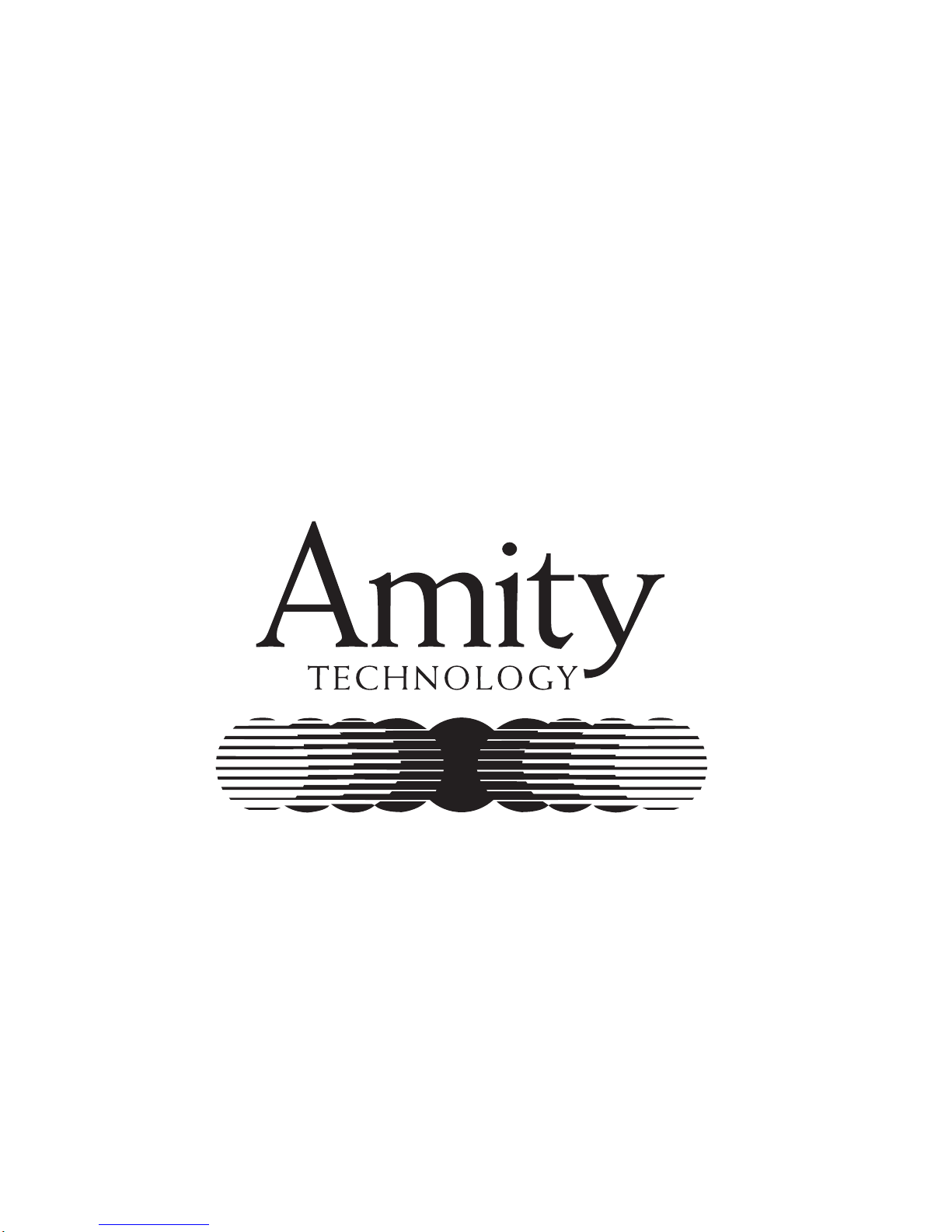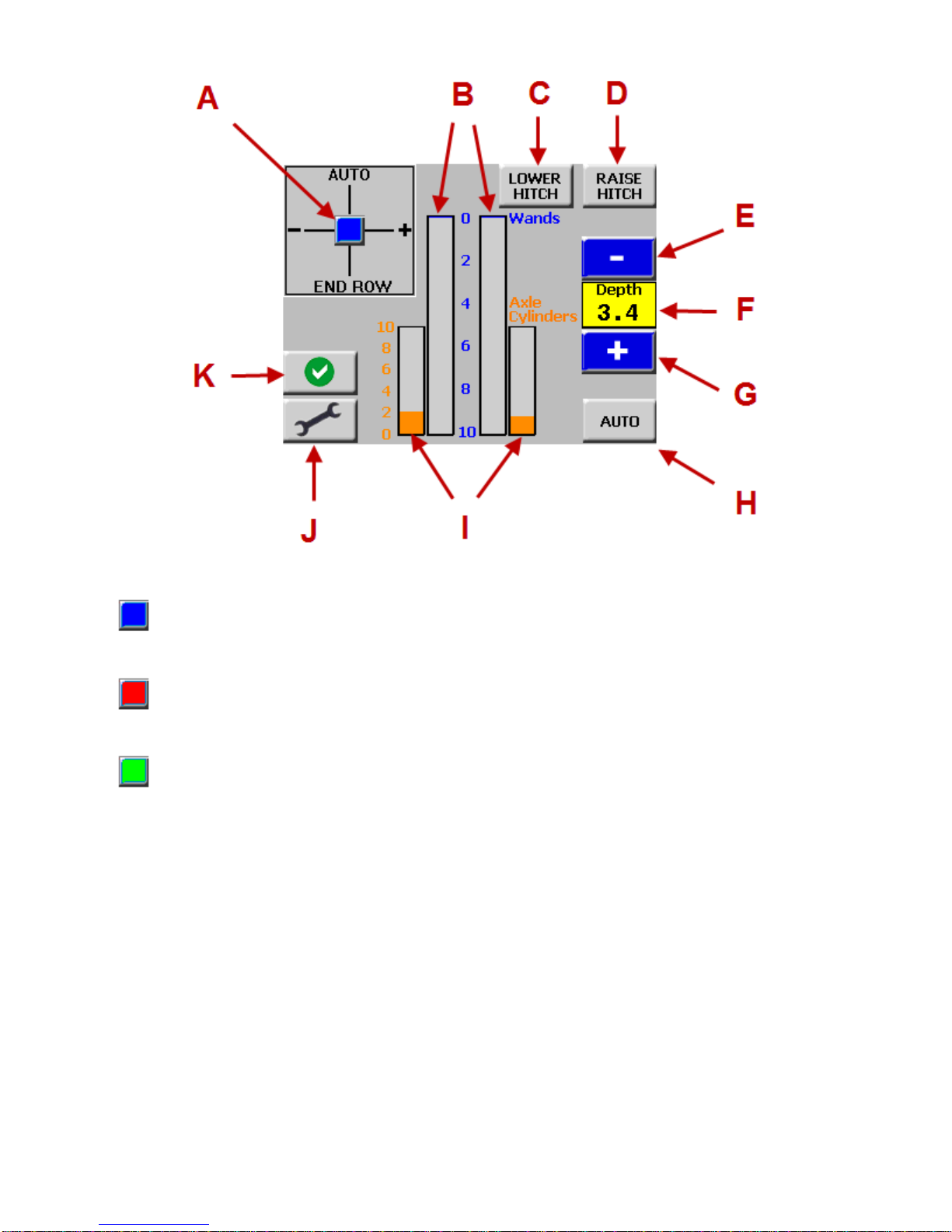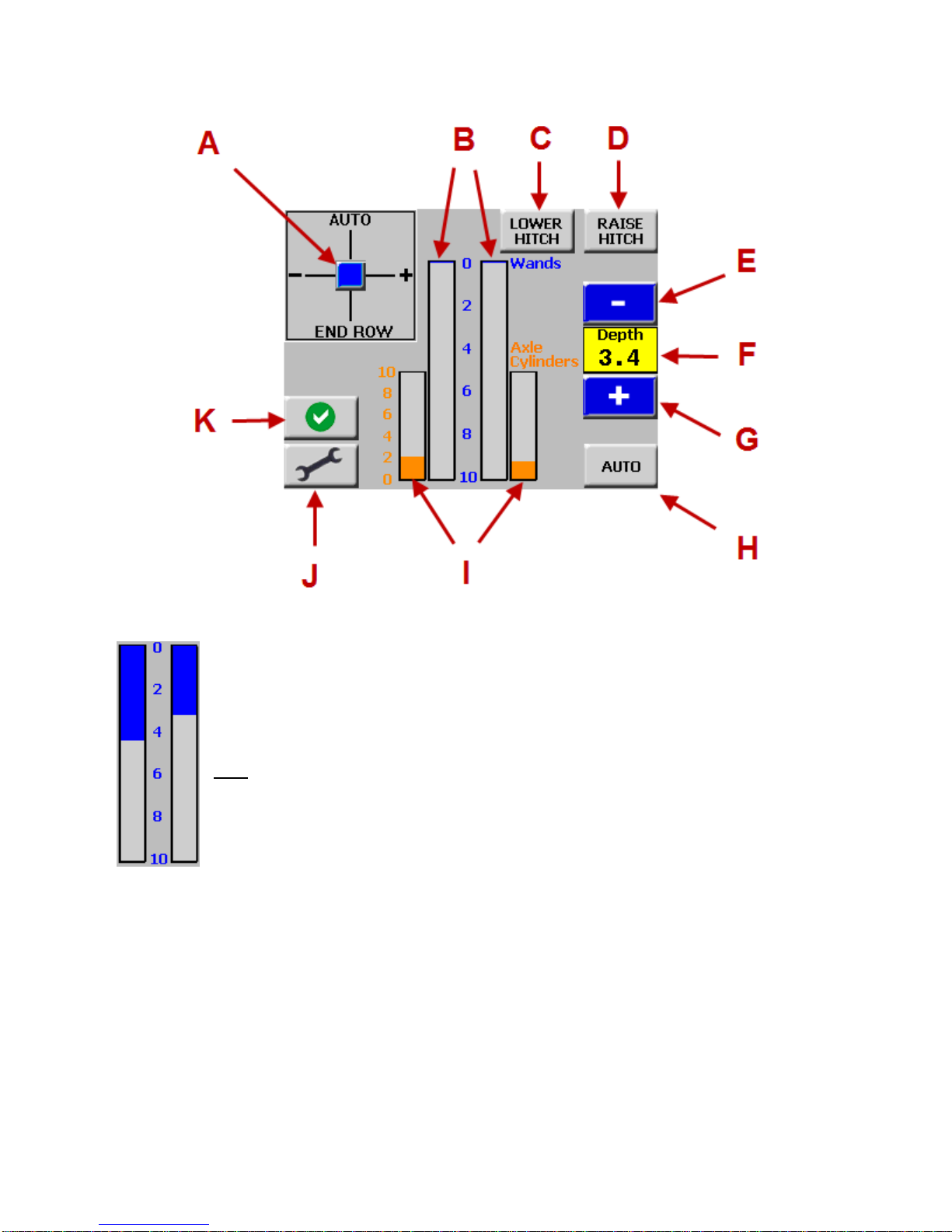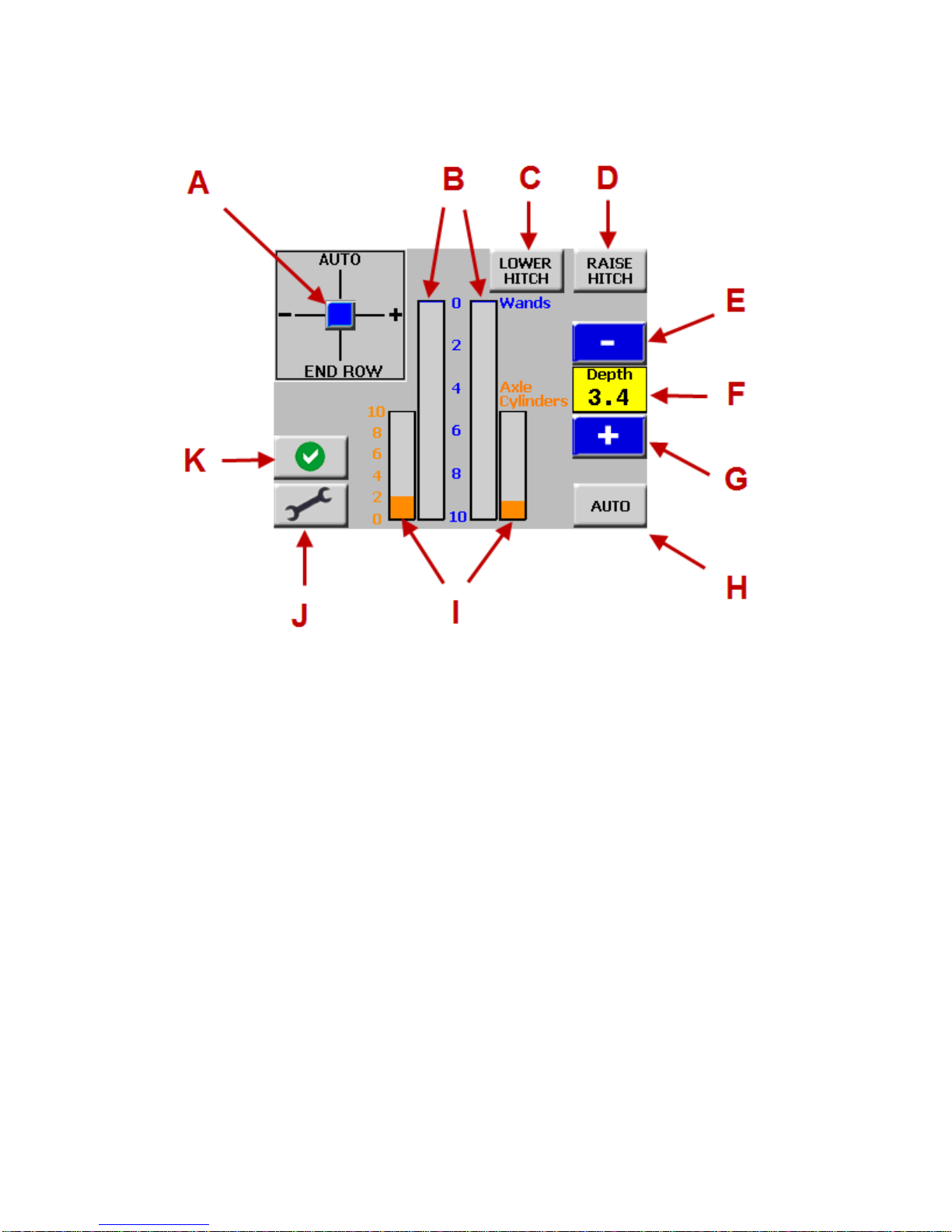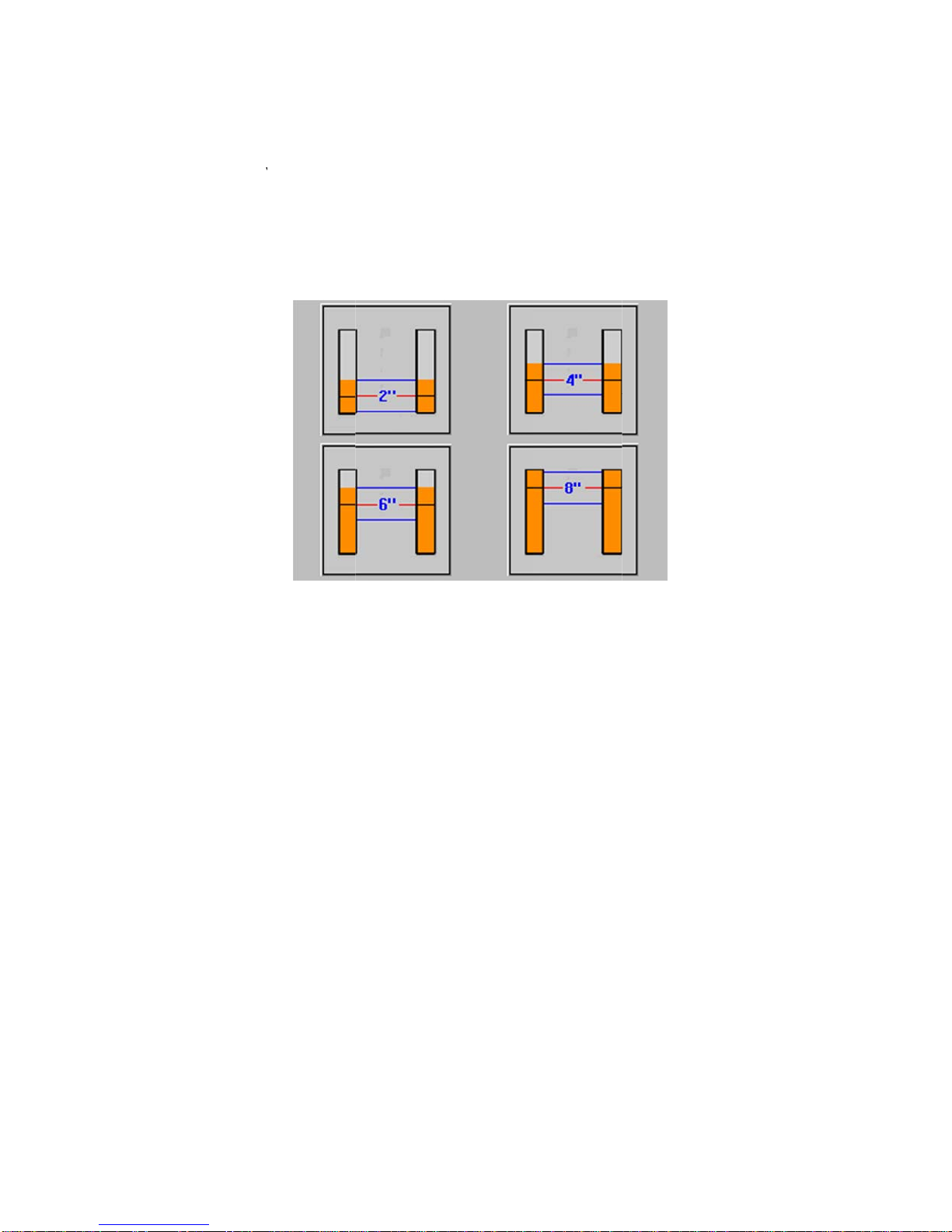Amity Technology Active Depth Control User manual
Other Amity Technology Farm Equipment manuals
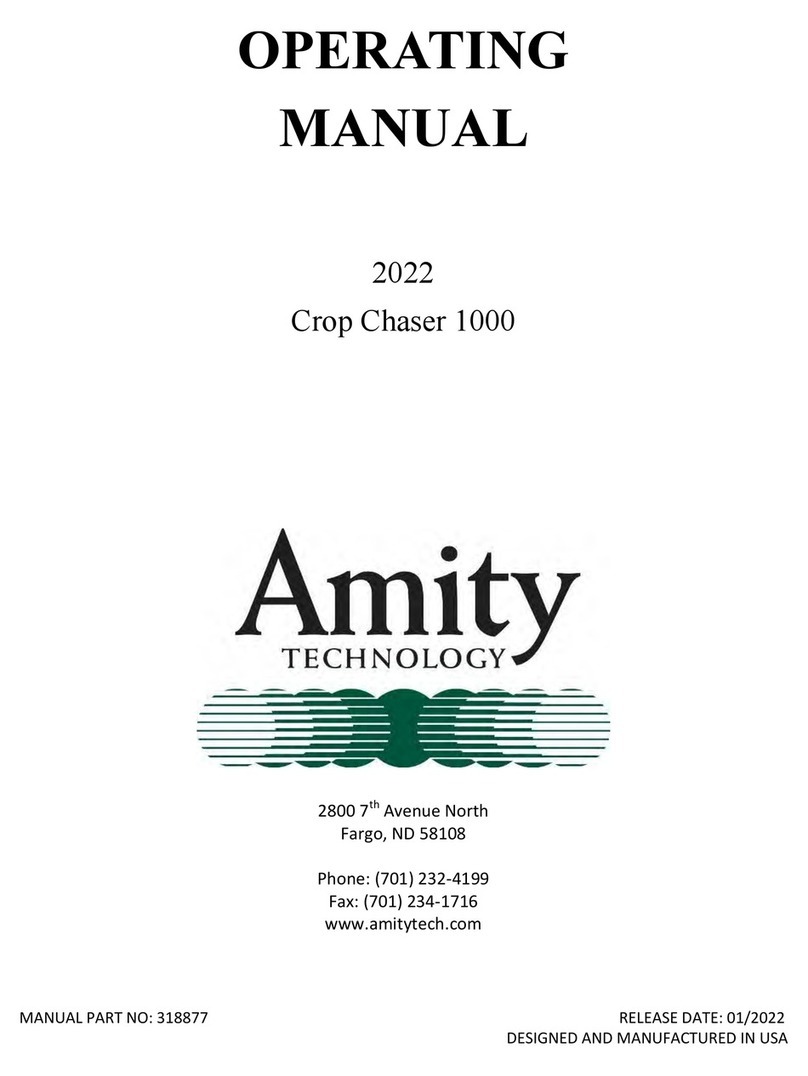
Amity Technology
Amity Technology Crop Chaser 1000 User manual

Amity Technology
Amity Technology 2010 Operating instructions
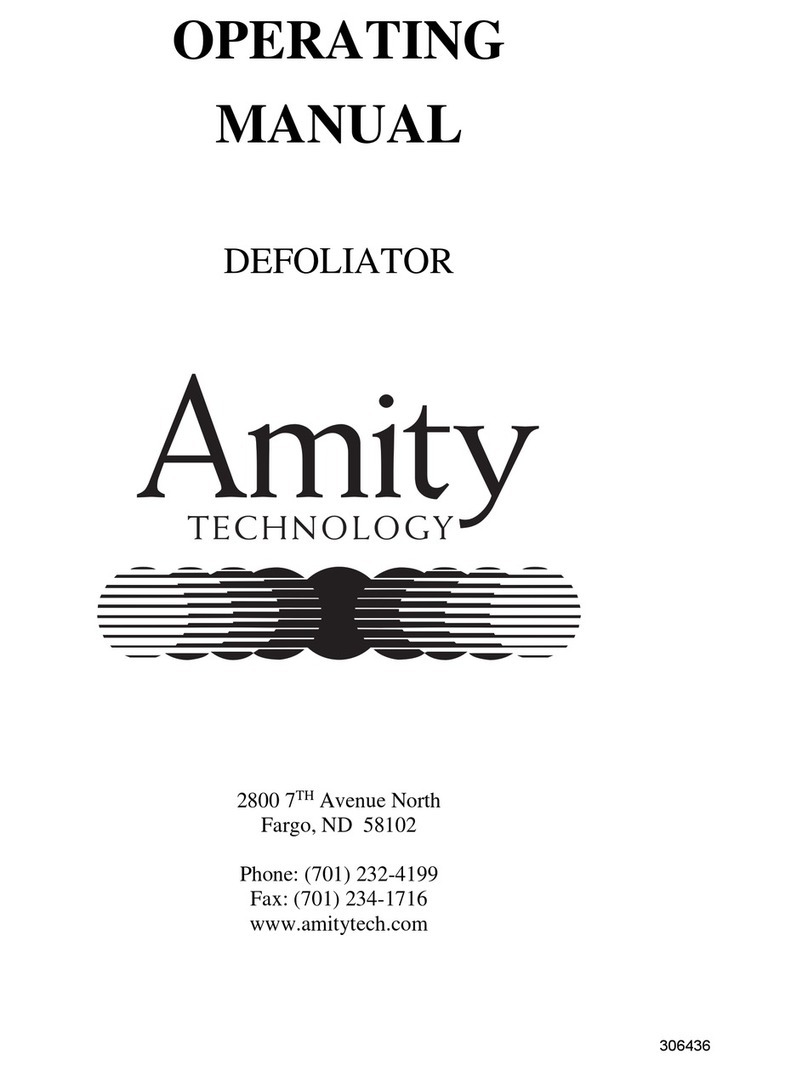
Amity Technology
Amity Technology 3750 User manual

Amity Technology
Amity Technology 2720 User manual
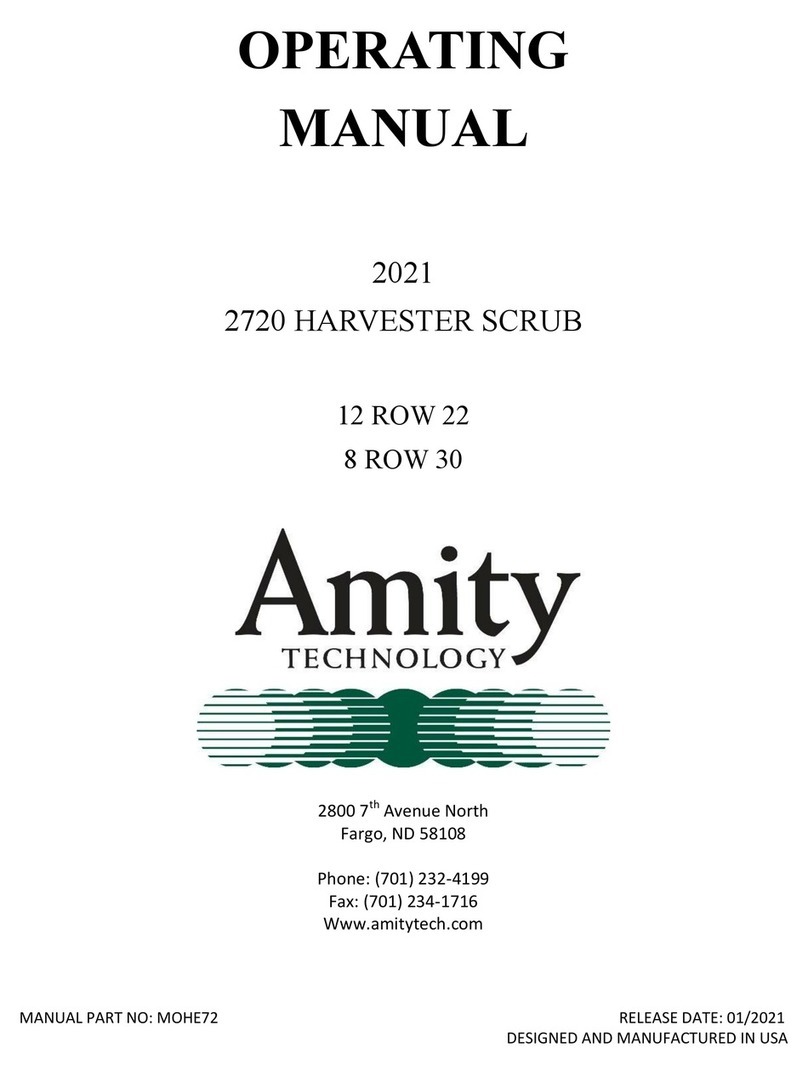
Amity Technology
Amity Technology 2720 User manual
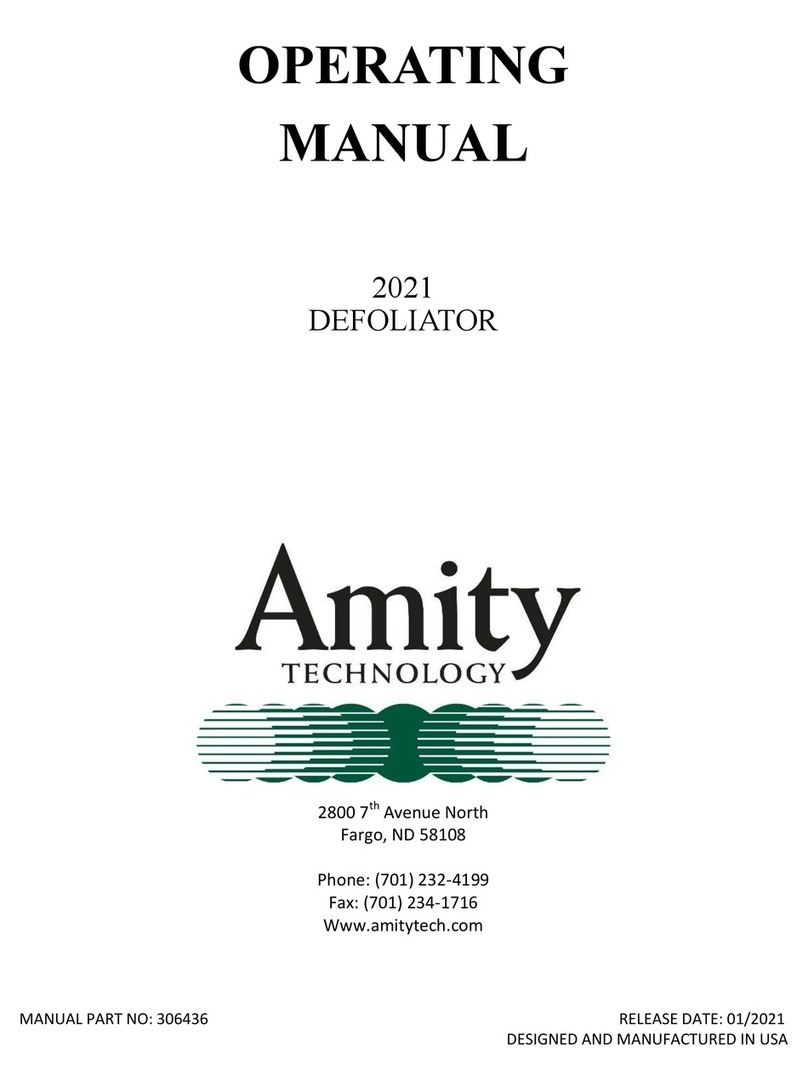
Amity Technology
Amity Technology 3750 User manual
Popular Farm Equipment manuals by other brands

Schaffert
Schaffert Rebounder Mounting instructions

Stocks AG
Stocks AG Fan Jet Pro Plus 65 Original Operating Manual and parts list

Cumberland
Cumberland Integra Feed-Link Installation and operation manual

BROWN
BROWN BDHP-1250 Owner's/operator's manual

Molon
Molon BCS operating instructions

Vaderstad
Vaderstad Rapid Series instructions