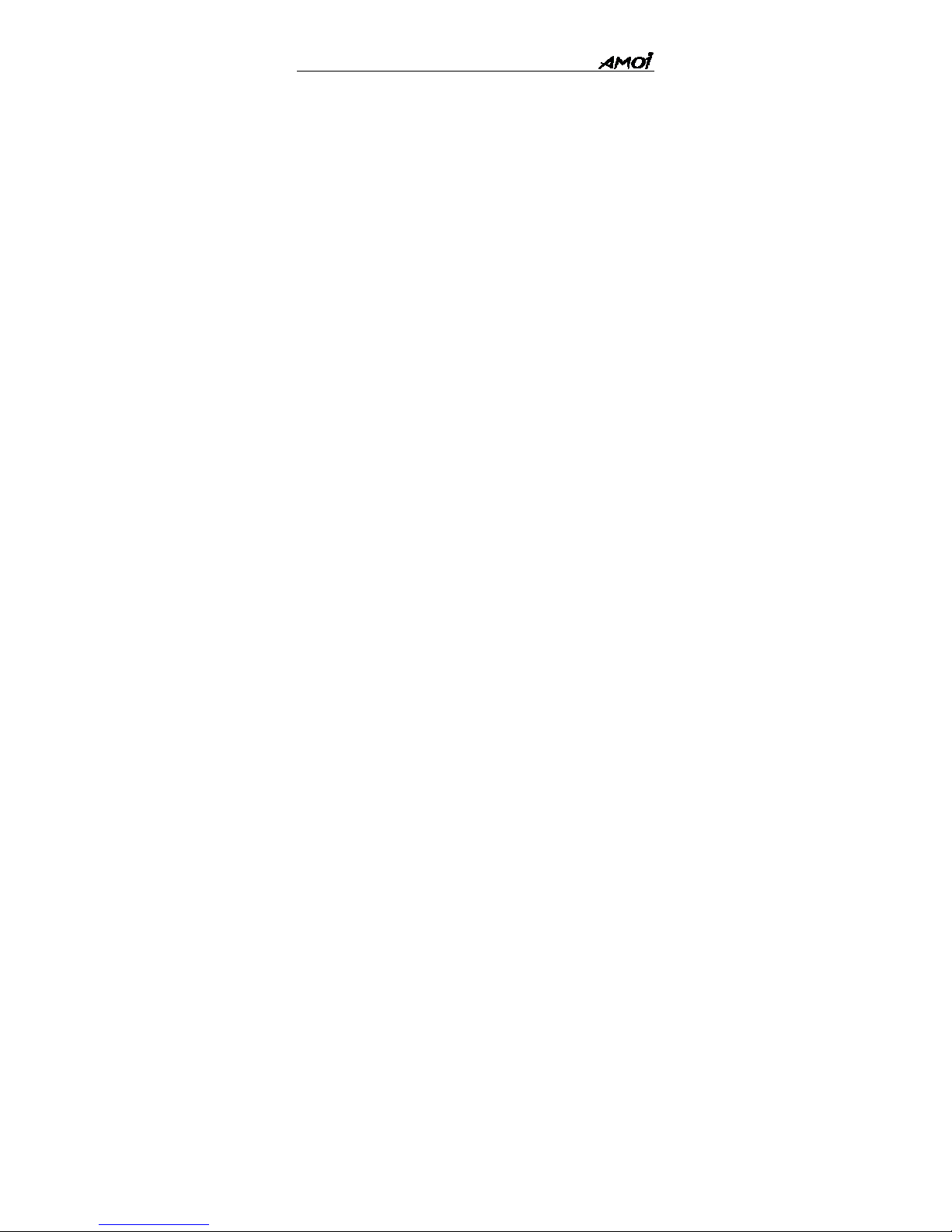2
Screen: Internal: 2.0 inch, 65k colors TFT display (176 x 220 pixels)
External: 0.9 inch, Tri-color OLED display (96 x 64 pixels)
Dimension: 96.4mm x 50mm x 27.4mm
Weight: 120 g
Battery capacity: 1100 mAh
Standby time: 60-100 hrs
Talk time: 2-3 hrs
The manufacturer may, at any time and without notice, make changes or
improvements to the products offered, but provide necessary corrigendum
with this manual or release new version of this manual for the following
lot. The Amoi logo and trademark are the property of the manufacturer.
Sep. 2005.
Intellectual Property
All Intellectual Property, as defined below, owned by or which is
otherwise the property of Amoi or its respective suppliers relating to
the Amoi Phone, including but not limited to, accessories, parts, or
software relating thereto (the “Phone System”), is proprietary to Amoi
and protected under federal laws, state laws, and international treaty
provisions. Intellectual Property includes, but is not limited to,
inventions (patentable or unpatentable), patents, trade secrets,
copyrights, software, computer programs, and related documentation