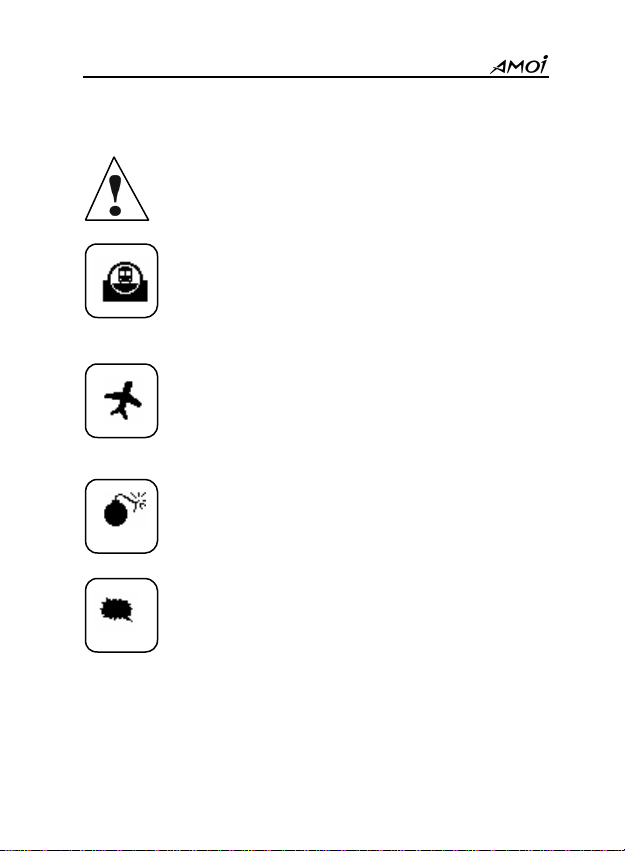5
Using Menus…………………………...……………….........34
Accessing a menu function… .....…….………………………34
List of Menu Functions……………...…………………….……....35
Phonebook……………………………………………….......41
Smart Dial……………………………………………….… ..42
Search All…………………….………………………..……..43
Search name……………….…………………………..……..44
Storing a Number in PB……………………………….… ..… 45
Number Groups………………………………………………45
PhBook Manager………….………………………………… .45
Info……….…………….…………………………………….46
Speed Dial……………………………………………………46
Messages..................................................................................47
SMS..........................................................................................47
MMS.........................................................................................49
Broadcast..................................................................................51
Memory....................................................................................52
Settings.....................................................................................53
Data Service……………………...………………………….57
Browser……...…………….…………………………………57
PC Sync… .… ..……………………………………………….57
Settings…….…………………………………………………57
Personality………………………………………………..… 58
Music Select…….……………………………………...…….49
Alert Type ……………………………………………….… 48
Ring Volume………………………………………………….48
Standby Interface......................................................................47