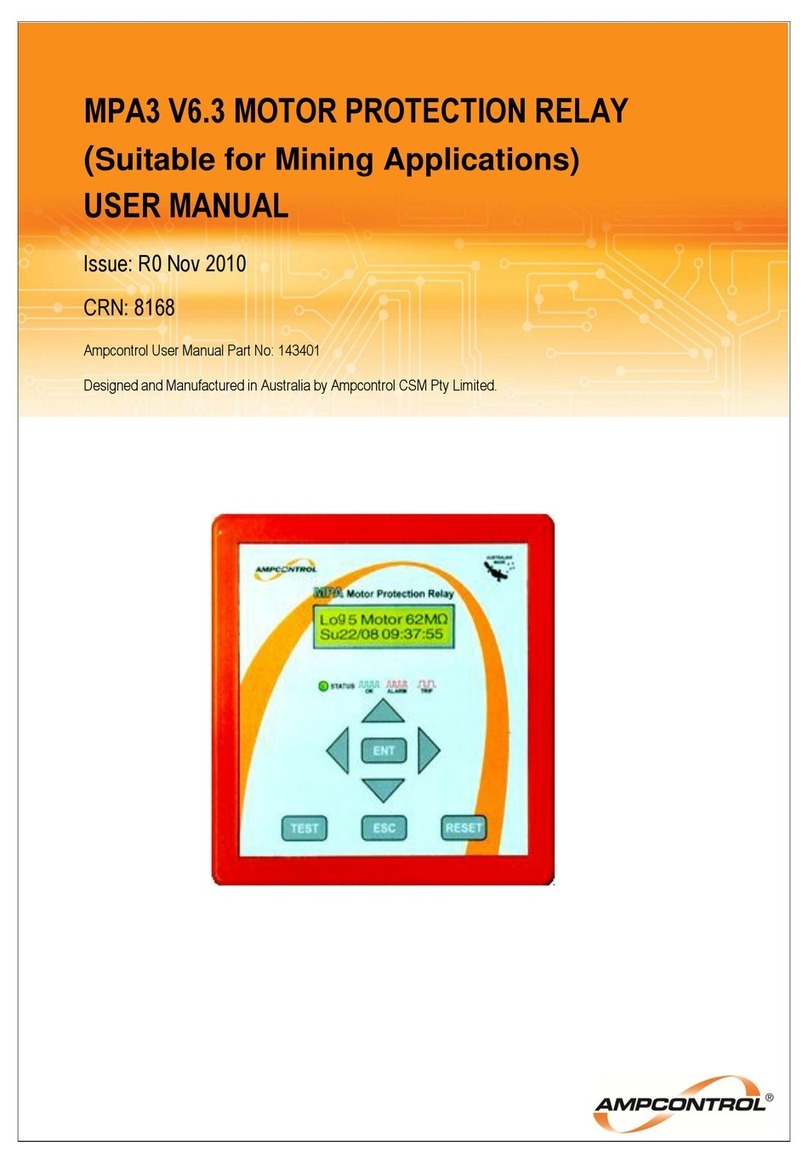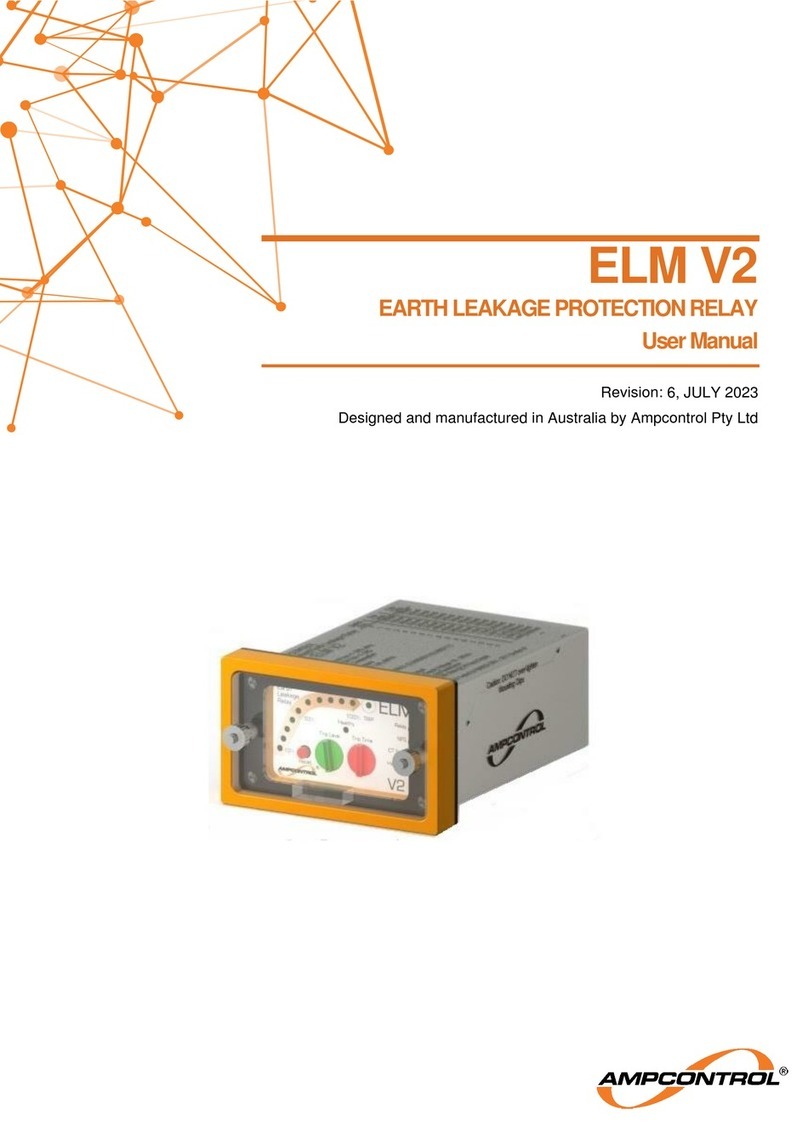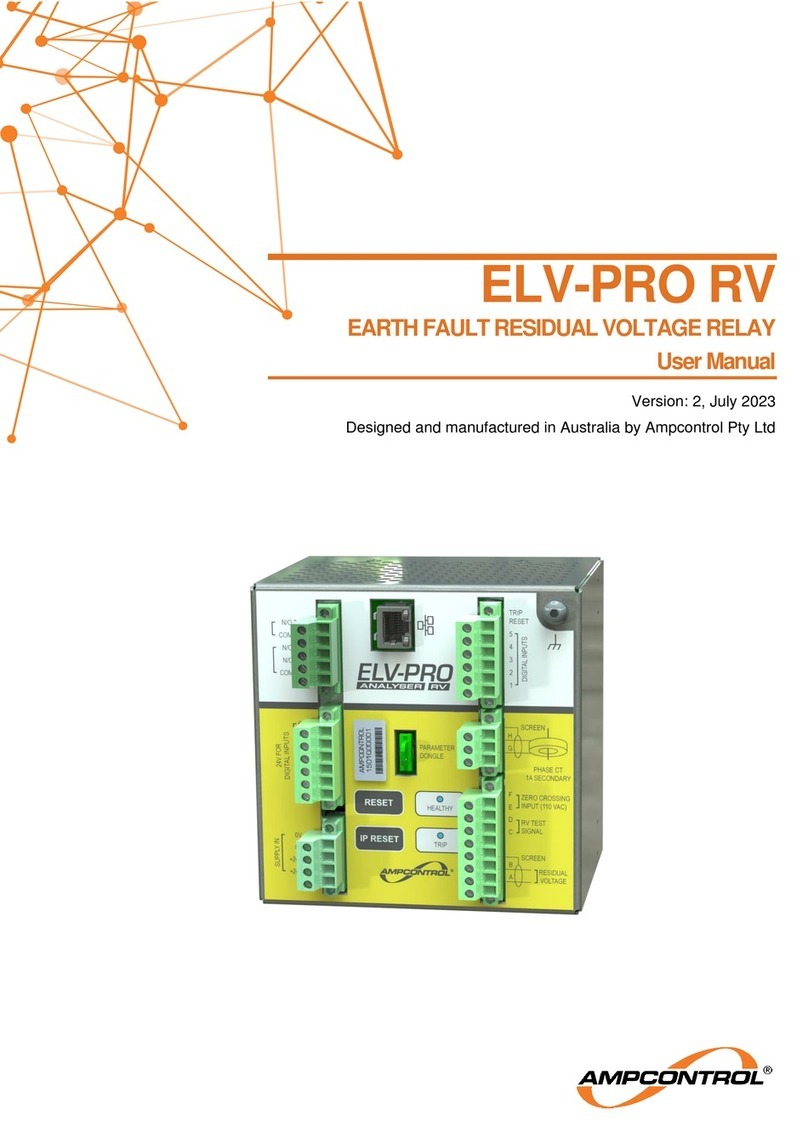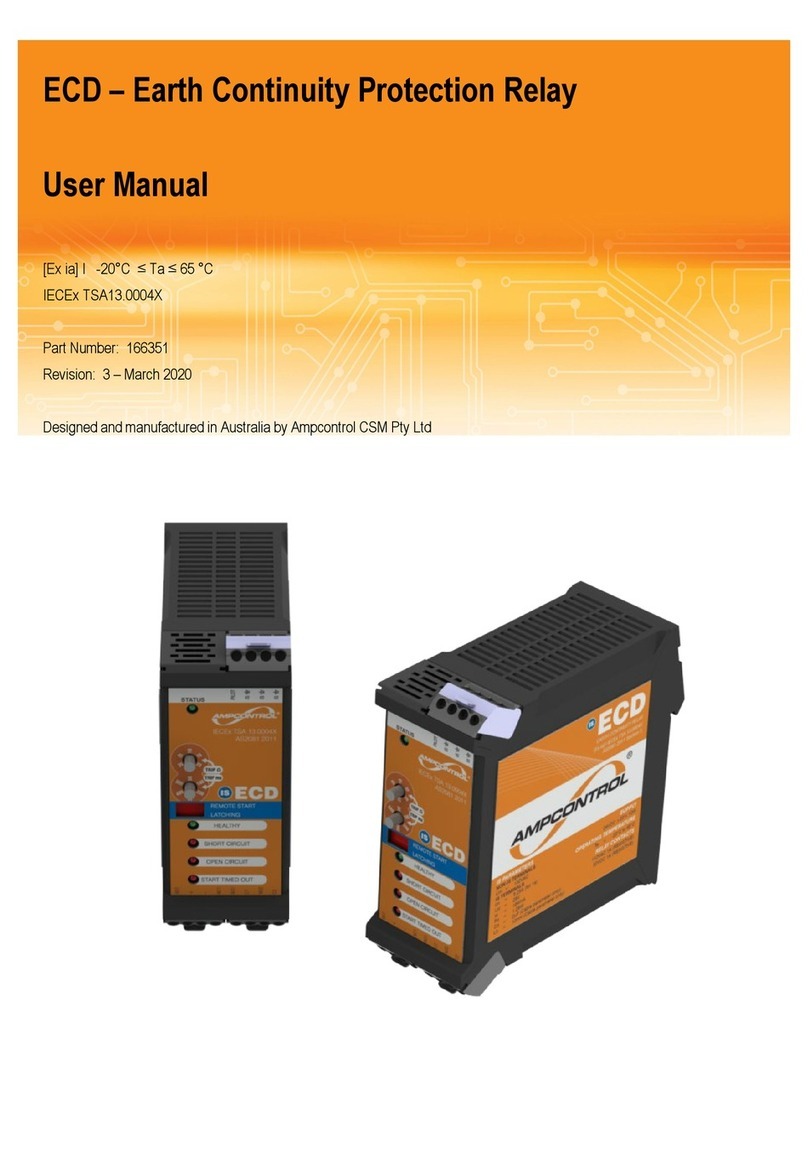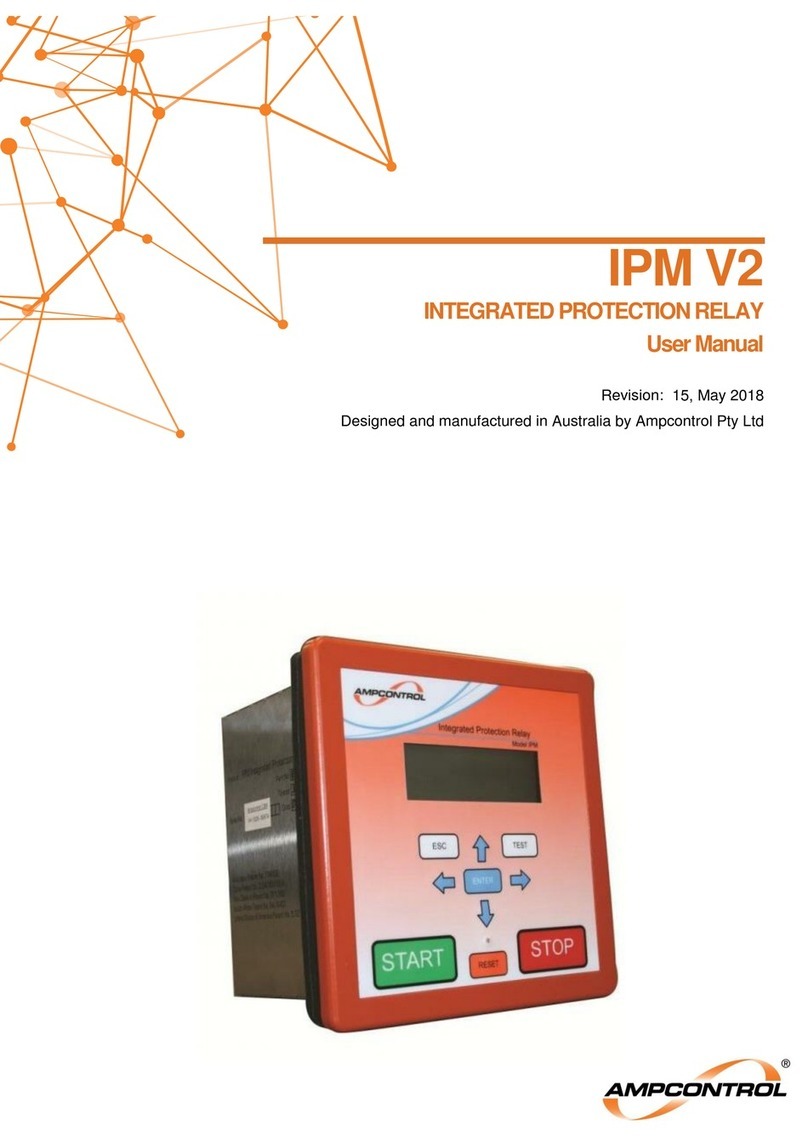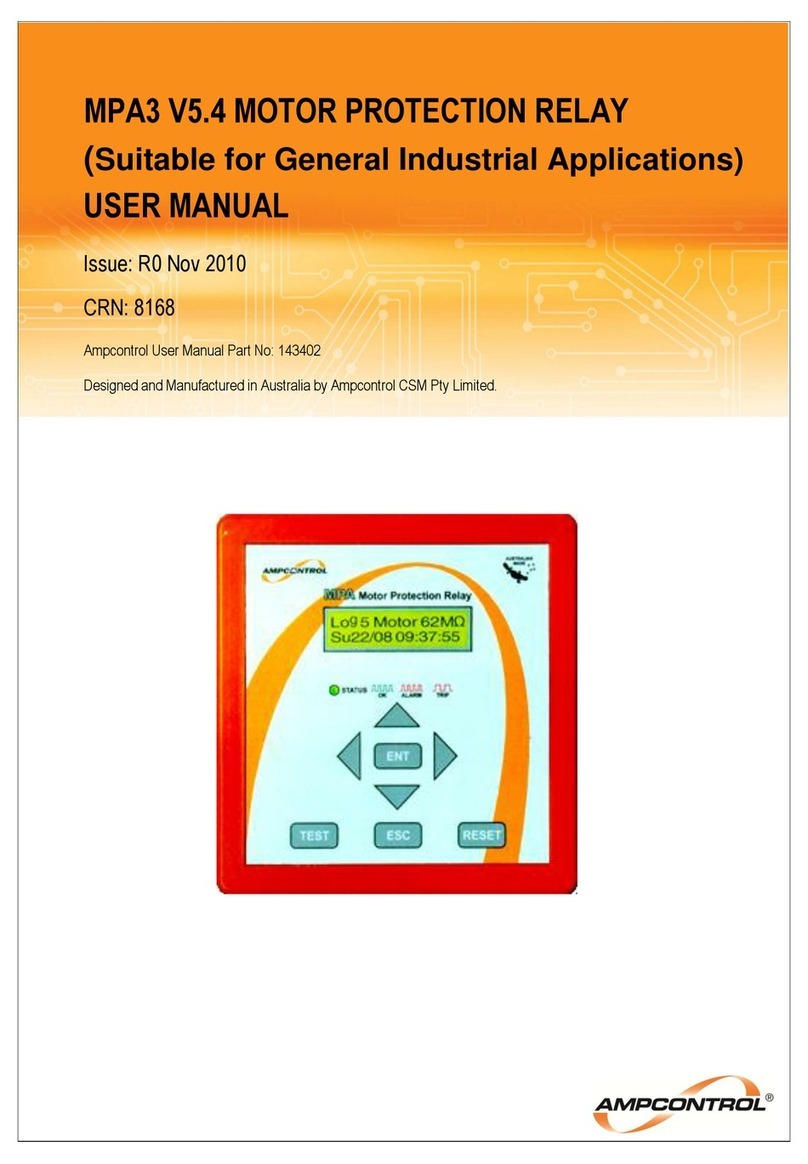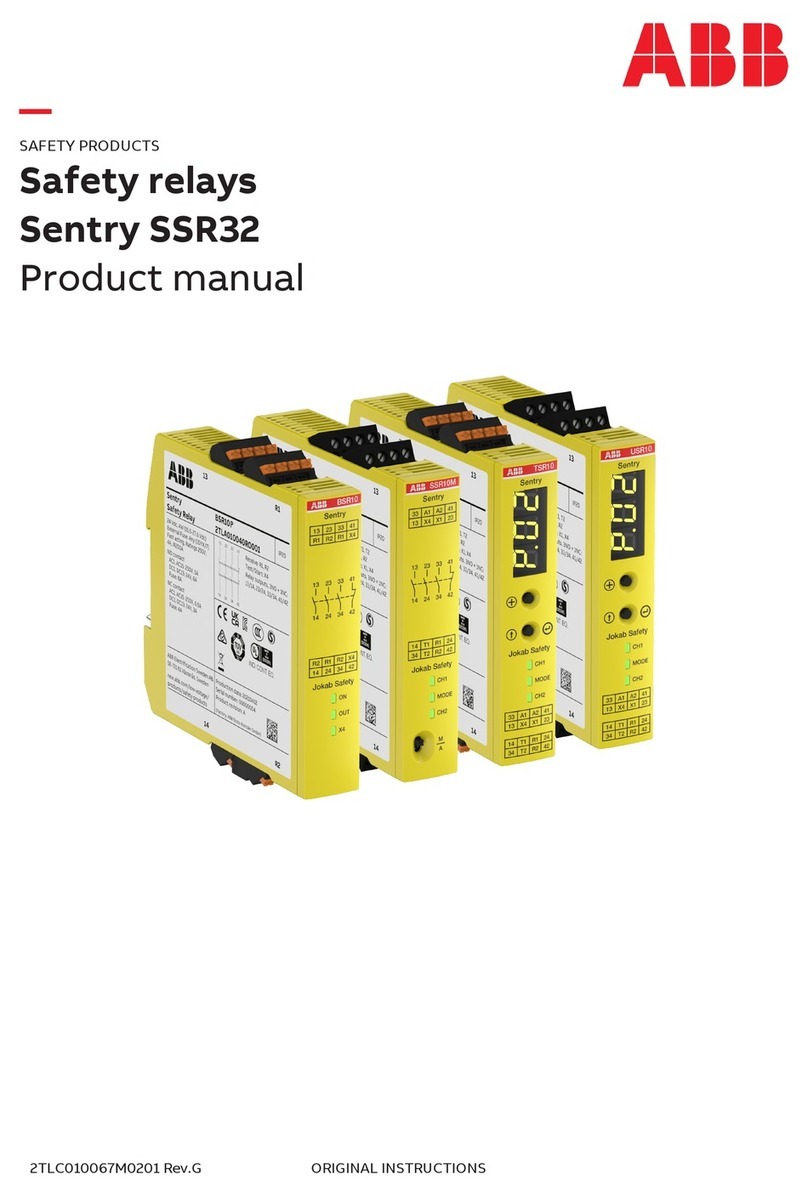TABLE OF CONTENTS
1 SAFETY AND OTHER WARNINGS..................................................................6
1.1 Safe Use of Equipment ..............................................................................6
2 RECEIVING AND STORAGE............................................................................7
2.1 Receiving...................................................................................................7
2.2 Inspection ..................................................................................................7
2.3 Storage after Delivery ................................................................................7
2.4 Unpacking of Equipment............................................................................7
3 INSTALLATION.................................................................................................8
3.1 General Warnings......................................................................................8
3.2 Mandatory Installation Practices ................................................................8
4 IPM V2 RELAY OVERVIEW............................................................................10
4.1 Protection Functions ................................................................................10
4.2 Basic Display Operation...........................................................................11
4.3 Trip/Status Messages ..............................................................................12
4.4 Last Trip Status Messages ......................................................................13
4.5 Machine Data Transfer ............................................................................14
5 EARTH PROTECTION FUNCTIONS ..............................................................15
5.1 Earth Leakage .........................................................................................15
5.2 Insulation Test .........................................................................................16
5.3 Earth Continuity .......................................................................................18
6 CURRENT RELATED FUNCTIONS................................................................19
6.1 Overload Protection .................................................................................19
6.2 Short Circuit Protection ............................................................................20
6.3 Phase Current Balance............................................................................20
6.4 Residual Current Signal ...........................................................................21
6.5 Under Current Trip...................................................................................21
7 VOLTAGE RELATED FUNCTIONS ................................................................22
7.1 Main Contactor Fail Protection.................................................................22
7.2 Undervoltage Trip ....................................................................................22
7.3 Voltage Metering......................................................................................22
8 OPERATION SUMMARY ................................................................................23
8.1 Analogue Output......................................................................................23
8.2 Communications ......................................................................................23
8.3 IPM Alarm Functions................................................................................24
8.4 Fan Control..............................................................................................24
8.5 Snore Function ........................................................................................25
8.6 Remote IPM Control ................................................................................26
8.7 Adjustable Settings ..................................................................................28
8.8 System Control ........................................................................................30
8.9 Event Log ................................................................................................31
8.10 Time and Date .......................................................................................33
9 SERVICE, MAINTENANCE & DISPOSAL.......................................................34
9.1 Commissioning and Calibration ...............................................................34
9.2 Equipment Service...................................................................................34
9.3 Equipment Maintenance ..........................................................................34