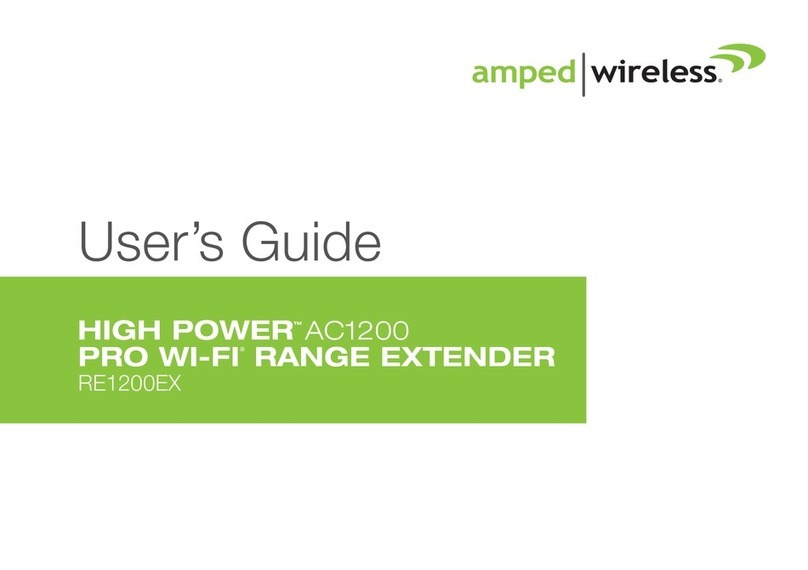CONTENTS
INTRODUCTION.....................................................................2
GETTING STARTED.................................................................3
Package Contents...................................................................... 3
LED Indicators, Ports and Buttons ............................................ 4
SETUP GUIDE............................................................................. 6
Find a Setup Location ................................................................ 6
Connect your PC or Tablet to the Range Extender ..................... 7
Welcome to the Dashboard....................................................... 9
Scan for a Wireless Network.................................................... 10
Connecting to a Secure Network ............................................. 11
Extended Network Settings (SSID and Security)....................... 12
Connect to the new Extended Network ................................... 14
Setup Summary ....................................................................... 15
5.0GHz WI-FI SETTINGS........................................................ 18
Home Network Settings (5.0GHz)............................................ 18
Extended Network Settings (5.0GHz)....................................... 19
Security (5.0GHz)..................................................................... 21
Wi-Fi Protected Setup –WPS (5.0GHz) .................................... 22
User Access (5.0GHz)............................................................... 23
Wireless Coverage Controls (5.0GHz) ...................................... 24
Access Schedule (5.0GHz) ........................................................ 25
Advanced Settings (5.0GHz) .................................................... 26
2.4GHz WI-FI SETTINGS........................................................28
Home Network Settings (2.4GHz).............................................28
Extended Network Settings (2.4GHz) .......................................29
Wi-Fi Protected Setup –WPS (2.4GHz).....................................32
User Access (2.4GHz)................................................................33
Wireless Coverage Controls (2.4GHz).......................................34
Access Schedule (2.4GHz).........................................................35
Advanced Settings (2.4GHz).....................................................36
BOOSTBAND™ TECHNOLOGY ...............................................38
NETWORK SETTINGS............................................................39
IP Settings ................................................................................39
Wired Port Routing ..................................................................41
MANAGEMENT FEATURES ...................................................42
Device Status............................................................................43
Network Statistics ....................................................................45
System Clock ............................................................................46
System Logs .............................................................................47
Upgrade Firmware...................................................................48
Save/Reload Settings ...............................................................49
Password Settings....................................................................50
TECHNICAL SPECIFICATIONS.................................................50
DEFAULT SETTINGS..............................................................52
TROUBLESHOOTING AND SUPPORT INFORMATION..............53