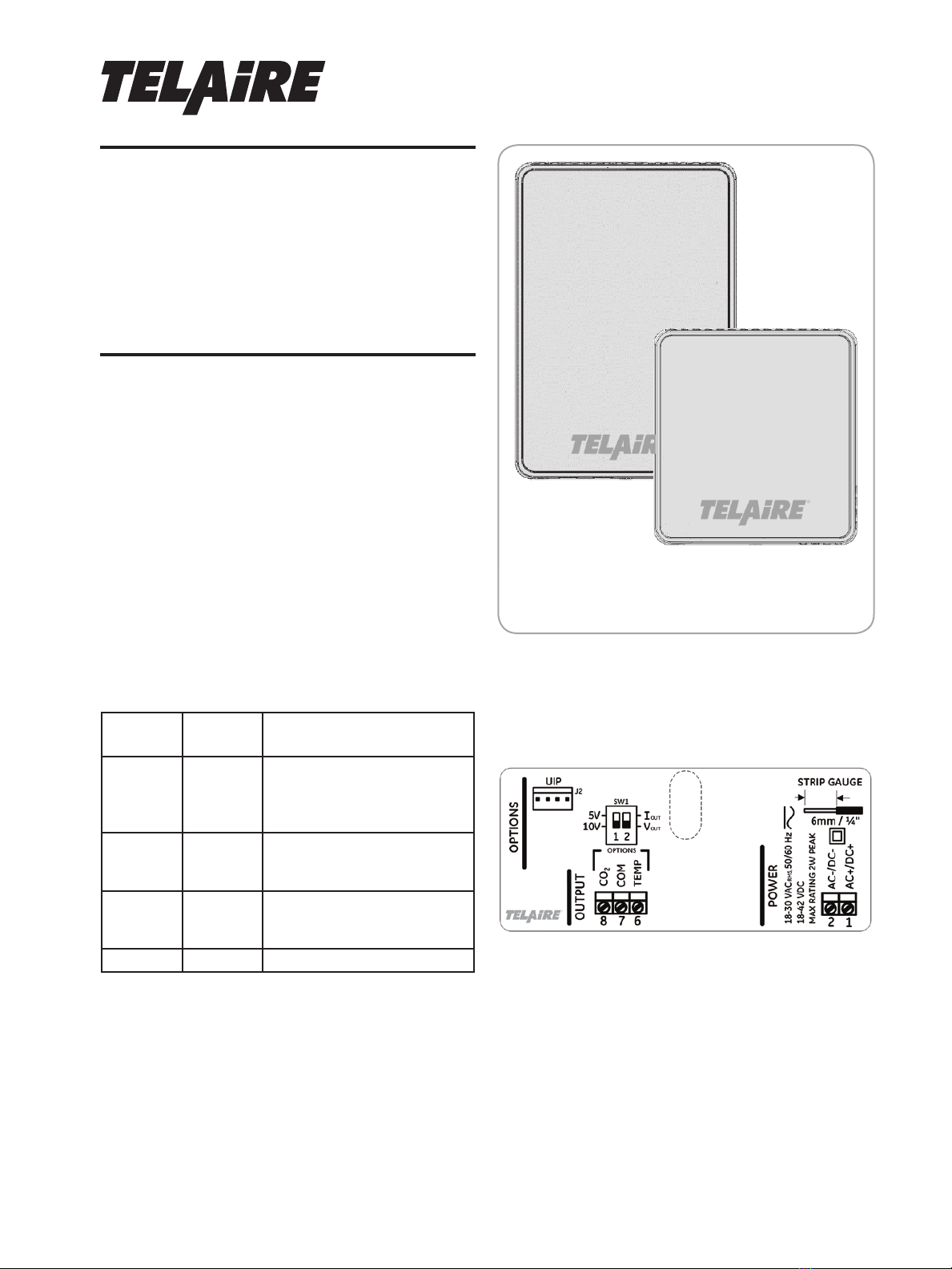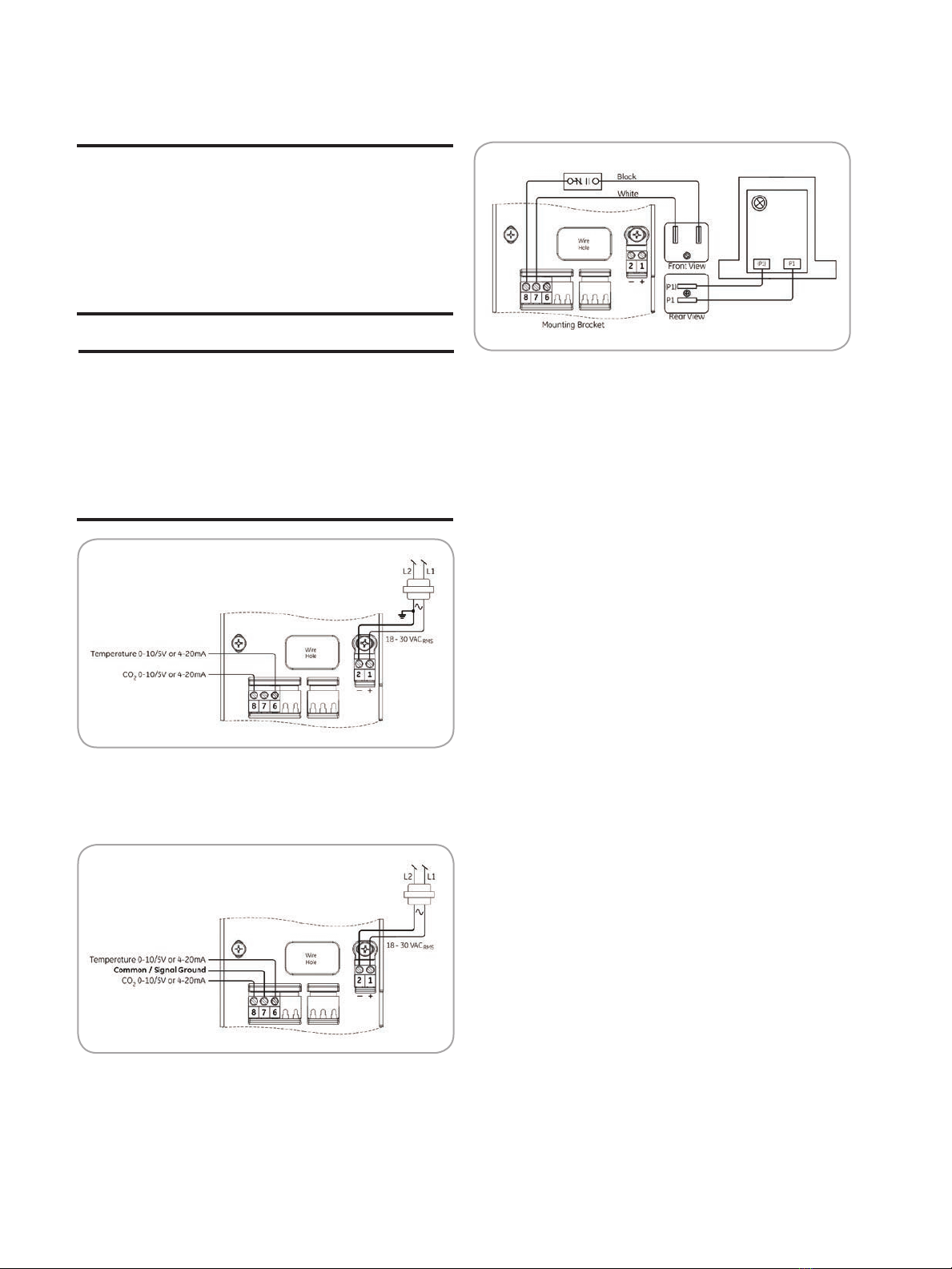Accessory Enclosures (cont.)
ABC Logic™ Self Calibration
System
ABC Logic™ (Automatic Background Calibration)
self calibration allows the sensor to continually re-
calibrate itself when the indoor concentrations drop
to outside levels while the building is unoccupied.
Generally a building must be regularly unoccupied
for 4 hours or more for this self-calibration system
to operate properly. Under these conditions, ABC
Logic™ should maintain sensor calibration over the
lifetime of the sensor. The ABC Logic™ should be
turned OFF where a building is continuously oc-
cupied 24 hours per day, or where there could be
signicant sources of non-occupant related CO2
such as greenhouses, breweries and other industrial
and food processing applications.
Warranty / Other
18 months parts and labor
This product is covered by one or more of the fol-
lowing patents:
5,650,624 / 5,721,430 / 5,444,249 / 5,747,808 /
5,834,777 / 5,163,332 / 5,340,986 / 5,502,308 /
6,344,798 / 6,023,069 / 5,370,114 / 5,601,079 /
5,691,704 / 5,767,776 / 5,966,077 / 6,107,925 /
5,798,700 / 5,945,924 / 5,592,147 / 6,255,653 /
6,250,133 / 6,285,290
Warranty Repairs
Telaire will repair any product that fails to meet the
terms provided for in the Return and Warranty Poli-
cy Statement. Warranty period shall start from date
of manufacture and be based on product category
and type of equipment as specied in Table 1:
Product Warranty Periods. For all warranty repairs,
Telaire will bear all product repair parts, labor, and
standard ground shipping charges.
AAS-T63375-002 03/2018
www.amphenol-sensors.com
© 2018 Amphenol Corporation. All Rights Reserved. Specications are subject to change without notice.
Other company names and product names used in this document are the registered trademarks or
trademarks of their respective owners.