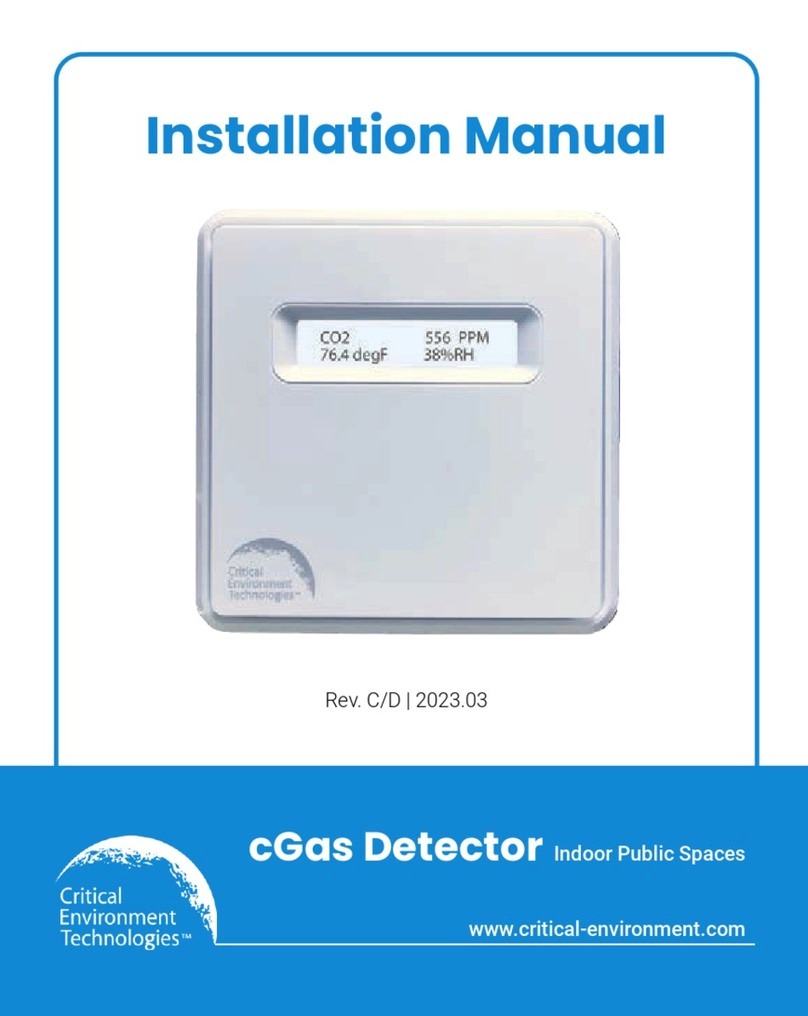© 2020 All rights reserved. Data subject to change without notice. 3
Rev. B | 2020.07 cGas Detector Analog Transmitter - Operation Manual
6.4.2 EMI and RF Interference Considerations ................................... 19
6.4.3 Mounting Height.............................................................................. 20
6.5 Enclosure Mounting Components ...................................................... 20
6.5.1 Enclosure Base................................................................................ 20
6.5.2 Enclosure Bottom ........................................................................... 21
6.6 Wiring Connections.............................................................................. 21
6.6.1 Analog Wire Gauge vs Run Length.............................................. 23
7 SYSTEM OPERATION...................................................................................24
7.1 Power-up and Warm-up Process from Factory.................................. 24
7.2 Navigating the Menu Structure ........................................................... 25
7.3 Accessing the Menu with Passcodes................................................. 25
7.4 Display Settings.................................................................................... 27
7.4.1 Adjust Display Brightness ............................................................. 27
7.4.2 Display Information - Normal or Minimal................................... 28
7.4.3 Display or Hide Gas Channel, RH + Temperature Readings ... 28
7.5 Alarm Status, Fault Detection and Communication Failure Alerts ... 29
7.6 Enable / Disable Channels................................................................... 30
7.7 Setting Channel Alarm Setpoints, Direction and Hysteresis ............. 31
7.8 Change Units (oC or oF) of Temperature Readings............................. 34
7.9 Temperature and / or Relative Humidity Offset ................................. 35
7.10 Set Analog Output Mode ................................................................... 36
7.11 Test Analog Output............................................................................ 37
8 PLUG & PLAY SMART SENSOR REPLACEMENT..........................................38
8.1 How to Install a Replacement Smart Sensor ..................................... 38
8.2 Read from Sensor ................................................................................ 39
8.3 Write to Sensor..................................................................................... 39
9 CALIBRATION ..............................................................................................40
9.1 Calibration Specications.................................................................... 40
9.1.1 Gas..................................................................................................... 40