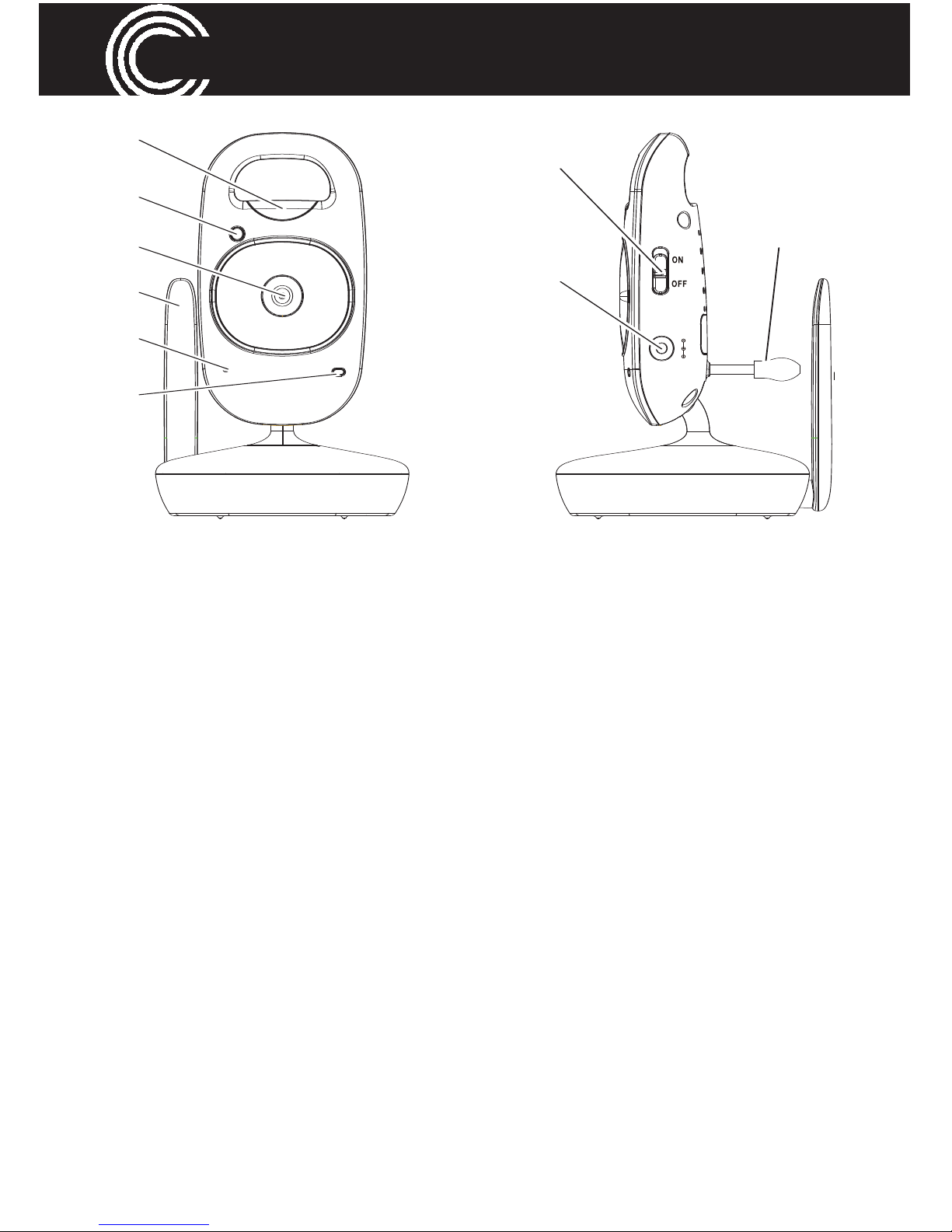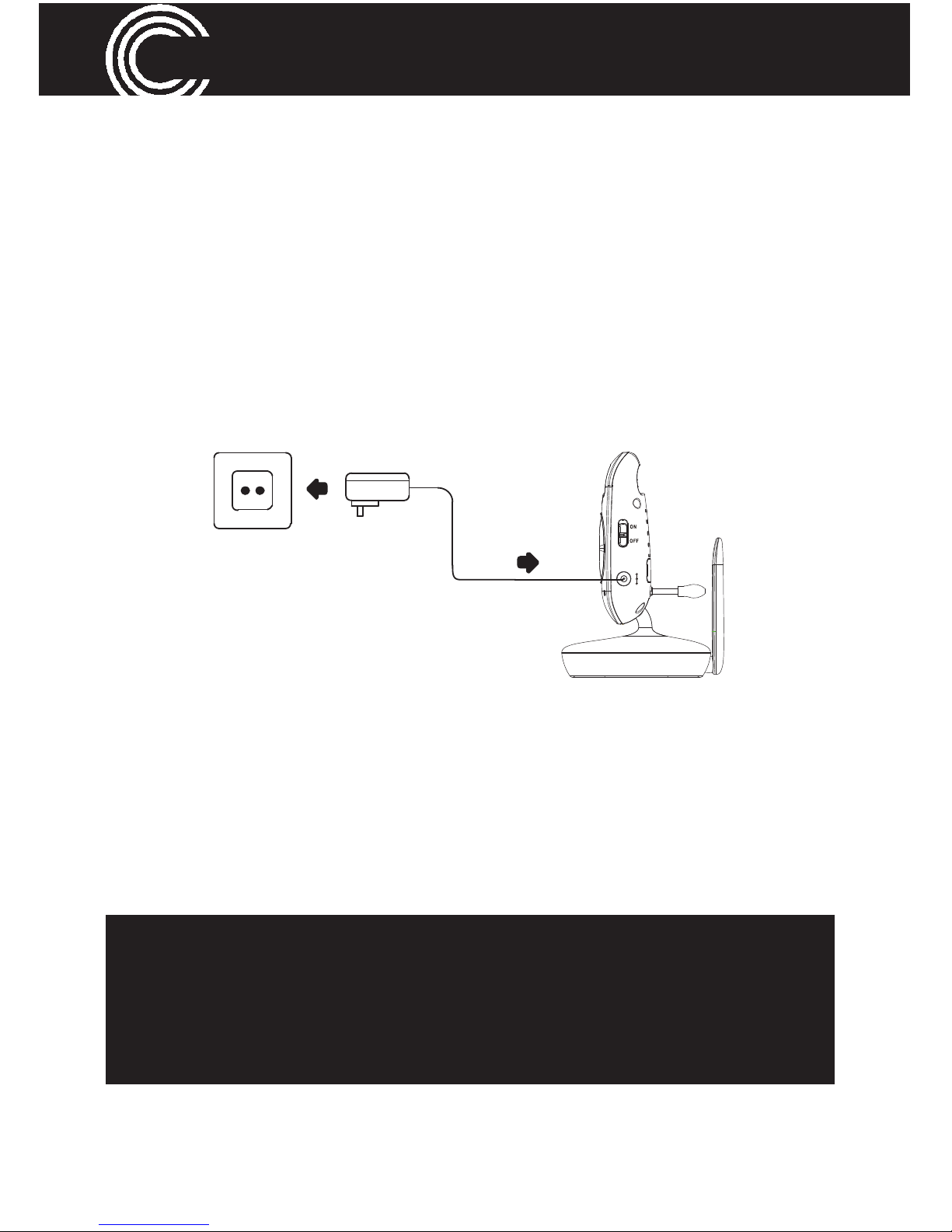PUTTING THE UNIT INTO OPERATION
5
Connecting and aligning the transmitter
Operating with batteries (not supplied)
Use a small screwdriver to
open the transmitter’s battery com-
partment on the underside. Insert
the batteries, paying attention to
correct polarity. Refer to the dia-
grams in the battery compartment.
Close the battery compartment again.
Attention: Position the transmitter with a mini-
mum distance of 1 m to other electronic devices,
otherwise there is a risk of mutual disturbance.
Point the upper section of the transmitter to-
wards the baby or object you want to monitor.
Check that the baby or object is suitably dis-
played on the receiver.
The transmitter is operated by means of 4 AAA
Alkaline batteries (not contained in the material
supplied). The transmitter cannot be charged. In-
sert the batteries before connecting the power
adapter plug.
Helpline UK 0844 800 6503
(See Watch&Care V130/132 user guide for costs and hours of operation)