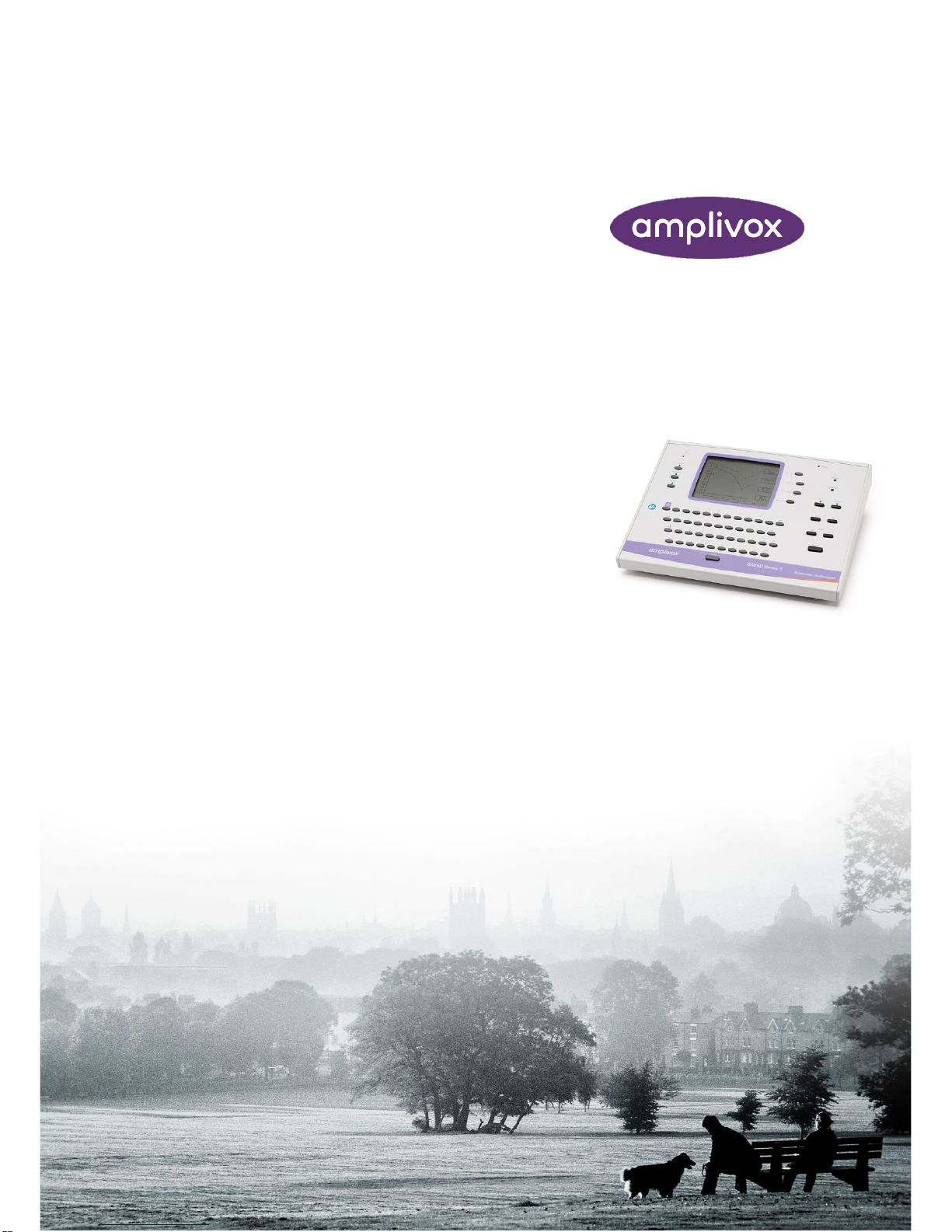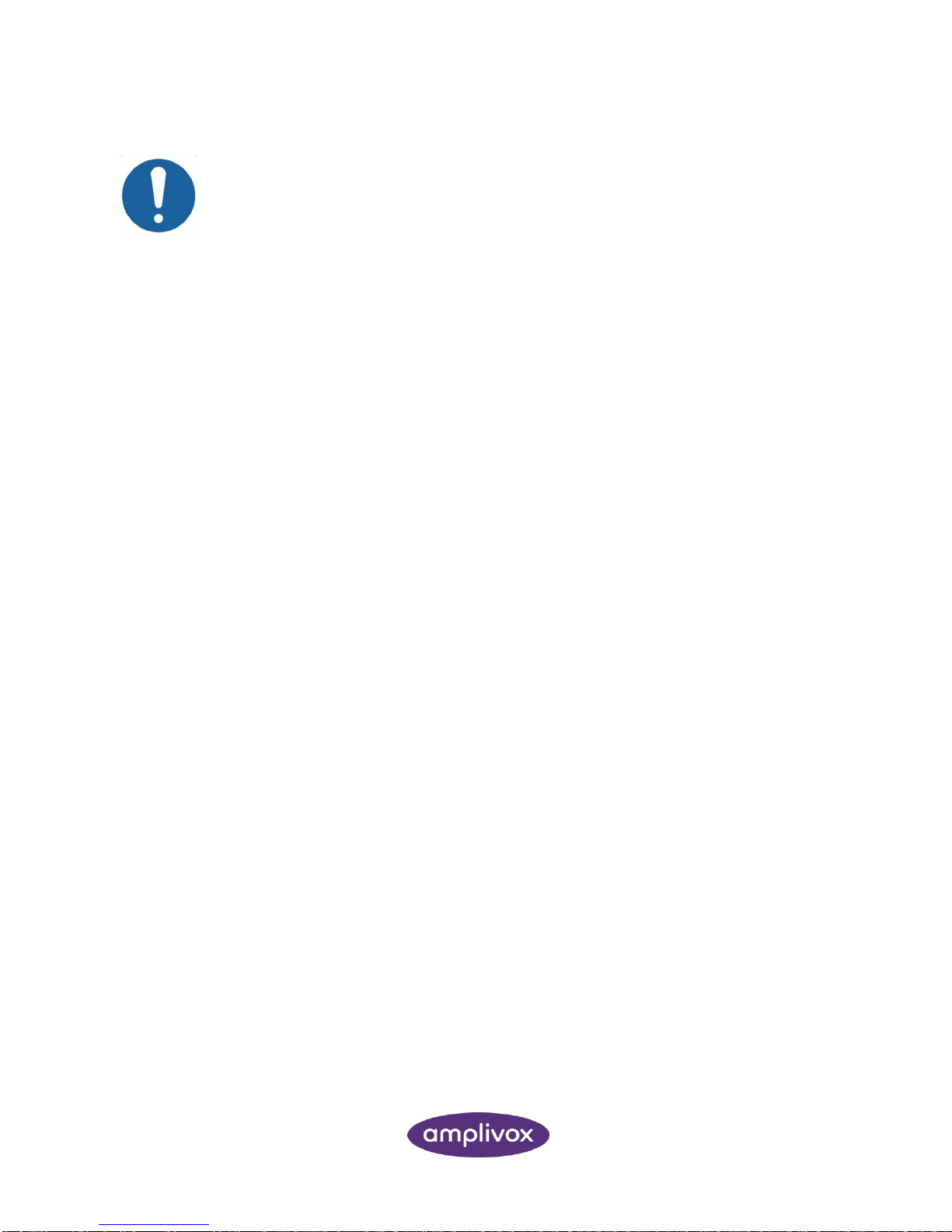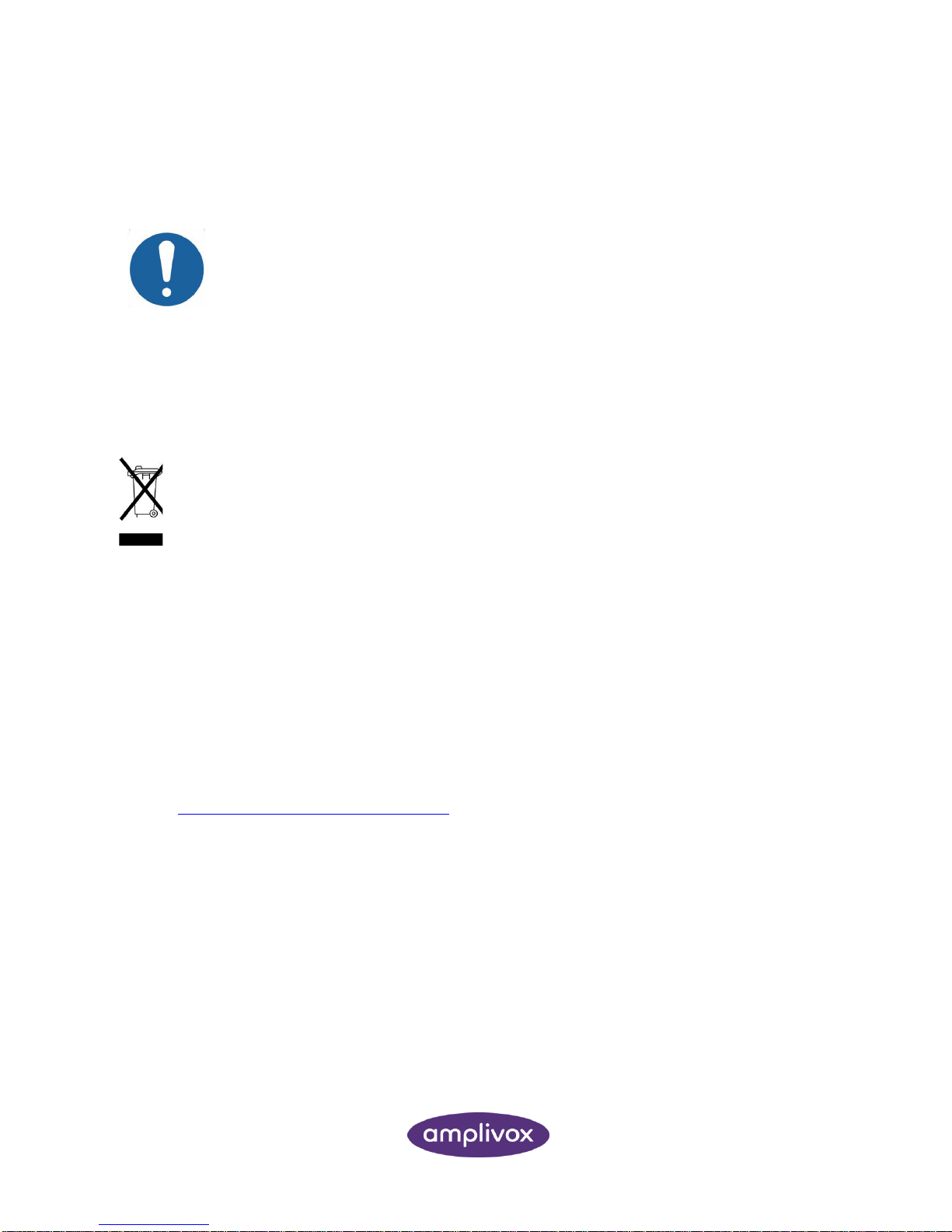OM033-4 - CA850 Series 5 Operating Manual
TABLE OF CONTENTS
1INTRODUCTION ............................................................................................................................................ 1
1.1 INTENDED APPLICATIONS ....................................................................................................................................................1
1.2 UNPACKING INSTRUCTIONS .................................................................................................................................................1
1.3 WARRANTY CARD (UK CUSTOMERS ONLY) ............................................................................................................................1
1.4 STANDARD CONTENTS ........................................................................................................................................................1
1.5 OPTIONAL ACCESSORIES .....................................................................................................................................................1
2IMPORTANT SAFETY INSTRUCTIONS............................................................................................................. 3
2.1 PRECAUTIONS ...................................................................................................................................................................3
2.2 ELECTROMAGNETIC COMPATIBILITY (EMC) CONSIDERATIONS ..................................................................................................3
2.3 MAINS SUPPLY OPERATION .................................................................................................................................................3
2.4 AUDIOMETER CONNECTIONS ...............................................................................................................................................4
2.5 DATA TRANSFER TO A PRINTER OR USB DEVICE ......................................................................................................................4
2.6 DATA TRANSFER TO A COMPUTER.........................................................................................................................................5
2.7 DISPOSAL INFORMATION ....................................................................................................................................................5
3USING THE AUDIOMETER (OVERVIEW) ......................................................................................................... 6
3.1 FRONT PANEL LAYOUT ........................................................................................................................................................6
3.2 SWITCHING THE AUDIOMETER ON AND OFF ...........................................................................................................................6
3.3 TESTING THE PATIENT RESPONSE SWITCH ..............................................................................................................................7
3.4 USING THE TALKOVER FUNCTION .........................................................................................................................................7
3.5 TEST TYPES AVAILABLE........................................................................................................................................................7
3.6 USING AUDIOMETRIC DATA .................................................................................................................................................8
4AUDIOMETRY PREPARATION........................................................................................................................ 9
4.1 AMBIENT CONDITIONS........................................................................................................................................................9
4.2 TEST SYSTEM ARRANGEMENT ..............................................................................................................................................9
4.3 HEADSET..........................................................................................................................................................................9
4.4 PATIENT INSTRUCTIONS ......................................................................................................................................................9
5SEQUENCE OF OPERATION AND SUGGESTED TEST PROCEDURE ................................................................. 10
5.1 PATIENT DATA ENTRY ...................................................................................................................................................... 10
5.2 MANUAL TESTING........................................................................................................................................................... 10
5.3 BEKESY AND COMPUTER TESTING...................................................................................................................................... 10
5.4 MIXED MODE TESTING .................................................................................................................................................... 11
5.5 REVIEW RESULTS ............................................................................................................................................................ 11
5.6 OPERATIONAL DIAGRAM.................................................................................................................................................. 11
5.7 OPTIONS FOR DATABASE MANAGEMENT AND CONTROLLING THE TEST .................................................................................... 11
5.8 ENTERING PREVIOUS DATA AND PERFORMING A NEW TEST.................................................................................................... 11
6ERROR HANDLING & TROUBLESHOOTING .................................................................................................. 12
6.1 NO RESPONSE FROM PATIENT.......................................................................................................................................... 12
6.2 CONTINUAL RESPONSE FROM PATIENT .............................................................................................................................. 12
6.3 INCONSISTENT RESPONSE FROM PATIENT........................................................................................................................... 12
6.4 ERRORS IN TEST SEQUENCE.............................................................................................................................................. 12
7OPERATIONAL DIAGRAM............................................................................................................................ 13
8AUDIOMETER OPERATING MODES ............................................................................................................. 14
9TEST MODE................................................................................................................................................. 15