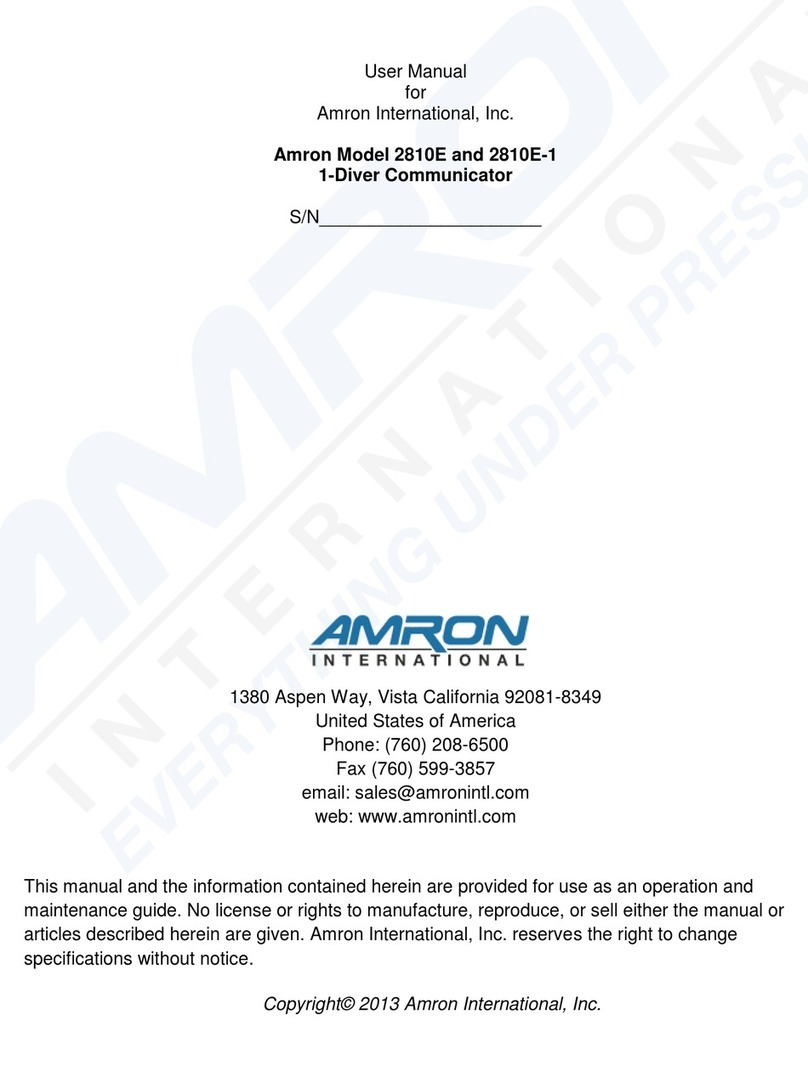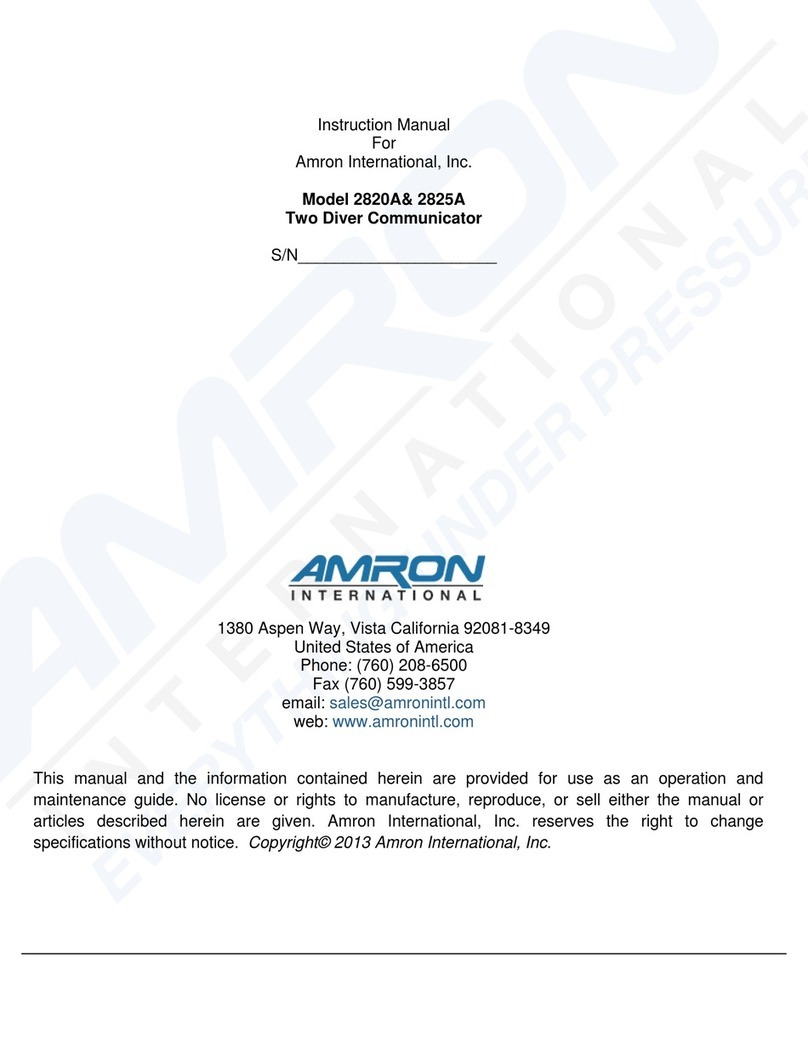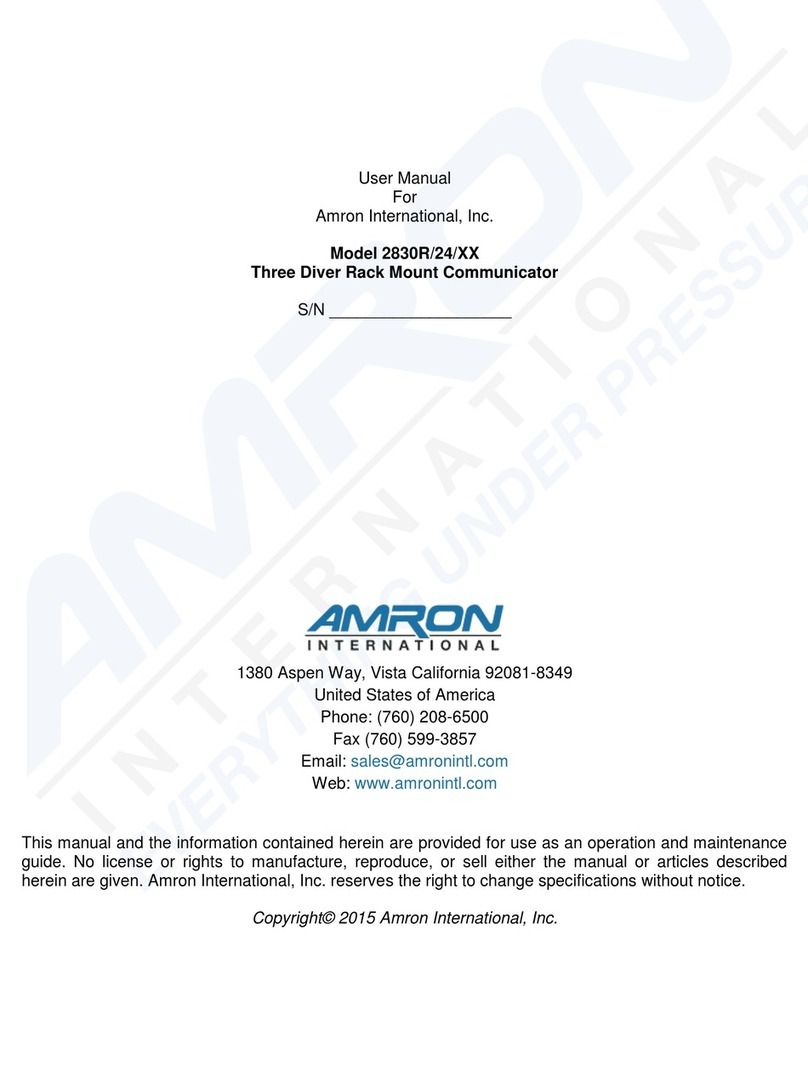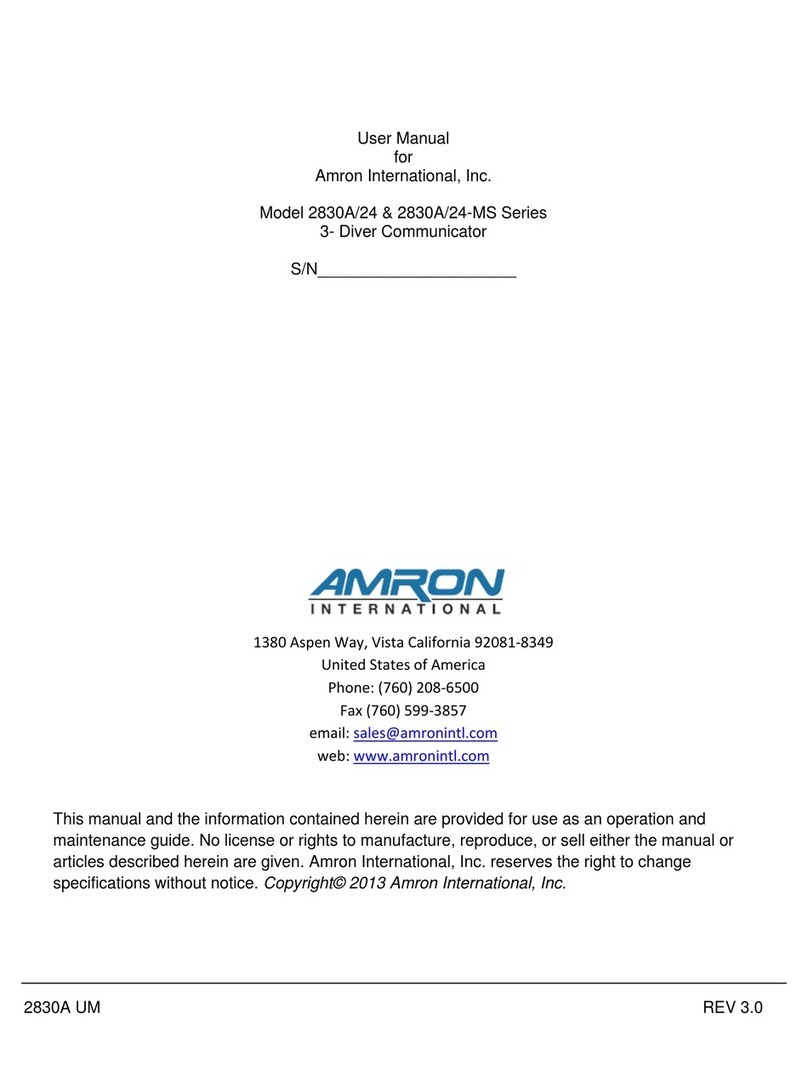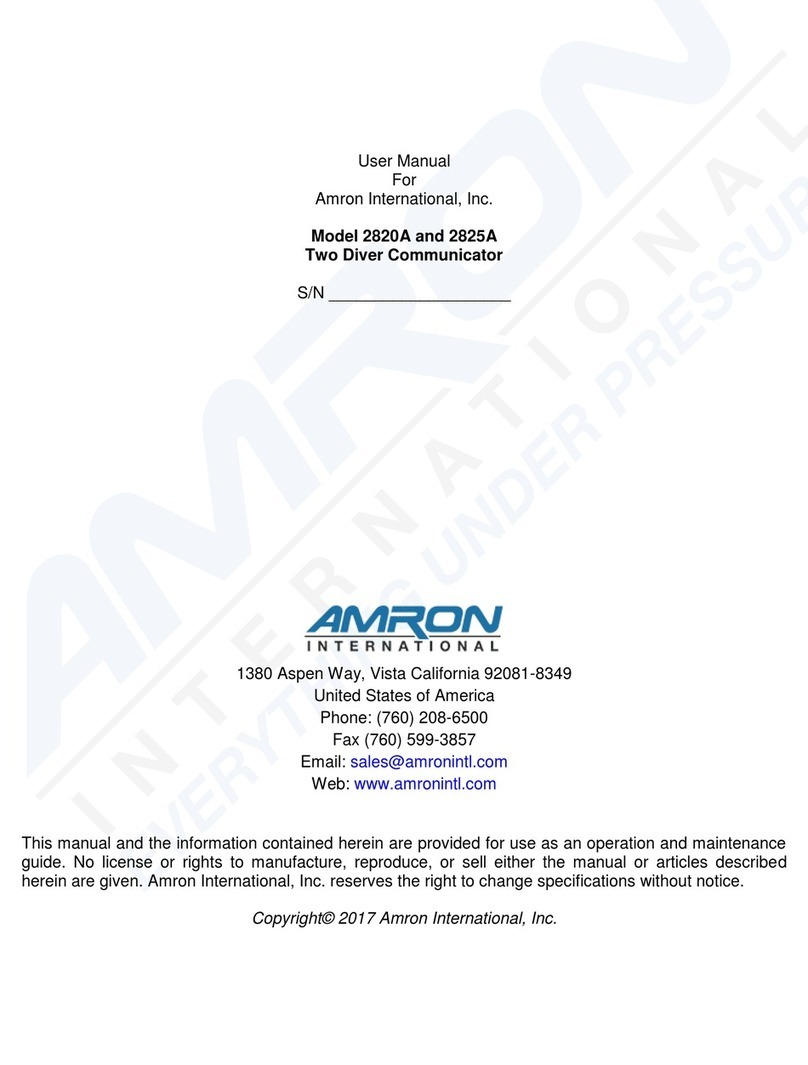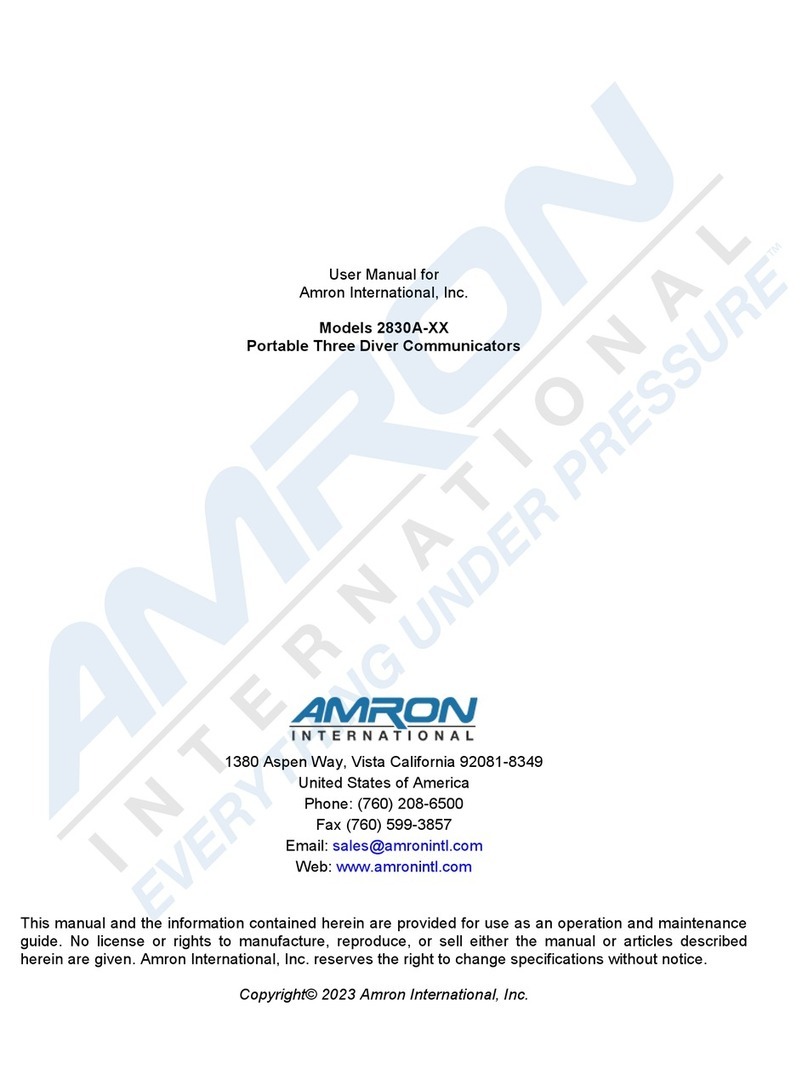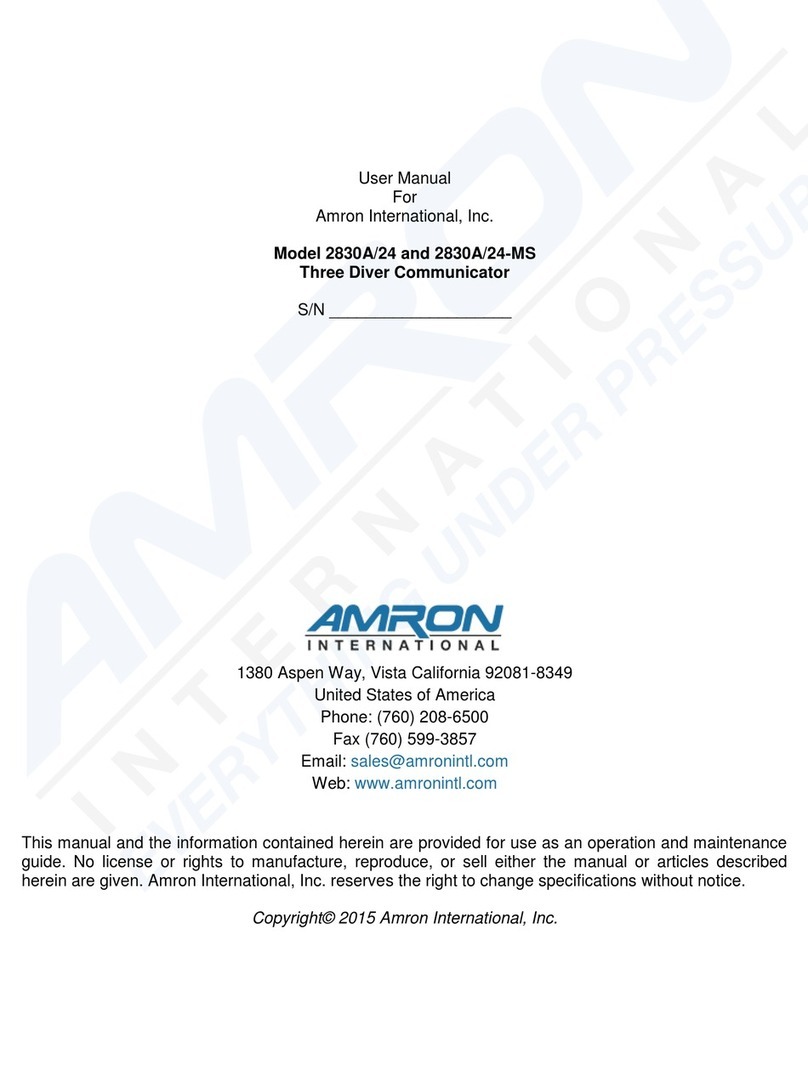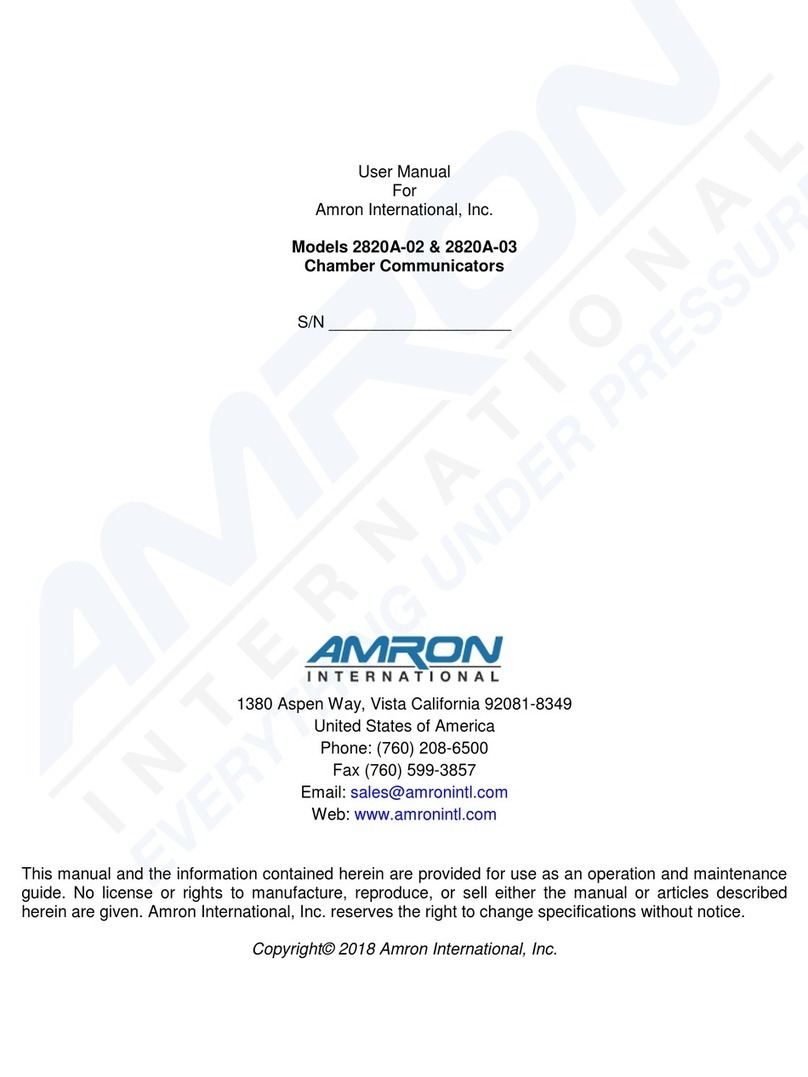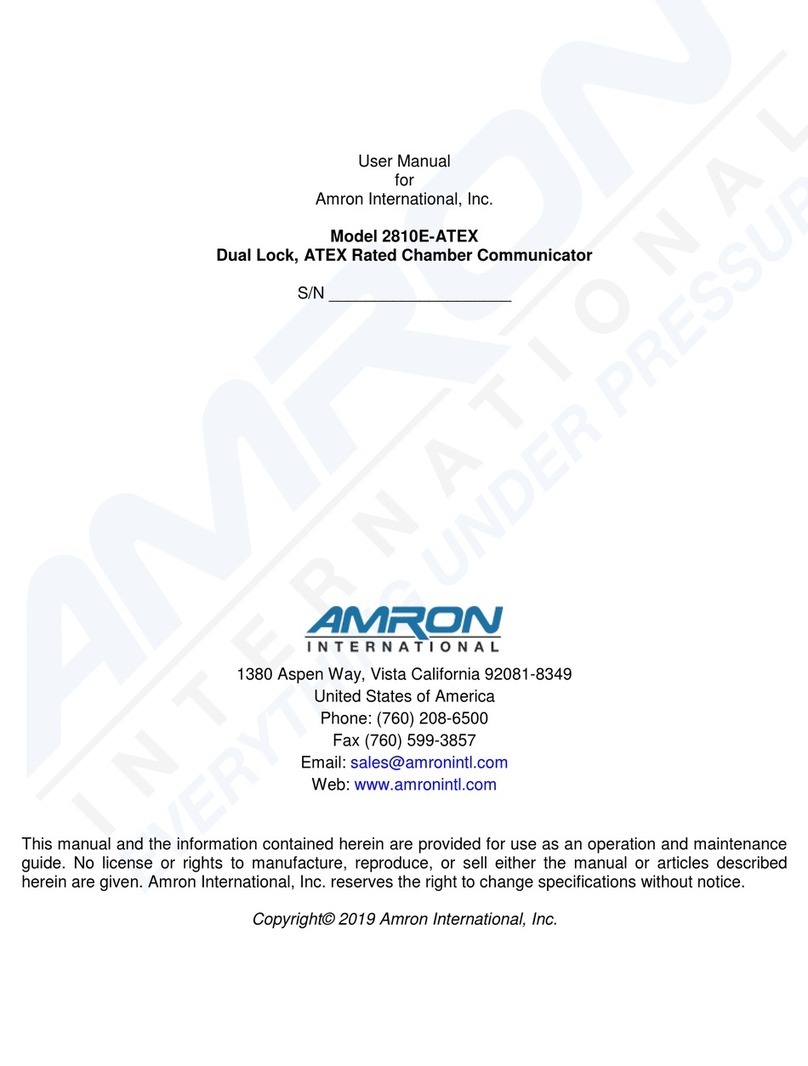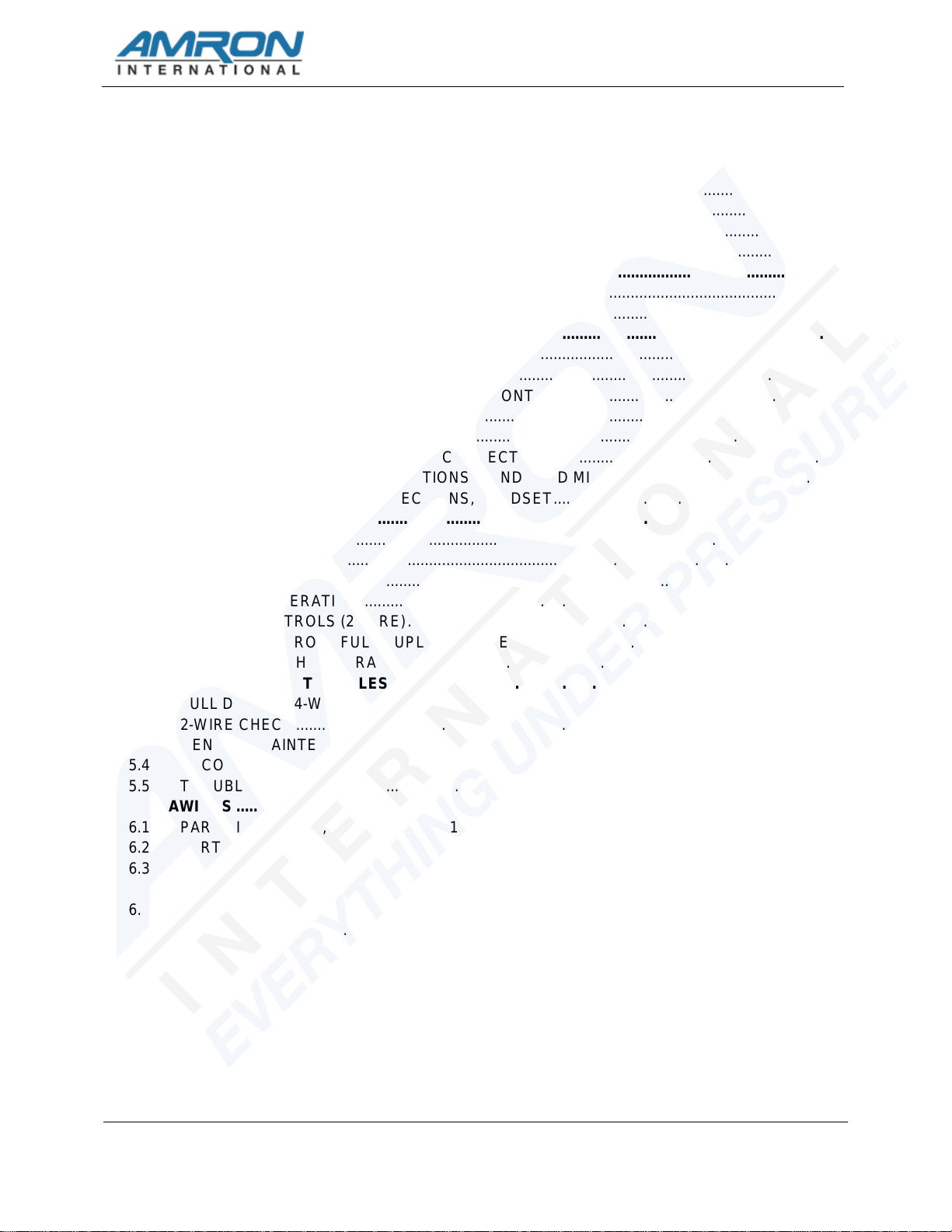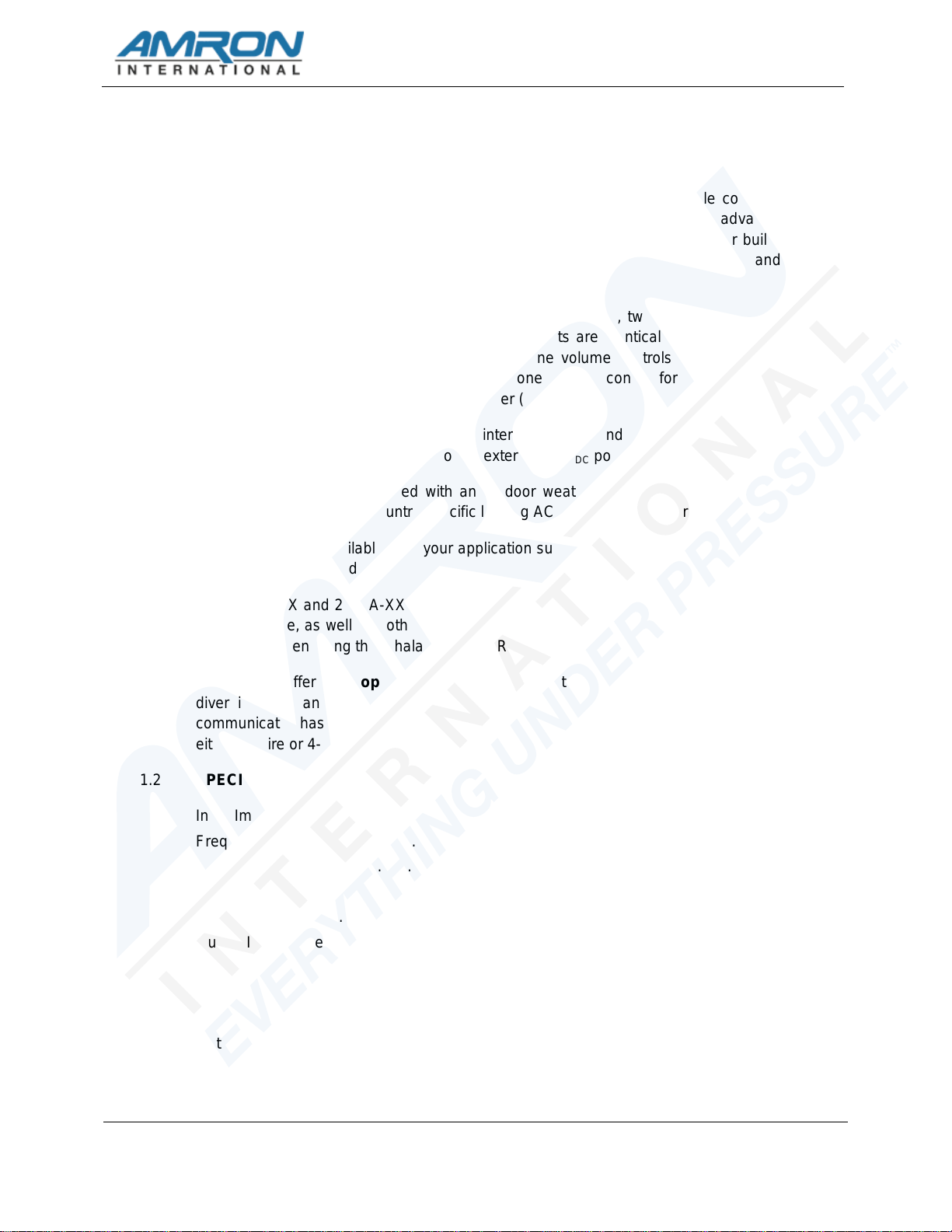2820A-XX & 2825A-XX SERIES TWO DIVER COMMUNICATOR USER MANUAL
i
TABLE OF CONTENTS
1INTRODUCTION AND SPECIFICATIONS ..........................................................................................1
1.1 INTRODUCTION...........................................................................................................................1
1.2 SPECIFICATIONS ........................................................................................................................1
1.3 BATTERY LIFE.............................................................................................................................2
1.4 MATERIALS, WEIGHTS & DIMENSIONS....................................................................................2
2OPTIONS AND ACCESSORIES..........................................................................................................3
2.1 OPTIONS......................................................................................................................................3
2.2 ACCESSORIES ............................................................................................................................3
3CONTROLS AND CONNECTIONS......................................................................................................5
3.1 TENDER CONTROLS & CONNECTIONS ...................................................................................5
3.2 DIVER CONTROLS & CONNECTIONS.......................................................................................8
3.3 HELIUM SPEECH UNSCRAMBLER (DSP3) CONTROLS..........................................................9
3.4 WIRELESS TENDER (28B) CONTROLS...................................................................................10
3.5 DRAWING, 2-WIRE CONNECTIONS.........................................................................................11
3.6 DRAWING, FULL DUPLEX (4-WIRE) CONNECTIONS.............................................................12
3.7 DRAWING, OPERATOR CONNECTIONS, HAND HELD MICROPHONE................................13
3.8 DRAWING, OPERATOR CONNECTIONS, HEADSET..............................................................14
4OPERATION.......................................................................................................................................15
4.1 BATTERY CHARGING ...............................................................................................................15
4.2 BATTERY CONDITION ..............................................................................................................16
4.3 BATTERY INSTALLATION.........................................................................................................16
4.4 MODES OF OPERATION...........................................................................................................16
4.5 VOLUME CONTROLS (2-WIRE)................................................................................................18
4.6 VOLUME CONTROLS FULL DUPLEX (4-WIRE).......................................................................18
4.7 HELIUM SPEECH UNSCRAMBLER OPTION...........................................................................19
5MAINTENANCE AND TROUBLESHOOTING...................................................................................23
5.1 FULL DUPLEX (4-WIRE) CHECK ..............................................................................................23
5.2 2-WIRE CHECK..........................................................................................................................23
5.3 GENERAL MAINTENANCE........................................................................................................24
5.4 RECOMMENDED MAINTENANCE SCHEDULE.......................................................................24
5.5 TROUBLESHOOTING................................................................................................................26
6DRAWINGS ........................................................................................................................................29
6.1 PARTS IDENTIFIER, MODEL 2820A-11 WEATHER RESISTANT AC POWER MODULE......30
6.2 PARTS IDENTIFIER, MODEL 2825A-11 WEATHER RESISTANT AC POWER MODULE......31
6.3 PARTS IDENTIFIER, MODEL 2825A-12 WEATHER RESISTANT AC POWER MODULE &
DSP3 HELIUM SPEECH UNSCRAMBLER ...............................................................................32
6.4 PARTS IDENTIFIER, MODEL 2825A-13 WEATHER RESISTANT AC POWER MODULE & 28B
WIRELESS TENDER..................................................................................................................33