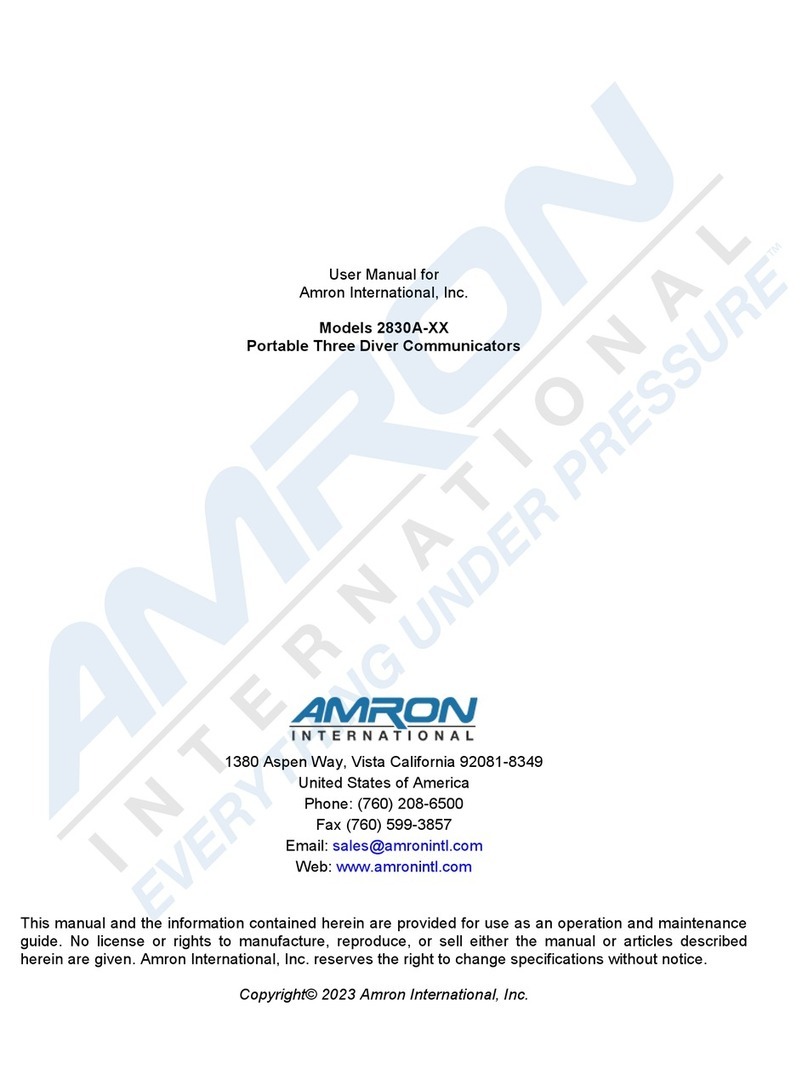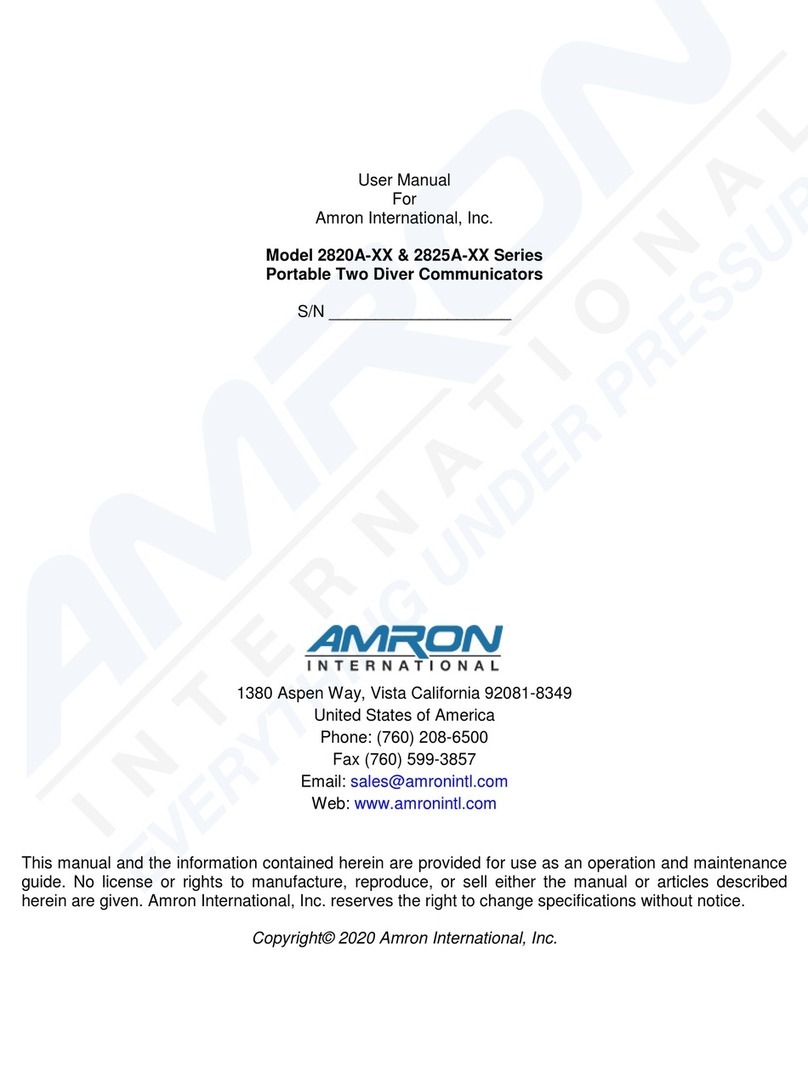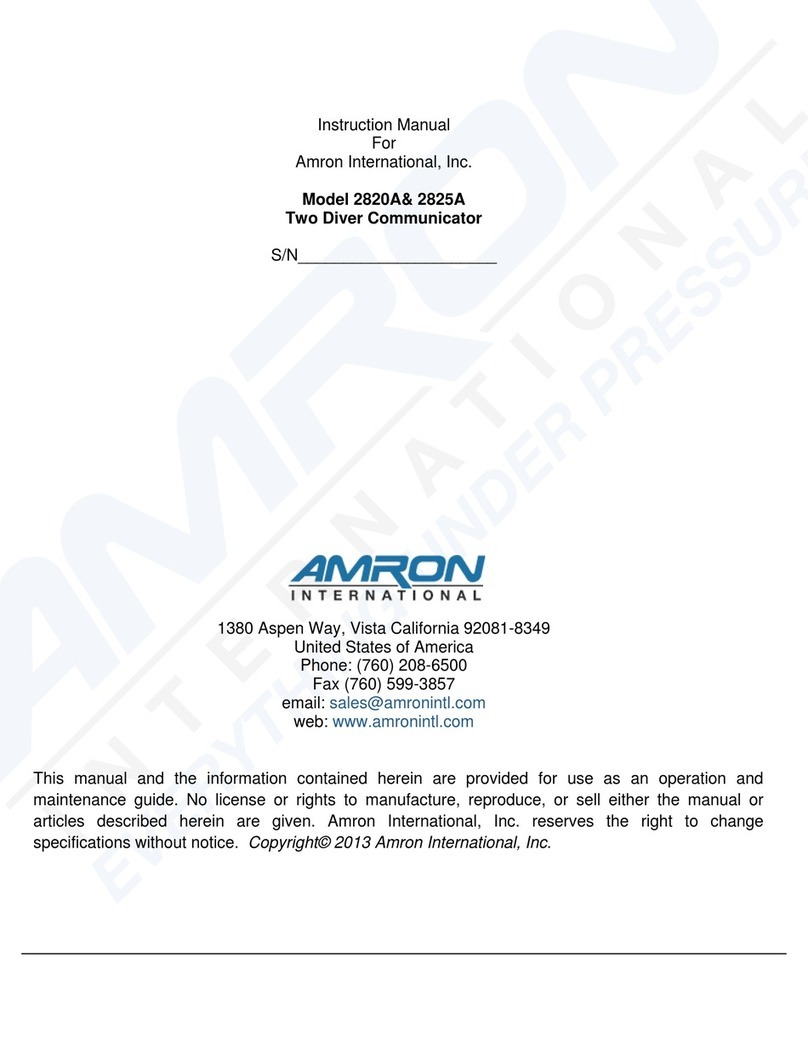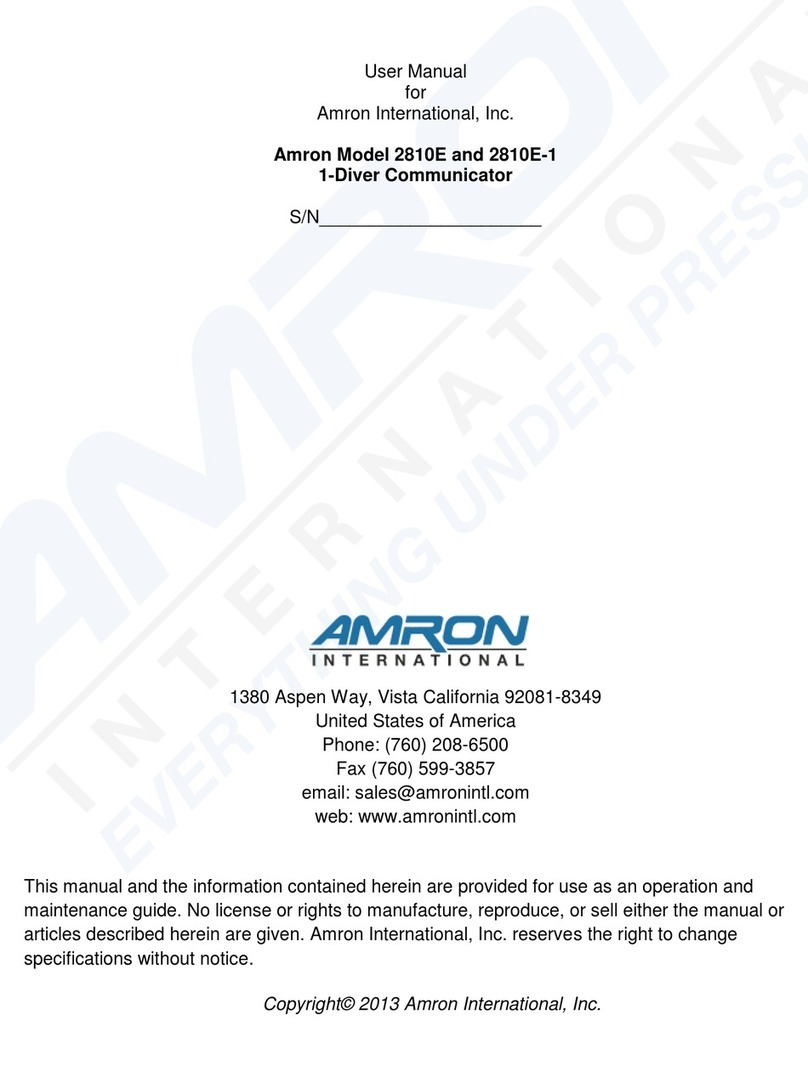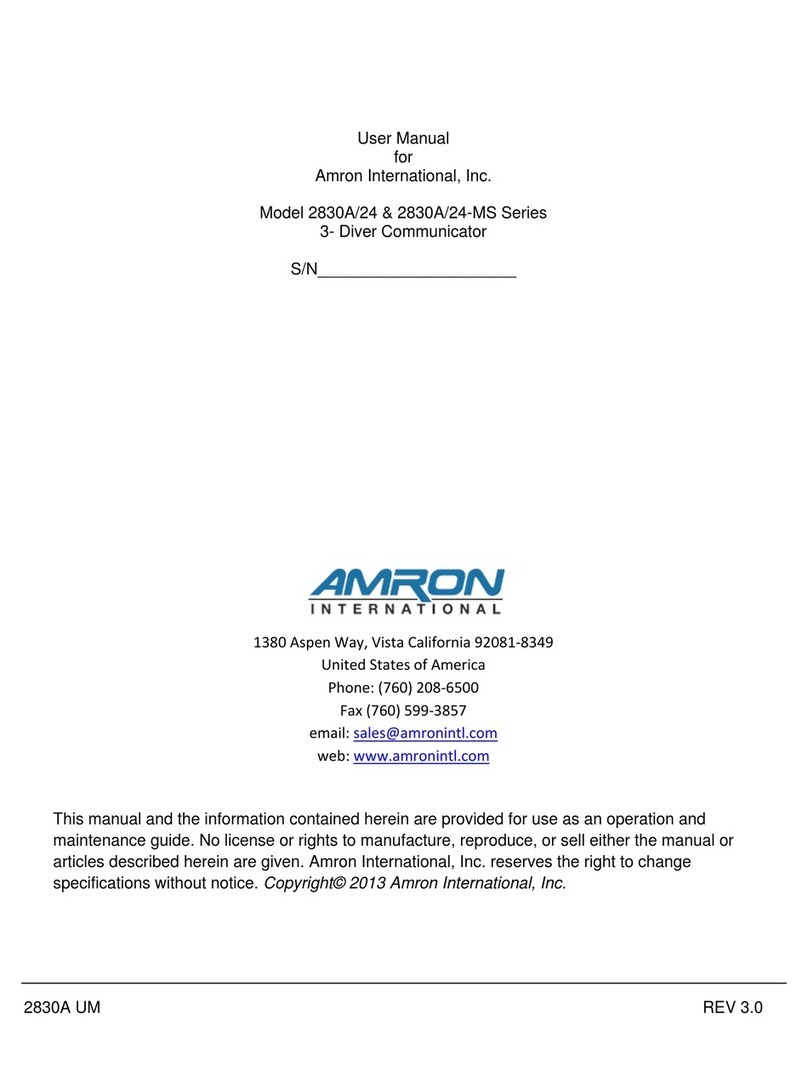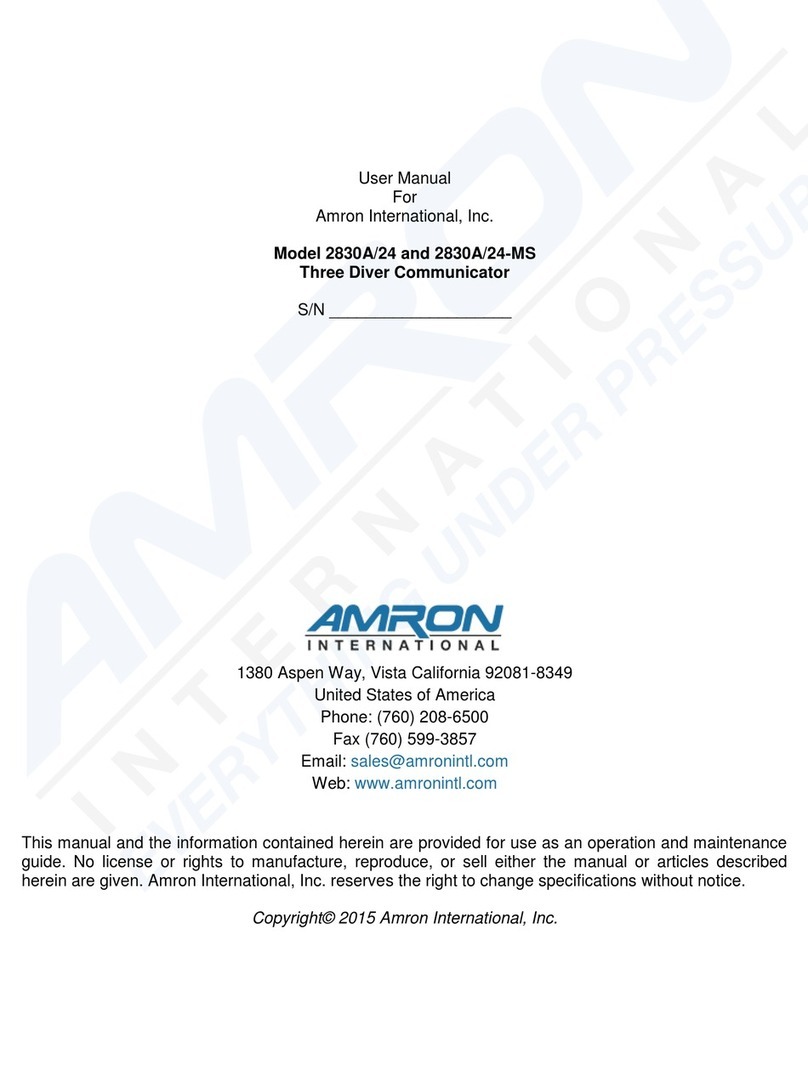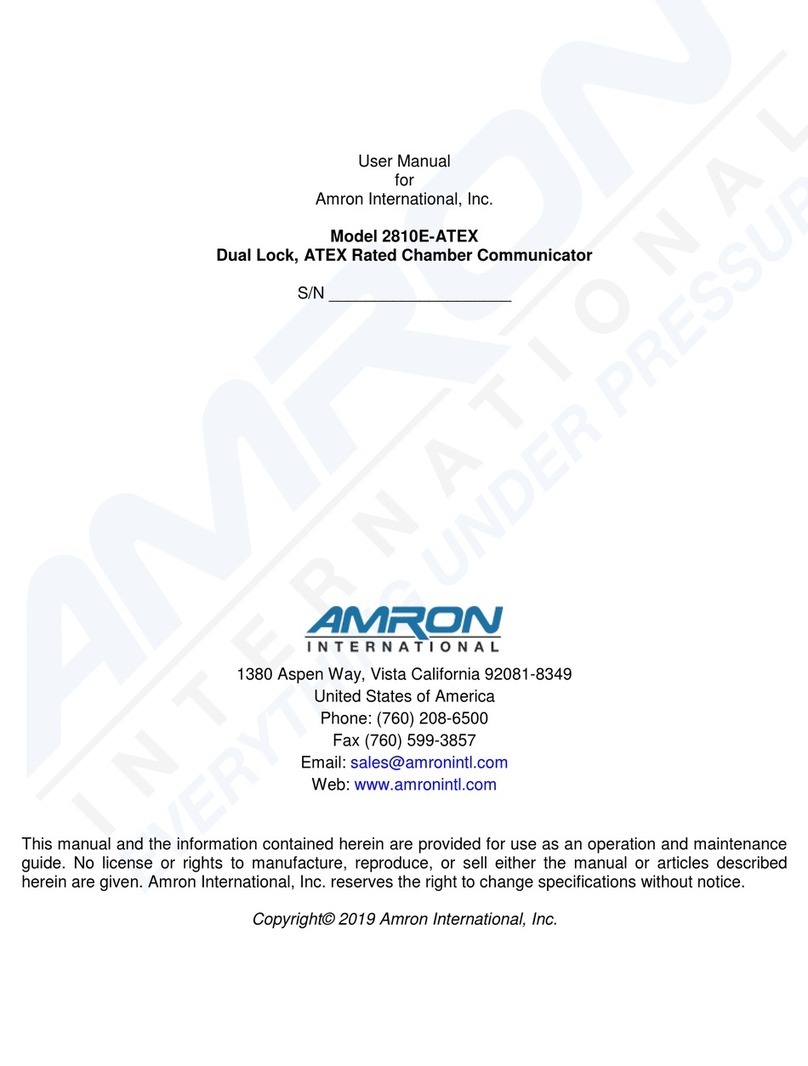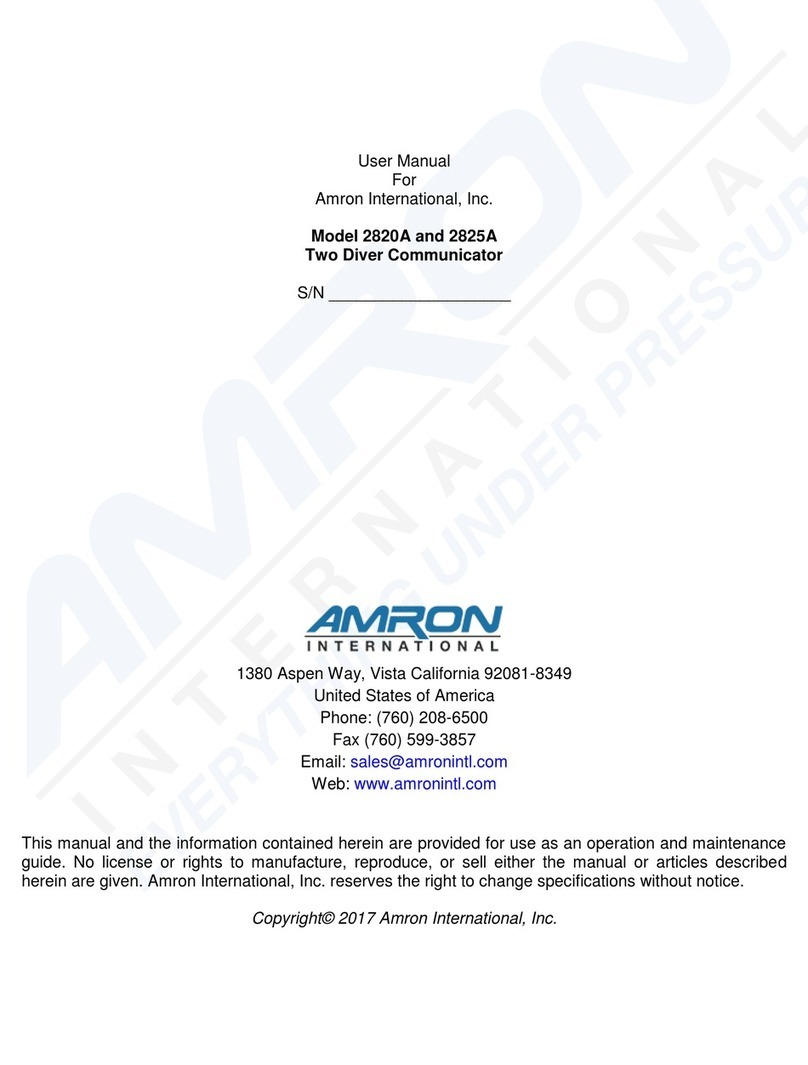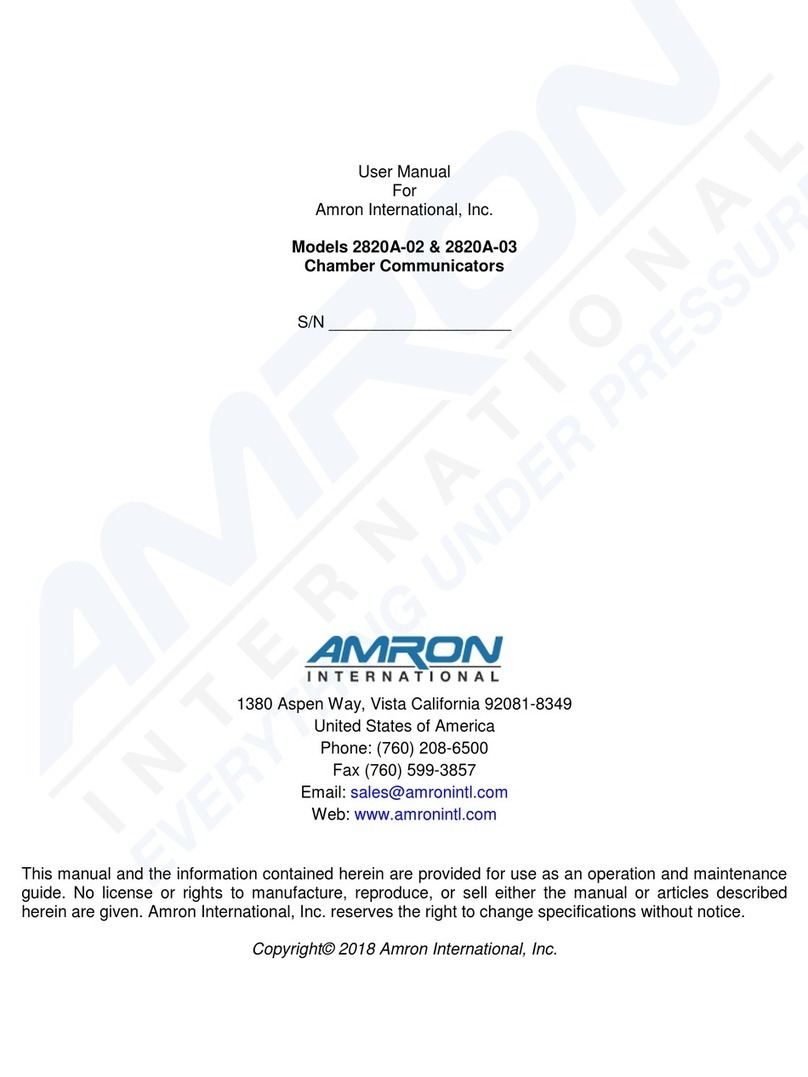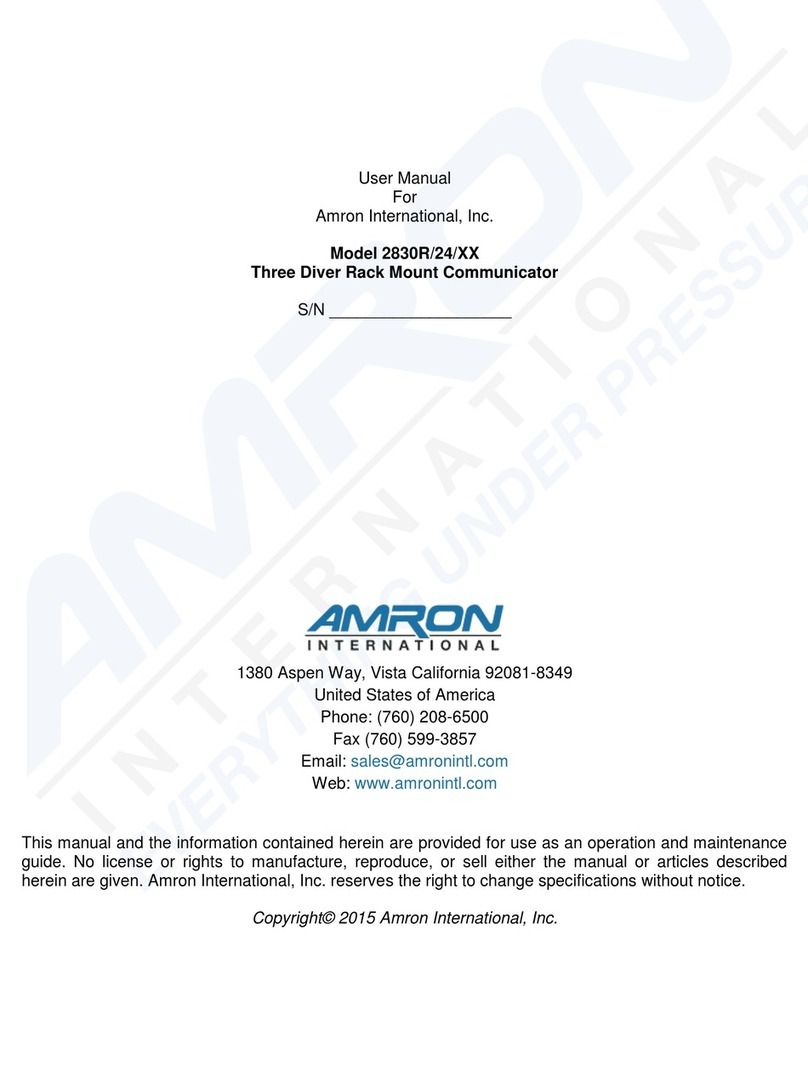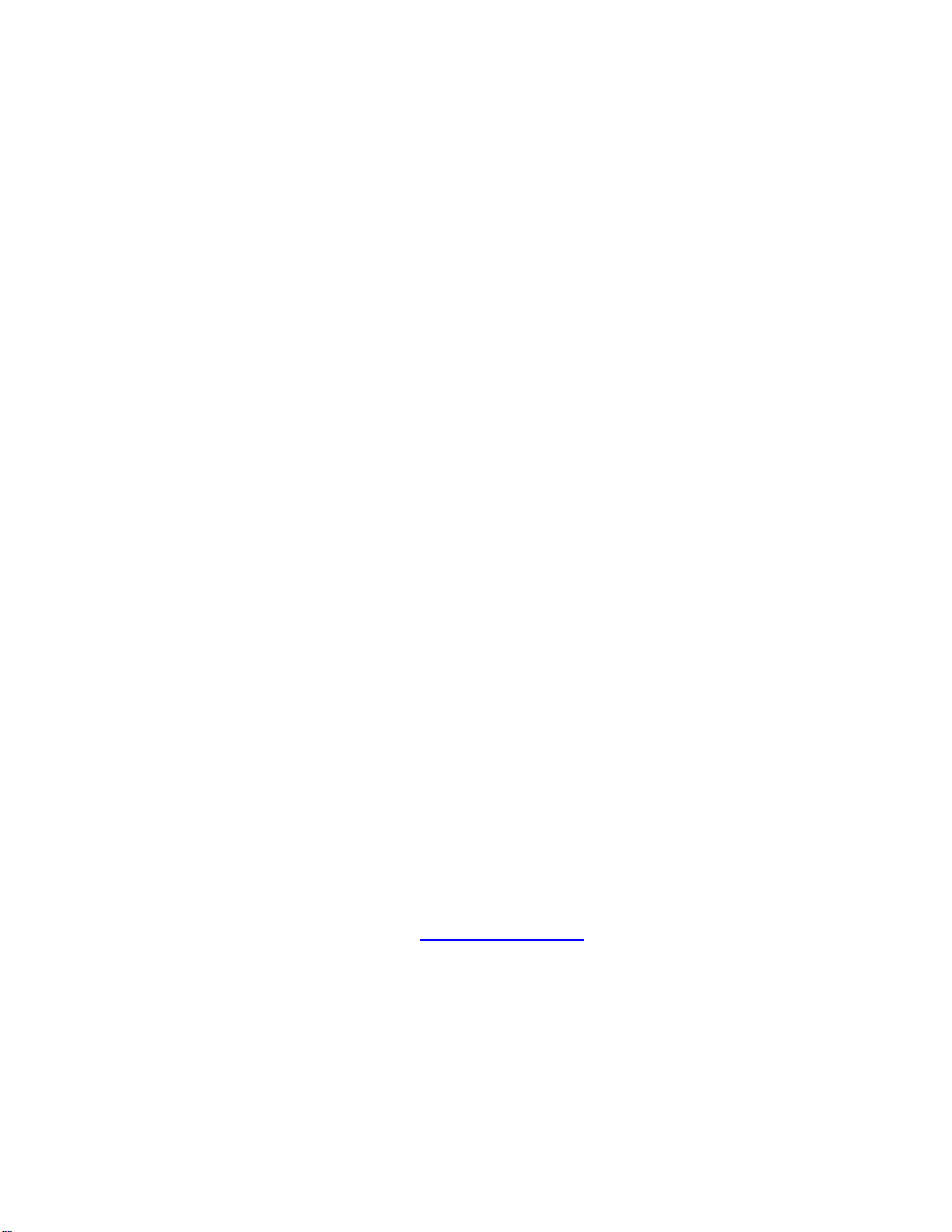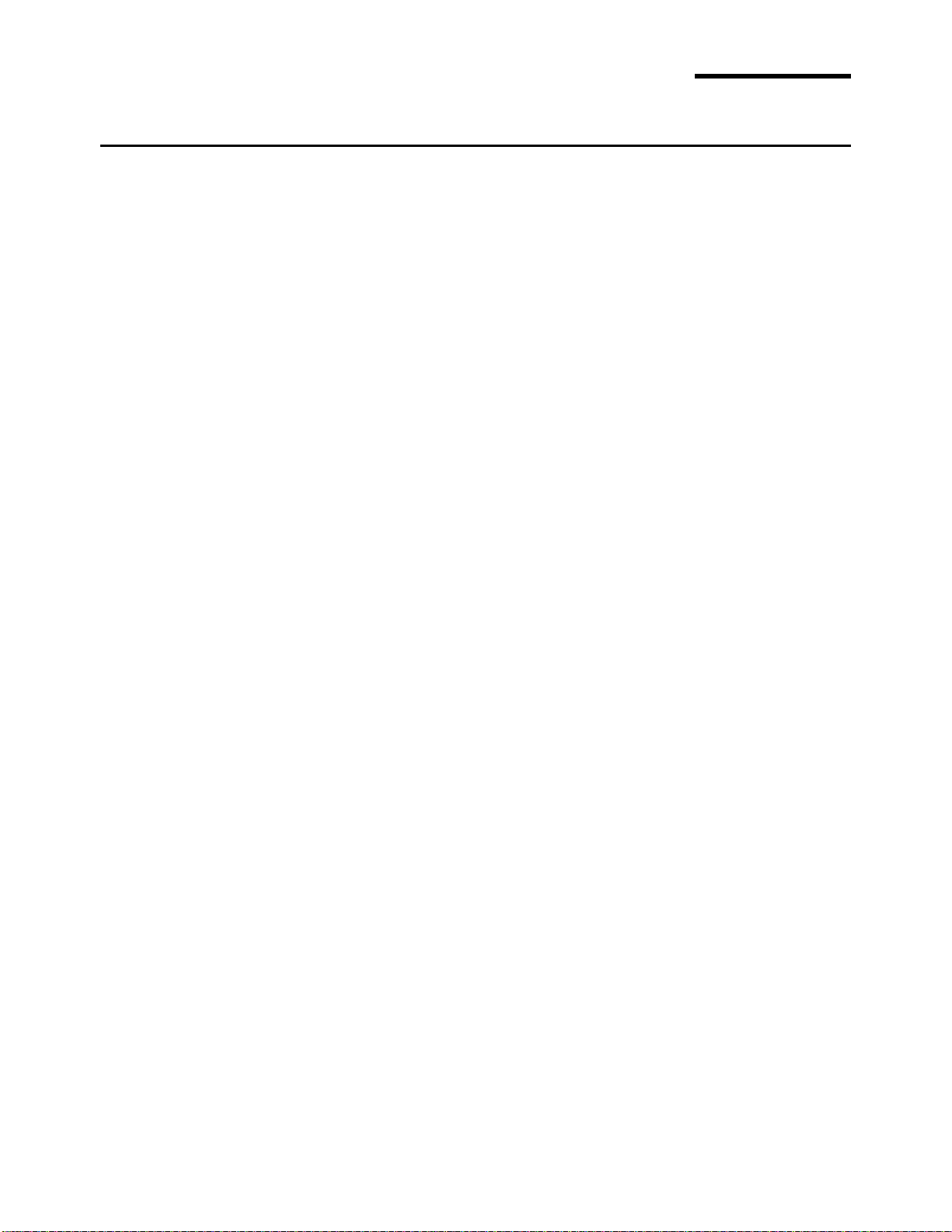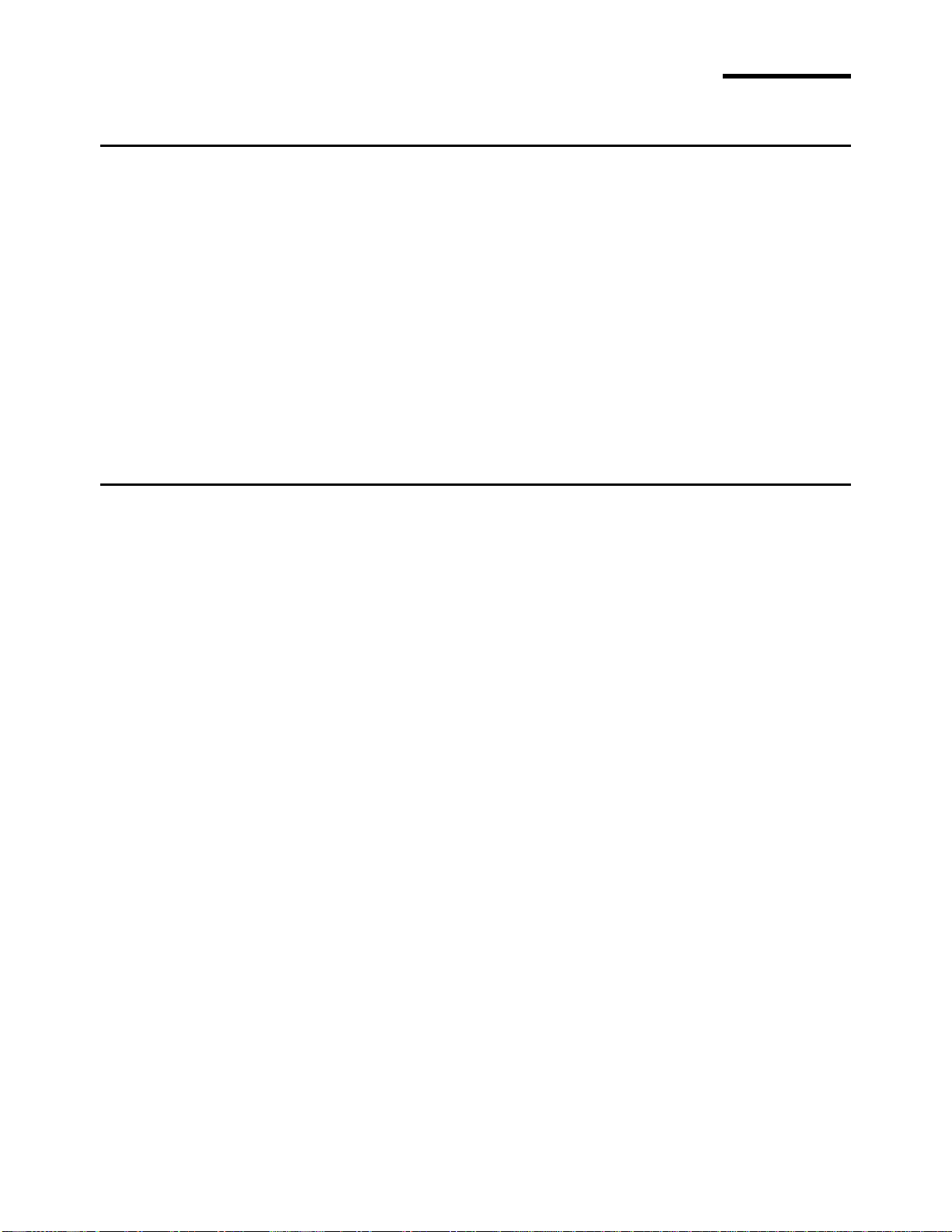CONTROLS & CONNECTIONS
CONTROLS & CONNECTIONS 5.1
Before using the AMCOM I series diver communications system, you should familiarize yourself
with its operating controls and connections. Improper use of controls and connections will deprive
the user of the full benefit of this communication system.
A. Operator Controls
POWER Switch - Applies power to the unit.
SPEAKER Switch - Turns Speaker On/off. It may be necessary to turn speaker off when using a
headset to prevent feedback.
PUSH TO TALK Switch - Allows operator to chamber communication in 2-wire mode.
VOLUME OPERATOR - Controls amplification of operator’s microphone, therefore operator’s
volume to chamber
VOLUME CHAMBER - Controls amplification of chamber’s microphone, therefore chamber’s
volume to operator
B. Operator Connections
HEADSET - (INPUT/OUTPUT) - Is a dual banana jack (color coded black) connection for headset
earphones or external remote speaker. In 2-wire operation both headset microphone and
earphones are plugged into this jack, conversations (up-link & down-link) are switched
automatically when push to talk switch is actuated. In Simulcom (4-wire) operation this jack is
listening only, both up-link and down-link conversations are heard.
PUSH TO TALK - (INPUT) - Is a dual banana jack (color coded yellow), connection for remote
keying of push to talk. Single contact closure, 2-wire, close for down-link, open for up-link.
MICROPHONE - (INPUT) - Is a dual banana jack (color coded red) connection for
headset/microphone.
BATTERY CONDITION - INDICATOR, on steady indicates the presence of power, and a charged
battery. When the battery condition indicator blinks, the battery is low, and will need charging
soon. At the time when the indicator first begins to blink there are approximately 3 hours of
operating time remaining. When the indicator does not come on, battery voltage is below the point
at which reliable operation can be guaranteed. The first function to fail because of low voltage will
be the down link communication in 2-wire operation. Operator can hear chamber but chamber can
not hear operator.
HAND HELD MICROPHONE (Optional) with push-to-talk function. Actuation of hand held
microphone automatically disconnects the talk back speaker cutting out all background noise.
TAPE RECORDER Output signal for diving external recorder. Output level is factory set for 100
millivolt p-p.
5