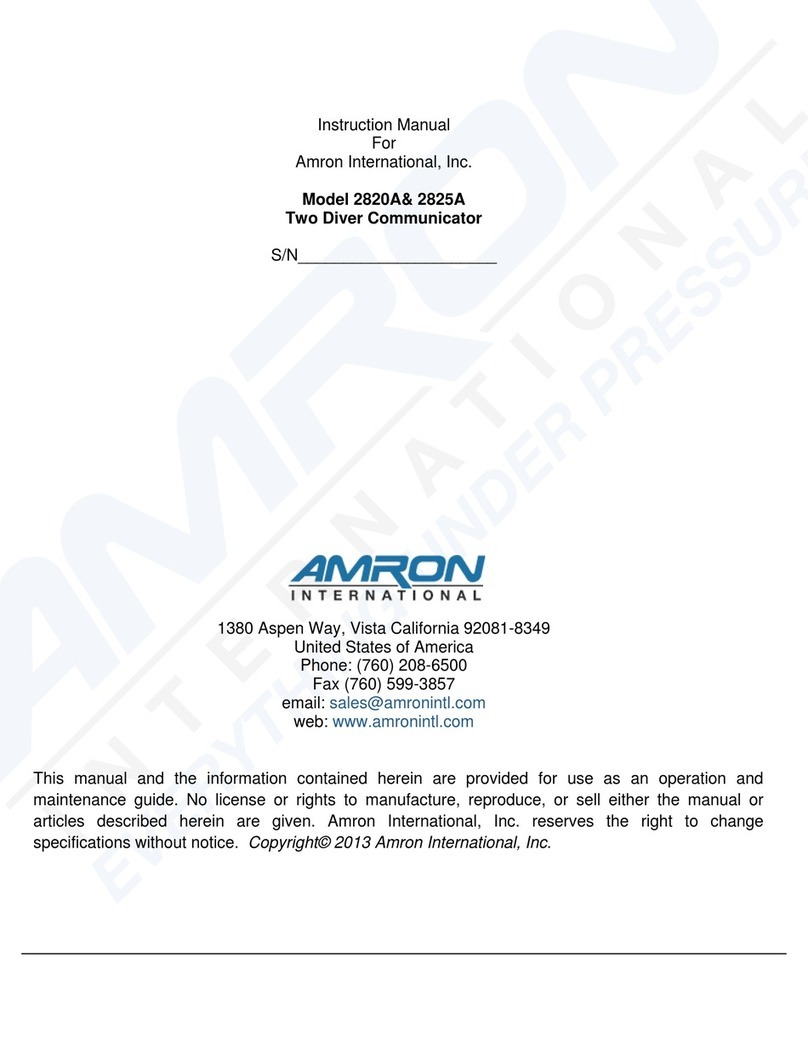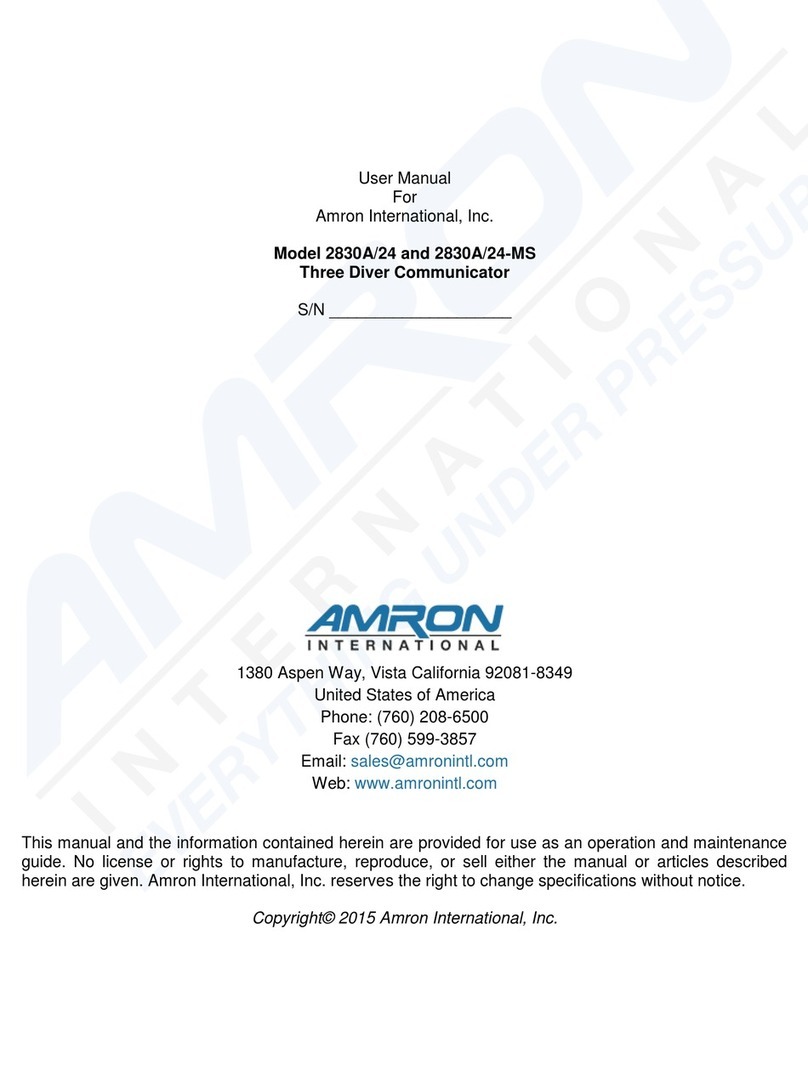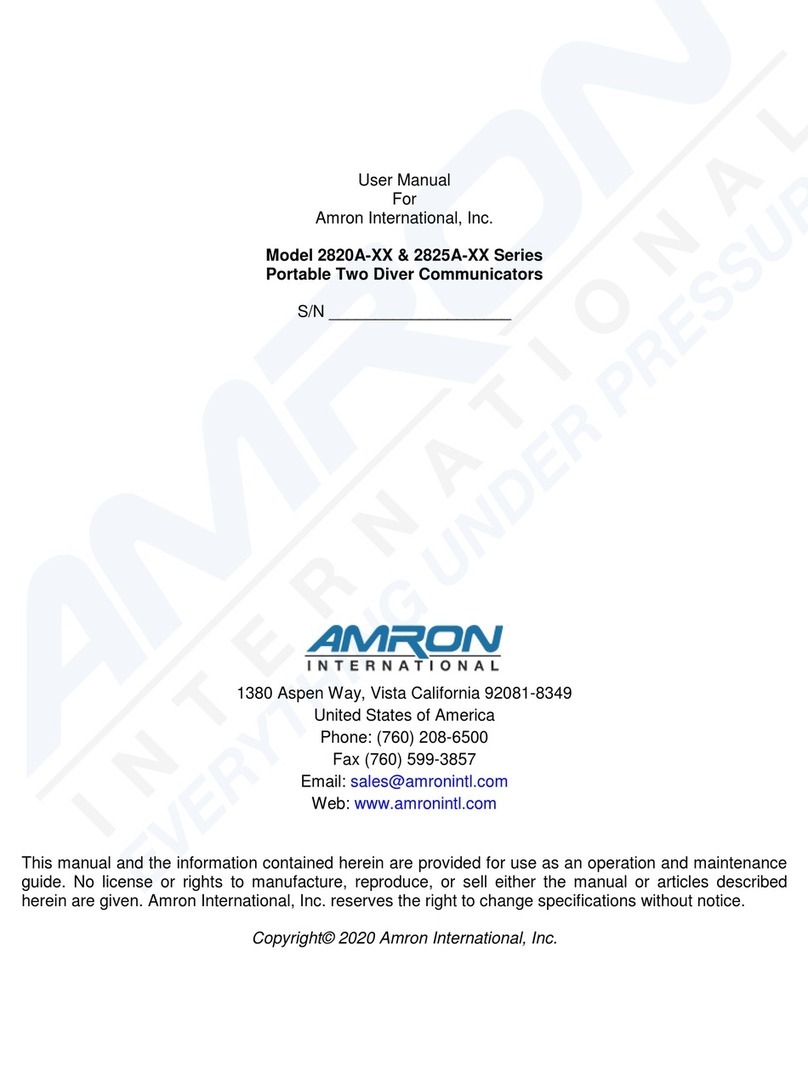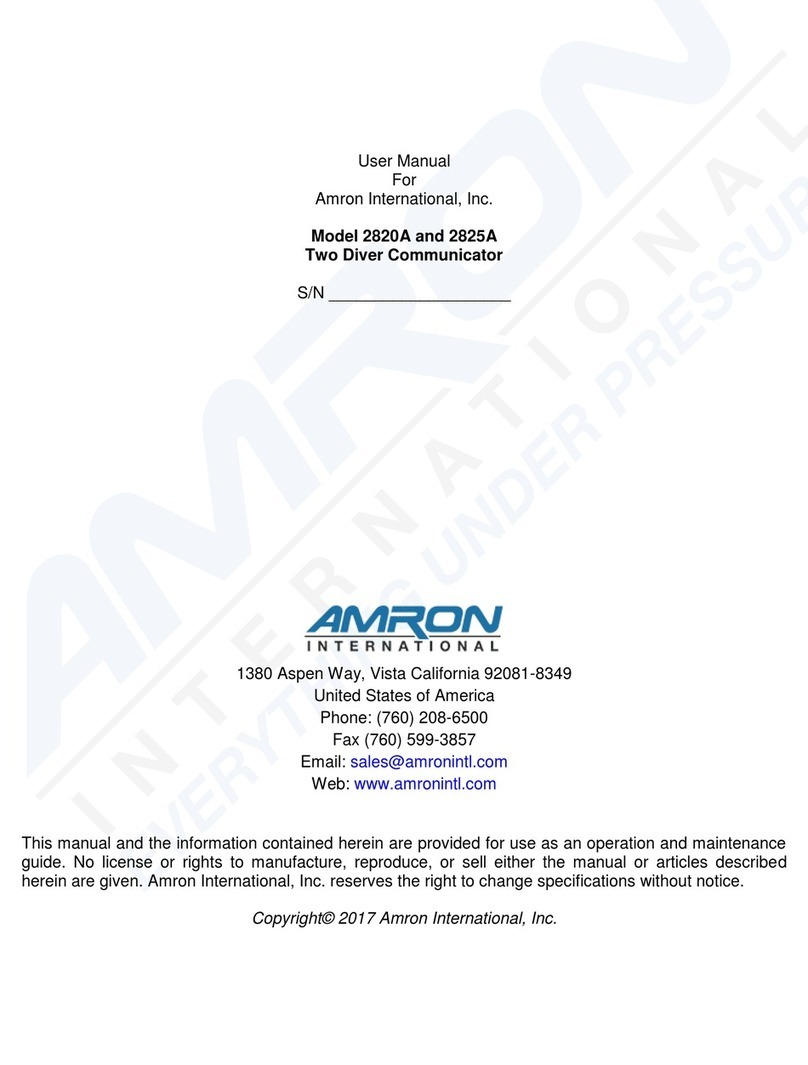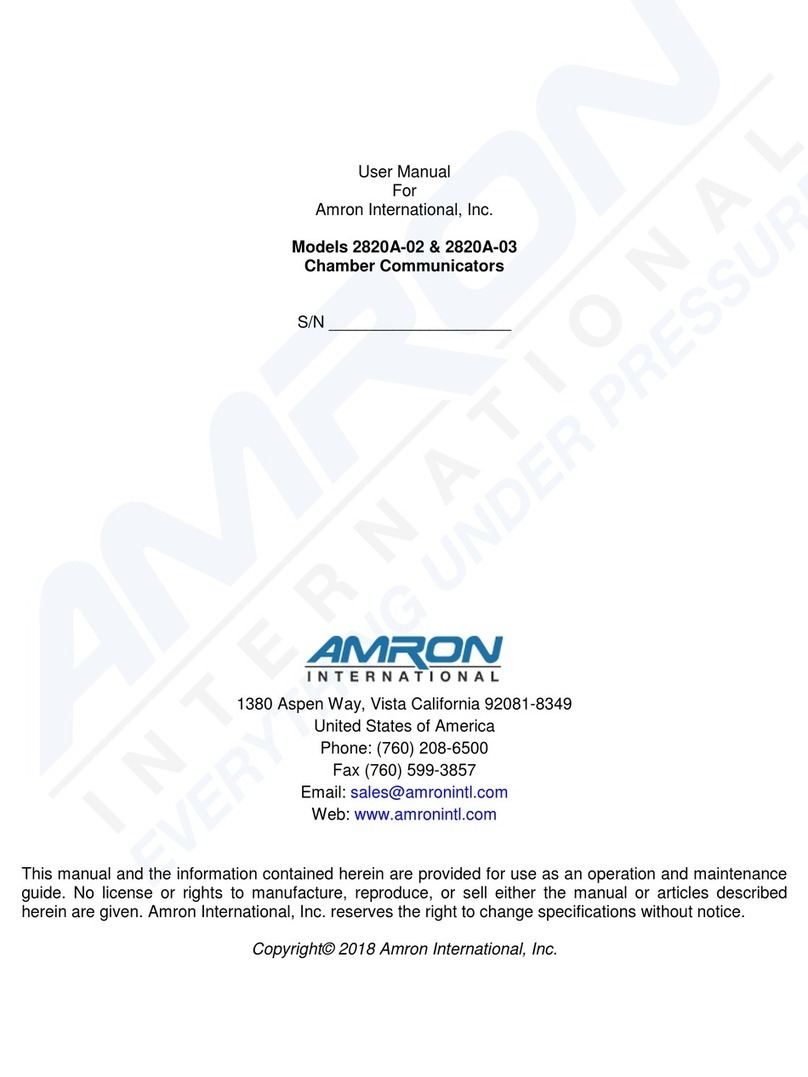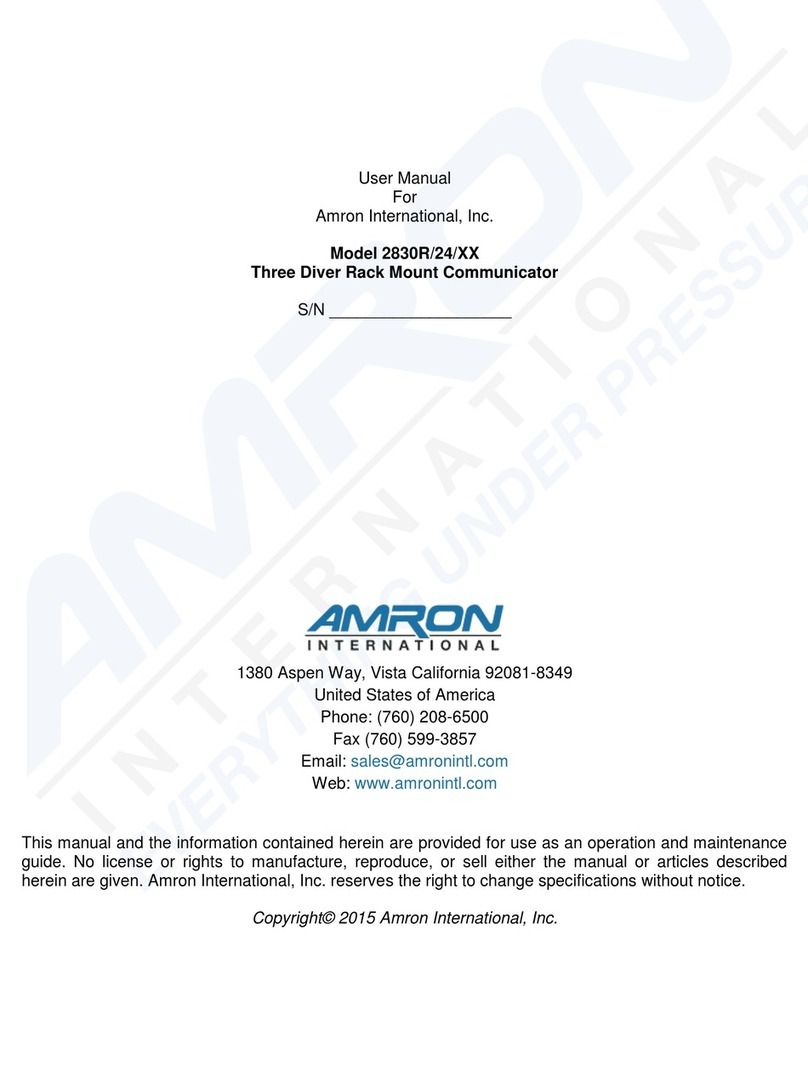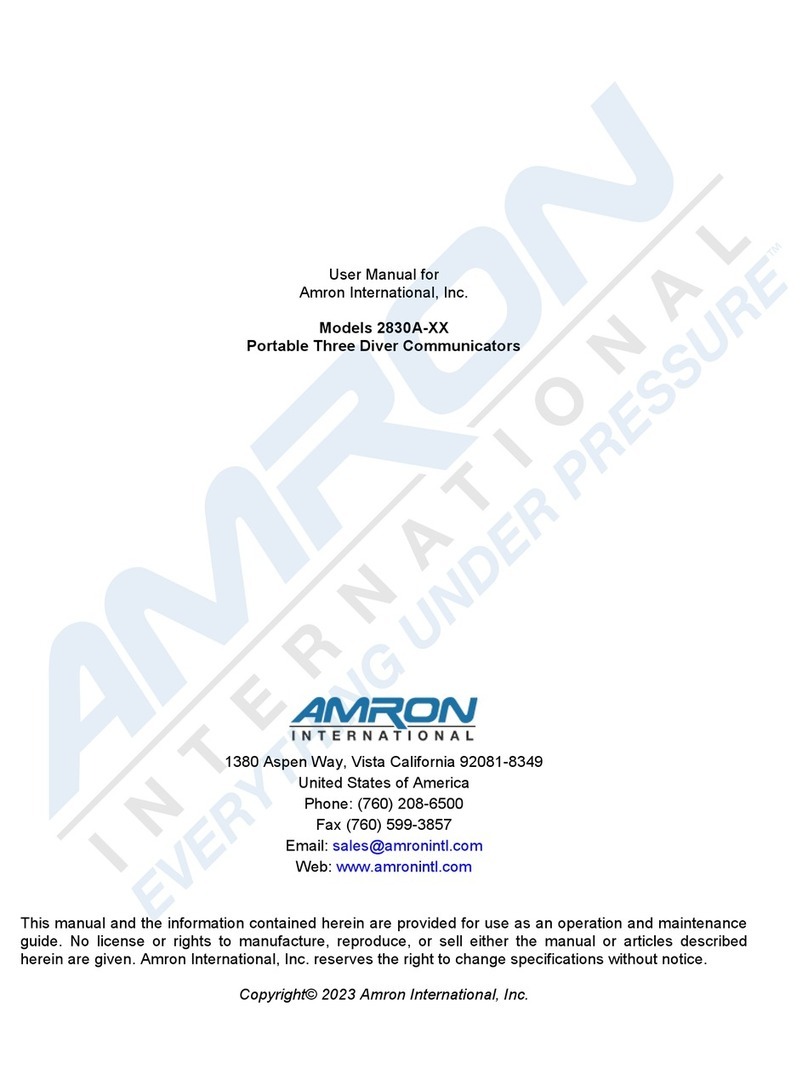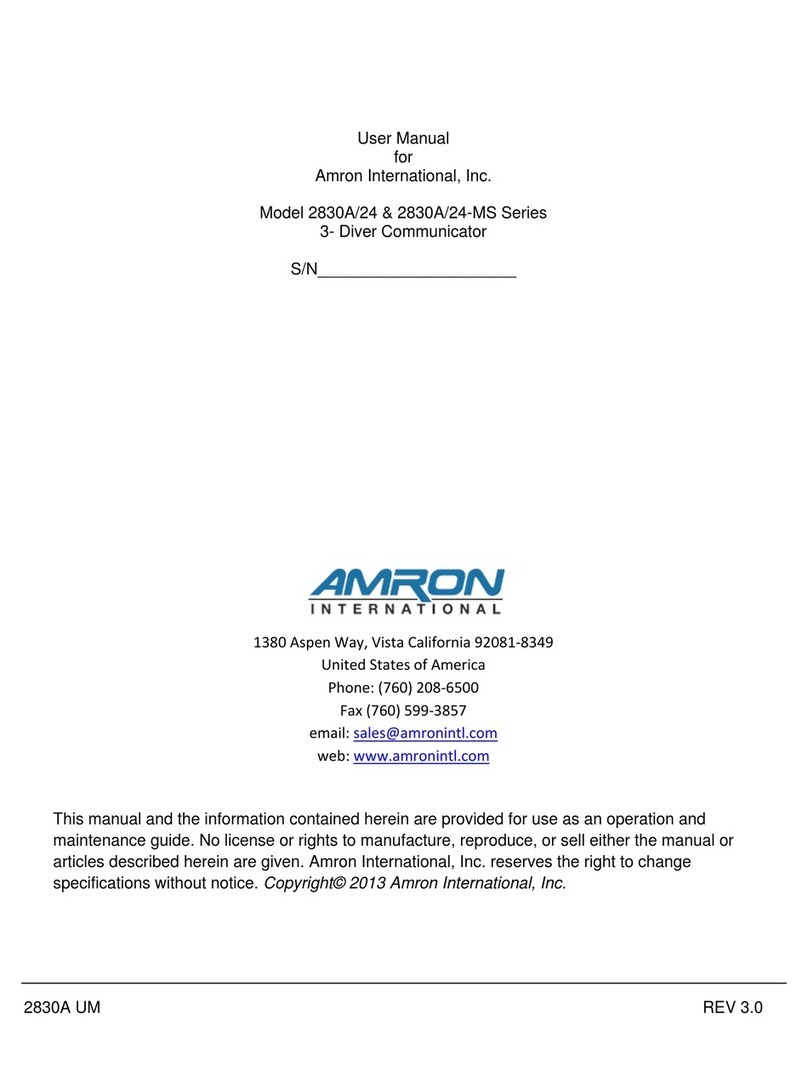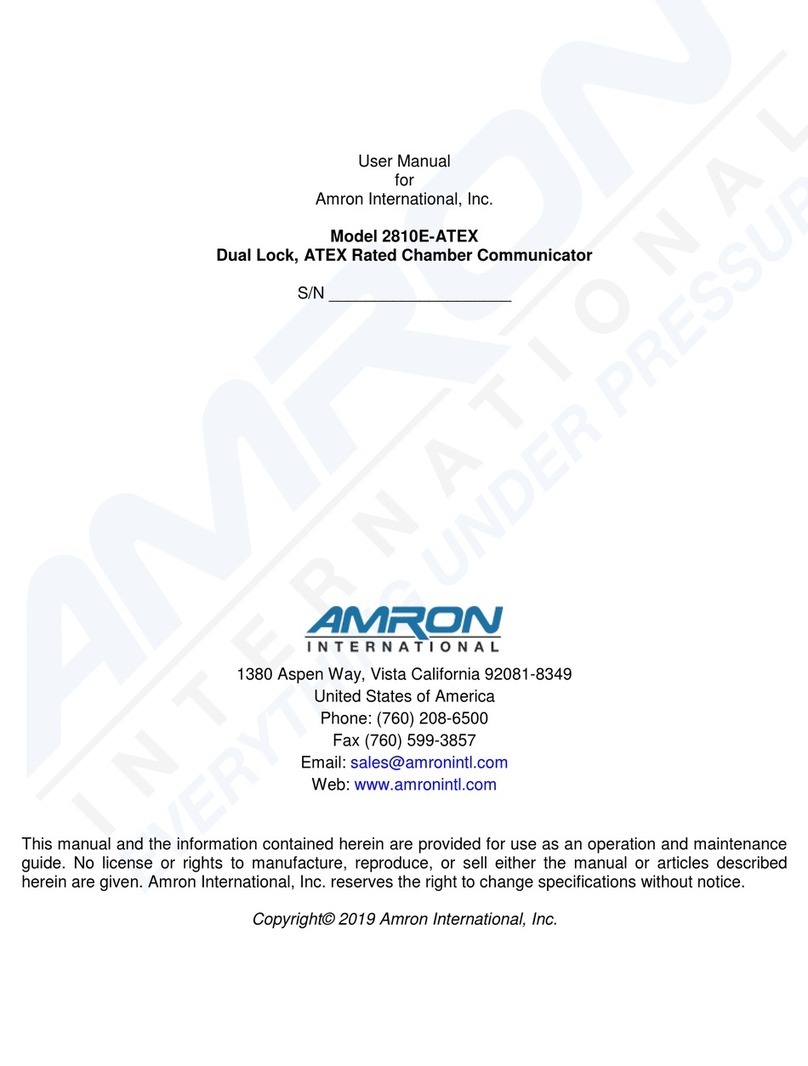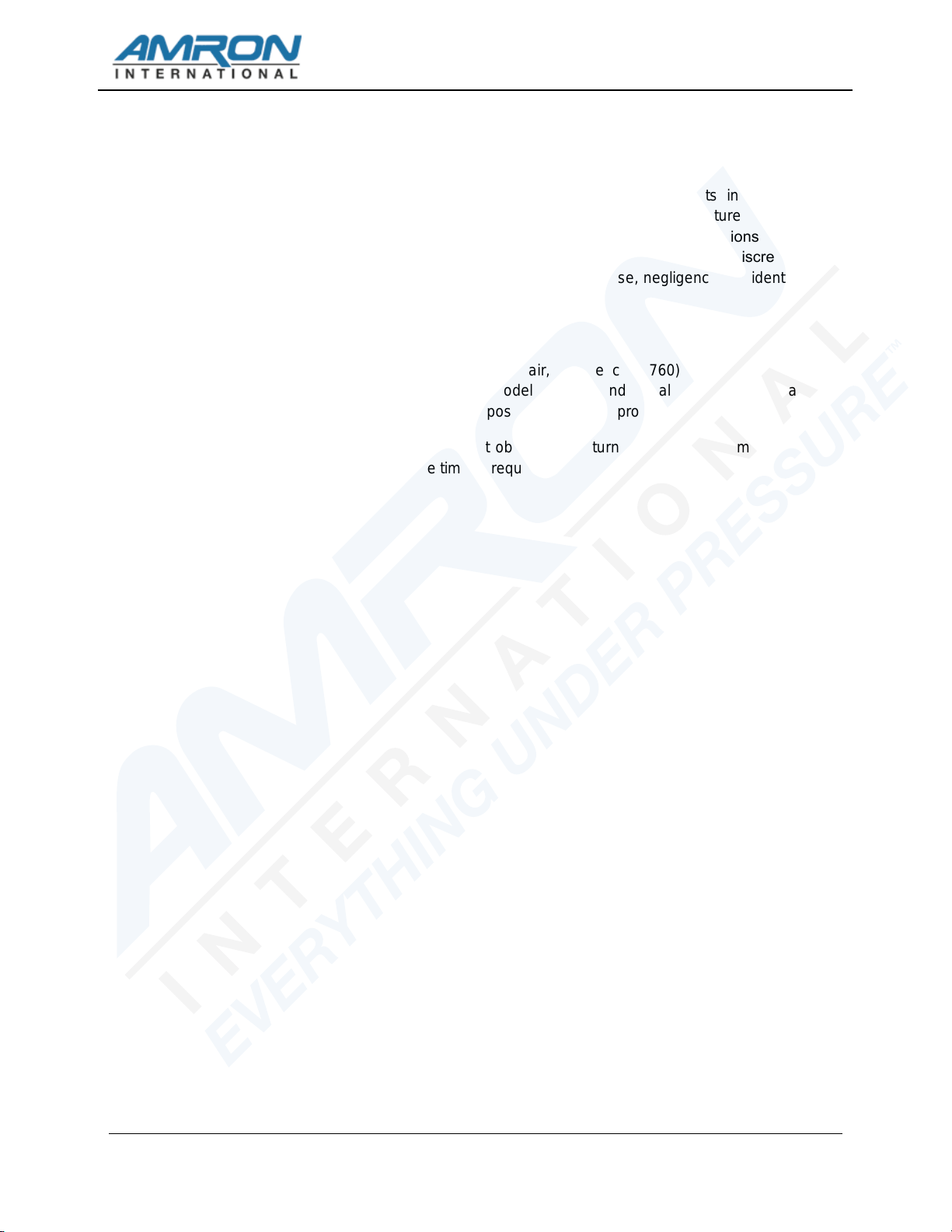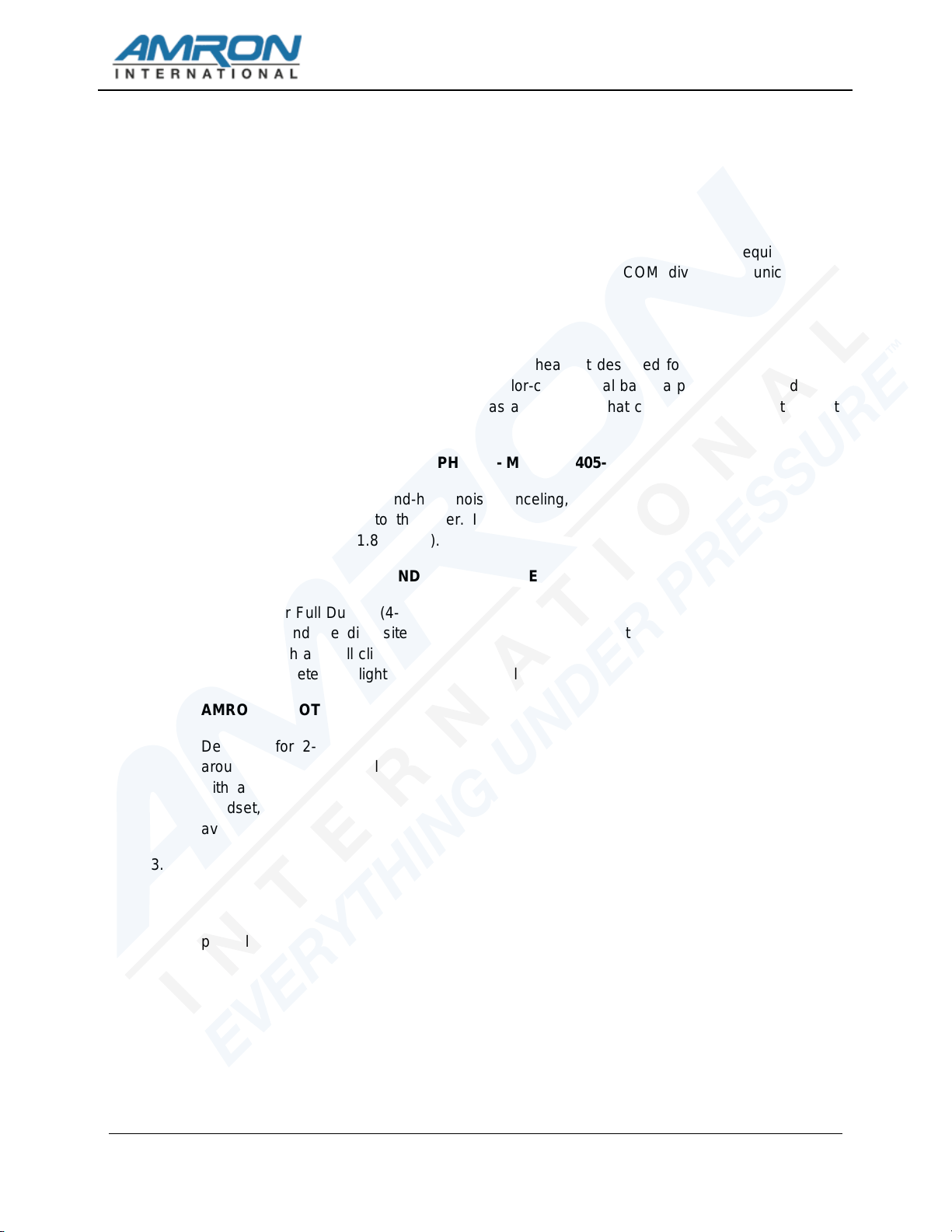MODEL 2810E USER MANUAL
2810E UM REV 7.0
1
1. INTRODUCTION AND SPECIFICATIONS
INTRODUCTION1.1
The 2810E is the newest member of the Amron International AMCOM I series of diver
communicators. The 2810E is a full featured, one-diver, hardwire communicator that uses
state-of-the-art electronics and introduces even more features to the diving community. The
first is a digital audio power amplifier which significantly reduces the current draw resulting in
a nearly doubling of the battery life. The 2810E uses a new audio filtering network for
improved sound clarity and communications. An auxiliary audio input allows the diver to
listen to audio from an MP3 player while remaining in constant communication with the
tender. Please note that this feature is only available when diving in 4-Wire mode. These
new features allow the AMCOM I 2810E to remain the most advanced one-diver
communicator on the market. To enjoy all the features, it is important that the tender read
and understand the entire manual including all warnings.
Like previous members of the AMCOM I family, the 2810E can operate in 2-Wire or Full
Duplex (4-Wire) communication modes. There is a single volume control for the up-link
(Diver-to-Tender) and another volume control for the down-link (Tender-to-Diver). Designed
for a long and dependable service life, the 2810E has a powder coated, stainless steel front
panel with a waterproof speaker and heavy-duty switches with waterproof seals. The 2810E
is enclosed in a rugged plastic case with all the user connectors situated so that the unit can
be operated with the case lid closed.
ELECTRICAL SPECIFICATIONS1.2
Input Impedance (Microphone Inputs) ..................................................................... 300 Ohms
Frequency Response.......................................................................................... 300 - 4000 Hz
Common Mode Rejection (minimum)................................................................................40 dB
Entertainment Input Impedance ..............................................................................>47 kOhms
Current Drain Maximum Full Volume...........................................................................3 Amps
Typical Quiescent.............................................................................55 mAmps
Minimum Load Impedance...............................................................................................2 ohm
Nominal Power Supply Voltage......................................................................................12 VDC
Operational Supply Voltage .....................................................................................9 - 18 VDC
Sensitivity (Input).....................................................................................................1.8 mVRMS
Maximum Output Power (4 Ohm Load, 14 VDC).........................................................20 Watts
Battery Life Model 2810E (typical) .............................................................................. 85 Hours
Model 2810E-1 (typical)......................................................................... 120 Hours