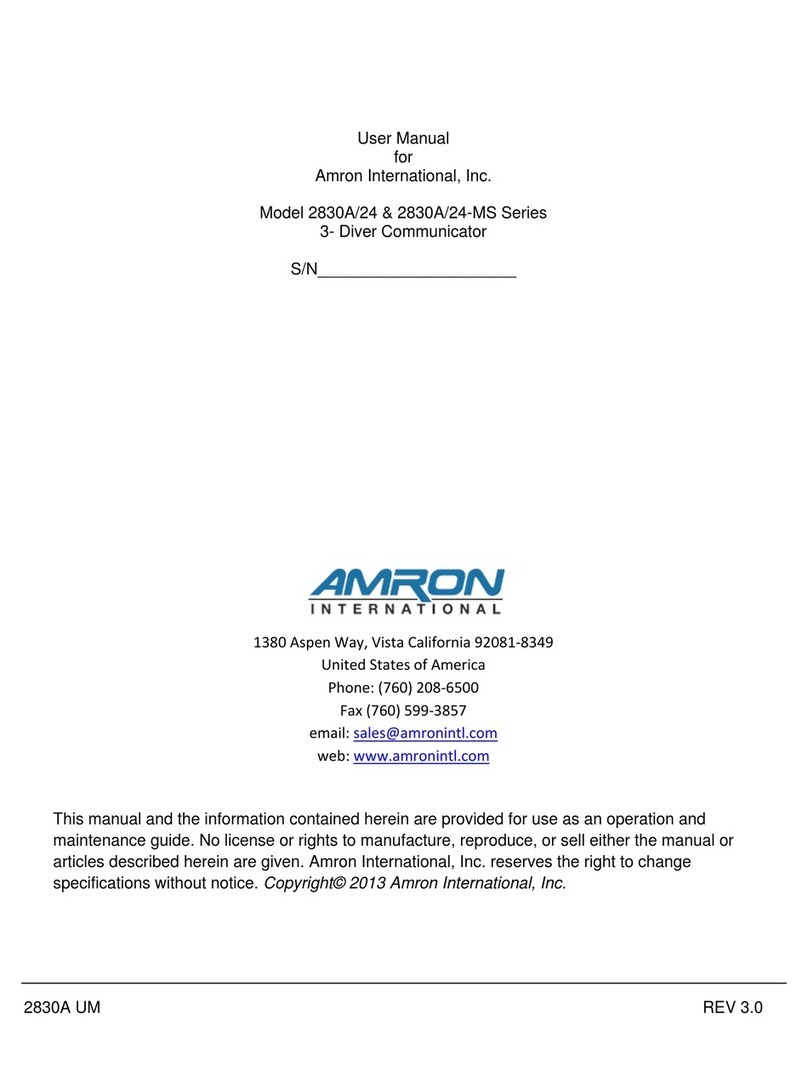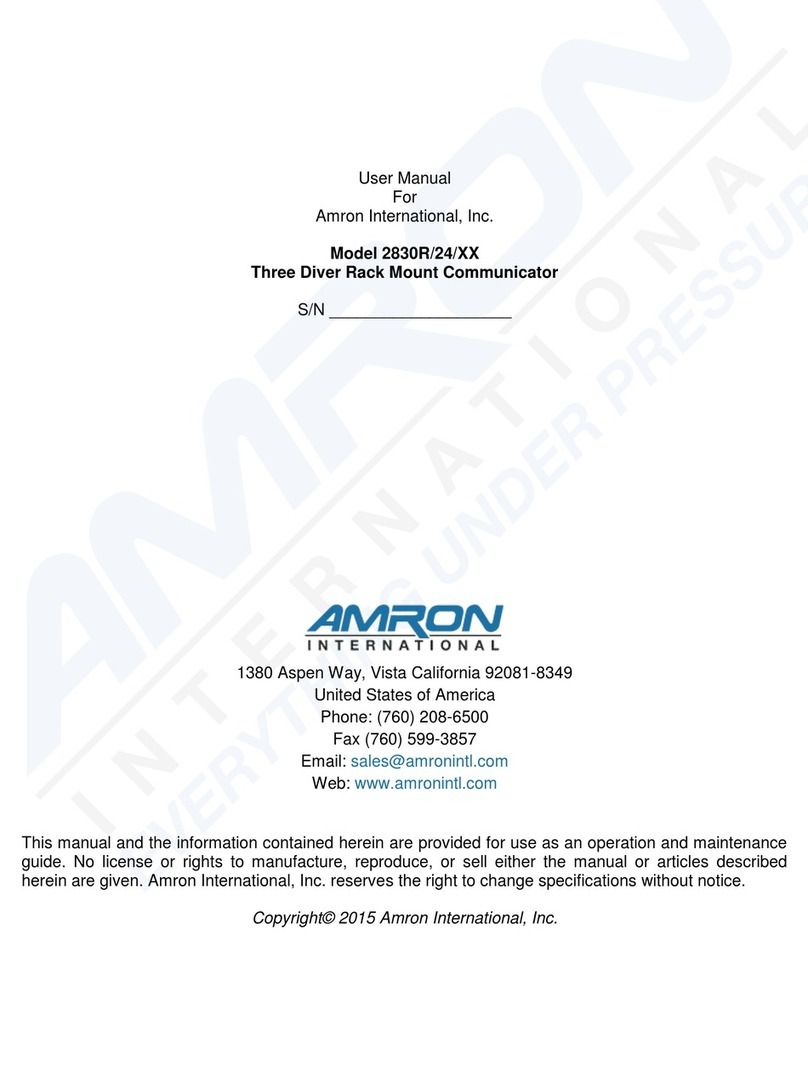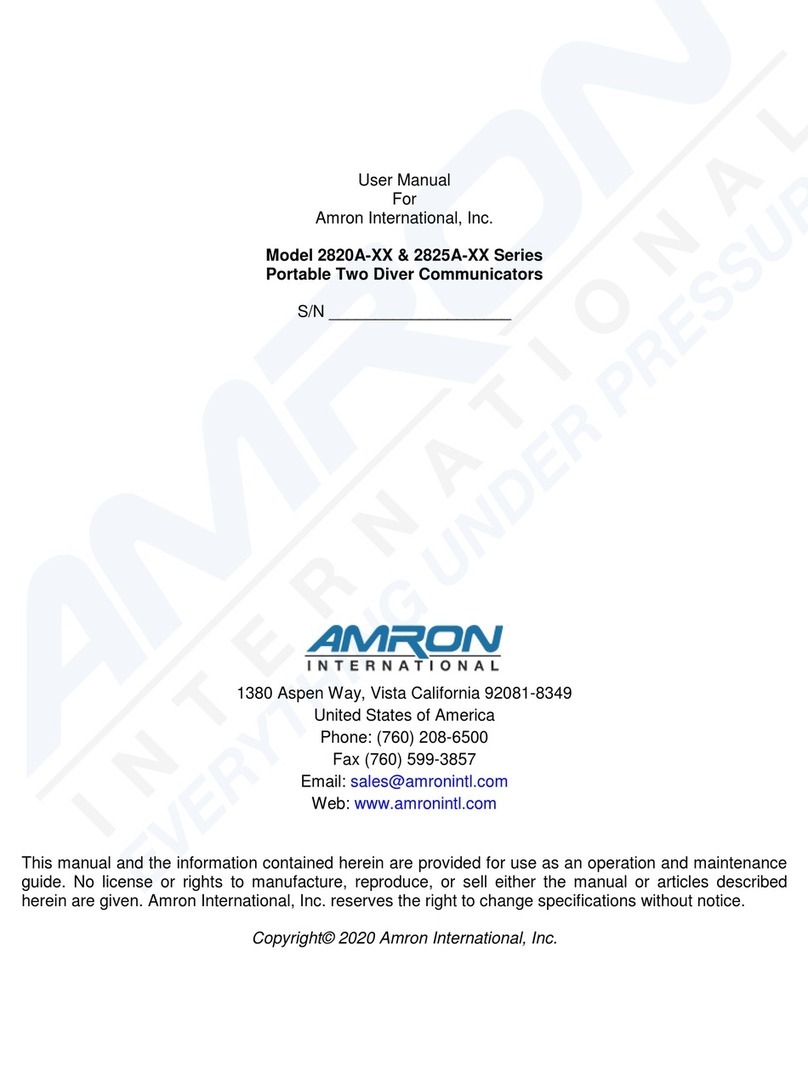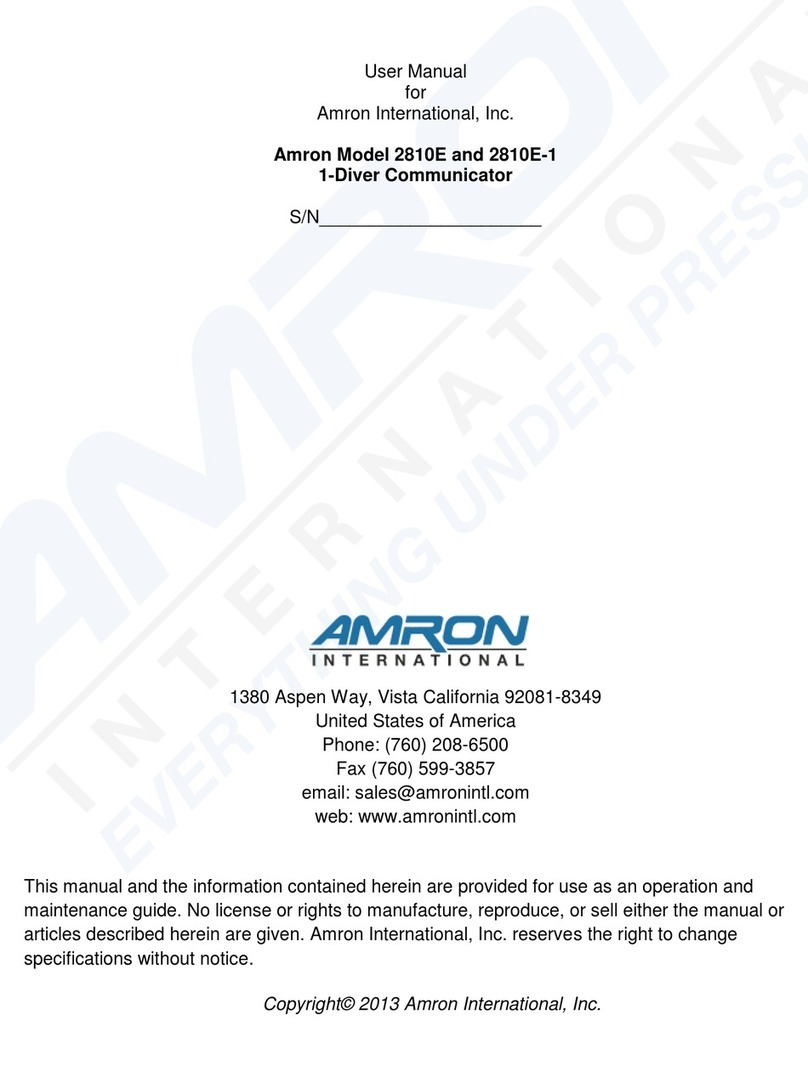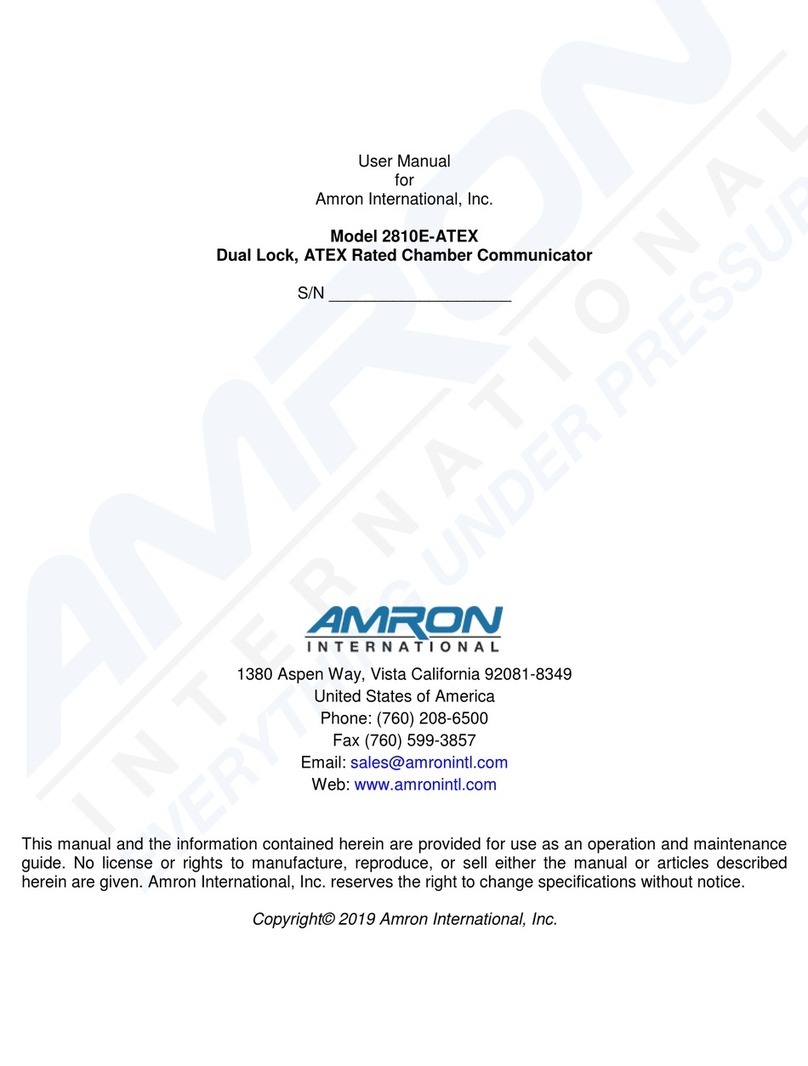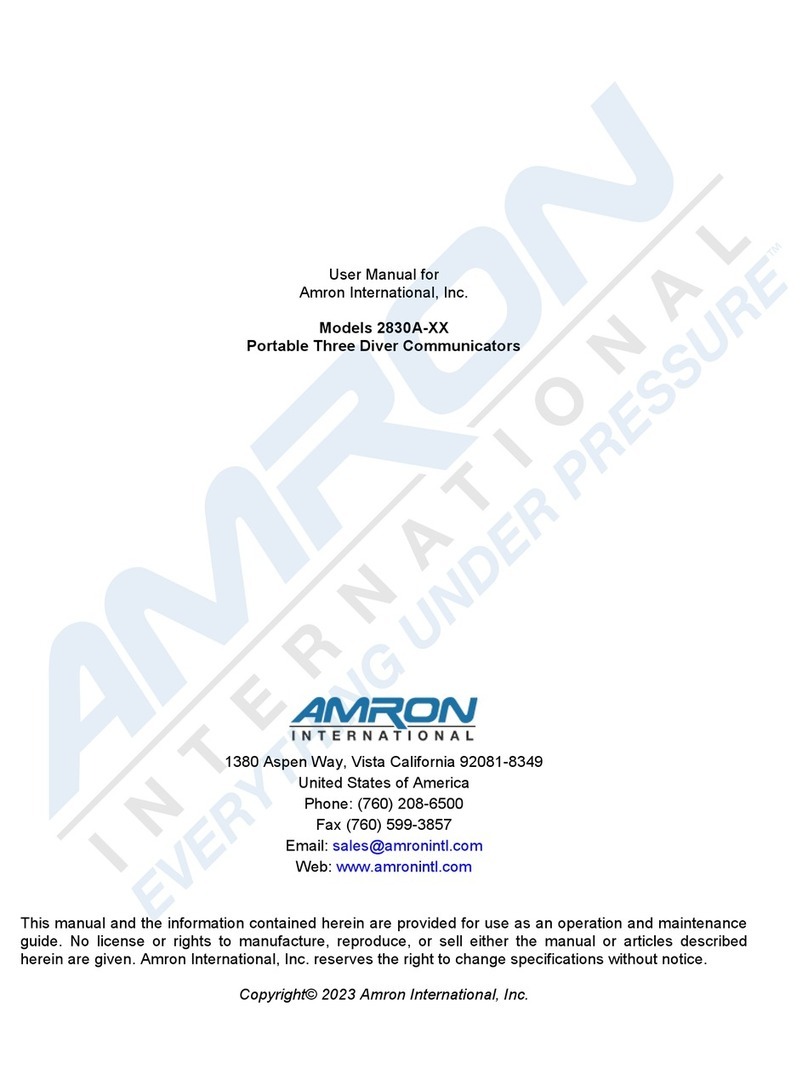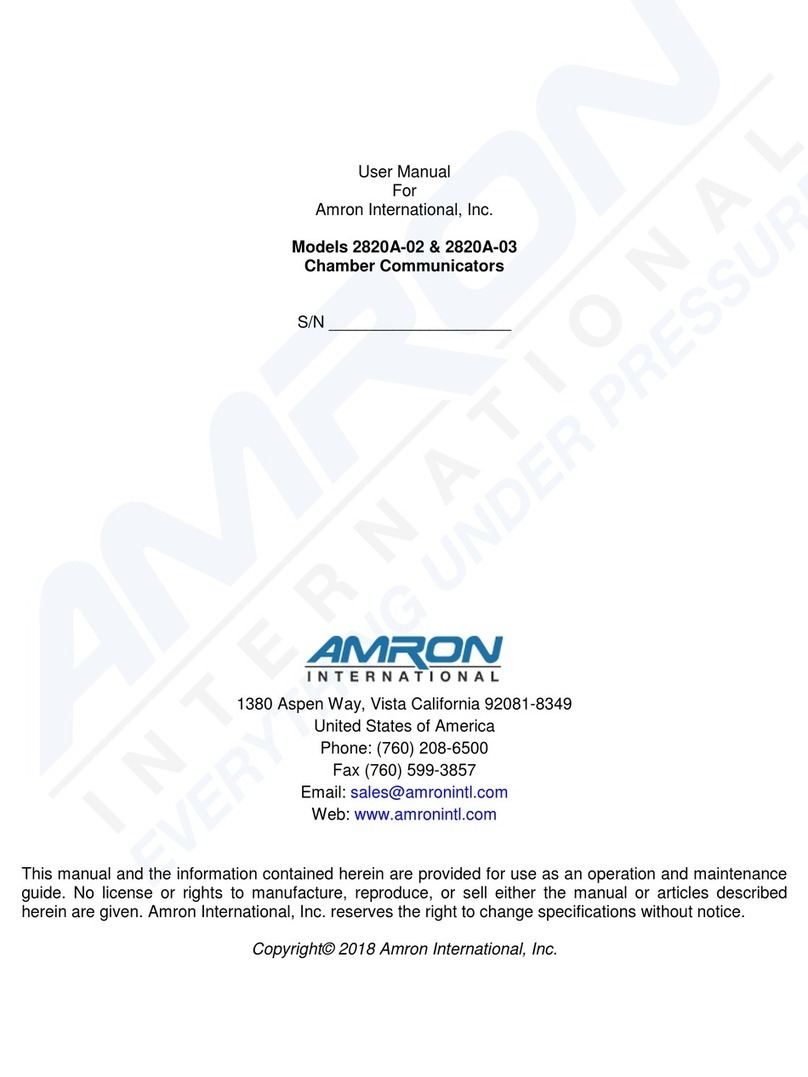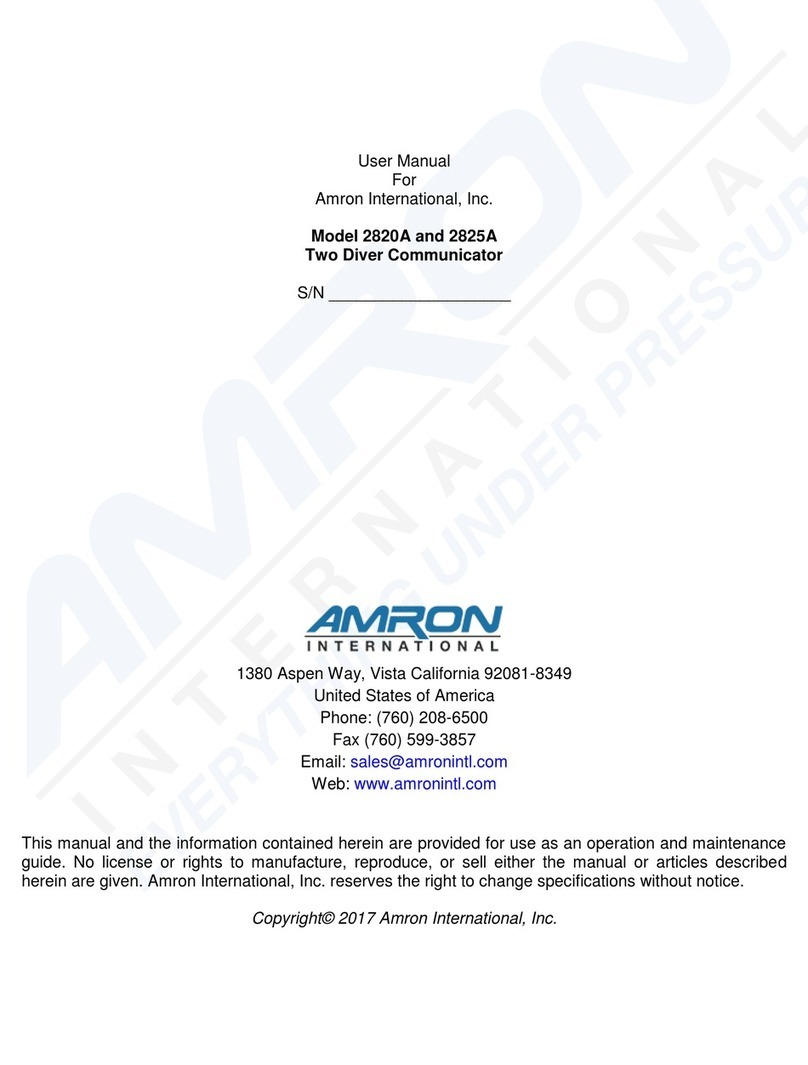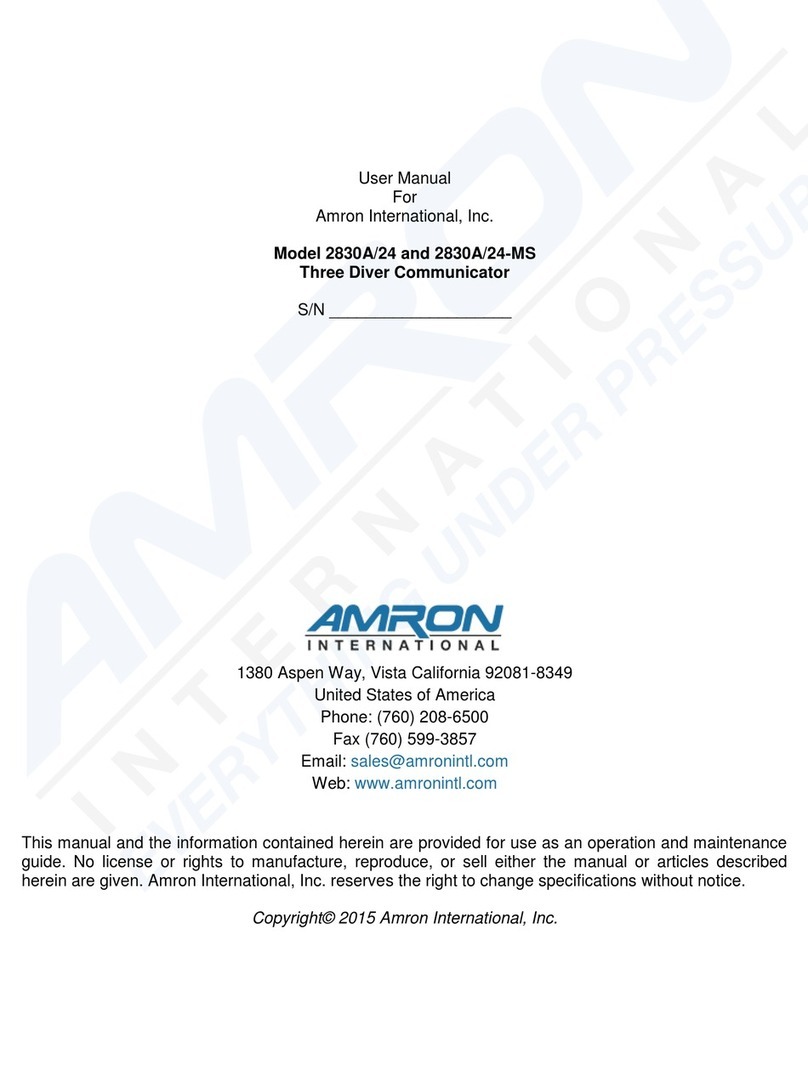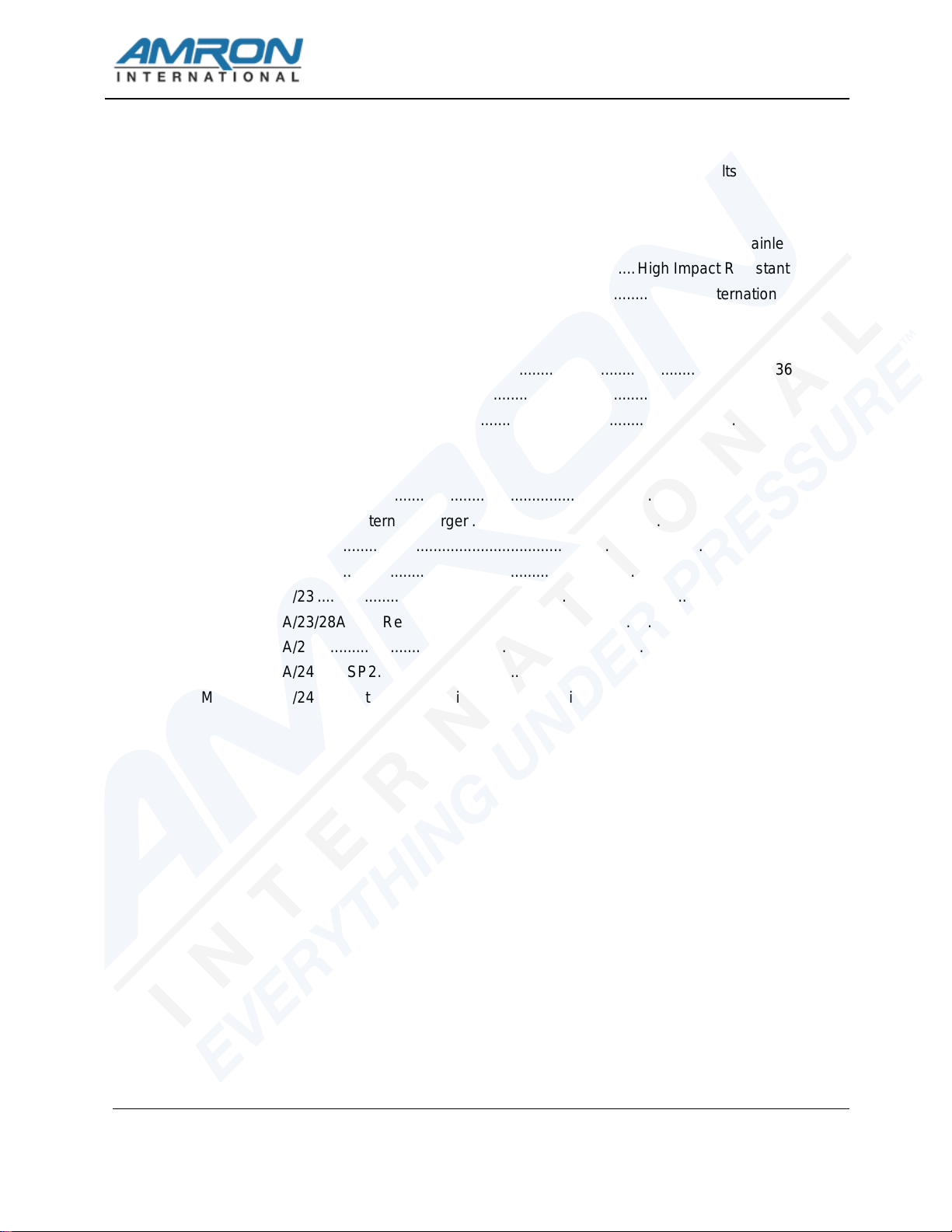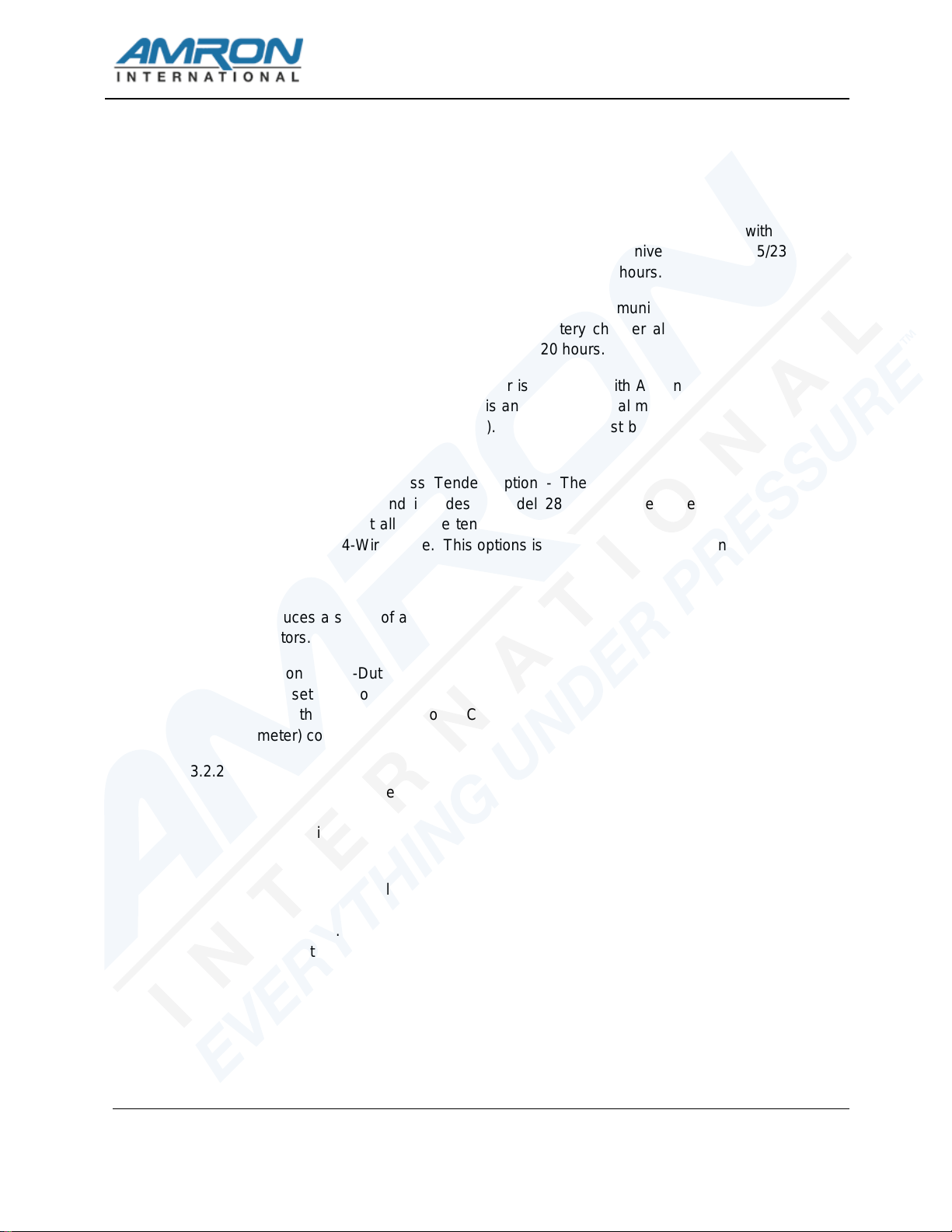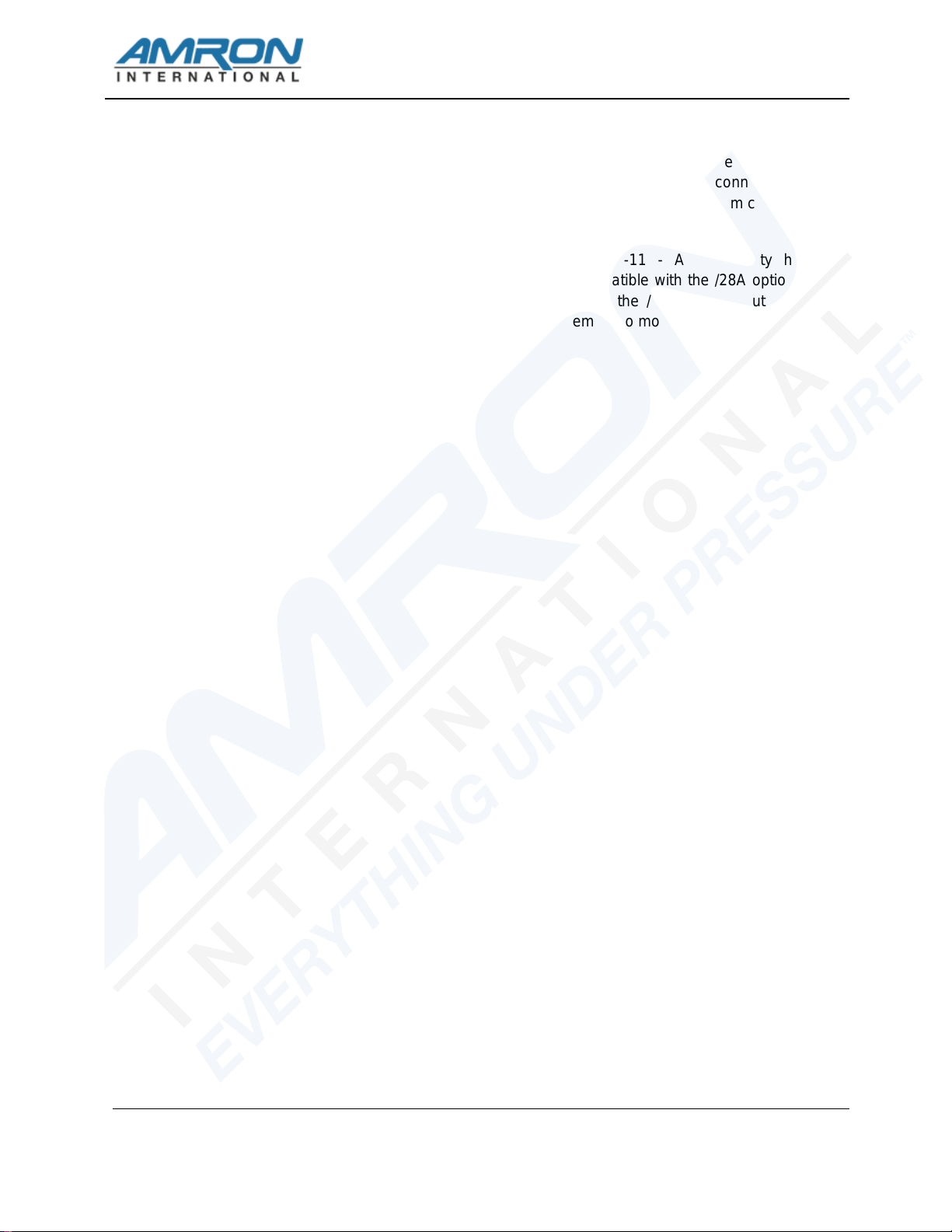MODEL 2820A-25A USER MANUAL
2820A-25A-UM REV 3.0
i
TABLEOFCONTENTS
1.INTRODUCTIONANDSPECIFICATIONS...........................................................................................1
1.1Introduction.................................................................................................................................1
1.2ELECTRICAL Specifications ......................................................................................................1
1.3Mechanical SPECIFICATIONS...................................................................................................2
1.4Drawing Front Panel Controls Model 2820A ..............................................................................3
1.5Drawing Front Panel Controls Model 2825A ..............................................................................4
2.LIMITEDWARRANTYANDSERVICEPOLICY....................................................................................5
2.1Limited Warranty.........................................................................................................................5
2.2Service Policy .............................................................................................................................5
3.OPTIONSANDACCESSORIES..........................................................................................................6
3.1Options........................................................................................................................................6
3.2Accessories.................................................................................................................................6
4.CONTROLSANDCONNECTIONS.....................................................................................................8
4.1Tender Controls..........................................................................................................................8
4.2Tender Connections....................................................................................................................9
4.3Diver Controls.............................................................................................................................9
4.4Diver Connections.......................................................................................................................9
4.5Other Connections....................................................................................................................10
4.6Option Controls Helium Speech Unscrambler/26DSP2 ...........................................................10
4.7Option Controls Wireless Tender /28A Option .........................................................................11
4.8Drawing 2-Wire Connections....................................................................................................13
4.9Drawing, Full Duplex (4-Wire) Connections .............................................................................14
4.10Drawing, Operator Connections, P-T-T. Microphone...............................................................15
4.11Drawing, Operator Connections, Headset................................................................................16
5.INSTALLATIONANDOPERATION..................................................................................................17
5.1Operation..................................................................................................................................17
5.2Charging the Batteries: /23 and /24 Rechargeable Units.........................................................17
5.3Battery Condition ......................................................................................................................18
5.4Battery Installation: Standard and /23 Rechargeable Units......................................................18
5.5Battery Installation:/24 AC Powered Units................................................................................19
5.6Modes of Operation ..................................................................................................................19
5.7Volume Controls – 2-Wire.........................................................................................................20
5.8Other Diver Controls – (2-Wire)................................................................................................21
5.9Volume Controls – 4-Wire (full duplex).....................................................................................21
5.10Other Diver Controls (4-Wire Mode).........................................................................................22
5.11Other Tender Controls..............................................................................................................22
5.12Wireless Options.......................................................................................................................24
6.MAINTENANCEANDTROUBLESHOOTING....................................................................................26
6.1Full duplex (4-wire) Check........................................................................................................26
6.22-wire check..............................................................................................................................26
6.3General Maintenance................................................................................................................27
6.4TROUBLESHOOTING..............................................................................................................28