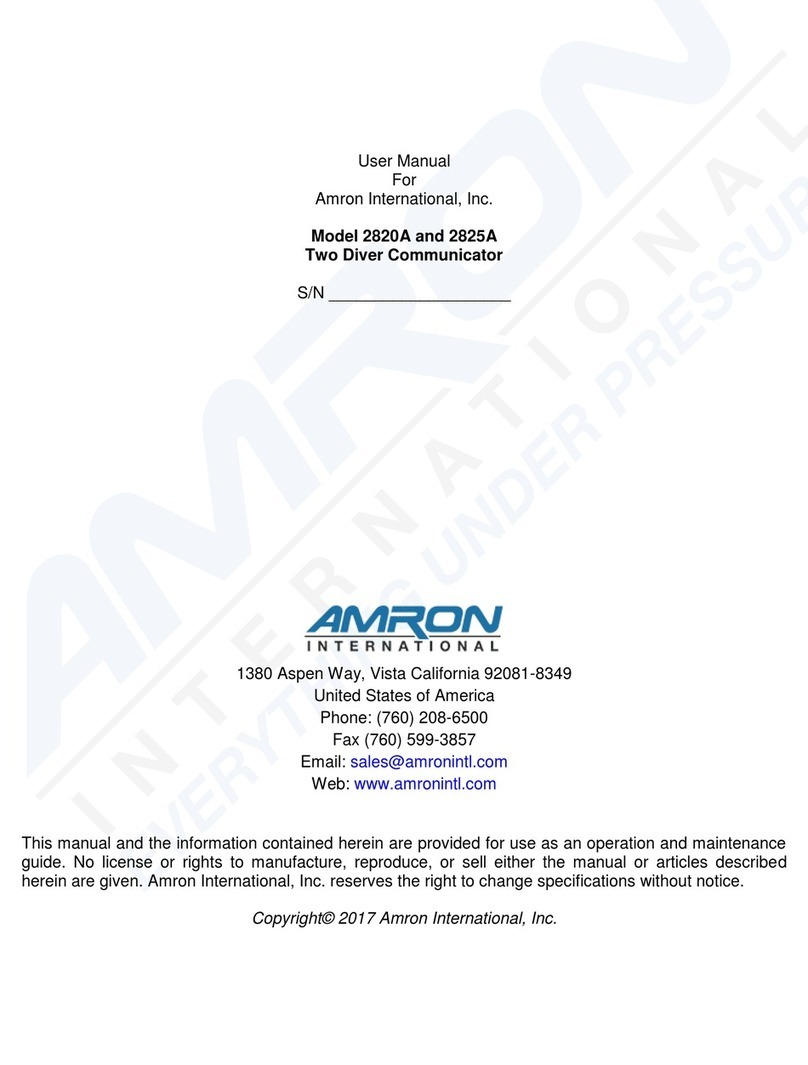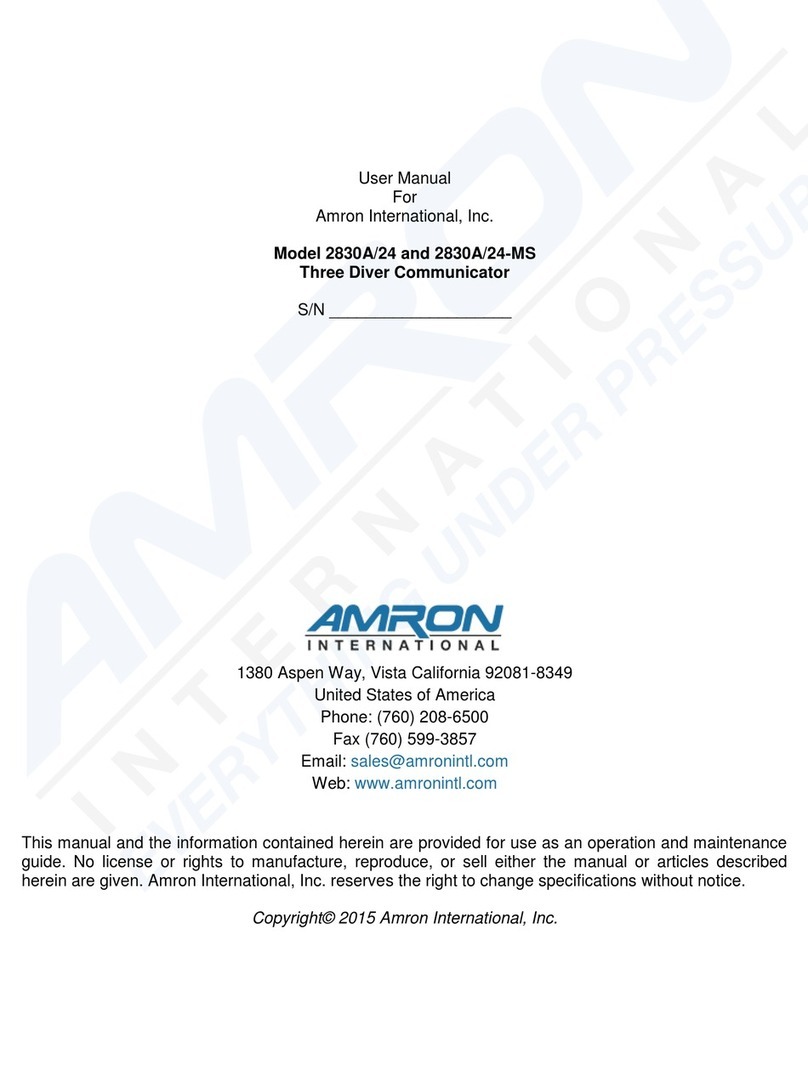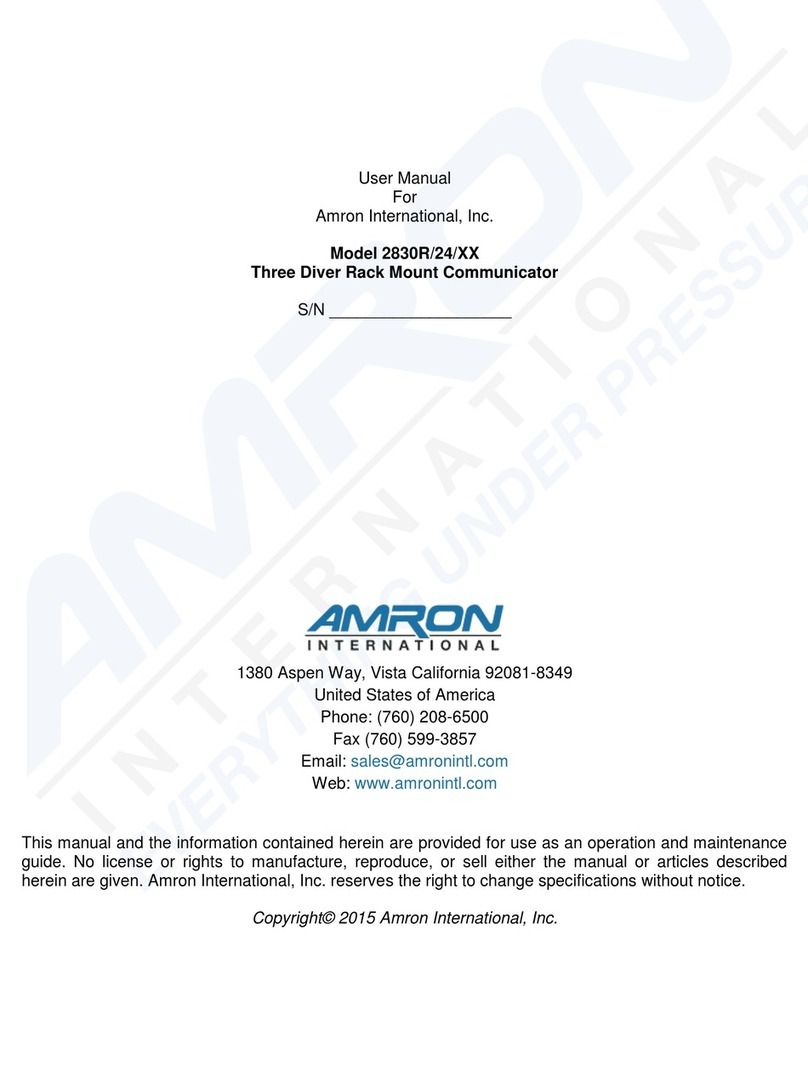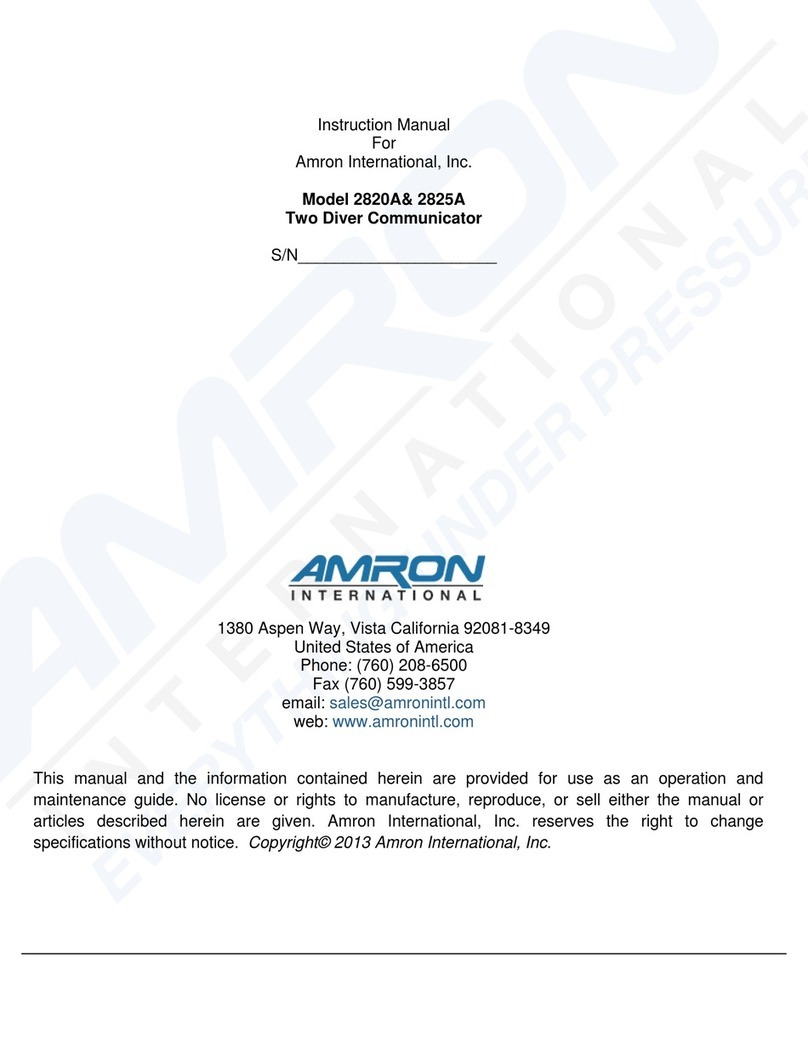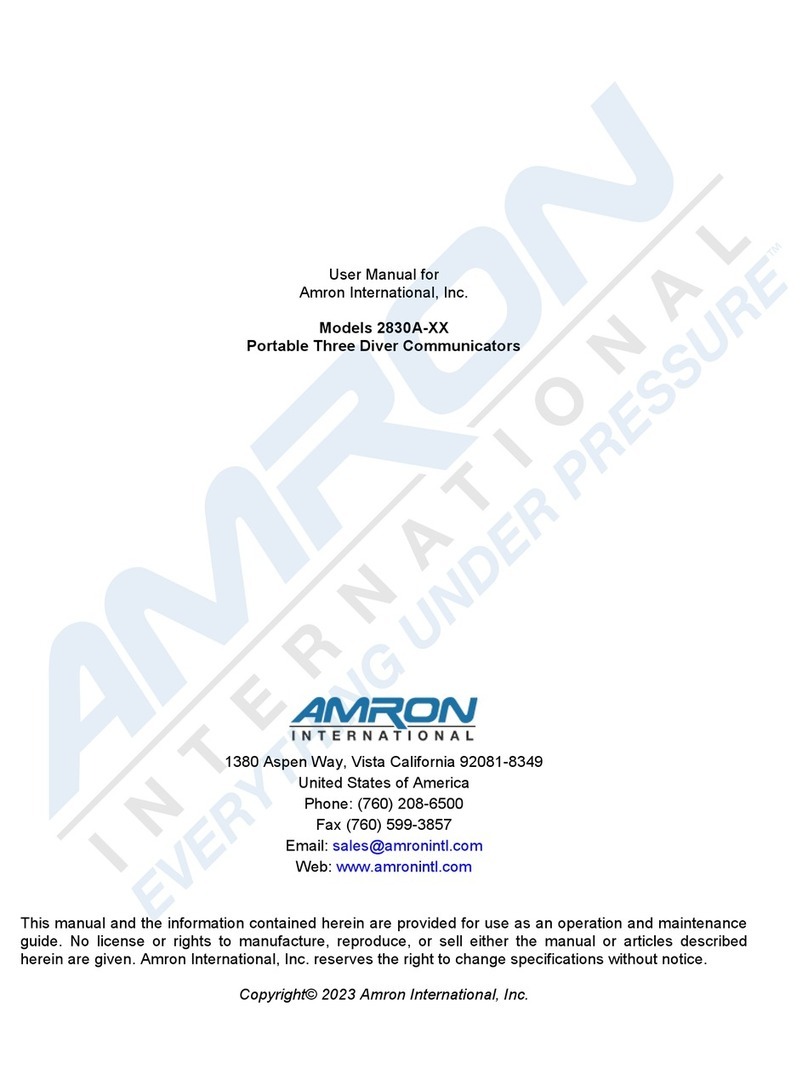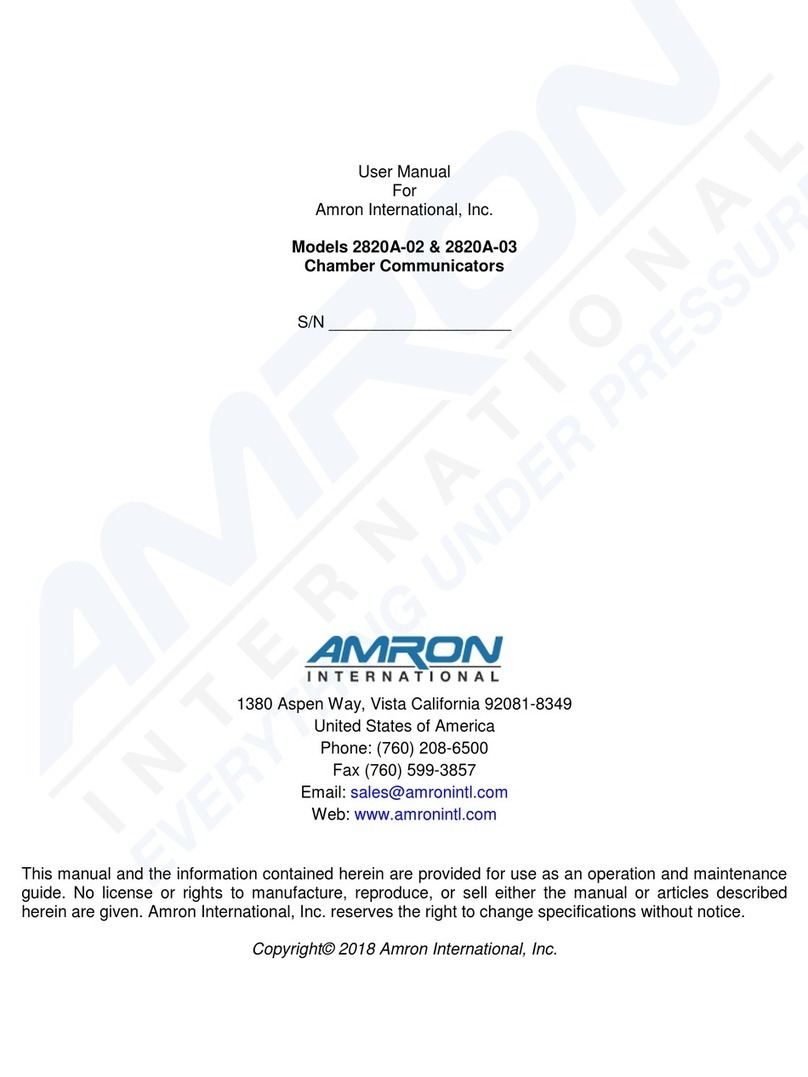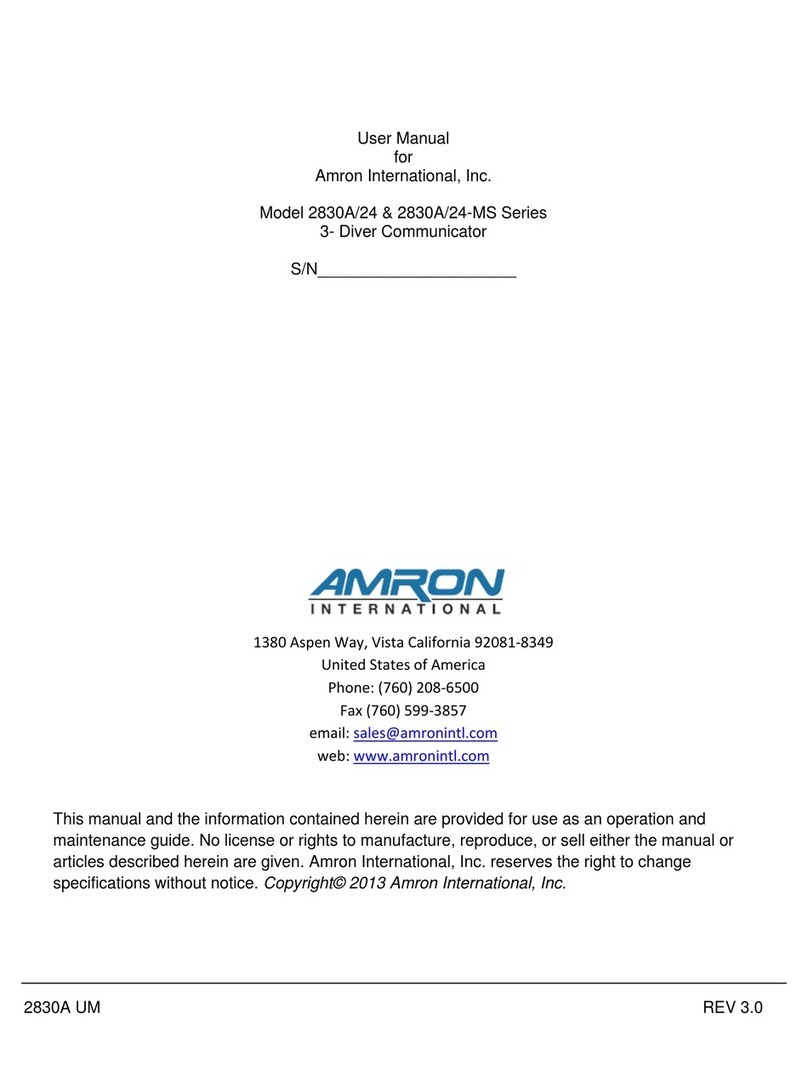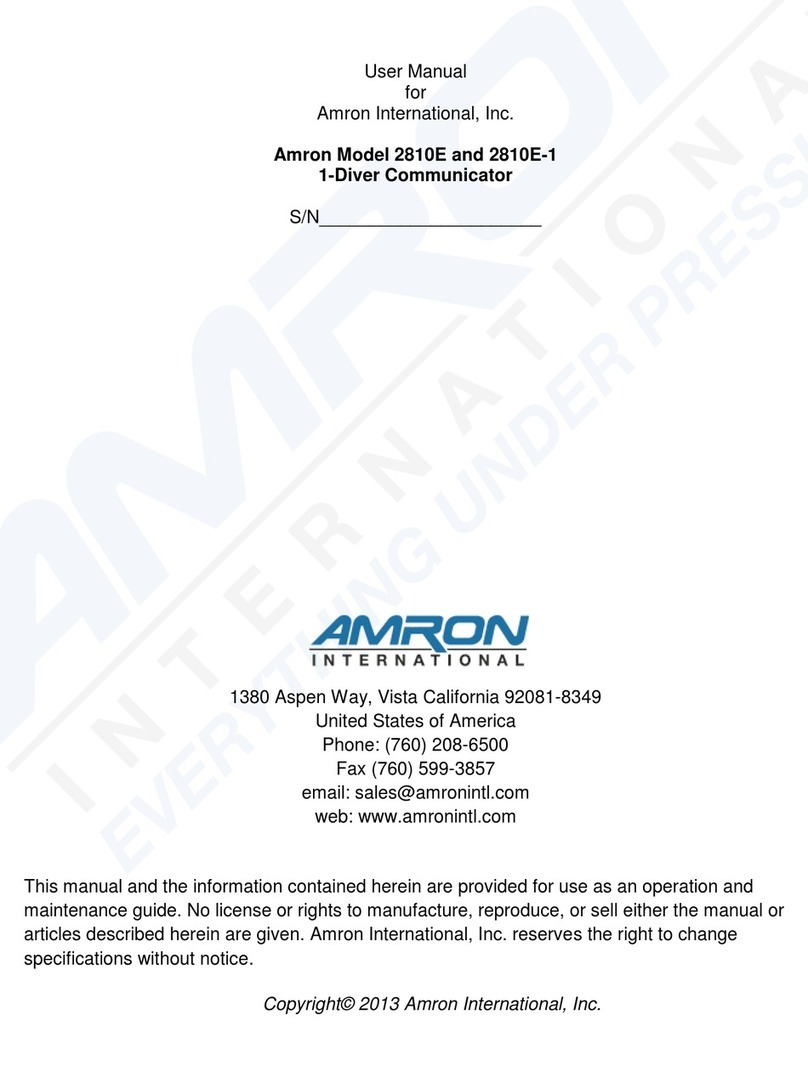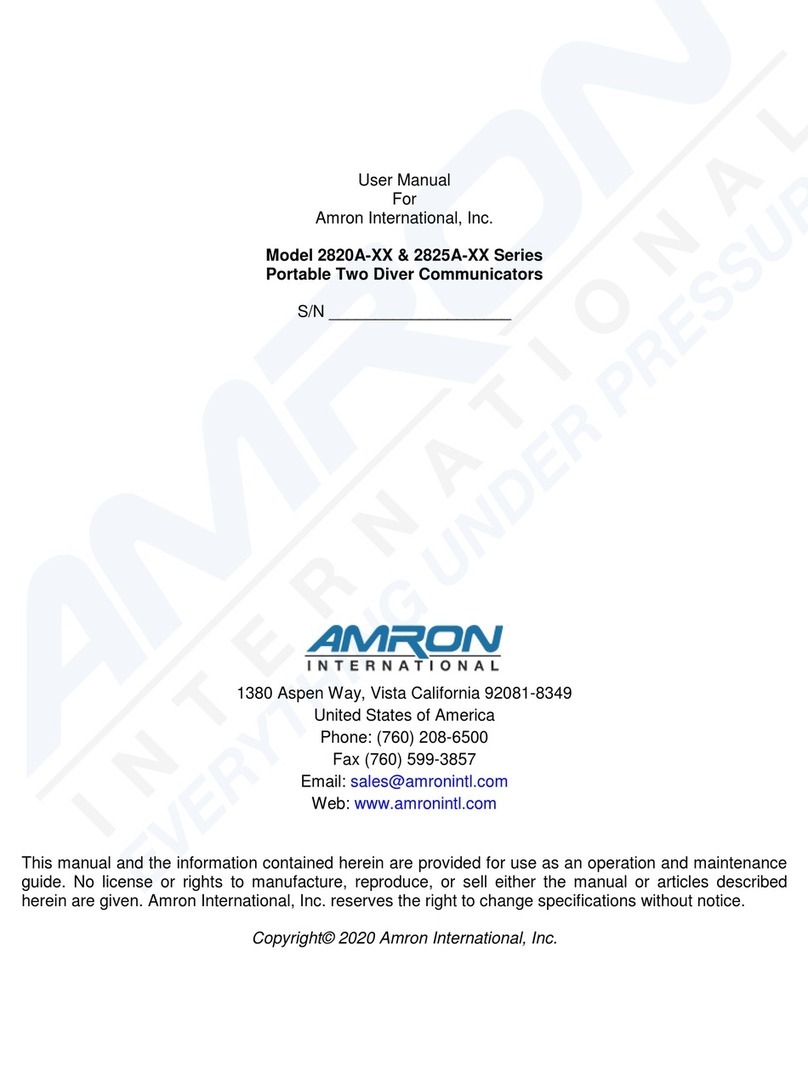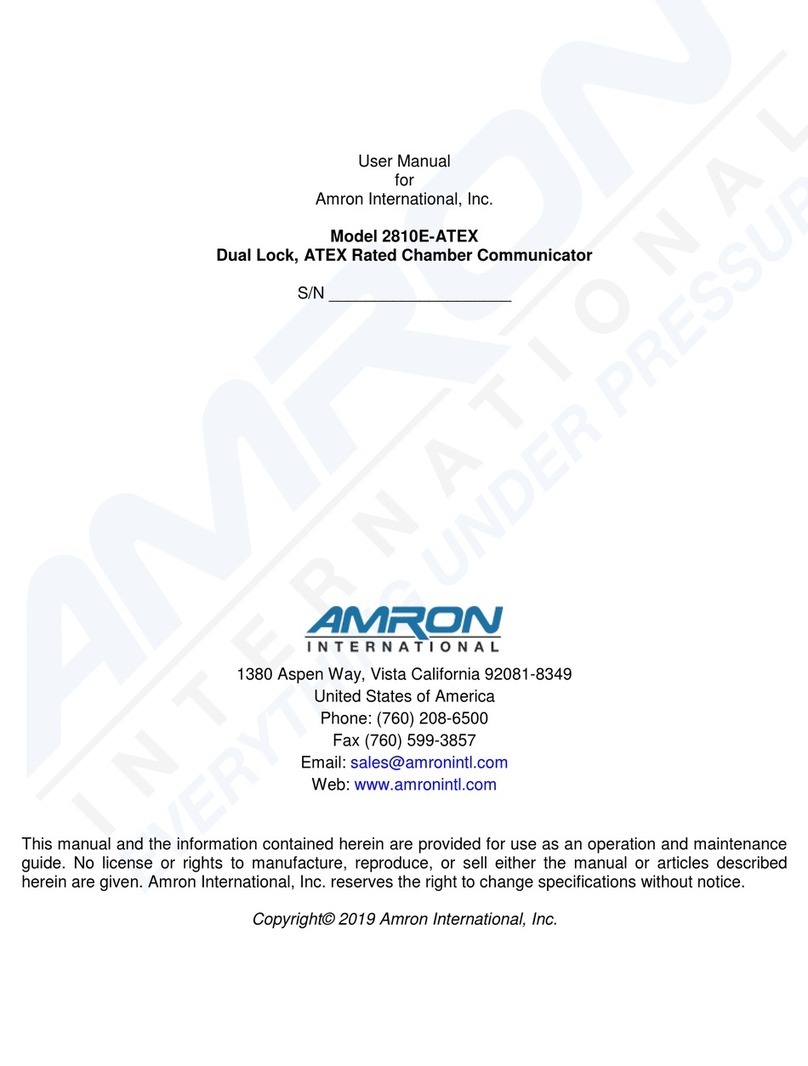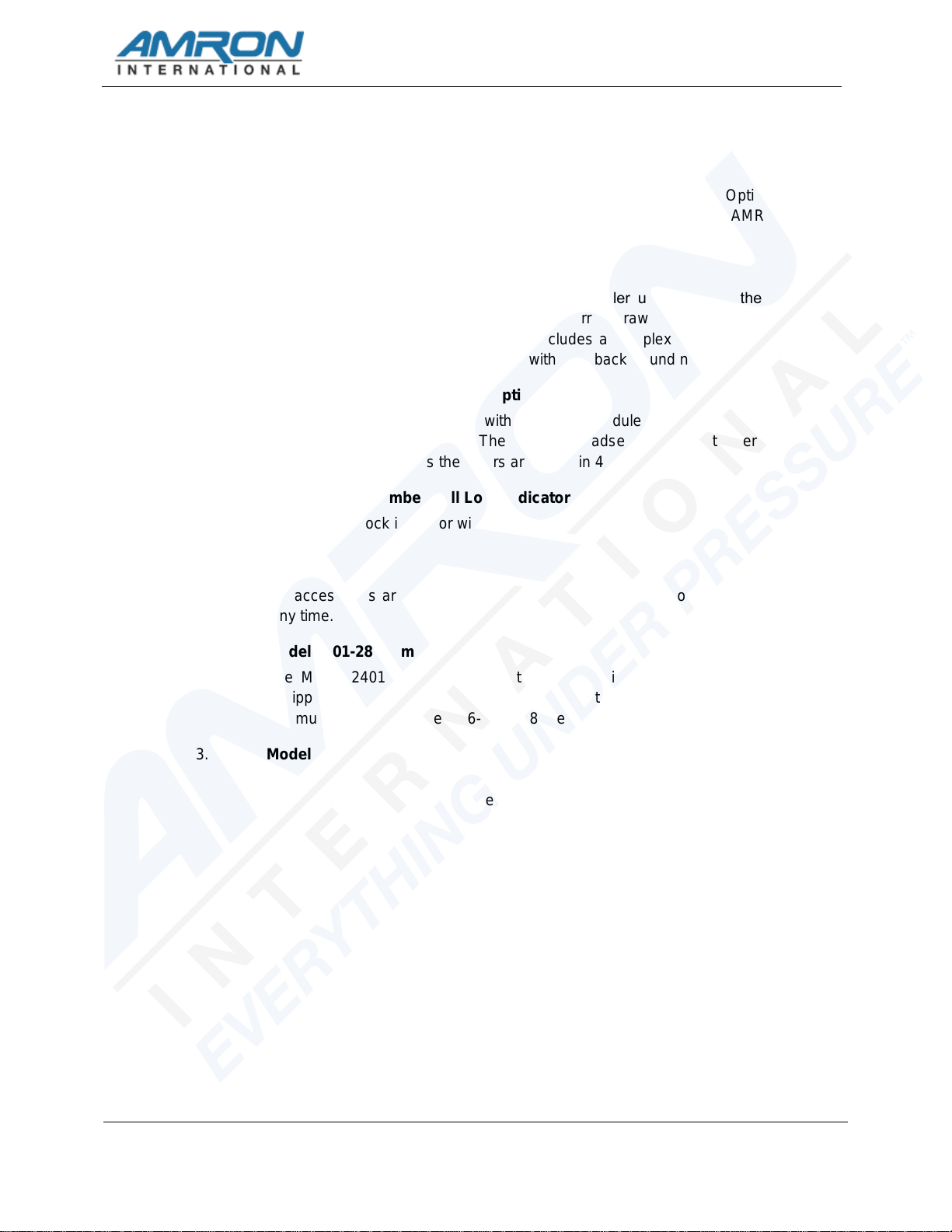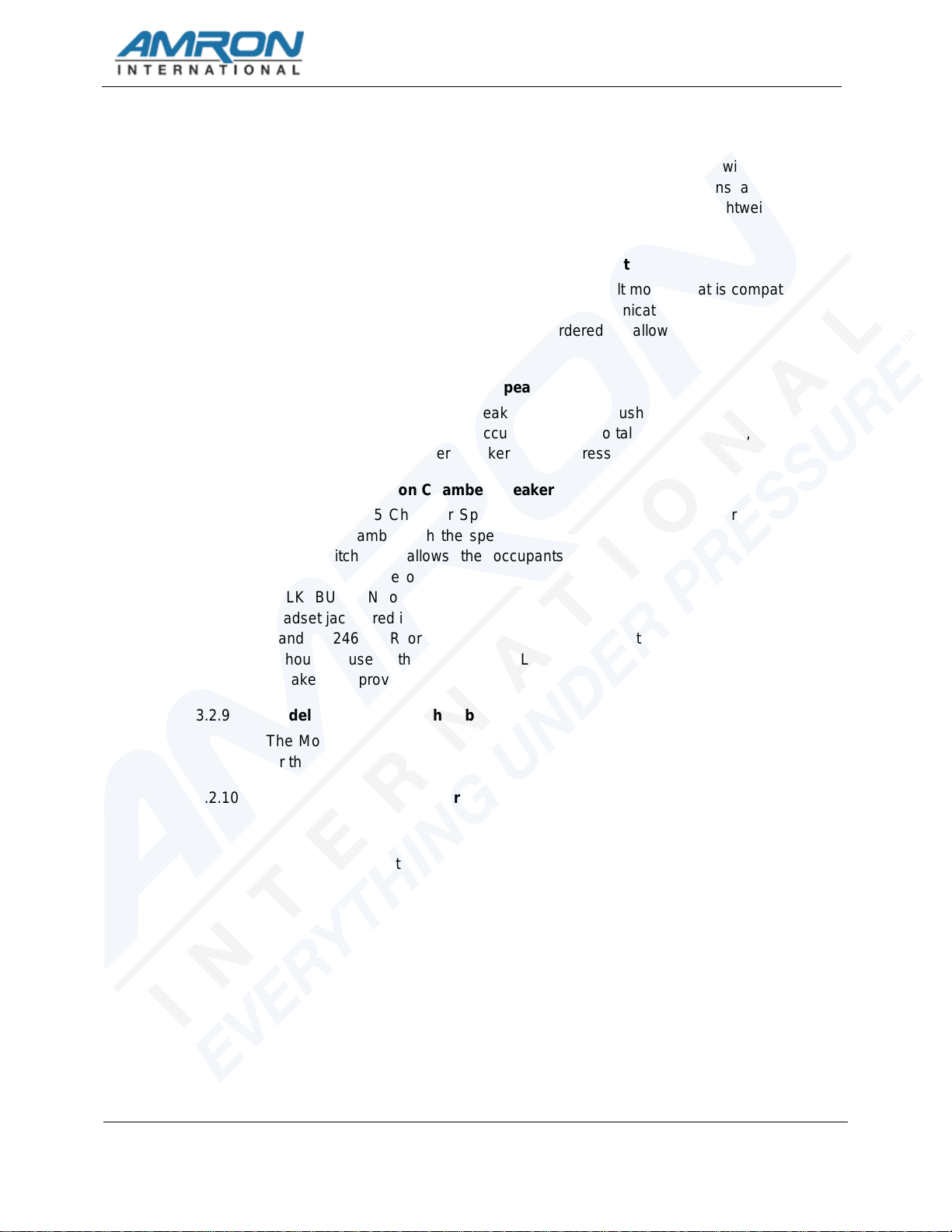2825R TWO DIVER RACK MOUNT COMMUNICATOR USER MANUAL
i
TABLE OF CONTENTS
1INTRODUCTION AND SPECIFICATIONS ..........................................................................................1
1.1 Introductions..................................................................................................................................1
1.2 Electrical Specifications ................................................................................................................1
1.3 Mechanical Specifications.............................................................................................................1
1.4 Amcom II Model 2825R Two Diver Rack Mount Communicator ..................................................2
2LIMITED WARRANTY AND SERVICE POLICY..................................................................................3
2.1 Limited Warranty...........................................................................................................................3
2.2 Service Policy................................................................................................................................3
3OPTIONS AND ACCESSORIES..........................................................................................................4
3.1 Options..........................................................................................................................................4
3.2 Accessories...................................................................................................................................4
4TENDER AND DIVER CONTROLS AND CONNECTIONS.................................................................6
4.1 Tender Controls ............................................................................................................................6
4.2 Tender Connections......................................................................................................................7
4.3 Diver Controls................................................................................................................................8
4.4 Diver Connections.........................................................................................................................8
4.5 Other Connections ........................................................................................................................9
4.6 Option Controls: Call Indicator –4002..........................................................................................9
4.7 Option Controls: Helium Speech Unscrambler /26DSP3..............................................................9
4.8 Option Controls: Wireless Tender /28A Option...........................................................................10
4.9 Drawing, 2-Wire Connections .....................................................................................................12
4.10 Drawing, Full Duplex (4-Wire) Connections................................................................................13
4.11 Drawing, Push-To-Talk Microphone Connections ......................................................................14
4.12 Drawing, Operator Connections, Headset ..................................................................................15
5INSTALLATION AND OPERATION...................................................................................................16
5.1 Operation.....................................................................................................................................16
5.2 AC Power....................................................................................................................................16
5.3 Battery Condition.........................................................................................................................16
5.4 Modes Of Operation....................................................................................................................17
5.5 Volume Controls –2-Wire...........................................................................................................18
5.6 Other Diver Controls –2-Wire.....................................................................................................19
5.7 Volume Controls 4-Wire..............................................................................................................19
5.8 Other Tender Controls ................................................................................................................20
6MAINTENANCE AND TROUBLESHOOTING...................................................................................22
6.1 Diver Radio Communicator Check Procedures ..........................................................................22
6.2 General Maintenance..................................................................................................................23
6.3 Recommended Maintenance Schedule......................................................................................24
6.4 Troubleshooting ..........................................................................................................................25
7FULL DUPLEX (4-WIRE) - WHAT, WHY AND HOW........................................................................29
7.1 What Are 2-Wire And 4-Wire Modes?.........................................................................................29
7.2 What Is Full Duplex (4-Wire)?.....................................................................................................30
7.3 Why Full Duplex (4-Wire)?..........................................................................................................31
7.4 How Do You Use Full Duplex (4-Wire)? .....................................................................................31