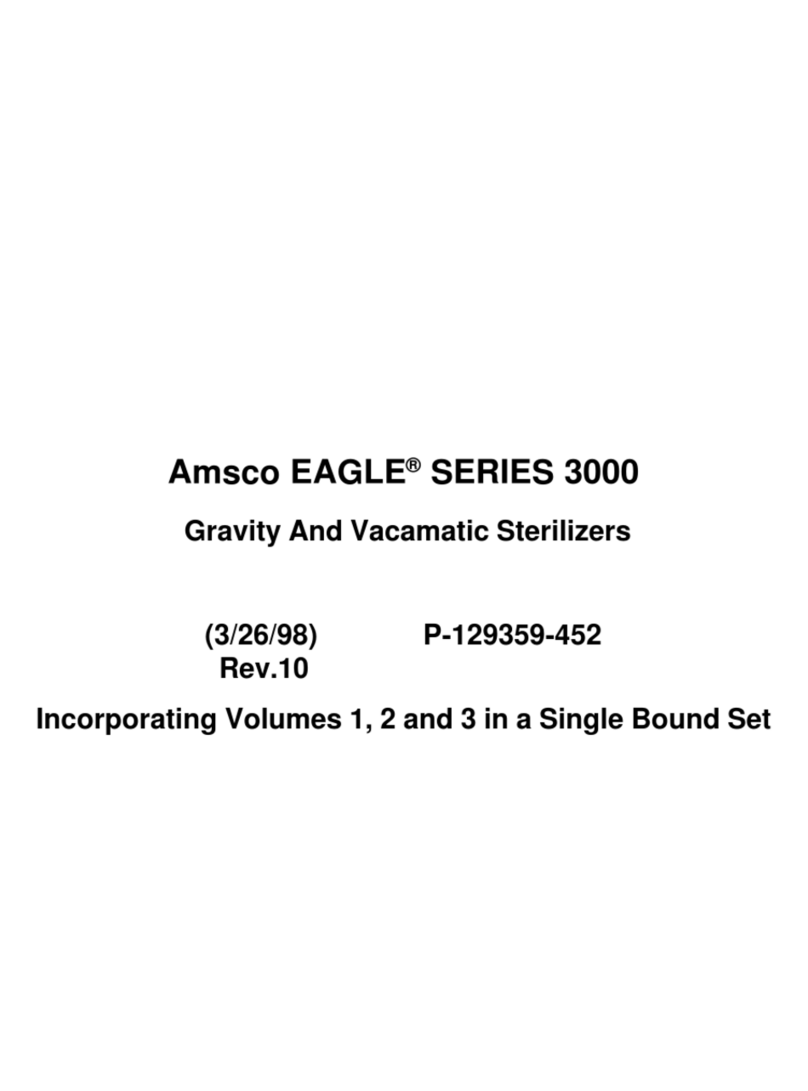6
122993-618 Uncrating/InstallationInstructions InstallationInstructions
•COLDWATER(required onlyifequippedwithDrainDischarge
Cooldown and Cold Water Pre-wash option) - Connect line to
washer connection, accessible from lower service com-
partment.
•STEAM (required on Steam Heated units only) - Connect line
to washer connection, accessible from lower service
compartment.
NOTE: Live steam; safely direct steam discharge to an open
drain.
•CONDENSATE RETURN (required on Steam Heated units
only) - Connect building condensate return line to washer
connection, accessible from lower service compartment.
Condensate return must be vented and non-pressurized.
•DRAIN - Connect building waste line to washer drain line,
accessible from lower service compartment.
•VENT - Connect building ventilation system to washer vent
connection, accessible from top of washer.
•PURE WATER- Connect building supply line to washer
connection, accessible from lower service compartment.
•AIR - Connect building supply line to washer connection,
accessible from lower service compartment.
•ELECTRIC - Connect building electrical supply to washer
junction box, accessible from lower service compartment.
Verify tight electrical connections.
3. Open building supply valves and check for leaks. Correct if
necessary.
1. Re-install and lock lower service access panel.
2. Remove all protective paper from the washer cabinet panels.
Slowly peel paper away from stainless steel to reduce the level
ofstaticdischarge.
3. Remove any adhesive found on panels, door(s) and inside
chamber with a small amount of non-flammable cleaning sol-
vent. Keep solvent away from all painted surfaces or damage
may result.
4. Inspectwasherandworkareatobesureallmaterialsusedduring
installation have been removed.
THISCOMPLETESTHEINSTALLATION. Beforeoperatingequip-
ment, confirm that all items on Installation Checklist (Section 4)
have been satisfactorily implemented and Operational Test (Sec-
tion 5) is conducted by a qualified service technician.
Condensate
Return
Figure 5. Washer ConnectionsFigure 5. Washer Connections
Figure 5. Washer ConnectionsFigure 5. Washer Connections
Figure 5. Washer Connections
Cleanup
CAUTION: After utilities are con-
nected to washer, slowly remove
theprotectiveadhesivepaperfrom
the exterior cabinet panels to re-
duce the level of static discharge.
CAUTION: When removing adhe-
sives from stainless steel, use a
small amount of non-flammable
cleaning solvent. Rub in a back-
and-forth motion (in same direc-
tion as surface grain). Solvent
rubbed in a circular motion or ap-
plied with a wire brush or steel
wool on door and chamber assem-
blies can be harmful to stainless
steel. Do not use solvents on
painted surfaces.
Vent
Pure
Water
Air
Electric
Hot Water Steam
Cold Water
Drain