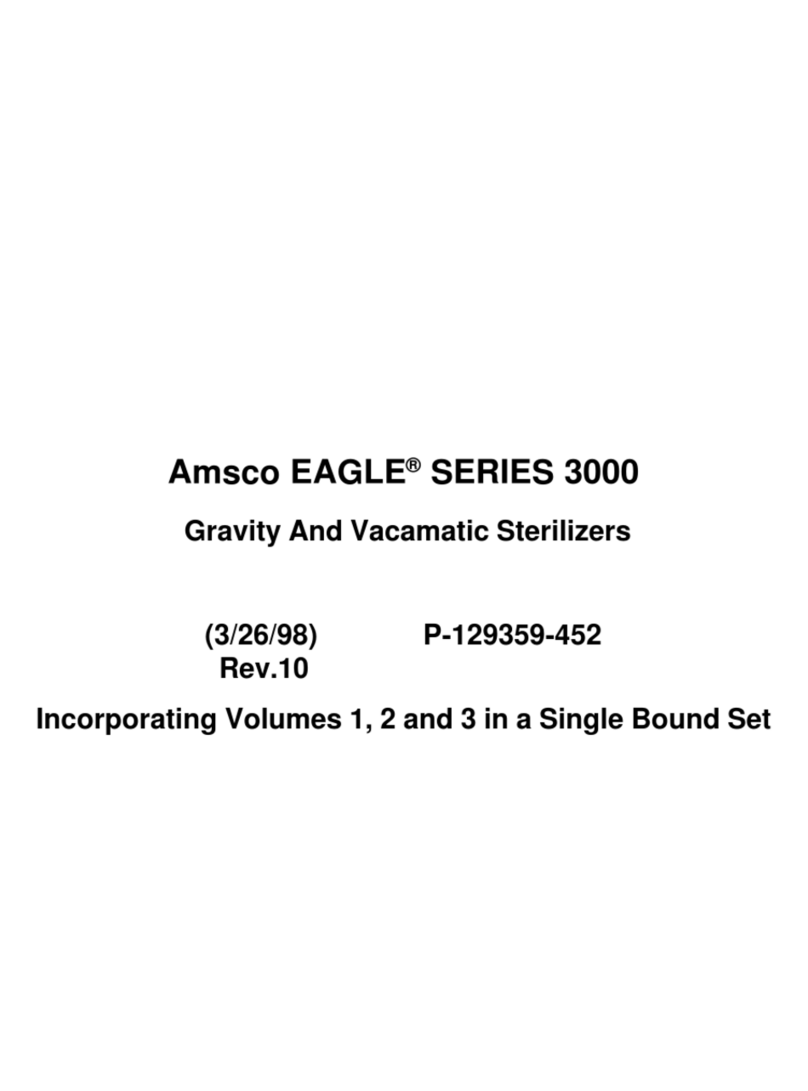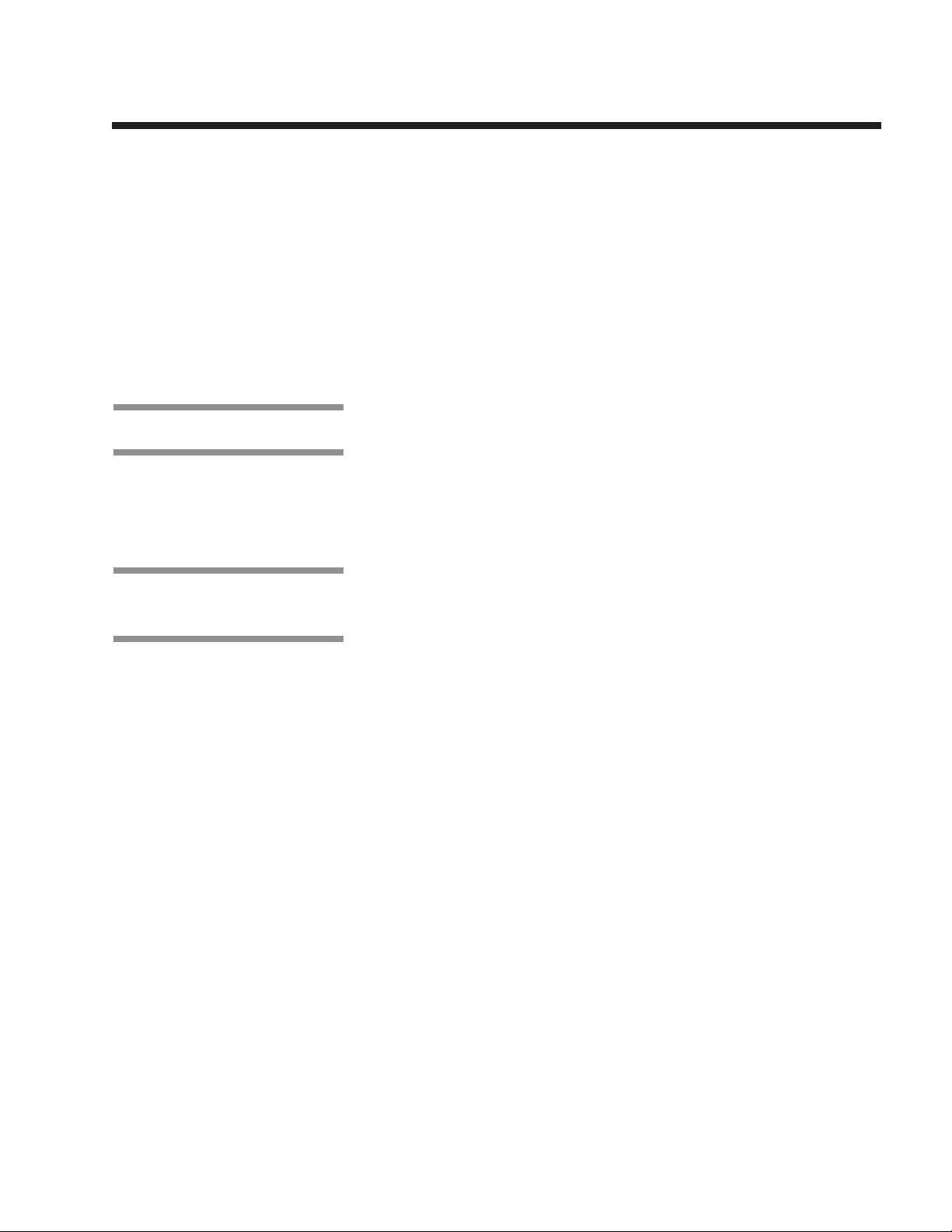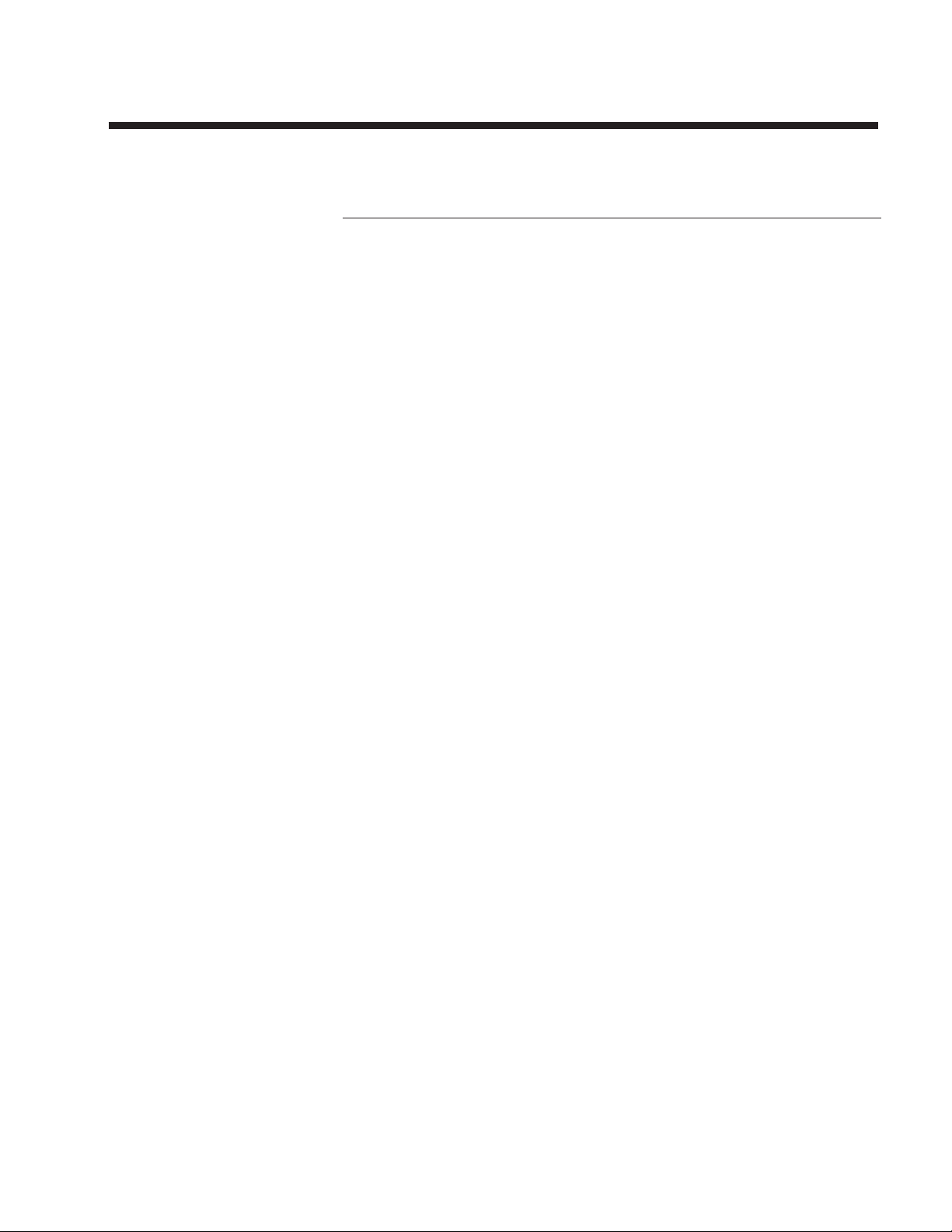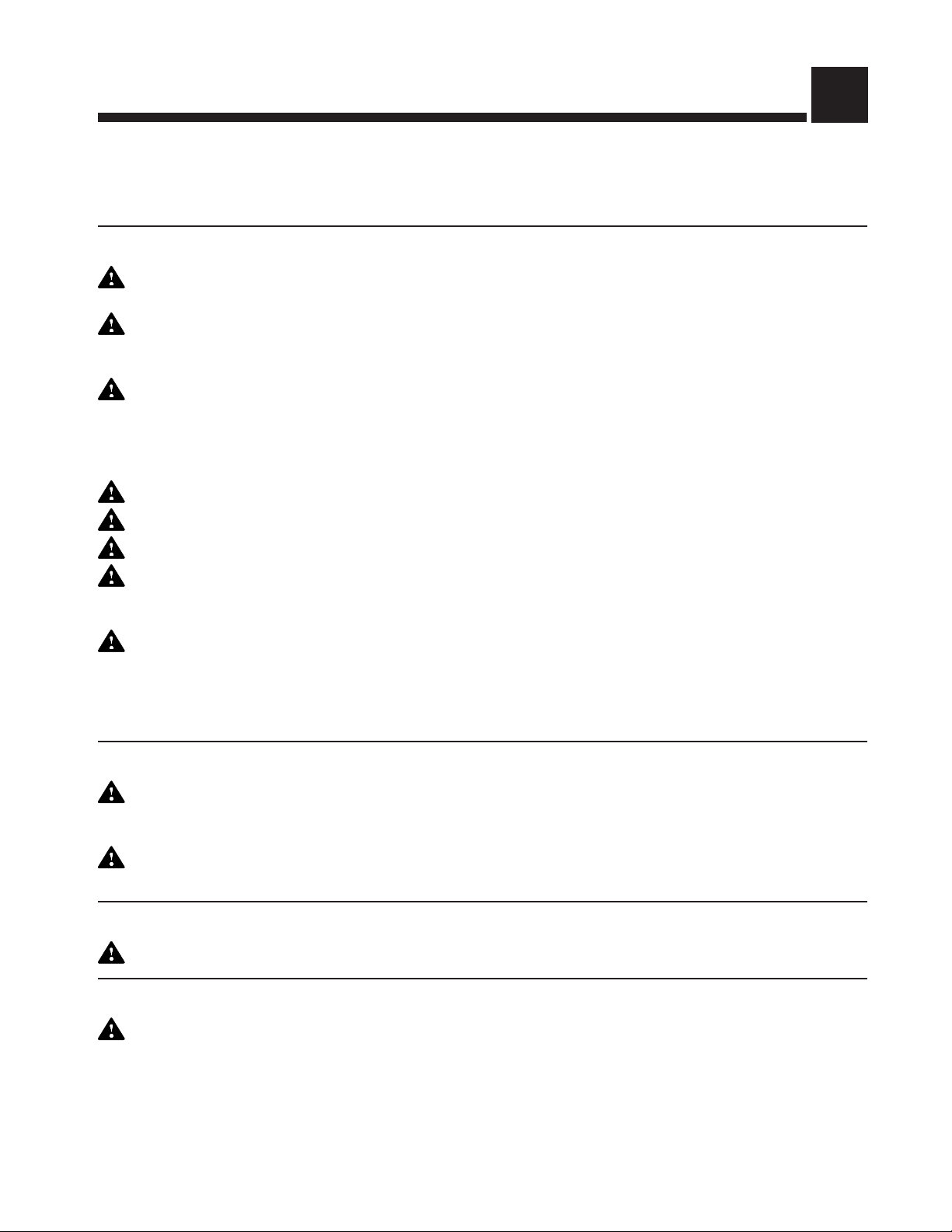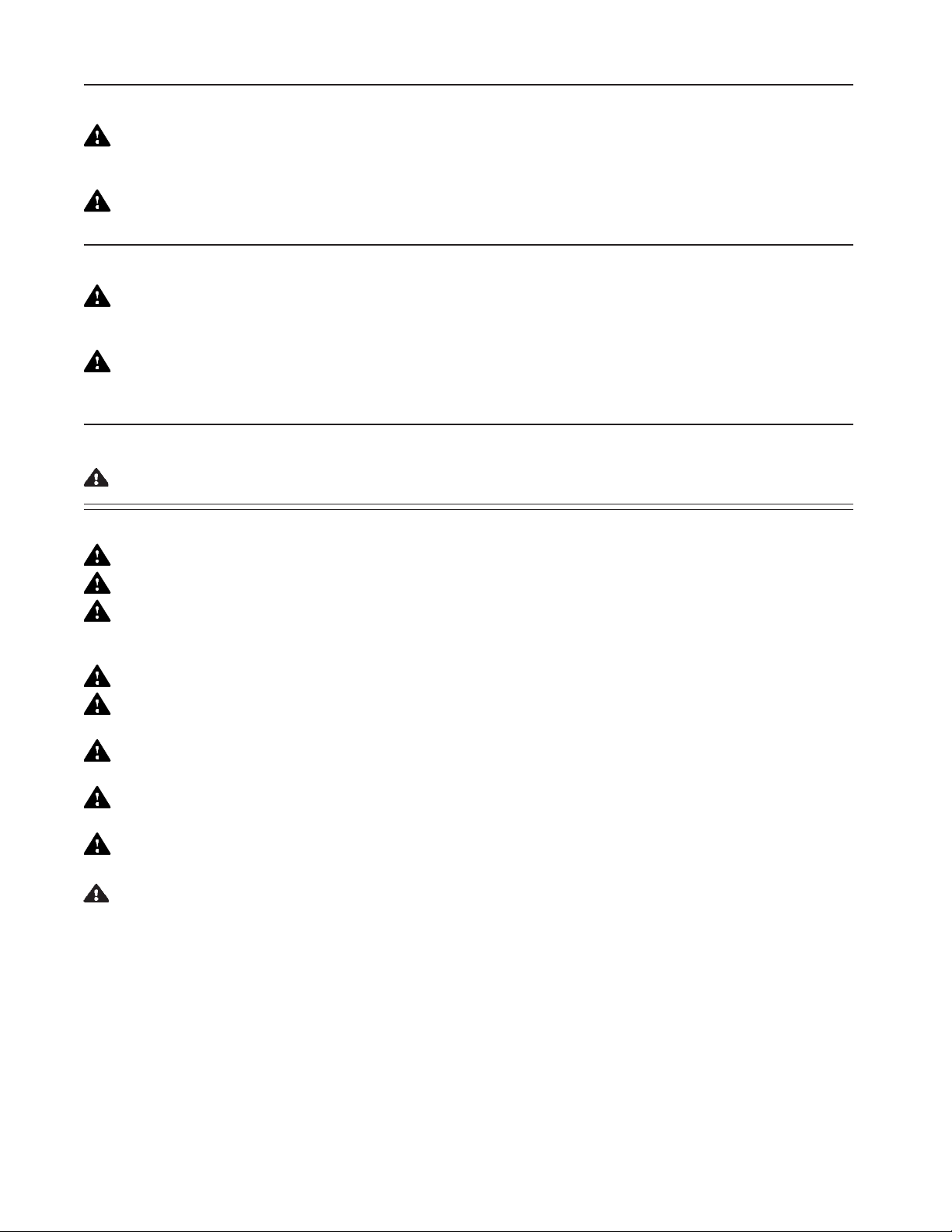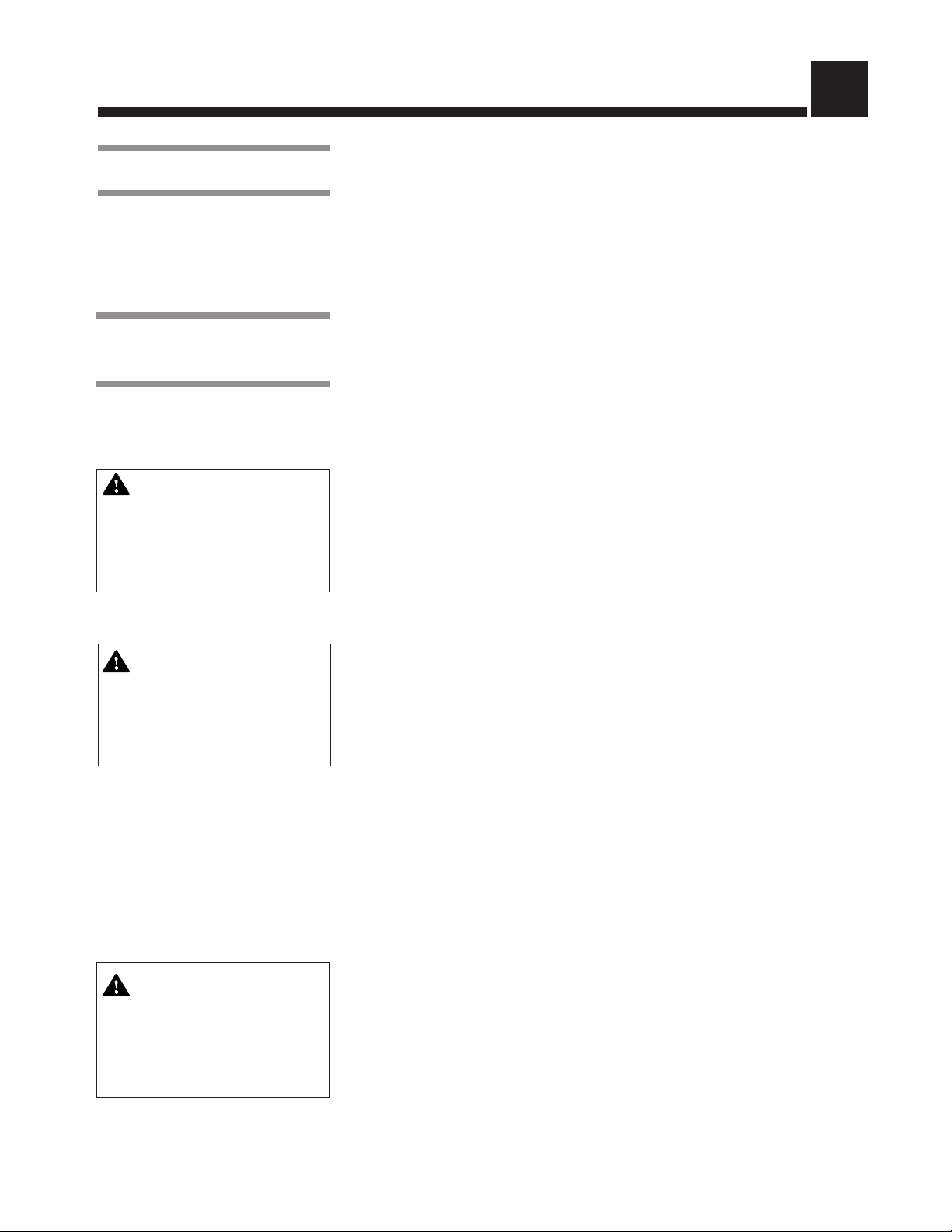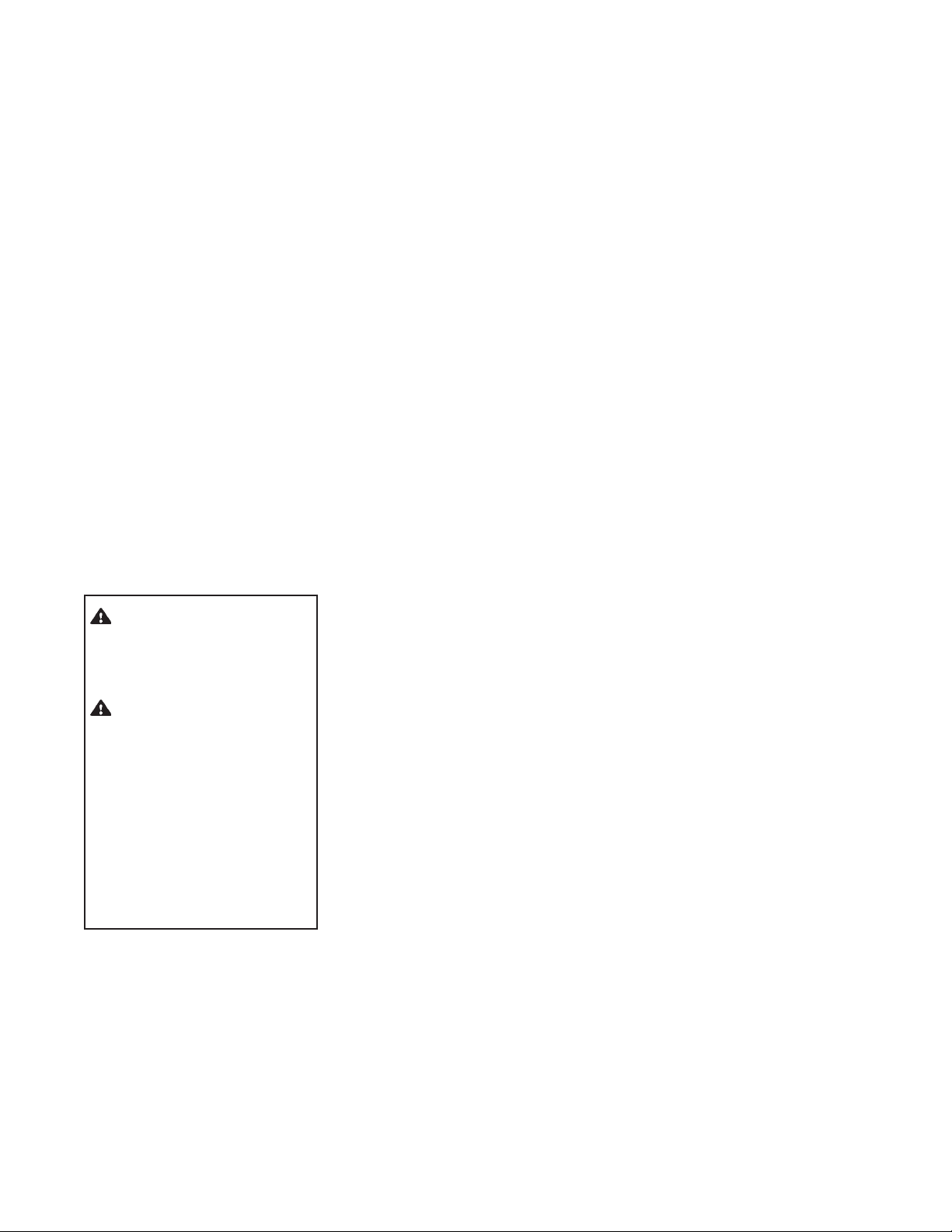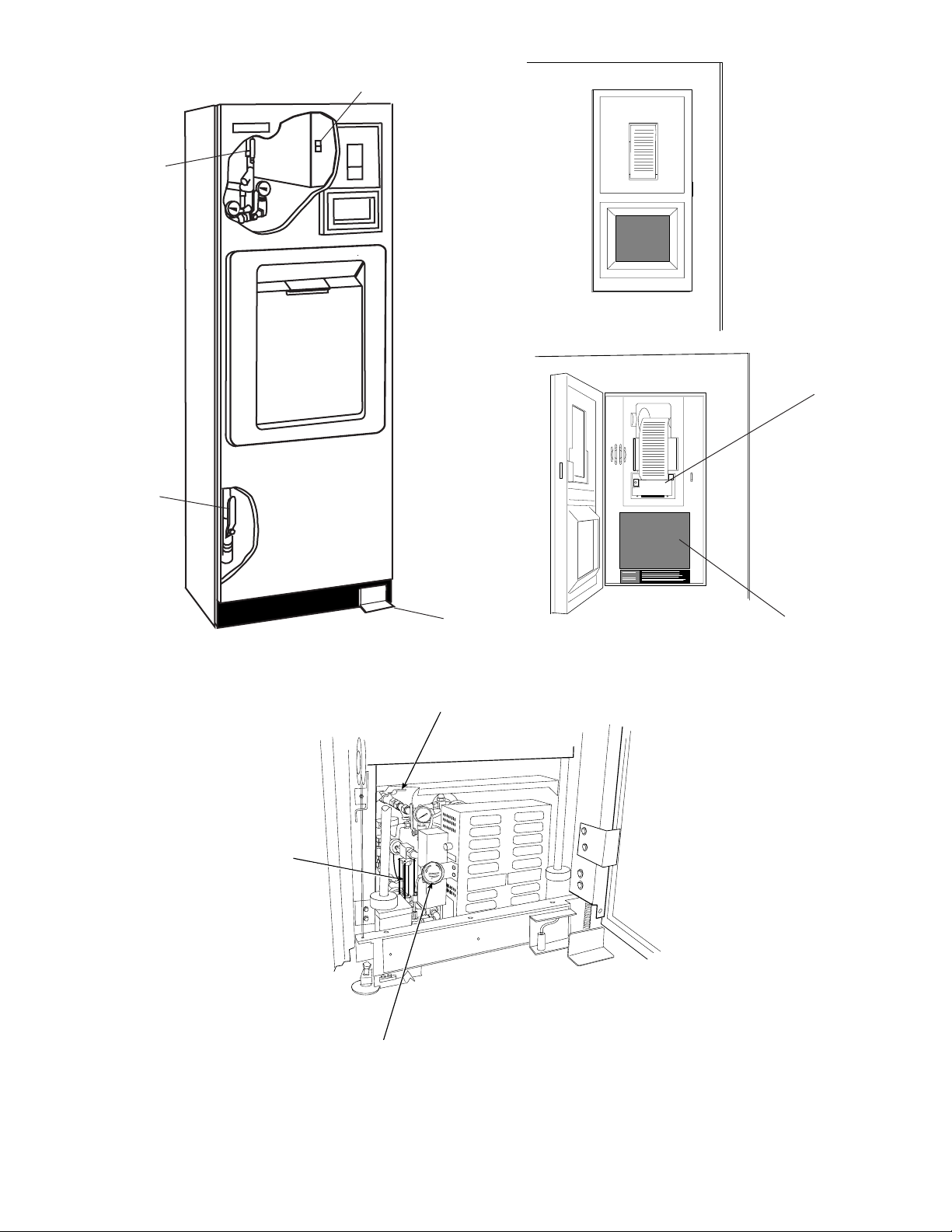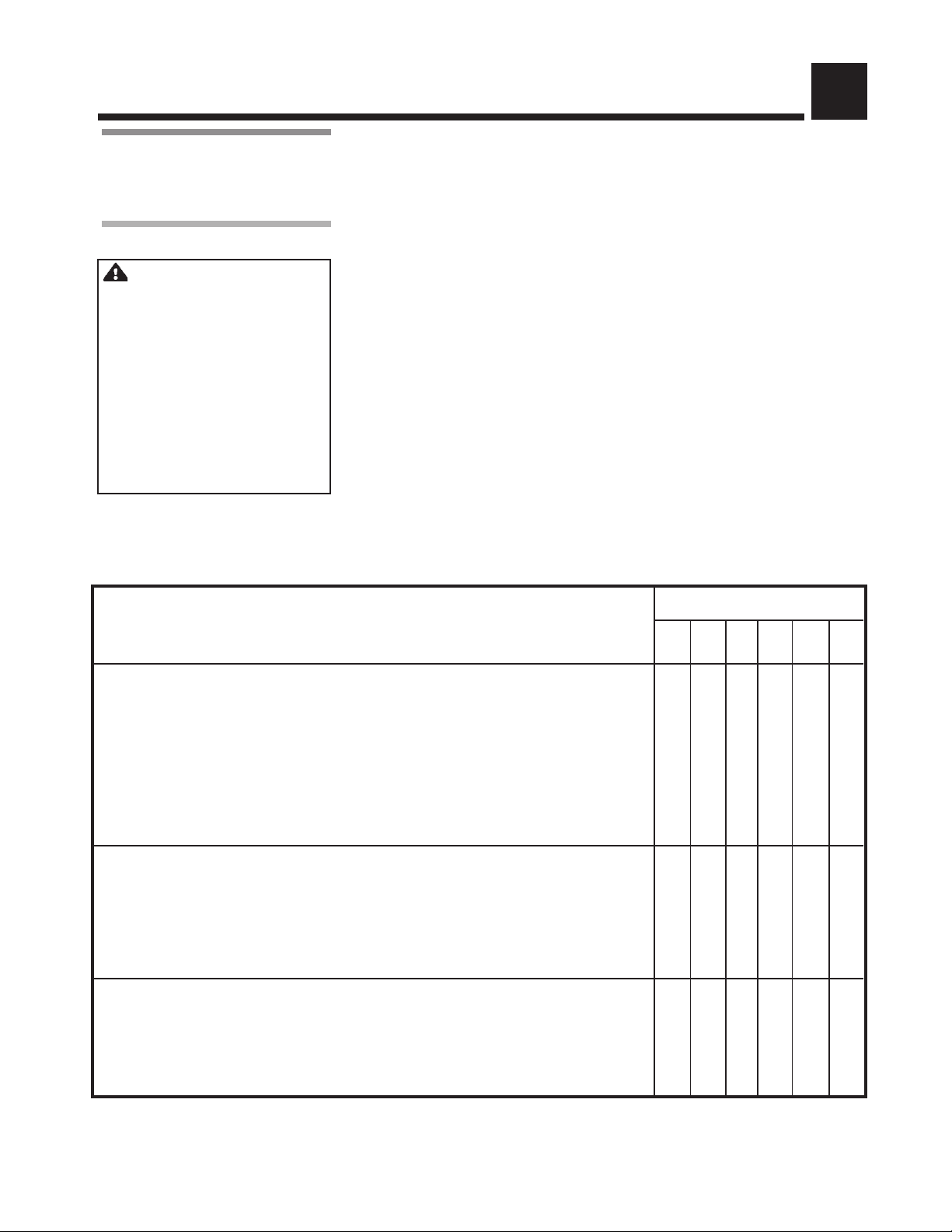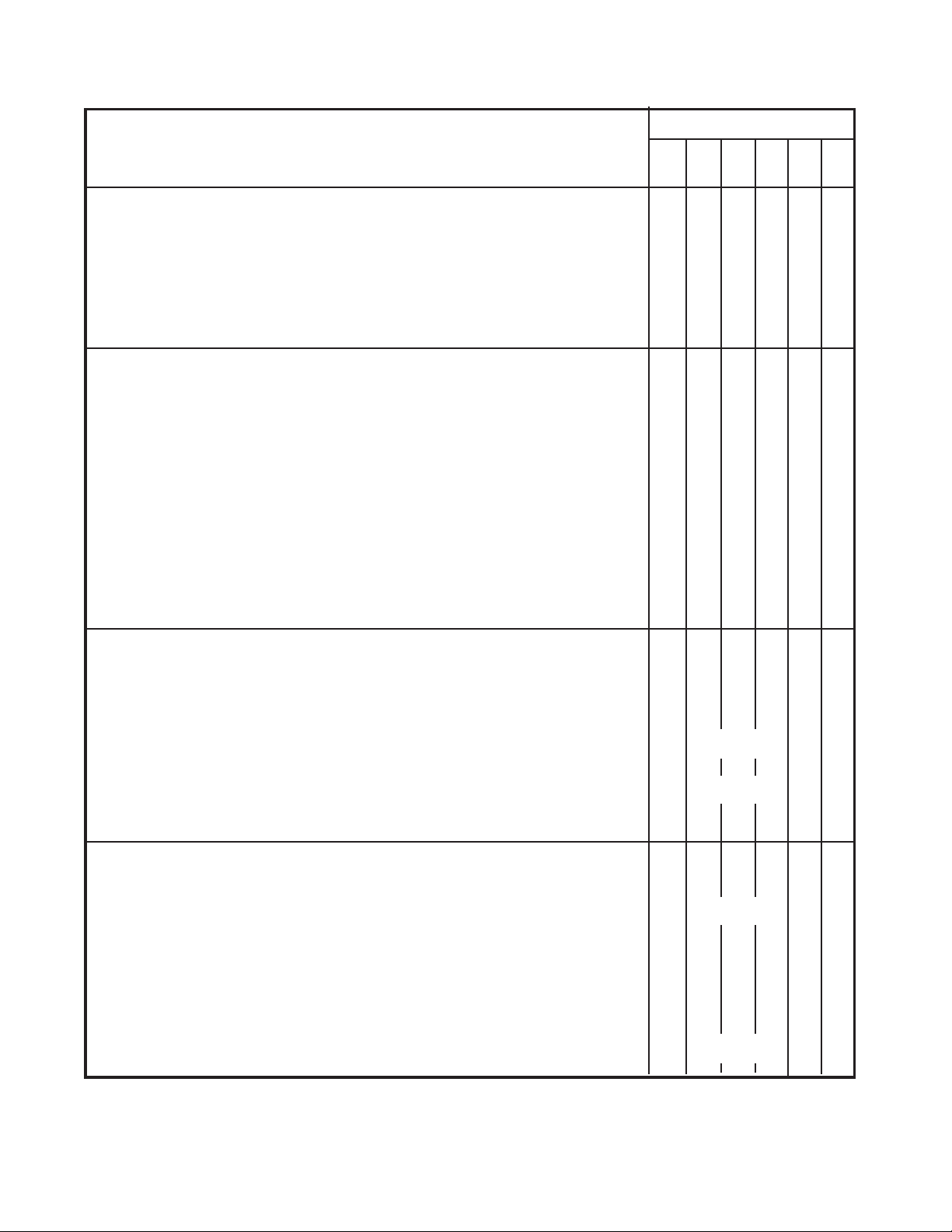1-1
Listing of Safety Precautions RoutineMaintenance 129367-410
LISTING OF SAFETY PRECAUTIONS 11
Thefollowinglistof
SafetyPrecautions
must be observedwhenoperatingor servicingthisunit.WARNINGS indicate
thepotentialfordangertopersonnel,andCAUTIONSindicatethepotentialfordamagetoequipment.Theprecautions
are repeated (in whole or in part) where applicable throughout the manual. Carefully read these
Safety Precautions
before proceeding to use or service the unit.
WARNING — BURN HAZARD:
Beforeperforminganycleaningormaintenanceprocedures,allowsterilizer,generator(ifapplicable) and
accessories to cool to room temperature.
Sterilizerand rack/shelveswill beHOTafter cycleis run. Alwayswearprotectiveglovesand apron (also face
shield if processing liquids) when removing a processed load. Protective gloves and apron should also be worn
whenreloading sterilizer followingprevious operation.
Asteamsupplymalfunction,identifiedbyanaudible(warbletone)andvisualalarm,cancausethesterilizer
chamber to fill with scalding water.
• Do not open the door.
• Call for service immediately.
Before daily flushing of the generator, generator must be at 0.0 psig and cooled to room temperature.
Failure to shut off the steam supply when cleaning or replacing strainers can result in serious injury.
Jacket pressure must be at 0.0 psig before beginning work on the steam trap.
Proper testing of the safety valve requires the valve to be under pressure. Exhaust from the safety valve
is hot and can cause burns. Proper safety attire (gloves, eye protection, insulated overalls) as designated by
OSHA are required. Testing is to be performed by qualified service personnel only.
Sterilizer operatormay be severelyburned by scaldingwater if thewaterlevel controlmalfunctions. The
steam generator level control may malfunction if the supply water exceeds 26,000 ohms/cm (38.5 micromhos
conductivityminimum).Do not connect totreatedwater (e.g., distilled, reverseosmosis,deionized) unless water
resistivity is determined to be acceptable. If water exceeds 26,000 ohms/cm, contact STERIS for information
concerning modifications required to the generator control system.
WARNING — ELECTRIC SHOCK HAZARD:
Disconnectallutilities to sterilizerbeforeservicing. Do not service thesterilizerunless all utilitieshavebeen
properlylockedout. Always follow OSHALockout-Tagoutand electrical safety-related workpractice standards.
(See 29 CFR 1910.147 and .331 through .335.)
Disconnectfacilitypowerorplacecontroldisconnectswitch,locatedoncontrolbox,toOFFbeforeremoving
or replacing any fuses or printed circuits boards from the sterilizer's control section.
WARNING — EXPLOSION HAZARD:
This sterilizer is not designed to process flammable compounds.
WARNING — SLIPPING HAZARD:
Toavoidslipperyfloor conditions, immediatelywipeup any spilled liquidsorcondensationin sterilizer loading
orunloadingarea(s).