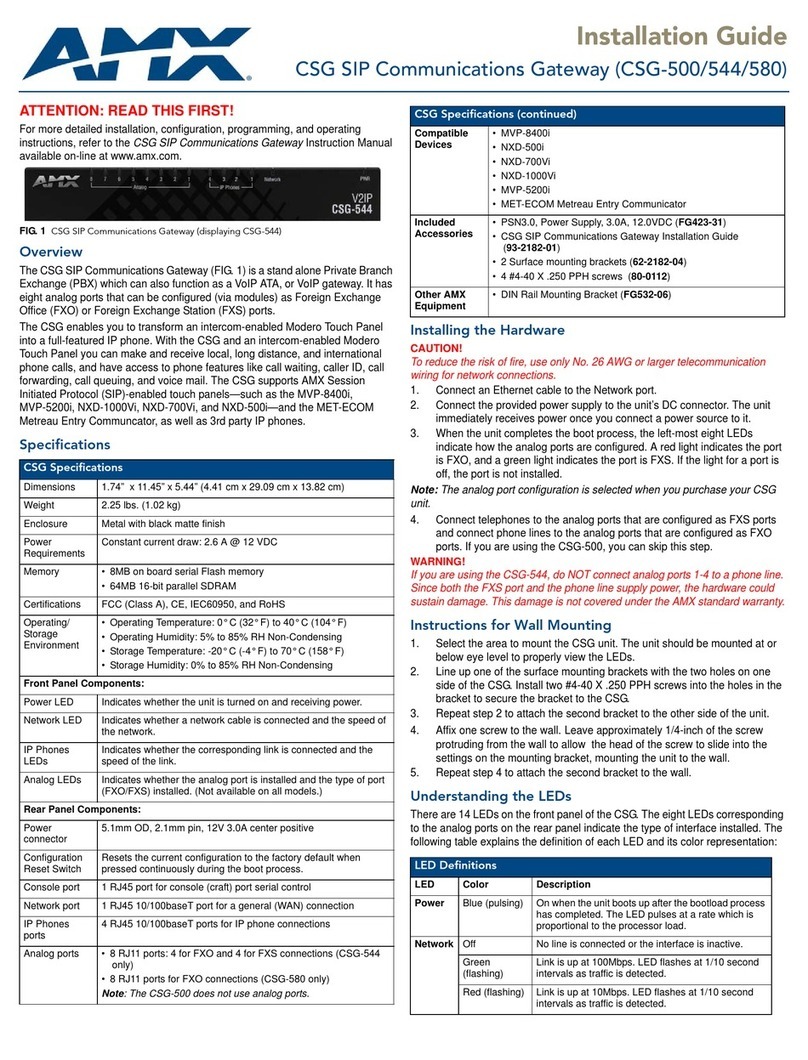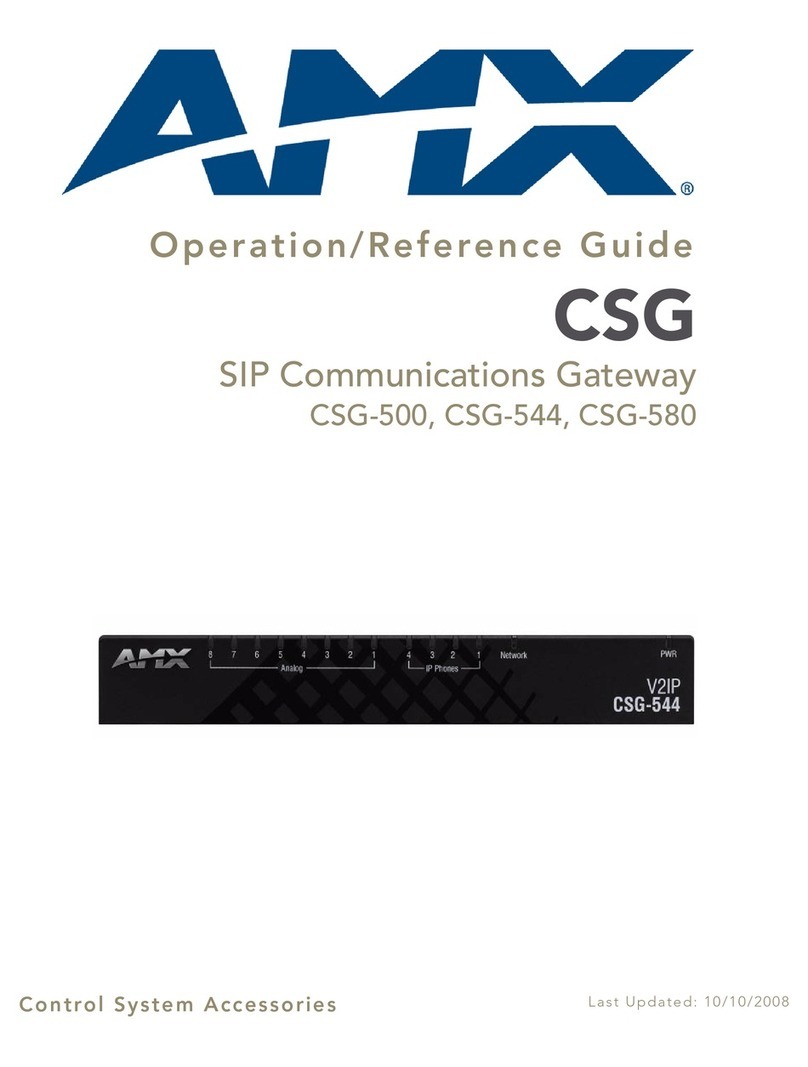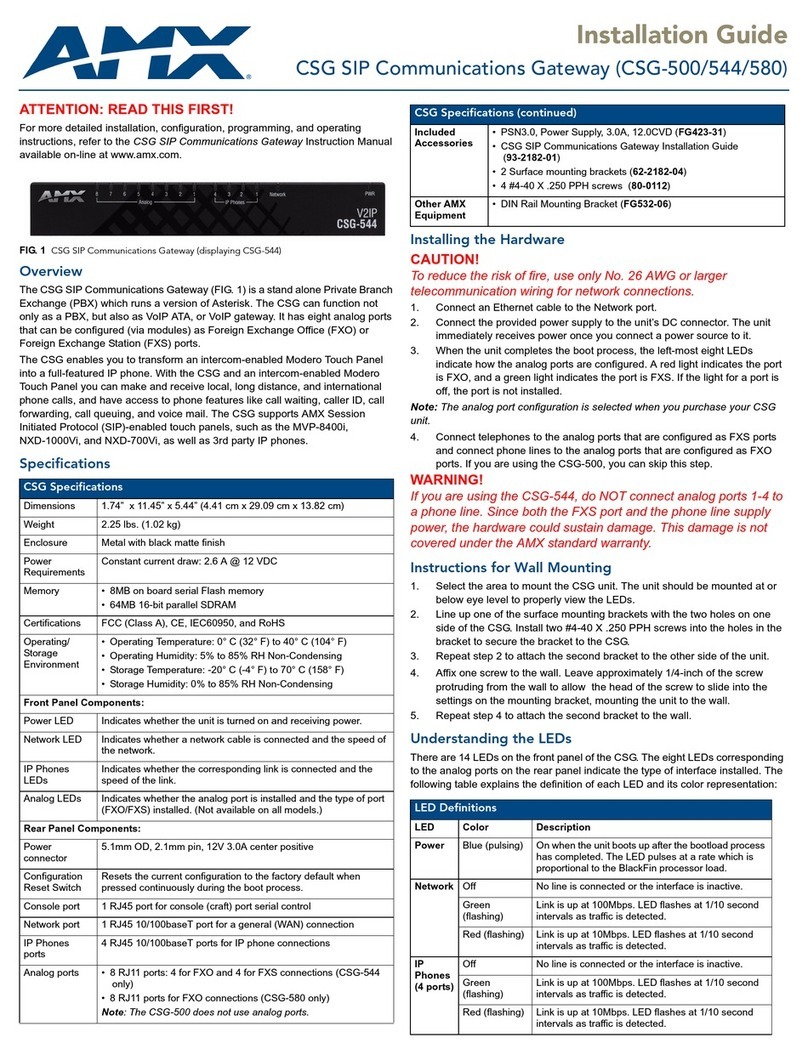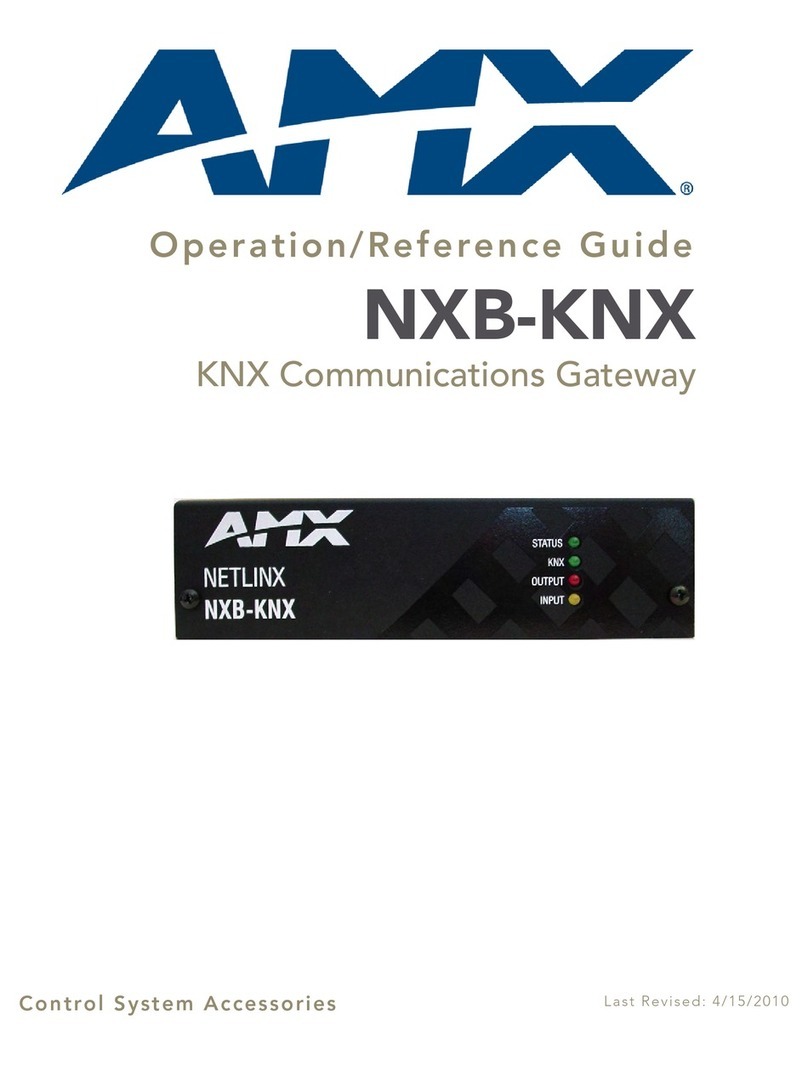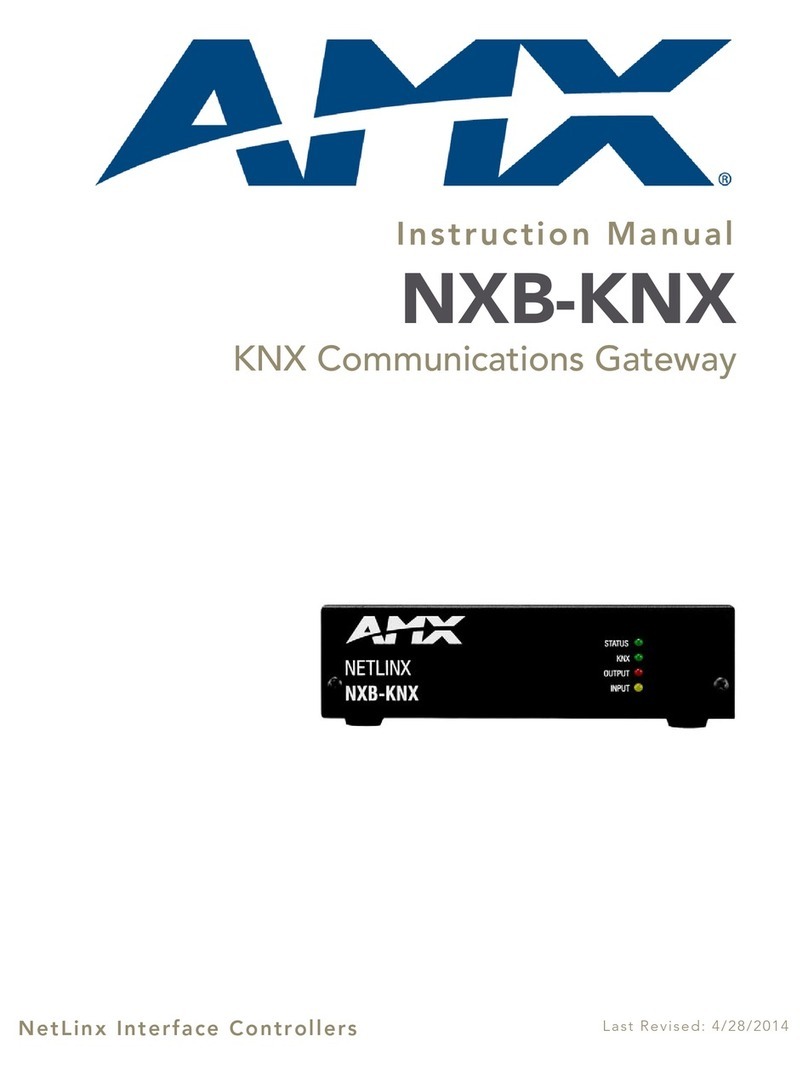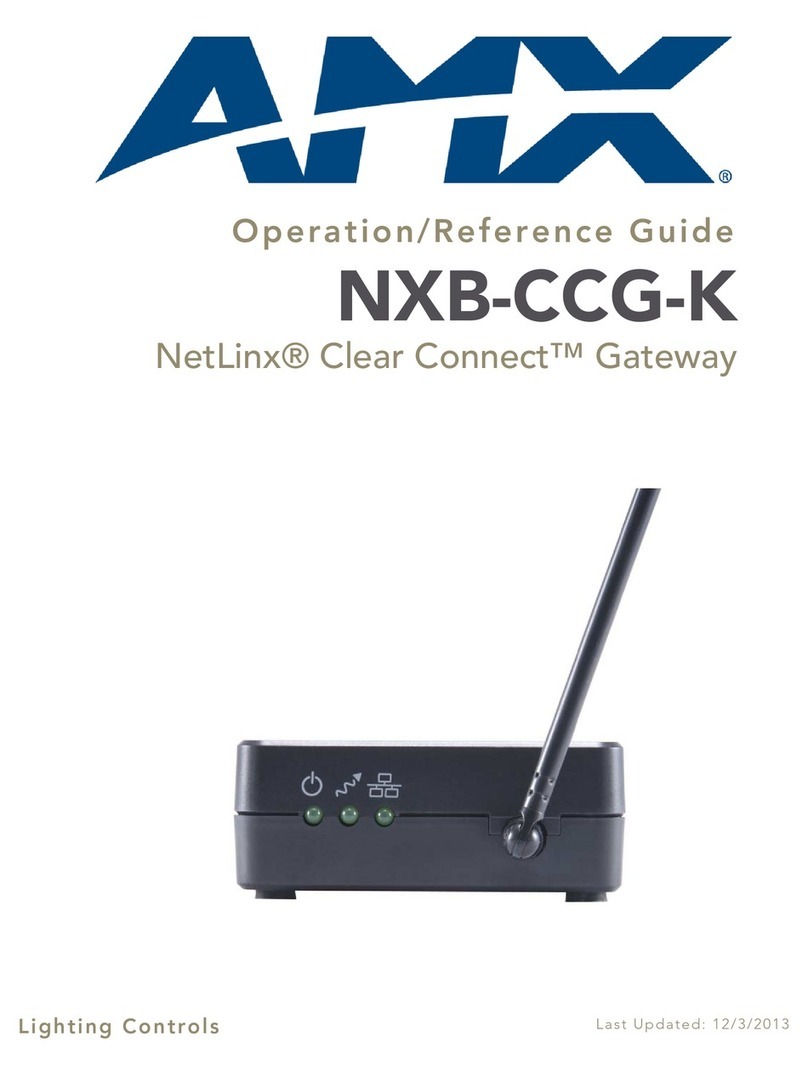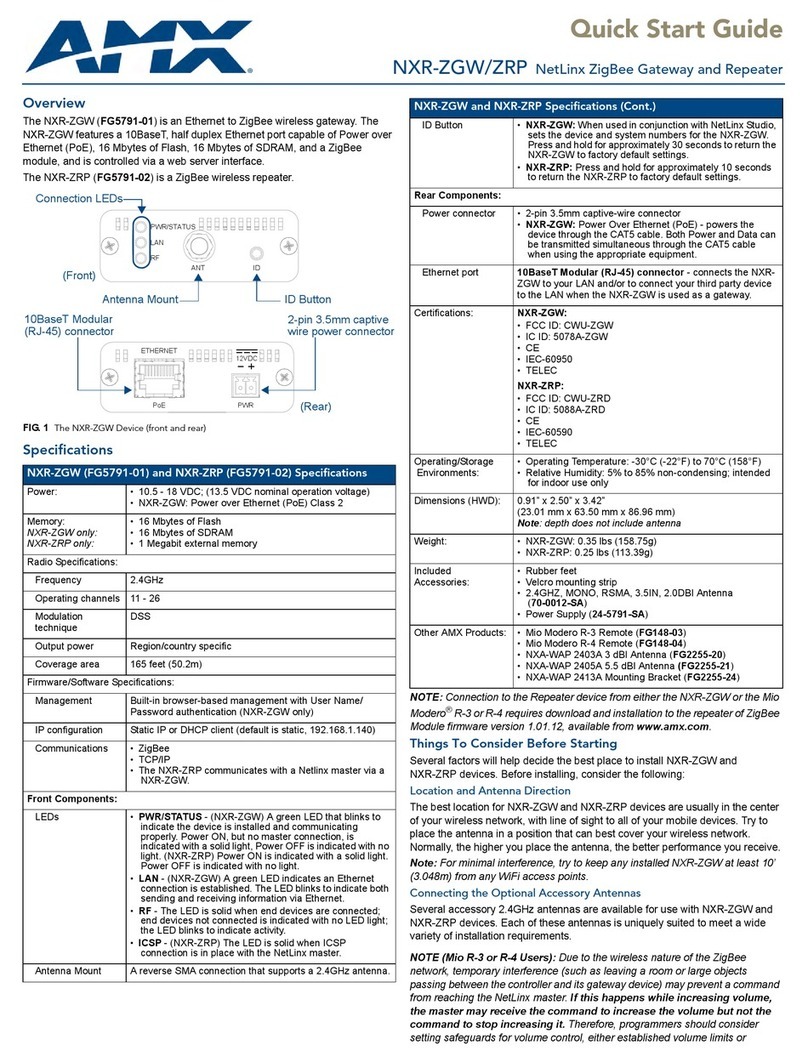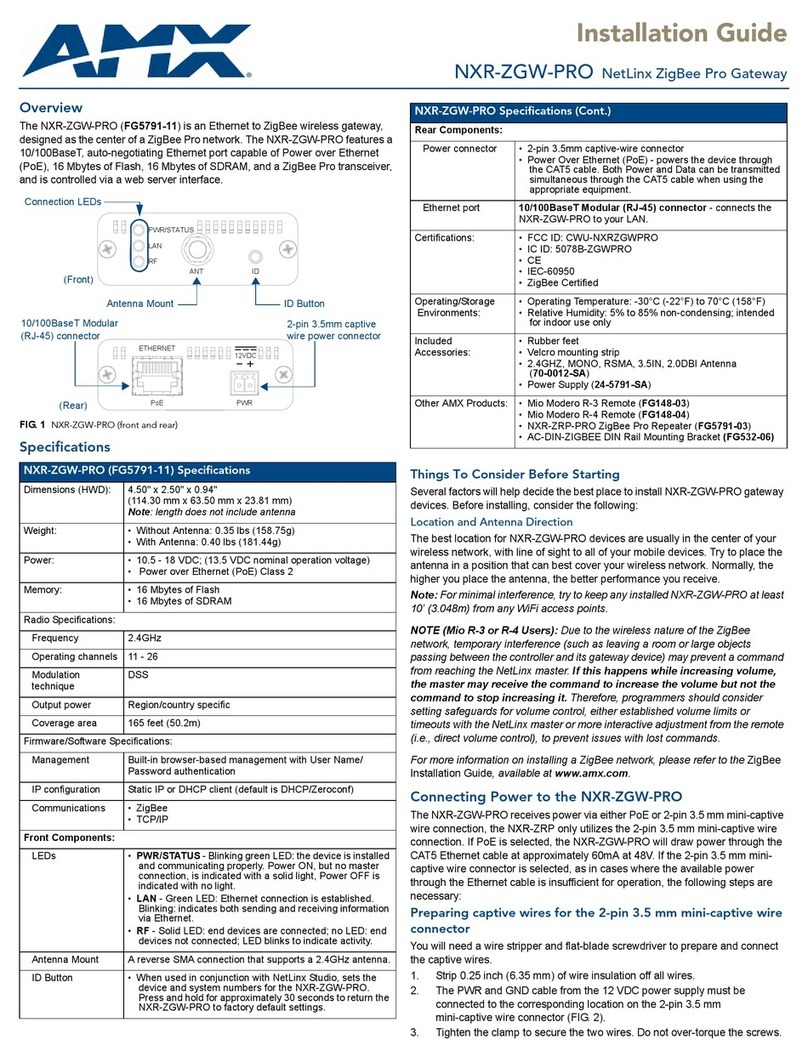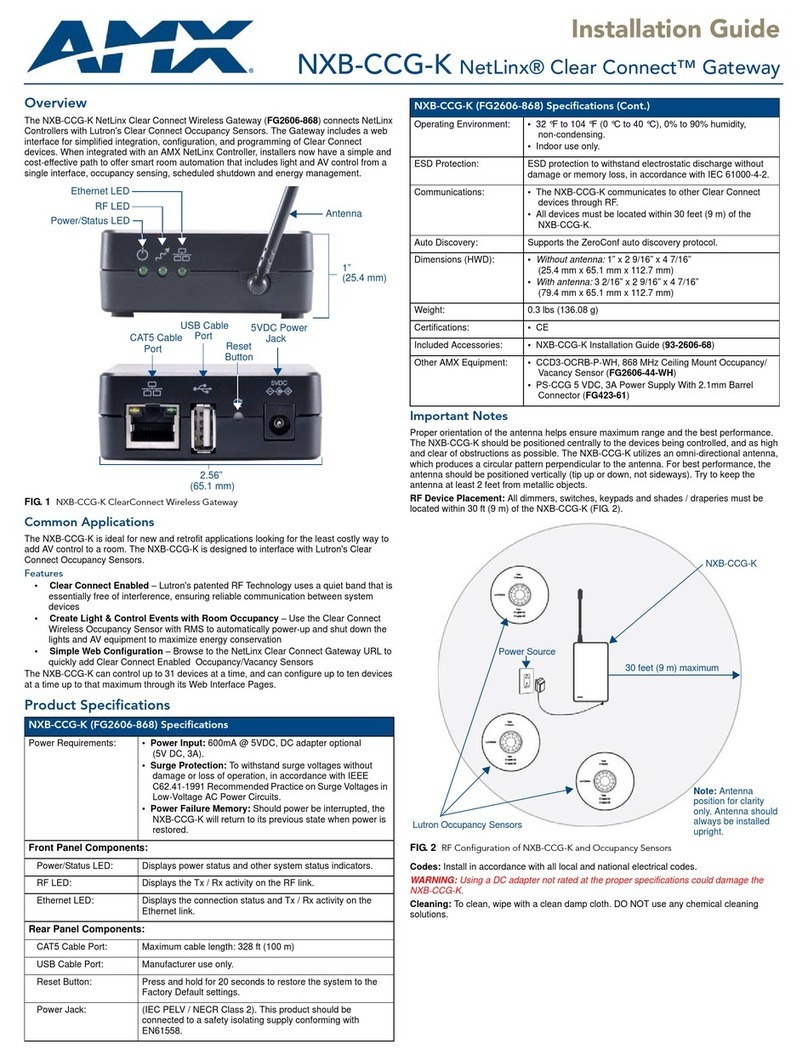AXB-NET (front)
PWR
TO AXB-SPE
NETWORK
10BaseT
DEVICE
OUT
EXPANSION
ON
AXlink
AXM
GND
AXP
PWR
12VDC
1.51
[38.4 MM]
AXB-NET (rear)
5.55
[141.0 MM]
5.450
[138.4 MM]
AXB-NET (top)
ethernet gateway
ARGENTINA • AUSTRALIA • BELGIUM • BRAZIL • CANADA • CHINA • ENGLAND • FRANCE • GERMANY • GREECE • HONG KONG • INDIA • INDONESIA • ITALY • JAPAN
LEBANON • MALAYSIA • MEXICO • NETHERLANDS • NEW ZEALAND • PHILIPPINES • PORTUGAL • RUSSIA • SINGAPORE • SPAIN • SWITZERLAND • THAILAND • TURKEY • USA
ATLANTA • BOSTON • CHICAGO • CLEVELAND • DALLAS • DENVER • INDIANAPOLIS • LOS ANGELES • MINNEAPOLIS • PHILADELPHIA • PHOENIX • PORTLAND • SPOKANE • TAMPA
3000 RESEARCH DRIVE, RICHARDSON, TX 75082 • 800.222.0193 • 469.624.8000 • +1.469.624.7400 • 469.624.7153 fax • www.amx.com
©2006 AMX. All rights reserved. AMX and the AMX logo are all trademarks of AMX. AMX reserves the right to alter specifications without notice at any time.
AXB-NET (FG5970-10)
Extending Control — Build an extended control system, using Ethernet
technology to link multiple systems and components together, and
using AXCESS programming to carry out solutions, including:
•Create a single system that links to remote devices and panels
via TCP/IP, one AXB-NET in Master mode can communicate to
16 Client-mode AXB-NET, each driving one or more AXlink
devices
•Link multiple, independent systems, sharing control and data via
TCP/IP
•Access advanced technology, such as video servers and
videoconferencing codecs, via Telnet control
Extending Support — Adding the ability to monitor, test, and support
systems through the network and Internet
•Using an Ethernet Gateway, a PC can connect to the network to
monitor, test, and support systems
•Add a WebLinx Server PC and Administrator software and
perform support from any IP browser, with the added ability to
load and save files stored on the Server
Extending the Internet — Once WebLinx Server-side scripting and
browser access is added to the AXCESS controlnet, you have the
ability to extend the power of the Internet itself, including:
•Create service email alerts and reports, using the multiplied
intelligence of control systems and the Server technology to
simplify preventative maintenance
•Schedule, route, and control video servers, codecs, and Internet
digital content streams for presentation, entertainment retailing,
multimedia kiosk, and training applications
•Integrate the Internet directly into systems, including touch
panels access and control of rich content
•Design onscreen Internet-active control panels that can control
networked resources from any browser
•Implement interactive programming that can update control
system variables, such as videoconferencing speed dials and
content IP addresses
FRONT PANEL
AXlink: Green LED indicates AXlink data transmission
Configure: DB-9 male connector for setting AXB-NET
operation
Mode: Red LEDs indicate status as Client or Server
Network: Red, green LEDs show status of network
communication
REAR PANEL
Network: RJ-45 jack for 10baseT Ethernet
Expansion Out: RJ-11 jack for connection of AXB-SPE
AXlink: 4-pin screw terminal
PWR: 2-pin screw terminal (12 VDC)
ENCLOSURE
•Metal with black matte finish
DIMENSIONS (HWD)
•1.51" x 5.55" x 6.45" (3.84 cm x 14.10 cm x 13.84 cm)
WEIGHT
•1.3 lbs (0.6 kg)
POWER
•12 VDC, 500 mA
INCLUDES
•AXlink connector (4-pin female)
•PWR connector (2-pin female)
OPTIONS
•12 VDC power supply
•AC-RK Accessory Rack Kit
1.51
[38.4 MM]
5.55
[141.0 MM]
5.45
[138.4 MM]