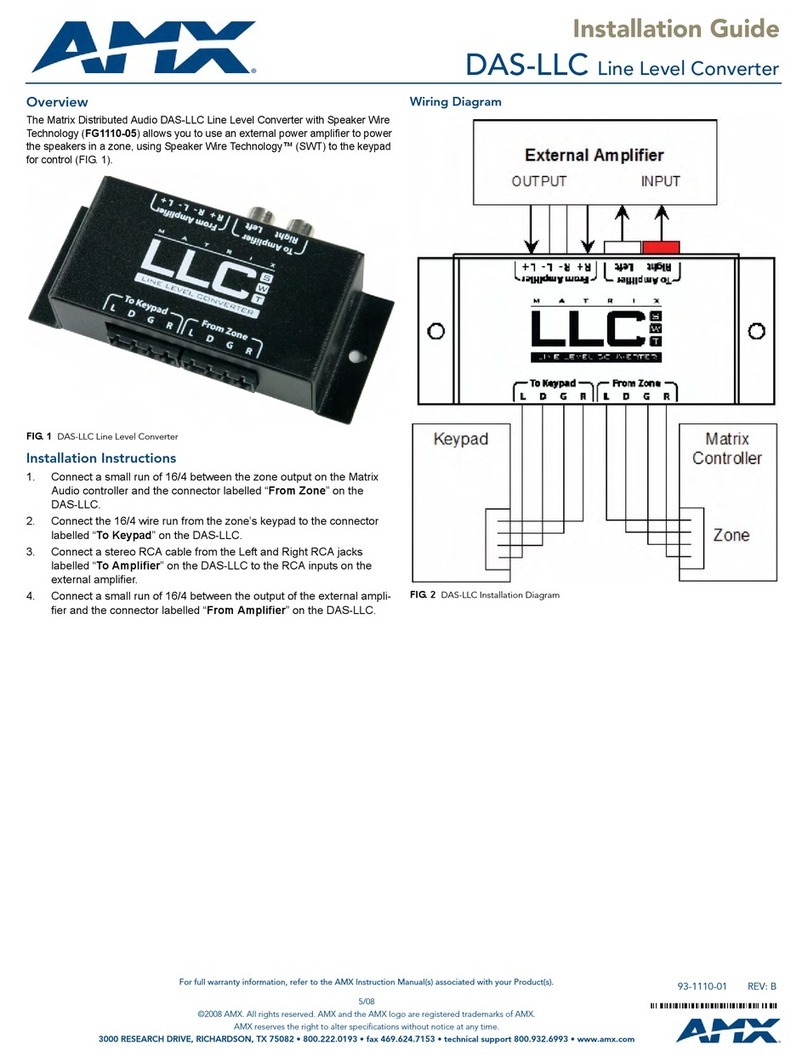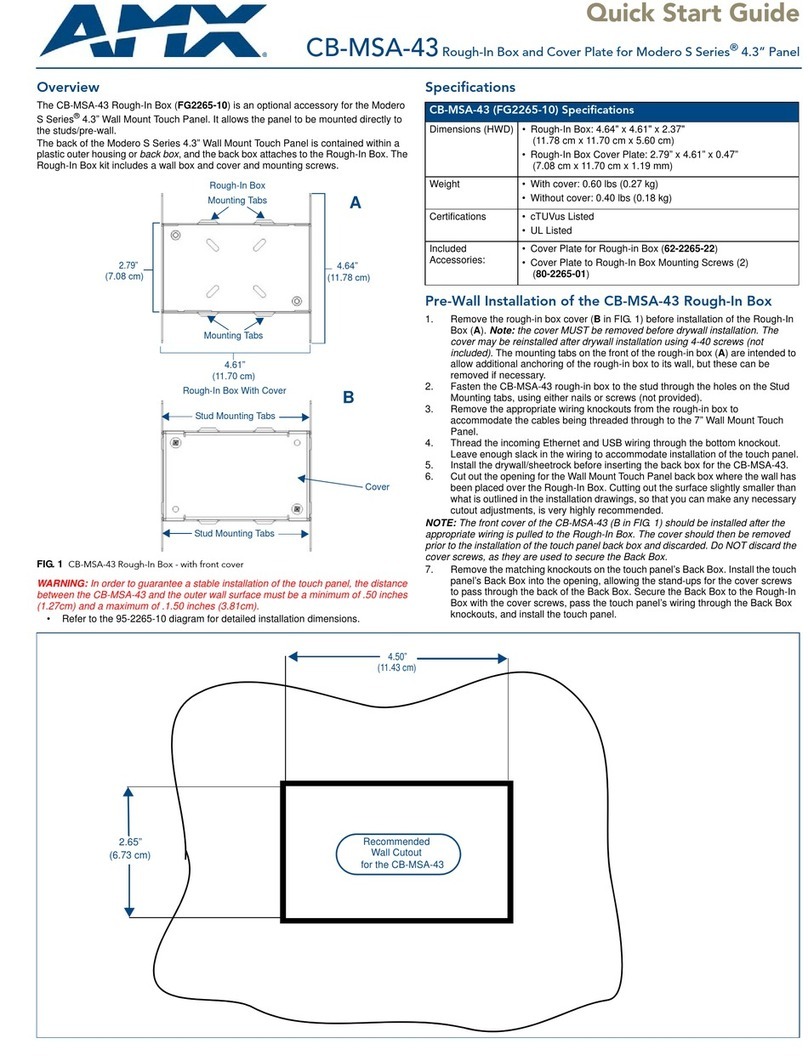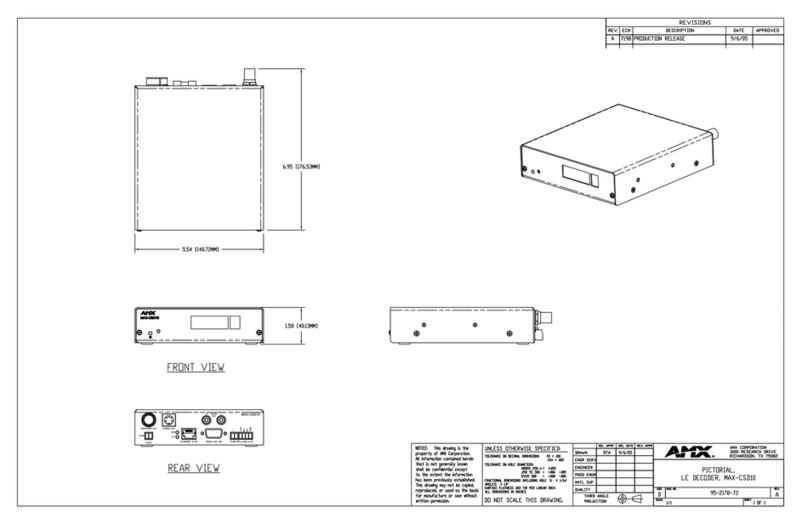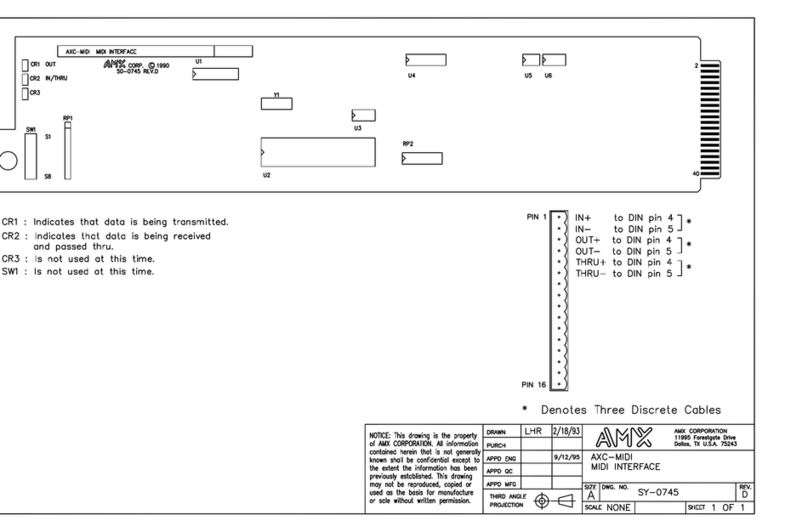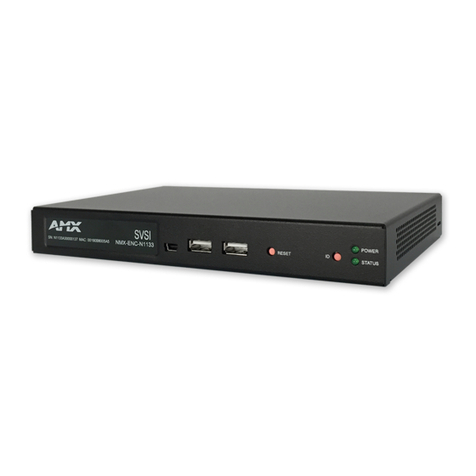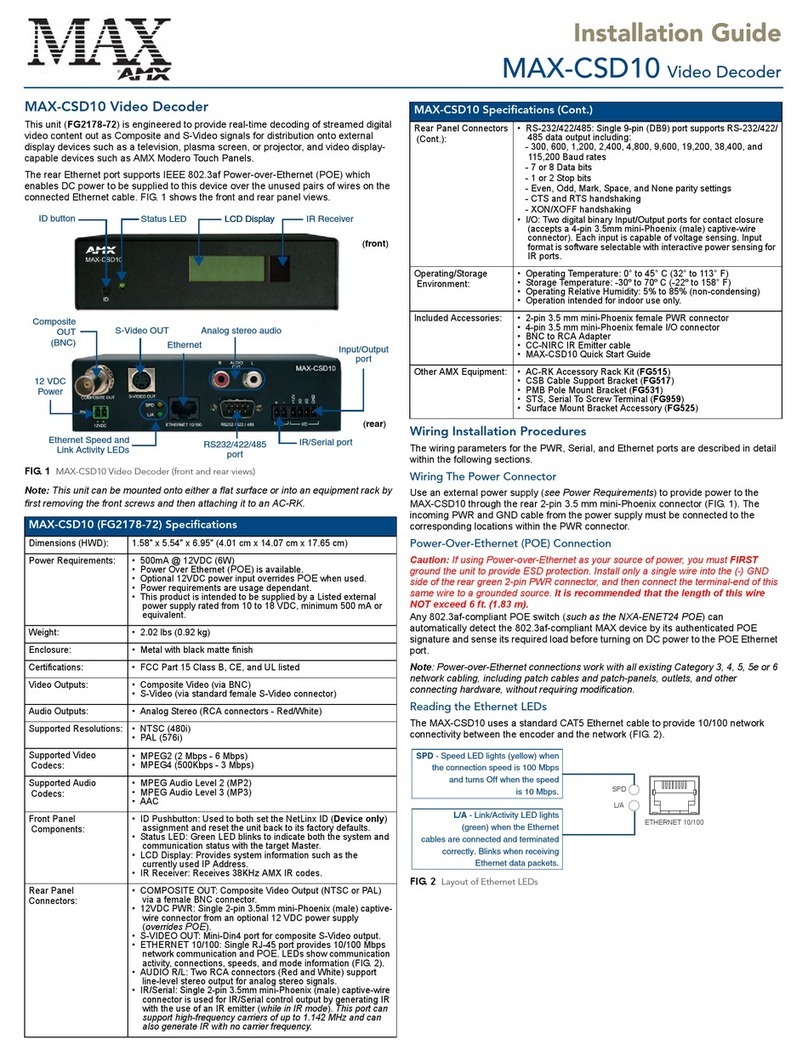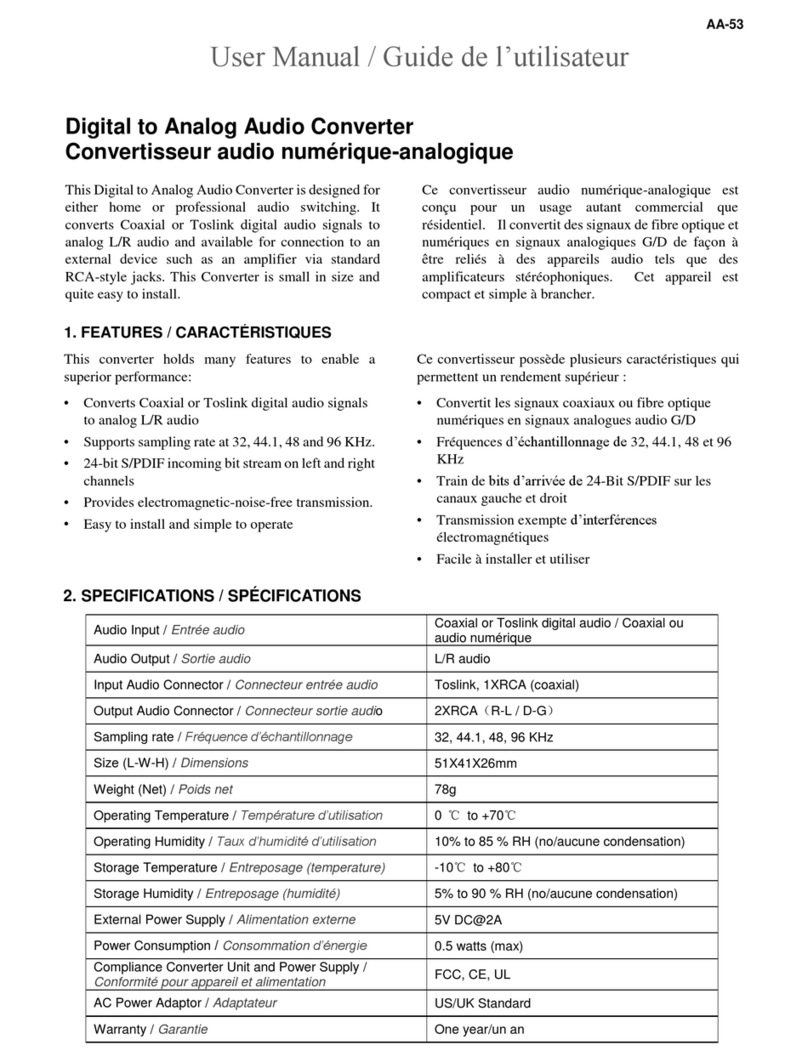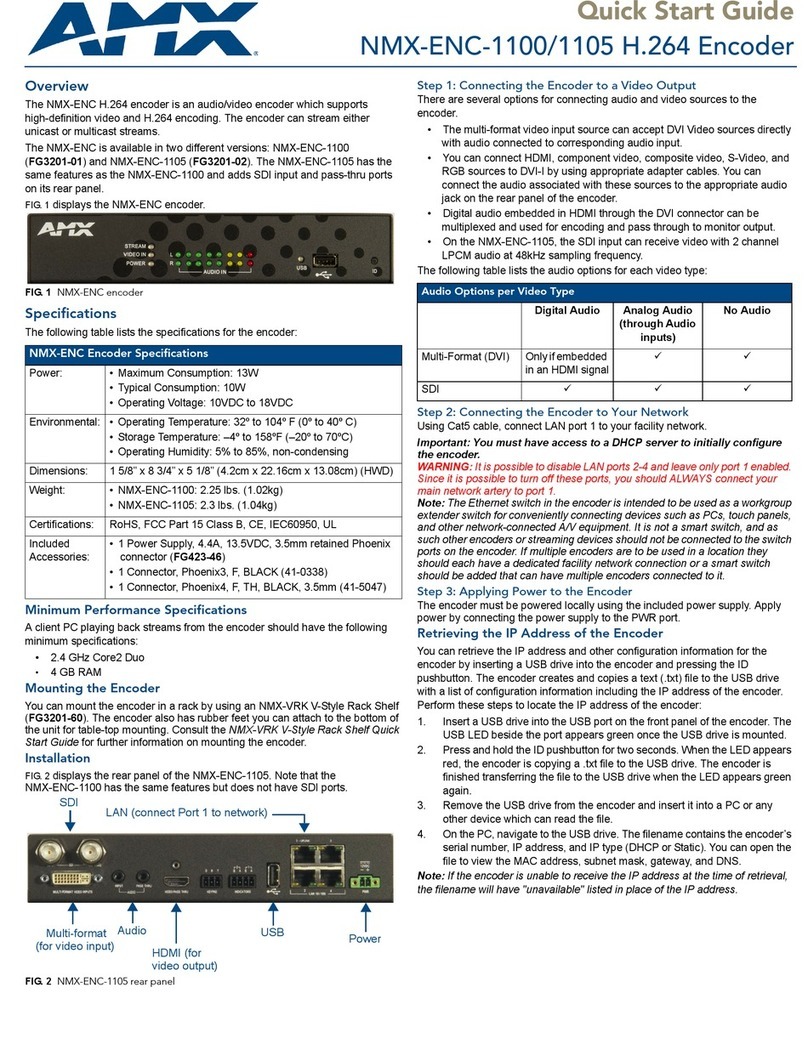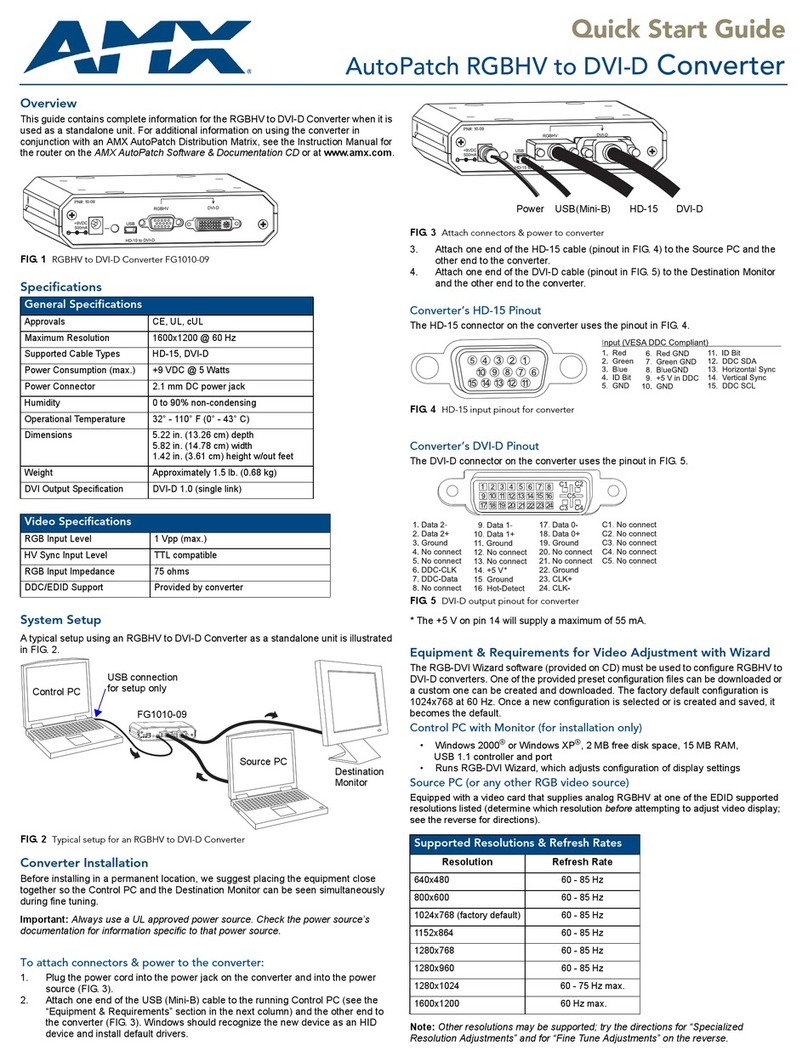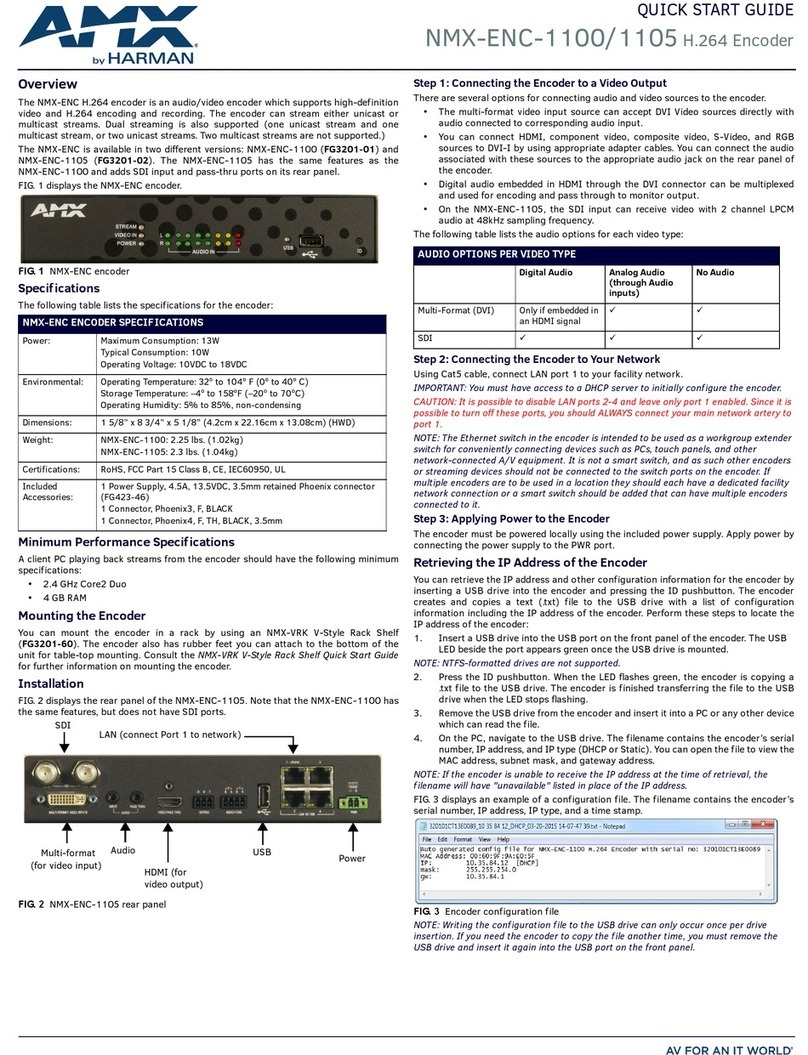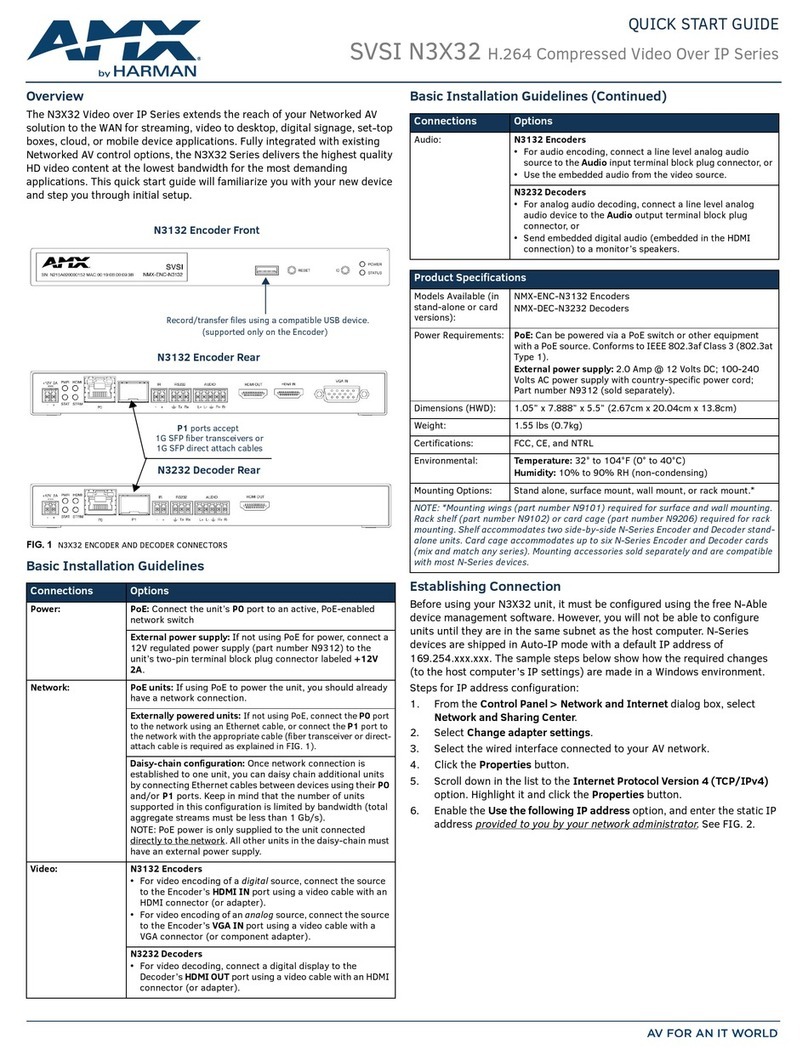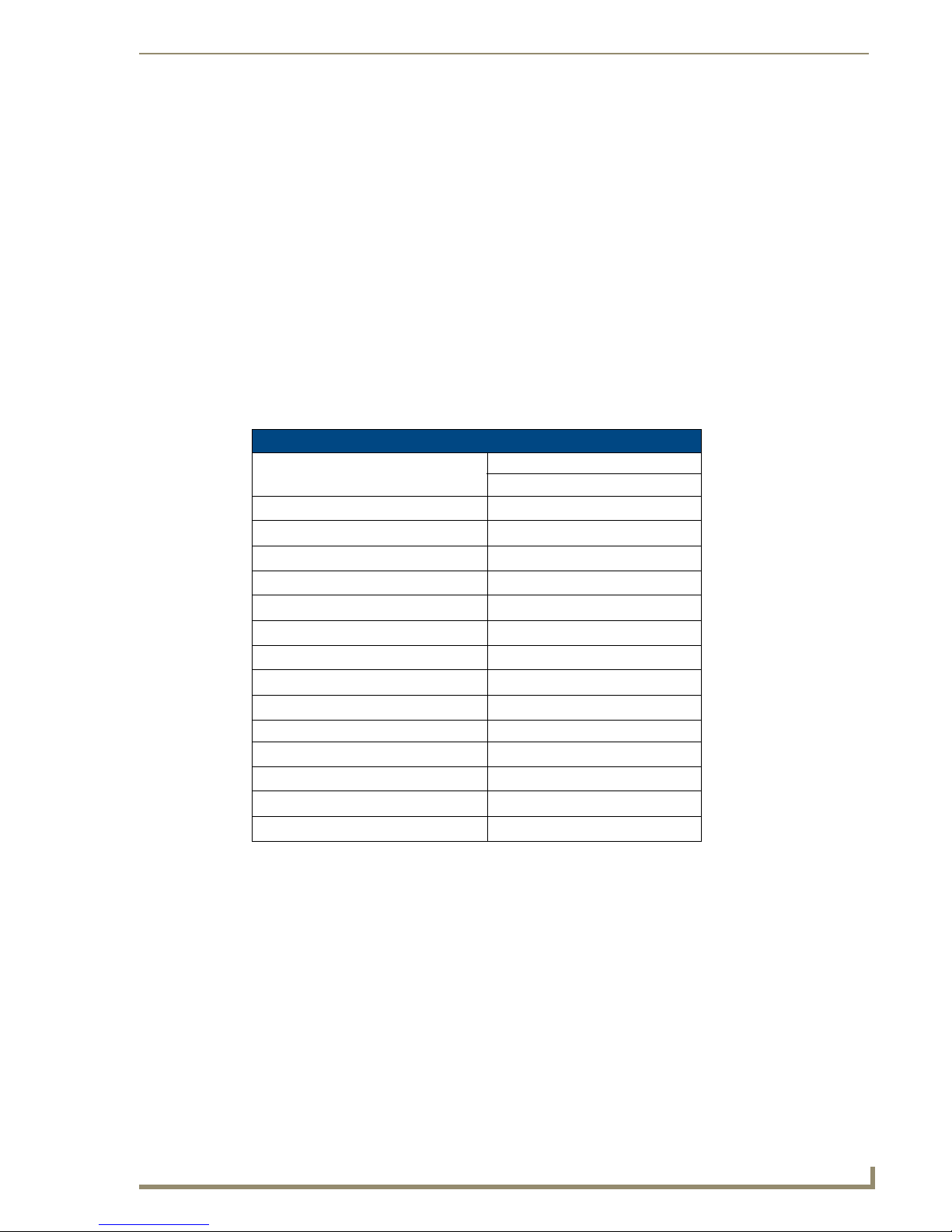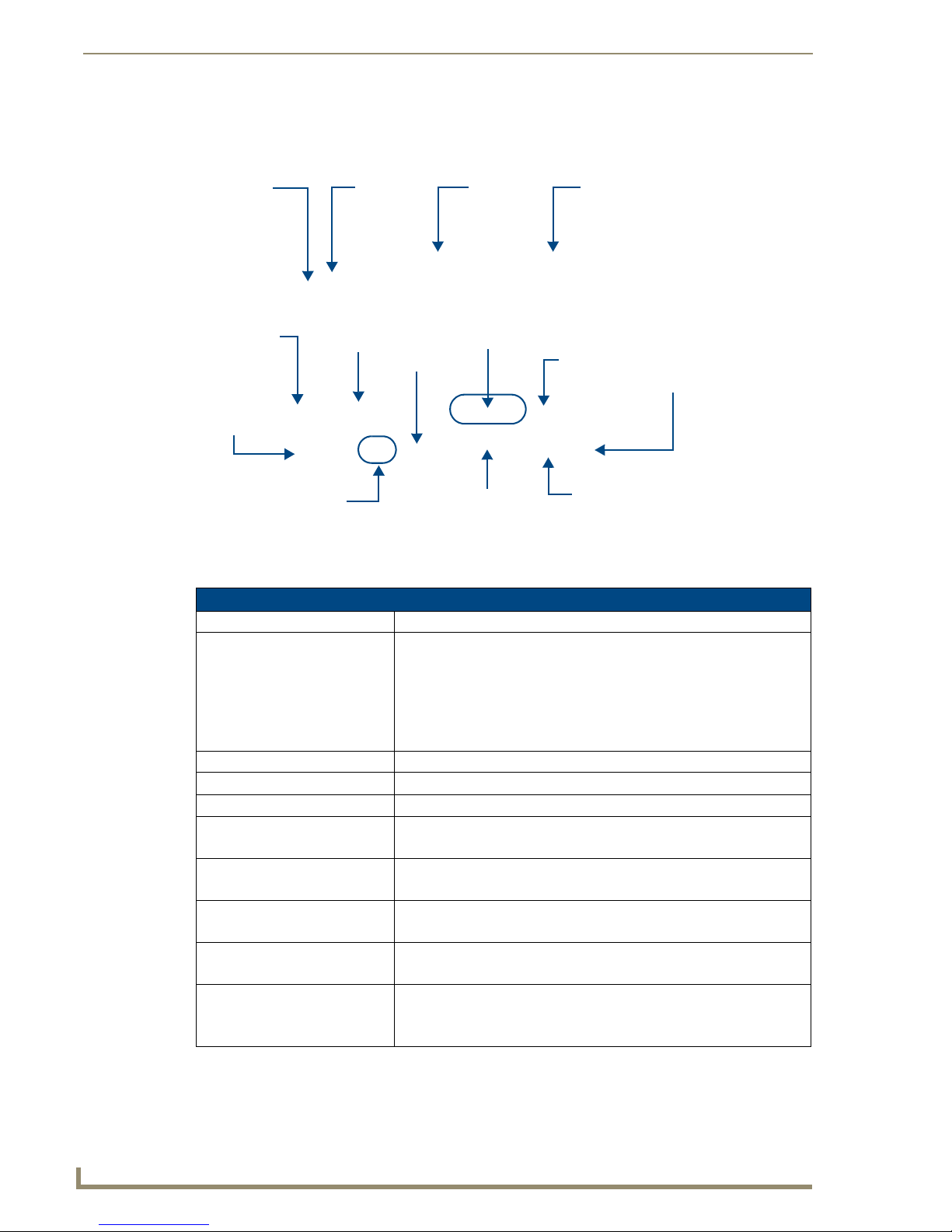ii MAX-CSE/MAX-CSD10 Operation/Reference Guide
Table of Contents
A/V Set up Page ..................................................................................................... 32
Changing Video and Audio Settings ............................................................................. 33
NetLinx Settings Page ............................................................................................ 33
Changing the NetLinx Master Connection .................................................................... 35
IP Settings Page...................................................................................................... 35
Changing the IP Settings............................................................................................... 36
User Page ............................................................................................................... 37
Changing User Settings ................................................................................................. 38
MAX-CSD10 Web Interface ..............................................................................39
Communicating With The Unit Via the Browser-based UI....................................... 41
Administration Page ............................................................................................... 41
Updating Firmware ....................................................................................................... 41
Stream Selector Page ............................................................................................. 42
Stream Set-up Page ................................................................................................ 43
Changing the stream configuration............................................................................... 44
Setting up an SAP stream configuration ....................................................................... 44
Setting up an RTSP stream configuration...................................................................... 44
Setting up a Manual stream configuration .................................................................... 45
Audio/Video Page................................................................................................... 46
NetLinx Page .......................................................................................................... 46
IP Settings Page...................................................................................................... 47
User Page ............................................................................................................... 48
Configuring Communication .............................................................................49
Reading the Front Panel LCD.................................................................................. 49
Configuring the MAX Communication Parameters ................................................. 50
Obtaining the unit’s initial DHCP Address..................................................................... 50
Communicating with the unit via the browser-based UI................................................ 50
Assigning a Static IP Address to the MAX-CSE via the browser-based UI..................... 51
Communicating with the Target Master via an IP ................................................... 52
Associating the MAX unit to a Target Master......................................................... 54
Associating a MAX-CSE to a Target Master .................................................................. 54
Changing the MAX’s Device Number ..................................................................... 56
Changing the MAX-CSE device number via the UI ........................................................ 56
Changing the MAX-CSE device number via Studio ....................................................... 56
Recommended NetLinx Device numbers....................................................................... 57
Using the ID button to change the MAX-CSE’s Device Value........................................ 57
Resetting a MAX-CSE or MAX-CSD10 Unit to a Factory Default State ......................... 58