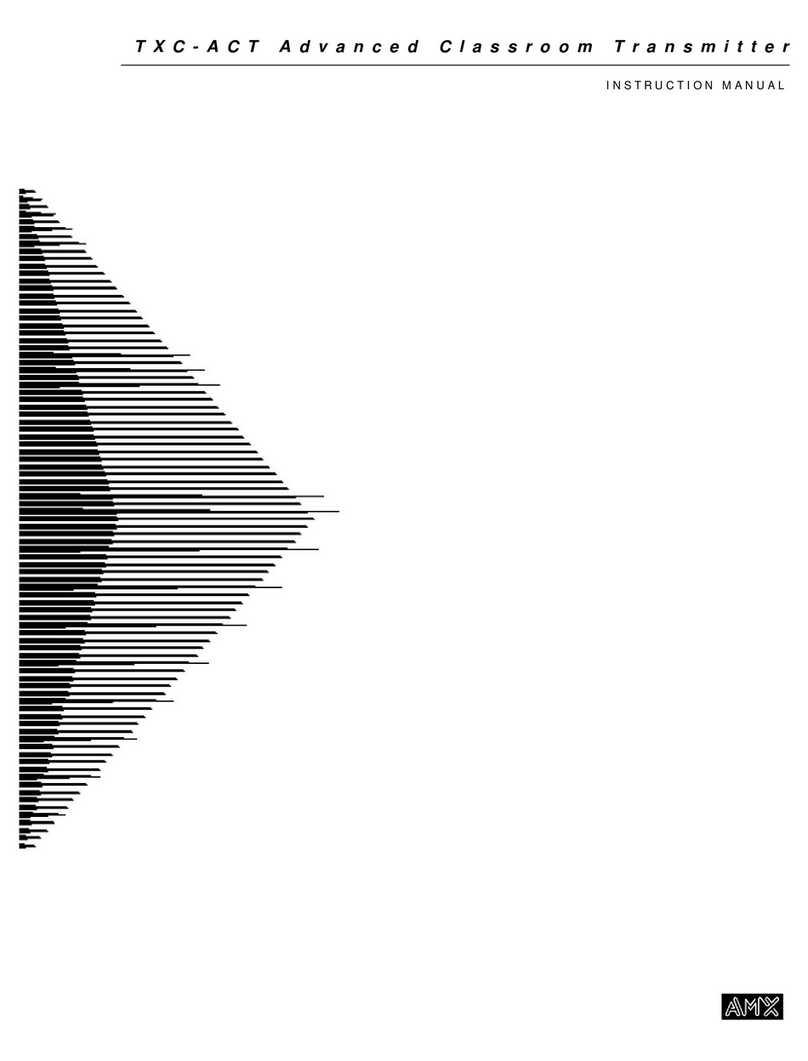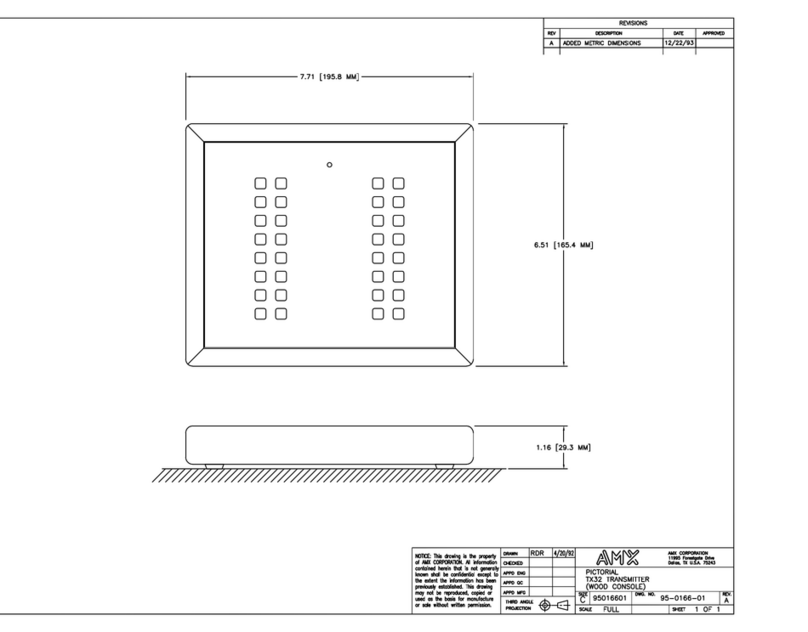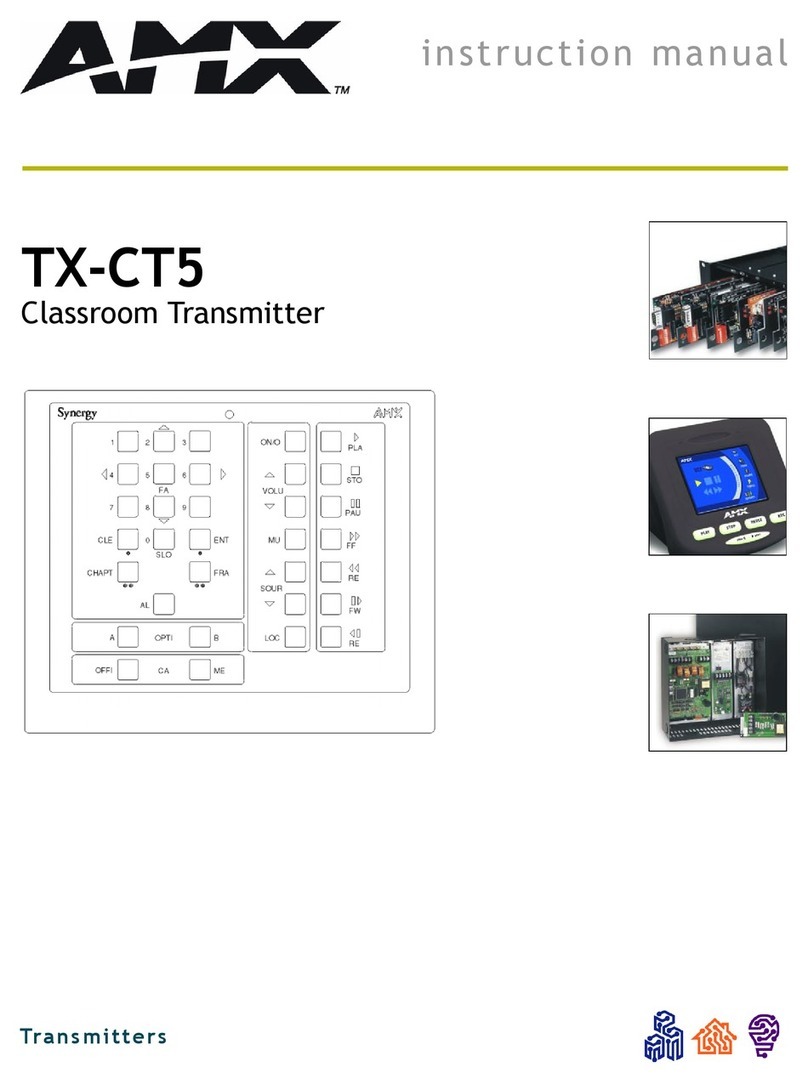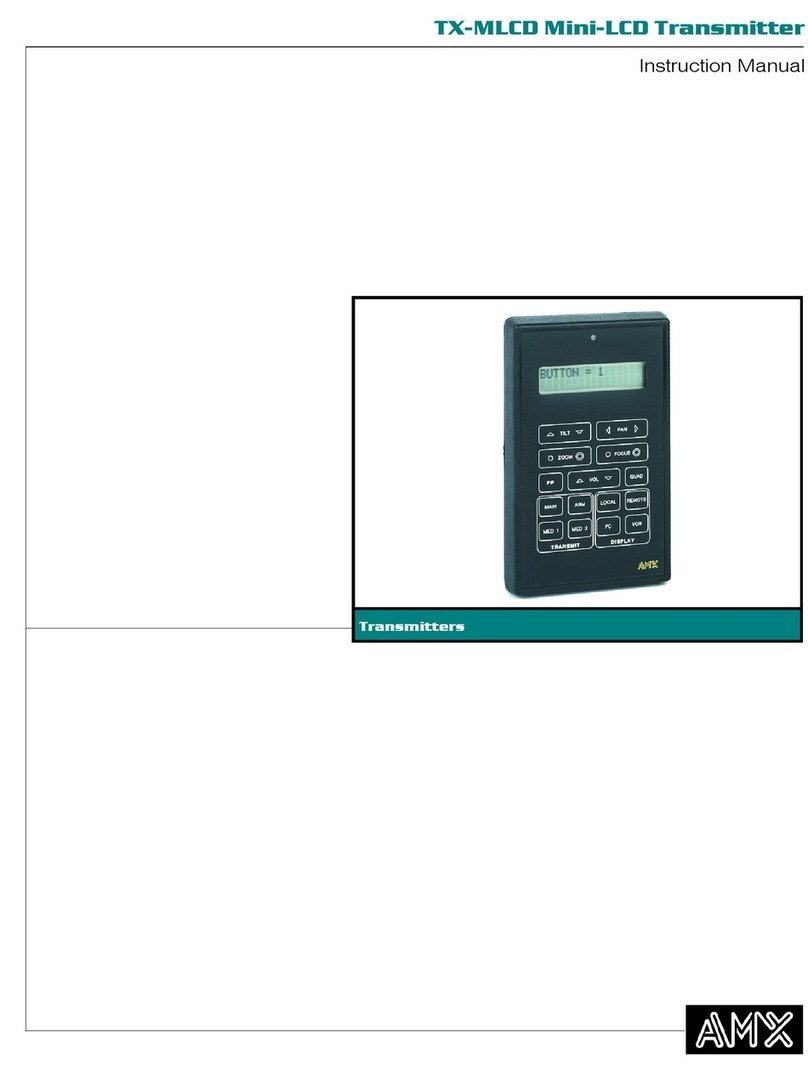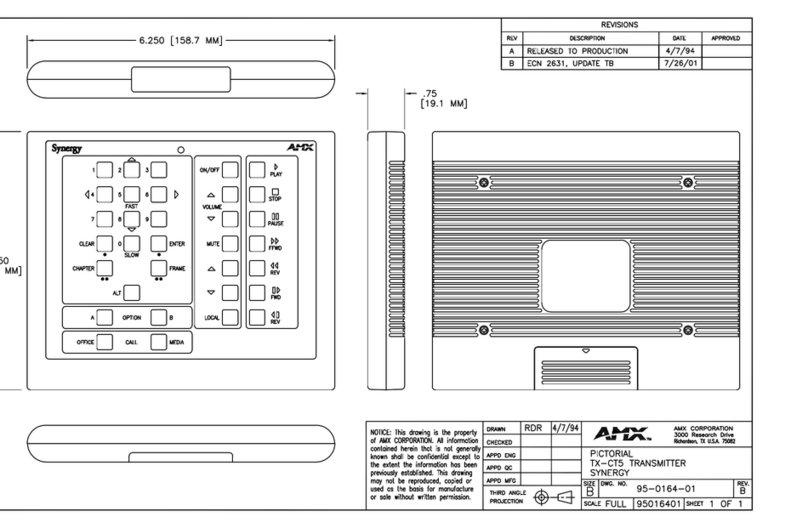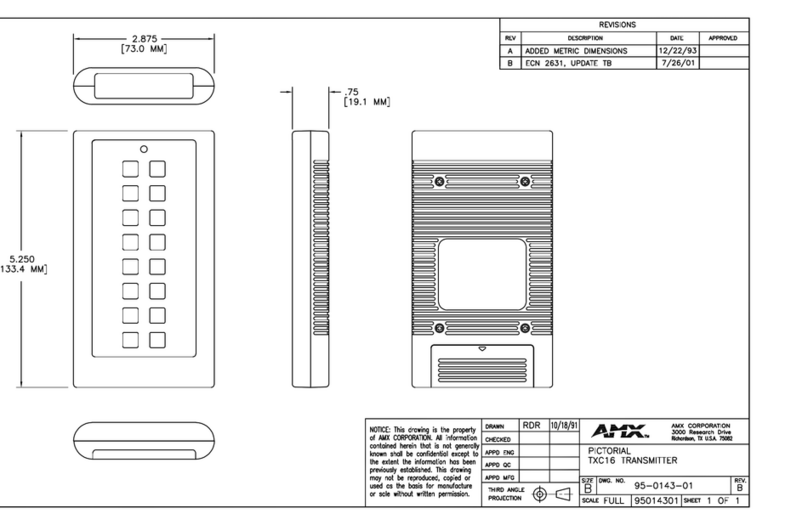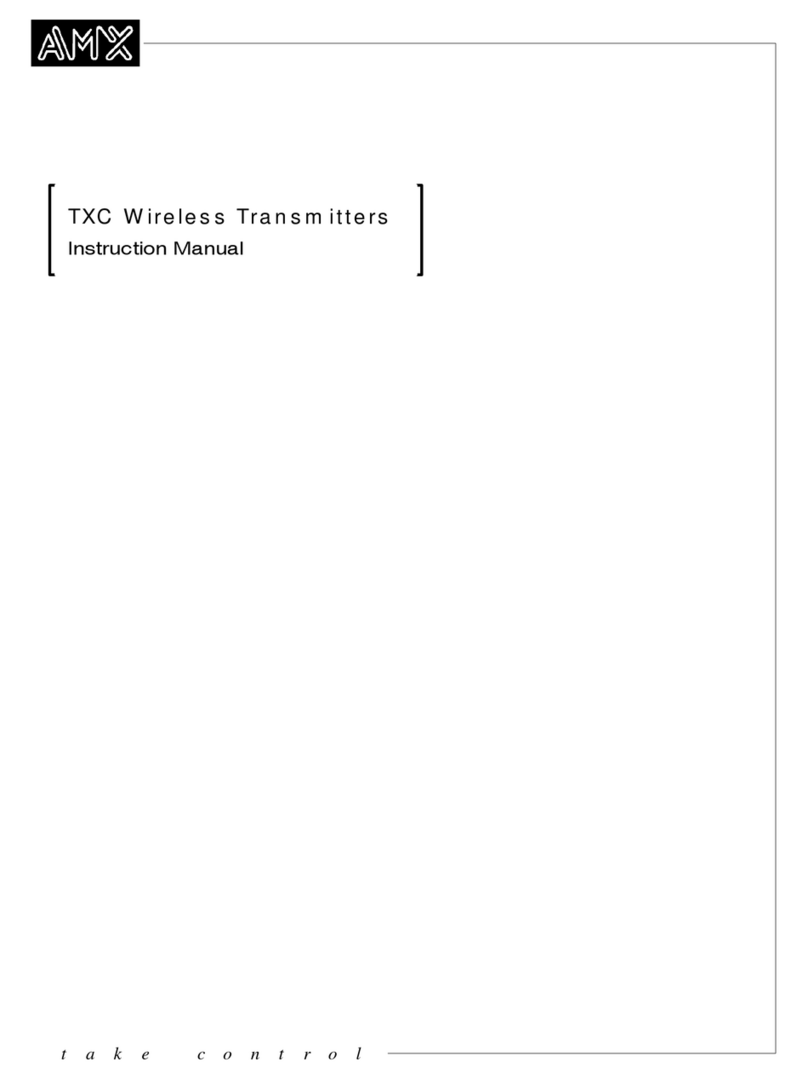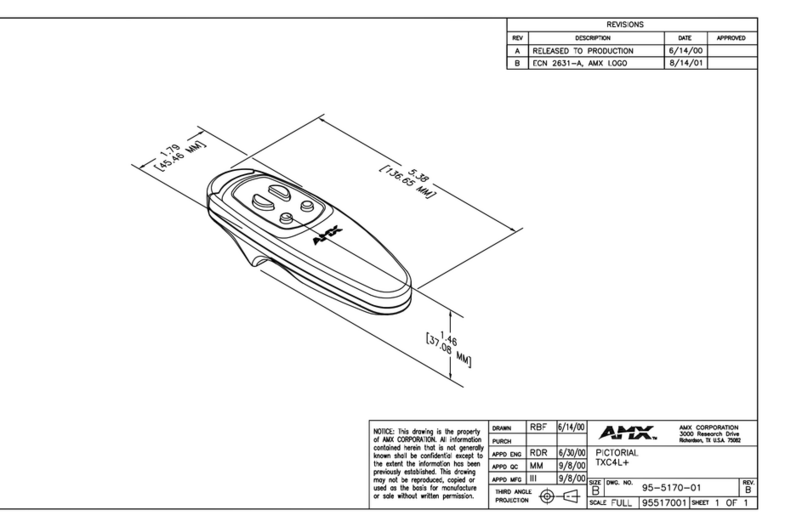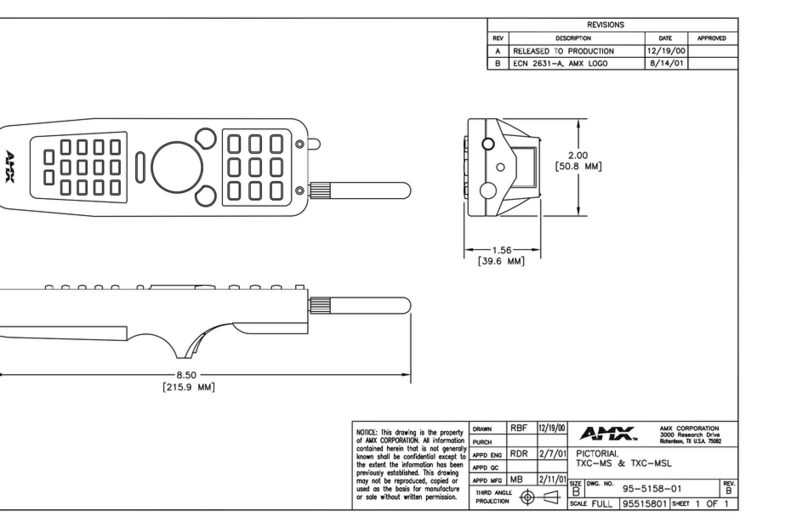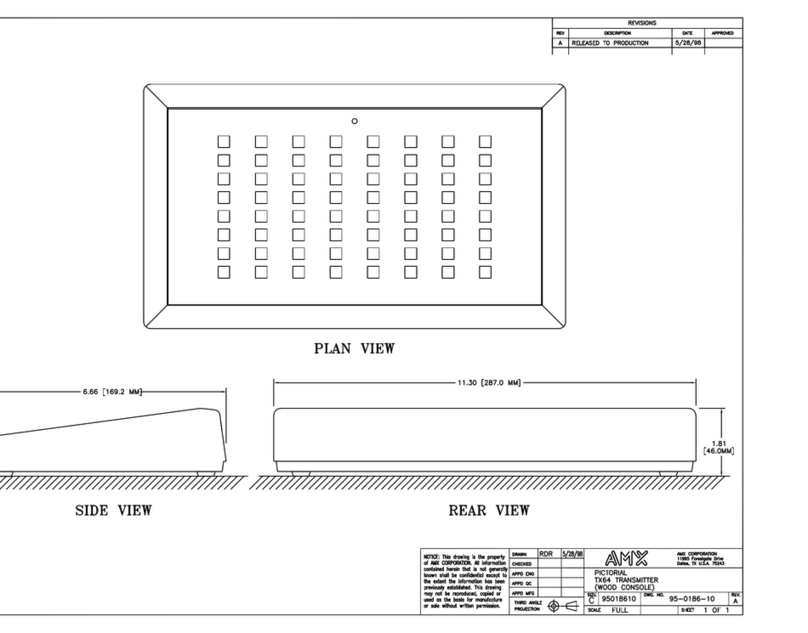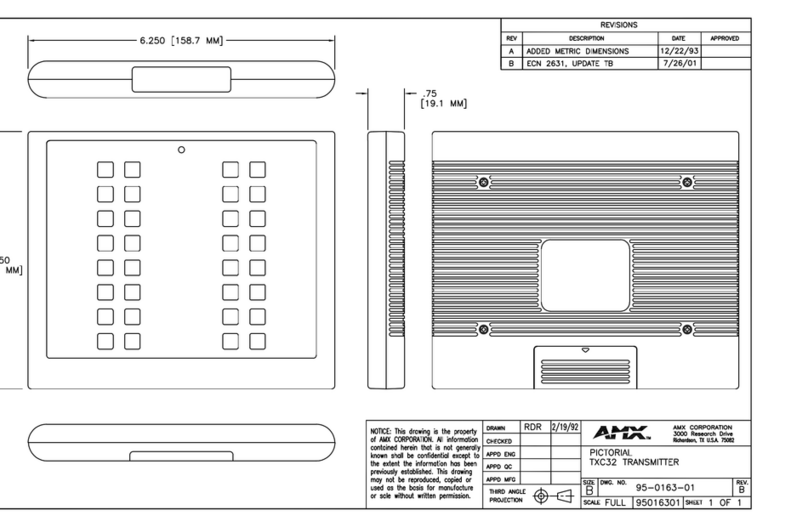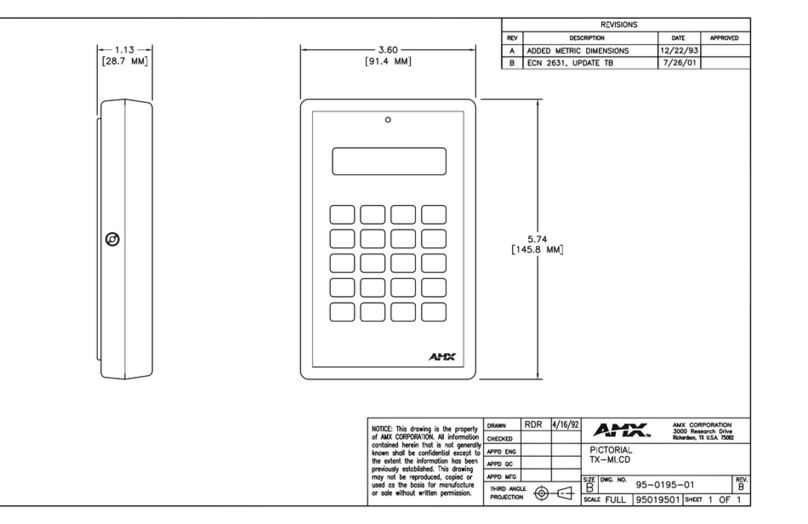Quick Start Guide
DXLink™ Twisted Pair Transmitters/Receiver
Overview
The DXLink Multi-Format TX, HDMI TX, and DXLink HDMI RX Modules transmit
HDMI, audio, and control over twisted pair cable. The Multi-Format TX also has an
input for analog video. The DXLink Modules can be set up in one of three ways:
• Endpoint Mode (Switcher) – connect one or more to a switcher with an
integrated Master.
• Endpoint Mode (Standalone) – connect a pair directly to each other with one
connected to a NetLinx Central Controller via a LAN or directly to the Controller.
• Extender Mode (Standalone) – connect a pair directly to each other.
These Modules support InstaGate Pro® and SmartScale® Technology.
The Instruction Manual – DXLink Twisted Pair Transmitters/Receiver contains
complete documentation (including full specifications and supported input and output
resolutions); for details, see the AMX AutoPatch CD or visit www.amx.com.
General Specifications
* A desktop power supply (ENERGY STAR®qualified) is provided with each module.
System Setup
The Multi-Format TX or HDMI TX and the RX work with a switcher that supports
DXLink Technology for transmission of HDMI (or with a Central Controller) or as a
standalone pair. The Transmitter receives an HDMI signal (or analog video on a
Multi-Format TX) and embedded audio from the source. Both the video and embedded
audio are transported over twisted pair cable to a DXLink Input Board (or connector).
The signal is routed via the DXLink Output Board (or connector) to an RX. On both
Transmitters, stereo audio or digital audio connections are provided as supplemental
audio inputs. The RX also provides a stereo audio output. Both Transmitters and the
Receiver support RS-232 for serial data transfer, USB, IR, and Ethernet.
Important: When using DXLink Power from an Enova DGX Switcher or Enova DVX
Solution, we recommend wiring a technical ground from the TXs and RXs to the
enclosure. 1) On the rear of the DXLink Module, attach the ground wire to the
designated ground screw. 2) Connect the running end of the ground wire to a common
earthed ground (ideally, referenced to the switcher). If one DXLink unit is grounded,
remaining units connected to the same board on the switcher must also be grounded.
xxx
DIP Switch Toggles – Default OFF
Before installing the units, find the scenario you are using in the table below and set
the DIP switch toggles accordingly. (#4 Toggle is reserved for future functionality.)
Mounting Options (Rack Trays and Mounting Brackets)
For details on the four versatile mounting kit options for V Style modules (rack tray,
rack tray with fill plates, surface mount, and pole mount), see www.amx.com.
General Specifications
Approvals CE, UL, cUL, FCC Class A, RoHS
AC Power* • 100 to 240 VAC single phase, 50 Hz to 60 Hz
• 0.6 A @ 115 VAC max.
Power Consumption,
Local 12 V Supplied (max.)
Multi-Format TX 10 W, HDMI TX 9 W, HDMI RX 18 W
Power Consumption,
Enova DXLink Supplied (max.)
Multi-Format TX 10 W, HDMI TX 9 W, HDMI RX 15 W
Power Options
• Local Power - provided desk top
power supply* only
• DXLink Power - via switcher
• Remote Power - PoE Injector (must
use PS-POE-AT-TC, FG423-84)
Important: AMX does not support
use of any other power supplies or
PoE injectors as they may potentially
damage the DXLink equipment.
• TX / RX units can alternatively have power
supplied over twisted pair cable when connected
to DXLink power source, e.g., Enova DGX 16/32.
• When used in conjunction with the Enova DGX,
use the Enova DGX Configuration Tool located at
www.amx.com/enova to determine the power
requirements of a configuration and whether any
of the DXLink Transmitters or Receivers should
be powered with the local power. The tool
contains instructions on how to use it.
Thermal Dissipation,
Local 12 V Supplied (max.)
Multi-Format TX 34 BTU, HDMI TX 31 BTU,
HDMI RX 61 BTU
Thermal Dissipation,
Enova DXLink Supplied (max.)
Multi-Format TX 34 BTU, HDMI TX 31 BTU,
HDMI RX 51 BTU
Operational Temperature
Storage Temperature
• 32° F to 104° F (0° C to 40° C)
• -22° F to 158° F (-30° C to 70° C)
Operational Humidity
Storage Humidity
• 5% to 85% RH (non-condensing)
• 0% to 90% RH (non-condensing)
Dimensions 5.15 in. (13.08 cm) depth; 8.71 in. (22.12 cm) width;
1.00 in. (2.54 cm) height
Weight / Shipping Weight Approx. 1.1 lb. (0.50 kg) / 2.20 lb. (1.00 kg)
MTBF 381,000 hrs.
Compatible Formats HDMI, HDCP, DVI (DVI requires conversion cable)
Analog Signal (Multi-Format TX only) RGBHV, RGBS, RGB, Y/Pb/Pr, Y/c, composite
Supported Twisted Pair Cable Types Cat5e, Cat6/6e, Cat6A, Cat7 of UTP, SF/UTP,
S/FTP, F/UTP varieties
Supported Twisted Pair Cable Length
Important: DXlink twisted pair cable
runs for DXLink equipment should
only be run within a common
building.
Up to 328 ft. (100 m)
• Cable runs with a minimum specification of
ANSI/TIE/EIA 568A-5 and ratings of 250 MHz
or better may be used with DXLink equipment.
However, cable run topology and environmental
influences can affect the overall successful
distance capabilities of these runs. For successful
deployments up to 100 meters without
consideration to outside variables, AMX
recommends the use of shielded category cable
(STP) or Cat6A (or better) versions of unshielded
or shielded twisted pair (UTP/STP) for DXLink
runs. For more details and helpful cabling
information, please contact your AMX
representative for a copy of the white paper titled
“Cabling for Success with DXLink.”
Compatible Products Enova DGX 16/32; most Enova DVX Solutions
FIG. 1 HDMI TX and HDMI RX as endpoint solution with compatible DXLink equipment
FIG. 2 HDMI TX and HDMI RX as extender solution
5 Common Scenarios and Their Toggle Settings Toggles 1-2-3
1. TX and/or RX connected to switcher:
• with ICS LAN 10/100 (physical) port disabled
• in Endpoint Mode (switcher)
• without a network connection
OFF - OFF - OFF
2. TX and/or RX connected to a switcher:
• with ICS LAN 10/100 (physical) port disabled
• in Endpoint Mode (switcher)
• for network connection (either DHCP or Static IP)
OFF - OFF - ON
3. TX and/or RX connected to switcher and to other equipment on a
network (NetLinx Central Controller or ICSLAN Device Control Box):
• with ICS LAN 10/100 (physical) port enabled (for either TX and/or
RX as needed)
• in Endpoint Mode (switcher)
• for network connection (either DHCP or Static IP)
ON - OFF - ON
4. TX and/or RX connected to switcher and to other equipment on a
network (NetLinx Central Controller or ICSLAN Device Control Box):
• with ICS LAN 10/100 (physical) port enabled (for either TX and/or
RX as needed)
• in Endpoint Mode (standalone) – a SEND_COMMAND must be sent
to place the TX and /or RX in Endpoint Mode
• for network connection (either DHCP or Static IP)
ON - ON - ON
Note: When
connecting TX or
RX in standalone
pair to a Master,
use these settings
for upgrades.
5. TX / RX pair directly connected to each other:
• with ICS LAN 10/100 (physical) port disabled
• in Extender Mode (standalone)
• without a network connection
OFF - OFF - OFF
FIG. 3 DIP switch toggles enable/disable special functionality
Destination device
Twisted pair cable
DXLink HDMI Receiver
DXLink HDMI Transmitter
Source device
DXLink
Input Boards DXLink
Output Boards
Enova DGX 16
Twisted pair cable
Destination device
DXLink HDMI Receiver
DXLink HDMI Transmitter
Source device
Receiver TX or
DIP switch
Multi-Format TX