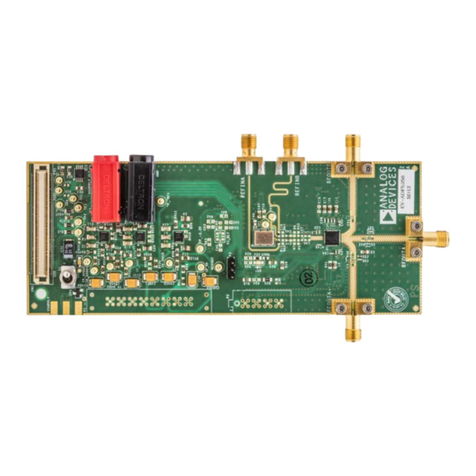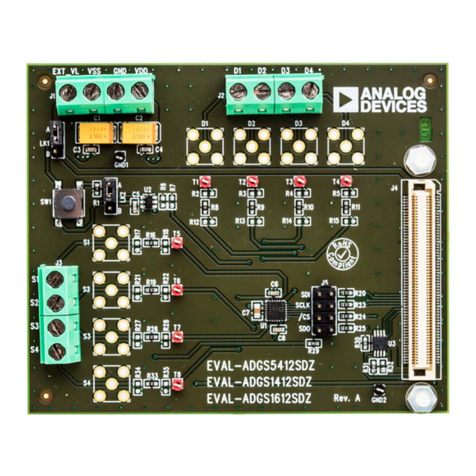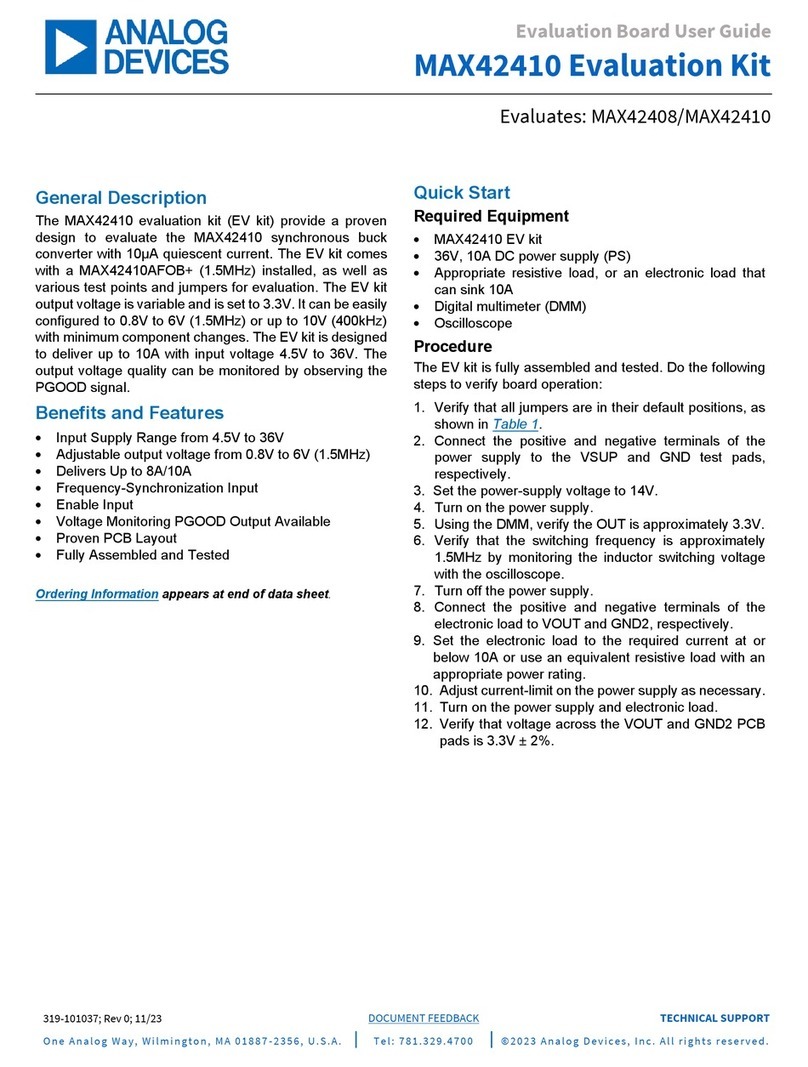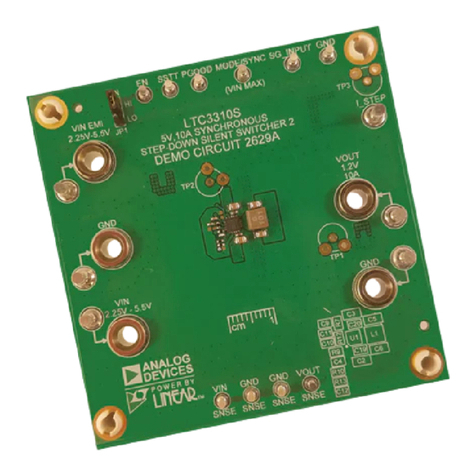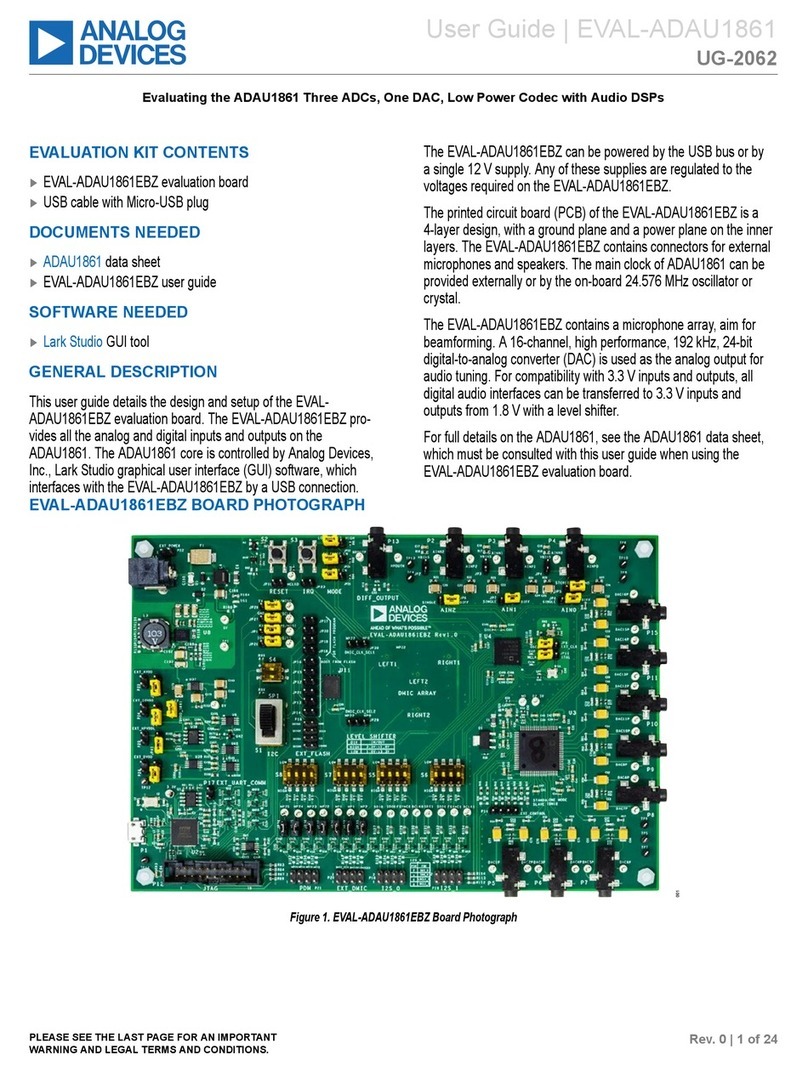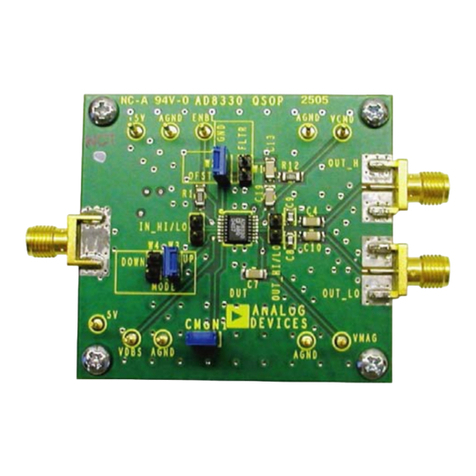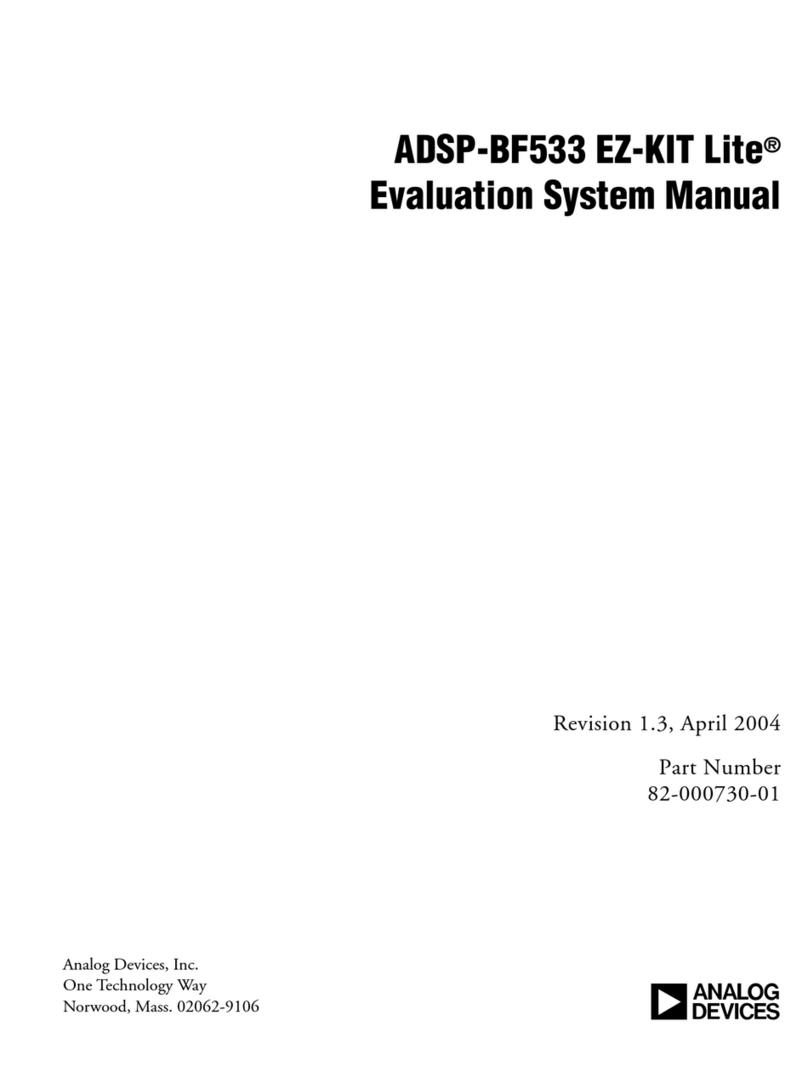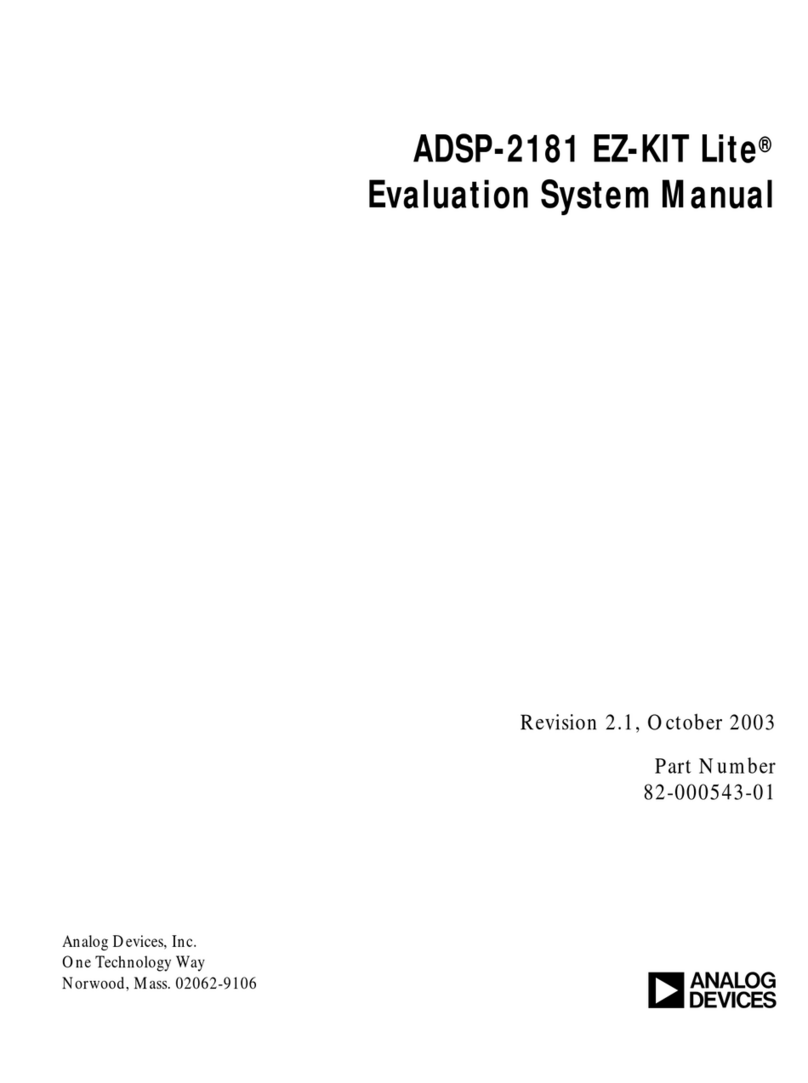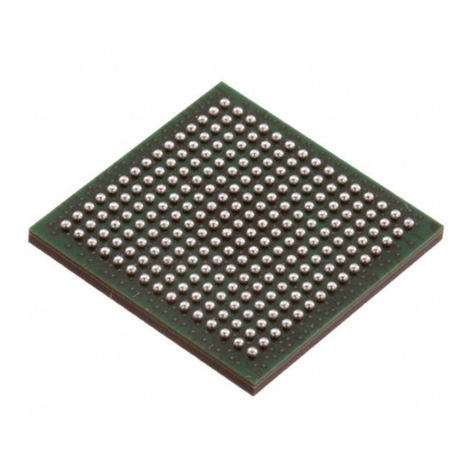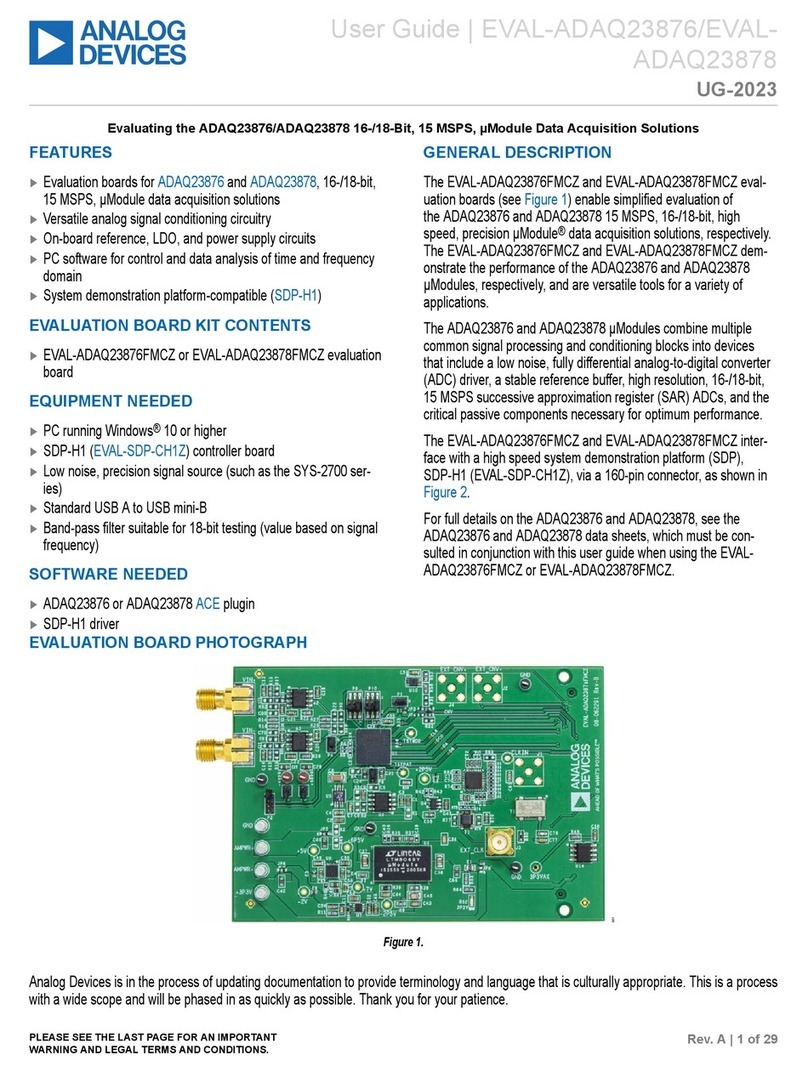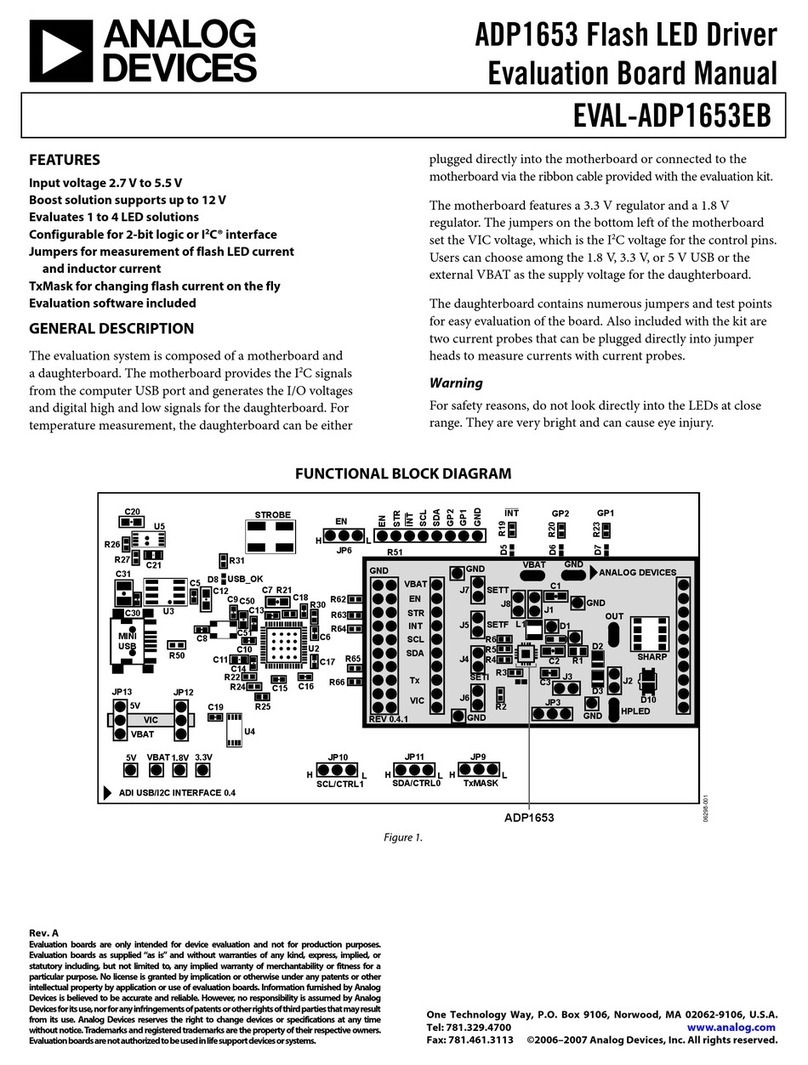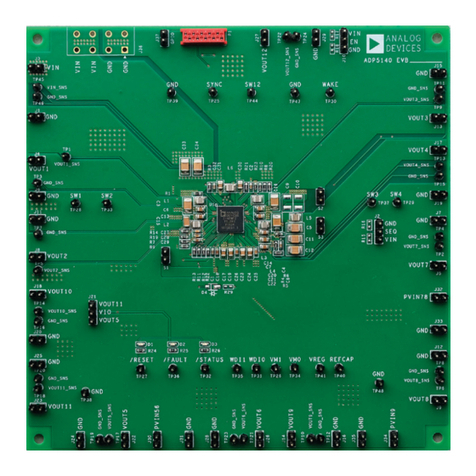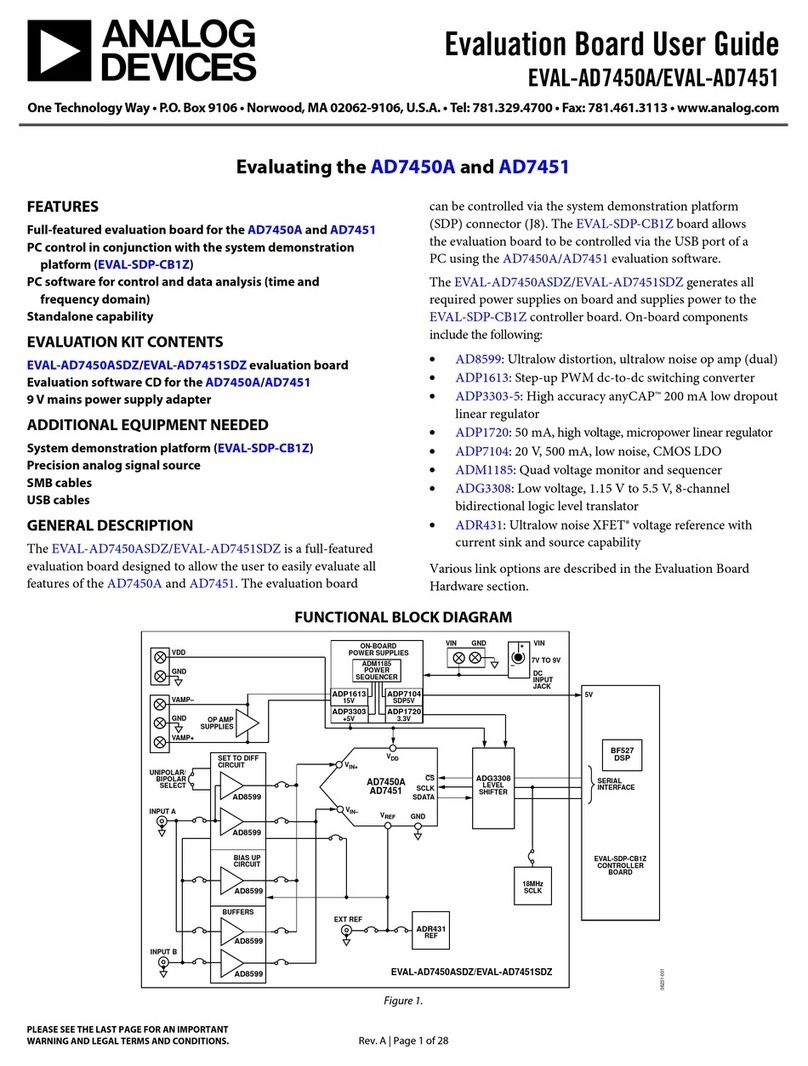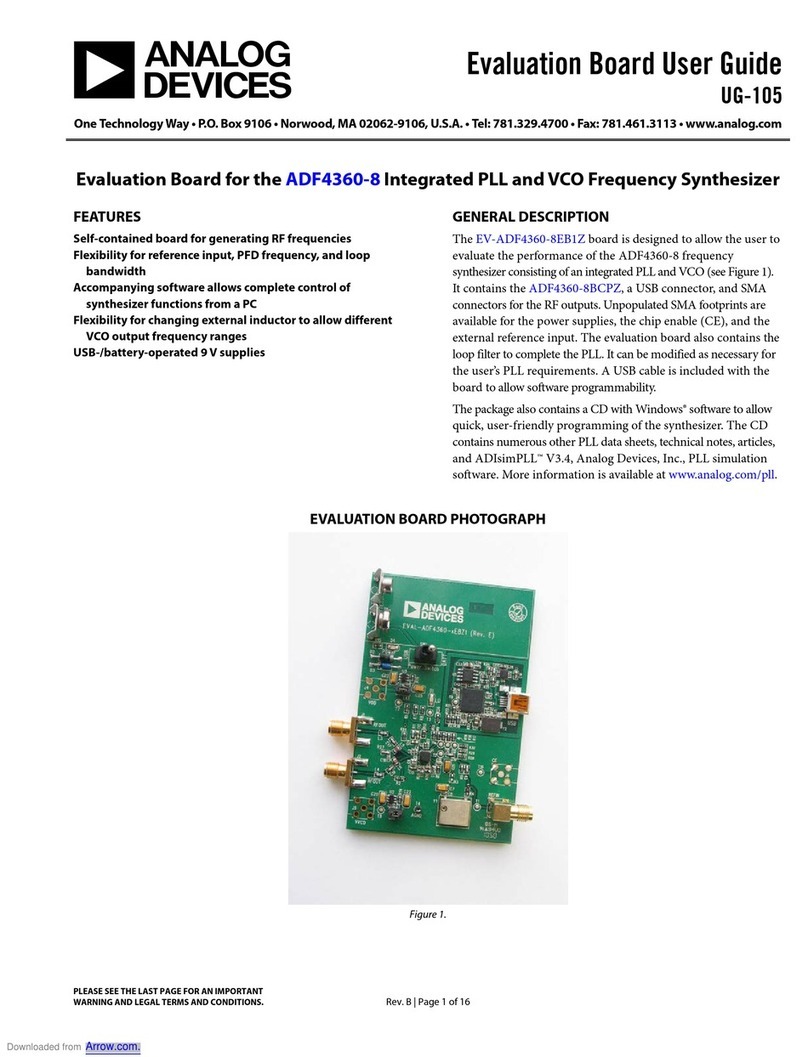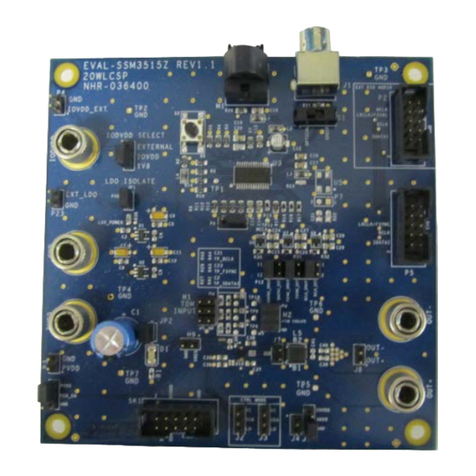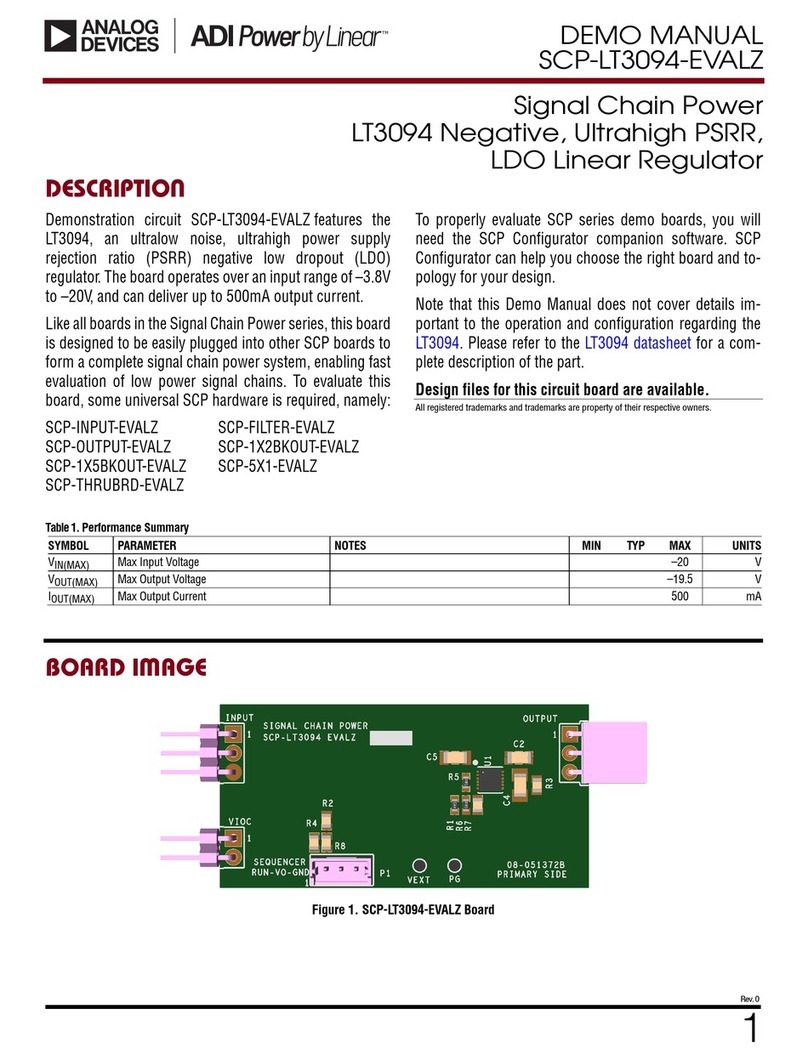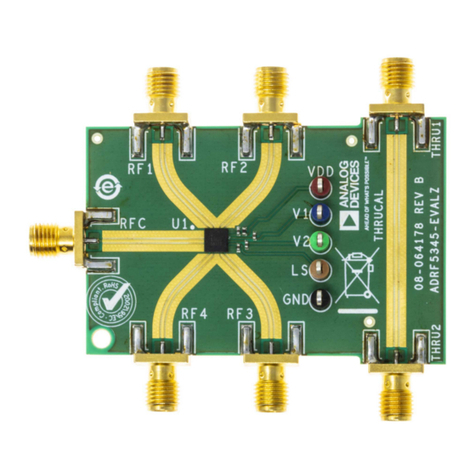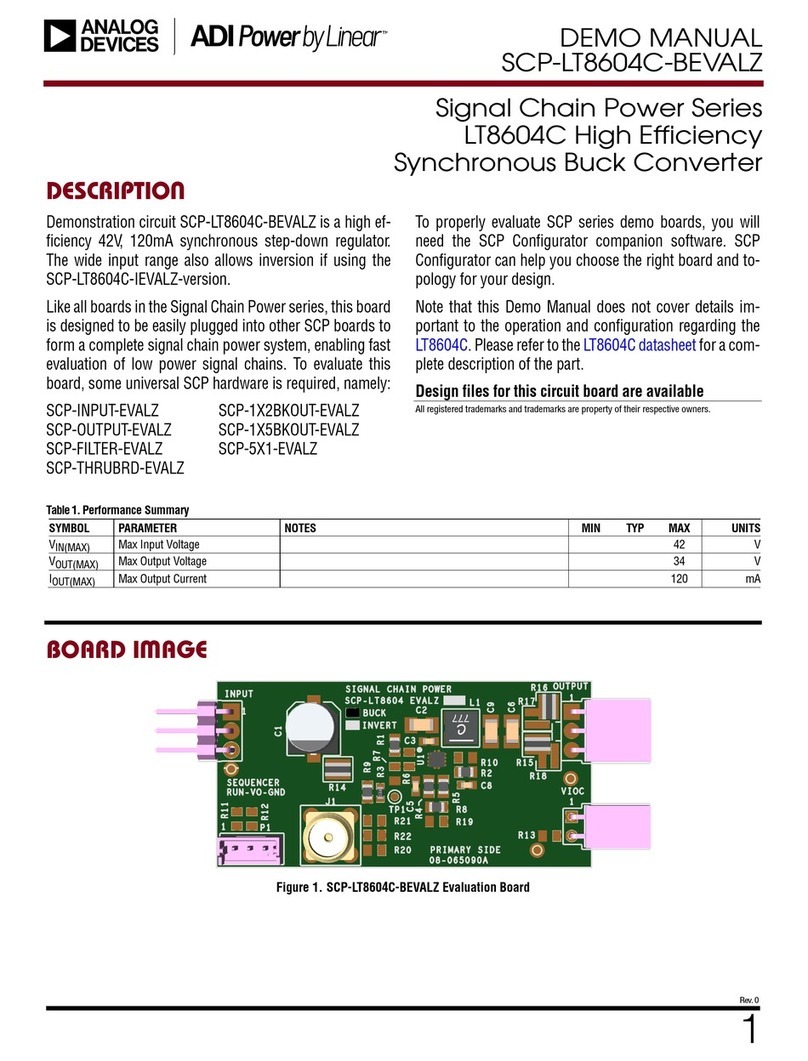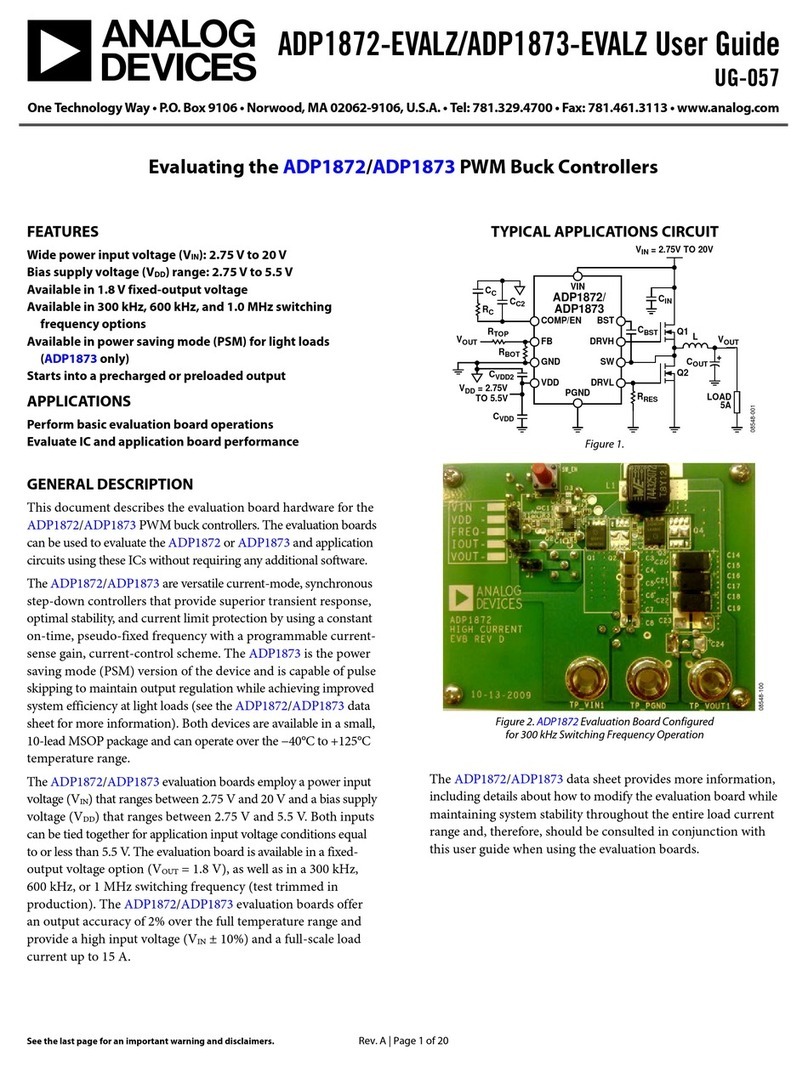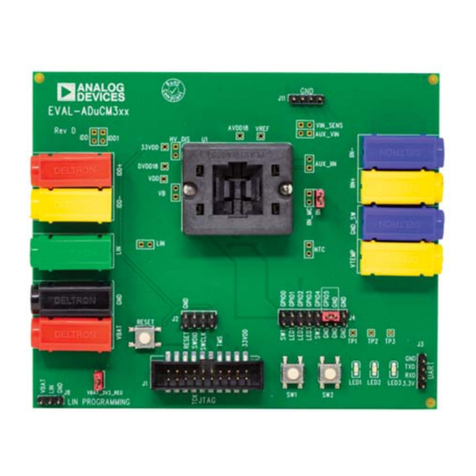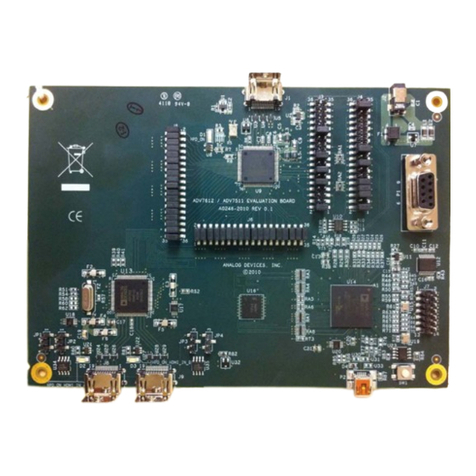To operate an EVALZ-ADN2871 in Voltage Setting mode using external DACs input, verify the
following:
1. Remove jumper K2 and connect jumpers JP1, JP2, JP3, JP5 to JP6 to position A (connected as shown
in black box), JP4 and JP7 to position B as shown in figure 1.
2. The power supply is diode protected to ensure the DUT safety if a negative power supply is
accidentally connected. The user may connect Jumper K1 (short circuit) and power up the board by
applying +3.3V to the POWER input SMA, J1. If Jumper K1 is not connected then the user should
supply the sufficiently +3.3V to jumper K1, on the head connected to pin R1 and C2. The actual DUT
supply voltage can be confirmed at the anode of D1.
3. Connect external power supplies, PAVREF and ERREF reference voltages to J2 and J3. Adjust both
external supply reference voltages to 0.1volt.
4. Apply a differential signal, typically 500mV p-p, to J4 and J5 (DATAN and DATAP). Single ended
operation may result in a degraded eye.
5. The optical eye and switching characteristics of the DUT may be observed using a digital
communications analyzer which has an optical input channel with the required bandwidth.
6. The bias and modulation currents can also be monitored by observing Ibmon and Immon respectively.
Ibmon is a 1:100 ratio of Ibias and Immon is a 1:50 ratio of Imod. Both are terminated with resistors
and so can be viewed at test points TP2 and TP1 using a voltmeter or oscilloscope.
7. To establish the desired optical average power and extinction ratio the user should do:
Turn on the power supply to the evaluation board, and hook up a differential data signal,
Slowly increase the external voltage supplied to pin PAVREF to establish the desired average
optical power.
After satisfy the initial average optical power output, slowly increase the external voltage
supplied to pin ERREF to increase the extinction ratio. The bias current will decrease as the
modulation current increases. The bias and modulation currents can be monitored using Ibmon
and Immon (through test points TP2 and TP1).
When adjusting the extinction ratio the user should allow adequate time for the eye to settle. The range of
allowable voltage supplied to DUT pin (PAVREF) for average power is 0.1volt to 1.0volt and the
allowable voltage range supplied to input (ERREF) for at extinction ratio is between 0.1volt and 1.0 volt.
Voltage Setting Method 2:
JP1
JP2
JP6 JP7
JP5
JP4
JP3
R3
R21
R6 R24
K1
K2
R21
Figure 2. Jumper settings for voltage setpoint calibration using on board regulator
voltages for PAVREF and ERREF.