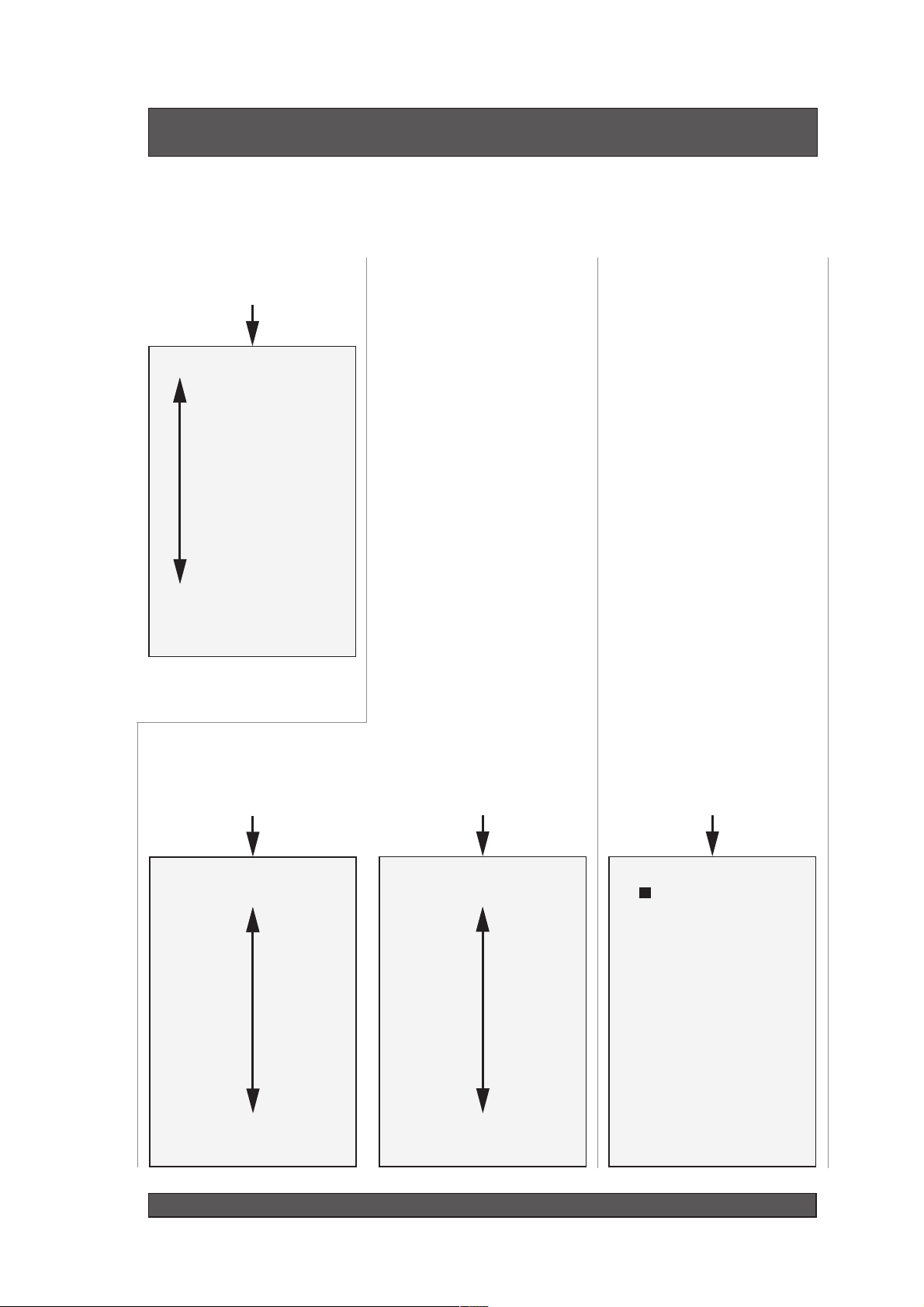ANALOGUE SYSTEMS RS-INTEGRATOR 117
order a few hundred milliseconds - they proved to be ideal for a wide range of electronic effects such as
chorus, flanging and phasing, whereupon their often metallic sound could prove to be a benefit rather
than a hindrance. TheAnalogue Systems RS310 Reverb/Chorus is one such device and, unlike the stand-
alone units developed in the '70s, this offers significant benefits such as voltage control of the delay time
and voltage control of the mix between the unaffected and affected signals.
Offering far higher fidelity, digital delay lines (DDLs) were also developed in the 1970s. Although clunky
by today's standards, the earliest of these were unbelievably expensive, which is why they did not come
to the attention of most musicians for another decade or so. To explain precisely how a digital delay line
works would require a thorough treatise on sampling theory, and this manual is not the correct place for
that. Nonetheless, it's not hard to grasp the basics…
Adigital delay line is nothing more nor less than a specialised computer that samples an incoming signal
and stores it in RAM. These samples are typically taken at a rate of 44,100 times per second, and stored
with a resolution of 16- or 24- bits per sample. Once a sample is held, it can be read back at any time (or
times) determined by the delay algorithm, until it is necessary to replace it with another incoming sample.
The amount of time a sample can be stored is determined by the amount of RAM in the system.
If you can modulate the clock rate of a DDL and mix the affected signal with the original, you can create
a much wider range of effects than just simple delays. As on their analogue counterparts, this is the
method used to recreate sounds such as chorusing, flanging and phasing.
SAMPLERSAMPLER
SAMPLERSAMPLER
SAMPLER
Like the digital effects units mentioned above, digital samplers use computer memory to store clips of
audio that have been converted into digital form by an analogue-to-digital converter. Playing back these
clips is simply a matter of reversing the process, reading the information in the memory and converting
this - as accurately as possible - back into the original audio.
It this were the limit to the capabilities of a digital sampler, it would not be a particularly useful tool.
However, if we vary the rate at which the memory is read during the playback process, we can alter the
pitch of the audio, transposing the sound up and down. So, for example, if an audio clip was sampled at
a clock rate of 44,100 times per second, but played back at 22,050 samples per second, the resulting sound
would have a pitch exactly one octave lower than the original. Clearly, if we could control the clock rate
using a keyboard (or other controller of some sort) we could 'play' the audio clip just like the waveform
produced by a conventional, analogue oscillator.
In the 1970s, early users of the newly developed sampling technology were carried away by this idea,
and transposed many vocal and instrumental sounds inappropriately, producing an effect sometimes
called 'munchkinisation'. This arises when the nature of the clip is altered too much by the transposition,
making the tonal qualities unsuitable for the pitch that is being produced. The solution to this was to
develop instruments capable of recording and storing multiple clips, and distributing these clips across
the range of pitches required.
'Multi-sampling' required more powerful processors and a significant increase in memory, so early
performance samplers such as the Fairlight CMI were extremely expensive. But the cost of hardware
diminished rapidly throughout the 1980s and 1990s, and manufacturers can now design low-cost devices
that offer a huge range of sampling, editing, and replay capabilities. The RS290 is one such device, and
although it is a single-voice sampler, its unique combination of digital sampling, computer-based sample
manipulation and control via analogue CVs makes it a unique product that allows you to experiment
with sound in ways that are not possible elsewhere.