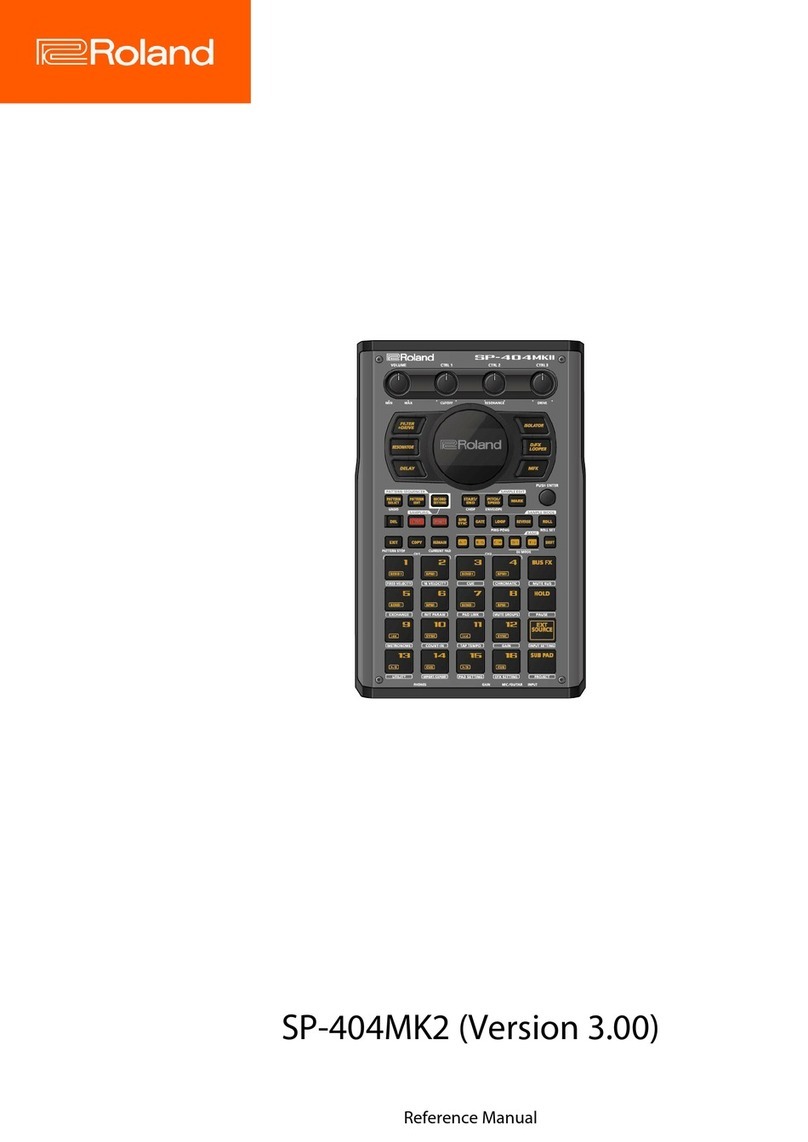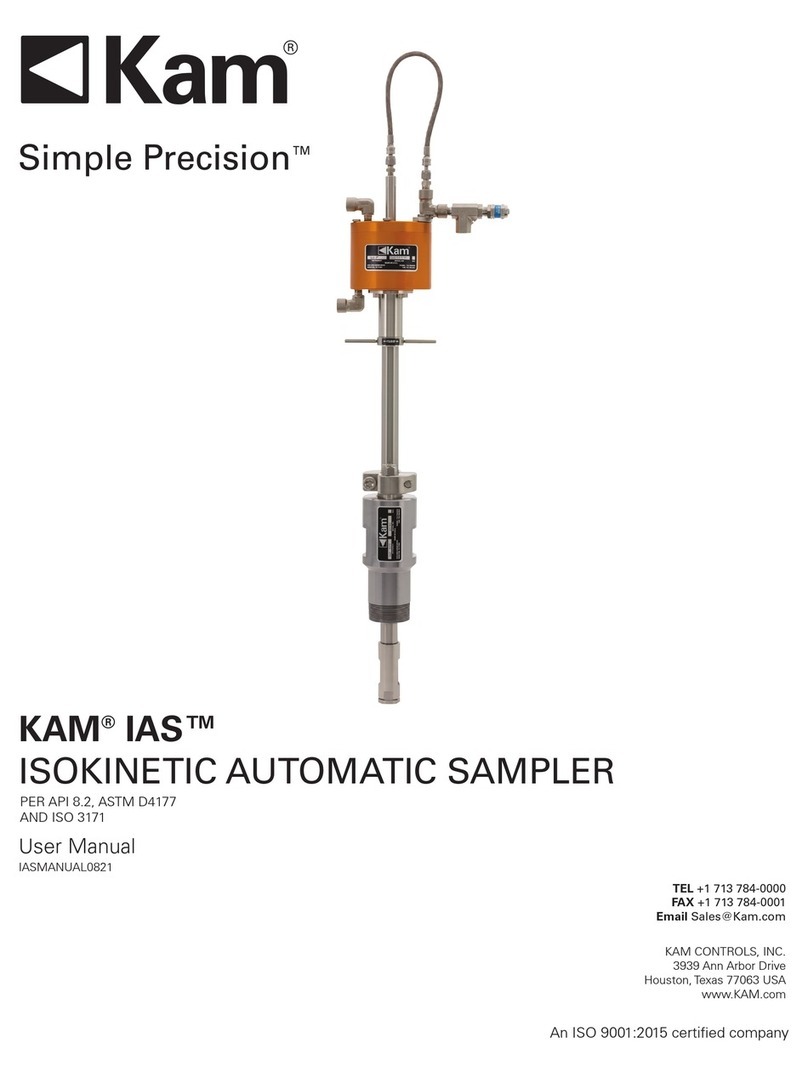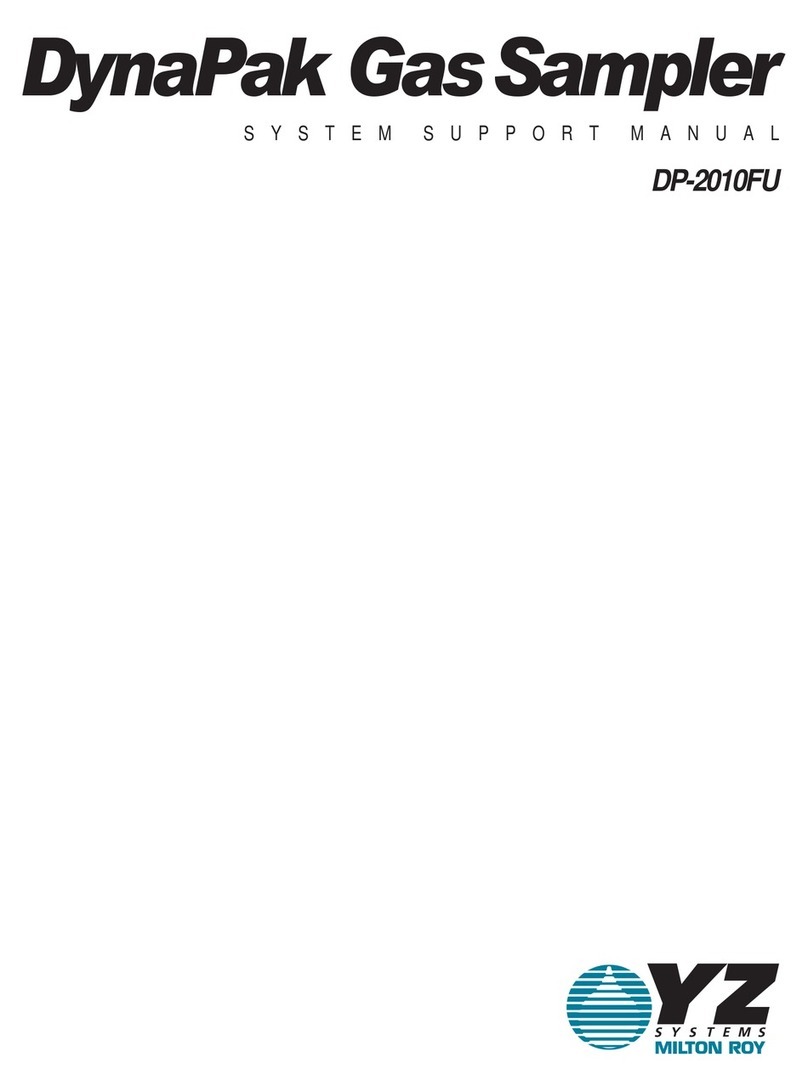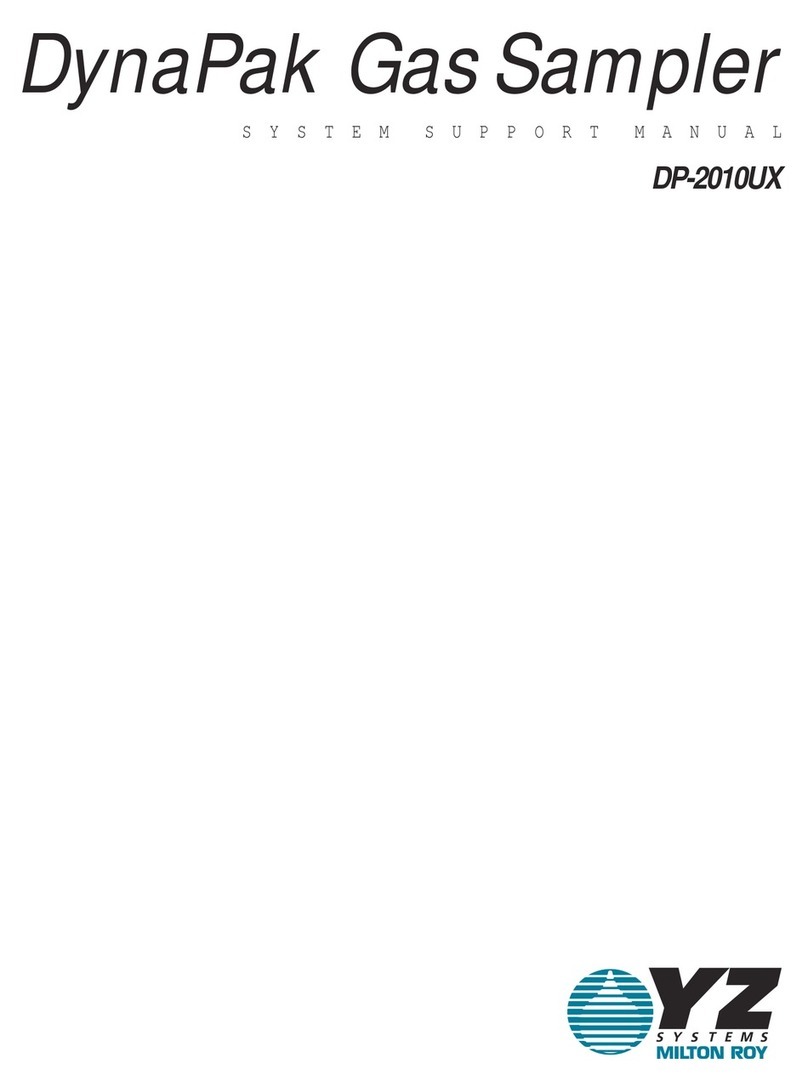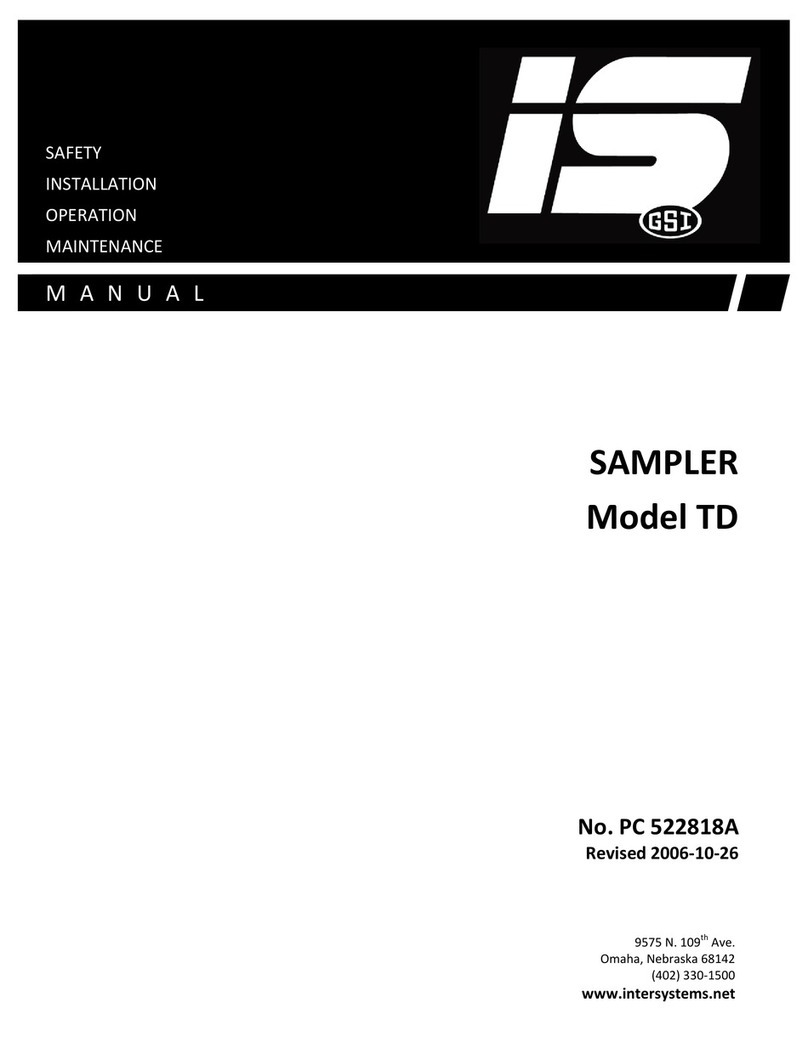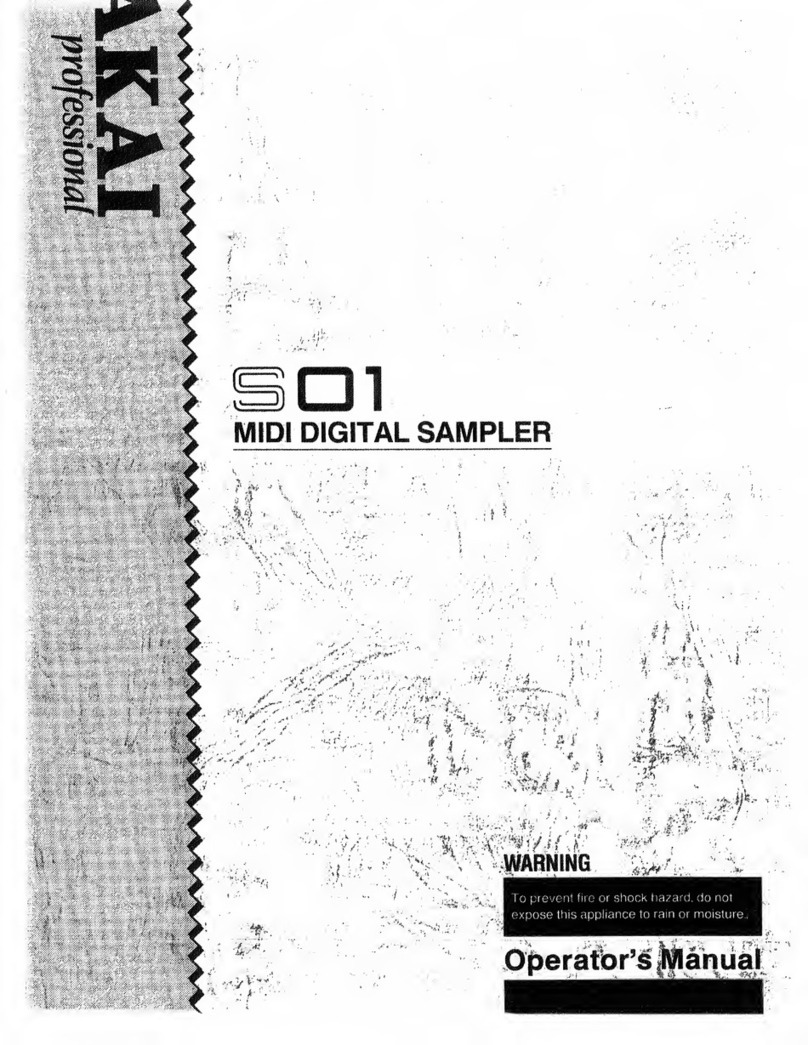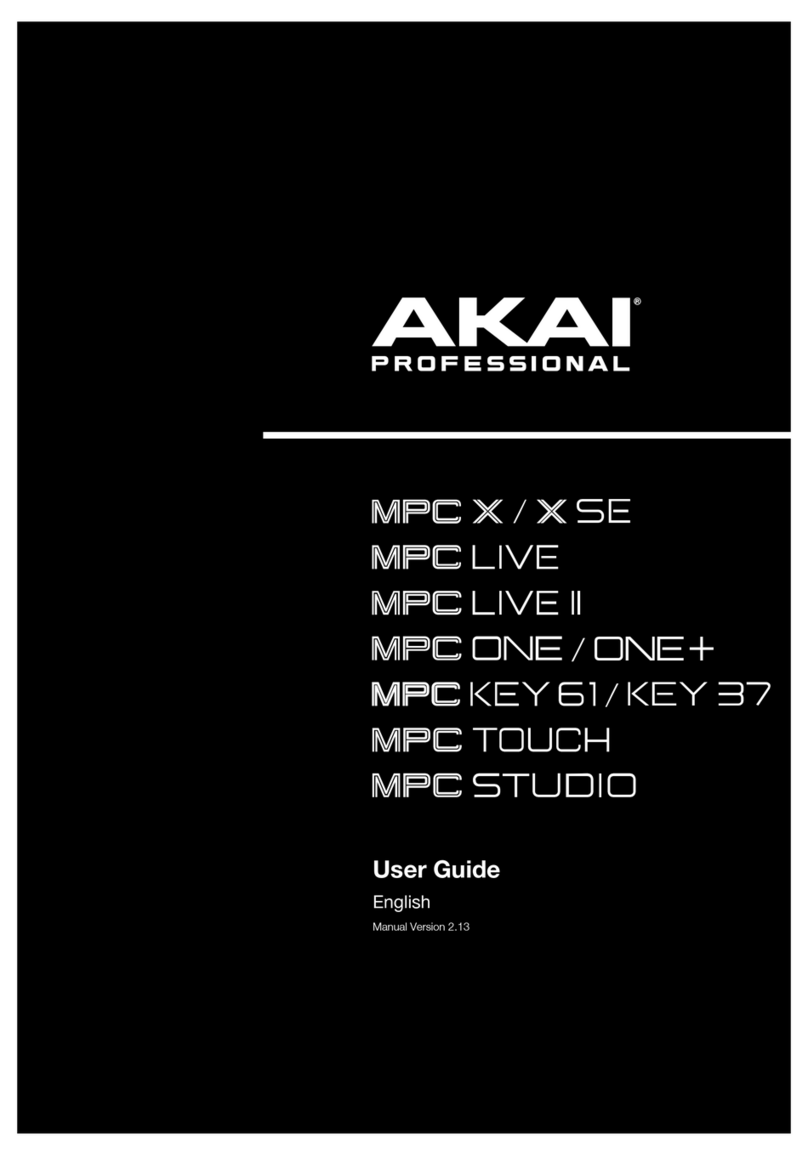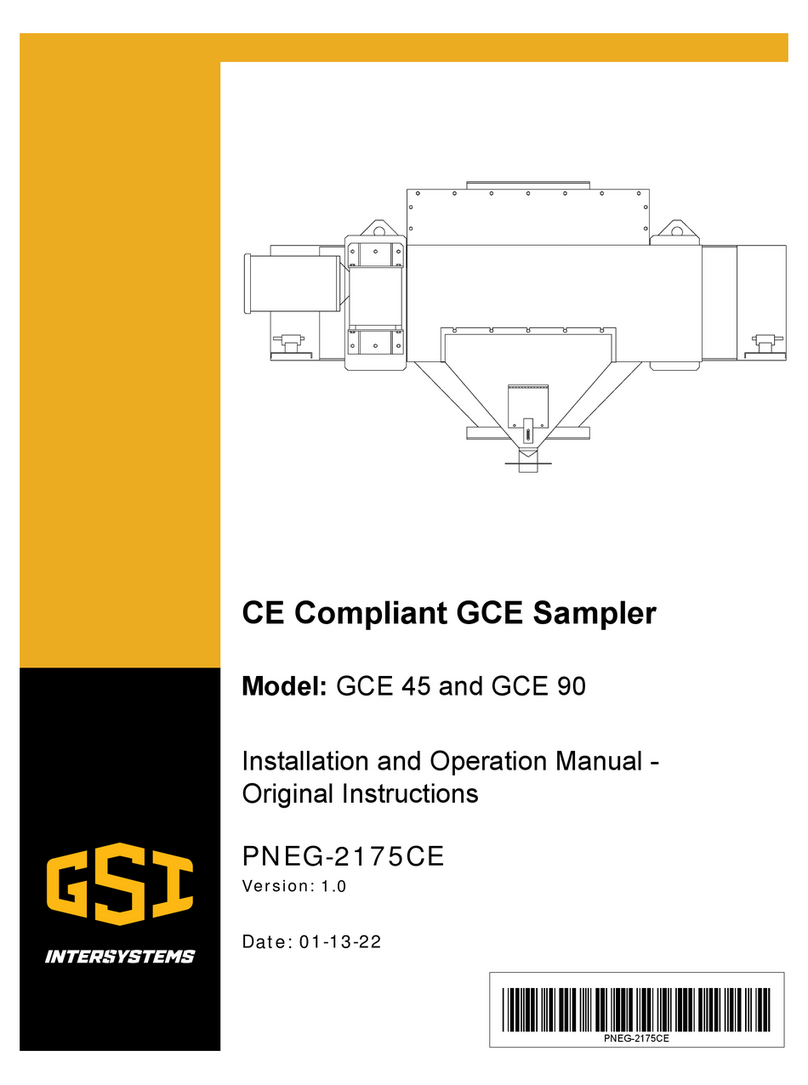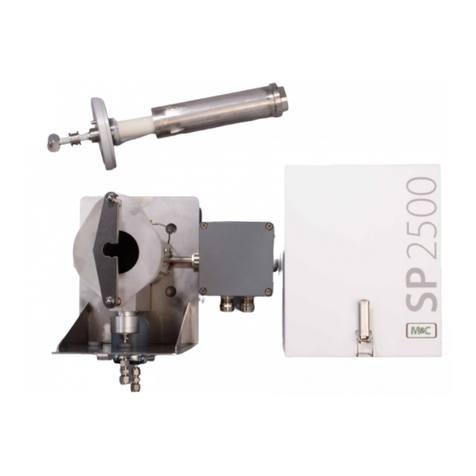8
Introducing the SPD-SX ...............................4
Things You Can Do with the SPD-SX.................. 4
Overview of the SPD-SX ............................. 5
What’s a Wave? ................................ 5
What’s a Kit? .................................. 5
About the Eects.............................. 6
Sampling Workow ................................. 7
Get Ready..................................... 7
Record a Sample .............................. 7
Perform ....................................... 7
Panel Descriptions ...................................10
Top Panel ..........................................10
Rear Panel (Connecting Your Equipment) ...........12
Getting Ready to Play ................................14
Attaching to a Stand ...............................14
Using the SPD-SX with a Drum Set ............14
Using the SPD-SX by Itself ....................14
Turning the Power On ..............................15
Turning the Power On ........................15
Turning the Power O ........................15
Basic Editing Procedure ............................16
Using the Quick Menu..............................17
Using a USB Flash Drive. . . . . . . . . . . . . . . . . . . . . . . . . . . . . 18
Connecting Your Computer via USB.................19
Installing the USB Driver ......................19
Switching the USB Operating Mode
(USB MODE)..................................19
Connecting the SPD-SX to the Computer......19
Performing ..........................................20
Playing the Pads ...................................20
Stopping All Sounds..........................20
Using Headphones to Check Sounds..........20
Selecting a Kit......................................21
Using the Master Eects ............................22
Controlling the Master Eect in Real Time .....23
Applying a Kit Eect (KIT FX SW) ....................23
Performing with a Click (Metronome) ...............24
Changing the Tempo (TEMPO)......................25
Adjusting the Pad Volume (PAD VOLUME) ...........26
Performing with External Pads and Footswitches ....27
Sampling ............................................28
Sampling to a Single Pad (BASIC SAMPLING) ........29
Successively Sampling to Multiple Pads (MULTI PAD) 32
Combining Two Waves into One (MERGE) ...........34
Resampling with Eects (WITH FX)..................35
Dividing a Wave (CHOP) ............................36
Recording the Sound of an SPD-SX Performance
(PERFORM & RECORD) ..............................38
Importing Audio Files ................................39
Importing Audio Files from a USB Flash Drive
(WAVE IMPORT) ....................................39
Importing Audio Files from Your Computer..........40
Customizing a Kit ....................................42
Settings for the Entire Kit (KIT) ......................42
Adjusting the Kit Volume and Tempo
(COMMON) ..................................42
Output Assignments (OUTPUT) ...............43
MIDI Settings (MIDI) ..........................43
Specifying How a Wave Will Sound (KIT PAD) ........44
Selecting the Wave Played by a Pad (MAIN)....45
Specifying How the Wave is Sounded (MODE) . 45
Playing the Second Wave (SUB) ...............46
Applying a Kit Eect (KIT FX)........................46
Copying Parameter Settings to All Pads (SET ALL PAD)47
Assigning a Name (NAME) ..........................47
Copying/Pasting Kits or Pads .......................48
Copying/Pasting a Kit.........................48
Copying/Pasting a Pad .......................48
Exchanging Pads (PAD EXCHANGE) .................49
Initializing a Kit or Pad..............................49
Initializing a Kit (KIT INIT) .....................49
Initializing a Pad (PAD INIT) ...................49
Editing a Wave .......................................50
Specifying a Wave’s Start and End (WAVE START/END)50
Normalizing a Wave’s Volume (WAVE NORMALIZE)...50
Adjusting the Pitch of a Wave (WAVE PITCH) .........50
Creating a Wave That Plays in Reverse
(WAVE REVERSE) ...................................51
Deleting Unwanted Regions of a Wave
(WAVE TRUNCATE)..................................51
Assigning a Category to a Wave (WAVE CATEGORY)..51
Organizing the Waves (RENUMBER) .................52
Copying a Wave (WAVE COPY) ......................52
Deleting a Wave (WAVE DELETE) ....................52
Saving a Wave to USB Memory (WAVE EXPORT) .....52
Contents