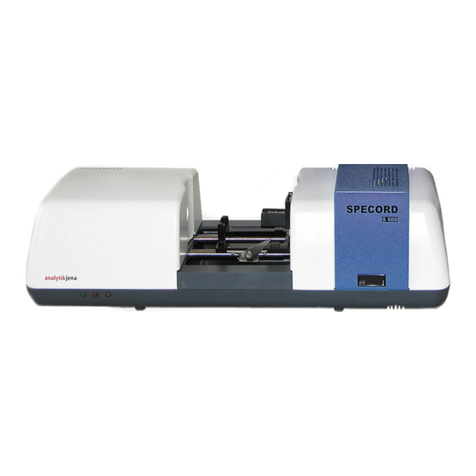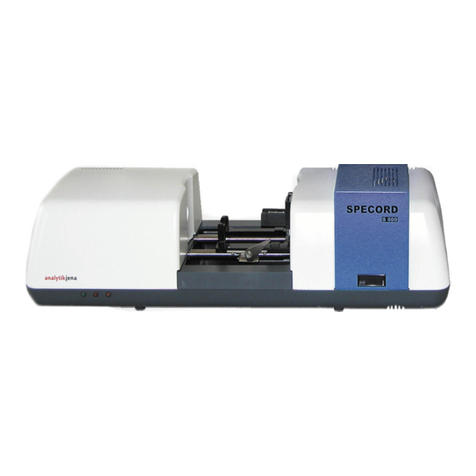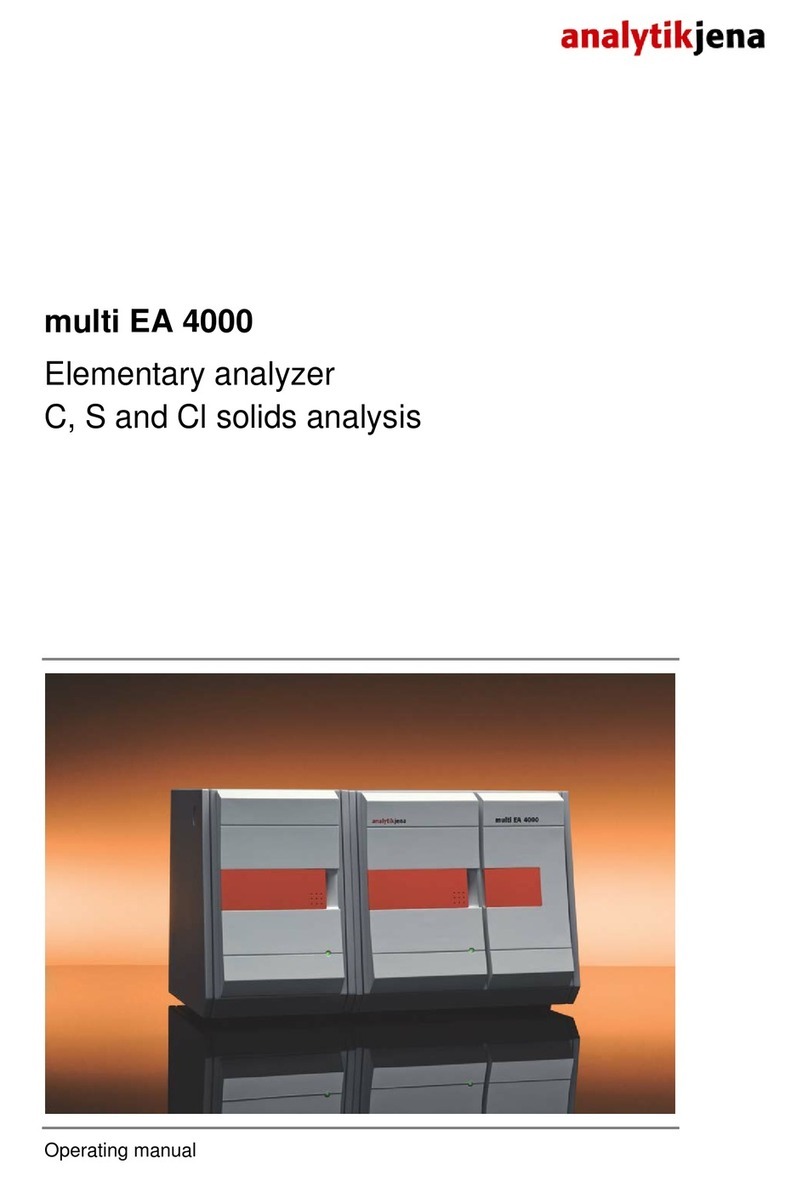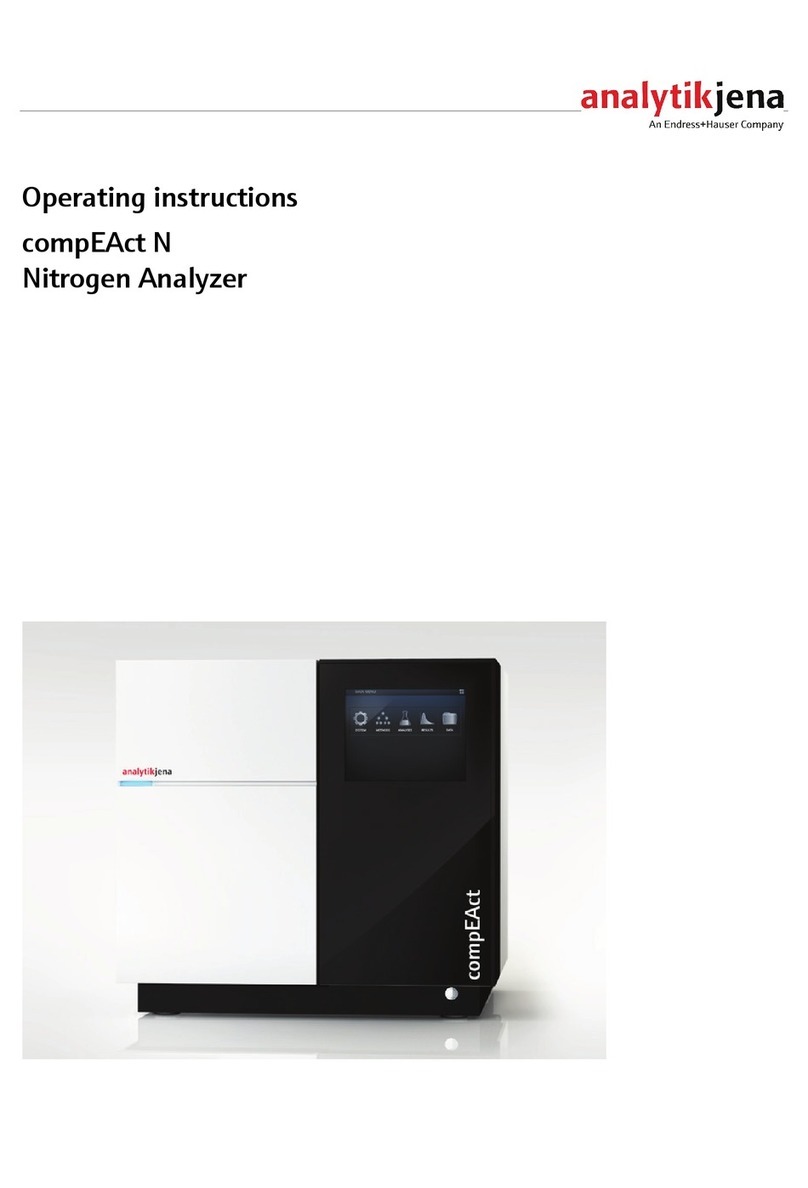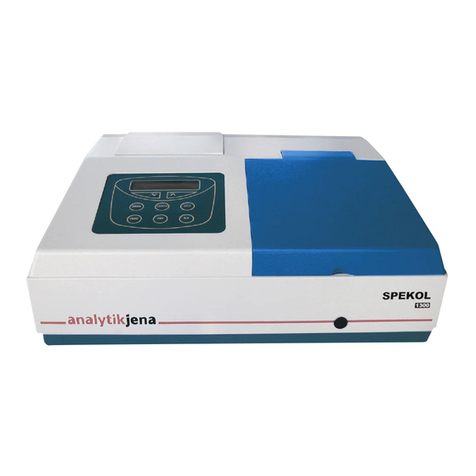Contents
3
Contents
1Introduction................................................................................................................ 5
1.1 Intended use of the SPECORD S600................................................................................. 5
1.2 Notes on the User's Manual.............................................................................................. 5
2Safety notes................................................................................................................ 7
2.1 Warning labels on SPECORD S600................................................................................... 7
2.2 General safety regulations ................................................................................................ 7
3Technical Data of SPECORD S600 ............................................................................ 10
3.1 Physical-optical data ....................................................................................................... 10
3.2 General technical data .................................................................................................... 11
4Device description and operating principle.............................................................. 12
4.1 Mechanical design .......................................................................................................... 12
4.2 Operating principle ......................................................................................................... 13
5Transport and installation requirements................................................................. 15
5.1 Conditions for storage and transport ............................................................................. 15
5.2 Installation conditions..................................................................................................... 15
6Installation and start-up .......................................................................................... 16
6.1 Connectors and display elements ................................................................................... 16
6.2 Connecting the SPECORD S600...................................................................................... 17
6.3 Start-up ........................................................................................................................... 17
6.4 Switching off the SPECORD S600................................................................................... 19
7Accessories ............................................................................................................... 20
7.1 Standard cell holders....................................................................................................... 20
7.1.1 Universal holder .............................................................................................................. 20
7.1.2 Cell holder........................................................................................................................ 21
7.2 Further accessories.......................................................................................................... 22
8Care, maintenance, lamp change............................................................................. 24
8.1 Care and maintenance .................................................................................................... 24
8.2 Cleaning........................................................................................................................... 24
8.3 Changing lamps............................................................................................................... 25
8.3.1 Part numbers of lamps.................................................................................................... 25
8.3.2 Note on the service life of lamps .................................................................................... 25
8.3.3 Opening the flap of the lamp compartment .................................................................. 25
8.3.4 Changing the deuterium lamp........................................................................................ 27
8.3.5 Changing the halogen lamp............................................................................................ 27
8.4 Changing fuses................................................................................................................ 28
9Disposal .................................................................................................................... 30
10 List of illustrations.................................................................................................... 31