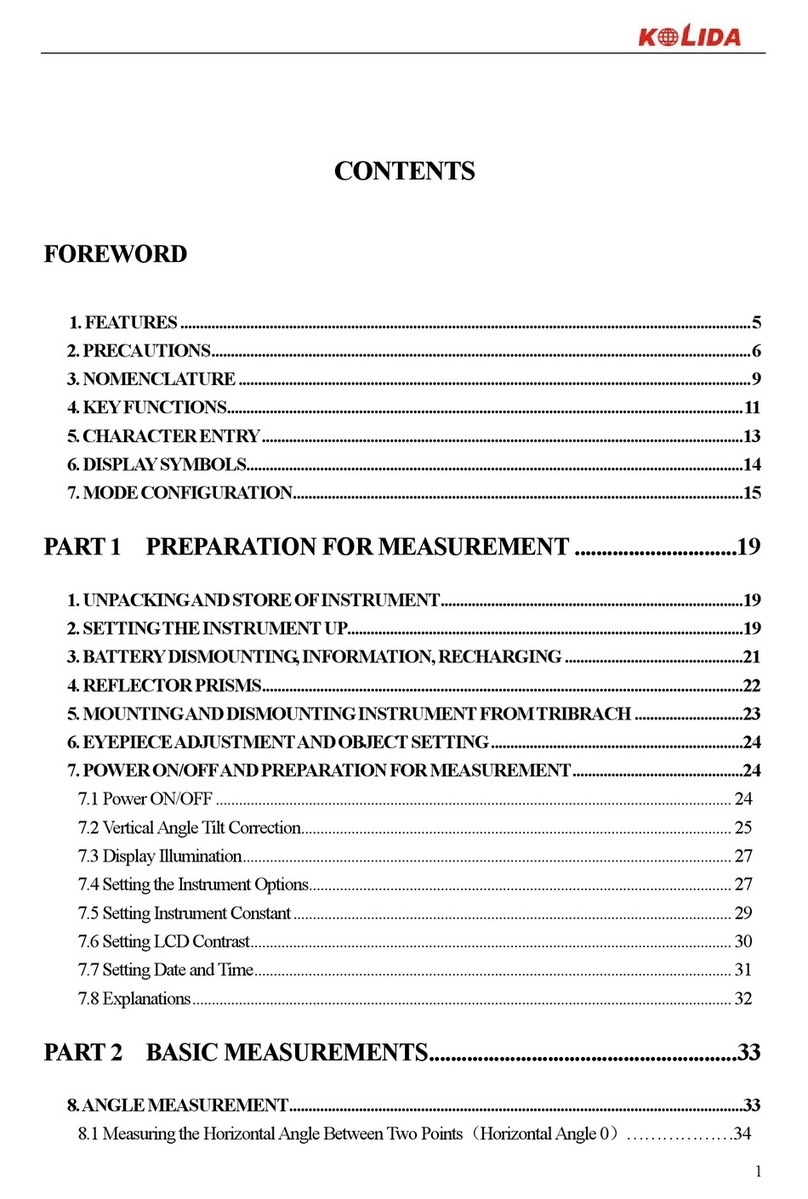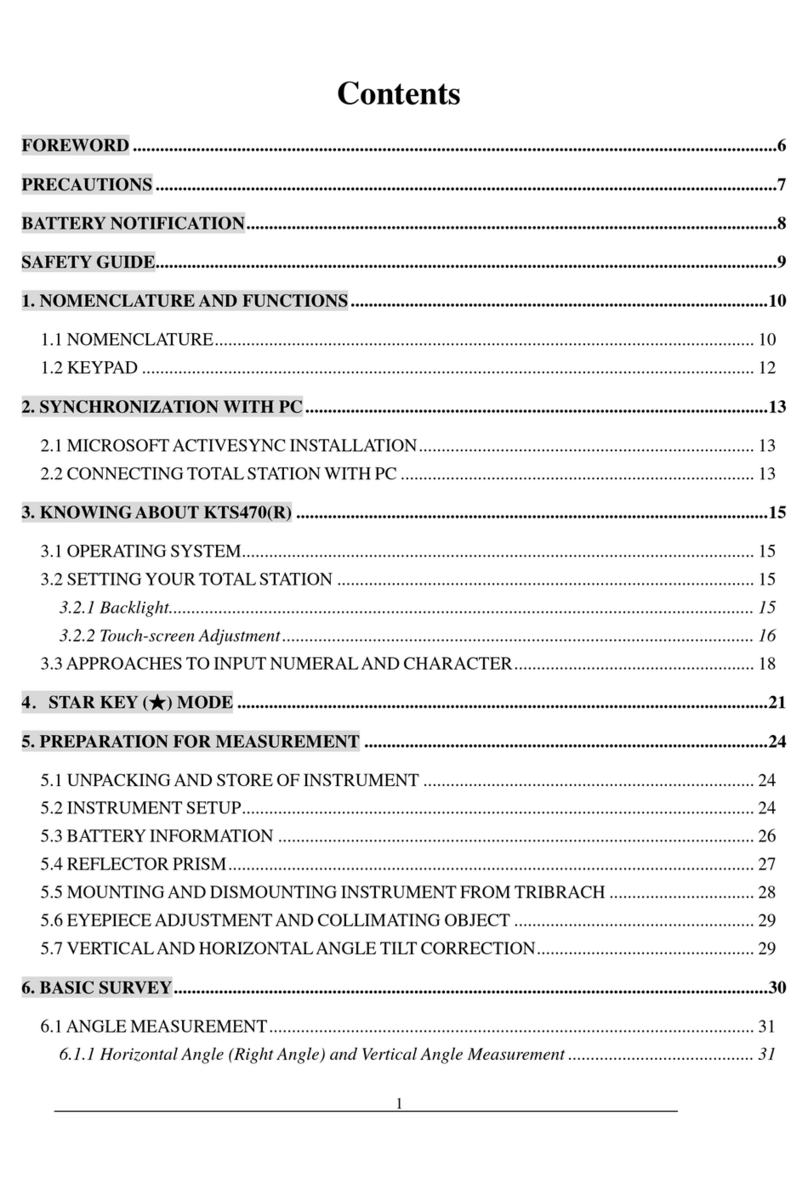10.2 Coordinate inverse calculation...............................................68
10.3 Area/ Perimeter......................................................................69
10.4 Point to Line Inverse...............................................................71
11. PROGRAM.................................................................73
11.1 Road.......................................................................................74
11.1.1 Horizontal Alignment Data..................................................................75
11.1.2 Vertical Alignment Data.......................................................................79
11.1.3 Road Stake Out.....................................................................................81
11.1.4 Calculation...........................................................................................83
11.1.5 Road select...........................................................................................83
12. Station…...................................................................84
12.1 Known Point...........................................................................84
12.2Resection.................................................................................89
12.3 Point to Line Measurement....................................................90
12.4 Height Transfer.................................................................92
12.5 Backsight Check......................................................................94
13.DATA..........................................................................95
13.1 JobManagement....................................................................96
13.1.1 Deleting a Job......................................................................................96
13.1.2 Create a New Job.................................................................................97
13.1.3 Search for a Job...................................................................................98
13.1.4 Edit Job................................................................................................99
13.2 Measurement Data..............................................................100
13.3 Coordinate Data...................................................................101
13.4 Code Data.............................................................................102
13.5 Data Export...........................................................................102
13.6 Data Import..........................................................................103