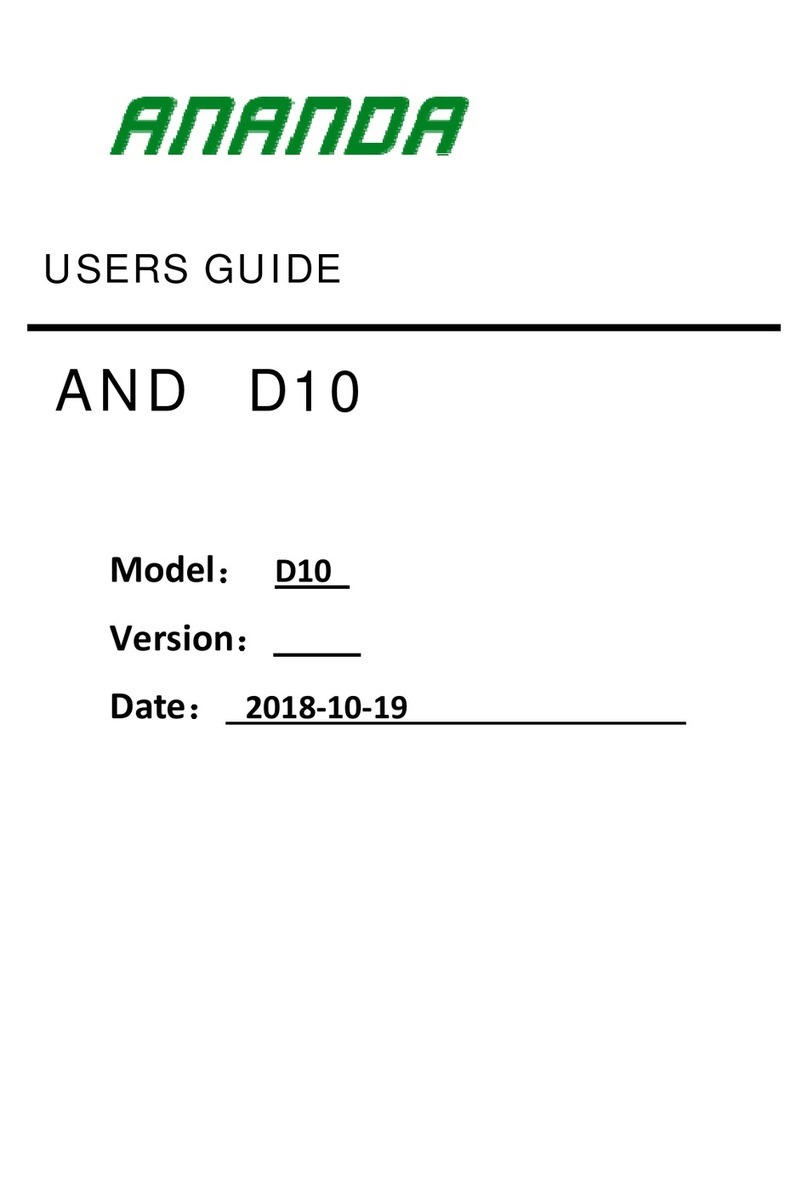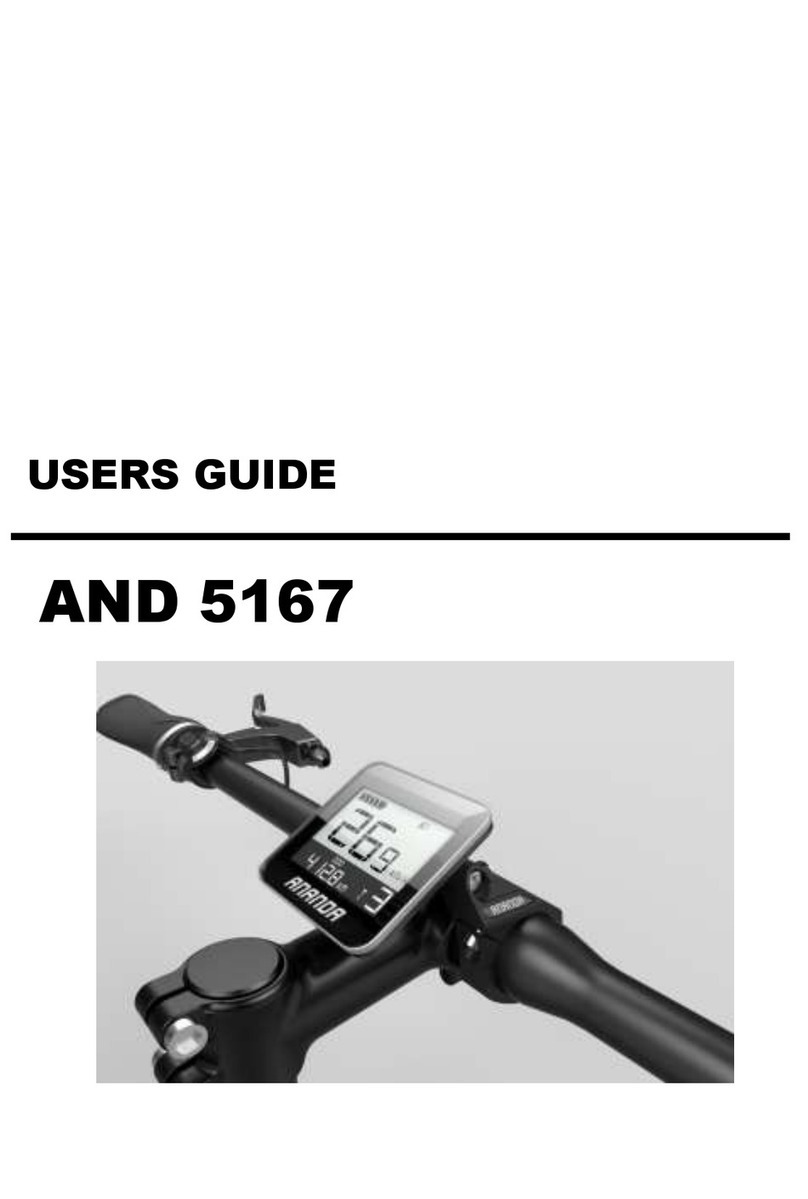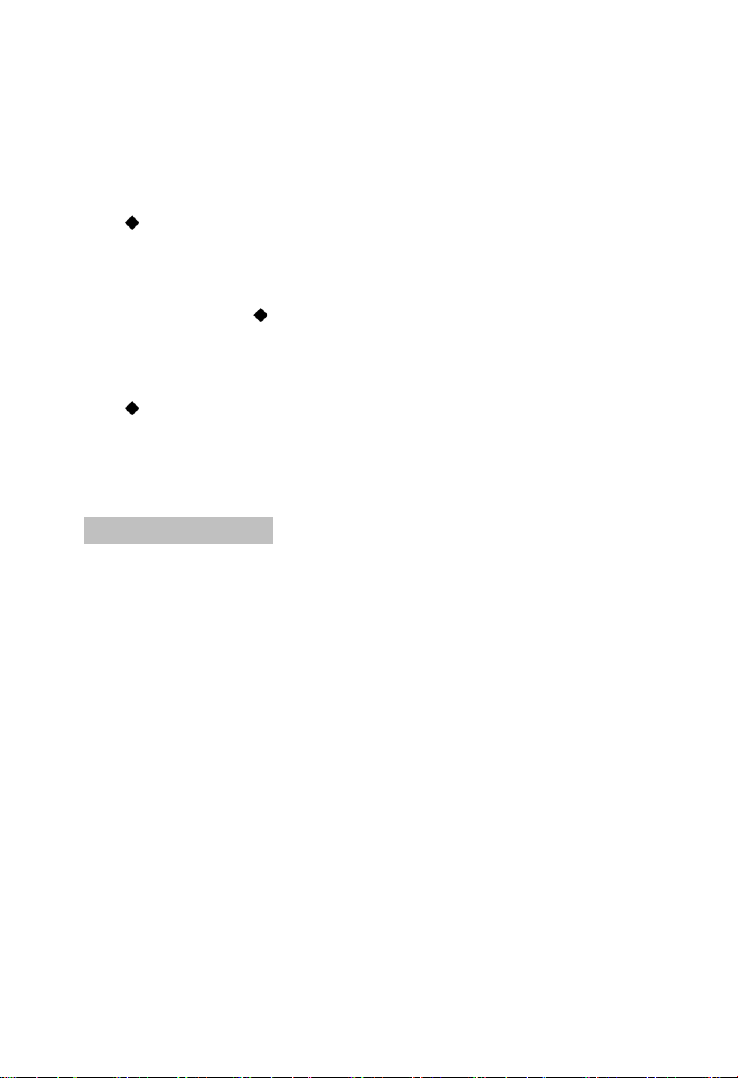- 6 -
◆Hold on display ON/OFF button for 2.5s if battery
is on, display is turned off. Short press for
turning on if display is off.
If battery is on, hold on battery ON/OFF button to
turn off battery, system is closed; However, if
press the ON/OFF button 3s later, display is
restarted. If system is on, but stay unused for
10 minutes, display goes to sleep mode, current @
sleep mode is below 100ua.
If system is on, but stay unused after 60 minutes,
battery is turned off automatically to close the
system. However, Display could be waked up after 3
seconds by pressing battery ON/OFF button.
7.2 Speed/ODO/Time
Preset screen information includes real time speed,
ODO, Short press on/off for shift among real time
speed, OD, →AVG speed, Trip→Max Speed, trip time.
Hold on minus button for 3S at the interface of AVG speed,
Trip will clear AVE Speed, Trip, Max Speed and Trip time.。
Hold on minus button at the interface of Max speed, Trip time
will clear AVG speed, Trip, Max speed and trip time.
Clearing is not available at the interface of real speed, ODO.