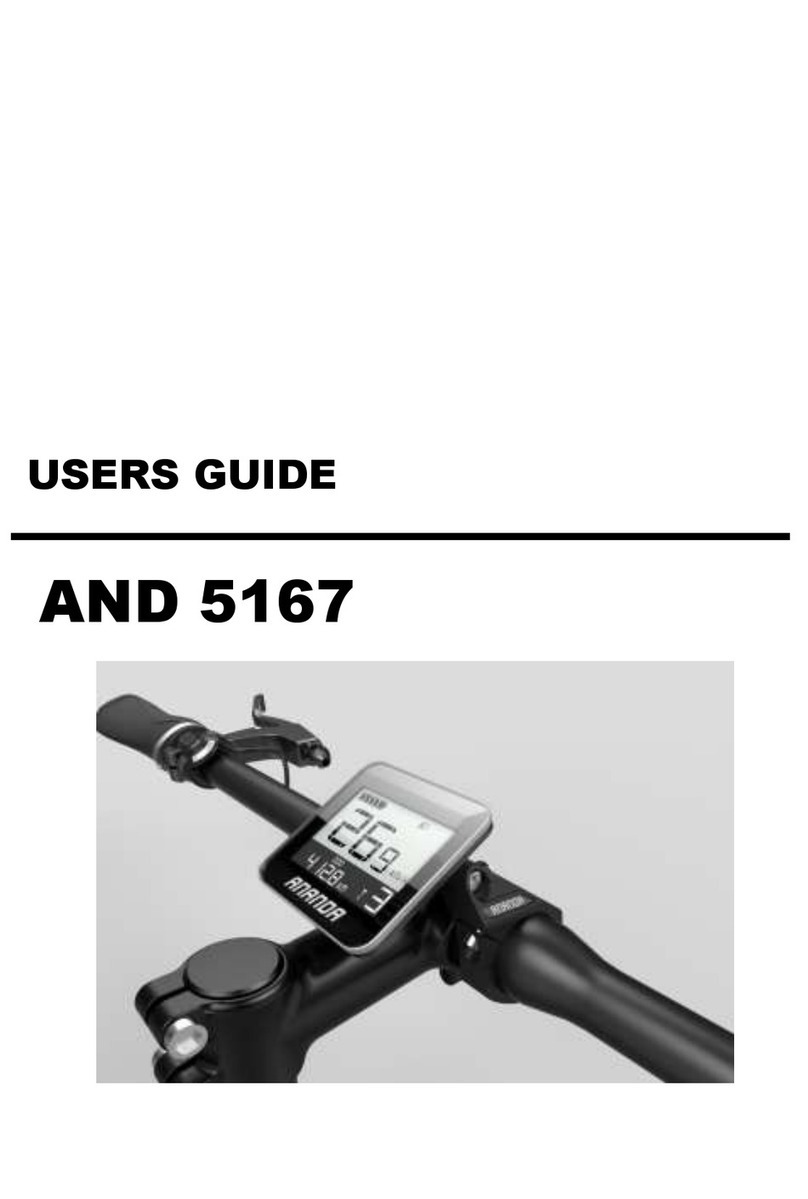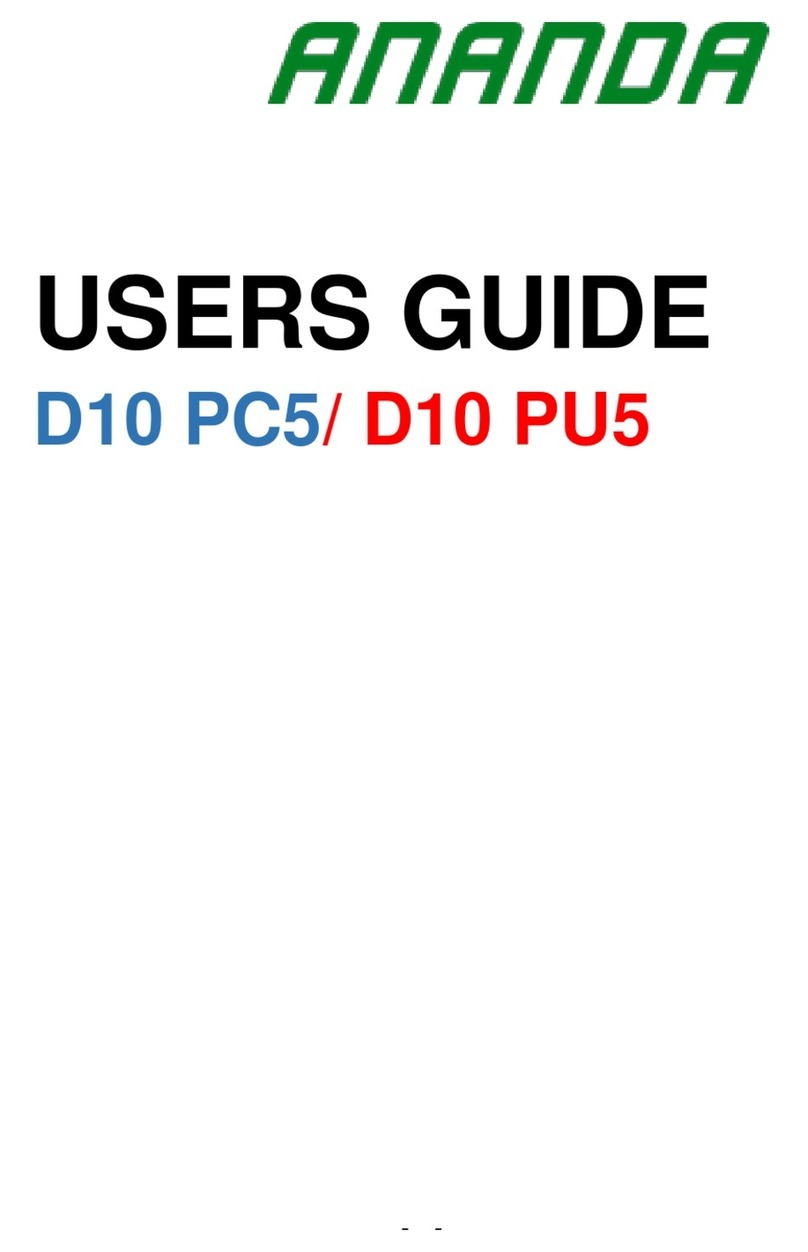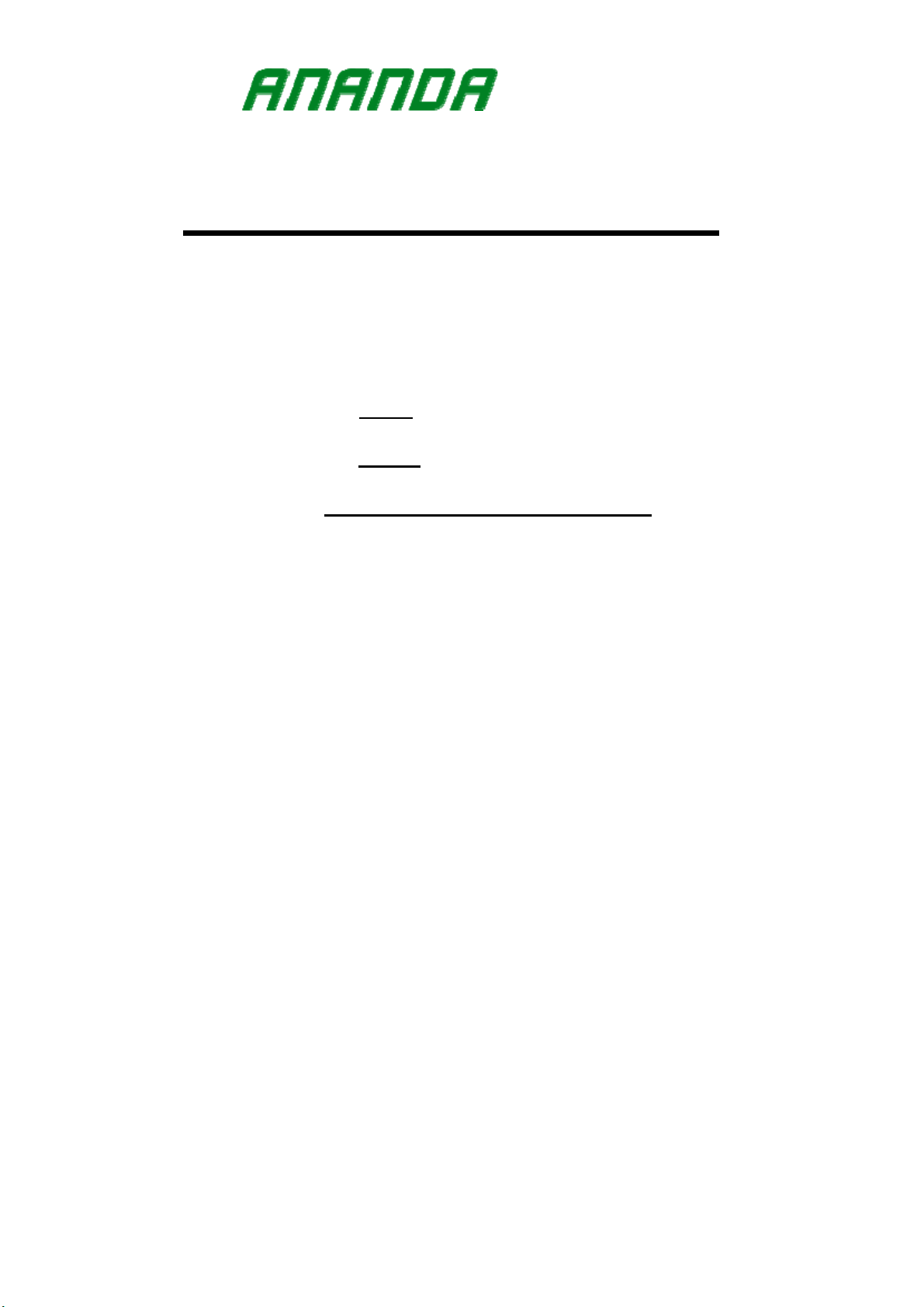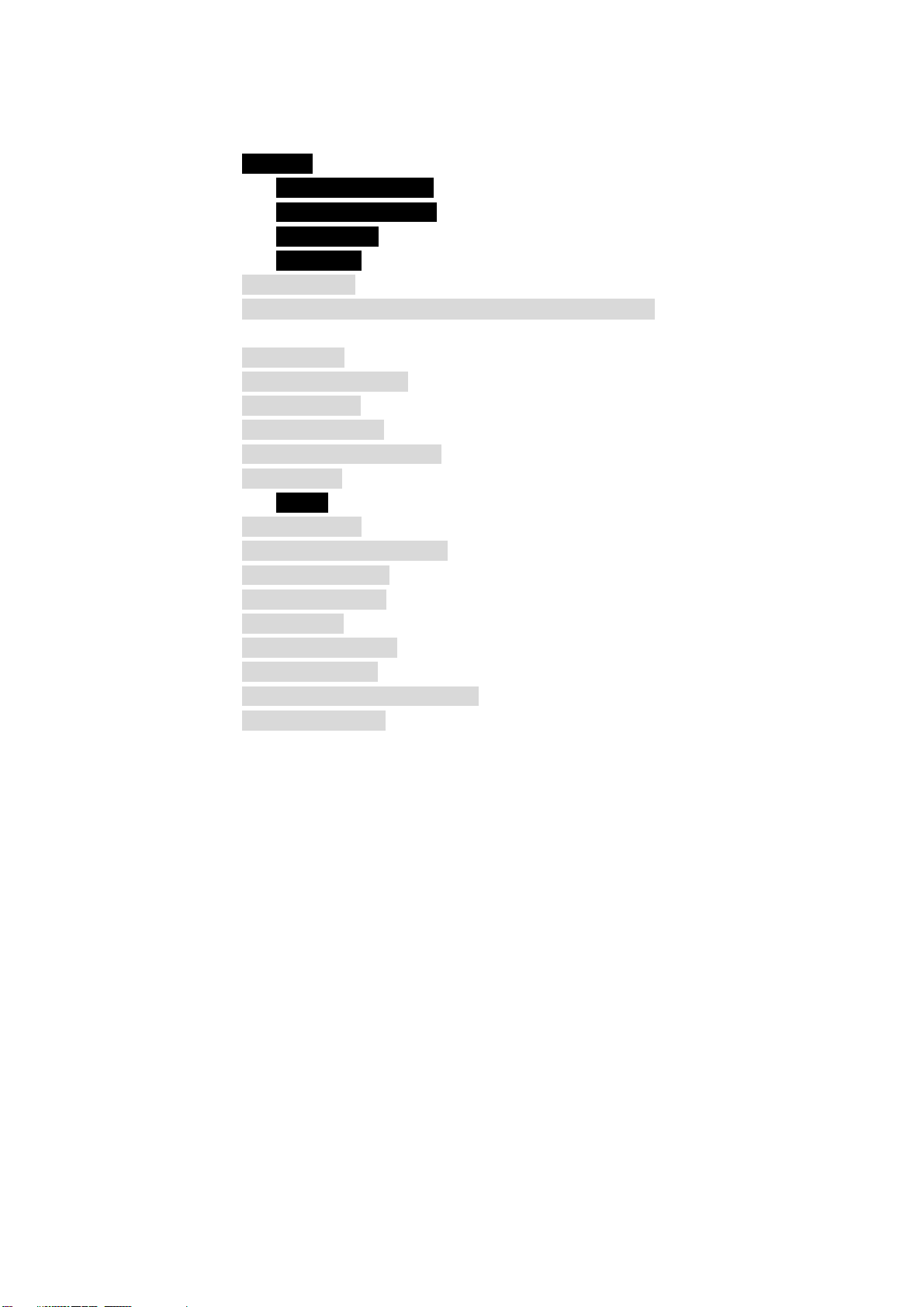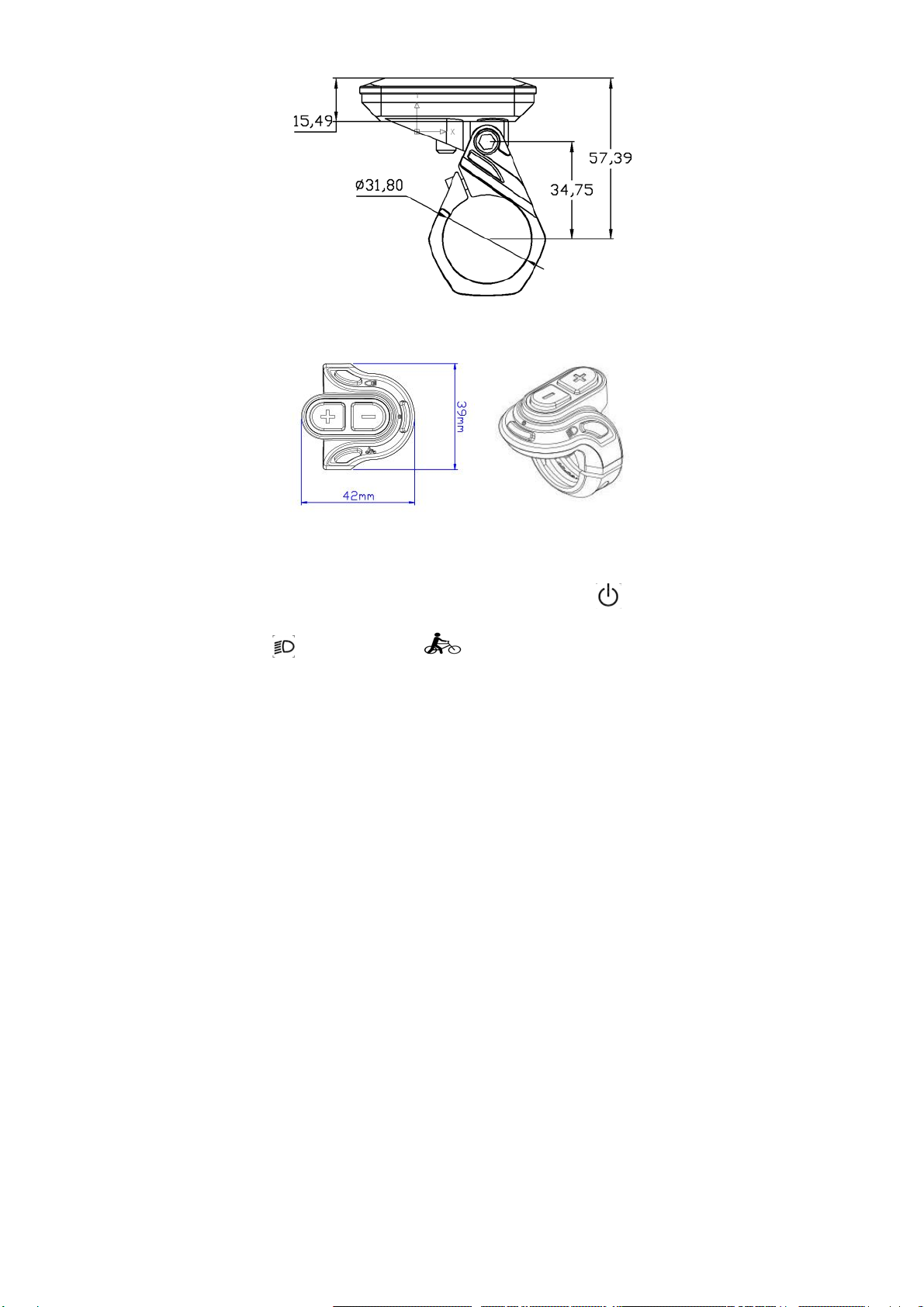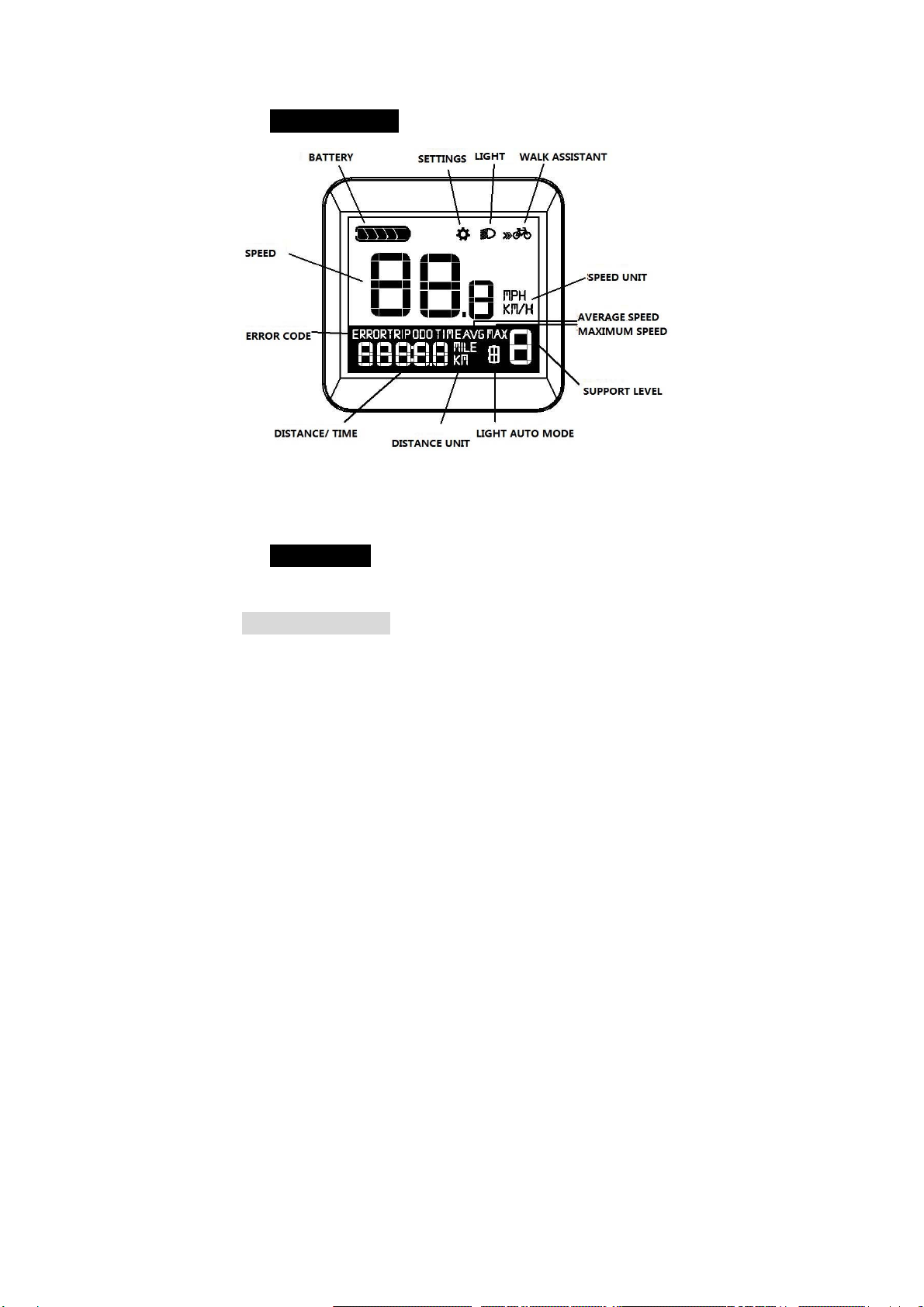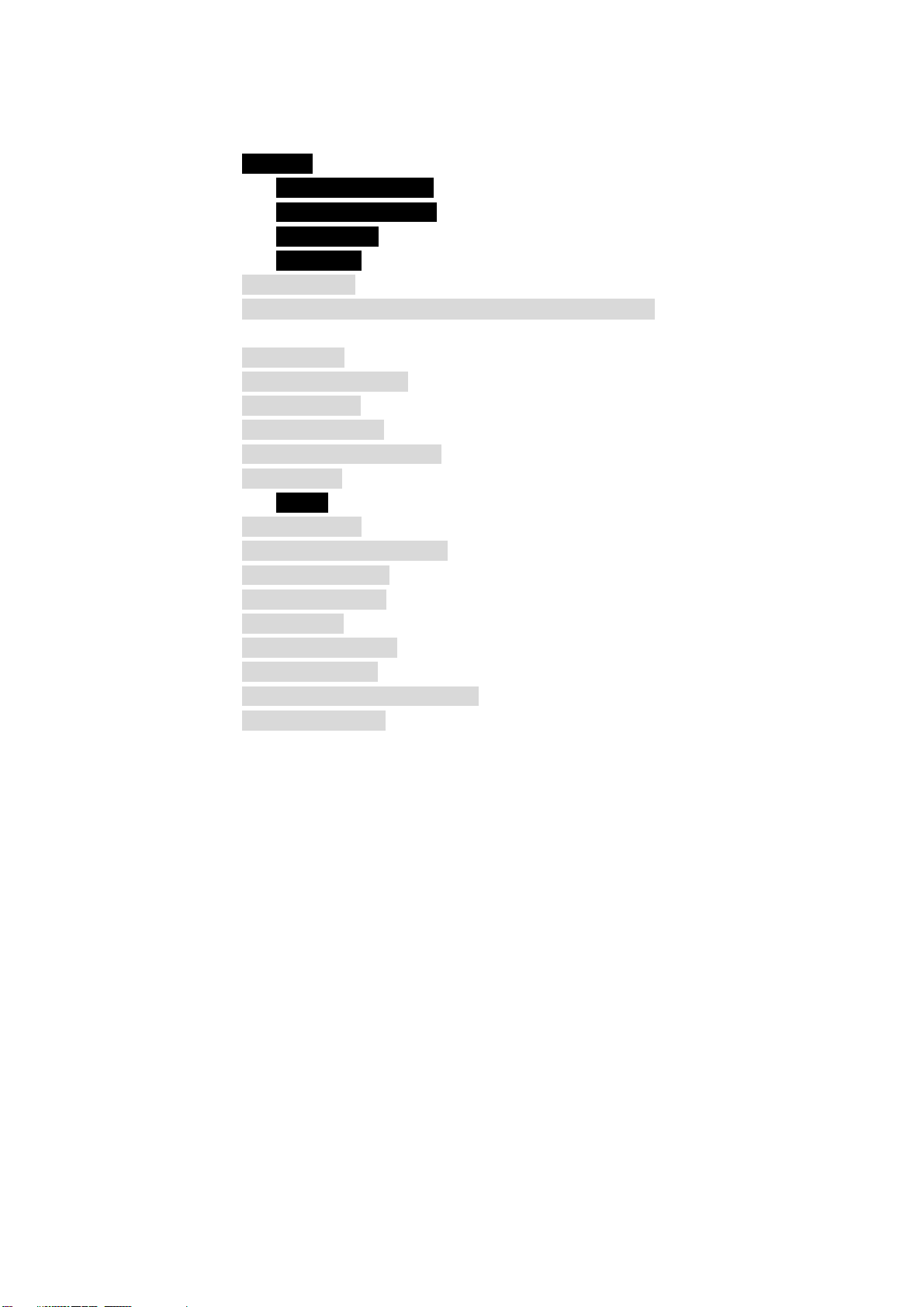
- 1 -
Content
1.Forward .................................................................................. - 3 -
2.Appearanceandoutline ....................................................- 4 -
3.Functionalitiesoverview....................................................- 6 -
4.User’sinterface ..................................................................- 7 -
5.Functionality ......................................................................- 7 -
5.1Switchon/off........................................................................- 7 -
5.2Speed/Distance(ODOdistance/TRIPdistance/Triptime)- 8
-
5.3Lightswitch ..........................................................................- 9 -
5.46km/hWalkassistant......................................................... - 11 -
5.5Supportmode ....................................................................- 12 -
5.6Batteryindication...............................................................- 13 -
5.7Autobacklightadjustment................................................. - 14 -
5.8Errorcodes .........................................................................- 15 -
6.Settings ............................................................................- 16 -
6.1SettingsMenu ....................................................................- 16 -
6.2Backlightbrightnesssetting ...............................................- 17 -
6.3Speedlimitsetting .............................................................- 18 -
6.4Wheelsizesetting ..............................................................- 19 -
6.5Unitsetting.........................................................................- 20 -
6.6Batteryinformation ...........................................................- 21 -
6.7Softwareversion ................................................................- 22 -
6.8Photosensitivethresholdsetting........................................ - 23 -
6.9Save/Exitsettings ..............................................................- 24 -