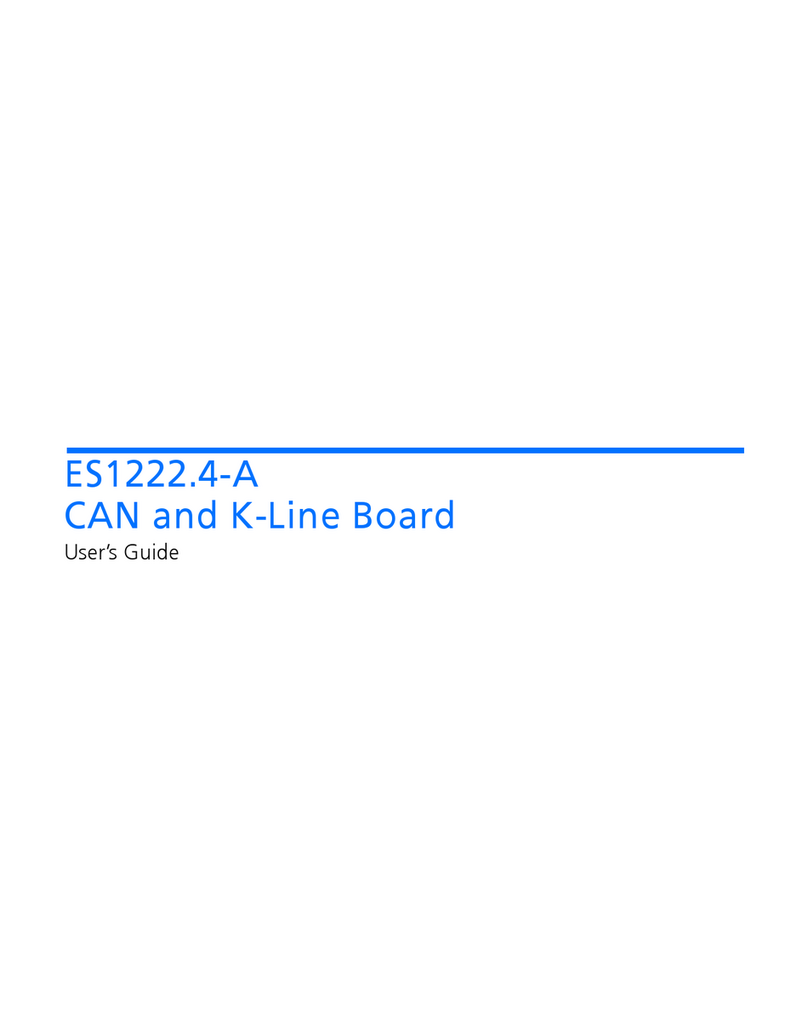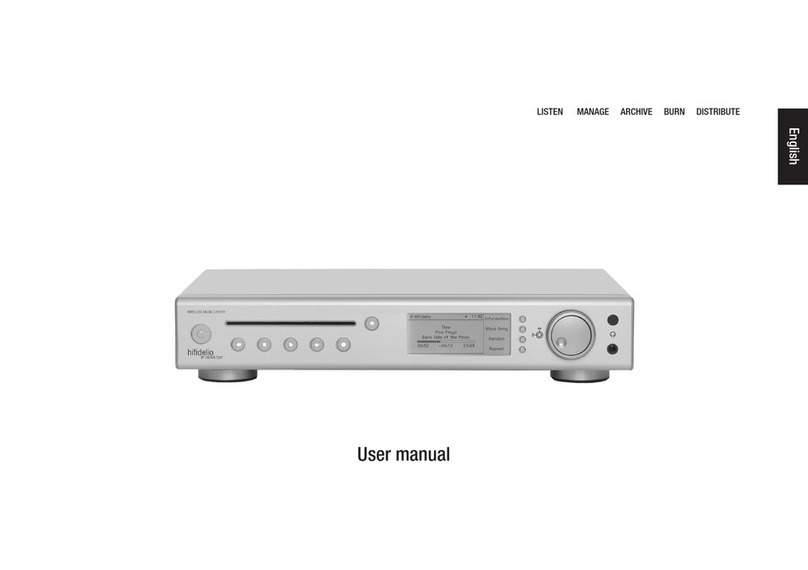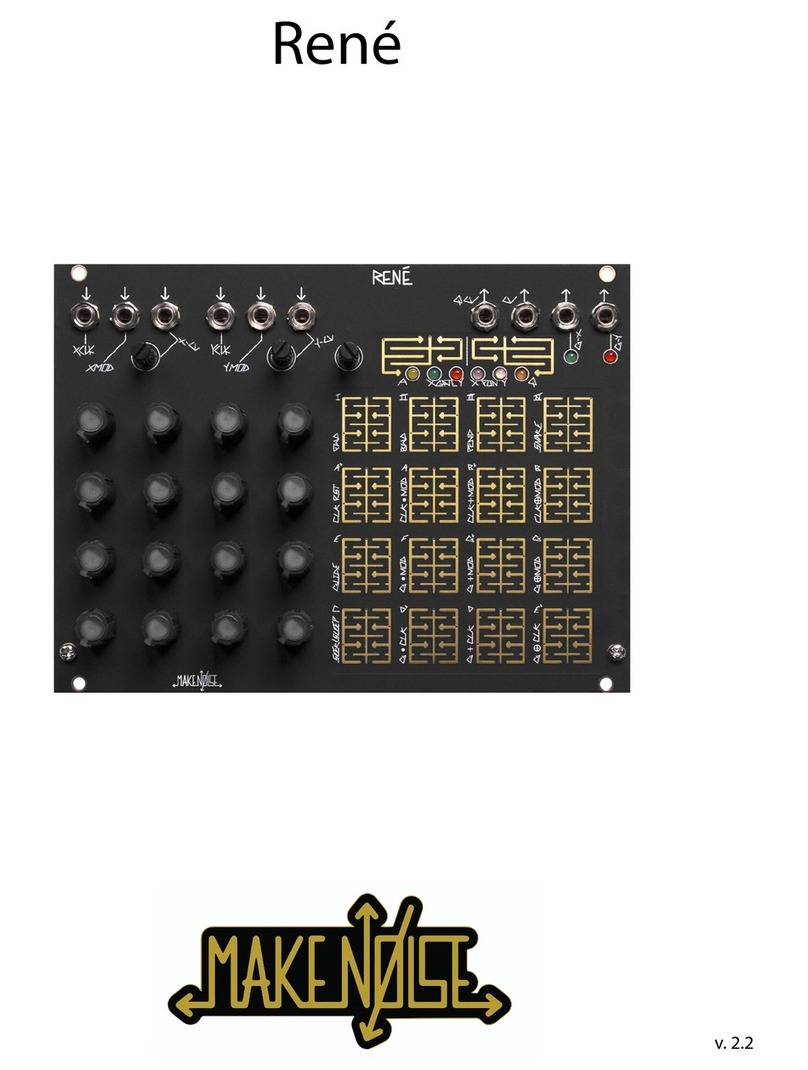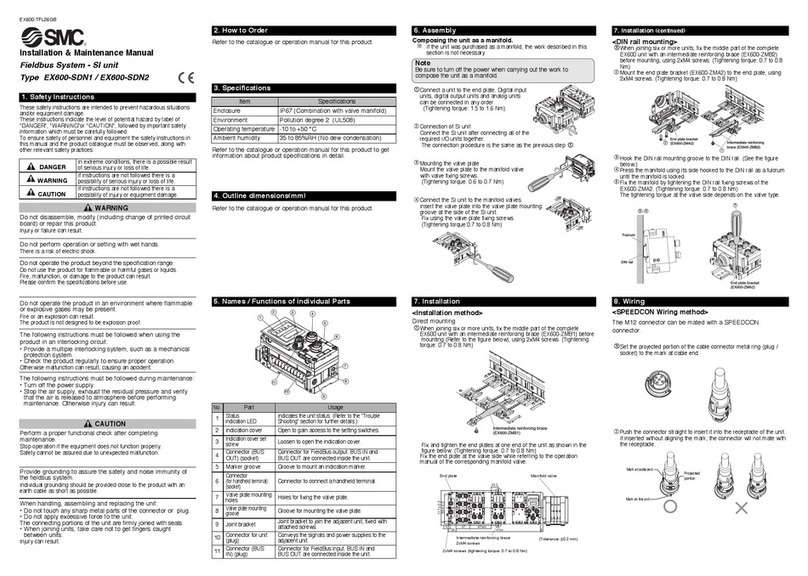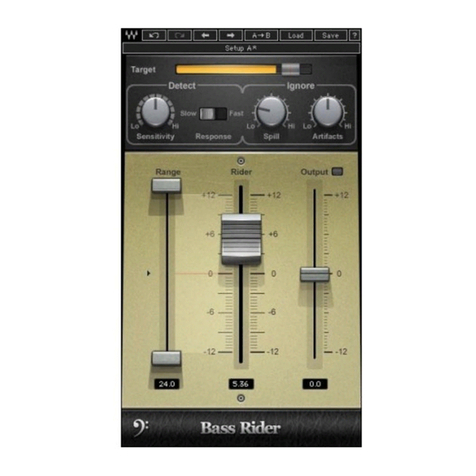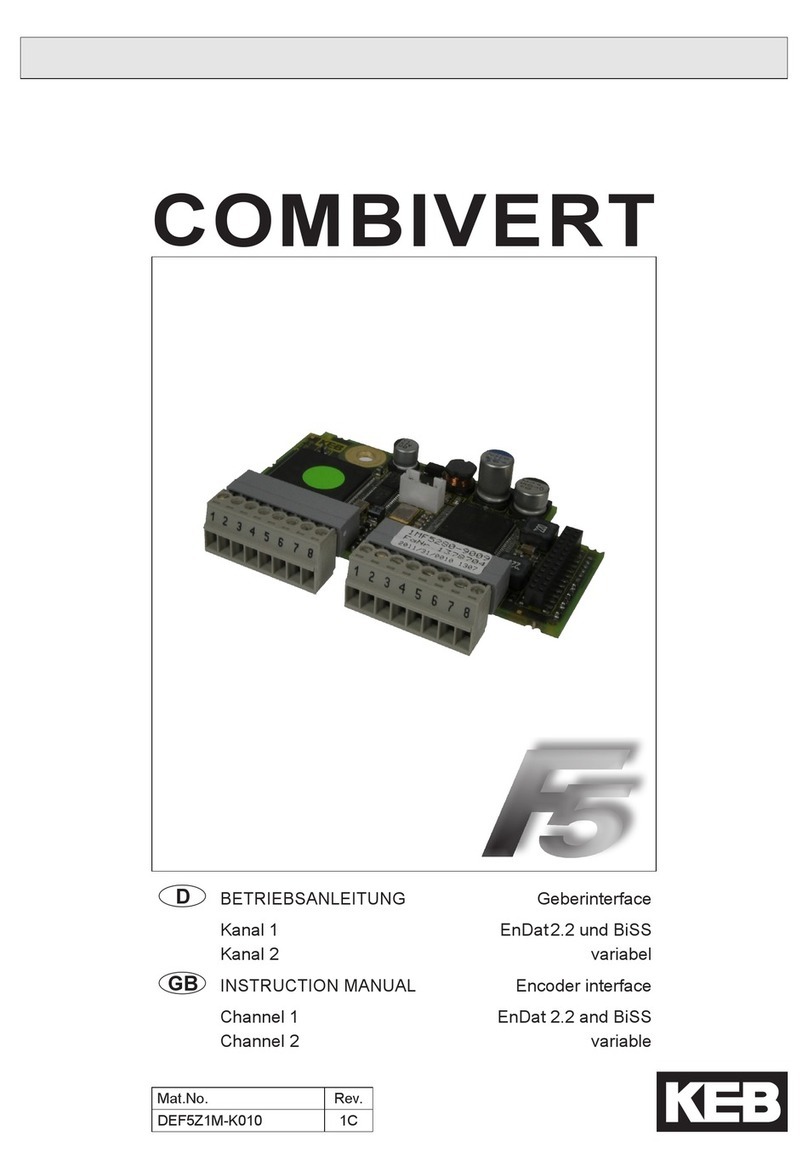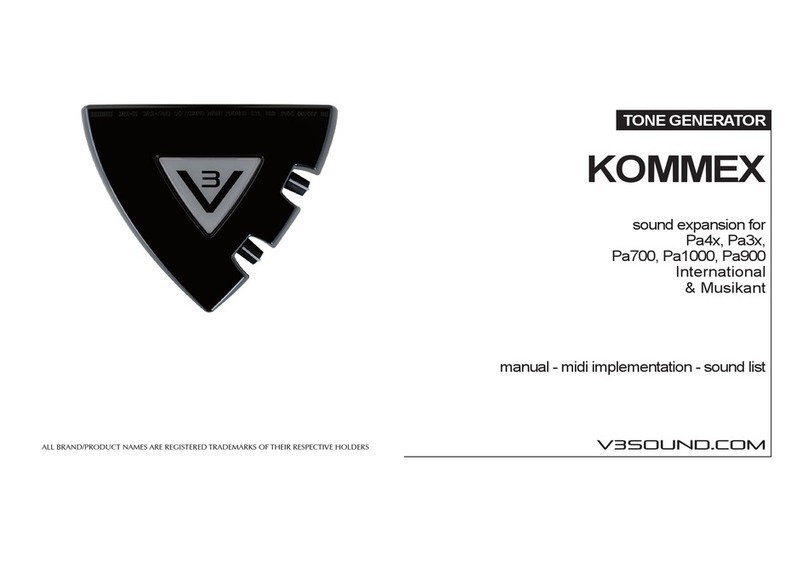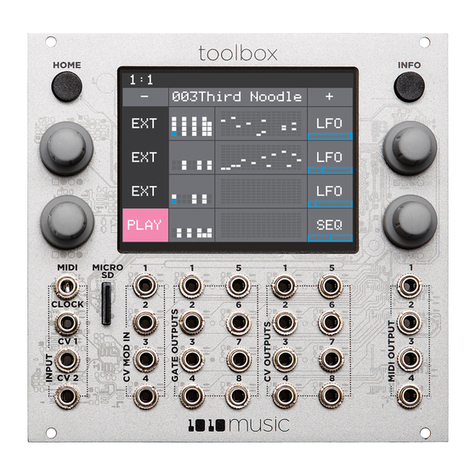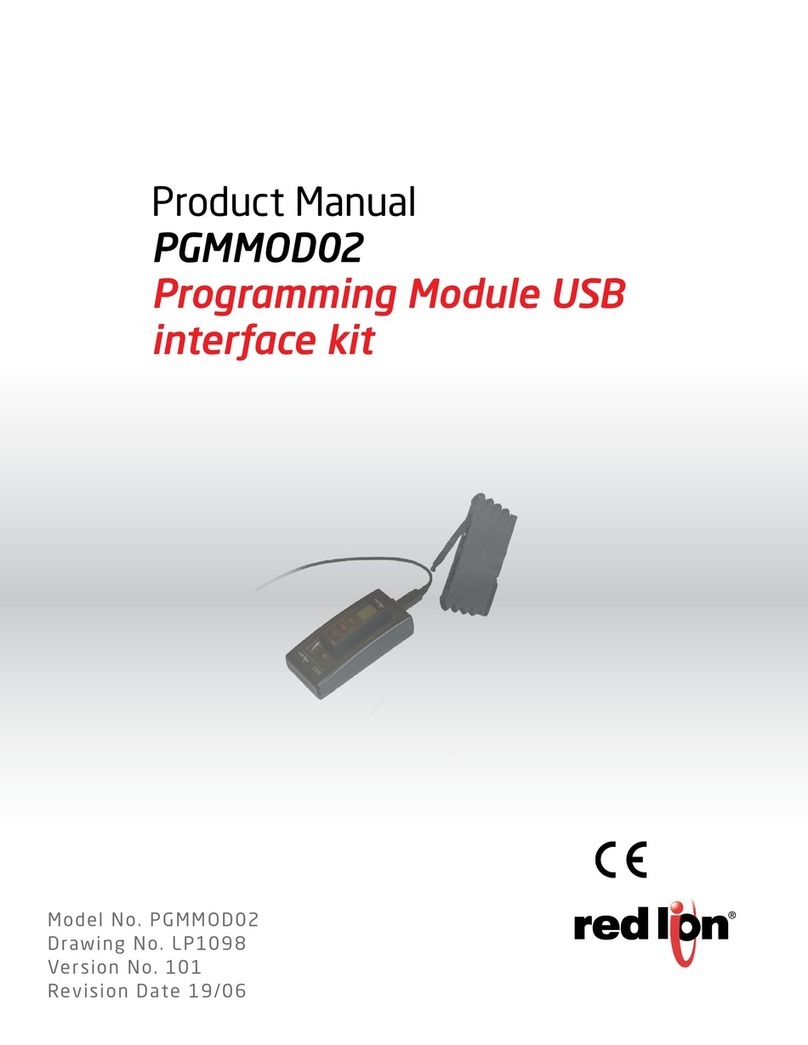AND HVW-27C User manual
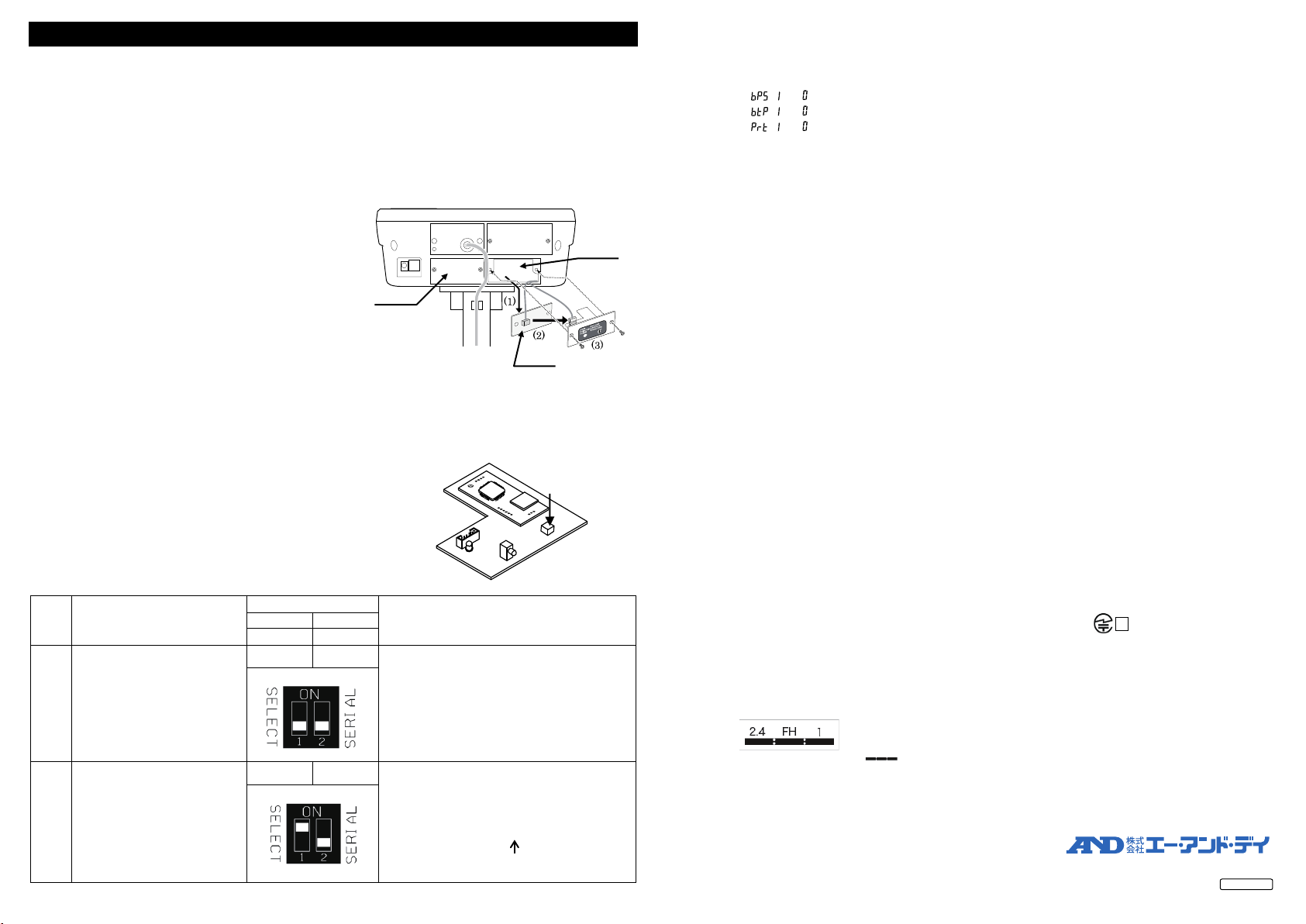
HVW-27CJA HV-C/CP、HW-C/CP 用Bluetooth®通信インターフェース
1. はじめに
HVW-27CJA はHV-C/CP、HW-C/CP シリーズ専用の無線通信オプションです。特定の製品または Bluetooth が搭載されている
PC やタブレット、スマートフォンとペアリングすることで通信することができます。
検定付きの機種には使用できません。
2. 取付方法
* AC アダプタを電源から抜いた状態で作業してください。はかりが Cタイプの場合、乾電池を取り出してください。
* はかりが Cタイプの場合、HVW-27CJA はOP-ch1 のみ取り付け可能です。
CP タイプの場合、HVW-27CJA はOP-ch1 または OP-ch2 に取り付け可能です。
1) 両サイドの M3 ネジ(2 本)を取り、パネルを取り外します。
2) 内部に留置されているケーブルをオプションに差し込みます。
3) M3 ネジ(2 本)でしっかりと固定します。
3. 無線接続が可能な機器
1) 専用アプリでタブレット/スマートフォンに接続
: A&D WeiV®を接続機器にインストール
2) AD-8931-JA : ワイヤレス通信用外部表示器
3) AD-8541-PC-JA : パソコン用ワイヤレス通信インターフェース
(PC のUSB ポートに接続)
製品の詳細は A&D HP をご確認ください。https://www.aandd.co.jp/
4) タブレット/スマートフォン/PC (Bluetooth 搭載)
: HID 機能に設定の場合 「6. HID 機能(HID Over GATT Profile)」参照
* 4)に接続の場合はディップスイッチ No. 1 をON にしてください。
「4. ディップスイッチの設定」参照
4. ディップスイッチの設定
* 接続する機器によってディップスイッチの設定を変更してください。
「3. 無線接続が可能な機器」より
1) A&D WeiV、2) AD-8931-JA、3) AD-8541-PC-JA の場合は設定①
4) タブレットなどに接続の場合は設定②
* ディップスイッチの切り替えは、ボールペンまたは小型ドライバの先など、
丸みのあるものを使用してスライドさせてください。
* ディップスイッチ No. 2 は使用しません。
工場出荷時は OFF 状態ですが、ON にしても動作は変わりません。
5. はかり(HV-C/CP、HW-C/CP シリーズ)の設定の例
はかりの取扱説明書を参照して「内部設定」を設定します。
* C タイプまたは CP タイプの OP-ch1 に取り付けた場合は、以下の 1)~3)と同じ設定にしてください。
CP タイプの OP-ch2 に取り付けた場合は、内部設定「bp5 2」、「btp 2」、「prt 2」をそれぞれ以下の 1)~3)と同じ設定にしてください。
1) 内部設定「 」を「 」に設定してください。(2400bps)
2) 内部設定「 」を「 」に設定してください。(7bit/even)
3) 内部設定「 」を「 」に設定してください。(ストリームモード) ※AD-8931-JA に接続の場合のみ
6. HID 機能(HID Over GATT Profile)
* 基板のディップスイッチ No.1 をON することで、Bluetooth が搭載されている PC やタブレット、スマートフォンなどに接続して、
汎用テキストアプリ(メモ帳や表計算ソフト)に計量値を入力することができます。WinCT および A&D WeiV は使用しません。
* 入力されるデータは数値のみで、「ST」や「WT」などのヘッダー、「+」の符号、「g」や「kg」などの単位が付きません。
接続機器(タブレット/スマートフォン/PC)とのペアリングについて
* 接続機器の Bluetooth 機能を ON した状態で、はかりの電源を ON します。接続機器の Bluetooth 接続から、「A&D_HID」
から始まるデバイスを選択してペアリング作業を行ってください。A&D_HID の後に S/Nが付く場合があります。
* ペアリングが確立すると LED が点灯します。
* デバイス選択後からペアリングせずに 30 秒以上経過すると接続できませんので、一度はかりの電源を OFF にして作業し直して
ください。
接続機器のキーボードの設定について
* タブレット/スマートフォンの入力モードが日本語になっていると受信不良や文字化けをしますので、アルファベット
入力モードに設定してからデータを受信してください。
* 英語キーボードアプリのインストールが必要な場合もありますので、タブレット/スマートフォンの設定方法の詳細は
A&D HP を参照ください。https://www.aandd.co.jp/
* ペアリング中はキーボード切替のできない機器(iPhone などの場合)がありますので、ペアリングをする前、またははかり
の電源を OFF にした状態でキーボードをアルファベット入力に切り替えてください。
7. 使用上の注意
* ペアリングの方法/通信の方法は上記接続機器の取扱説明書を参照ください。
* 無線接続が確立するとオプションの LED が点灯します。
* 過去にペアリングした機器が近くにあると自動的に接続するので、HID 機能の ON/OFF に関わらず他の機器と接続する
場合は使用しない機器を OFF にするか、接続を解除してください。
* 通信できない場合はコネクタがしっかりと接続されているか確認してください。はかりの設定にも問題がない場合は、
ペアリングの有無および接続機器の状態を確認してください。
* 場合によっては PC/タブレット/スマートフォンに Bluetooth が搭載されていても接続できない機器があります。
8. 電波に関する注意事項
* 無線通信は、EC2832 (加賀 FEI)/Bluetooth 5.0 (BluetoothⓇLow Energy)を使用しています。
* 本製品には、電波法に基づく小電力データ通信システムの無線局として、
工事設計認証を受けた無線設備を内蔵しています。
* 本製品の使用周波数帯では、移動体識別用の構内無線局及び特定小電力無線局並びにアマチュア無線局が運営されています。
・本製品を使用する前に、近くで移動体識別用の構内無線局等が運用されていないことを確認してください。
・万一、本製品から移動体識別用の構内無線局に対して有害な電波干渉の事例が発生した場合、速やかに使用周波数を変更
するか、または電波の発射を停止し混信回避のための処置等を行ってください。
2.4 : 2.4GHz 帯を使用する無線設備を表します。
FH : 変調方式が FH-SS 方式であることを表します。
1 : 想定される与干渉距離が 10 m 以下であることを表します。
: 全帯域を使用しかつ移動体識別装置の帯域を回避不可で有ることを表します。
* 本製品をご使用の際は、見通し距離で 10 m 以下で通信を行ってください。
* 壁等の障害物がある場合といった使用環境によって通信距離は短くなります。
* Bluetooth と同じ 2.4 GHz 帯の電波を使用している以下の機器の近くで使用すると、干渉を起こす可能性があります。
・無線 LAN
・Bluetooth 搭載機器(携帯電話等)
・電子レンジ等家電製品
* 本製品と計量器との通信は、周囲の電波環境及び機器環境により確立又は維持
し難くなることがあります。そのため、信頼性を重視するご使用には適しません。
設定 使用状況
ディップスイッチ
出力データ
No. 1
No. 2
SELECT
SERIAL
①双方向通信を行う
(工場出荷時設定)
OFF OFF
AD-8931-JA/AD-8541-PC-JA/A&D WeiV
に接続の場合はこの設定にしてください。
②キーボード入力で使用する
ON OFF 数値データのみ
(ヘッダー、「+」符号、単位 なし)
出力例 1) 1.23
出力例 2) -4.56
計量値
1WMPD4004572A
R005-103090
ディップスイッチ
OP-ch2
OP-ch1
パネル
お客様相談センター
電話
0120-514-019
通話料無料

OP
-ch1
OP
-ch2
Panel
HVW-27C Bluetooth®Communication Interface for HV-C/CP, HW-C/CP
Instruction Manual
HVW-27C is a wireless communication option. Attach to the HV-C/CP and HW-C/CP series scale.
1. Installation Procedure
Note 1: Before installing the HVW-27C option board, remove the AC adapter from the power supply.
If the scale is C type, remove the batteries.
Note 2: If the scale is C type, the HVW-27C option board can be installed only on the OP-ch1.
If the scale is CP type, the HVW-27C option board can be installed only on the OP-ch1 or OP-ch2.
Step 1 Remove the two 3M screws at both side on the panel,
and then remove the panel from the display unit.
Step 2 Connect the cable located inside the display unit to
the connector on the option panel.
Step 3 Firmly secure the option to the display unit using
the two M3 screws.
2. Connectable Device
□
□
Smartphone/tablet via App : Install A&D WeiV®(App)
□
□
AD-8931 : Wireless Remote Display
□
□
AD-8541-PC : Wireless Communication Interface for PC
(Connect to USB port of computer)
Note 1: Refer to the A&D website for details.
□
□
Smartphone/Tablet/PC with Bluetooth
: Refer to “5. HID Function (HID Over GATT Profile)”.
Note 2: Turn on DIP switch No.1. Refer to “3. DIP Switch”.
3. DIP Switch
Switch the DIP switch settings depending on the connected device.
From “2. Connectable Device”:
For A&D WeiV/AD-8931/AD-8541-PC : Case 1
For tablet, etc. : Case 2
Note: To switch the DIP switch settings, use a rounded object such as the tip of a ballpoint pen to slide it.
4. Setting the Scale (HV-C/CP, HW-C/CP series)
Refer to the instruction manual of the scale (HV-C/C P, HW-C/CP series), to set the functions.
Note: When installed to the OP-ch1 of the C type or CP type scale, set the same settings as the following three functions.
When installed to the OP-ch2 of the CP type scale, set the internal settings (“bp5 2”, “btp 2”, “prt 2”) same as the
following three functions.
- Set function “ ” to “”.
- Set function “ ” to “”.
- Set function “ ” to “”. (In case of connection to AD-8931)
5. HID Function (HID Over GATT Profile)
□
□
By turning on DIP switch No.1, you can connect to a Smartphone, tablet, or PC with Bluetooth and use a general-purpose
text application or spreadsheet software.
□
□
The output data has no header (ST, WT, etc.), + sign and unit (g, kg, etc.).
□
□
Set the keyboard language of device to English.
Pairing
□
□
Turn on the Bluetooth function of connection device and power on the scale. Select the “A&D_HID” device and pair.
S/N may have been added after “A&D_HID”.
□
□
You will not be able to connect if more than 30 seconds have passed without pairing after selecting the device.
In that case, power off the scale and try again.
6. Precautions for Use
□
□
Refer to the instruction manual of the connection device for the pairing.
□
□
The LED lights up when the wireless communication connection is completed.
□
□
It will connect automatically when the paired device is nearby. When connecting to other device, turn off the unused devices
or disconnect.
□
□
If you can’t communicate, check that the connector is firmly connected. If it still fails, check the scale settings, pairing and
connected devices.
7. Wireless Communication
□
□
Bluetooth devices is EC2832 (KAGA ELECTRONICS Co., Ltd.)/Bluetooth 5.0 (Bluetooth®Low Energy)
□
□
The effective range communication is 10 m or less in an unobstructed space.
If there is an obstacle such as a wall, the range of communication will be shorter.
□
□
Interference may be caused near the following devices that use the 2.4 GHz frequency band, which is the same as for
Bluetooth. Therefore, this device is not suited for uses that require reliability.
- Wireless LAN
- Bluetooth devices (such as mobile phones)
- Home appliances such as microwave ovens
8. Compliance
8-1. Compliance with FCC Rules
This device contains transmitter module FCC ID: 2A6NFEC2832
This device complies with part 15 of the FCC Rules. Operation is subject to the following two conditions:
(1) This device may not cause harmful interference, and (2) This device must accept any interference received, including
interference that may cause undesired operation. (FCC = Federal Communications Commission in the U.S.A.)
FCC CAUTION: Changes or modifications not expressly approved by the party responsible for compliance could void the
user’s authority to operate the equipment. The antenna used for this transmitter must not be co-located or operating in
conjunction with any other antenna or transmitter. This product is certified as type of the portable device with FCC Rules. To
maintain compliance with RF Exposure requirement, please use within specification of this product.
8-2. IC
IC RADIATION EXPOSURE STATEMENT FOR CANADA
This device contains transmitter module IC: 28568-EC2832
This device complies with Innovation, Science and Economic Development Canada license-exempt RSS standards.
Operation is subject to the following two conditions:
(1) This device may not cause interference.
(2) This device must accept any interference, including interference that may cause undesired operation of the device.
Le présent appareil est conforme aux CNR Innovation, Sciences et Développement économique Canada applicables
auxappareils radio exempts de licence. L’exploitation est autorisée aux deux conditions suivantes :
1) l’appareil ne doit pas produire de brouillage;
2) l’utilisateur de l’appareil doit accepter tout brouillage radioélectrique subi, même si le brouillage est susceptible d’en
compromettre le fonctionnement.
Case
DIP switch
Output Data
No.1
No.2
SELECT
SERIAL
1
Two-way
communication
(Factory Setting)
OFF OFF
Connect to AD-8931 or AD-8541-PC
or A&D WeiV
2 Keyboard input
ON
OFF
Only numerical data
(No header, no +sign and no unit)
Example 1) 1.23
Example 2) -4.56
Data
DIP switch
Table of contents
Languages:
Other AND Recording Equipment manuals
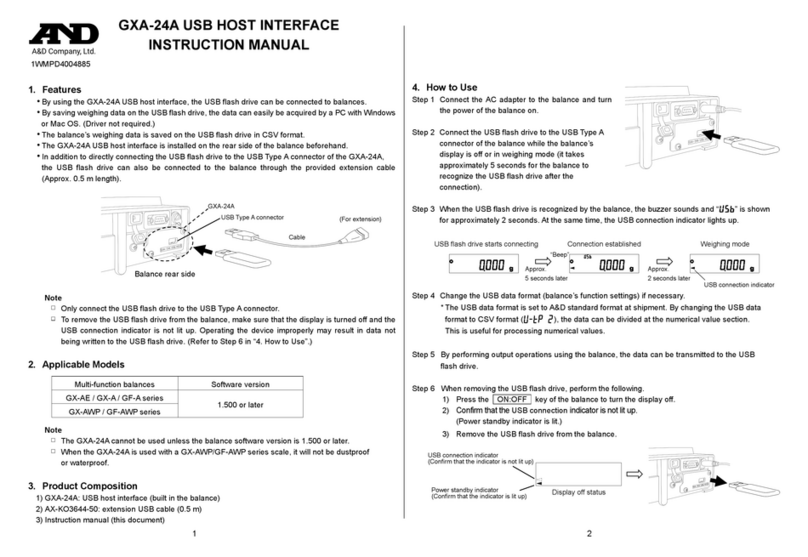
AND
AND GXA-24A User manual

AND
AND FG-27CWP User manual
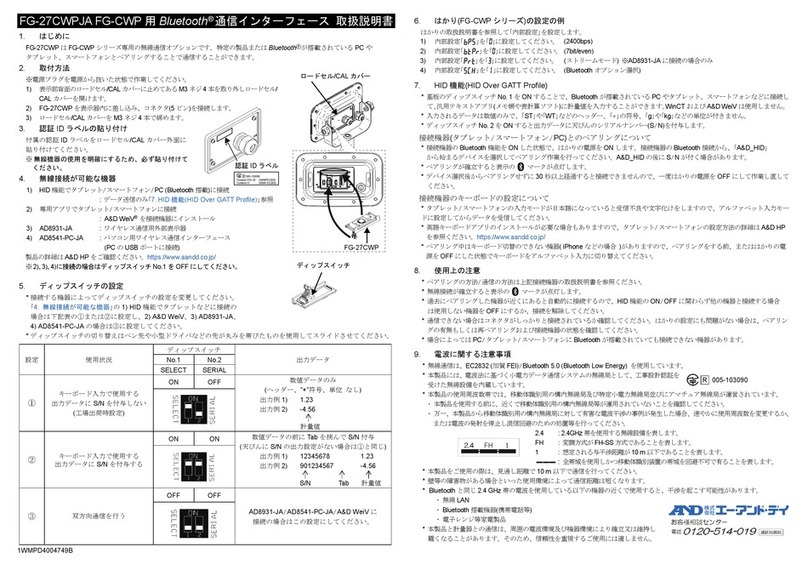
AND
AND FG-27CWPJA User manual
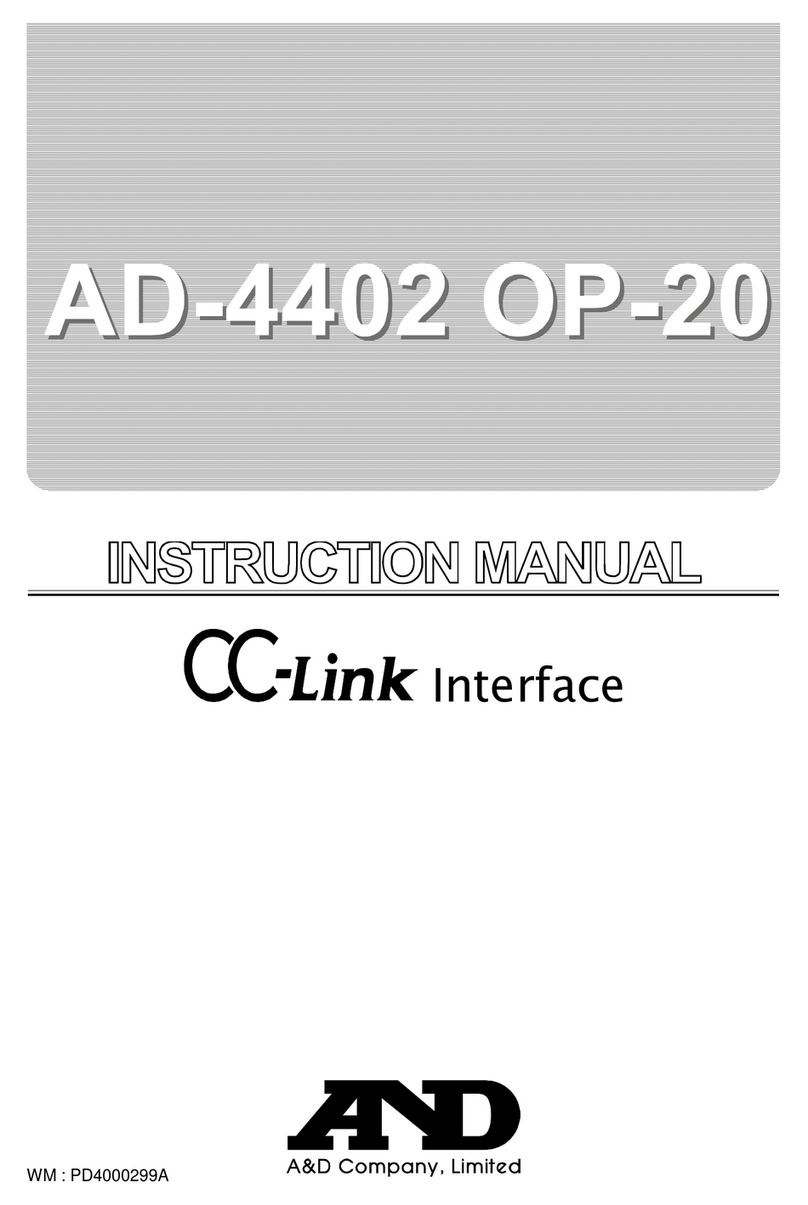
AND
AND CC-Link Interface AD-4402-OP-20 User manual
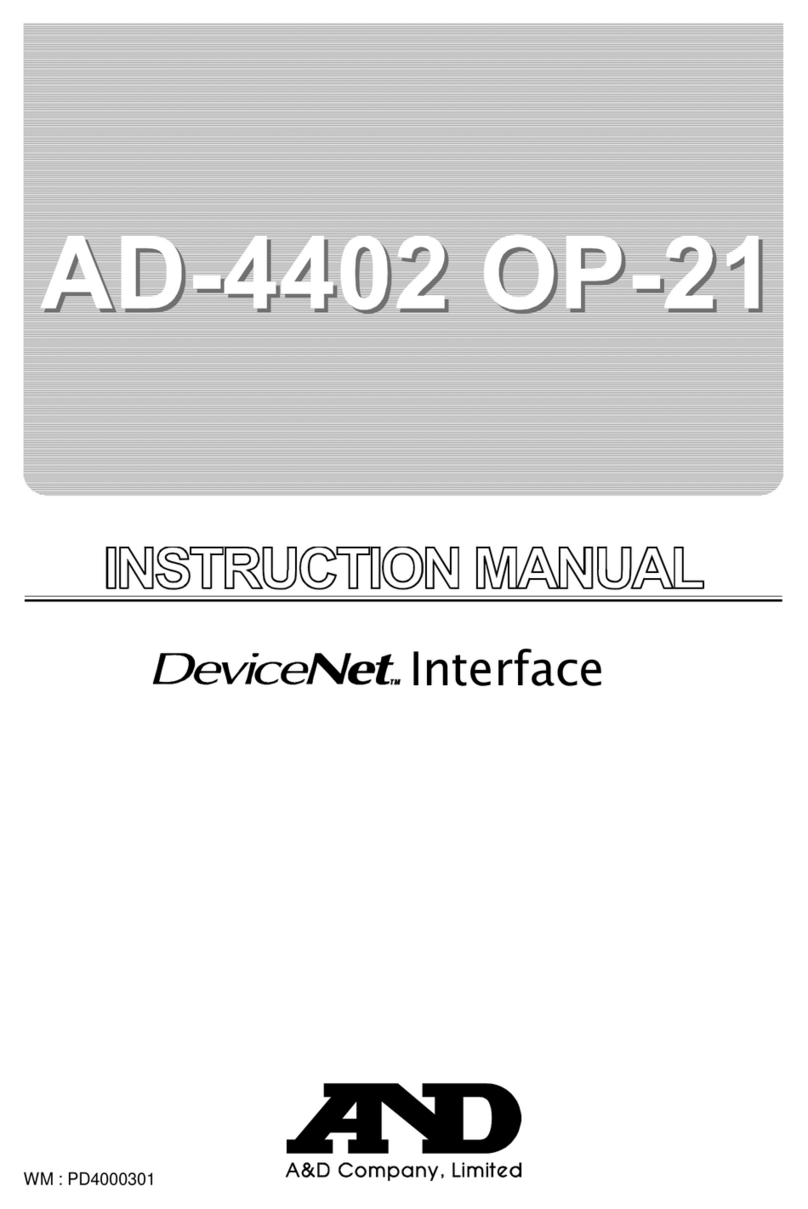
AND
AND Device Net.Interface AD-4402 OP-21 User manual
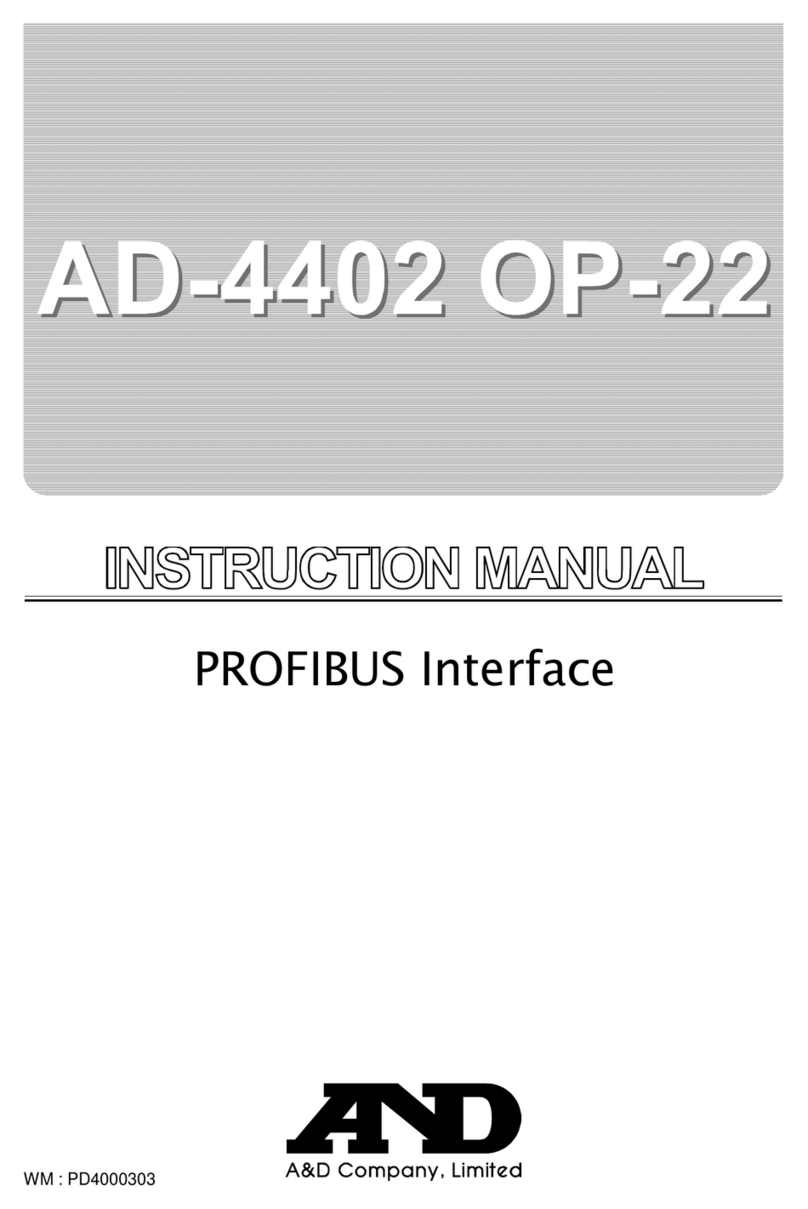
AND
AND Profibus Interface AD-4402 OP-22 User manual

AND
AND AD-4329A-03 User manual
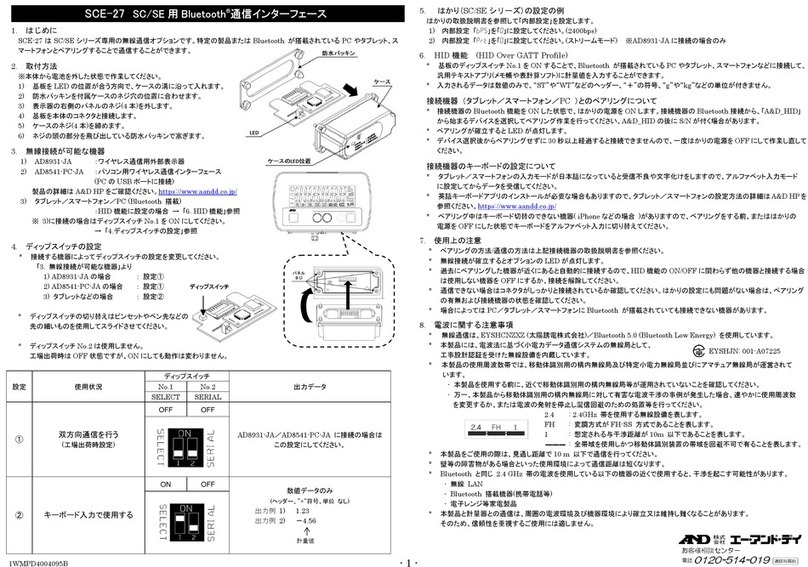
AND
AND SCE-27 User manual

AND
AND EJ-27 User manual