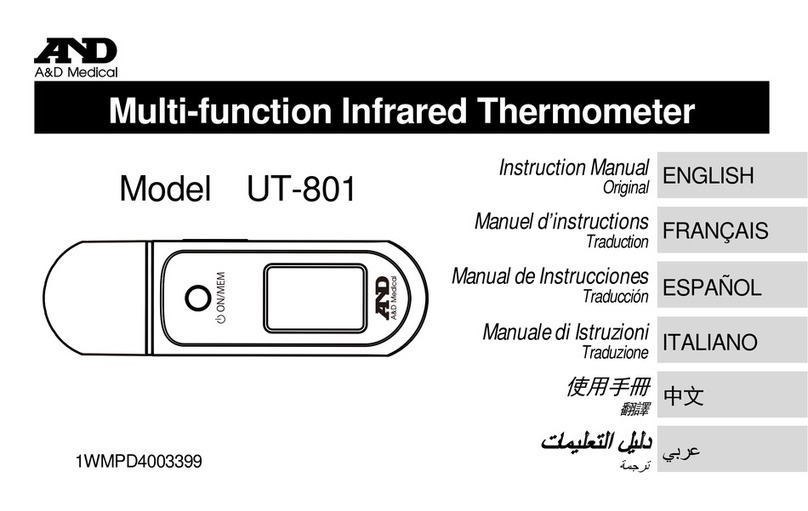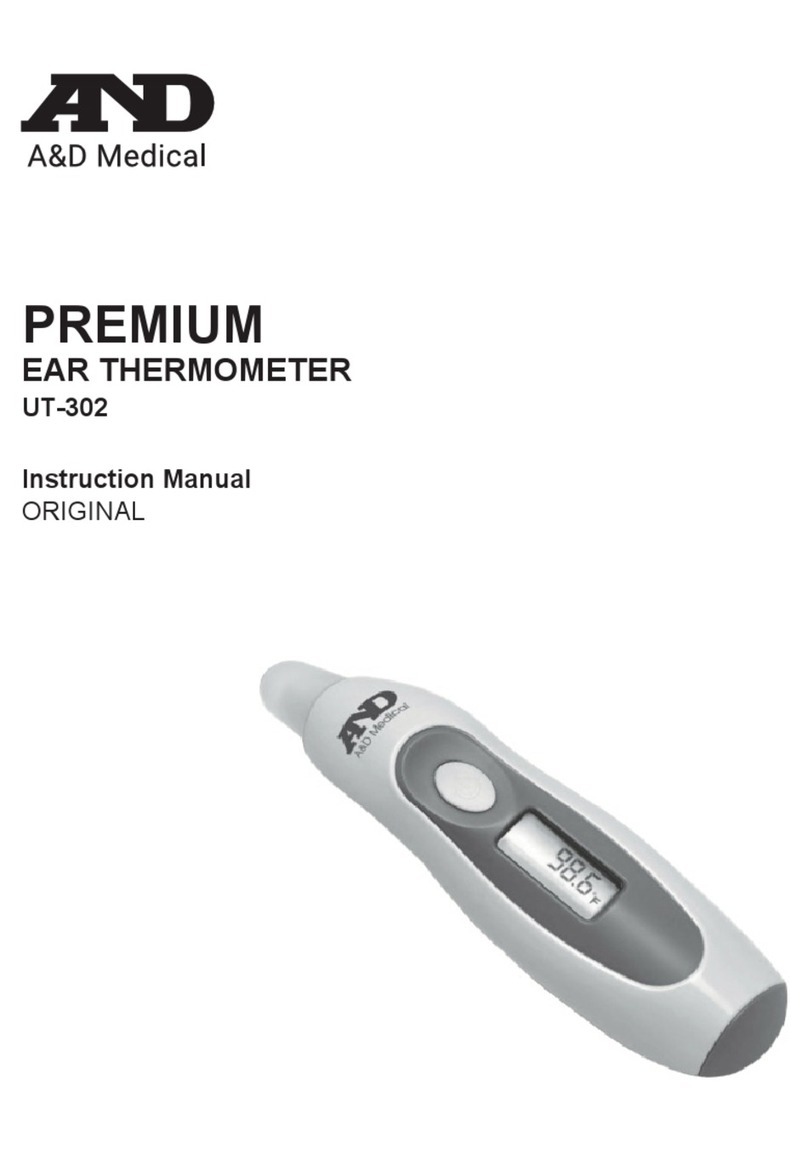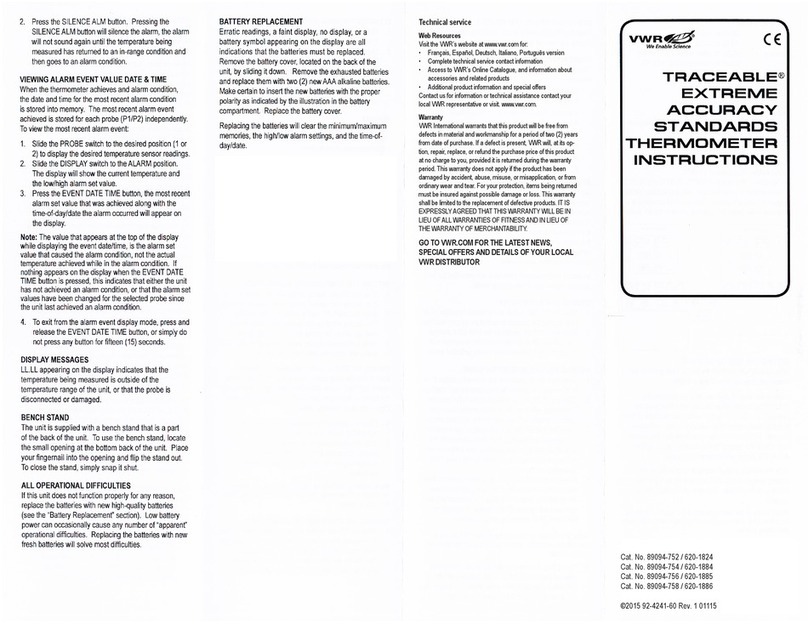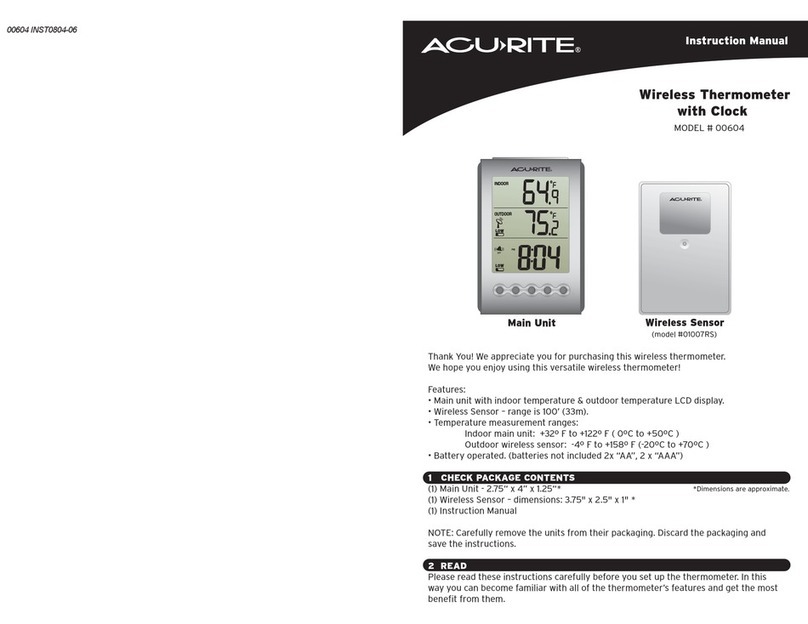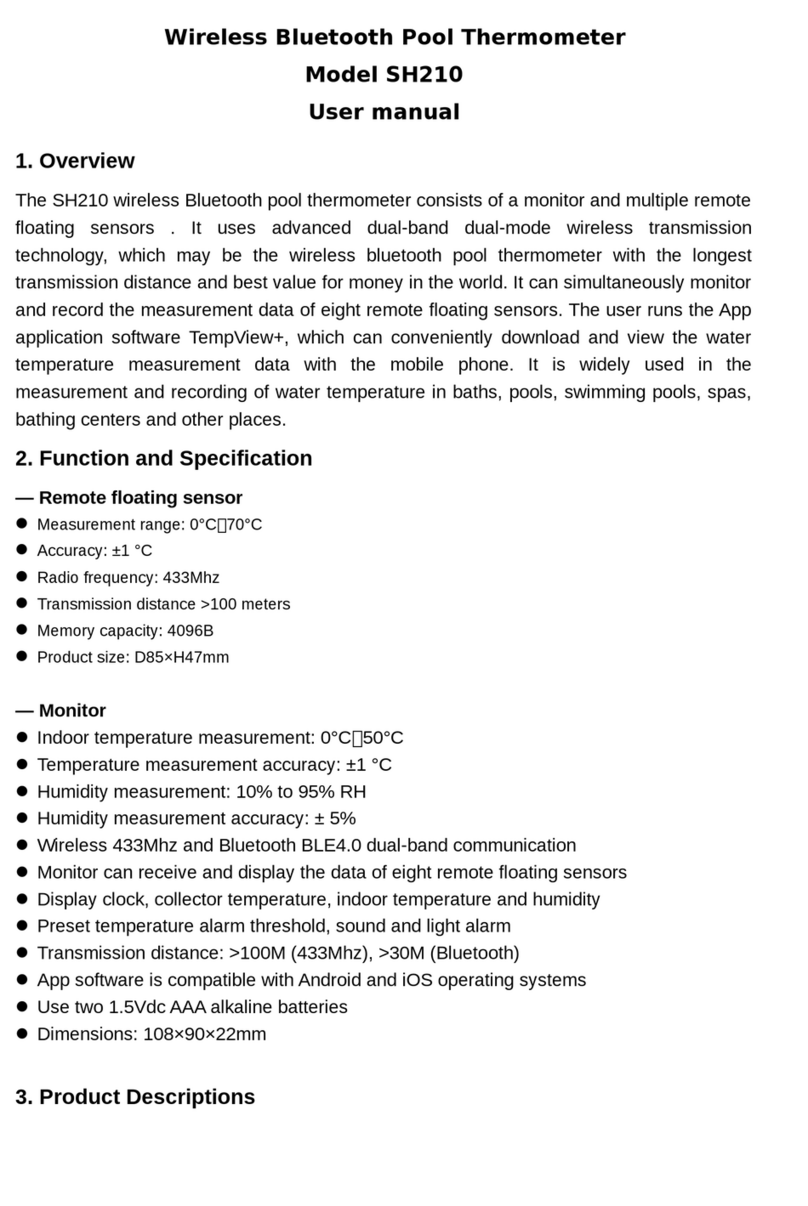AND UT-201BLE-A User manual
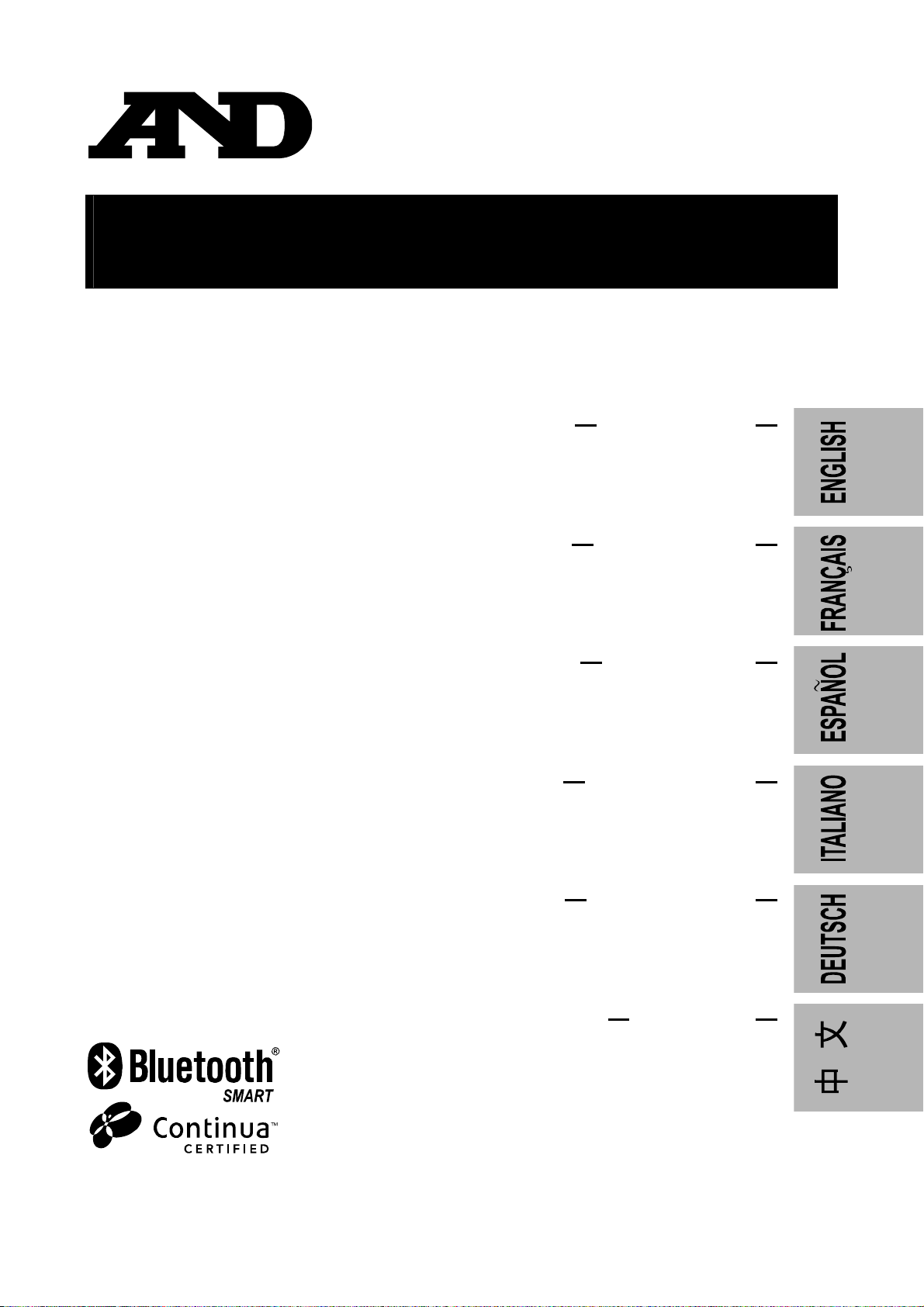
Electrical Thermometer
Model UT-201BLE-A
Oral type
Instruction manual
Original
Type oral
Manuel d
’
instructions
Traduction
Tipo oral
Manual de instrucciones
Traducción
Tipo orale
Manuale di istruzioni
Traduzione
Oraler typ
Bedienungsanleitung
Übersetzung
口溫計
使用手冊
翻譯
1WMPD4003378

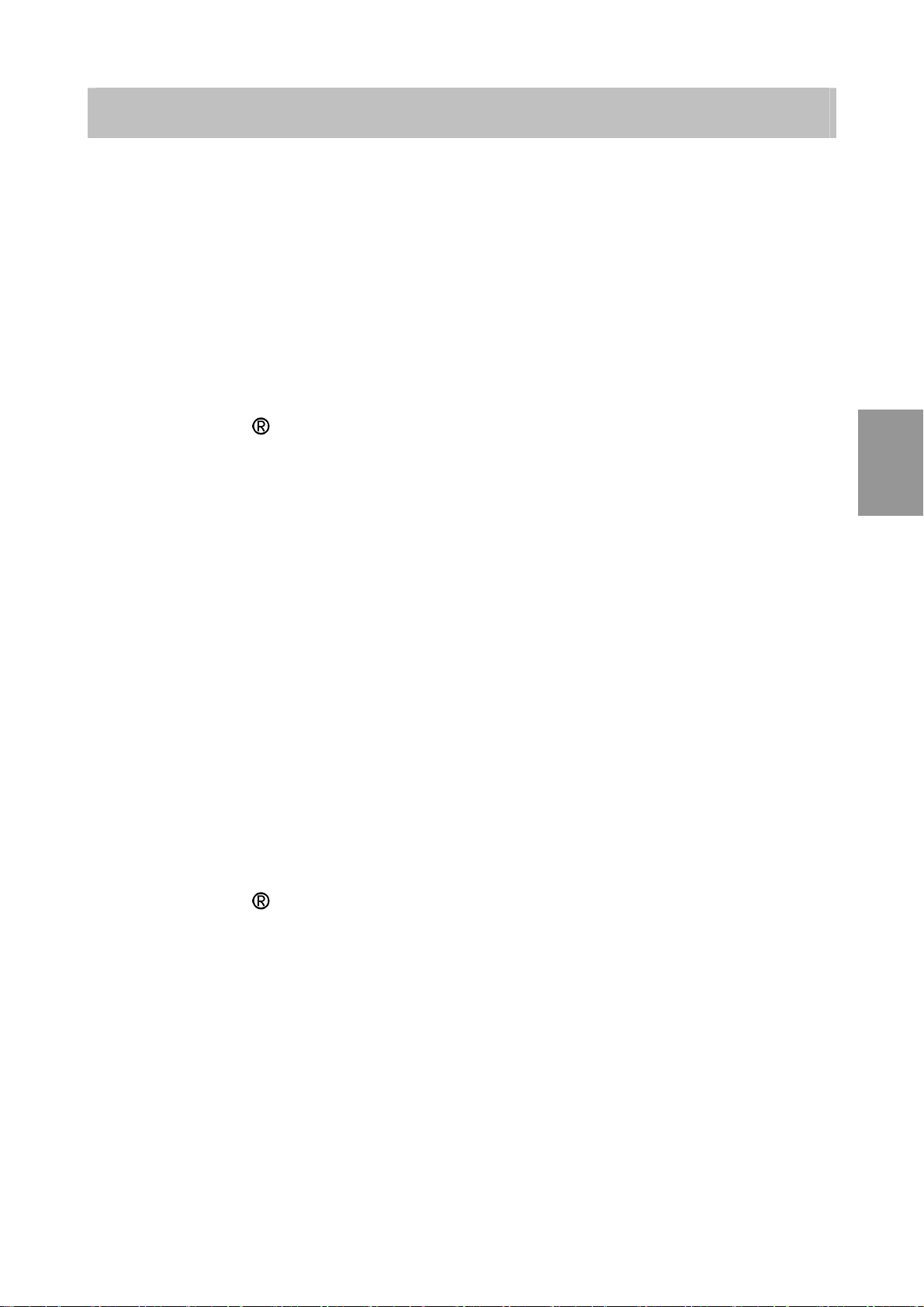
English 1
Contents
Dear Customers .......................................................................2
Preliminary Remarks.................................................................2
Precautions ..............................................................................3
Contraindications.................................................................4
Parts Identification ...................................................................5
Symbols ...................................................................................6
Using the Thermometer............................................................7
Installing / Changing the Battery..........................................7
Wireless Function .................................................................8
Bluetooth
Transmission....................................................9
Pairing ...............................................................................10
Measurement and Transmitting Data..................................11
Changing Units ..................................................................11
Applying the Thermometer.................................................12
Measurement Time ............................................................12
After Measurement.............................................................12
Measurements........................................................................13
Predictive Measurement .....................................................13
Equilibrium Measurement...................................................14
Notes for Accurate Measurement........................................14
Features .................................................................................15
Predictive Measurement .....................................................15
Equilibrium Measurement...................................................15
Switch with Flash Action.....................................................15
Last Reading Display and Memory ......................................15
Temperature Unit...............................................................15
Bluetooth
........................................................................15
Troubleshooting.....................................................................16
Maintenance...........................................................................17
Maintenance ......................................................................17
Cleaning ............................................................................17
Storage ..............................................................................17
Cautions ............................................................................17
Regular Inspection .............................................................17
Technical Data........................................................................18
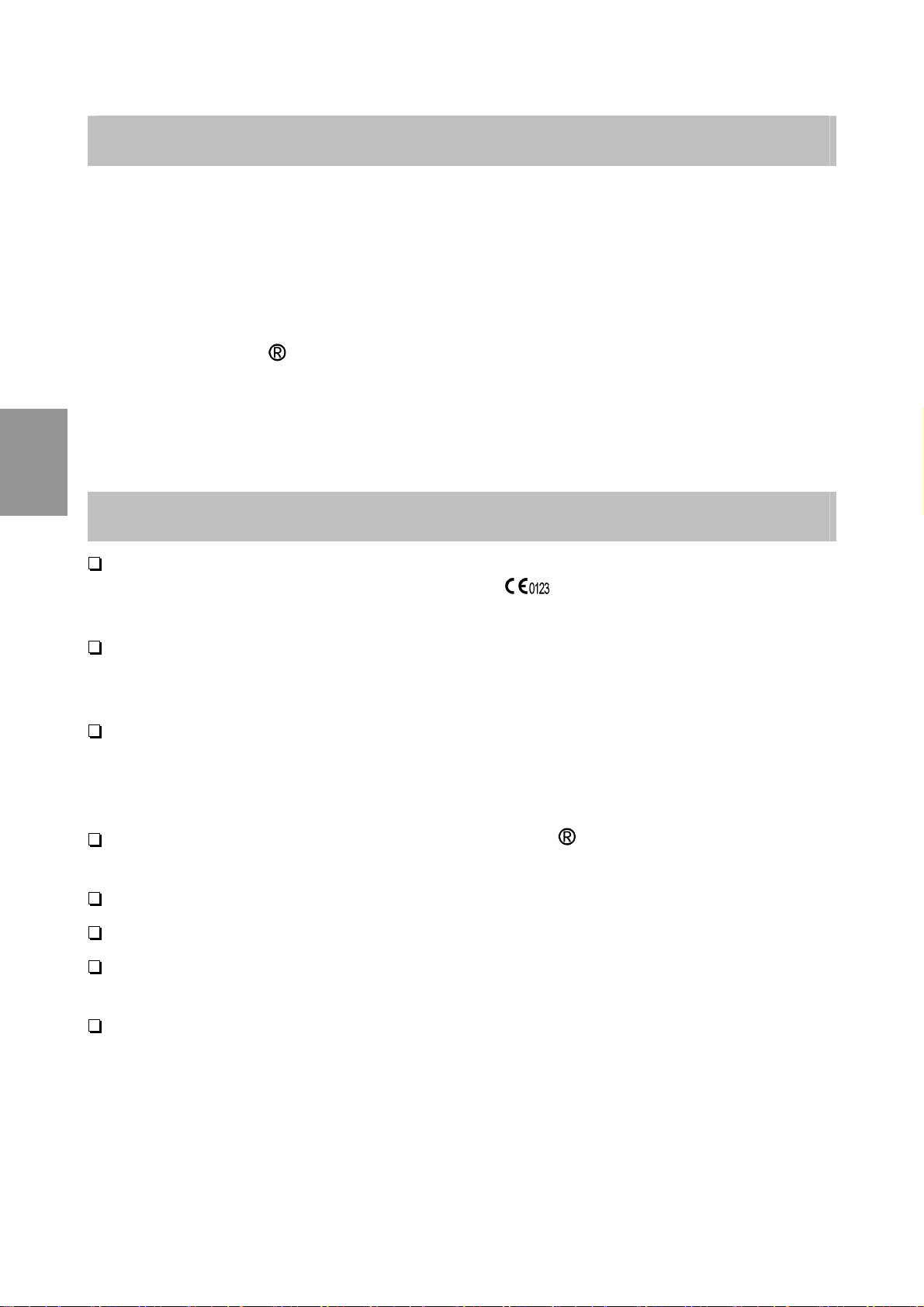
English 2
Dear Customers
Congratulations on purchasing a state-of-the-art A&D thermometer, one
of the most advanced thermometers available today. Designed for ease
of use and accuracy. This thermometer will facilitate your thermometer
regimen.
We recommend that you read through this manual carefully before
using the device for the first time.
The Bluetooth word mark and logos are registered trademarks owned
by Bluetooth SIG, Inc. and any use of such marks by A&D is under
license. Other trademarks and trade names are those of their respective
owners.
Preliminary Remarks
This device conforms to the European Directive 93/42 EEC for Medical
Products. This is made evident by the mark of conformity.
( 0123 : The reference number to the involved notified body. )
This device fulfills the provisions of BS EN 12470 Clinical thermometers -
Part 3: Performance of compact electrical thermometers (non-predictive
and predictive) with maximum device.
Hereby, A&D Company, Limited declares that the radio equipment type
UT-201BLE is in compliance with Directive 1999/5/EC. The full text of the
EU declaration is available at the following internet address :
http://www.aandd.jp/products/manual/manual_medical.html
The device is a Continua certified, Bluetooth wireless technology
enabled medical device.
The device is designed to be used in the medical facilities.
This device is designed to measure body temperature.
This device is designed to be operated by an adult (18 years old or
older).
This device intends to measure the body temperature of the patient
(5 years old or older).

English 3
Precautions
Precision components are used in the construction of this device.
Extremes in temperature, humidity, direct sunlight, shock or dust should
be avoided. It may be cause of losing performances of sensor, battery,
electrical terminals and this device.
This device is the thermometer to measure an oral temperature of
bottom side of tunge. Do not measure a temperature of other position so
it is incorrect.
Clean the device with a dry, soft cloth or a cloth dampened with water
and a neutral detergent. Never use alcohol, benzene, thinner or other
harsh chemicals to clean the device.
Clean the device before and after use. Keep cleanly to be able to insert
into mouth. It may be the cause of occurring a cross-infection if not clean.
Avoid excessive shock. It may be the cause of a malfunction.
Do not put the device in the neighborhood of heater. Prevent the device
from splashing of a hot water. It may be the cause of a malfunction.
The device is not water resistant. Prevent rain, sweat and water from
soiling the device.
Measurements may be distorted if the device is used close to televisions,
microwave ovens, X-ray or other devices with strong electrical fields.
Wireless communication devices, such as a networking devices, mobile
phones, cordless phones and their base stations, walkie-talkies can
affect this thermometer. Therefore, a minimum distance of 3.3 meters
should be kept from such devices.
When reusing the device, confirm that the device is clean.
Used equipment, parts and battery are not treated as ordinary household
waste, and must be disposed of according to the applicable local
regulations.
Do not modify the device. It may cause accidents or damage to the
device.
Do not let children use the device by themselves and do not use the
device in a place within the reach of infants.
There are small parts that may cause a choking hazard if swallowed by
mistake by infants.
When the liquid inside of the battery invades into an eye, wash eye with
large quantities of water as possible as quickly, consult the doctor for
diagnose and treatment. It may be the cause of blindness and injury, if
not perform.

English 4
When your skin and cloth are touched to the liquid inside of the battery,
wash them with large quantities of water.
Replacement of battery by inadequately trained personnel could result in
a HAZARD (such as excessive temperatures, fire or explosion).
Use the battery, removable parts and materials that are described in this
manual. It may be the cause of malfunction and injury, if not use.
Insert the battery with proper polarities (+) and (-) into the compartment.
It may be the cause of malfunction and injury, if not insert correctly.
Do not short-circuit the battery. Failure to do so may lead to fluid leakage,
heat generation or bursting, and resulting in injury.
Do not heat the battery. Failure to do so may lead to fluid leakage,
bursting, and resulting in injury.
Prevent the device from chewing and bending. It may be the cause of
malfunction and injury, if it is chewed and bended.
We recommend that you read through this manual carefully before using
the device for the first time.
Contraindications
The following are precautions for proper use of the device.
Do not use the device where flammable gases such as anesthetic gases
are present. It may cause an explosion.
Do not use the device in highly concentrated oxygen environments, such
as a high-pressure oxygen chamber or an oxygen tent. It may cause a
fire or explosion.
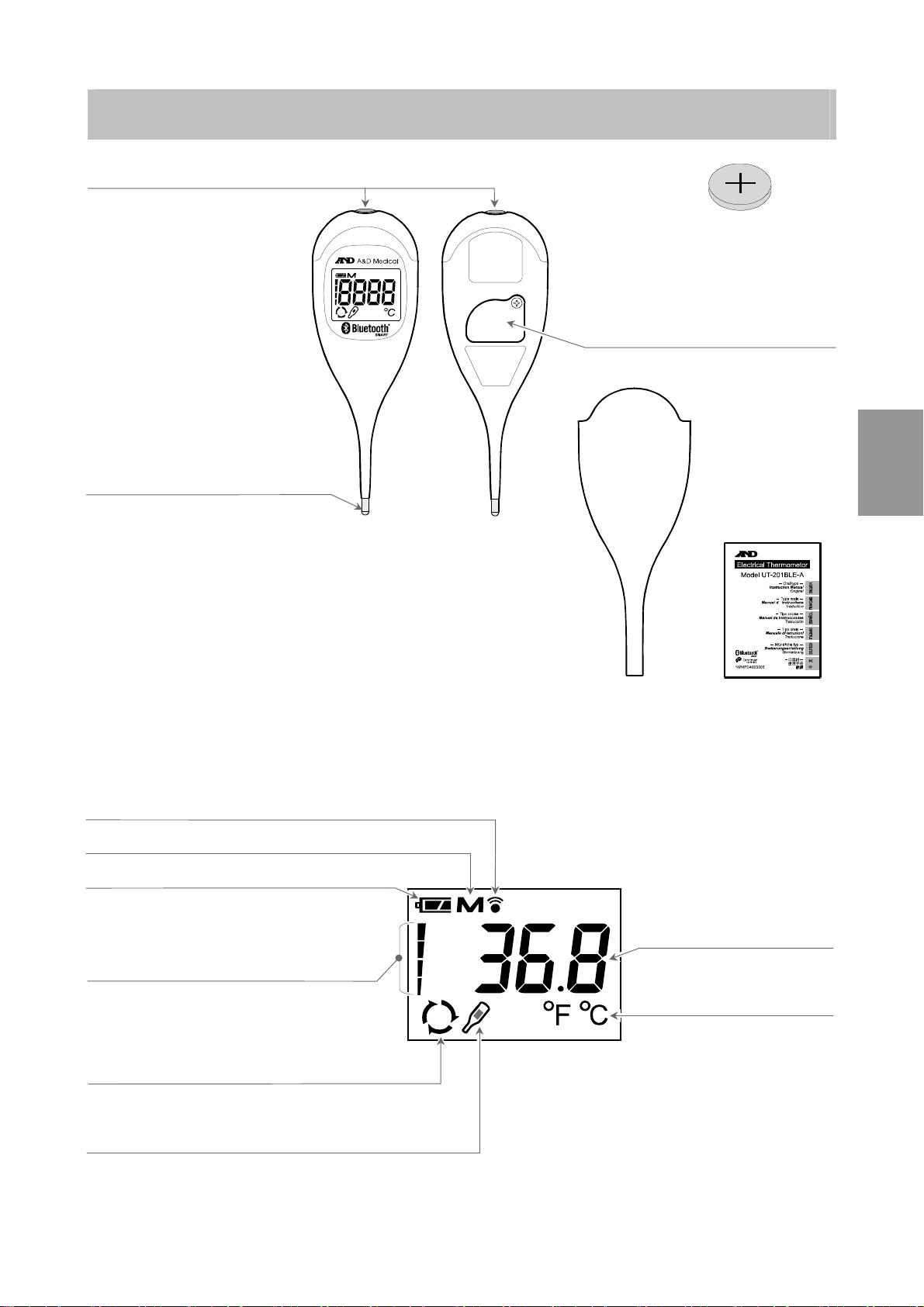
English 5
Parts Identification
Temperature value
Units of temperature
Communication mark
Memory mark
Battery indicator
Count down indicator
for measurements
Prediction measurement mark
Real time measurement mark
ON / Standby switch with LED.
Battery : CR2032
Case
This manual
Battery cover on
the battery compartment
Display
Temperature sensor
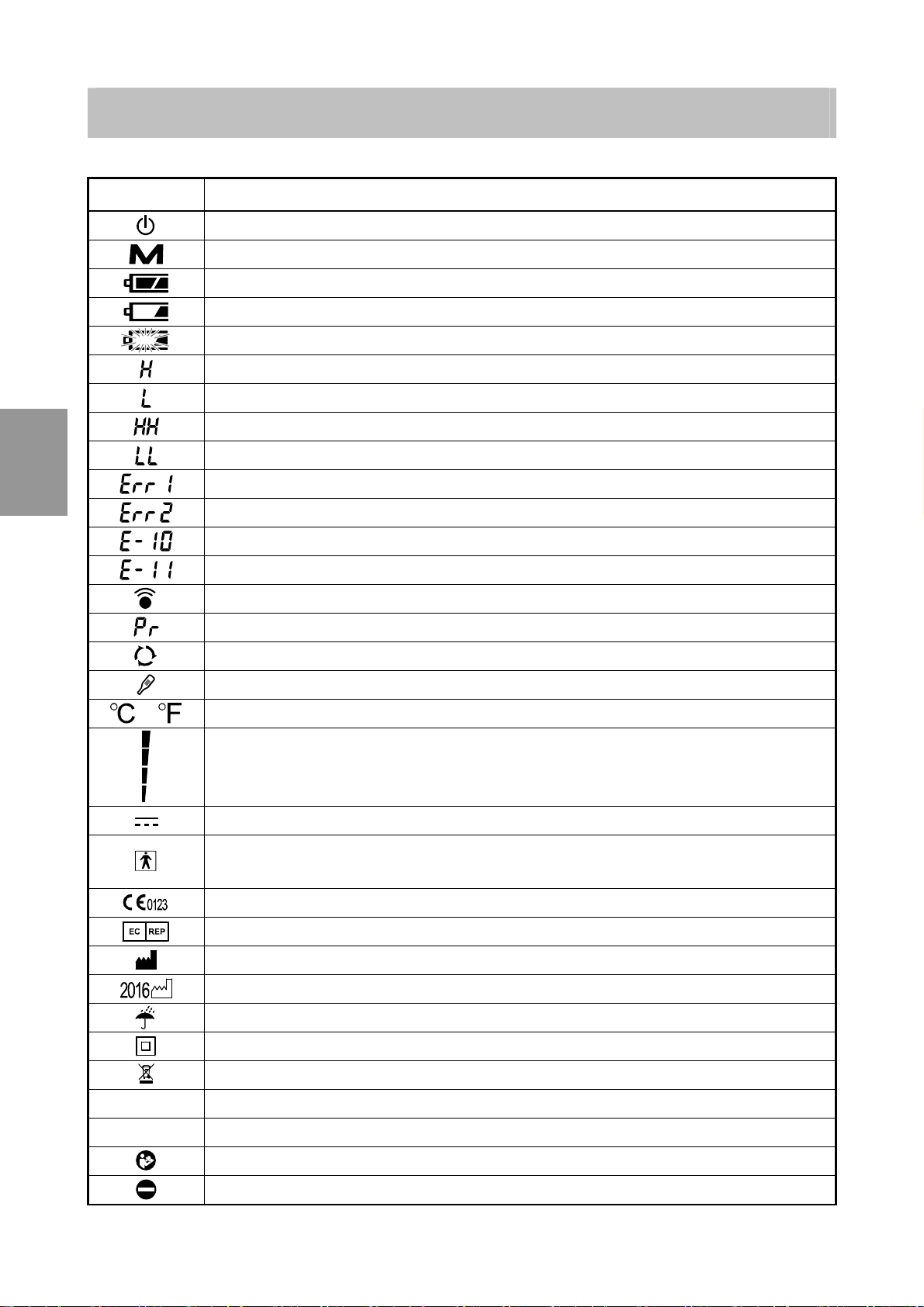
English 6
Symbols
Symbols that are displayed on the device
Symbols Function / Meaning
Standby and turn on the thermometer.
Last reading is stored in memory when the mark is displayed.
Full battery mark.
Low battery mark : A half of the battery capacity was consumed.
Battery is low when it blinks. Replace a battery with new one.
Temperature is above 42 °C during measurement.
Temperature is below 32 °C during measurement.
Thermometer or room temperature is above 40 °C.
Thermometer or room temperature is below 10 °C
Measurement is not correct. Check the way of use.
Malfunction of thermometer. Contact your dealer.
Time out of bluethooth communication.
Bluethooth communication error.
Bluethooth communication mark.
Pair mark to construct bluethooth communication pair.
Prediction measurement mark.
Equilibrium measurement mark.
Temperature units of Celsius and Fahrenheit.
Count down indicator for measurements means a waiting time until
displaying temperature. This indicator may includes few timing error
in process.
Direct current.
Type BF : Device is designed to provide special protection against
electrical shocks.
EC directive medical device label
EU-representative
Manufacturer
Date of manufacture
Not waterproof
Class II device
WEEE label
SN Serial number
BT Bluetooth address
Refer to instruction manual/booklet
Negative electrode
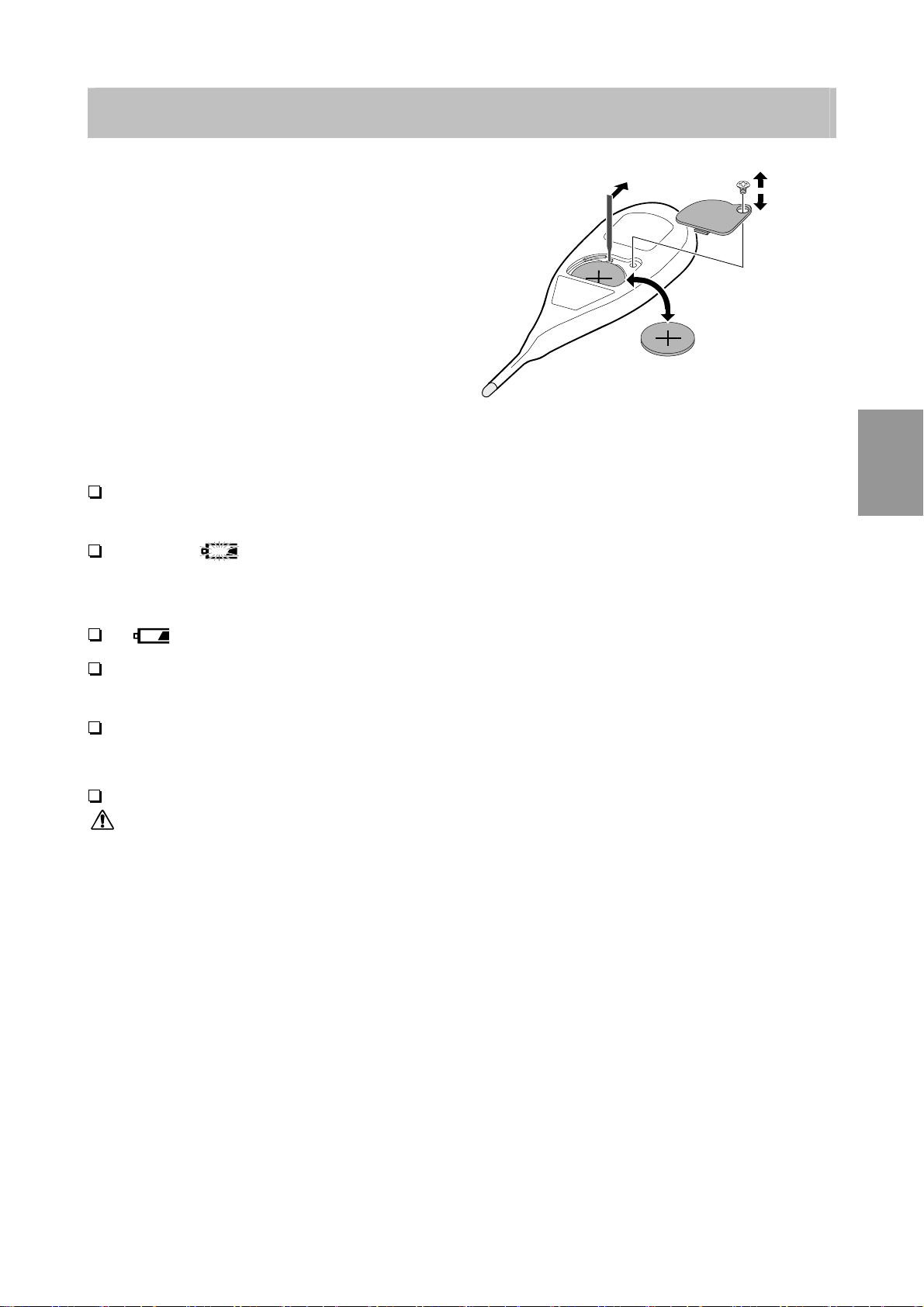
English 7
Using the Thermometer
Installing / Changing the Battery
1. Remove the battery cover.
2. Remove the used battery with a
stick.
3. Insert new one into the battery
compartment as shown, taking
care that the polarities (+) and (-)
are correct.
4. Replace the battery cover.
Use only CR2032 battery.
Caution
Insert the battery as shown in the battery compartment. If installed
incorrectly, the device will not work.
When (Low battery mark) blinks in the display, replace battery with
new one. Replace the battery after the device turns off and wait for two
seconds or more.
(Low battery mark) does not appear when the battery is drained.
Use the specified battery only. The battery provided with the device is for
testing thermometer performance and may have a limited life.
Remove the battery if the device is not to be used for a long time.
The battery may leak and cause a malfunction.
Keep the thermometer out of the reach of children. A child may swallow
the battery while playing with it. If a child should swallow the battery,
seek medical treatment immediately.
Step 1
Step 4
Step 3
Step 2

English 8
Using the Thermometer
Wireless Function
Caution
In the unlikely event that this thermometer causes radio wave
interference to a different wireless station, change the location where this
thermometer is used or stop use immediately.
Be sure to use in a location where visibility between the two devices that
you want to connect is good. The connection distance is reduced by the
structure of buildings or other obstructions. In particular, connection may
be impossible when devices are used on either side of reinforced
concrete.
Do not use Bluetooth connection in the range of a wireless LAN or
other wireless devices, near devices that emit radio waves such as
microwaves, in locations where there are many obstructions, or in other
locations where signal strength is weak. Doing so may result in frequent
loss of connection, very slow communication speeds and errors.
Using close to an IEEE802.11g/b/n wireless LAN device may cause
mutual interference to occur, which may result in reduced communication
speeds or which may prevent connection. In this case, switch off the
power supply to the device that is not being used, or use the
thermometer in a different location.
If the thermometer does not connect normally when used near a wireless
station or broadcast station, use the thermometer in a different location.
A&D Company, Limited cannot accept liability for any damages incurred
due to impaired operation or data loss, etc. that occur through the use of
this device.
This device is not guaranteed to connect to all Bluetooth compatible
devices.

English 9
Using the Thermometer
Bluetooth Transmission
This device is equipped with a Bluetooth wireless function and can
connect to the following Bluetooth devices.
Continua certified devices
iPhone, iPad, iPod (iPhone 4S or later)
Applications and devices that are compatible with Bluetooth 4.0.
Each device needs an application to receive data.
For connection methods, refer to the manual for each device.
Bluetooth Smart devices carry the Bluetooth
Smart logo mark.
Continua certified devices carry the Continua logo
mark.

English 10
Using the Thermometer
Pairing
A Bluetooth device needs to be paired with a different specific device in
order to communicate with that device. If this thermometer is paired with a
receiver device from the start, measurement data is transmitted
automatically to the receiver device each time a measurement is made.
Cautions for Pairing
Only one device can be paired with this thermometer at one time. If the
receiver device cannot receive measurement data, try pairing again
If another receiver device is paired, the first device will be unpaired to
enable the new device to be paired.
Follow the steps below to pair the thermometer with a Bluetooth
compatible receiver device. Also refer to the manual of the receiver device.
Please use a pairing wizard if one is provided.
Pairing Procedure
1. Follow the instructions in the manual of the receiver
device to switch it to the pair able status. When pairing
this thermometer, place it as close as possible to the
receiver device to be paired with.
2. Install the battery as described on page 7.
Press the switch to turn the thermometer on.
Press the switch while " " is displayed.
The thermometer can be found by the receiver device
while " " is displayed for approx. one minute.
3. Find, select and build a pair with the receiver device in
accordance with its manual. When the pairing of the
receiver device is built, " " of the decision of the
pairing is displayed.
4. If " " is displayed or pairing is failed, remove the
battery and try steps 1 to 3 again.
5. Follow the manual of the pairing receiver device to
search for, select and pair with this thermometer.
Communication Distance
The communication distance between this thermometer and the receiver
device is approximately 5 m.
This distance is reduced by the conditions in the surrounding environment,
so be sure to check that the distance is short enough for a connection to be
made after measurement is complete.

English 11
Using the Thermometer
Measurement and Transmitting Data
The communication performs the following steps after building the paring.
Keep the condition of the receiver device so as to communicate.
1. Turn on the thermometer. Data is measured automatically.
2. Data is transmitted after finishing the measurement.
Transmitting Temporarily Stored Data
In cases when the receiver device cannot receive measurement data, the
measurement data is temporarily stored in the thermometer memory. The
data stored in the memory is transmitted the next time a connection is
successfully made to the receiver device
A total of 90 sets of measurement data can be stored. When the amount of
data exceeds 90 sets, the oldest data is deleted and the new data is stored.
The amount of data that can be stored temporarily may vary with the
application.
Time
This thermometer has a built-in clock. The date and time that a
measurement was taken is included in the measurement data.
The built-in clock is designed to be automatically adjusted by syncing with
the clock of a receiver device. Refer to the specifications of the receiver
device. This thermometer has no clock adjustment function.
Changing Units
1. Press and hold the switch above 6 seconds when turning off the
thermometer. New unit is displayed after blinking a last unit.
The thermometer is turns off automatically.
2. When the same operation is
performed again, an effective unit
is exchanged.
The unit is stored in the memory.
The unit of the factory setting
is °C (centigrade).
Turn off the device.
Press and hold the
switch above six seconds.
Last unit
New unit
The device is turned off automatically.

English 12
Using the Thermometer
Applying the Thermometer
Put the thermometer sensor on the mouth floor under the tongue, at the
root of the tongue and at the side of the lingual frenulum.
Keep the position of the sensor during measurement
Measurement Time
When the prediction measurement is used, keep the sensor position for
approximately 30 seconds with placing the sensor at a correct position in
the mouth.
When the equilibrium measurement is used, keep the sensor position for
approximately 5 minutes with placing the sensor at a correct position in
the mouth.
We recommend to use the equilibrium measurement for a precision
thermometry.
After Measurement
After measurement, press and hold the switch for one or more
seconds to turn off the device.
Note: The device has an automatic power shut-off function, which turns the
power off approximately one minute after measurement.
Sensor position
Tongue
Mouth floor
Lingual frenulum
Tongue
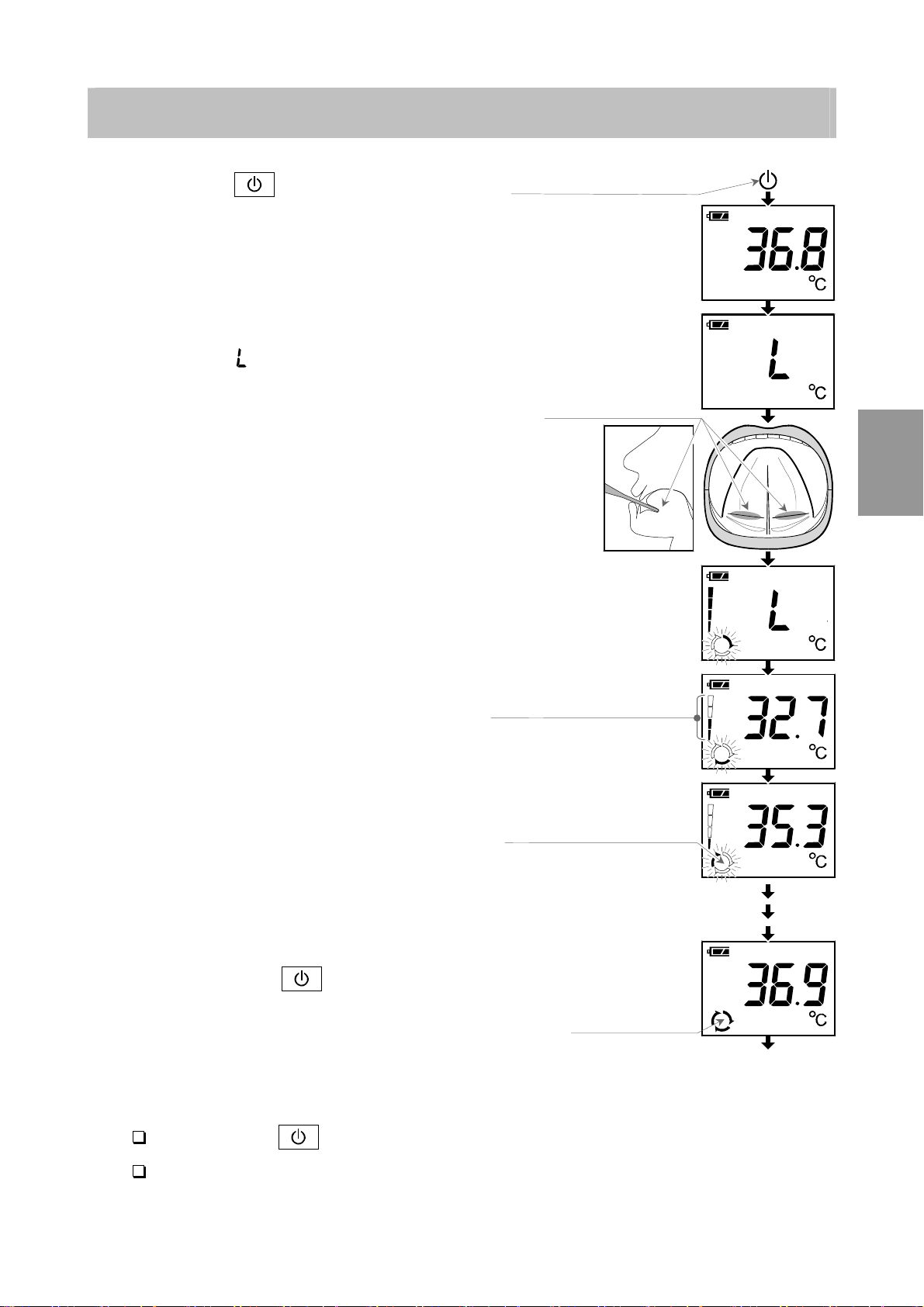
English 13
Measurements
Predictive Measurement
1. Press the switch.
When the last measurement is stored,
it is displayed approximately two
seconds.
2. Wait until " " is displayed.
3. Put the temperature sensor on the
mouth floor (under the tongue, at the
root of the tongue and at the side of
the lingual frenulum).
Close the mouth gently.
4. keep the sensor position during
measurement for approximately
30 seconds.
5. The count down indicator is
displayed.
The predictive measurement
mark blinks and rotates.
6. The result is displayed for
approximately 15 seconds, the
predictive measurement mark lights,
the LED of the switch blinks
and buzzer sounds when the
predictive measurement finishes.
7. Select an operation.
Press the switch to turn off the thermometer.
Keep the sensor position to use the equilibrium
measurement. Proceed to next page.
Read
y
The resul
t
Mark lights
Last data
Sensor position
Count down indicato
r
Measurement star
t
To next page if the equilibrium
measurement is used.
Turn on the device.
Predictive
measurement mar
k

English 14
Measurements
Equilibrium Measurement
8. When the equilibrium
measurement is starts, the mark
blinks. Keep the sensor position
for approximately five minutes.
9. The result is displayed for
approximately one minute, the
equilibrium measurement mark
lights, the LED of the switch
blinks and buzzer sounds when
the equilibrium measurement
finishes.
10. Press and hold the switch to
turn off the device.
Notes for Accurate Measurement
The mark lights when the data is stored in memory.
The equilibrium measurement is performed after the predictive
measurement is finished.
The device is provided with an automatic power shut-off function with the
buzzer that the device is turned off at approximately one minute later from
removing it or displaying data.
The device can be turned off when pressing and holding the switch.
In measurement, breathe with using nose and closing mouth.
Should the device detect a condition that is abnormal, it will stop the
measurement and display an error symbol. See page 6 for the description of
the symbols.
This thermometer is intended for use by adults only. Consult with your
physician before using this device on a child. A child should not use this
device unattended.
Equilibrium
measurement mar
k
From last page
Count down indicato
r
Measurement star
t
The resul
t
Mark lights
Turn off the device.
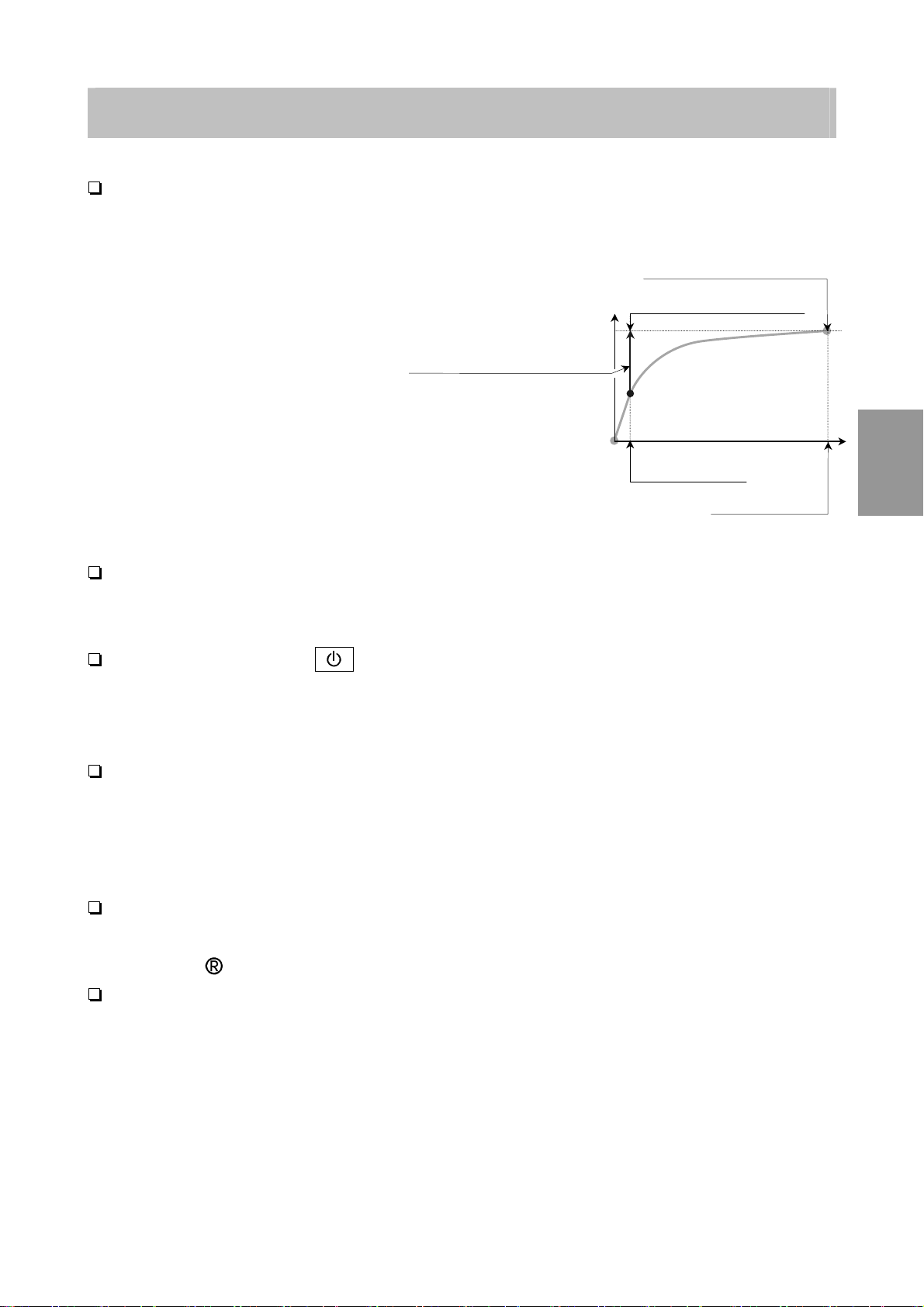
English 15
Features
Predictive Measurement
The predictive measurement calculates the
equilibrium temperature after five minutes when
the body temperature is measured for 30 seconds.
It is based on an ascending thermal curve.
If you need a precision data,
we recommend to use the
equilibrium measurement for
a precision thermometry.
Equilibrium Measurement
The body temperature can be measured using for five minutes.
Switch with Flash Action
When pressing the switch , this switch flashes.
When finishing the measurement, this switch flashes.
Last Reading Display and Memory
The previous reading stored in memory is automatically displayed when
turning on the thermometer. The new reading is stored in memory when
measuring the temperature.
Temperature Unit
Temperature unit of Celsius or Fahrenheit can be selected .
Bluetooth
Temperature data can be transmitted to the receiver that is paired with the
thermometer.
Equilibrium reading
Body temperature
Room temperature
30 seconds
5 minutes
Predictive reading
T
hermal curve
in ascending.
Predictive calculation
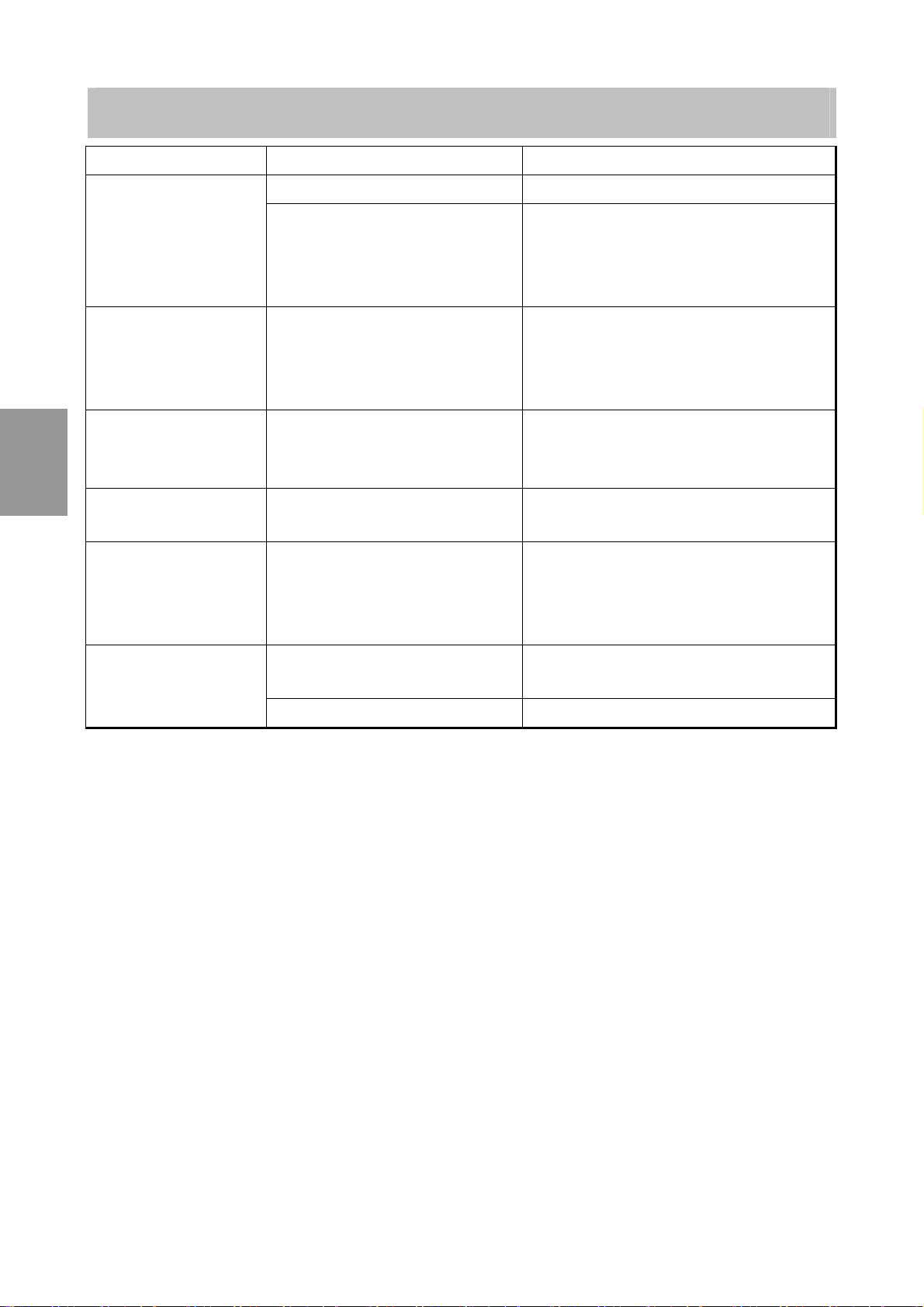
English 16
Troubleshooting
Problem Possible Reason Recommended Action
Battery is drained. Replace a battery with new one.
Nothing appears in
the display, even
when the power is
turned on.
Battery terminals are not in
the correct position.
Reinstall the battery with negative
and positive terminals matching
those indicated on the battery
compartment.
No measurement
Battery power is low.
If the battery is drained
completely, the mark does
not appear.
Replace a battery with new one.
Normal body
temperature
includes error.
Temperature will change at
awaking, in activity, after
eating.
Measure the same temperature
condition.
Body temperature
is displayed low. Incorrect sensor position Check the sensor position.
Body temperature
is displayed high.
The device calculates a
equilibrium temperature
after five minutes.
Therefore, it includes error.
Measure after several minutes
again or use the equilibrium
measurement.
The paring is not
established.
Place the device in proximity of
the receiver. Make a paring.
Data transmission
error Battery is not enough. Replace battery to new one.
Note: If the actions described above do not solve the problem, contact the
dealer. Do not attempt to open or repair this device, as any attempt to do
so will make your warranty invalid.
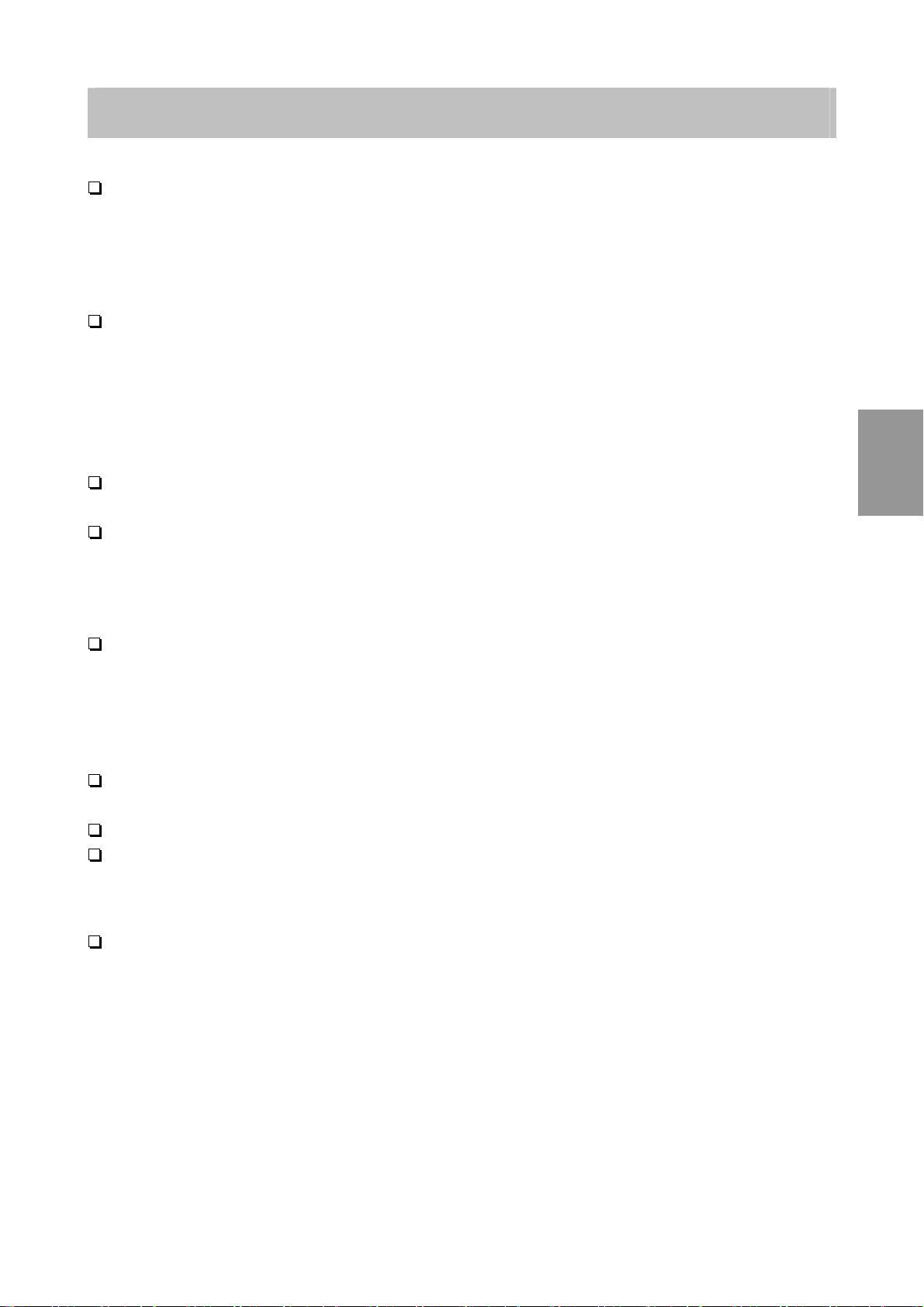
English 17
Maintenance
Maintenance
Do not open the device. It uses delicate electrical components and an
intricate air unit that could be damaged. If you cannot fix the problem
using the troubleshooting instructions, request service from your dealer
or from the A&D service group. The A&D service group will provide
technical information, spare parts and units to authorized dealers.
The device was designed and manufactured for a long service life.
However it is generally recommended to have the device inspected
every two years, to ensure proper functioning and accuracy. Please
contact the authorized dealer in your area or A&D for maintenance.
Cleaning
Clean the device with a dry, soft cloth or a cloth dampened with water and a
neutral detergent and wrung tightly.
Wipe the temperature sensor of the device with a cloth to soak disinfectant
ethanol (76.9 to 81.4 v/v%).
Storage
Store the device with avoiding extremes in temperature, humidity, direct
sunlight, vibration, shock, dust or fire. Keep it put into the case with dry air
and room temperature.
Cautions
The device is not waterproof device. Do not splash water on it and avoid
exposure to moisture.
Do not use a organic solvent such as thinner or benzene.
The device can not be sterilized by autoclave, EOG or formaldehyde etc.
Regular Inspection
The thermometer is a precision device. Therefore, inspect in regularly.
Request an inspection to the dealer where you have purchased the device
when the device is in needs of an inspection.

English 18
Technical Data
Name UT-201BLE-A
Measurement method Prediction measurement using thermistor,
Equilibrium measurement using thermistor
Region for measurement Oral, under tongue
Temperature sensor Thermistor
Measurement range 32.0 to 42.0 °C (89.6 to 107.6 °F)
Measurement accuracy ±0.1 °C
Measurement time Prediction measurement : Approx. 30 seconds
Equilibrium measurement : Approx. 5 minutes
Display 3 digits, resolution 0.1 °C
4 digits, resolution 0.1 °F
Power supply CR2032 x1 (3V Lithium battery)
Use only battery that conforms to the IEC
60086-4.
Battery life Prediction measurement : Approx. 350 times
Equilibrium measurement : Approx. 120 times
Useful life 5 years
Wireless communication Bluetooth Ver.4.0, low energy, HTP
EMC IEC 60601-1-2 : 2007
Memory Last measurement
Classification Internally powered ME equipment
Continuous operation mode
Applied part Type BF
Operating conditions +10 °C to +40 °C / 15 %RH to 85 %RH
800 kPa to 1060 kPa
Transport / Storage conditions -20 °C to +60 °C / 15 %RH to 95 %RH
700 kPa to 1060 kPa
Dimensions Approx. 40 [W] x 117 [H] x 15 [D] mm
Weight Approx. 25 g including battery
Accessory Case, a temporary battery,
this instruction manual
Note: Specifications are subject to change for improvement without prior notice.
Other manuals for UT-201BLE-A
1
Table of contents
Languages:
Other AND Thermometer manuals