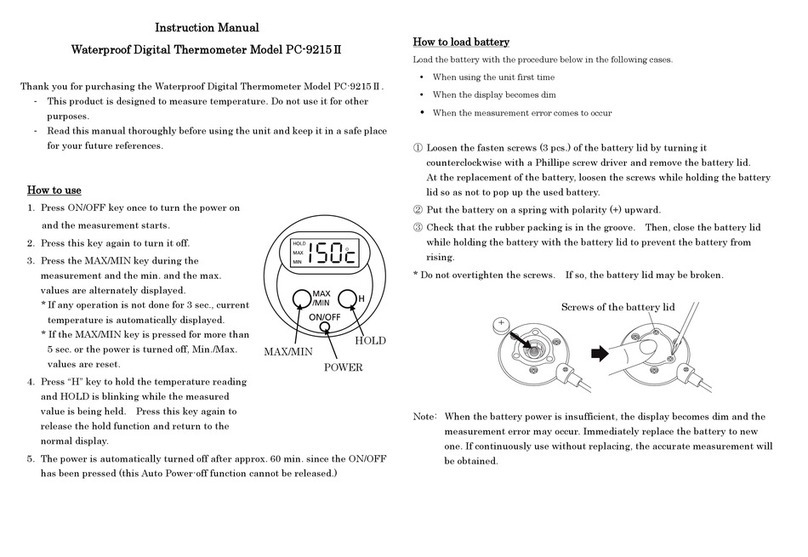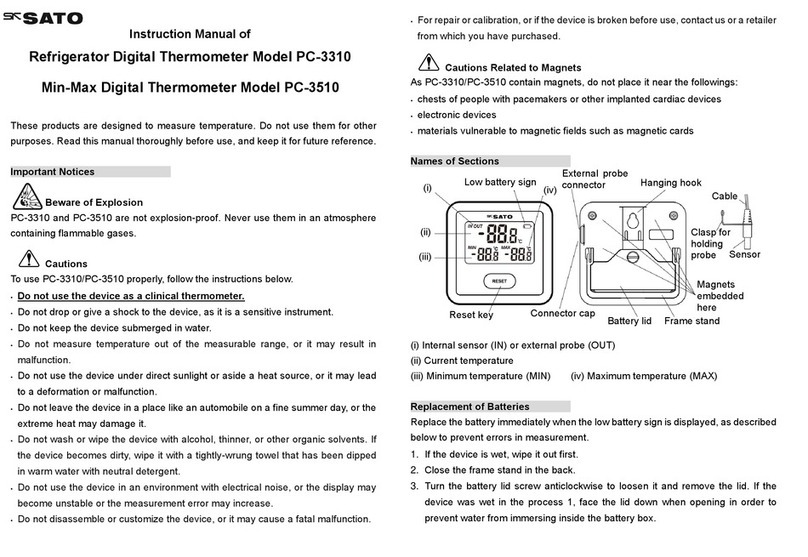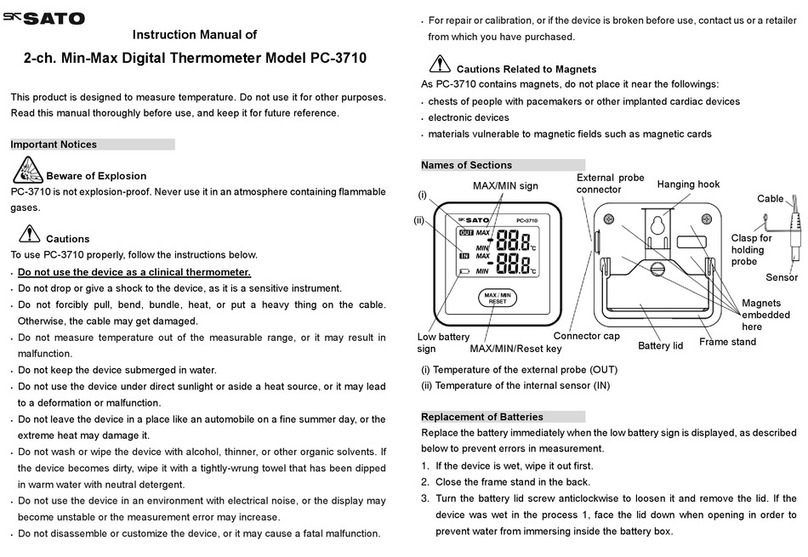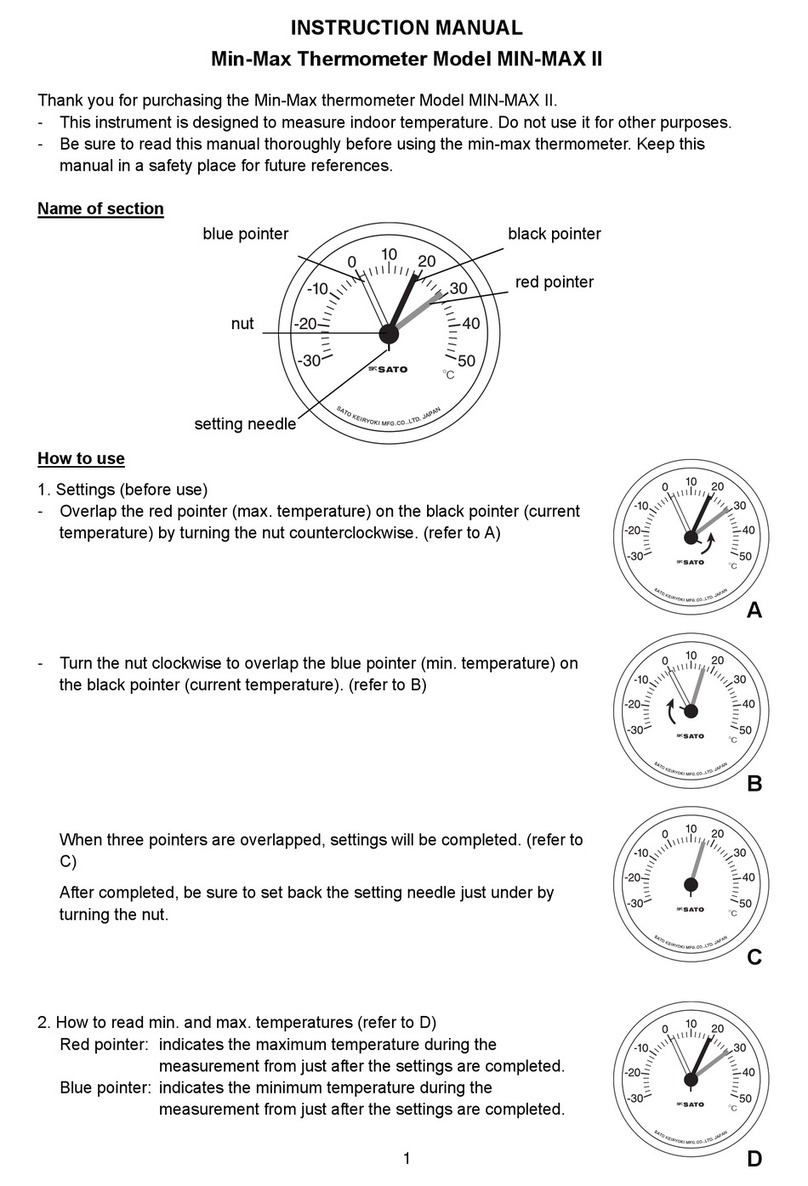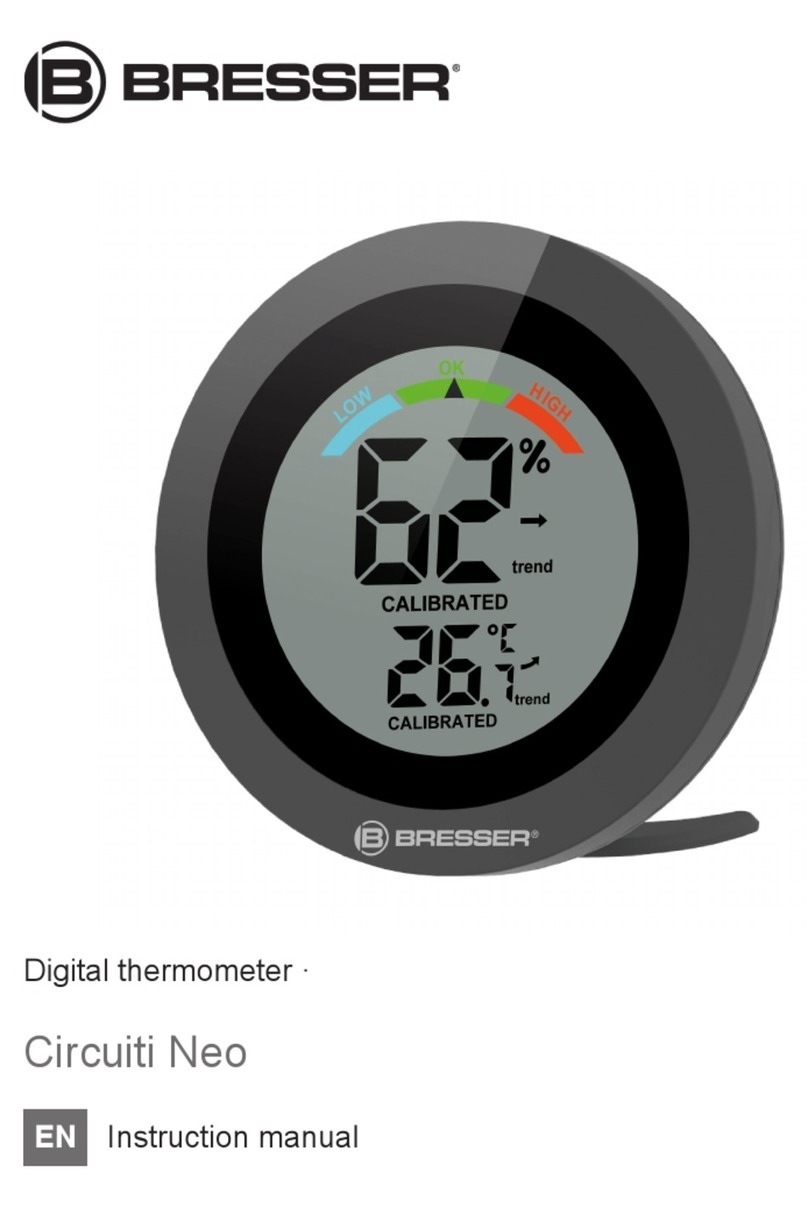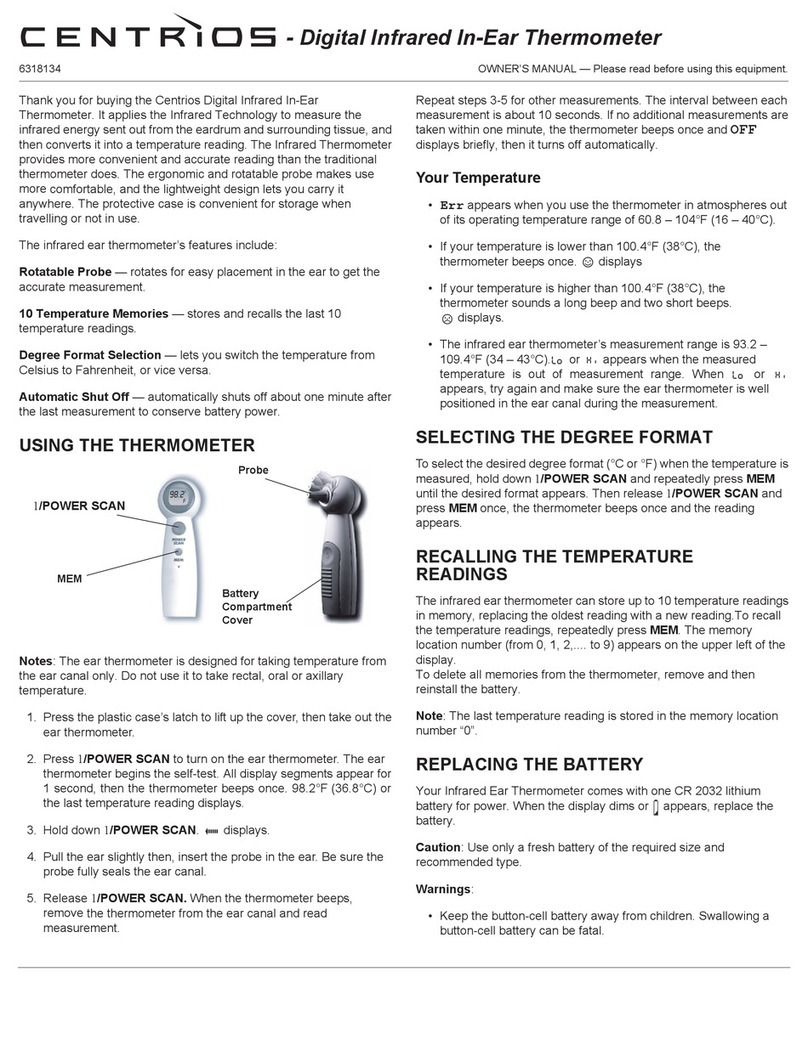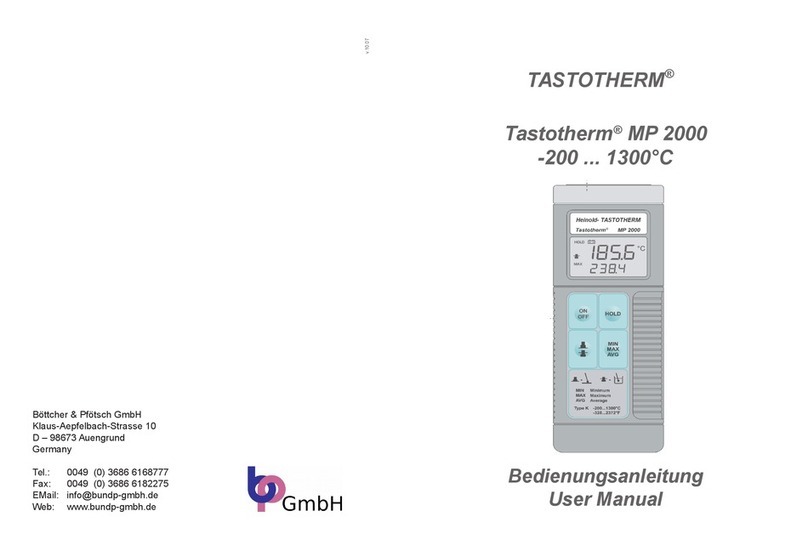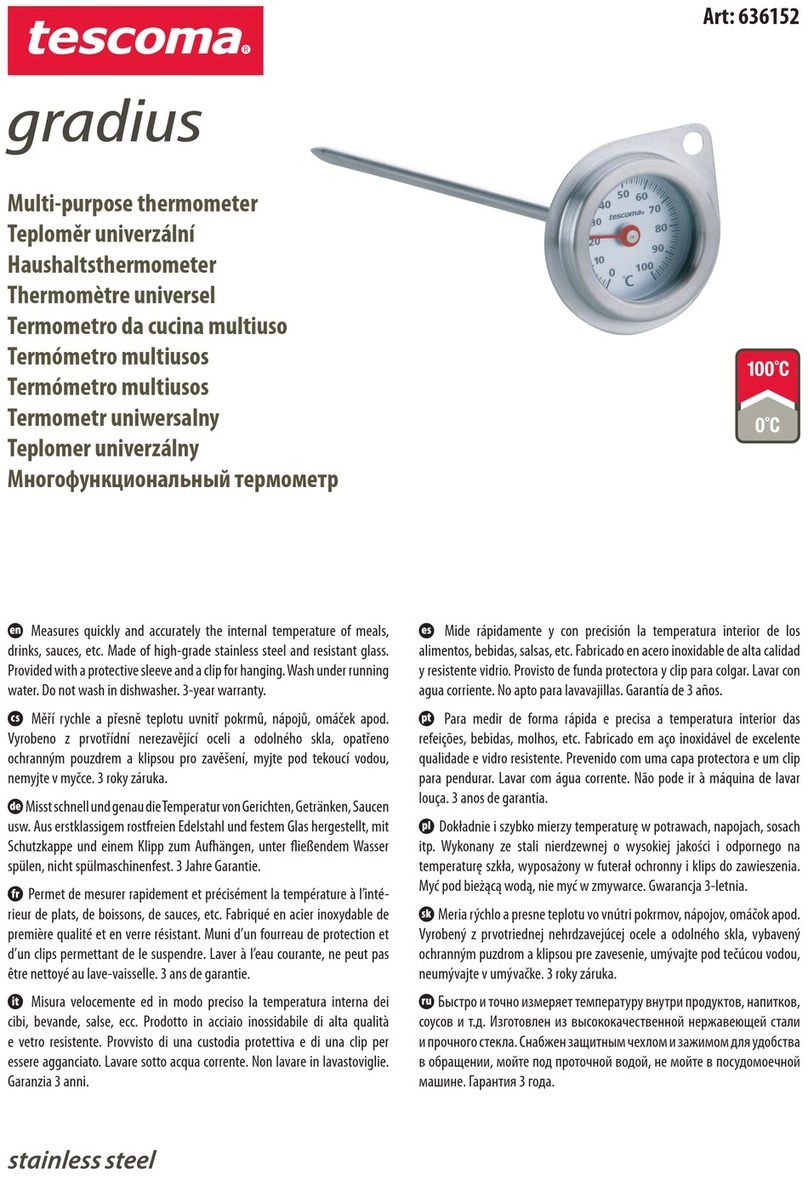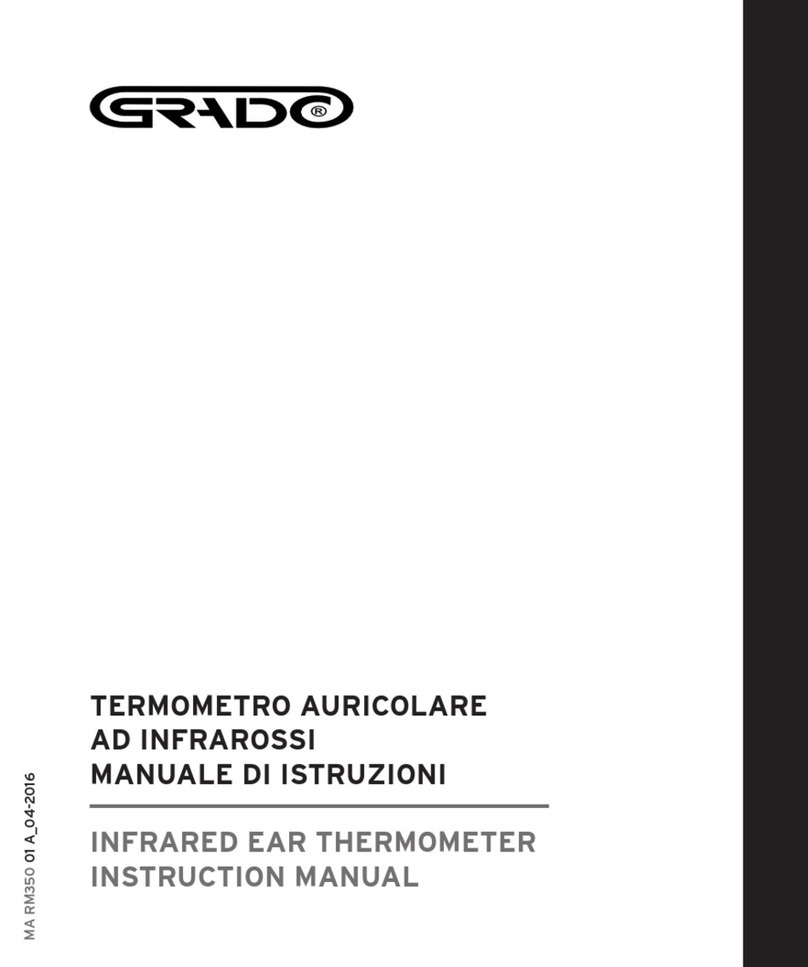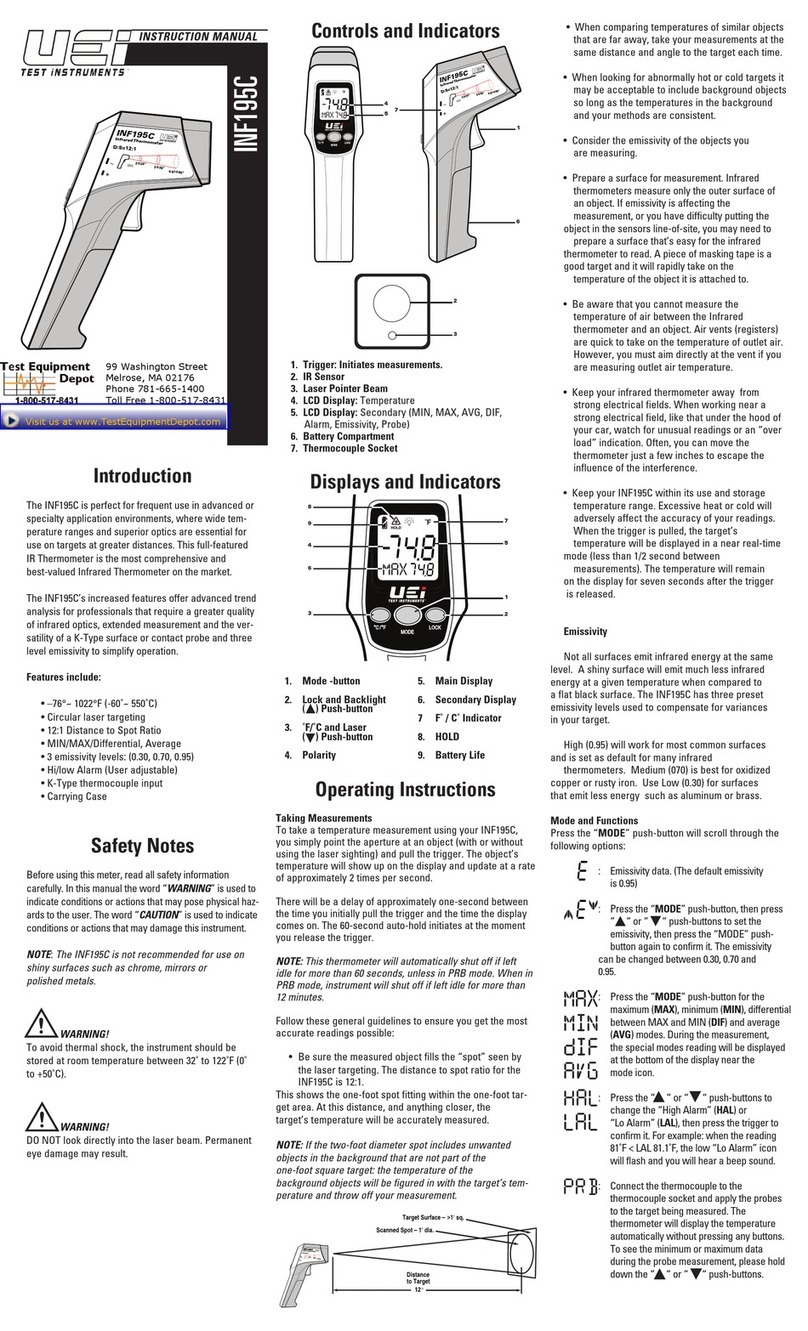SATO SK-8100 Series User manual

INSTRUCTION MANUAL
SK-8100 Series
Infrared Thermometers
SK-8110/SK-8120/SK-8130/SK-8140

1
Introduction
Thank you for purchasing the SK-8100 Series Infrared Thermometers.
- This instrument is a non-contact thermometer for measuring surface temperature.
Do not use it for other purposes.
- Please read this manual thoroughly before using the instrument and keep the manual in
a safe place for your future reference.
WANRNING
Never toss a battery into a fire. Also never recharge or short circuit or hear or
disassemble the battery. Doing so may cause an explosion or an over heat of
the instrument which may lead to a fire or an injury.
Never attempt to look directly into the beam or to point the beam toward
anyone’s eye. Doing so can cause an eye injury.
Never use the laser near explosive gases or in other potentially explosive areas
as it may explode.
* If there is anything unclear about the instrument, please contact a dealer or our website.
CAUTION
Make sure you fully understand the following facts about this instrument before use for
proper usage.
Be extra cautious when the laser is on.
①Never look directly into the laser beam.
②Never point the laser beam to anyone’s eye.
③Do not let the instrument in a child’s hand.
Do not disassemble or alter the instrument to avoid any malfunctions.
Do not use the thermometer as a clinical thermometer.
This is a precision instrument. Care should be taken to avoid subjecting this instrument
to vibrations and strong impacts.

2
Extreme heat may damage the instrument. Never leave the instrument in an area
exposed to extreme heat. Doing so may cause measuring inaccuracy, deformation of the
casing or operation failure.
If the instrument is used in an environment subject to electrical noise, display quality
may be unstable and measurement errors may be relatively large.
Do not use this instrument in a dusty environment. Dust on laser lens can cause
measurement errors. Wipe the lens with a soft cloth soaked in lens cleanser for camera
and wipe it clean with dry cloth. Please cover the lens when the instrument is not in use.
This instrument is designed for use at ambient temperature from 0 to 50ºC and humidity
not exceeding 85%RH (with no condensation). Use this instrument at ambient conditions
of these ranges.
This instrument conforms to Equipment Category I, Pollution Level 2. This instrument
should not be used at altitudes above 2000 meters.
Infrared spectra used in this instrument cannot transmit the glass. If glass is interposed
between this instrument and the subject, this instrument will measure the surface
temperature of the glass rather than the temperature of the subject.
Rapid change in ambient temperature may adversely affect measurement results. Allow
about 30 minutes for the instrument to reach ambient temperature before measurement.
When setting a new emissivity value, be sure to press the button to register the
setting into memory. (If you do not press the button, the previous emissivity
setting will remain in effect.)
Remove batteries if you plan to leave the instrument unused for a long period of time.
This avoids the risk of battery leakage that could damage the instrument.
Keep battery out of reach of children. If swallowed, seek a medical attention
immediately.
Dispose the used battery according to your local rules and regulations.
Do not wash or wipe this unit with alcohol, thinner, or any other solvents. If the unit gets
dirty, wipe it with a tightly wrung towel that has been dipped in warm detergent water.
* Please contact us or a distributor for repairs or calibrations.
Overview
The SK-8100 series thermometers are non-contact type infrared thermometers, which
detect the infrared energy from an object and convert it into a temperature reading. These
are capable of taking instant measurement of a surface temperature without touching the
object.

3
Features
Non-contact and clean, sanitary measurement
This instrument has waterproof property of IPX4 (JIS C 0920), meaning that it is
designed to withstand water splash without sustaining damage、however never wash it
with water or immerse in water since the instrument is not completely waterproofed.
Settable emissivity
- Selectable emissivity among 0.98, 0.90 and 0.85 (SK-8110 / SK-8120)
- Adjustable emissivity between 0.10 to 1.00 in 0.01 step (SK-8130 / SK-8140)
Easy and accurate measurement
Circle laser marker clearly surrounds the target (SK-8110 / SK-8120 / SK-8130)
Possible to measure temperature of a small spot by dual point laser
The spot of 2.5mm in diameter from 27mm away (SK-8140).
LCD with backlighting
The backlight is turned on automatically when used in dark
Auto Power-off function
The power will be turned off automatically if the unit is not operated for about 15 minute,
thus conserving battery power if you forget to turn the power off.
Alarm function (SK-8120 / SK-8130/ SK-8140)
Upper and lower thresholds can be preset. The buzzer sounds and the character is
displayed when the reading exceeds the upper or lower preset value.
‘PEAK’and ‘VALLEY’function (SK-8130 / SK-8140)
The PEAK (maximum) and VALLEY (minimum) values during the measurement are
displayed.

4
③
④
⑤
⑥
⑦
⑧
⑨
⑩
②
①
Names and Functions of Components
⚫Model SK-8110
①Laser projection window:
Do not look into the laser beam
②Lens cover
③Brightness sensor: Senses the ambient brightness.
The LCD backlight is lit when the surroundings are dark.
④Display section: Displays the temperature reading and
other related information.
⑤button: Select emissivity.
⑥button: Use this button to measure or to register an
emissivity selected in memory
⑦Clip
⑧Hole for strap
⑨Battery compartment
⚫Model SK-8120 / SK-8130 / SK-8140
①Laser projection window:
Do not look into the laser beam
②Lens cover
③Brightness sensor: Senses the ambient brightness.
The LCD backlight comes on if the surroundings are dark.
④Display section: Display the temperature reading and
other related information.
⑤button: Switch mode (Emissivity →AH →AL)
(SK-8130/SK-8140) Set measurement mode
⑥/ keys: Use these keys to make numerical
setting.
⑦button: Use this button to measure or to register a
new setting in memory
⑧Clip
⑨Hole for hand strap
⑩Battery compartment
①
②
③
④
⑤
⑥
⑦
⑧
⑨

5
⚫Sensing Area
①Temperature measuring area
②Laser projection window:
Do not look into the laser beam
③Laser projection window (for SK-8140 only)
Do not look into the laser beam
Note: Even with the lens cover closed, laser can
be projected if the button is pushed.
Please take an extra caution while handling.
⚫LCD Display
①Emissivity Mark: This mark appears when
emissivity is set.
②High Temperature Alarm: This mark and
measured value blink with a buzzer when the
measured temperature exceeds the set upper
threshold.
③Low Temperature Alarm: This mark and
measured value blink with a buzzer when the
measured temperature exceeds the set lower
threshold.
④Low-Battery Mark: This mark appears when the battery consumption is low.
⑤Measurement Value: In three digits
⑥This mark appears when the button is pressed and the laser beam is projected.
⑦PEAK: This mark appears while in ‘PEAK’measuring mode.
⑧VALLEY: This mark appears while in ‘VALLEY’measuring mode.
⑨ºC: The temperature unit is Celsius (temperature unit can be switched to Fahrenheit)
②
③
⑦⑧⑨
④
⑥
①②③
⑤
①

6
Loading Batteries
Set the batteries with the following procedure.
1. Open the battery compartment cover
2. Insert batteries in place checking both polarity (+ and -).
3. Close the battery cover
Note: Replace the batteries immediately when the low-battery mark on the LCD appears.
Measurements while the low-battery mark is lit may affect the accuracy, possibly resulting
malfunction of the thermometer.
How to measure
⚫Prior to measurement, set the followings. Please refer to ‘How to Set’section.
①Select the emissivity (Initial set: 0.95)
②Set the upper and lower thresholds. (For SK-8120/ SK-8130/ SK-8140)
(Not applicable for SK-8110)
Note: The thresholds are preset at the factory at;
AH: 400ºC AL: -40 ºC for SK-8120
AH: 500ºC AL: -50 ºC for SK-8130 and SK-8140

7
⚫Measurement
1. Slide the lens cover to open.
SK-8110 / SK- 8120 / SK-8130
SK-8140
2. Turn the power on by pressing any one of , , , and
buttons.
3. Direct the thermometer to the object and press button.
Note: The object has to be larger than the projected laser circle.
The SK-8140, dual point laser type, only measures the temperature of the spot
where the two beams are focused. (approx. 27 mm away with the spot size of 2.5
mm in diameter)
4. Release the button to hold the temperature reading.

8
Measurement Areas and Laser Maker
Measurement area (spot size) of the thermometers changes in accordance with the
measurement distance as shown below.
⚫SK-8110 / SK-8120 / SK-8130
----
Laser marker indication
⚫SK-8140
----
Laser marker indication
distance
diameter
distance (m)
diameter (mm)
diameter
distance
distance (mm)
diameter (mm)
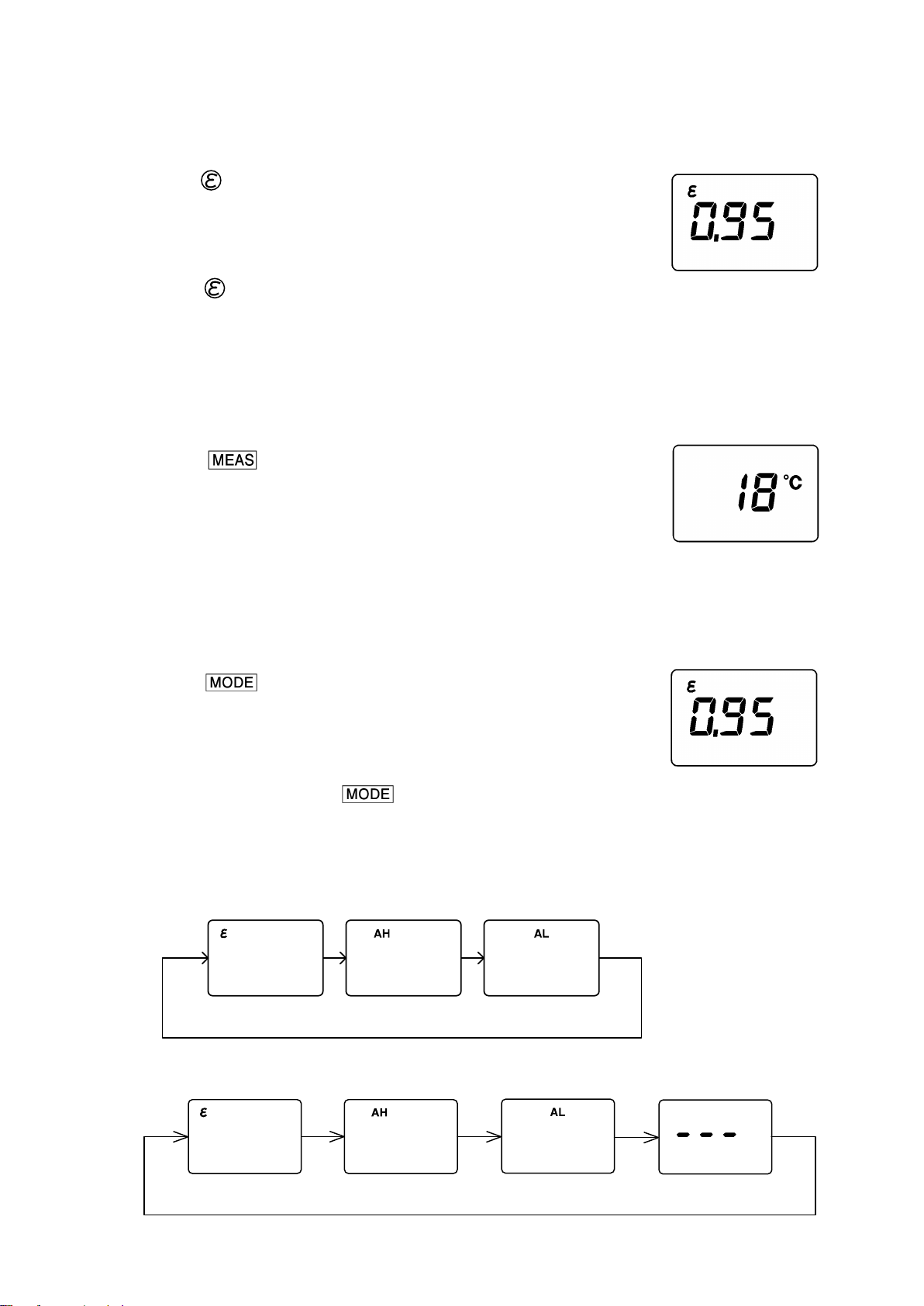
9
Setting (For SK-8110)
1. Press the button for more than 3 seconds to enter the
emissivity setting mode. The LCD displays the previously set
emissivity value.
2. Press the button to display emissivity value.
Select the appropriate emissivity among 0.95, 0.90 and 0.85.
0.95 : Food such as meat, fish and vegetables
0.90 : Cardboard containers
0.85 : Grills and iron plates
3. Press the button for more than 1 second. After the
measurement, the selected emissivity is registered.
Setting (For SK-8120 / SK-8130 / SK-8140)
1. Press the button for more than 3 seconds to enter the
emissivity setting mode. The LCD displays the previously set
emissivity value.
2. Refer to No. 4 when change the emissivity. If you skip the
setting of emissivity, press button a few time to
display the setting mode you need.
3. The setting mode can be switch cyclically as shown in the figure below.
(SK-8120)
(SK-8130/SK-8140)
emissivity
AH (Alarm: High)
AL (Alarm: Low)
emissivity
AH (Alarm: High)
AL (Alarm: Low)
measuring mode

10
4. Press the or button to display emissivity value or mode.
(For SK-8120)
Select the appropriate emissivity among 0.95, 0.90 and 0.85.
(For SK-8130/SK-8140)
Set the emissivity in 0.01 steps among 0.10 and 1.00.
0.95 : Food such as meat, fish and vegetables
0.90 : Cardboard containers
0.85 : Grills and iron plates
5. If you need other settings, press the button to display
the next setting mode. Repeat the procedures No. 4 an 5 for the
necessary settings.
6. All settings are ended and press the button for at least
1 second. After the measurement, the new settings are
registered.
Measuring Mode Setting (For SK-8130 / SK-8140)
⚫Continuous measurement mode (- - - - - )
During pressing button, continuous measurement can be done and the measured
value is displayed.
⚫‘PEAK’(maximum) measurement mode
In the continuous measurement mode (by pressing button), the maximum
temperature during the measurement is displayed.
⚫‘VALLEY’(minimum) measurement mode.
In the continuous measurement (by pressing button), the minimum temperature
during the measurement is displayed.
Setting each mode
1. Press the button at least 3 seconds to display the setting modification mode.
2. Press the or buttons to display the characters of the settings.
3. Press the button for at least 1 second. After the measurement, the new
settings are registered.
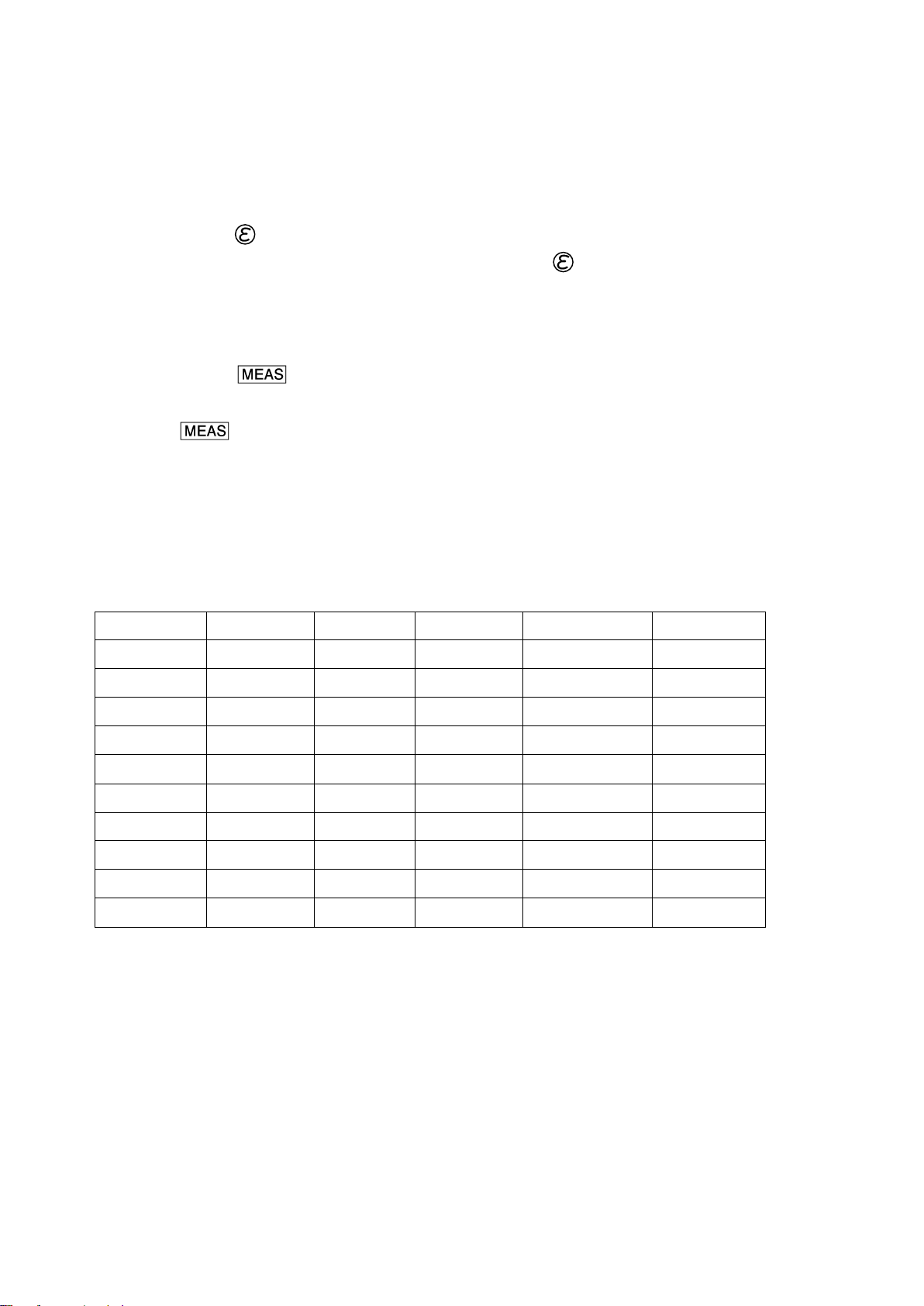
11
How to switch temperature unit
(Switch the unit Celsius to Fahrenheit)
1. Open the lid of the battery compartment.
2. While pressing button, install the batteries. It will take about 5 seconds to change the
display. If the indicated unit does not change, release button and press it again.
(Switch the unit Fahrenheit to Celsius)
1. Open the lid of the battery compartment.
2. While pressing button, install the batteries. It will take about 5 seconds to change
the display.
3. Release button and press it again.
Emissivity Table
The table below lists the typical emissivity of materials. Use the values presented only for
reference; the emissivity vary with the temperature and surface conditions of objects.
Object
Emissivity
Object
Emissivity
Object
Emissivity
Iron
0.85
Asphalt
0.85
Grain
0.98
Cast iron
0.85
Concrete
0.95
Wheat
0.98
Aluminum
0.30
Soil
0.95
Water
0.98
Cupper
0.80
Wood
0.98
Meat
0.98
Brass
0.60
Paper
0.92
Fish
0.98
Nichrome
0.60
Fabric
0.75
Vegetable
0.98
Glass
0.85
Plastic
0.95
Bread
0.98
Ceramic
0.80
Rubber
0.95
Confectionery
0.98
Tile
0.80
Carbon
0.98
Oil
0.98
Asbestos
0.90
Skin
0.97

12
Troubleshooting
Problem
Possible Cause and Correction
The Screen remains
blank when the
button is pressed.
The batteries may be installed backward.
Install the batteries correctly.
The battery power may be insufficient. Replace
the batteries to new ones. If the display still does
not appear, consult our service network.
Displayed temperature
readings are not normal.
The emissivity setting may be inappropriate.
Set the correct emissivity value.
Rapid changes in ambient temperature may
adversely affect the accuracy of measurement
Allow about 30 minutes for the unit to reach
ambient temperature, and then try again.
Warning Message
The following warning indicators may appear on the display.
Warning Indicator
Meaning
Batteries are running low and should be replaced.
(Note that battery replacement will not cause loss of
current settings.)
“OVER”
Temperature was too high to measure. (The temperature
of the object must be higher than measuring range)
“UNDER”
Temperature was too low to measure. (The temperature of
the object must be lower than measuring range)

13
Specifications
Cat. No.
8211-00
8212-00
8213-00
8214-00
Model No.
SK-8110
SK-8120
SK-8130
SK-8140
Measuring range
-40℃to 400℃
-50℃to 500℃
Resolution
1℃
Selectable
emissivity
0.95, 0.90 and 0.85 (switchable)
0.10 to 1.00 (0.01 steps)
Response time
1.5 seconds (90% response)
Accuracy
(at 0.95 emissivity,
18 to 28℃)
±1%rdg higher than 200℃
±2℃at 1 to 199℃
±5℃at lower than 0℃
Repeatability
Within 1℃: higher than 30℃(at 0.95 emissivity, 18 to 28℃ambient)
Distance to spot
size (D : S)
approx. 15 : 1
27mm : 2.5mmdia
Detector
Thermopile
Spectral response
8 to 14 μm
Optical system
Si lens
Targeting system
Light circle projected by laser diode
Dual point laser
Laser output
Max 1.0mW Laser diode wavelength: 650nm (Laser class 2)
Function
Backlight, Auto-Power Off,
Alarm setting (higher and lower limits)
PEAK, VALLEY settings
Operating ambient
0 to 50 ℃less than 85%RH (no condensing)
Storage ambient
-20 to 55 ℃less than 85%RH (no condensing)
Power
requirements
3VDC (“AA” (LR6) size battery x 2)
Water-seal rating
IPX4 (JIS C 0920)
Power consumption
120mA
Battery life
about 16 hours (continuous use with laser circle marker)
Dimensions
44mm(H) x 27.5mm(W) x 152mm(D)
Weight
approx. 0.14kgs (include batteries)
Materials
Main unit: Poly-carbonate Lens: silicon
Standard
Accessories
Neck-strap, two AA batteries
No. 3 Nishi-Fukudacho, Kanda, Chiyodaku, Tokyo 101-0037 Japan
URL: http://www.sksato.co.jp/english/
This manual suits for next models
4
Table of contents
Other SATO Thermometer manuals