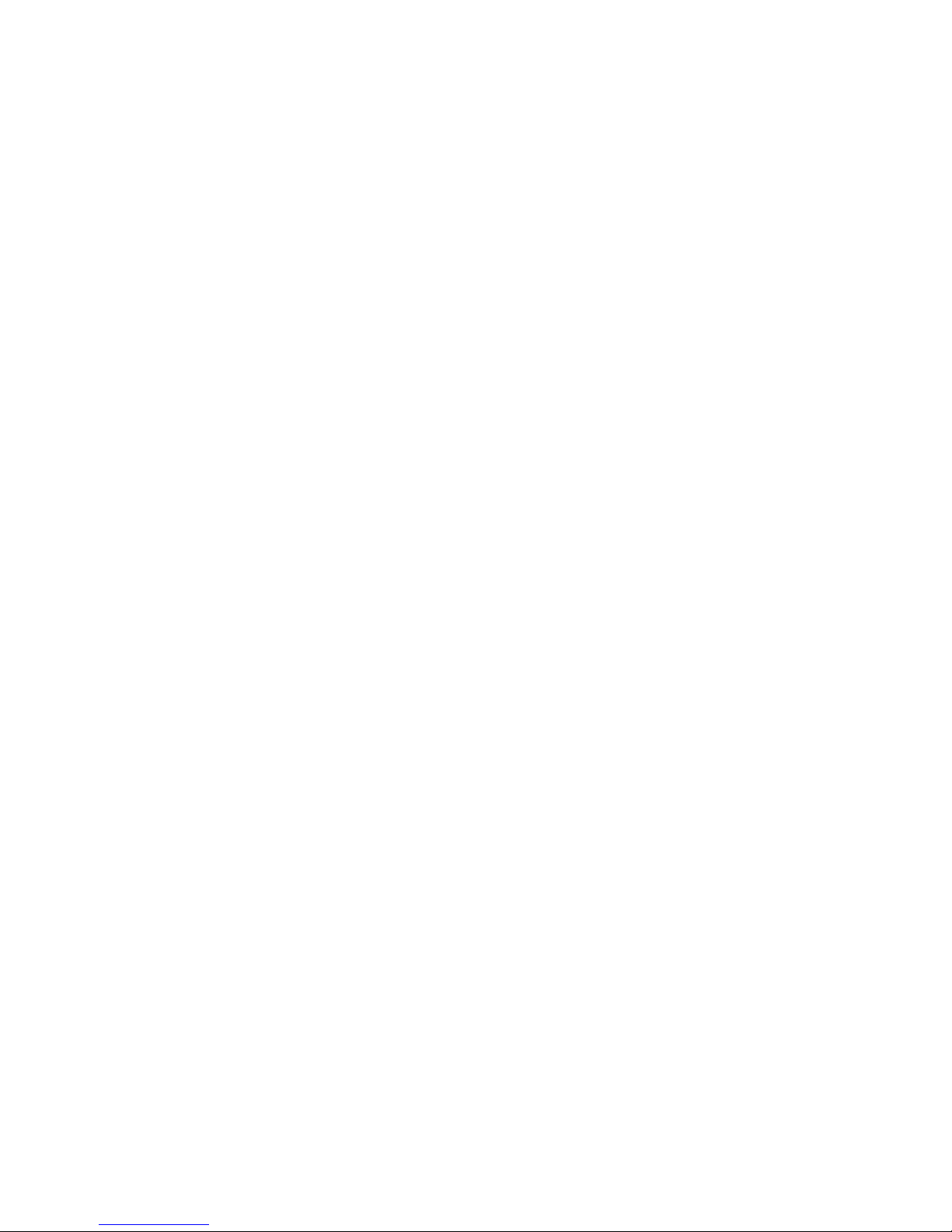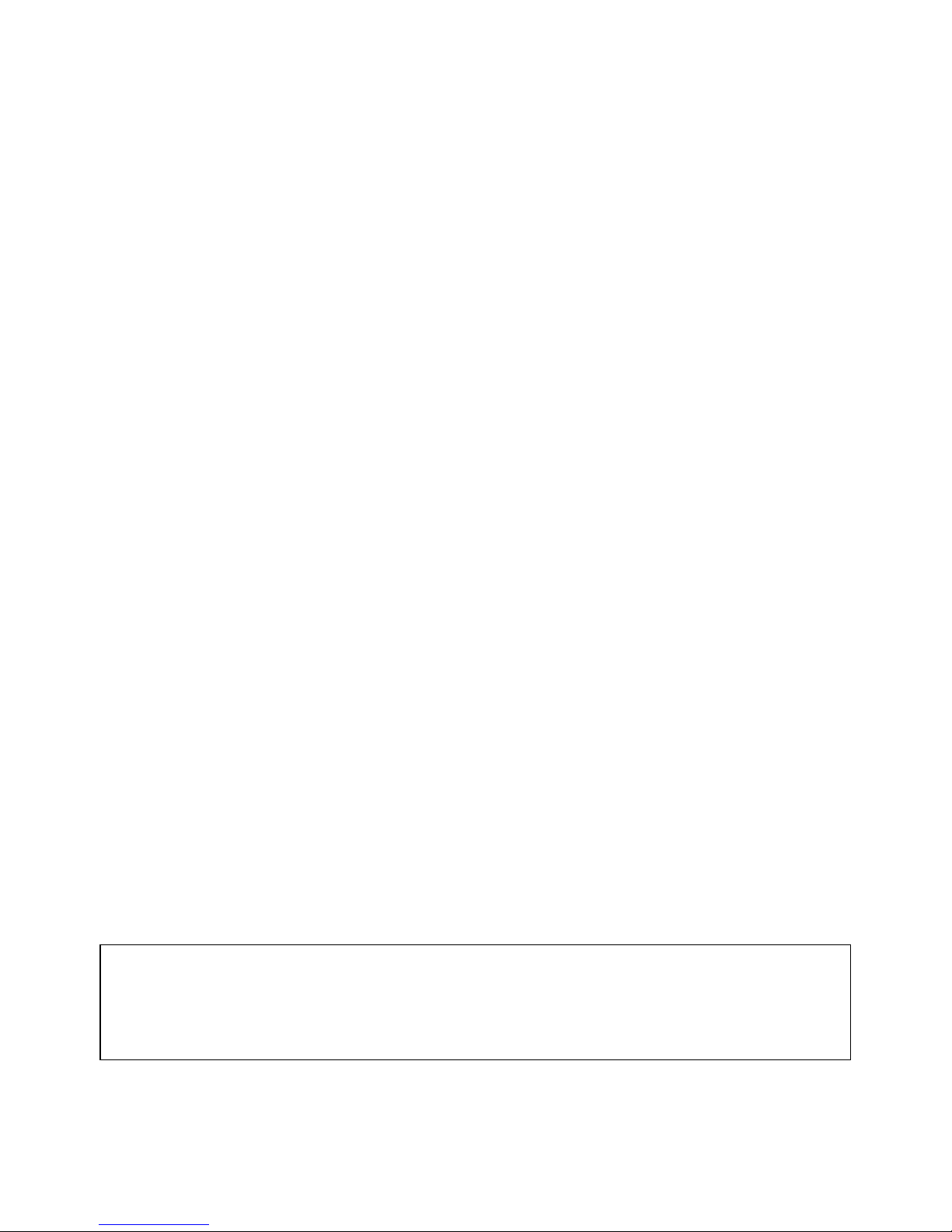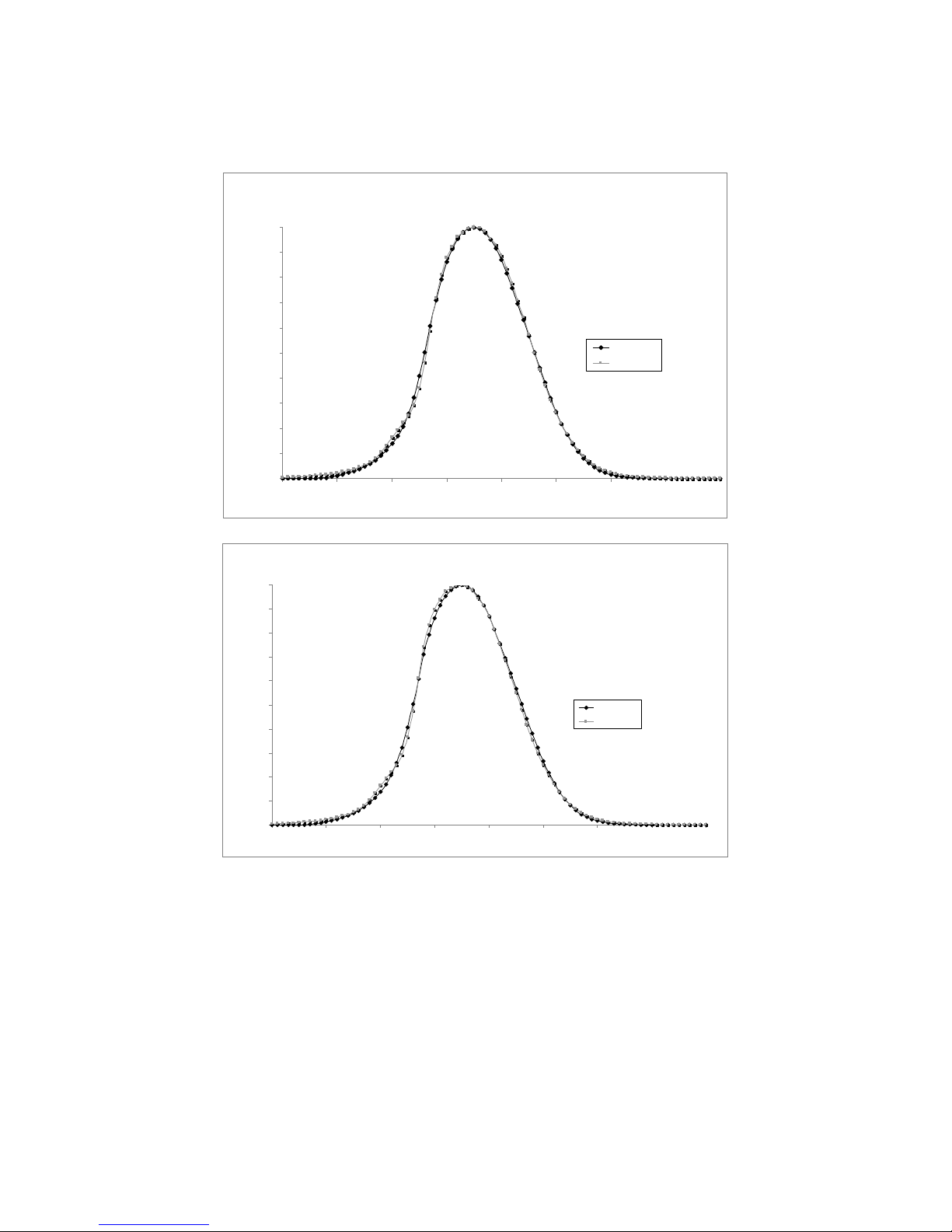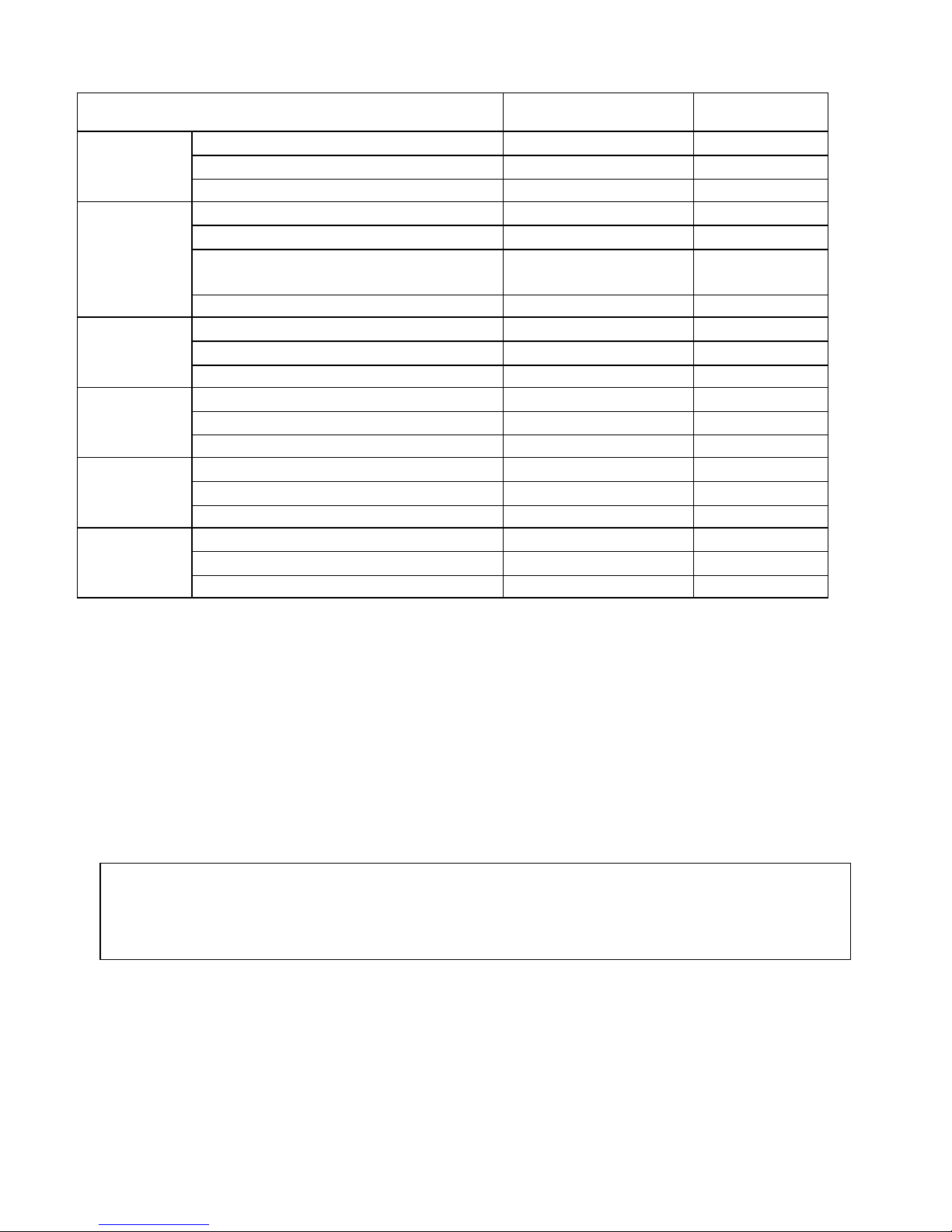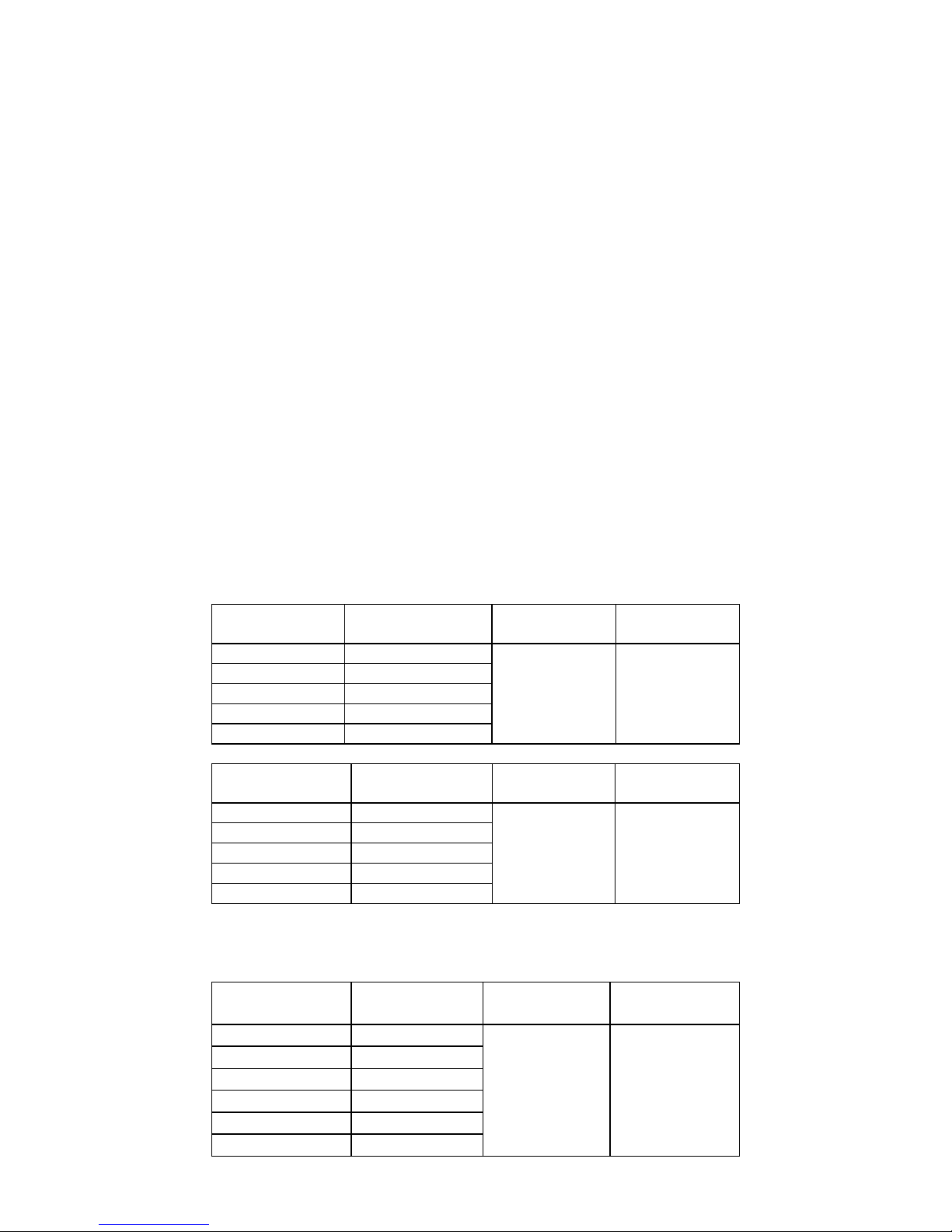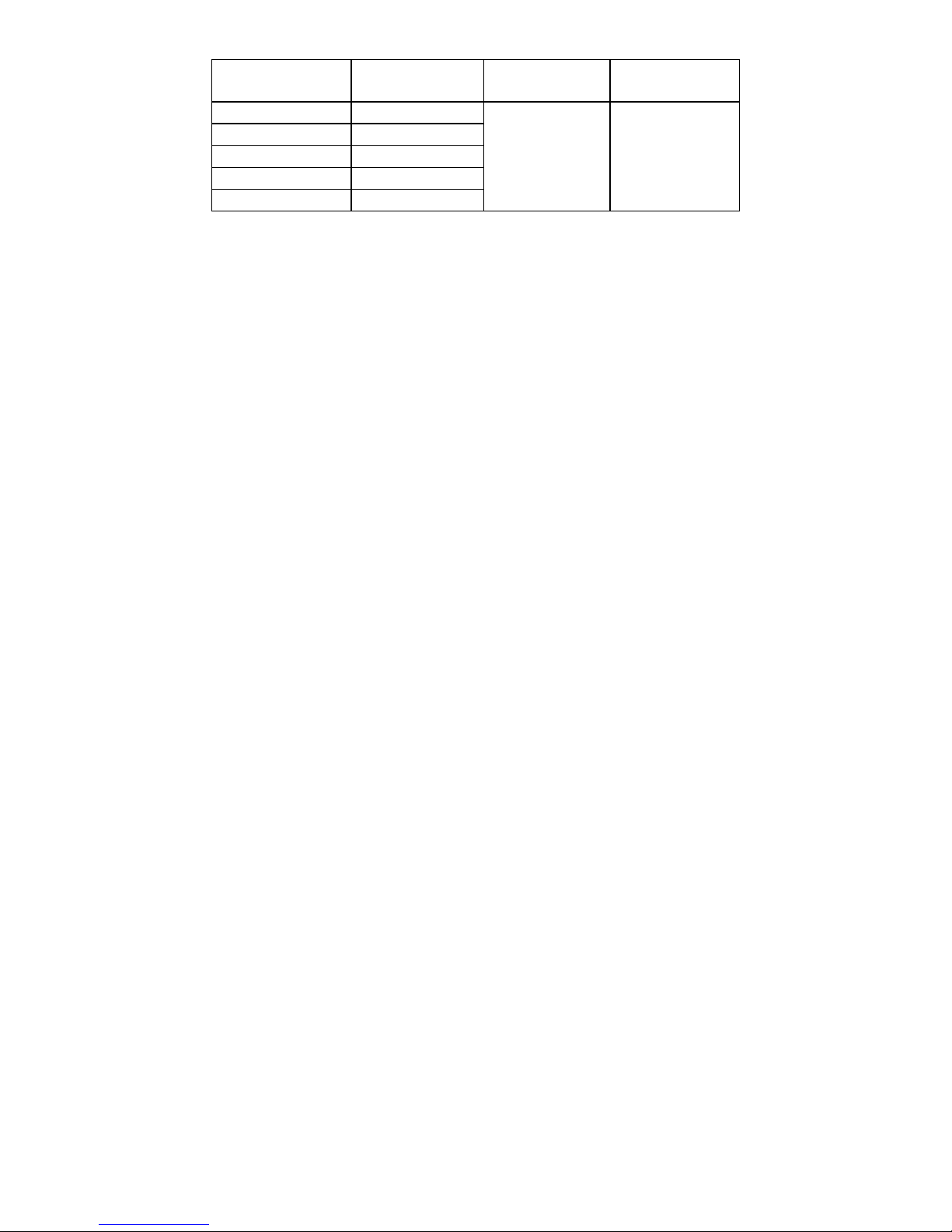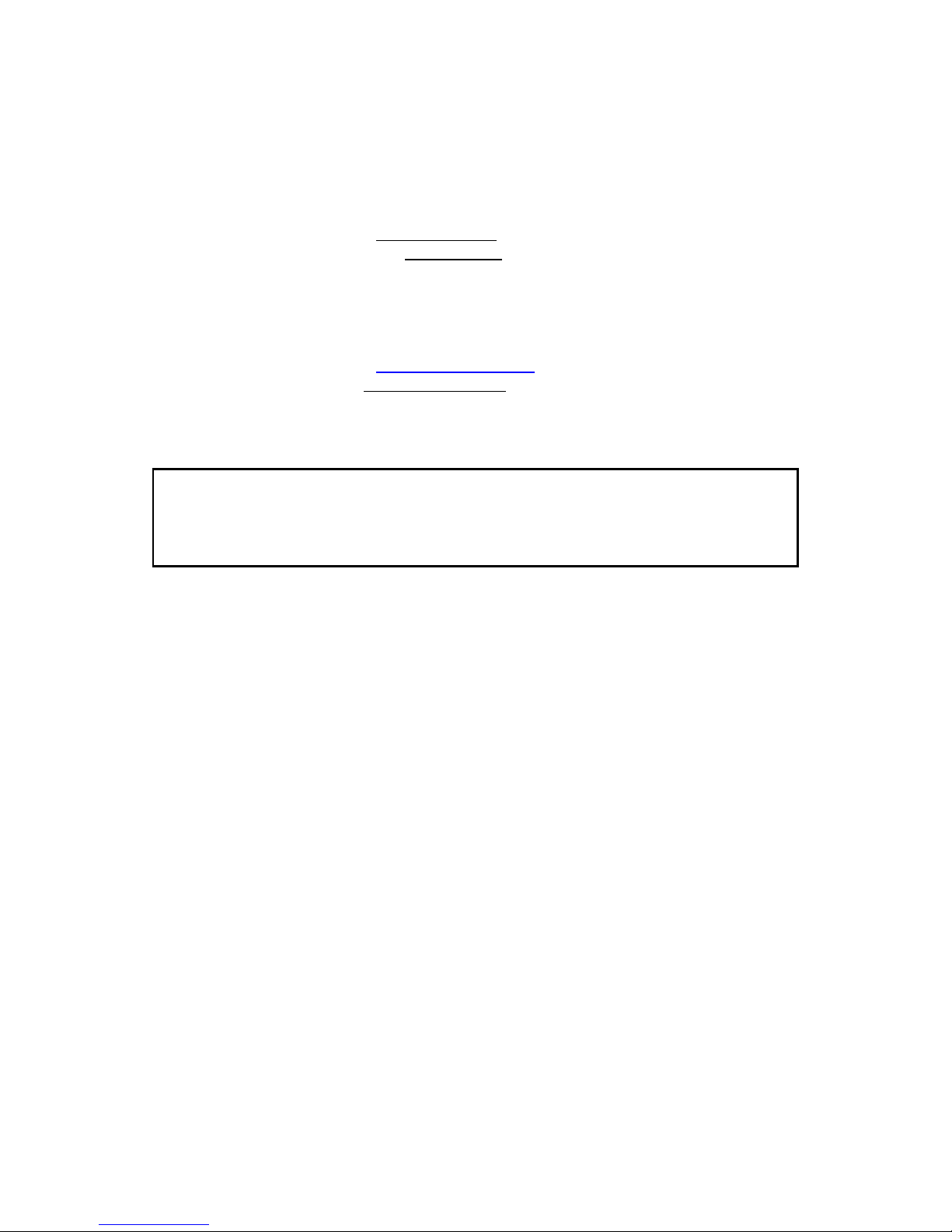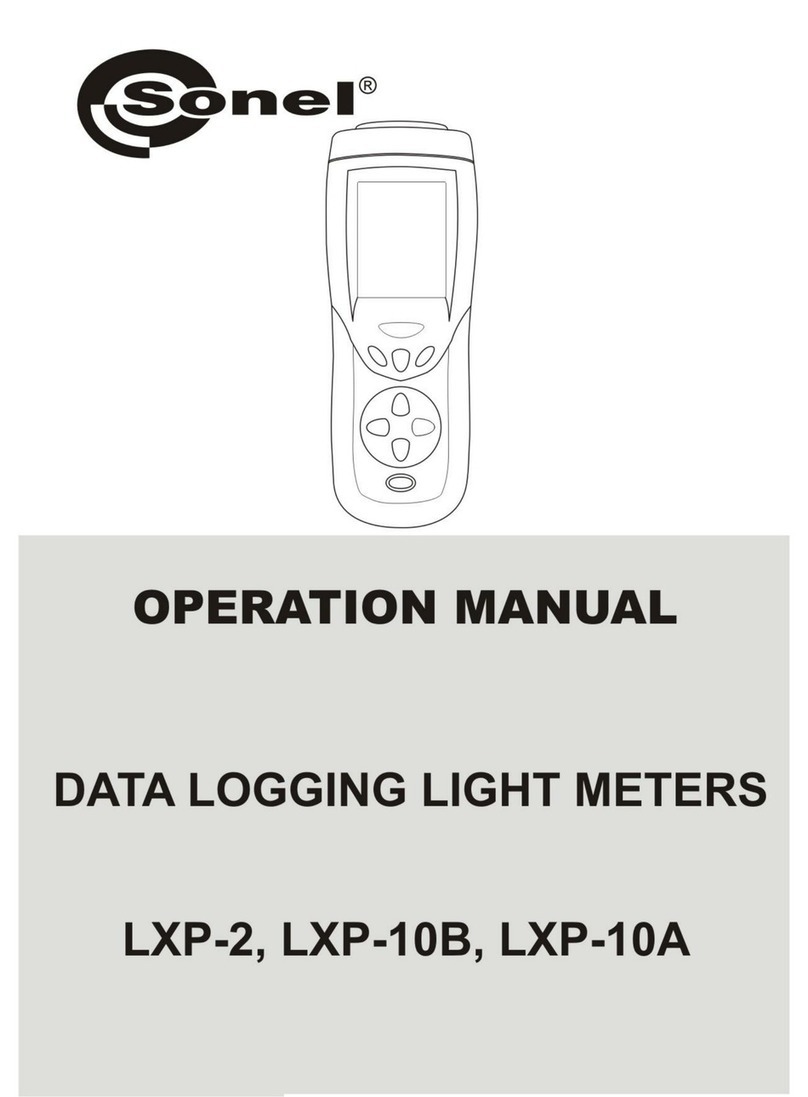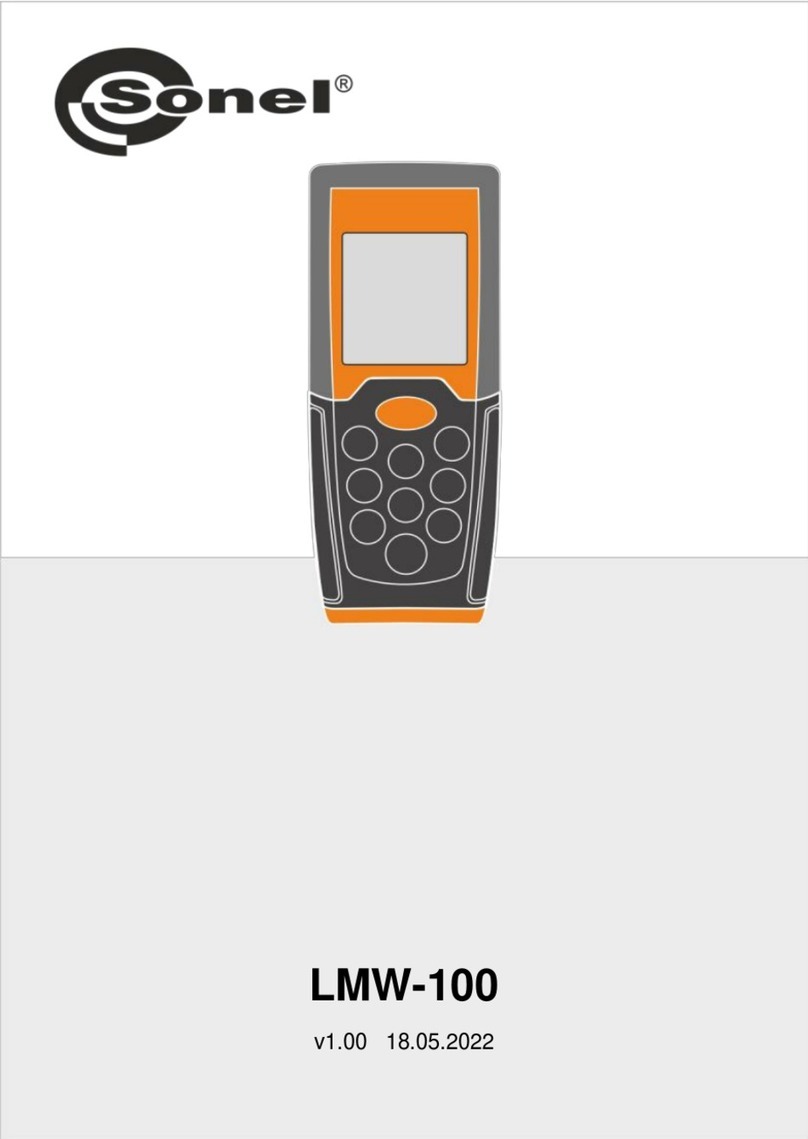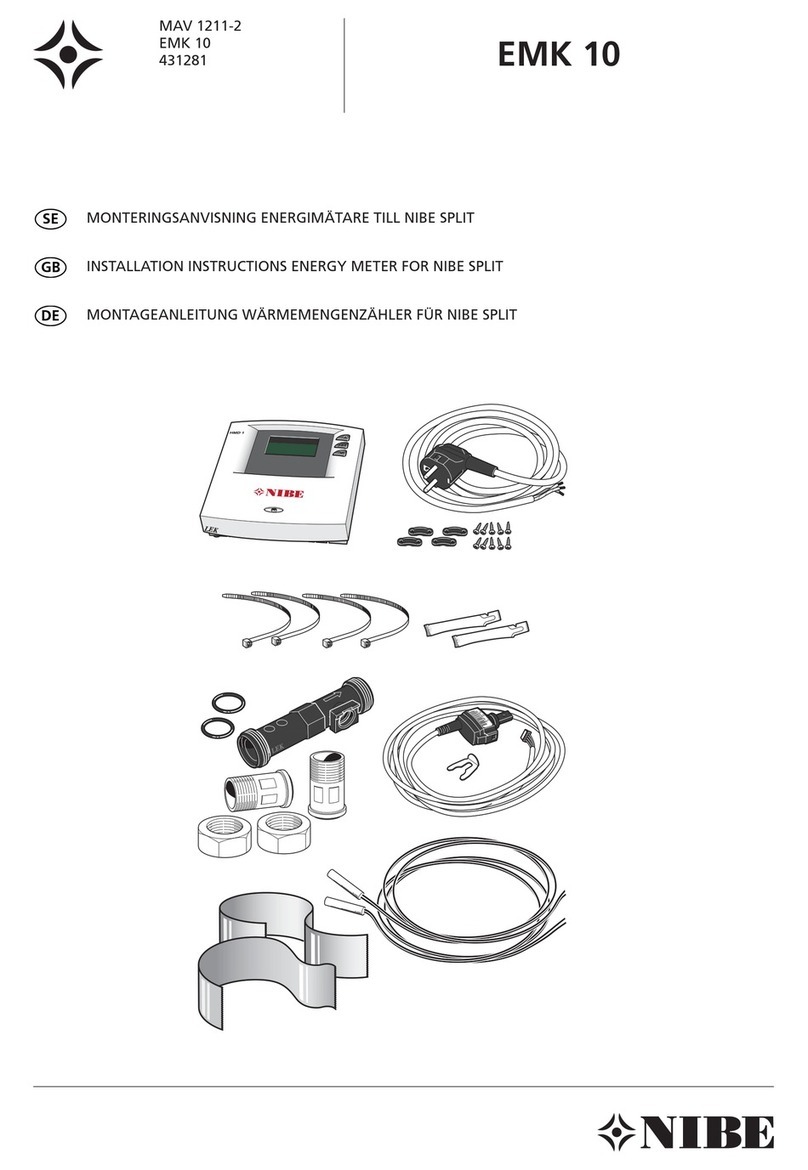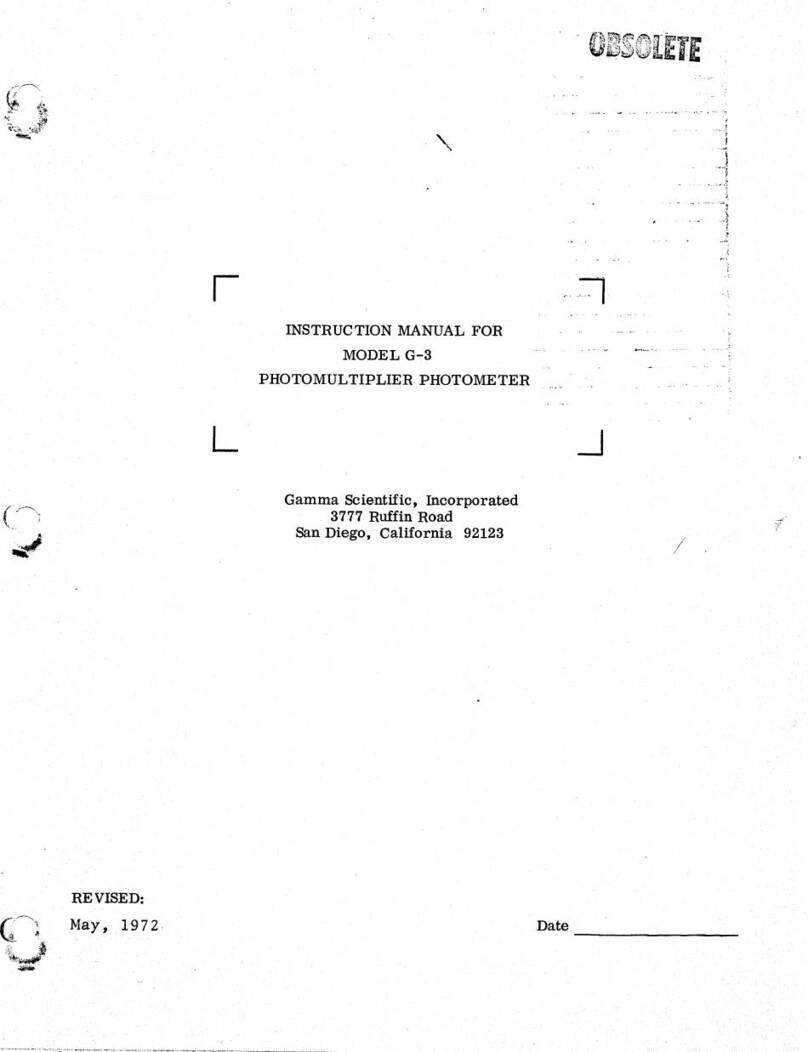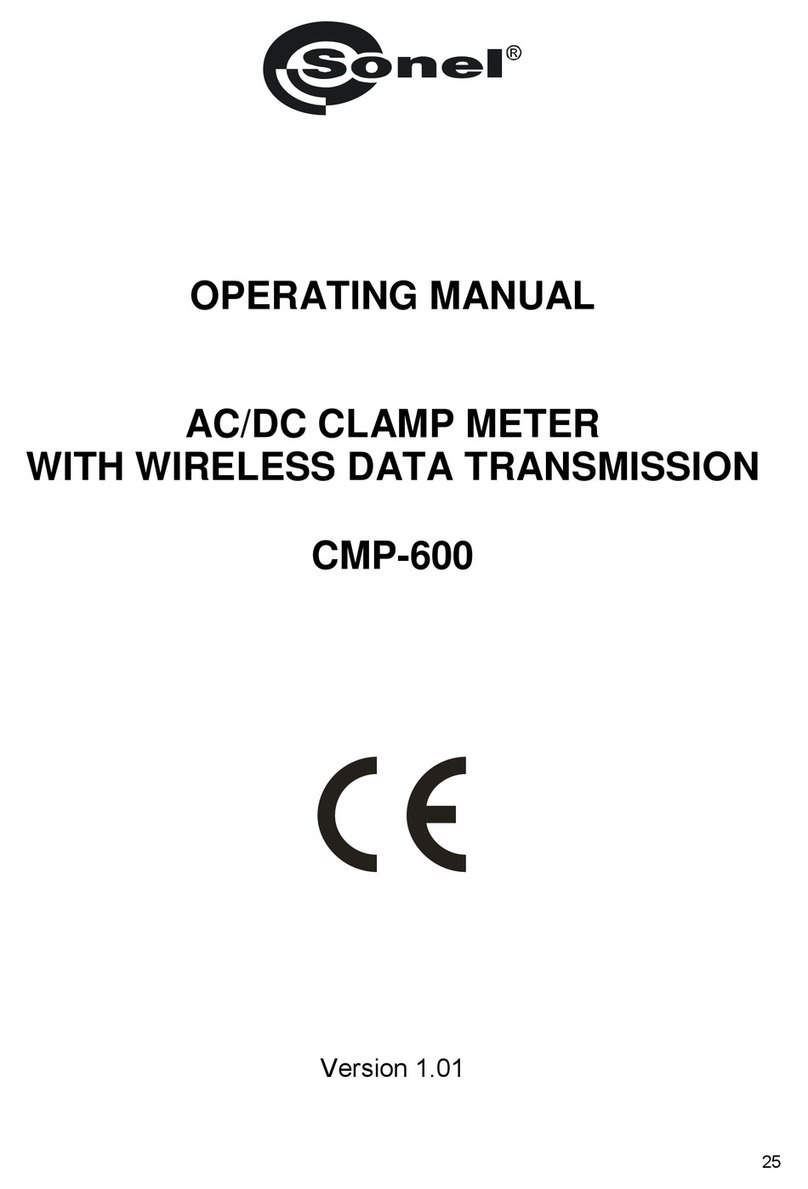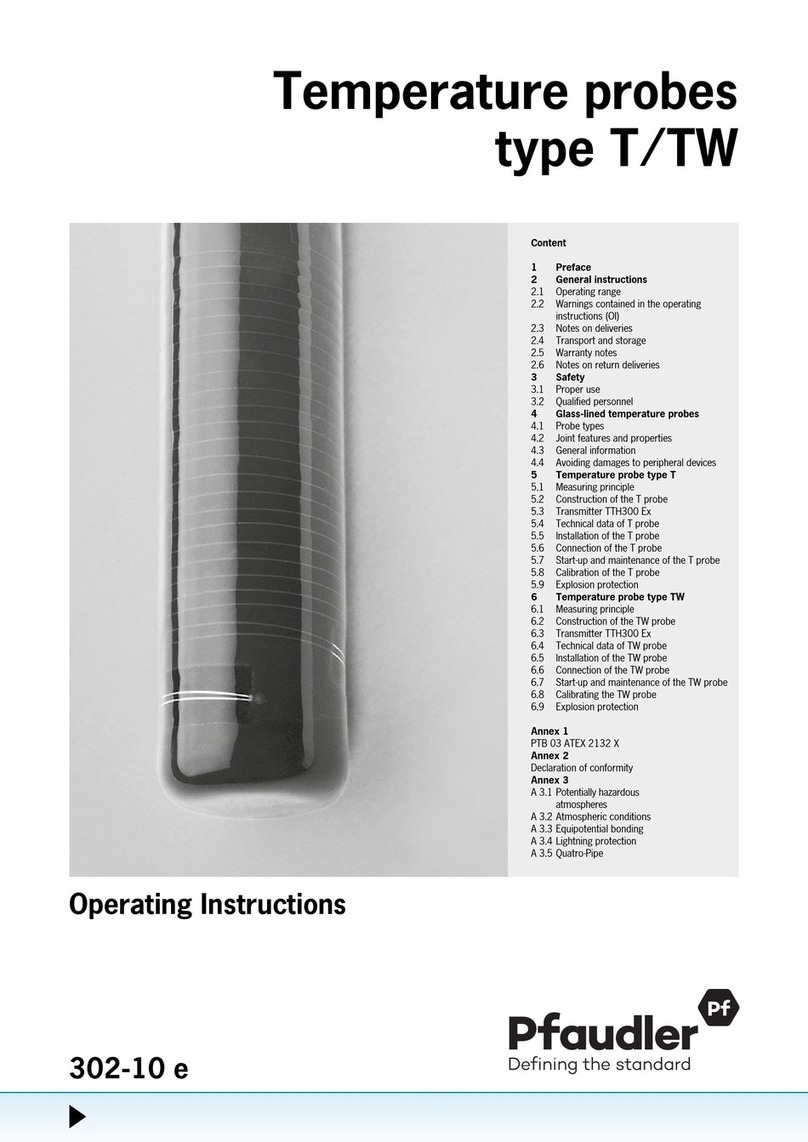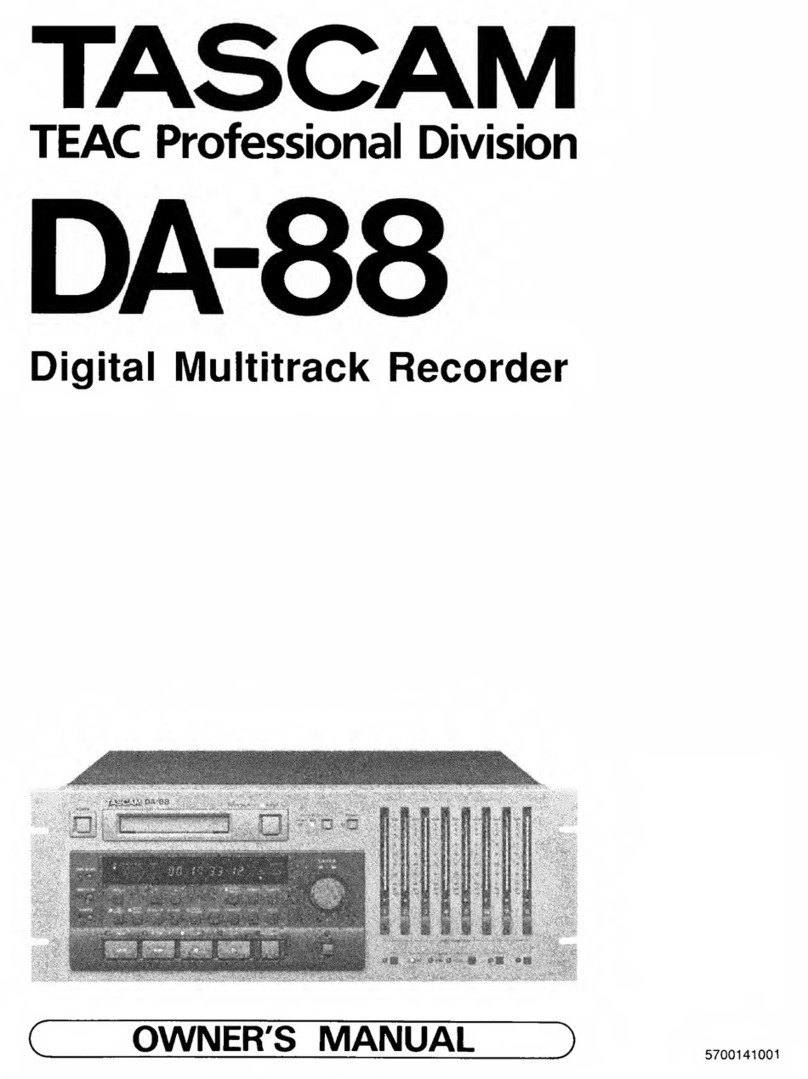4.6 USB Mode
•Connect the light meter to your computer via the USB port.
•Start the Sonel Reader program on your computer.
•The meter operates in data reading mode.
•To read the data stored in memory use the appropriate commands in the software. The software
enables the user to select between reading measurement memory or data logger memory.
4.7 Display backlight
•Press the backlight button briefly to switch it ON.
•Press the backlight button briefly again to switch it OFF.
4.8 Memory function
•To save the current data in memory press the ENTER/MEM button. The display will show MEM for
3 seconds along with the cell number in which the measurement is saved. New measurements are
saved automatically to the next available cell. When the memory is full instead of a cell number the
display will show ‘---‘ and the measurement will not be saved.
•To recall measurement results from the memory - press and hold the ENTER/MEM button for 2
seconds.
•Use the and buttons to view individual memory cells. Pressing the and buttons will
in turn display: measured value, unit, date and time of measurement and information on memory;
main (general) memory or memory of individual functions e.g. Pmax, Pmin, MAX, MIN, REL. The
data may also be accessed from a PC.
•To return to the normal operation - press and hold the ENTER/MEM button for 2 seconds.
•To clear the memory, turn the meter ON while holding down ENTER/MEM button. The process of
erasing the memory lasts about 10 seconds. The main display will show and the cell number
display field will show numbers of cells decreasing to zero, indicating remaining cells to be erased.
After erasing the memory, the meter returns to the measurement mode
4.9 Data Logging function
•Set the time and the sampling rate as in section 2 above, the default sampling rate is 1 sec.
•To start the data logging function press and hold the LOGG button for 2 seconds. The display will
show LOGG and free memory space will be displayed as a percentage value (from 100% to 0%).
The memory stores the measured value, plus date and time.
•The LOGG indicator flashes at the sampling period intervals.
•When the memory is full the percentage value is shown at 0% and a double beep indicates the
end of data logging.
•If data logging mode is activated when the memory is full then after 2 seconds the meter exits the
logging mode and the LOGG message will disappear –followed by a double beep.
•To stop data logging press and hold the LOGG button for 2 seconds, the meter returns to normal
operation mode. Data logging may be re-started if desired.
•Data logging puts results into a memory area separate from the cell-memory area designated for
storing individual measurements. During logging individual measurements can also be saved on
the fly in memory cells. This may be done by a short press of the MEM/ENTER button. The display
shows LOGG and MEM, and displays the number of memory cell where the measurement is
saved. When the data has been saved the display will continue to show LOGG. To save another
individual measurement in the next memory cell repeat this process.
•To clear the memory of the meter, turn the meter ON while holding down LOGG button. The main
display will show and the percentage value field will show the amount of free space that will
change from 0 to 100 % when erasing progresses. After erasing the memory, the meter returns to
the measurement mode.
•Logged data may be read with the Sonel Reader PC software provided with the meter.