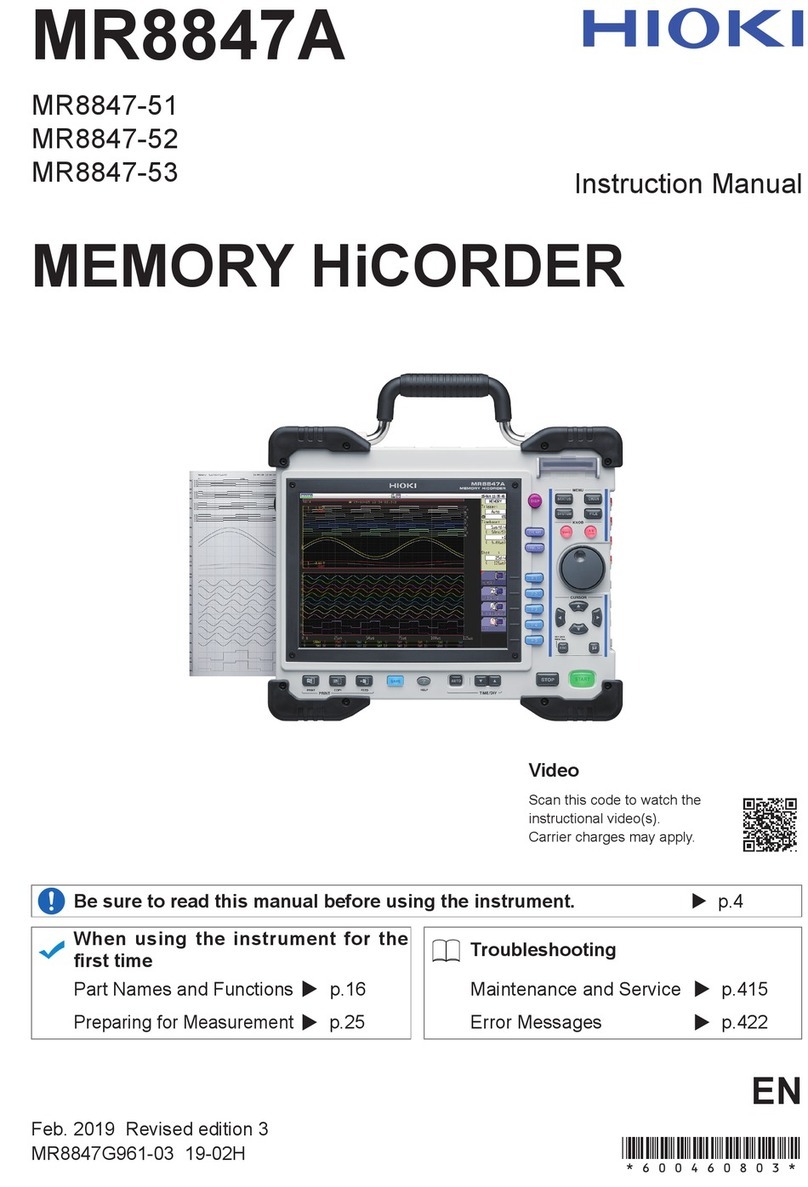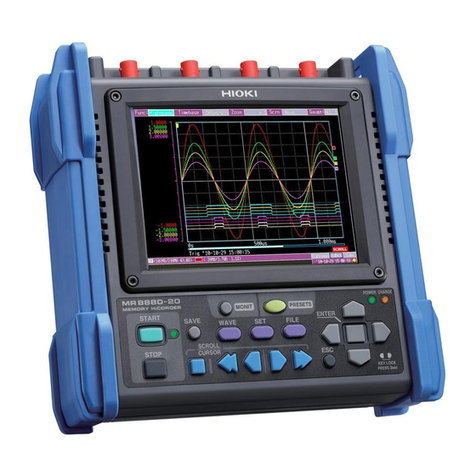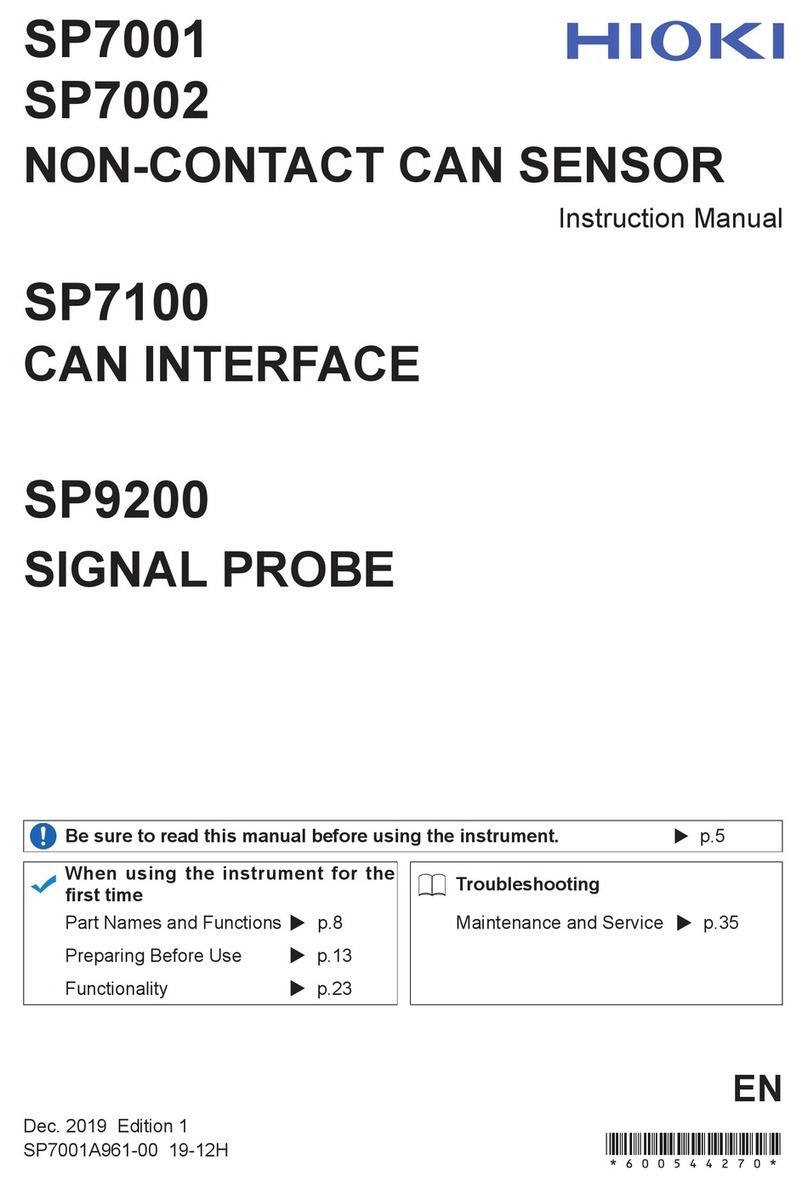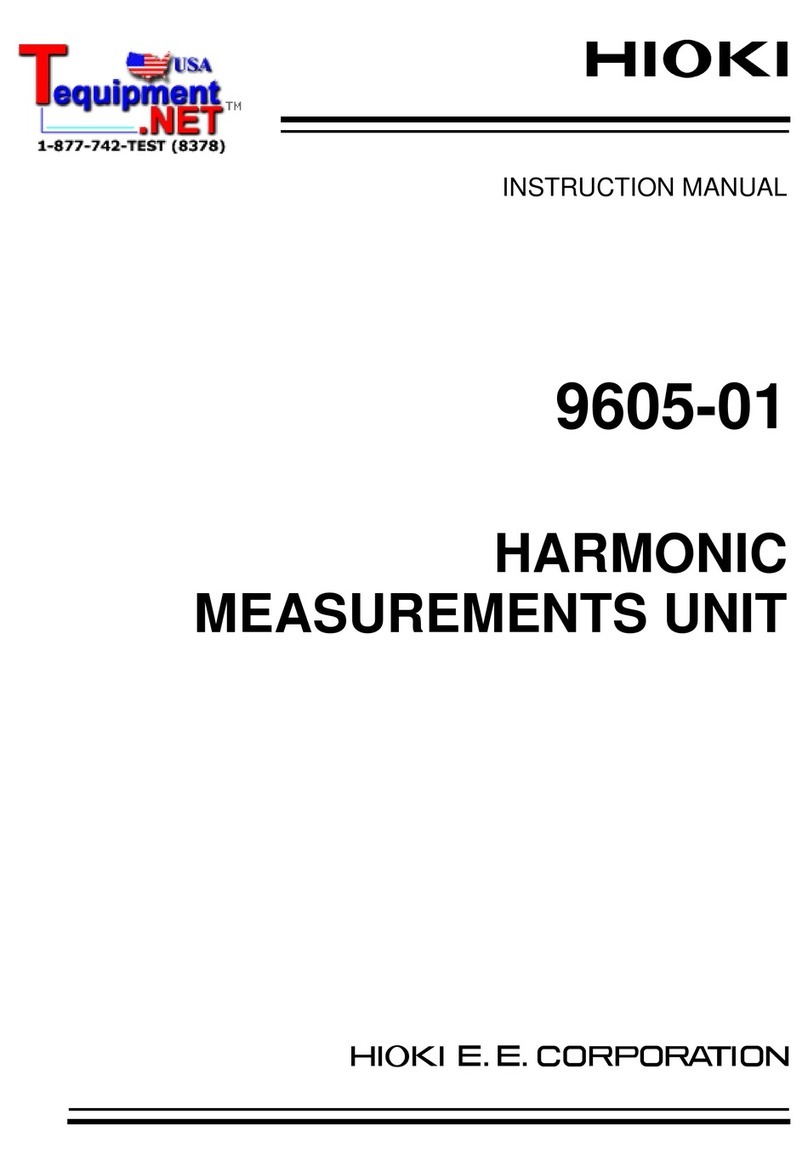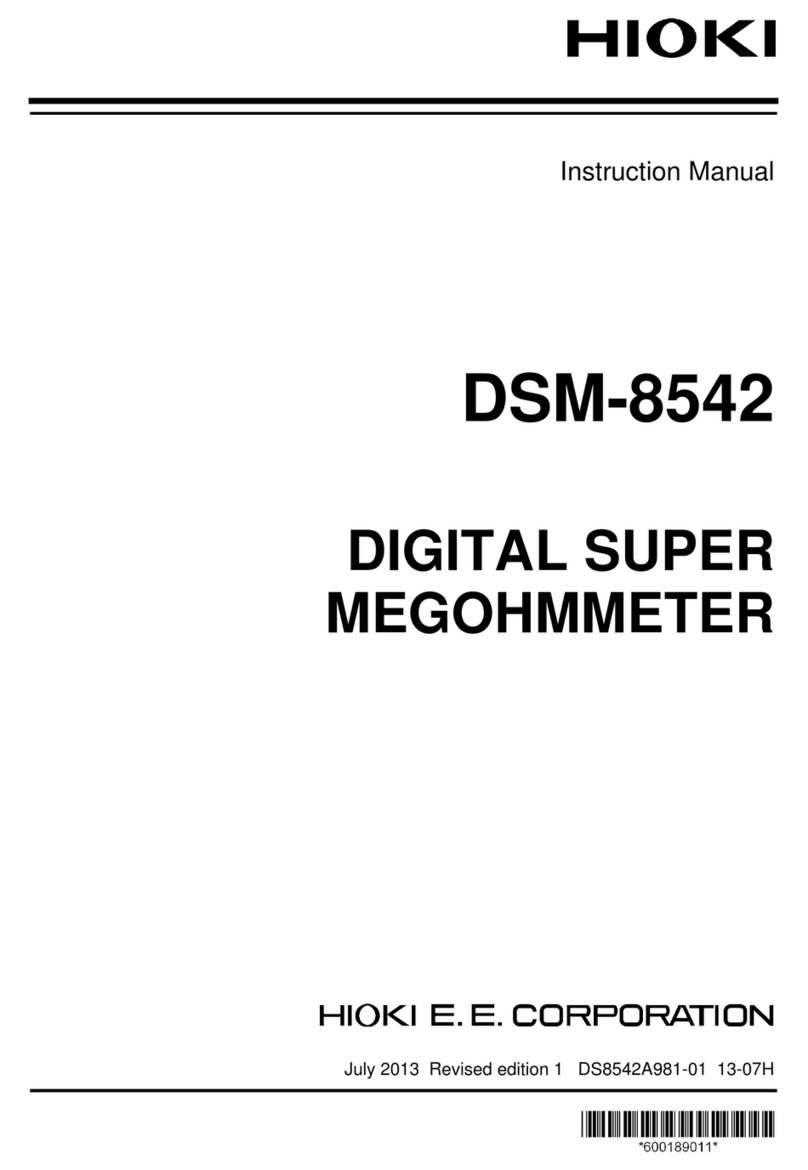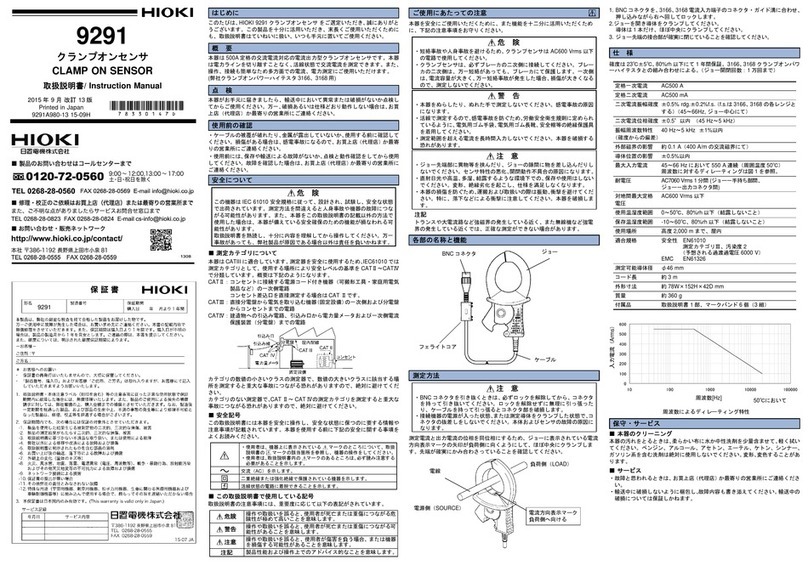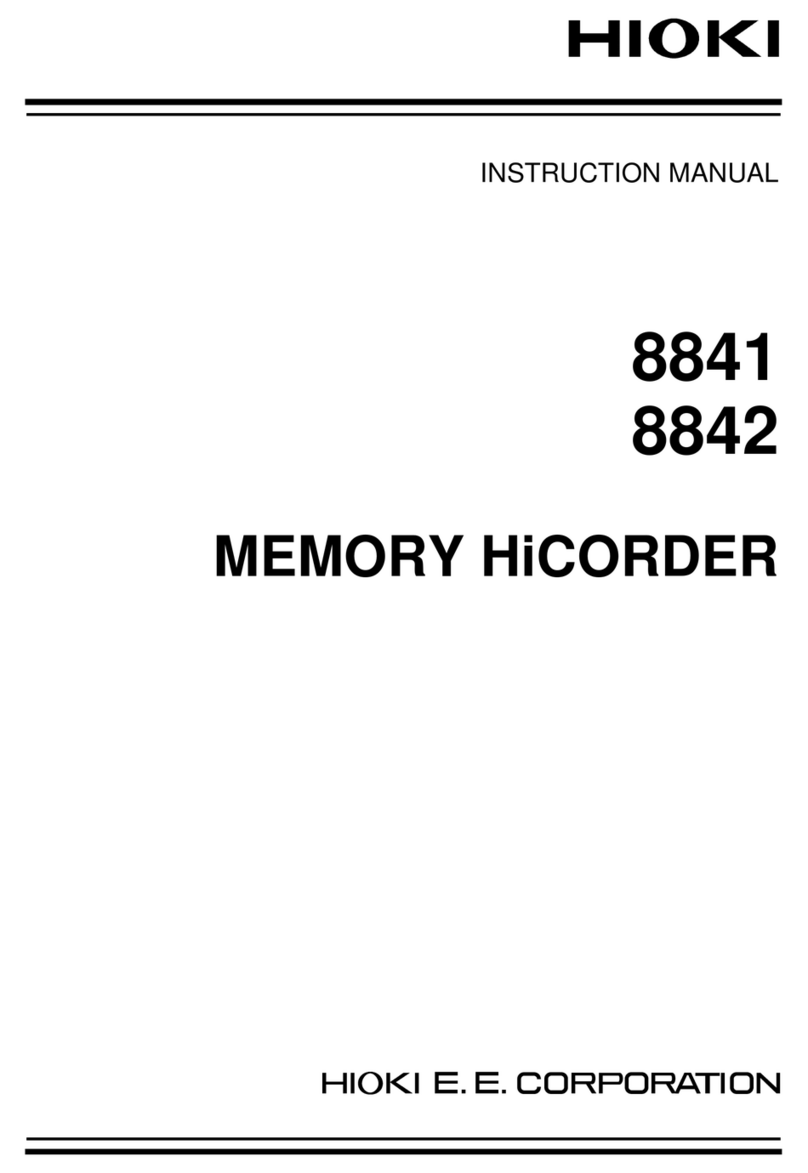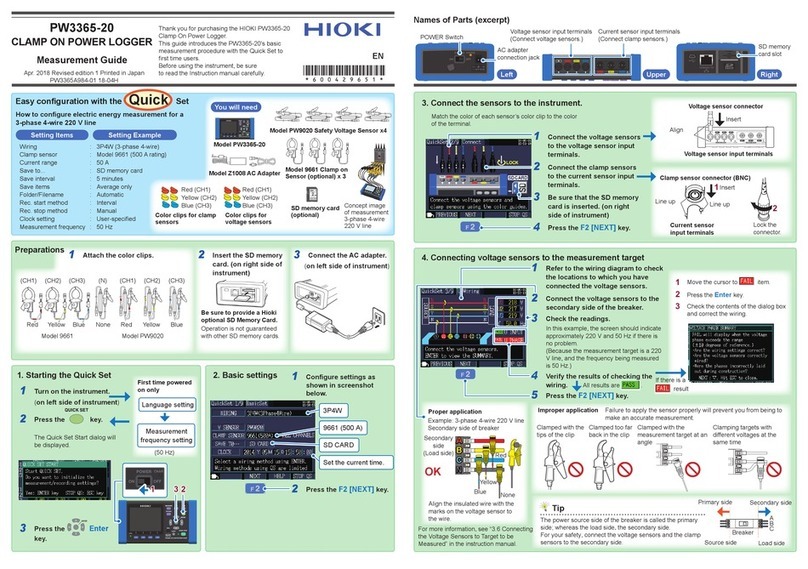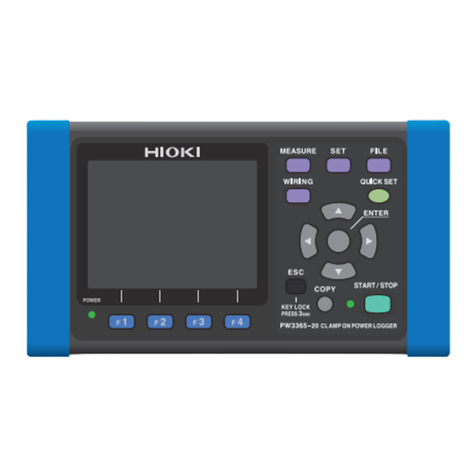Standard Accessories and Options
2Quick Start Manual
Before using the 3196
• Before using the product the first time, verify that it operates nor-
mally to ensure that the no damage occurred during storage or
shipping. If you find any damage, contact your dealer or Hioki
representative.
• Before using the product, make sure that the insulation on the
9438-02 VOLTAGE CORD is undamaged and that no bare con-
ductors are improperly exposed. Using the product in such con-
ditions could cause an electric shock, so contact your dealer or
Hioki representative for repair.
Shipping precautions
Use the original packing materials when reshipping the product, if
possible.
Options
Clamps • 9660 CLAMP ON SENSOR (100 A rms rating)
• 9661 CLAMP ON SENSOR (500 A rms rating)
•
9667 FLEXIBLE CLAMP ON SENSOR
(500 A rms, 5000A rms rating)
• 9669 CLAMP ON SENSOR (1000 A rms rating)
• 9694 CLAMP ON SENSOR (5 A rms rating)
• 9695-02 CLAMP ON SENSOR (50 A rms rating)
• 9695-03 CLAMP ON SENSOR(100 A rms rating)
• 9657-10 CLAMP ON LEAK SENSOR
• 9675 CLAMP ON LEAK SENSOR
• 9290 CLAMP ON ADAPTER
(continuous 1000 A, up to 1500 A, CT ratio 10:1)
• 9219 CONNECTION CABLE (for Model 9695-02 and Model
9695-03)
Power supply • 9459 BATTERY PACK (7.2 V, 2700 mAh)
• 9458 AC ADAPTERx 1 (power cord included)
Printers • 9670 PRINTER
(with 1 roll of thermally sensitized paper supplied)
• 9671 AC ADAPTER (For the 9670 PRINTER)
• 9237 RECORDING PAPER (for printers, thermally sensitized
paper 80 mm x 25 m, 4 rolls)
• 9638 RS-232C CABLE
(for printers, cross cable, 9-pin to 25-pin/1.5 m)
Transport
case • 9339 CARRYING CASE (soft type)
• 9340 CARRYING CASE (hard type)
Adapters • 9264-01 WIRING ADAPTER
(For three-phase 3-wire (3P3W3M) systems)
• 9264-02 WIRING ADAPTER
(For three-phase 4-wire systems)