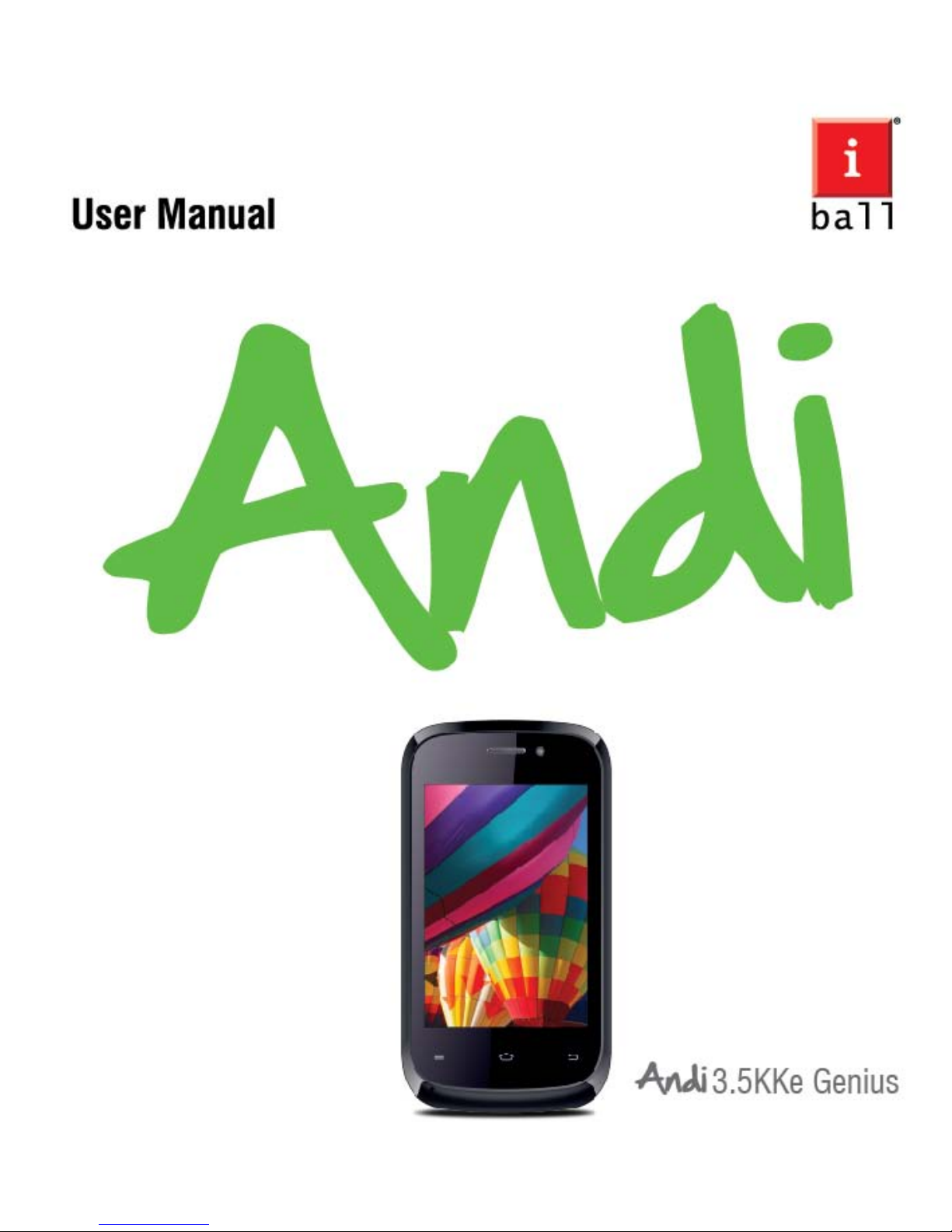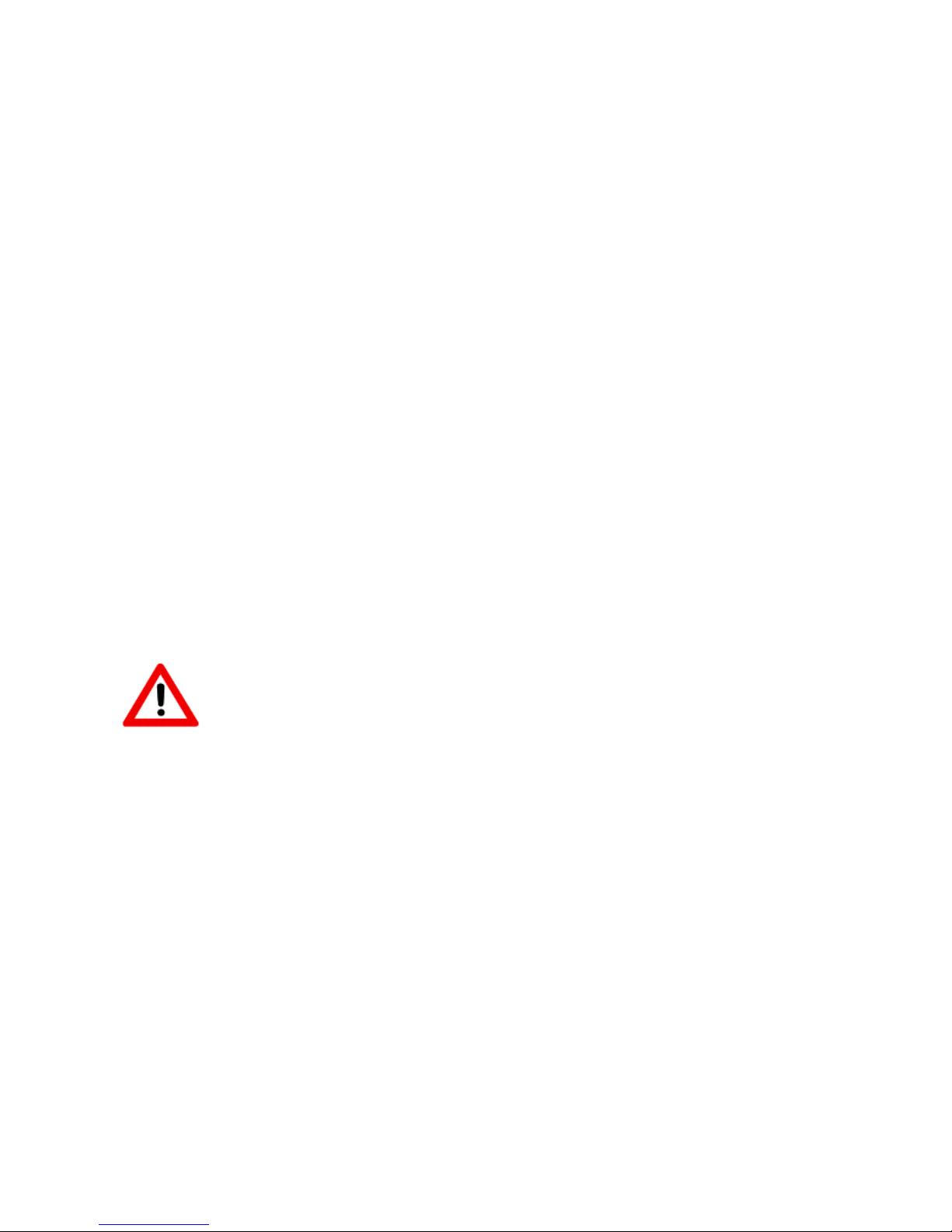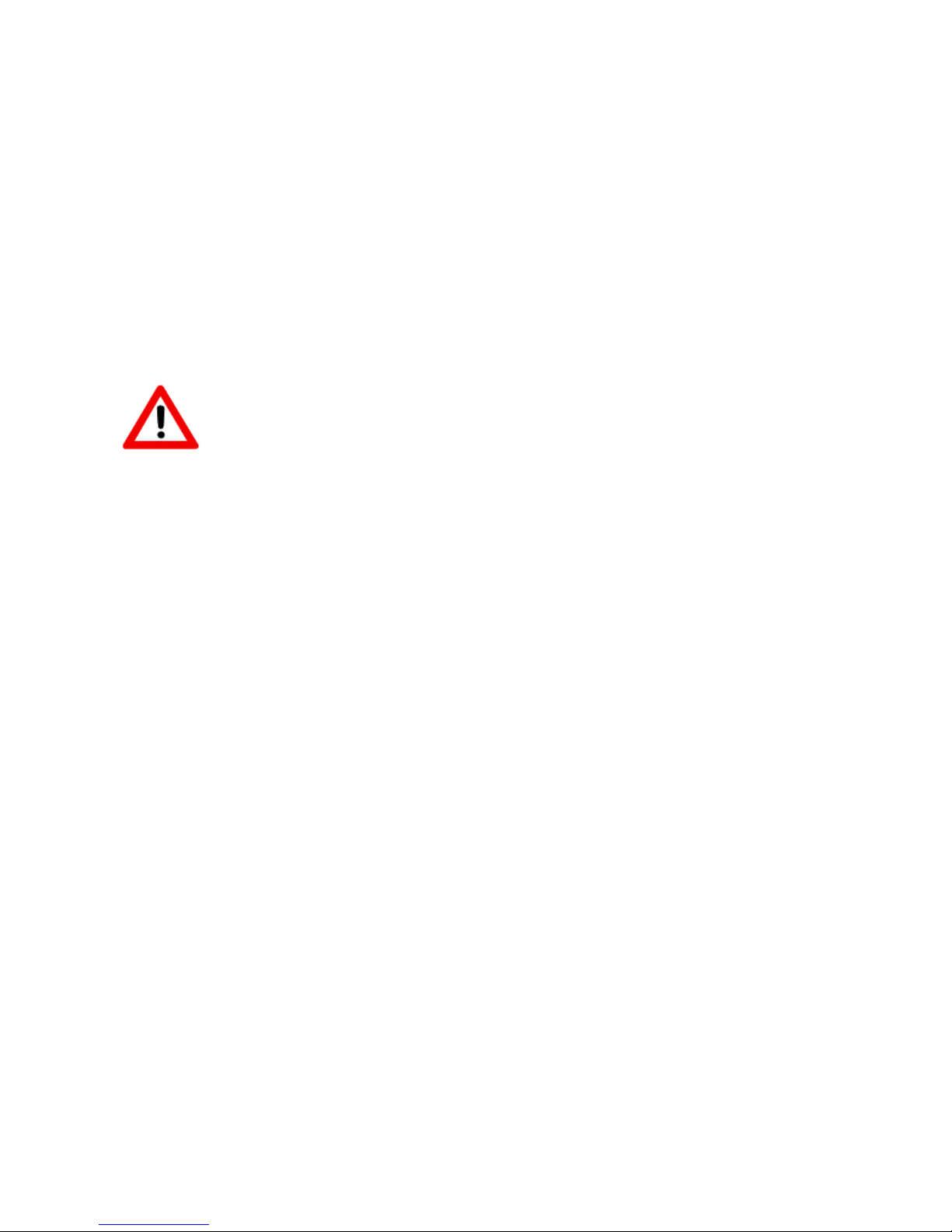10
Avoid using your mobile phone while driving and respect and
obey all regulations that restrict the use of mobile phones while
driving. Primary consideration while driving should be safety.
Vehicles
RF signals may affect improperly installed or inadequately
shielded electronic systems in motor vehicles such as
electronic fuel injection, electronic speed control, and air bag
systems. Only qualified personnel should service the device or
install the device in a vehicle. Faulty installation or service may
be dangerous and may invalidate your warranty. The use of
wireless tele devices in an aircraft may be dangerous to the
operation of the aircraft and may be illegal.
Interference with Electronic
Devices