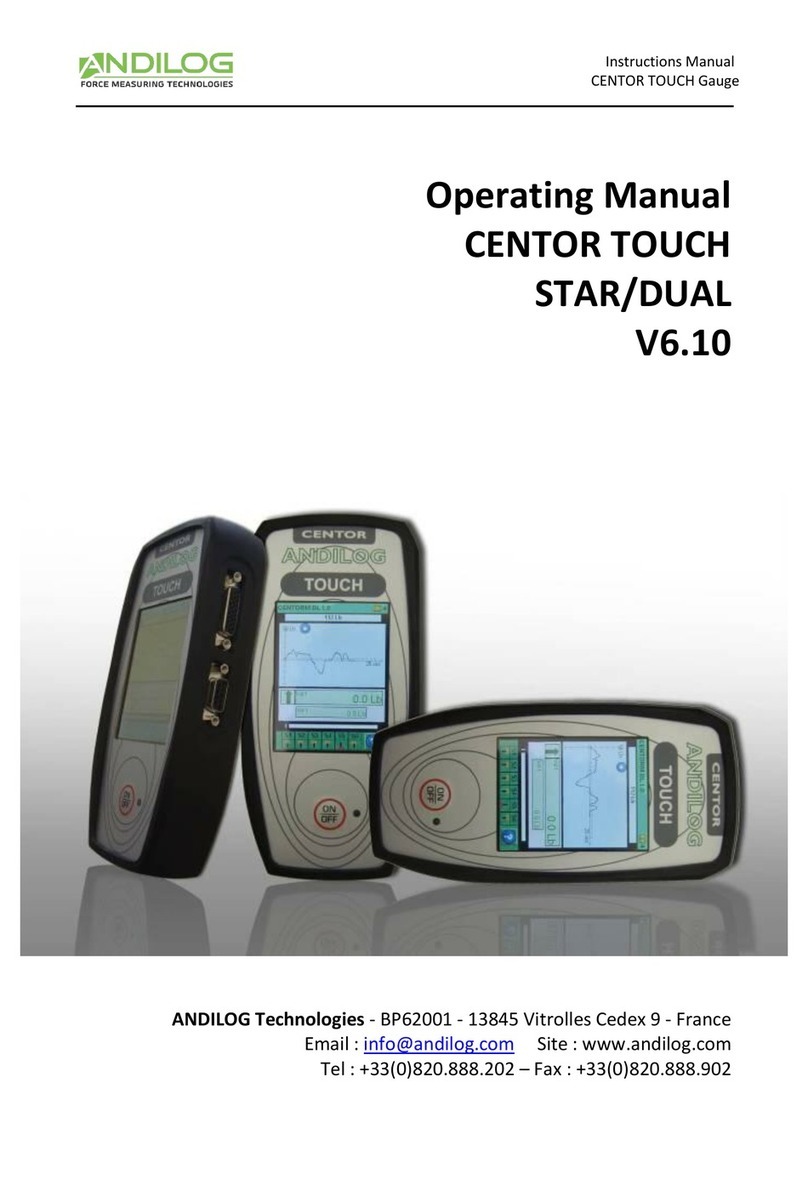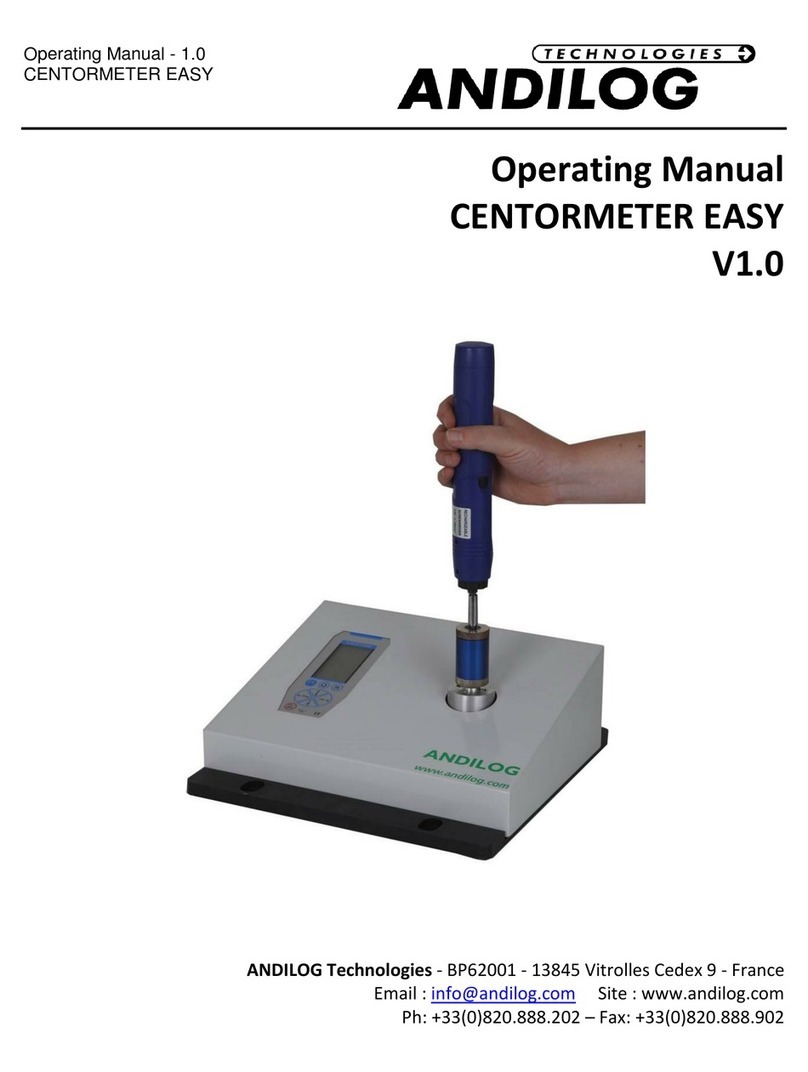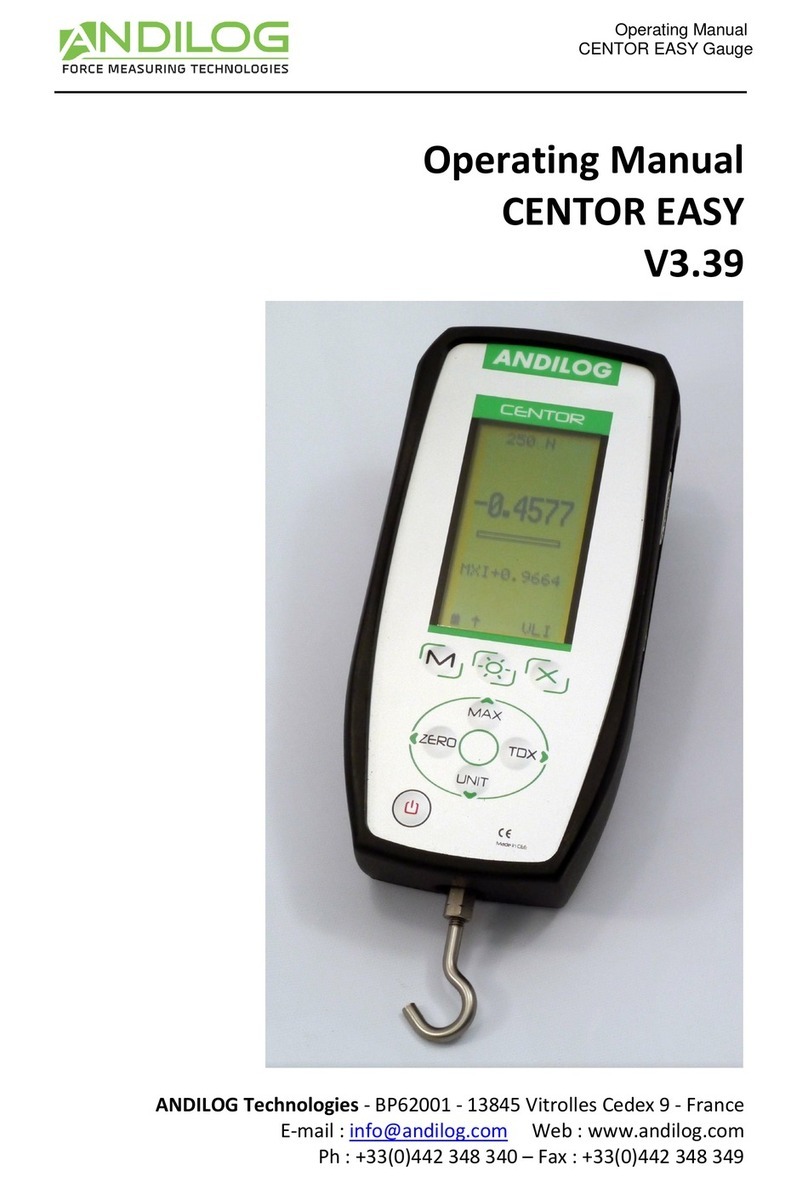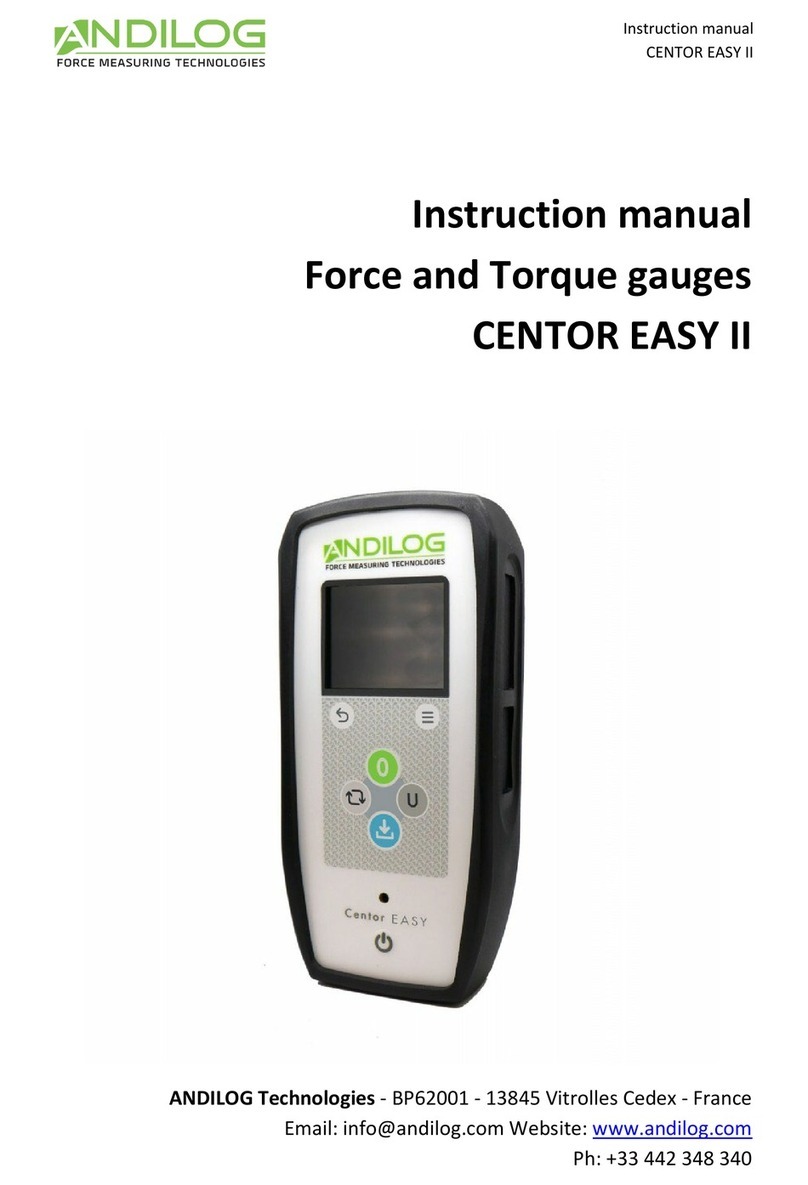CENTOR FIRST II
- 4 -
high speed a frame does not stop immediately and the risks of damaging the sensor are important due
to the inertia of the motor.
1.2.3. Building
The force gauge can be fixed on a frame using M5 screws. The length of the screws used should not
exceed 3mm inside the instrument. Contact Andilog if you need more information or if you want an
adapter to mount the instrument on a rack.
1.2.4. Precautions during testing
Most of the tests performed with Andilog Technologies instruments are destructive tests. The hazards
associated with this type of testing require that our instruments be used by experienced and trained
operators. Due to the nature and use of the equipment sold by Andilog, the purchaser's acceptance of
Andilog Technologies' products constitutes acceptance of the risks and damages that may result from
the use of Andilog's instruments.
1.2.5. Environmental conditions
•Operating temperature : 0 to 35° C
•Storage temperature: -20 to 45° C
•Relative humidity: 5% to 95%, non-condensing
•Maximum altitude of use : 3 000 m
1.2.6. Warranty
Subject to the conditions below, Andilog Technologies warrants to the
purchaser that it will repair or replace at no charge new instruments sold
subject to normal use and maintenance. This warranty applies if the
purchaser detects a defect in workmanship or materials during a period of
two (2) years from the date of shipment.
The conditions of application are:
•ANDILOG Technologies has been notified in writing of the defect
before the end of the warranty period
•Products are shipped to Andilog Technologies with prior agreement
from Andilog Technologies
•All transportation costs are paid by the buyer
•The products have been used and maintained under normal conditions of use
Any repair or replacement made by the seller outside the agreement of Andilog Technologies will void
the warranty.
In no event shall Andilog Technologies be liable for any damages, business interruption, or loss of
production due to the purchase, use, or failure of our products. And this even if Andilog Technologies
has been informed of the possibility of such damages.