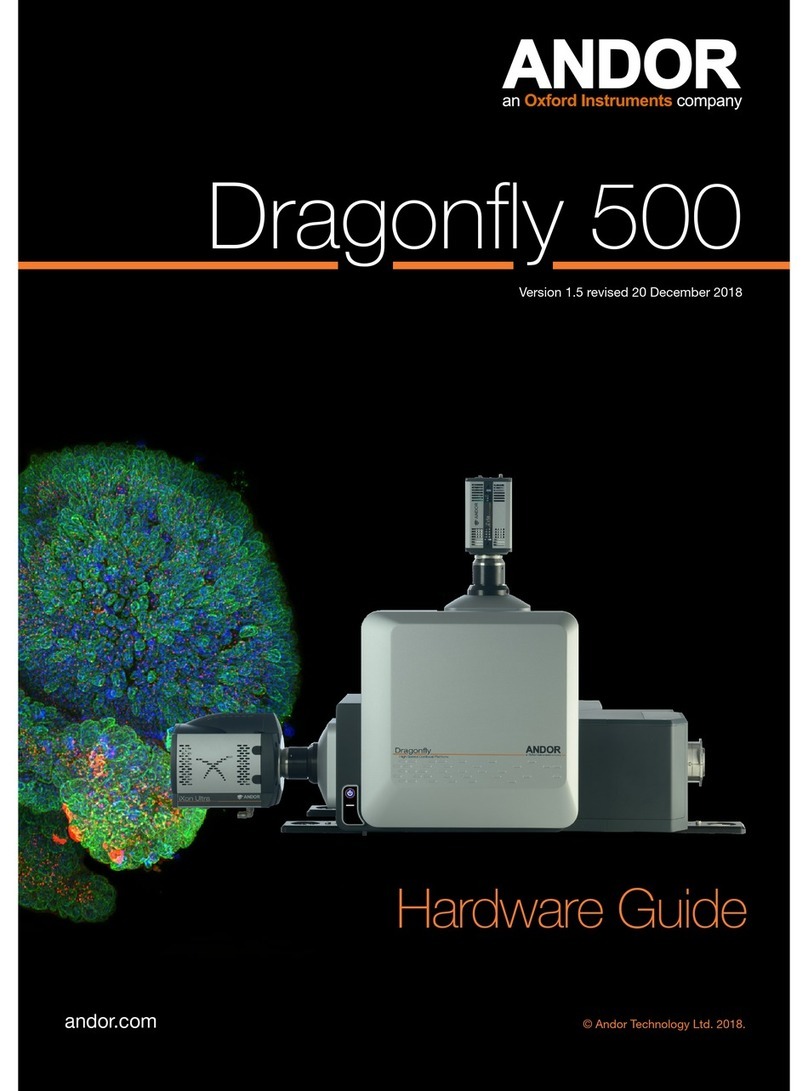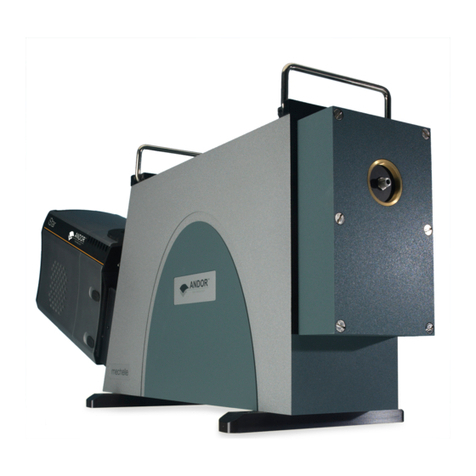version 1.1 rev 16 January 2024
4
Safety and Warning Information
PLEASE READ THIS INFORMATION FIRST
CAUTION – USE OF CONTROLS OR ADJUSTMENTS OR PERFORMANCE OF PROCEDURES
OTHER THAN THOSE SPECIFIED HEREIN MAY RESULT IN HAZARDOUS RADIATION EXPO-
SURE.
1. If the equipment is used in a manner not specied by Andor, the protection provided by the equipment
may be impaired.
2. Do not position this product so that it is dicult to operate the mains disconnecting device. See “4.1
Emergency Mains Disconnection” on page 17.
3. Before using the system, please follow and adhere to all warnings, and safety, manual handling, and
operating instructions located either on the product, or in this manual.
4. If used in combination with a HLE, ILE, Dragony, or other laser product, also refer to the respective
hardware guide(s)
5. Keep this manual in a safe place for future reference.
6. Users must be authorised and trained personnel only; otherwise, this may result in personal injury, and/
or equipment damage and impaired system performance.
7. There are no user-serviceable parts inside the product and the enclosure must not be opened. Only
authorised service personnel may service this equipment.
8. IEC Technical Document IEC TR 60825-14 recommends the presence of a Laser Safety Ocer (LSO);
however, national guidelines should be referred to.
9. Do not attempt to bypass any safety interlocks. They are provided to comply with the safety
requirements of various regulatory agencies and must be employed to protect the operator.
10. Protective earth is an integral part of the protection against electric shock in this product and is provided
via the earth pin of the external power supply. Ensure that this is plugged into the building earth system
via the mains socket. Do not tamper with any of the earthing measures.
11. Any AC/DC Power Supply used with this product must meet the requirements specied in “Electrical
Power Specications” on page 21.
12. No parts should be replaced by the customer, except for the mains cables, which must be of the same
type and rating as that supplied (and as specied in “Electrical Power Specications” on page 21)
and certied in accordance with your region’s safety regulations.
13. Make sure all cables are located so that they will not be subject to damage, especially the mains cable..
14. While running an experiment, keep room temperature as stable as possible.
15. Performance of the system may be adversely aected by rapidly changing environmental conditions or
operation outside of the operating conditions specied in “Appendix A: Technical Specications” on page
20.
16. Ensure that adequate ventilation is provided as specied in ”Appendix A: Technical Specications” on
page 20
17. This product is designed to be used in an indoor environment. If the customer chooses to use this
outside, then it is their responsibility to provide adequate protection. Andor assumes no liability
for damage or obligation to repair under warranty relating to use outside of the environmental
requirements specied in “Appendix A: Technical Specications”.
18. Medical Diagnosis: This equipment has not been designed and manufactured for the medical diagnosis
of patients.