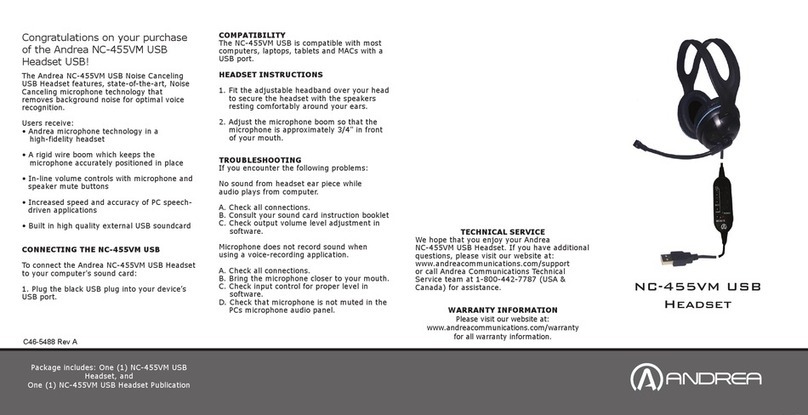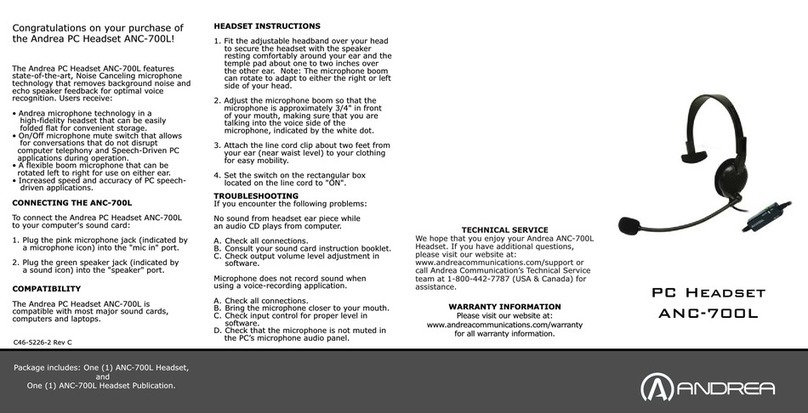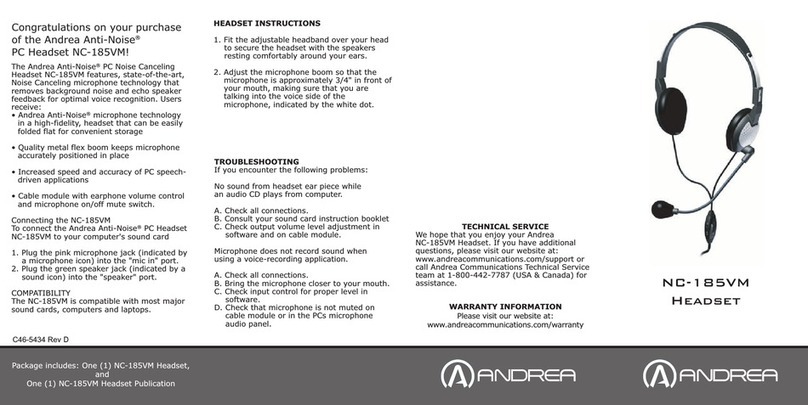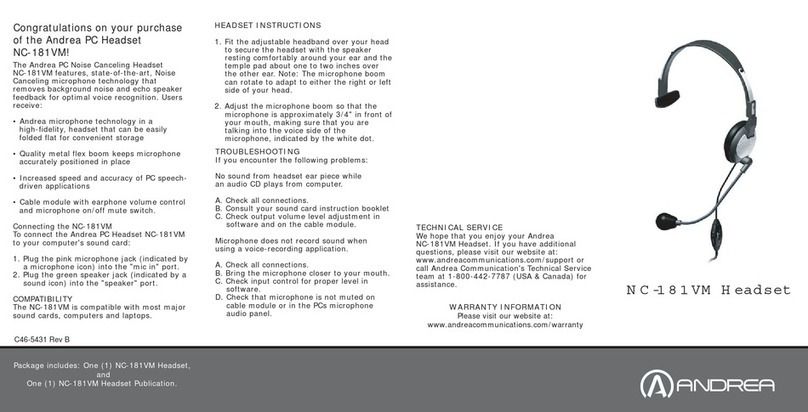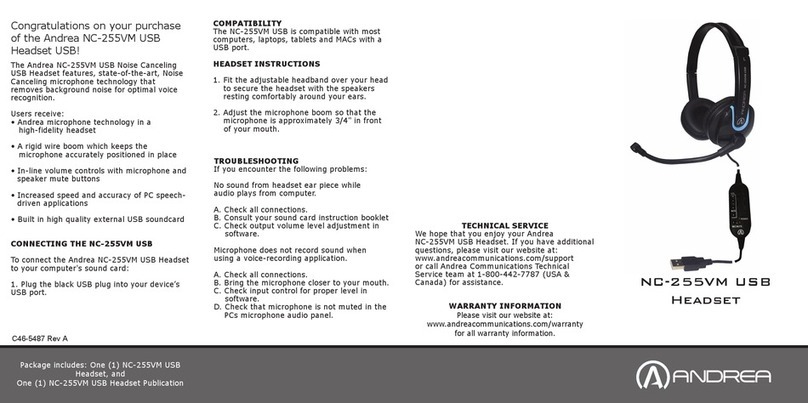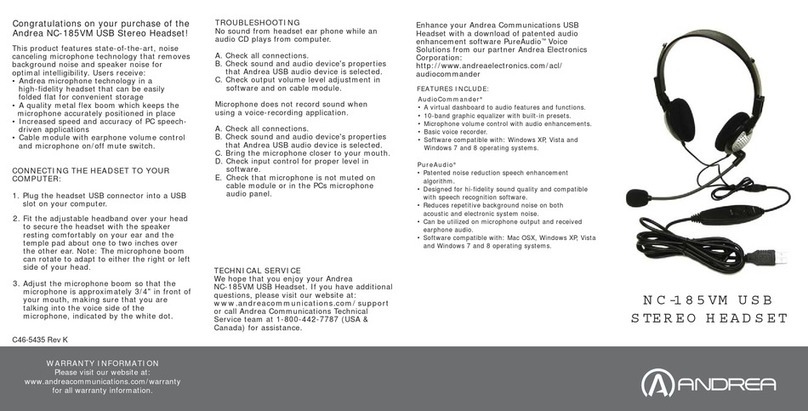C46-5468-25 Rev B
The Andrea Mobile Noise Canceling Headset
AC-155 features, state-of-the-art, Noise
Canceling microphone technology that
removes background noise for optimal voice
recognition.
Users receive:
• Andrea microphone technology in a
high-fidelity headset
• A rigid wire boom which keeps the
microphone accurately positioned in place
• Increased speed and accuracy of PC speech-
driven applications
• Cable module with earphone volume control
Connecting the AC-155
To connect the Andrea AC-155 Mobile Headset
to your device
1. Plug the black plug into your mobile device’s
shared microphone/speaker port
COMPATIBILITY
The AC-155 is compatible with most mobile
devices such as smartphones, laptops, tablets
and Computers with a single shared
microphone/speaker port.
HEADSET INSTRUCTIONS
1. Fit the adjustable headband over your head
to secure the headset with the speakers
resting comfortably around your ears.
2. Adjust the microphone boom so that the
microphone is approximately 3/4" in front
of your mouth.
Package includes: One (1) AC-155 Mobile
Headset, and
One (1) AC-155 Headset Publication
C46-5471-25 Rev B
WARRANTY INFORMATION
Please visit our website at:
www.andreacommunications.com/warranty
for all warranty information.
Congratulations on your purchase
of the Andrea Mobile Headset
AC-155!
AC-155
Headset
TROUBLESHOOTING
If you encounter the following problems:
No sound from headset ear piece while
audio plays from computer.
A. Check all connections.
B. Consult your sound card instruction booklet.
C. Check output volume level adjustment in
software.
Microphone does not record sound when
using a voice-recording application.
A. Check all connections.
B. Bring the microphone closer to your mouth.
C. Check input control for proper level in
software.
D. Check that microphone is not muted in the
PCs microphone audio panel.
TECHNICAL SERVICE
We hope that you enjoy your Andrea AC-155
Headset. If you have additional questions,
please visit our website at:
www.andreacommunications.com/support or
call Andrea Communications Technical Service
team at 1-800-442-7787 (USA & Canada) for
assistance.