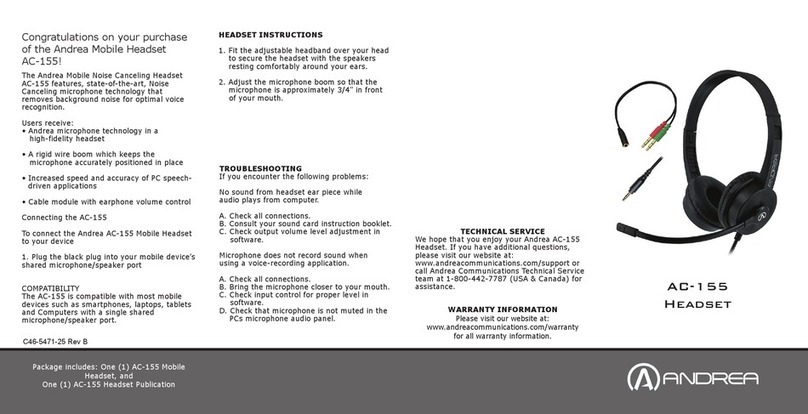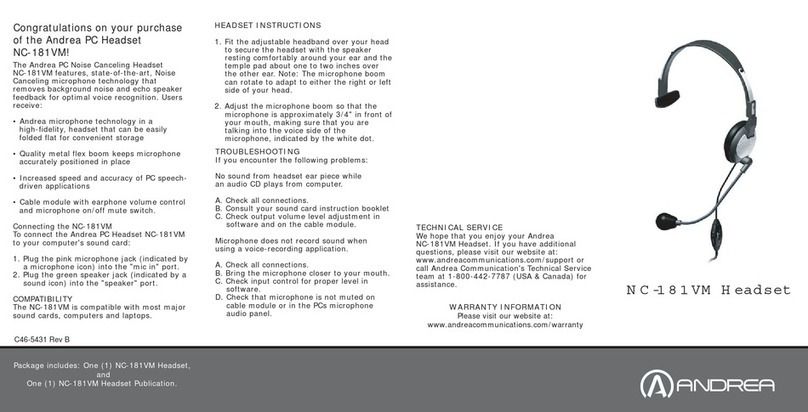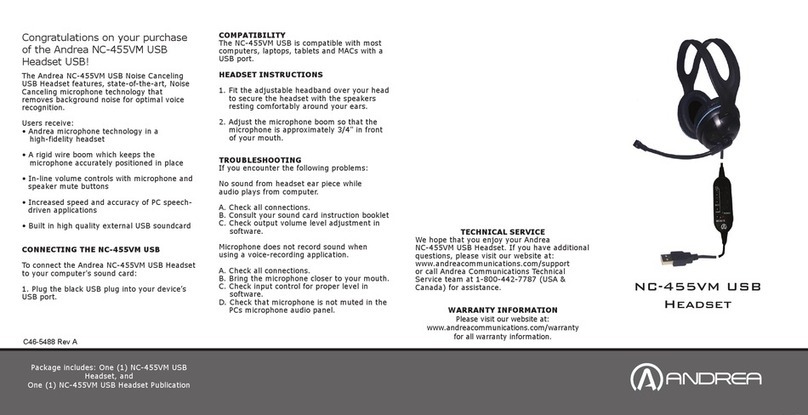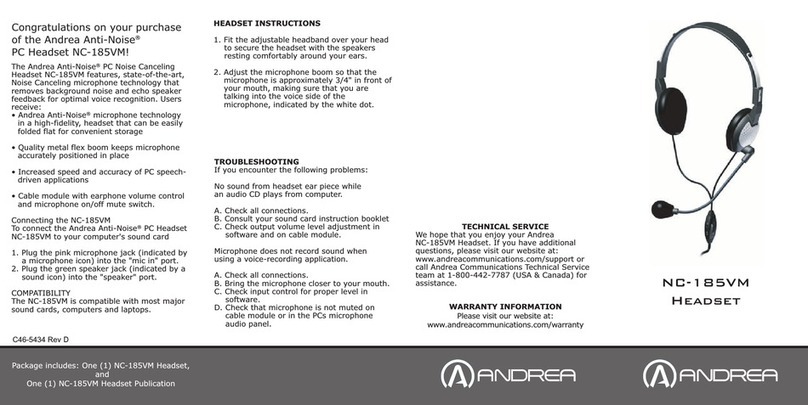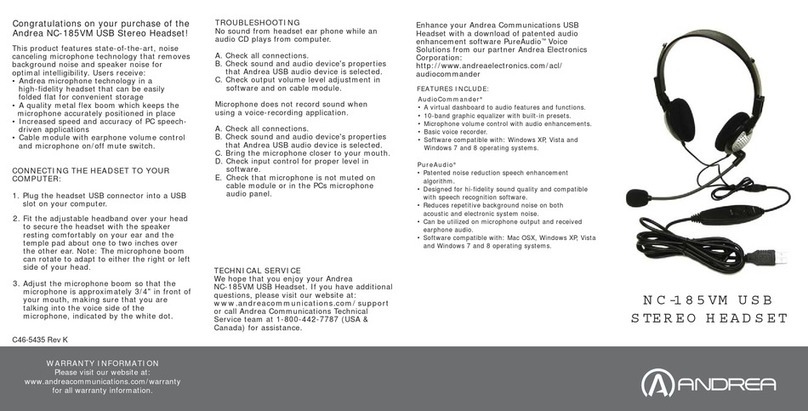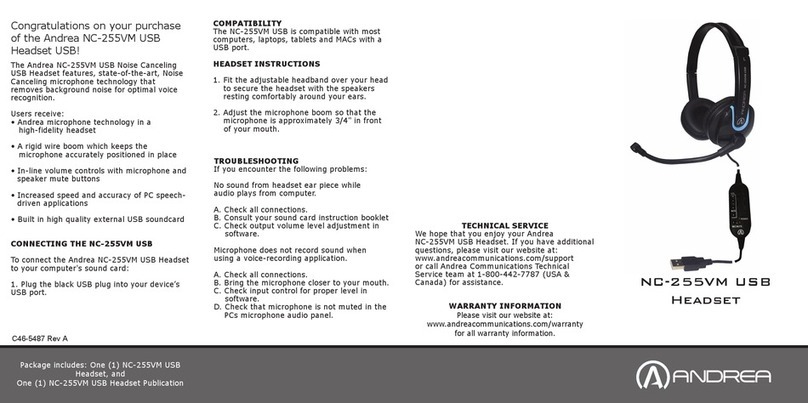C46-5226-2 Rev C
The Andrea PC Headset ANC-700L features
state-of-the-art, Noise Canceling microphone
technology that removes background noise and
echo speaker feedback for optimal voice
recognition. Users receive:
• Andrea microphone technology in a
high-fidelity headset that can be easily
folded flat for convenient storage.
• On/Off microphone mute switch that allows
for conversations that do not disrupt
computer telephony and Speech-Driven PC
applications during operation.
• A flexible boom microphone that can be
rotated left to right for use on either ear.
• Increased speed and accuracy of PC speech-
driven applications.
CONNECTING THE ANC-700L
To connect the Andrea PC Headset ANC-700L
to your computer's sound card:
1. Plug the pink microphone jack (indicated by
a microphone icon) into the "mic in" port.
2. Plug the green speaker jack (indicated by
a sound icon) into the "speaker" port.
HEADSET INSTRUCTIONS
1. Fit the adjustable headband over your head
to secure the headset with the speaker
resting comfortably around your ear and the
temple pad about one to two inches over
the other ear. Note: The microphone boom
can rotate to adapt to either the right or left
side of your head.
2. Adjust the microphone boom so that the
microphone is approximately 3/4" in front
of your mouth, making sure that you are
talking into the voice side of the
microphone, indicated by the white dot.
3. Attach the line cord clip about two feet from
your ear (near waist level) to your clothing
for easy mobility.
4. Set the switch on the rectangular box
located on the line cord to "ON".
Package includes: One (1) ANC-700L Headset,
and
One (1) ANC-700L Headset Publication.
C46-5226-2 Rev C
WARRANTY INFORMATION
Please visit our website at:
www.andreacommunications.com/warranty
for all warranty information.
Congratulations on your purchase of
the Andrea PC Headset ANC-700L!
PC Headset
ANC-700L
TROUBLESHOOTING
If you encounter the following problems:
No sound from headset ear piece while
an audio CD plays from computer.
A. Check all connections.
B. Consult your sound card instruction booklet.
C. Check output volume level adjustment in
software.
Microphone does not record sound when
using a voice-recording application.
A. Check all connections.
B. Bring the microphone closer to your mouth.
C. Check input control for proper level in
software.
D. Check that the microphone is not muted in
the PC’s microphone audio panel.
COMPATIBILITY
The Andrea PC Headset ANC-700L is
compatible with most major sound cards,
computers and laptops.
TECHNICAL SERVICE
We hope that you enjoy your Andrea ANC-700L
Headset. If you have additional questions,
please visit our website at:
www.andreacommunications.com/support or
call Andrea Communication’s Technical Service
team at 1-800-442-7787 (USA & Canada) for
assistance.