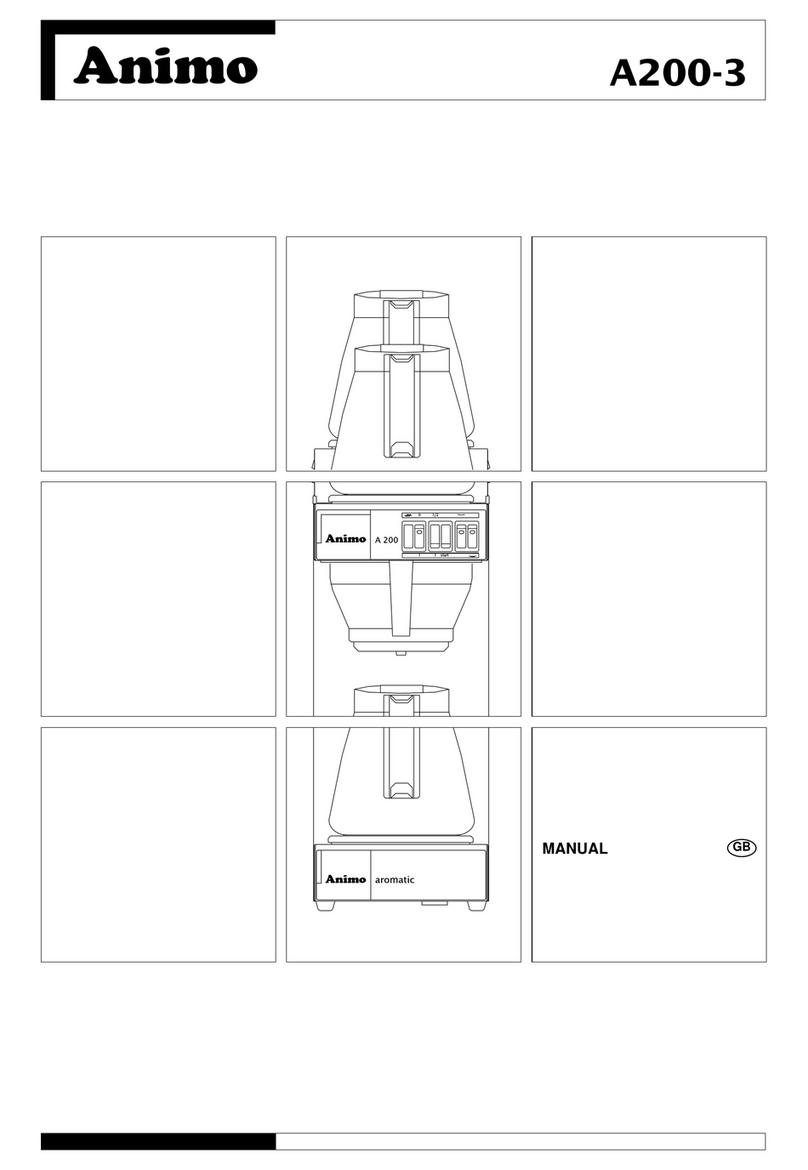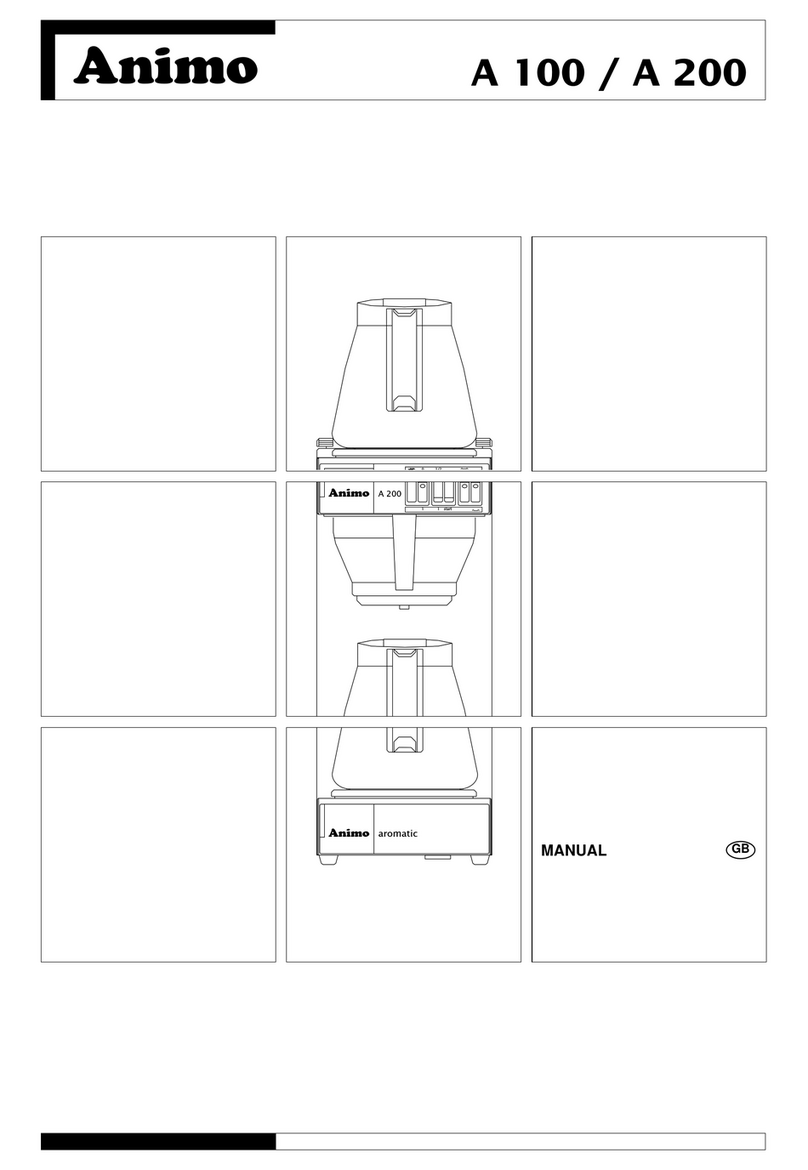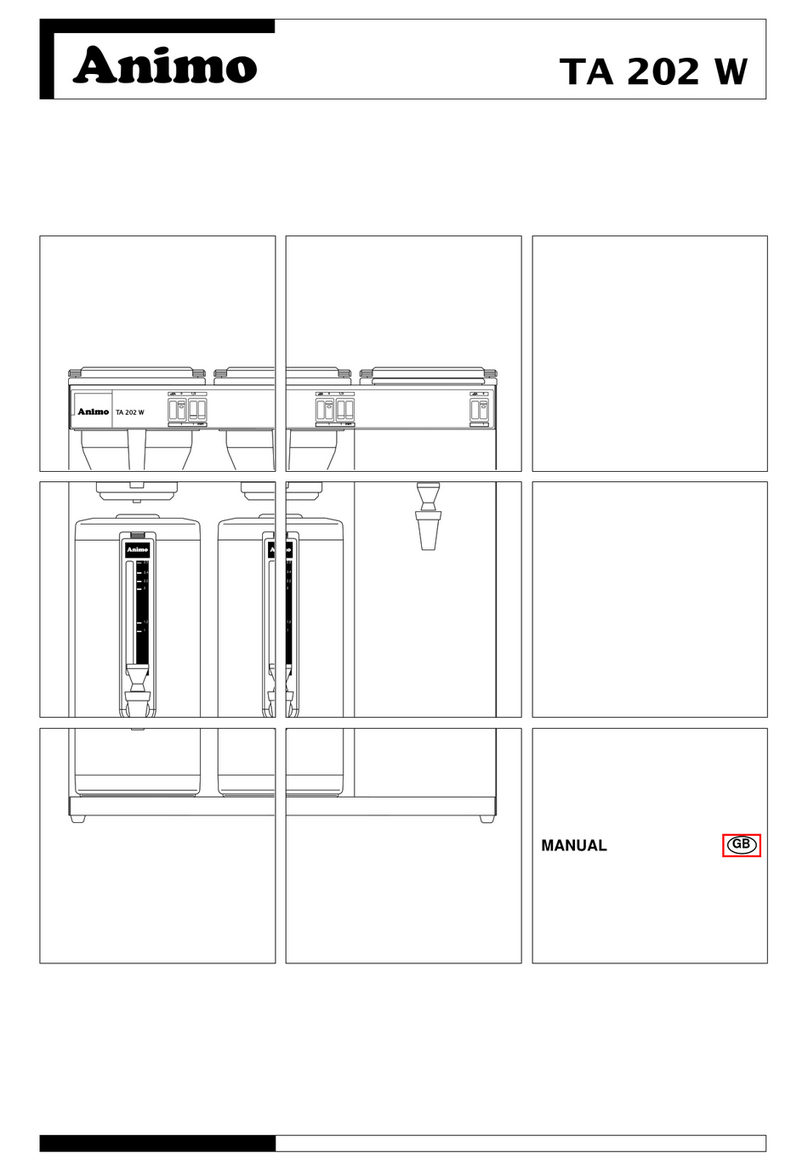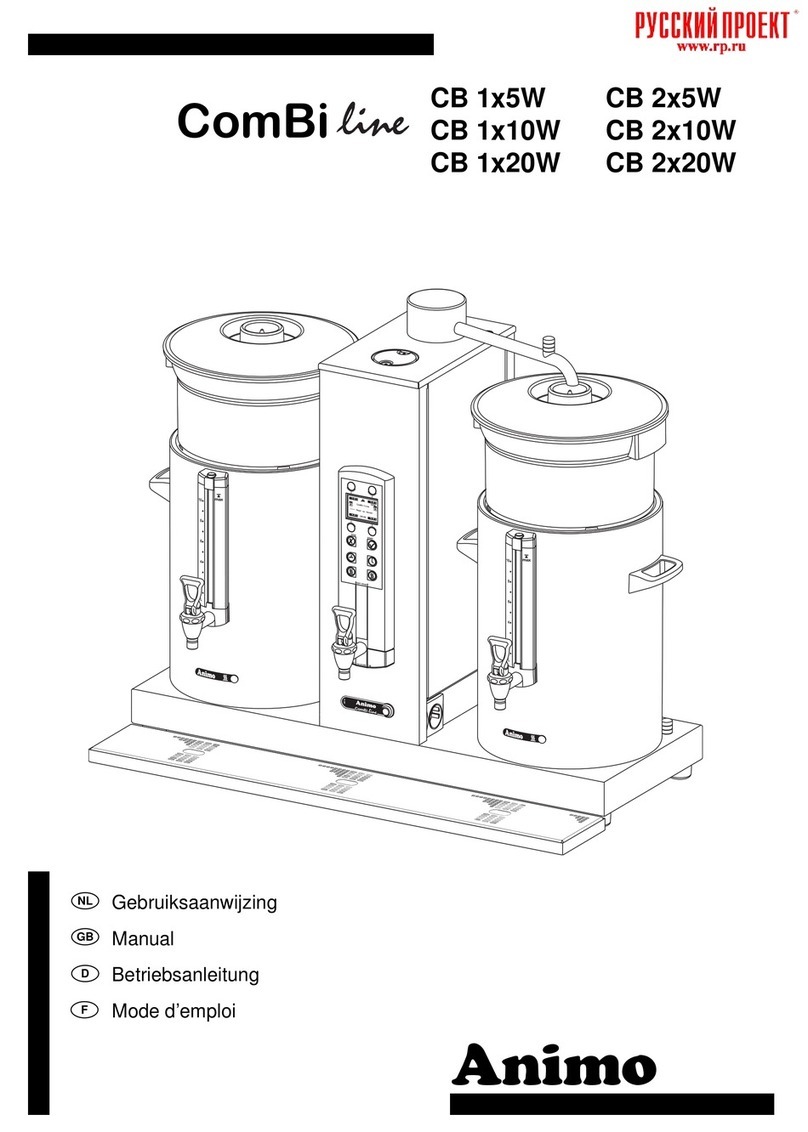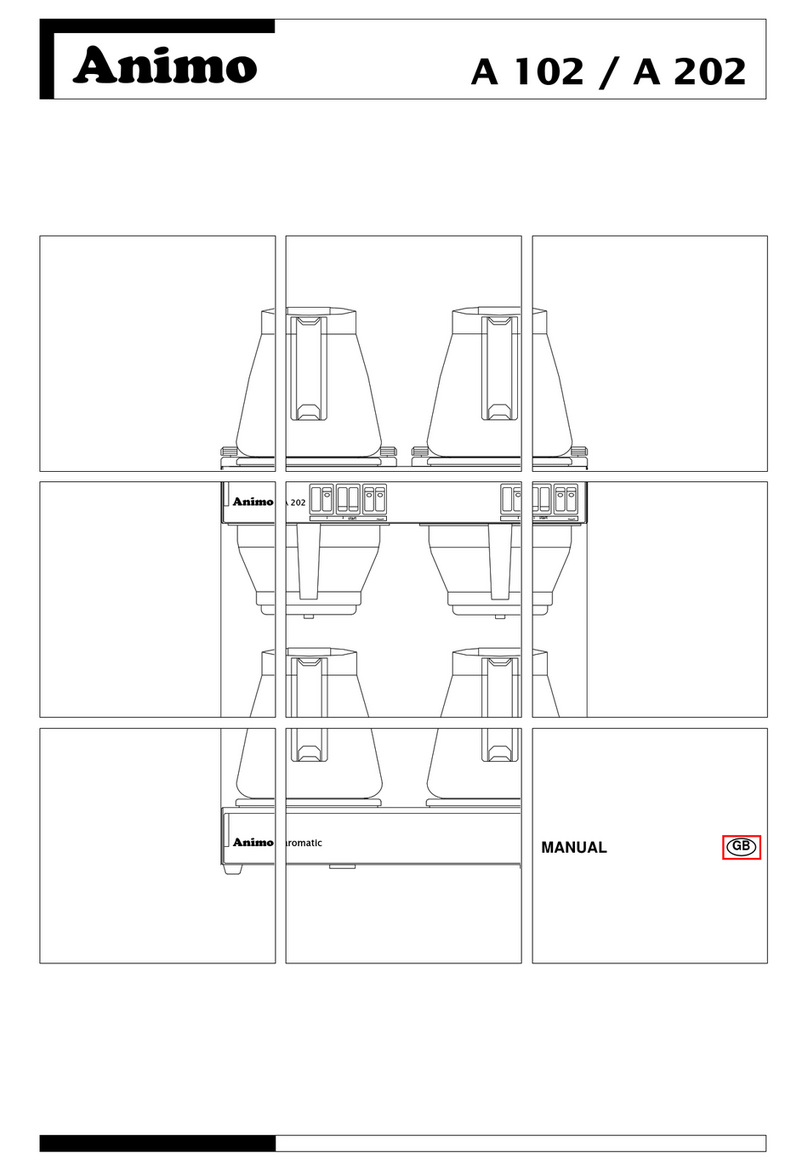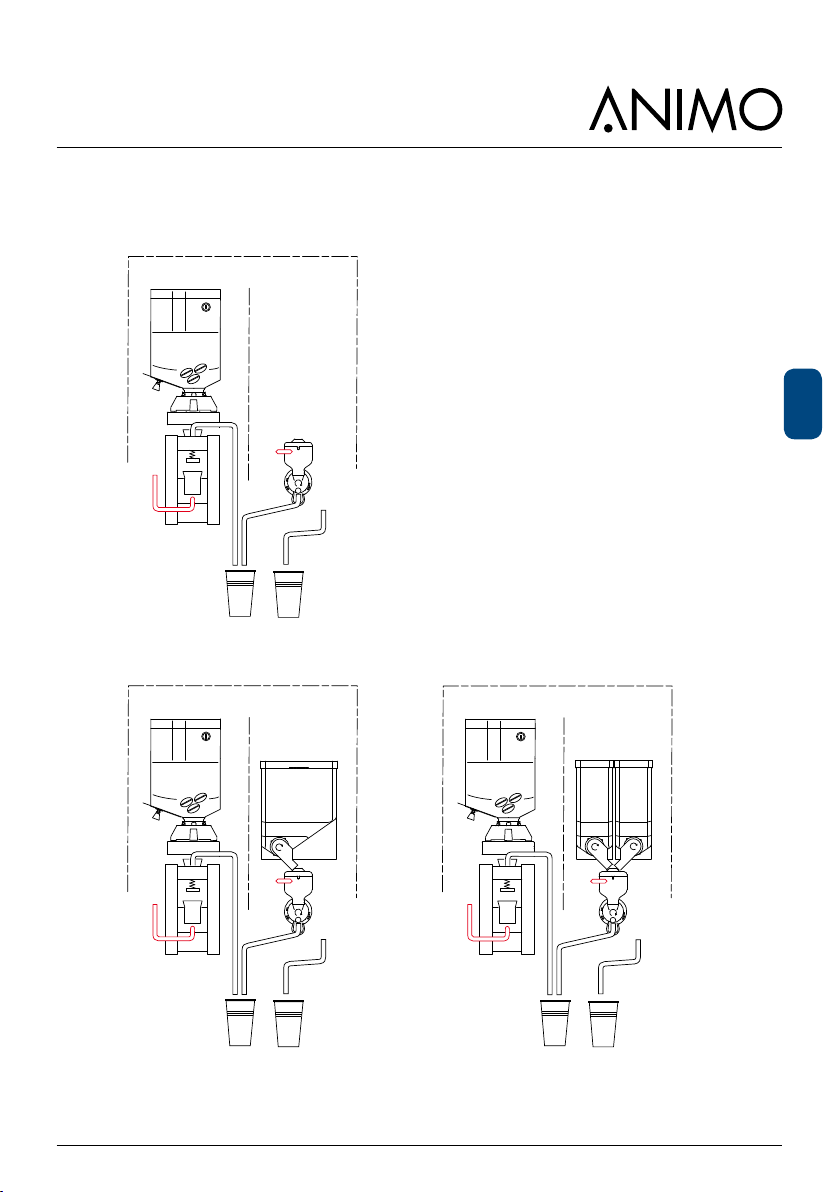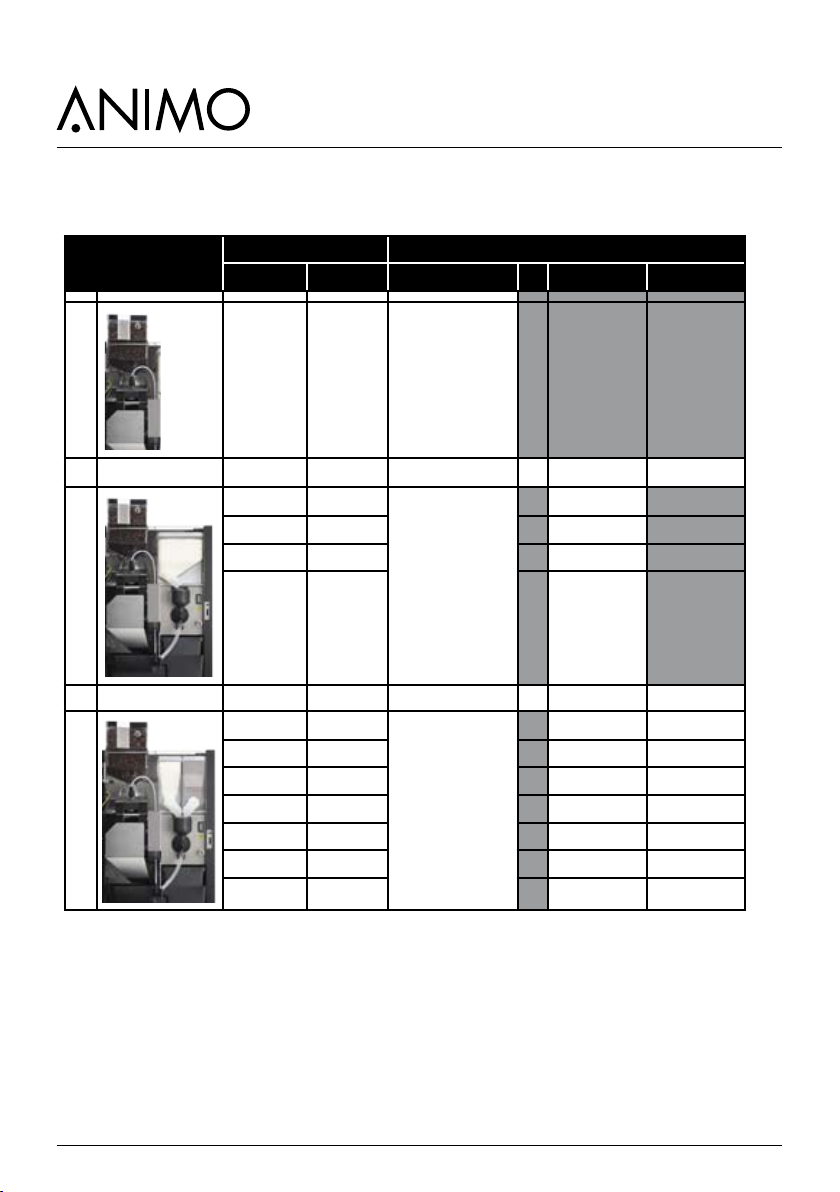3
2017/09 Rev. 0.3
EN
OptiBean (XL) Touch
3.6 Instant group ................................................................................................................. 43
3.6.1 Adjustable mixer speed ................................................................................... 44
3.6.2 Ventilation mixer group .................................................................................... 45
3.6.3 Ventilation waste bin
3.7 Boiler system................................................................................................................. 46
Dry boil protection............................................................................................ 47
Temperature regulation
3.7.1 Dispensing valves............................................................................................ 48
3.7.2 Removing / replacing valves............................................................................ 49
4. MENU STRUCTURE ............................................................................................................ 50
4.1 The main menu
4.2 The Operator- and service menu .................................................................................. 52
Free vend [1.00] / Clock [1.01] / Switching times [1.02]
Recipe counters [1.03] / Quick recipe [1.04] / Software [1.06] ....................... 54
PIN code [1.07] / OptiLight [1.08] / Backlight [1.09] / 1.10 Cup sensors........ 55
Visual & sound [1.11] / Change operator pin code [1.12] ................................ 57
4.3 The Service menu......................................................................................................... 58
Quick recipe pro [2.01]
Button settings [2.02]
Recipe settings [2.03] ..................................................................................... 61
Recipe settings (continued) ............................................................................. 62
Recipe settings (continued) ............................................................................. 63
Settings [2.04].................................................................................................. 64
Settings (continued) ........................................................................................ 65
Settings (continued) ....................................................................................... 66
Settings (continued) ....................................................................................... 67
Reset counters [2.05] / Service boiler [2.06] ................................................... 68
Hardware test [2.07] ........................................................................................ 69
Hardware test (continued) .............................................................................. 70
Read log [2.08] / Clear log [2.09] / Load defaults [2.10] / ............................... 71
SD-menu [2.11] ............................................................................................... 72
SD-menu (continued) ...................................................................................... 73
PIN [2.12] / Additional settings [2.13] ............................................................. 74
Installation [2.14] / Descaling) [2.15] / Cleaning management [2.16] .............. 75
5. SETTINGS & SOFTWARE.................................................................................................... 76
5.1 Save settings................................................................................................................. 78
5.2 Load settings................................................................................................................. 79
5.3 Software installation...................................................................................................... 80
6. MAINTENANCE .................................................................................................................... 85
6.1 Daily rinsing program
6.2 Weekly cleaning program.............................................................................................. 86
6.3 Periodic maintenance.................................................................................................... 87
6.3.1 Service boiler
6.3.2 Service brewer................................................................................................. 88
6.4 Service contracts........................................................................................................... 89
6.4.1 Servicing
6.5 Descaling instructions ................................................................................................... 93
6.6 Maintenances espresso group...................................................................................... 96
6.6.1 Replacement kit 25K
6.6.2 Drive unit ......................................................................................................... 97