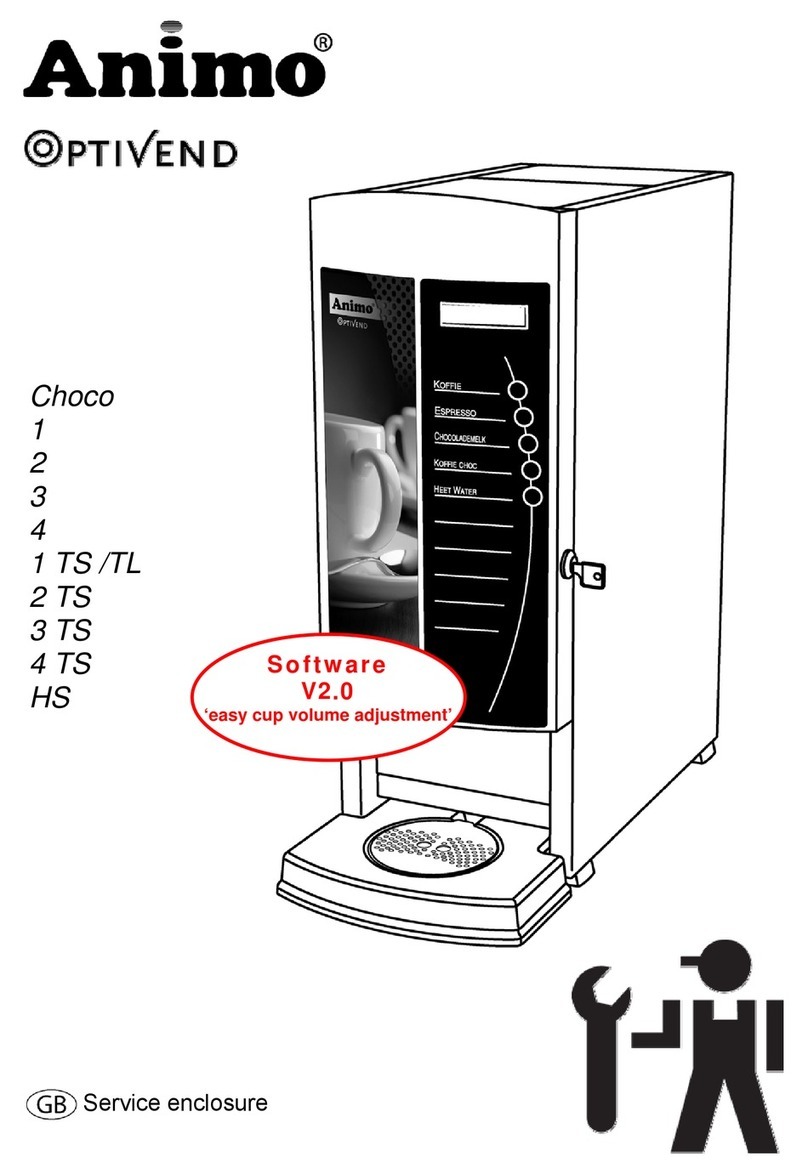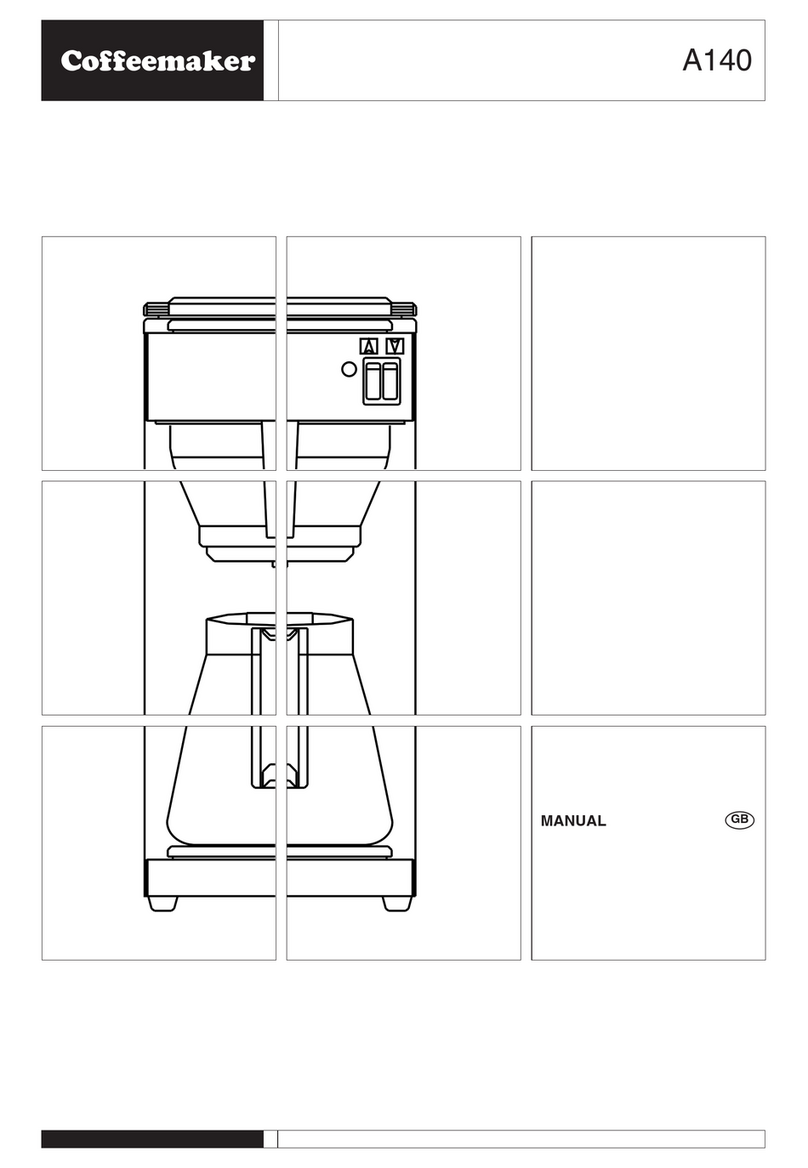Animo
2.2 Troubleshooting guide M100W and MT100W
Troubleshooting guide water boiler
Symptom:
After filling until the max. Level
the heating does not come on.
The refill indictor light is on, but
the water boiler does not heat up.
The appliance switches off, both
indictor lights are flickering in
alternation. Switch, after solving
the possible cause, off the
appliance and then turn it back
on again.
Water boiler does not heat up.
[Water detection error]
Water boiler does not heat and
switches off.
[Temperature error].
Water boiler does not heat and
switches off. [Maximum heating
time error].
After switching on the water boil-
er an error occurs.
[Sensor error]
Water is splashing out from
under the lid. Steam forming.
Possible cause:
The dry-boil protection has been
switched off.
The water level is too low.
There is scale on the minimum
electrode.
Maximum electrode detects
water, and minimum electrode
does not detect water.
The dry boil protection has been
switched of by scale deposits.
No electrical connection with the
NTC sensor.
The system switches off when it
has not reached the set
temperature within 22 minutes.
The dry-boil protection has been
switched off.
Microprocessor error when
switching on the water boiler.
The water temperature is set to
high.
Due to scale on the innerwall of
the water boiler, the temperature
sensor measures the wrong
temperature.
The NTC sensor is not fastened
correctly to the water boiler wall.
Action:
Switch the dry-boil protection
back on.
Fill up the water boiler until the
max. level.
Descale the water boiler.
Rinse thoroughly after descaling.
Check the minimum electrode
and wiring.
Replace if necessary #
Check if the dry-boil protection
has switched off. Check the
water boiler on scale deposits.
Switch the dry-boil protection
back on. Descale the water
boiler if necessary.
Check the NTC and wiring of it
NTC at 25°C = ca. 100 .
Replace if necessary #
Check the water boiler on scale
deposits. Switch the dry-boil
protection back on. Descale the
water boiler if necessary.
Switch the water boiler off and
then on again. Defect not
resolved replace P.C board. #
Decrease the temperature in the
water boiler.
Check if the water boiler needs
to be descaled. Descale the
water boiler when necessary.
Check the fastening of the NTC
sensor to the Water boiler wall.
Replace if necessary #
12