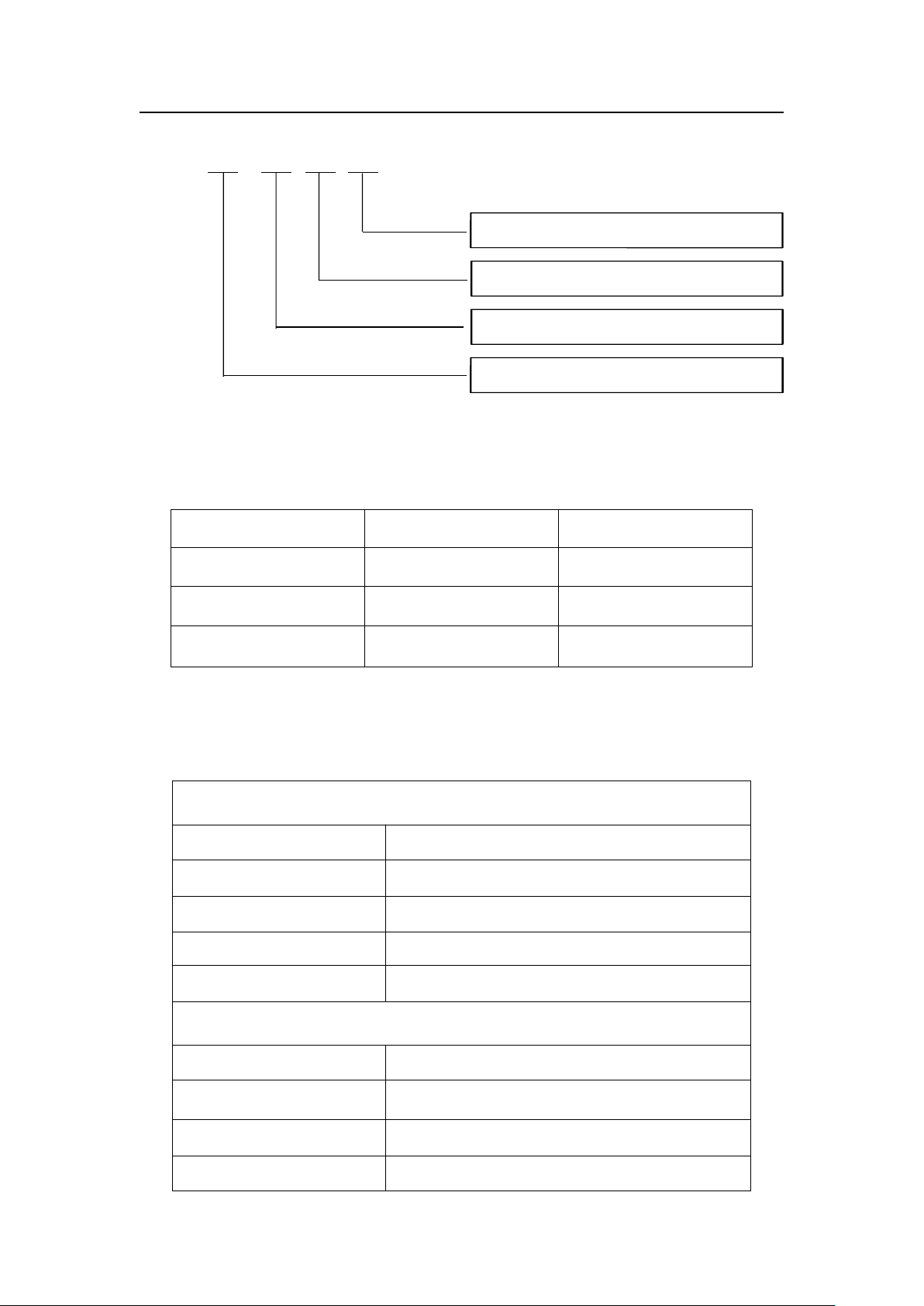Anitoa Biotechnology (Hangzhou) Co., Ltd.
2) The instrument uses semiconductor cooling and fan-assisted heat dissipation, so when placing
the instrument, ensure that there are no obstacles within 15 cm of the instrument.
3) The instrument should be placed in a place with low humidity, less dust and far from water
sources (such as pools, water pipes, etc.), with good ventilation, no corrosive gases or strong
magnetic fields, and avoid direct sunlight and strong light sources. Do not place the instrument
in a humid or dusty place. The bench where the instrument is placed should be horizontal and
stable.
4) High ambient temperature may affect the performance of the instrument or cause malfunction.
Do not use the instrument in direct sunlight and strong light source, so as not to affect the
fluorescence detection of the instrument, and should be far away from the heating, stove and all
other heat sources.
5) Turn off the power when you stop working, and when you don't use the instrument for a long
time, cut off the power, unplug it, and cover it with soft cloth or plastic film to prevent dust and
foreign matter from entering.
1.3
Operation Note
1) During the test operation, avoid liquid dripping on the instrument.
2) The consumables and reagents used in the test should be disposed of according to the relevant
standards, and should not be discarded or dumped at will.
3) If there are hazardous substances in the test, they should be operated only after relevant
training before use.
4) After use, the hazardous substances should be properly handled and stored in strict accordance
with the instructions for their use.
5) The test personnel who operate the instrument need to be trained and have relevant
qualifications
6) When handling toxic, corrosive or infectious substances, safety goggles and gloves must be
worn.
7) When the instrument is running and just after a period of operation, it is strictly prohibited to
touch the metal module to avoid burns.
8) It is strictly forbidden to open the instrument during the operation of the machine, otherwise it
will cause permanent damage to the instrument.
1.4
After-Sales Service
1) After receiving the instrument, please confirm the relevant content on the after-sales warranty
card and contact the shipping unit if you have any questions.
2) After unpacking the instrument, please keep the packing box and packing materials properly
for use in maintenance.
3) Before the instrument is sent to the maintenance department, the instrument must be
disinfected.
4) After the instrument is delivered to the maintenance department and unpacked, the
maintenance personnel must disinfect the instrument immediately.