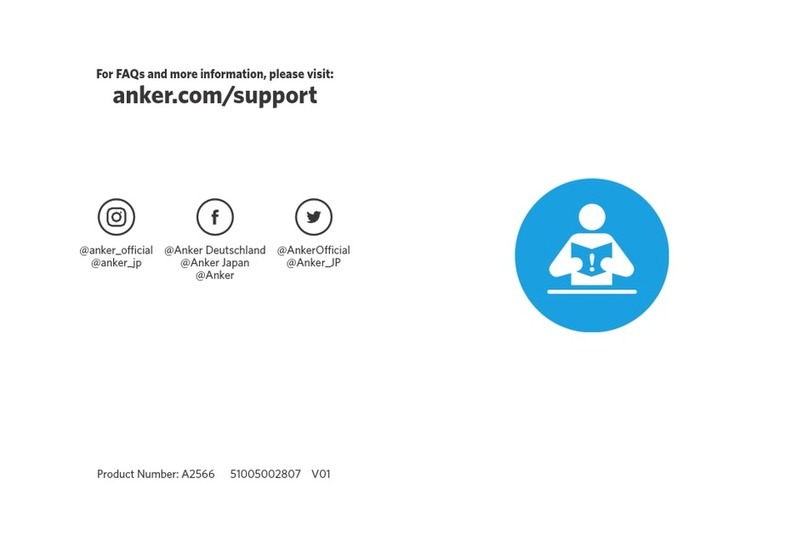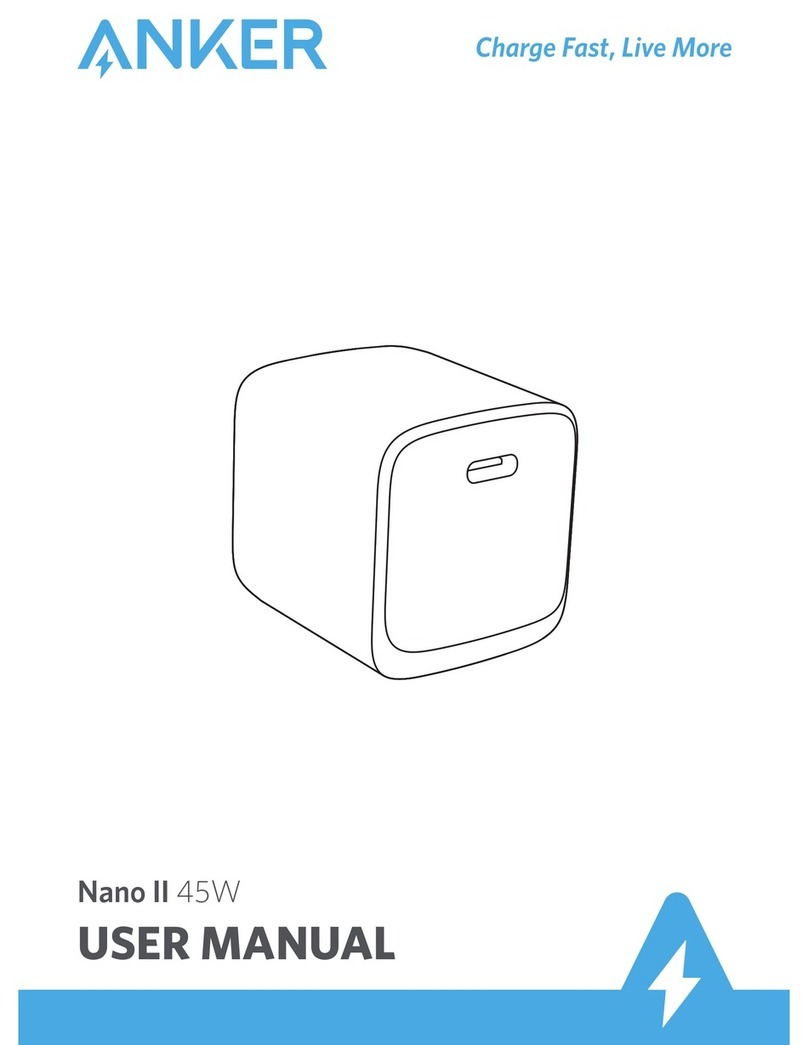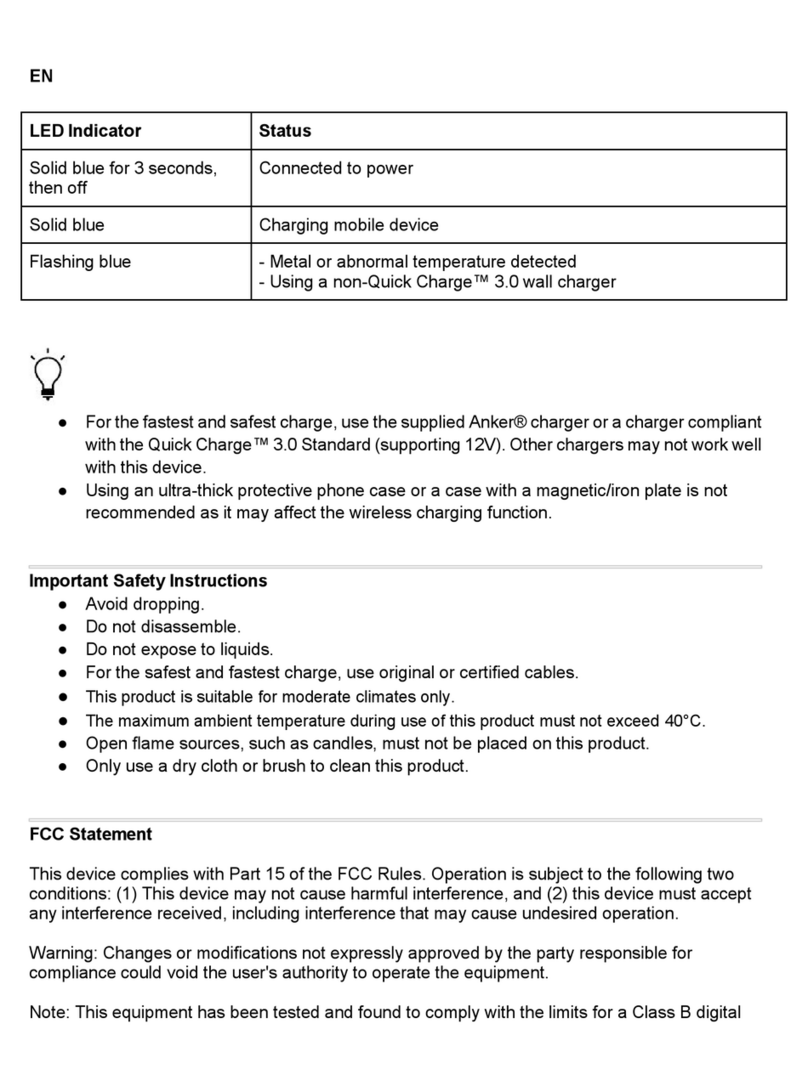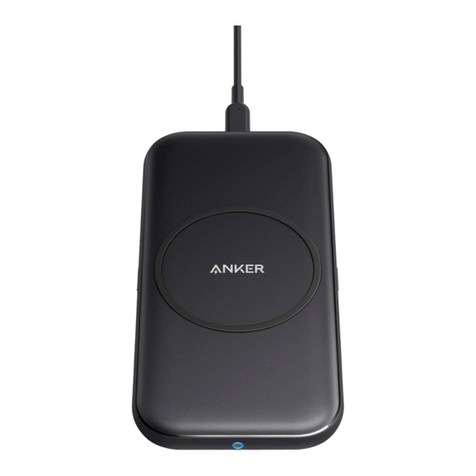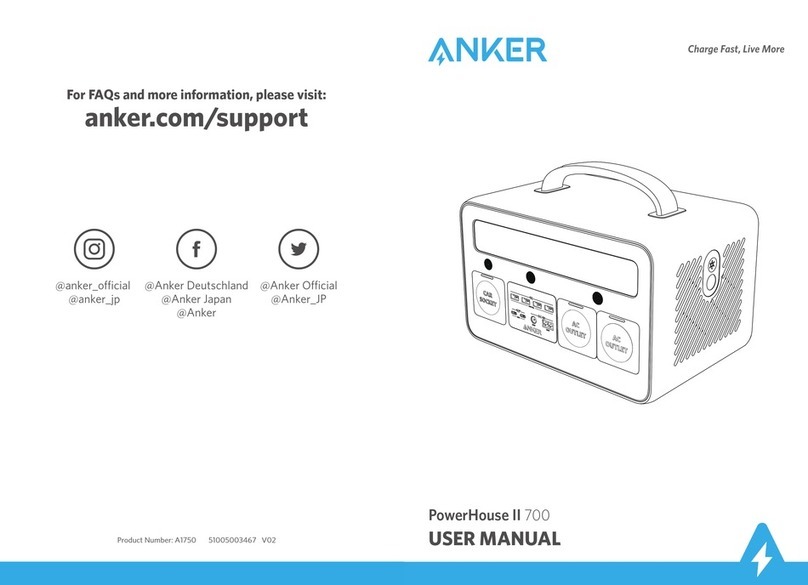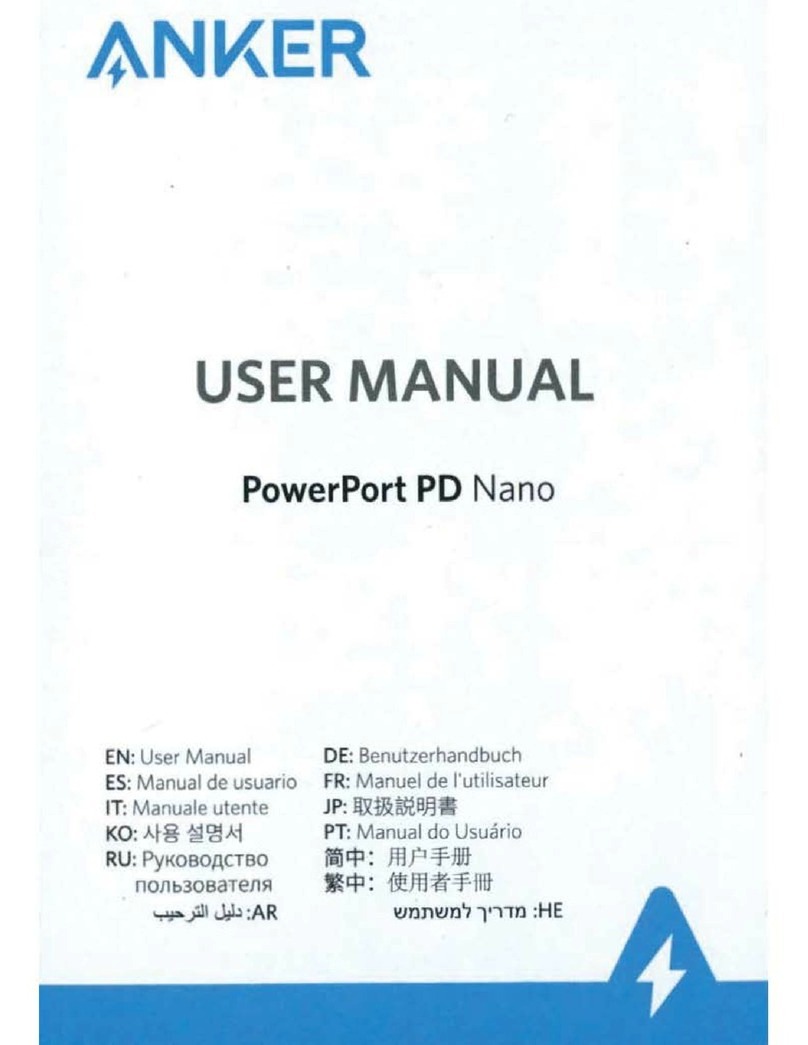04 05 06 07
necessary when the product is used near children
or keep the product out of the reach of children.
19) Do not put fingers or hands into the product.
20) Do not use the product in excess of its output
rating. Overload outputs above rating may result in
a risk of fire or injury to persons.
21) Do not use the product that is damaged or
modified. Damaged or modified batteries may
exhibit unpredictable behavior resulting in fire,
explosion or risk of injury.
22) Have servicing performed by a qualified repair
person using only identical replacement parts.
This will ensure that the safety of the product is
maintained.
23) Switch o the power bank when not in use.
SAVE THESE INSTRUCTIONS
CAUTION RISK OF EXPLOSION IF BATTERY IS
REPLACED BY AN INCORRECT TYPE. DISPOSE
OF USED BATTERIES ACCORDING TO THE
INSTRUCTIONS
Declaration of Conformity
Hereby, Anker Innovations Limited declares that the
product type A2850 is in compliance with Directive
2014/30/EU.
The full text of the EU declaration of conformity is
available at the following internet address:
www.anker.com
Anker Innovations Limited
Room 1318-19, Hollywood Plaza, 610 Nathan Road,
Mongkok, Kowloon, Hong Kong
This product complies with the radio
interference requirements of the European
Community.
CAUTION RISK OF EXPLOSION IF BATTERY
IS REPLACED BY AN INCORRECT TYPE.
DISPOSE OF USED BATTERIES ACCORDING
TO THE INSTRUCTIONS.
This symbol means the product must not be
discarded as household waste, and should be
delivered to an appropriate collection facility
for recycling. Proper disposal and recycling
helps protect natural resources, human health
and the environment. For more information on
disposal and recycling of this product, contact
your local municipality, disposal service, or the
shop where you bought this product.
FCC ID: 2AOKB-A2850
Contains FCC ID: 2APJ4-SLM750
The following importer is the responsible party:
Company Name: Fantasia Trading LLC
Address: 5350 Ontario Mills Pkwy, Suite 100, Ontario,
CA 91764
Telephone: 1-800-988-7973
FCC Statement
This device complies with Part 15 of the FCC Rules.
Operation is subject to the following two conditions:
(1) This device may not cause harmful interference, and
(2) this device must accept any interference received,
including interference that may cause undesired
operation.
Warning: Changes or modifications not expressly
approved by the party responsible for compliance could
void the user's authority to operate the equipment.
Note: This equipment has been tested and found to
comply with the limits for a Class B digital device,
pursuant to Part 15 of the FCC Rules. These limits are
designed to provide reasonable protection against
harmful interference in a residential installation.
This equipment generates, uses, and can radiate radio
frequency energy and, if not installed and used in
accordance with the instructions, may cause harmful
interference to radio communications. However, there
is no guarantee that interference will not occur in a
particular installation. If this equipment does cause
harmful interference to radio or television reception,
which can be determined by turning the equipment
o and on, the user is encouraged to try to correct the
interference by one or more of the following measures:
(1) Reorient or relocate the receiving antenna.
(2) Increase the separation between the equipment
and receiver.
(3) Connect the equipment into an outlet on a
circuit dierent from that to which the receiver is
connected.
(4) Consult the dealer or an experienced radio / TV
technician for help.
FCC Caution
Changes or modifications not expressly approved by
the part responsible for compliance could void the
user's authority to operate the equipment.
FCC RF Radiation Exposure Statement Caution: This
Transmitter must be installed to provide a separation
distance of at least 20 cm from all persons.
Indicator Status Description
Slot
indicator
All flash red
• AnkerBox exceeds the
rated temperature
• AnkerBox self-test fails
• Over 3 malfunctions
occur in the battery
slot
Solid green The AnkerBox works
properly
Return and Charge a Battery
①Press the “Return” button, the corresponding LED
indicator flashes green, prompting the user to insert
the battery.
②Insert the battery into the slot to charge the battery.
Make sure the magnetic end faces inwards.
③After the battery is successfully returned:
• The battery can be re-rented: the battery
power level > 80%, and the corresponding LED
indicator turns steady green.
• The battery cannot be re-rented: the battery
power level < 80%, and the corresponding LED
indicator shows steady red.
Slot LED indicator Description
Solid green Fully charged
Solid red Charging
Flashing red Not properly charged
Specifications
Input 100-240V
1.5A 50-60Hz
Output
Slots Output: 5V 1.6A
×
4
USB-A Output: 5V 1A
Size
362
×
156
×
240 mm /
14.3
×
6.1
×
9.4 in
Weight 5200 g / 183.4 oz
Important Safety Instructions
When using this product, basic precautions should
always be followed, including the following:
1) Store product in a cool and dry place.
2) Do not store the product in hot or humid
environment, especially not expose it to rain or
snow or extremely low air pressure.
3) Use of a power supply or charger not recommended
or sold by the product manufacturer may result in a
risk of fire or injury to persons.
4) Operating temperature should be between 32°F to
104°F / 0°C to 40°C.
5) Do not disassemble the product. Take it to a
qualified service person when service or repair is
required. Incorrect reassembly may result in a risk
of fire or injury to persons.
6) If the product is not used for long periods of time,
you should change and discharge once every three
months.
7) When charging a device, the product may feel
warm, this is a normal operating condition and
should not be cause for concern.
8) In normal conditions, the battery performance will
decline over several years.
9) Do not dispose of the product in heat or fire.
Exposure to fire or temperature above 100°C may
cause explosion. The temperature of 100°C can be
replaced by the temperature of 212°F.
10) Do not clean the product with harmful chemicals
or detergents. Clean its terminals with dry cloth if
they become dirty.
11) Misuse, dropping or excessive force may cause
product damage.
12) When disposing of secondary cells or batteries,
keep cells or batteries of dierent electrochemical
systems separate from each other.
13) Be aware discharged battery may cause fire or
smoke, tape the terminals to insulate them.
14) Do not subject the product to mechanical shock,
crushing or cutting.
15) Do not short-circuit the product or be short-
circuited by other metal objects.
16) Do not use any cell or battery which is not
designed for use with the equipment.
17) Read all the instructions before using the product.
18) To reduce the risk of injury, close supervision is