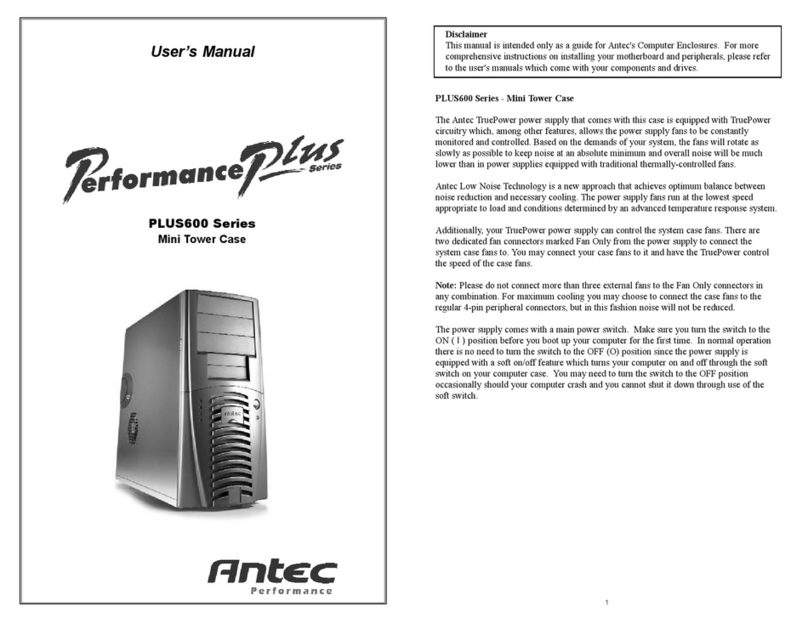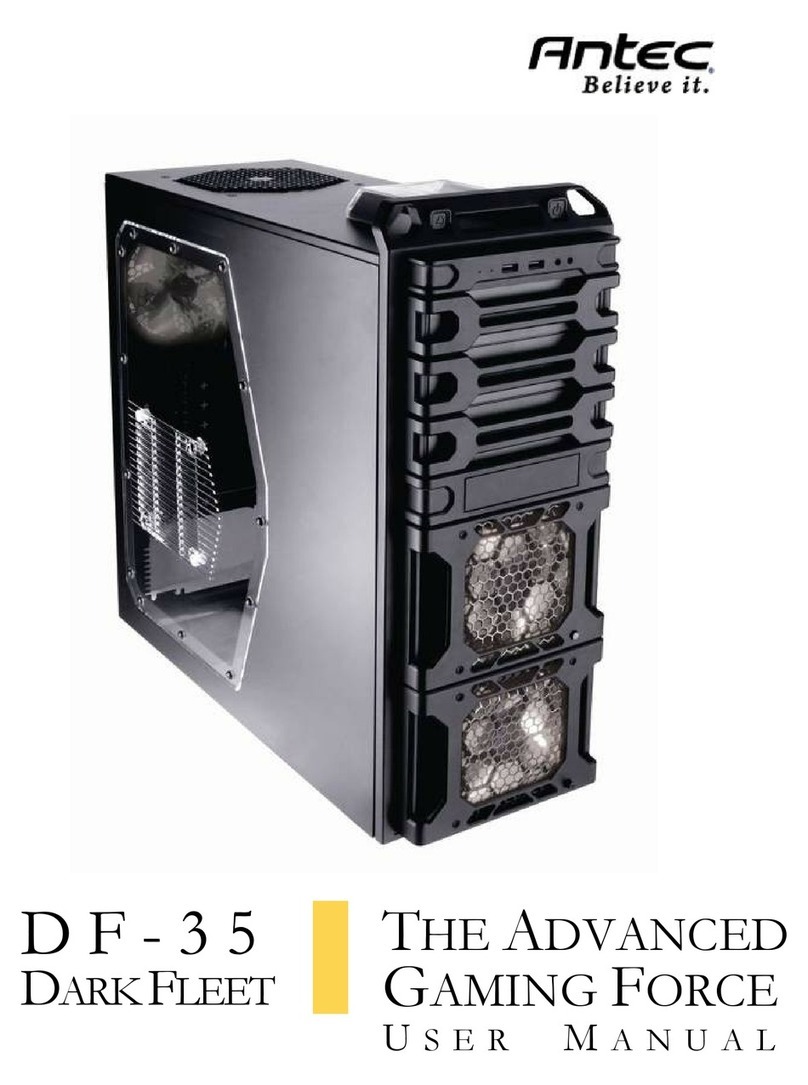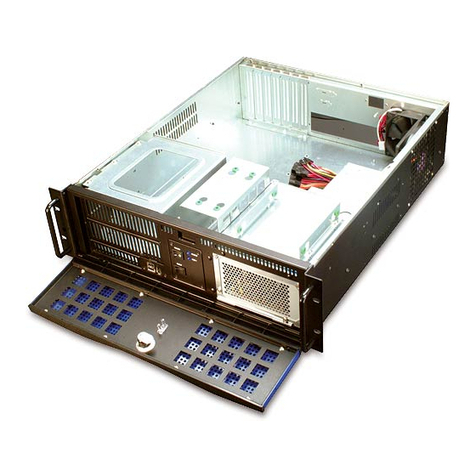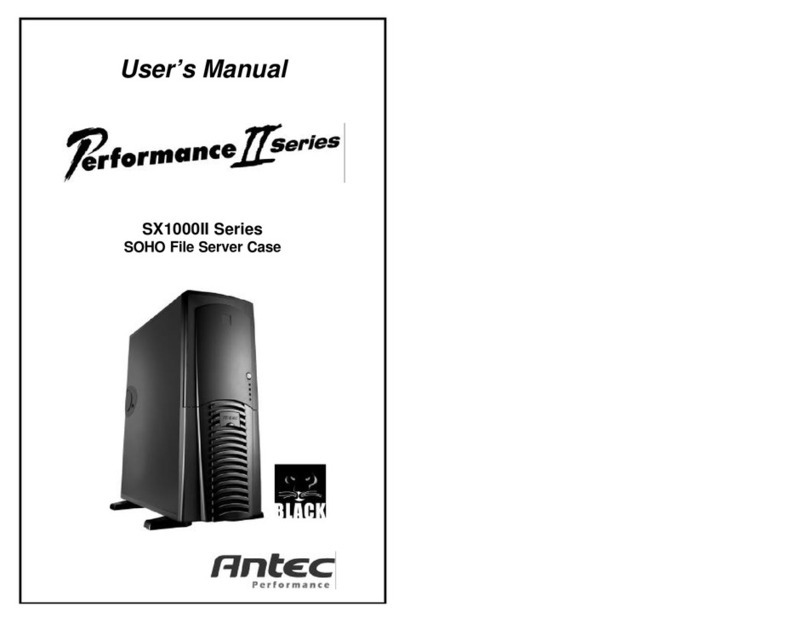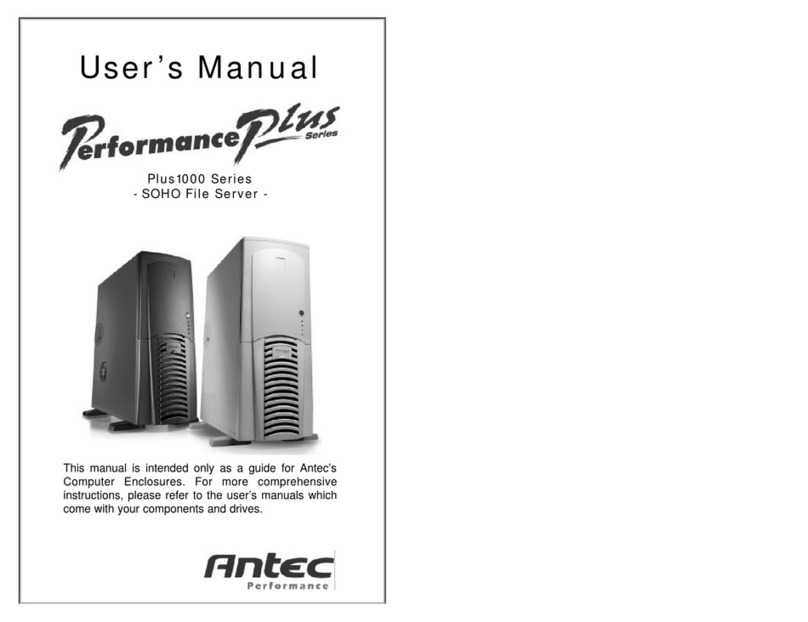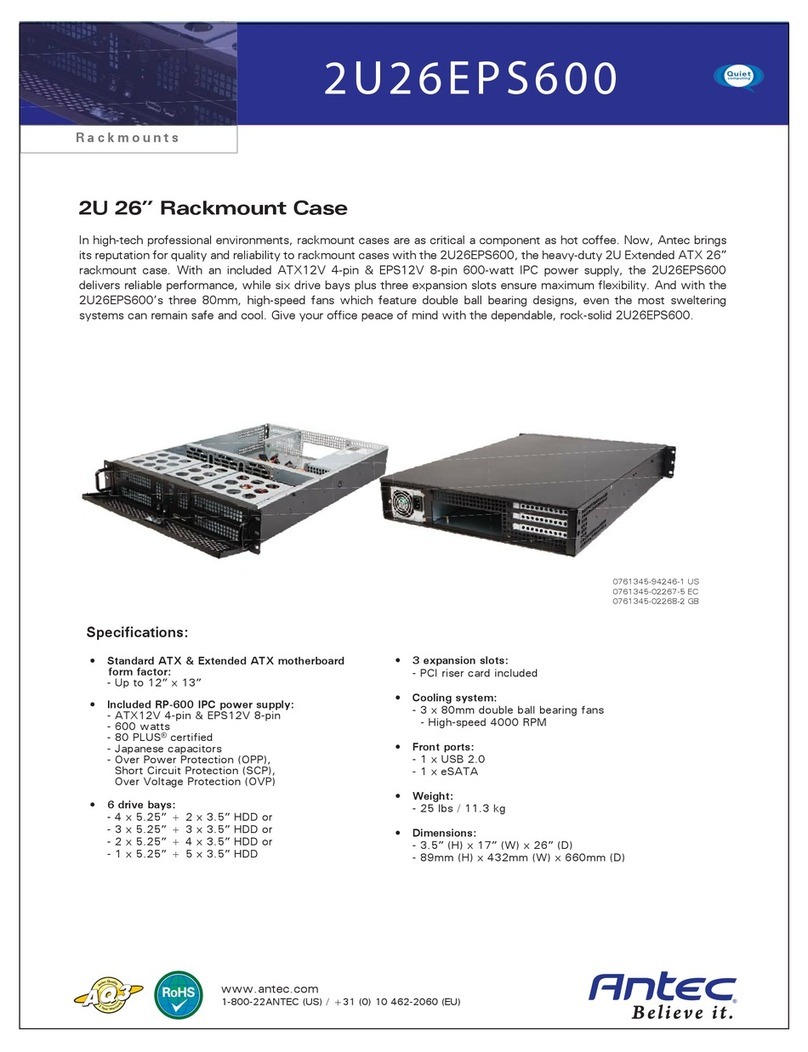2
INSTALLING THE MOTHERBOARD
This manual does not cover CPU, RAM, or expansion card installation. Please consult
your motherboard manual for specific mounting instructions and troubleshooting.
1. Lay the case down, with the open side facing up. The drive cages and power
supply should be visible.
2. Make sure you have the correct I/O panel for your motherboard. If the panel
provided with the case isn’t suitable, please contact your motherboard
manufacturer for the correct I/O panel.
3. Line up your motherboard with the standoff holes, and remember which holes
are lined up. Not all motherboards will match with all the provided holes; this
is normal, and won’t affect functionally. (In other words, there will likely be
extra holes.)
4. Remove your motherboard by lifting it up.
5. Screw the brass standoffs into the threaded holes that line up with your
motherboard. Do not over-tighten the standoffs. Some standoffs may be
pre-installed for your convenience.
6. Place your motherboard on the brass standoffs.
7. Screw in your motherboard to the standoffs with the provided Philips-head
screws. Your motherboard is now installed.
CONNECTING THE POWER AND LED
1. Connect the 24-pin Main Power Connector and the 4-pin +12V connector to
your motherboard as needed. If your motherboard uses a 20-pin connector,
detach the 4-pin attachment on the 24-pin power connector
(see pictures 1 and 2).
2. Connect the Reset switch (labeled RESET SW) to
your motherboard at the RST connector.
3. The Power LED (labeled POWER LED) connector
is located behind the Reset connector.
4. The Power Switch (labeled POWER SW) connects
to the PWR connector on the motherboard.
5. Hard Drive LED (labeled H.D.D. LED) connects to
the IDE connector.
POWER SUPPLY 3-PIN FAN SIGNAL CONNECTOR
A three-pin signal connector with blue and black wires is available to connect the
power supply to one of your motherboard’s fan connectors (Note: Some motherboards
have a dedicated fan connector labeled PWR-FAN or PSU-FAN that is specifically for
the power supply). This connector is for monitoring the power supply’s fan speed
only. It is optional—the power supply and its fan will operate normally whether
this cable is connected to your motherboard or not.
The fan speed can be monitored through the BIOS or special monitoring software
that came with your motherboard. To ensure proper monitoring of the power supply
fan, please check your motherboard manual.
NOTE: At low temperatures, the fan may run as slow as 750 RPM (±10%). At
these speeds, some motherboards may not properly detect the fan speed and may
generate false warnings of fan failure.
Picture 1 Picture 2
For 24-pin
motherboards
For 20-pin
motherboards