Antec Quiet Computing Mini Skeleton-90 User manual
Other Antec Computer Accessories manuals

Antec
Antec Nine Hundred User manual

Antec
Antec New Solution NSK6500 User manual

Antec
Antec Solo User manual

Antec
Antec Quiet Computing Two Hundred User manual
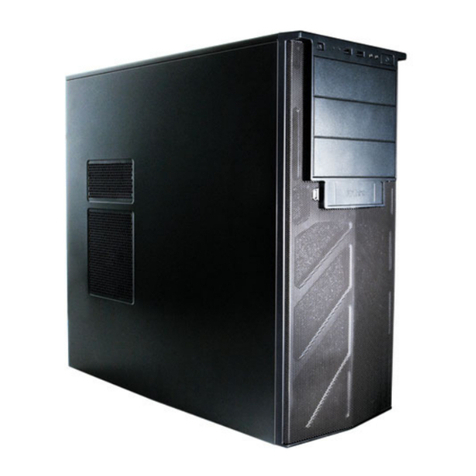
Antec
Antec VSK-2000 User manual

Antec
Antec Dark Fleet DF-30 User manual

Antec
Antec Twelve Hundred User manual

Antec
Antec NSK 4000 II User manual

Antec
Antec Solo User manual

Antec
Antec NSK 4480 User manual

Antec
Antec Nine Hundred User manual

Antec
Antec P183 User manual

Antec
Antec KS-188 User manual

Antec
Antec Performance 1088AMG User manual

Antec
Antec P180B Fan User manual
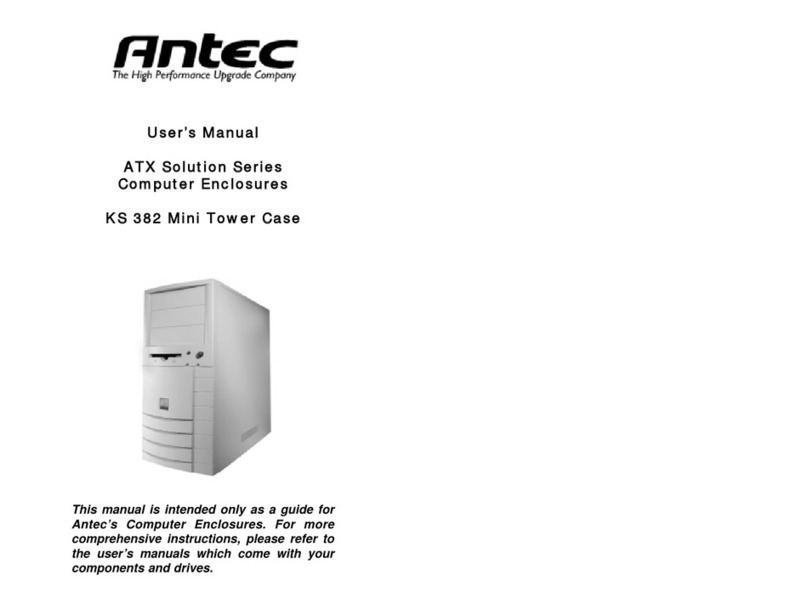
Antec
Antec KS 382 User manual
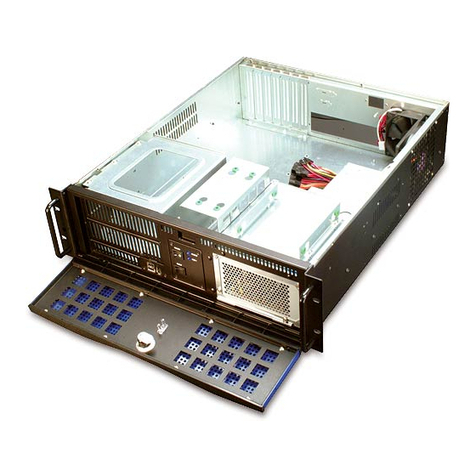
Antec
Antec TAKE 3 3U RACKMOUNT CASE User manual

Antec
Antec NSK 4400 User manual
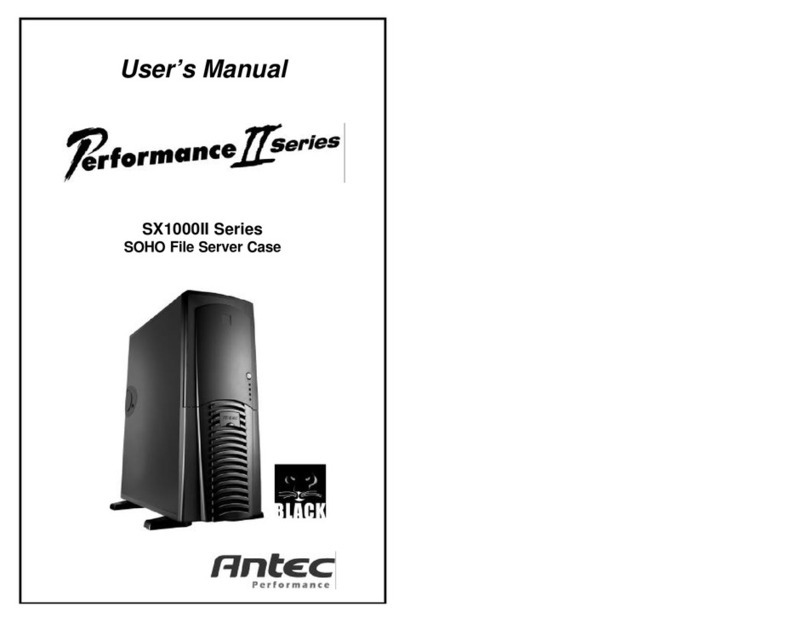
Antec
Antec SX1000II Series User manual

Antec
Antec Twelve Hundred User manual































