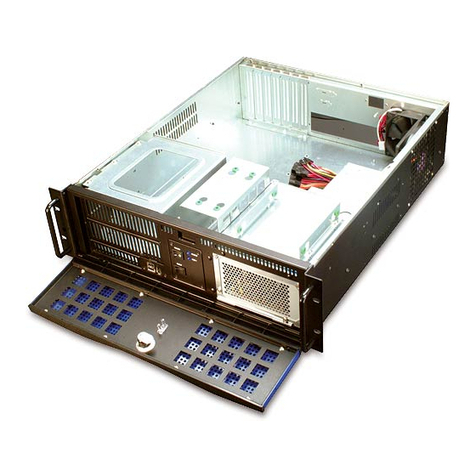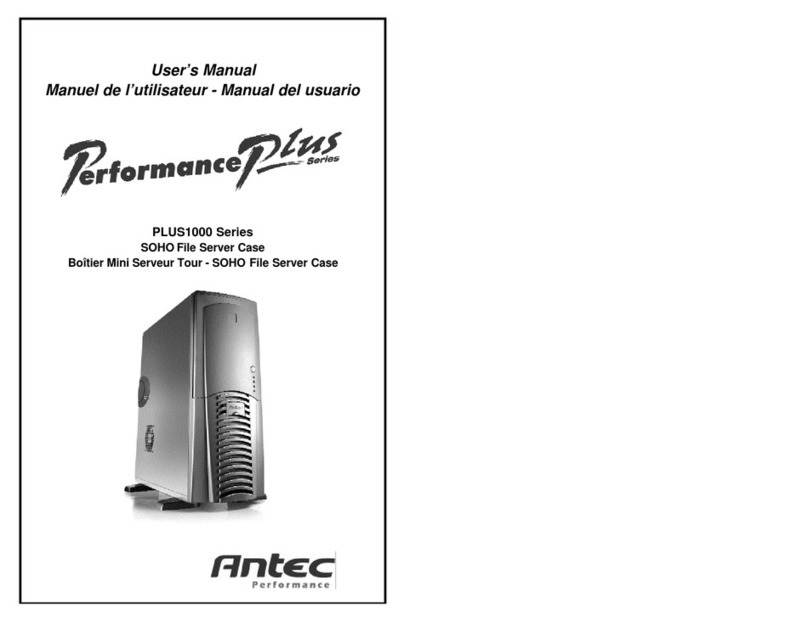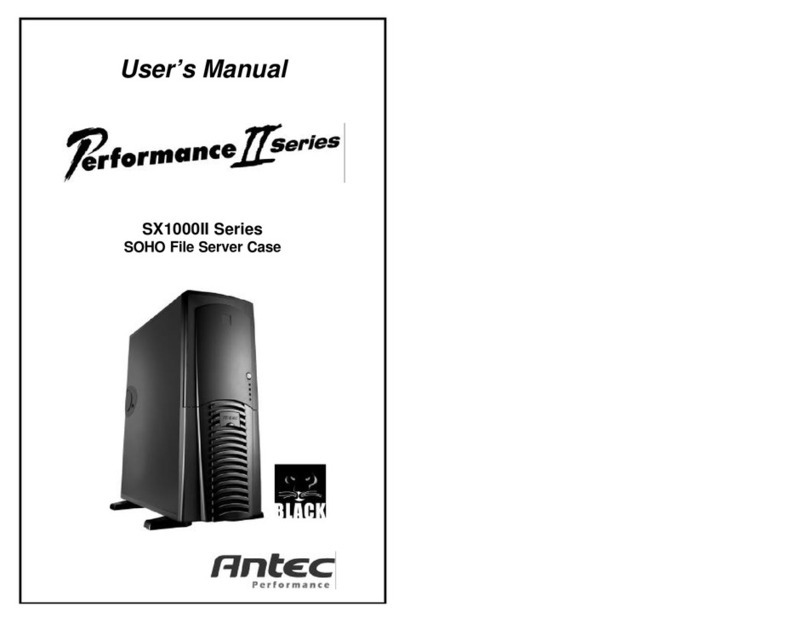1.4
B
EFORE
Y
OU
B
EGIN
In order to en ure that your building experience with the Sonata III 500 will be a po itive one, plea e
take note of the following:
•While working in ide your Sonata III 500, keep your ca e on a flat, table urface. Keep a clean,
du t-free environment for building your computer.
•Antec ca e interior feature rounded edge that minimize the occurrence of hand injurie .
Nonethele , we trongly recommend taking the appropriate time and care when working in ide
the ca e. Avoid hurried or carele motion . Plea e u e rea onable precaution .
•Handle component and card with care. Do not touch the component or contact on a card.
Hold a card by it edge . Hold a component uch a a proce or by it edge , never by it pin .
•To avoid electro tatic di charge, ground your elf periodically by touching an unpainted metal
urface ( uch a a connector or crew on the back of thi computer) or u ing a wri t grounding
trap.
•Before you connect a cable, en ure that both connector are correctly aligned and oriented.
Bent pin can be difficult to fix and may require replacement of the entire connector.
•Thi manual i not de igned to cover CPU, RAM, or expan ion card in tallation. Plea e con ult
the motherboard manual for pecific mounting in truction and trouble hooting. Before
proceeding, check the manual for your CPU cooler to find out if there are tep you mu t take
before in talling the motherboard.
•Do not it on your ca e. Although it i con tructed of heavy-duty teel and internally reinforced,
it i not intended to upport the weight of an adult. Buckling or dimpling of the ca e wall may
re ult.
•Remember to u e the right tool for each ta k. Do not u e improvi ed crewdriver like coin ,
nail or knife blade a they may re ult in damage to crew thread or even injury. Do not u e
your fingernail to eparate edge or lift the ide of the ca e, a paint chipping or injury may
occur.
•La tly… have fun!
TIP: In order to increa e the preci ion of your hand , you may find it helpful to brace your elbow
again t the table, or again t your abdomen. Move the component you’re working with in a direction
parallel to the front of your body, u ing a many arm mu cle a po ible. Breathe in a relaxed,
controlled fa hion.