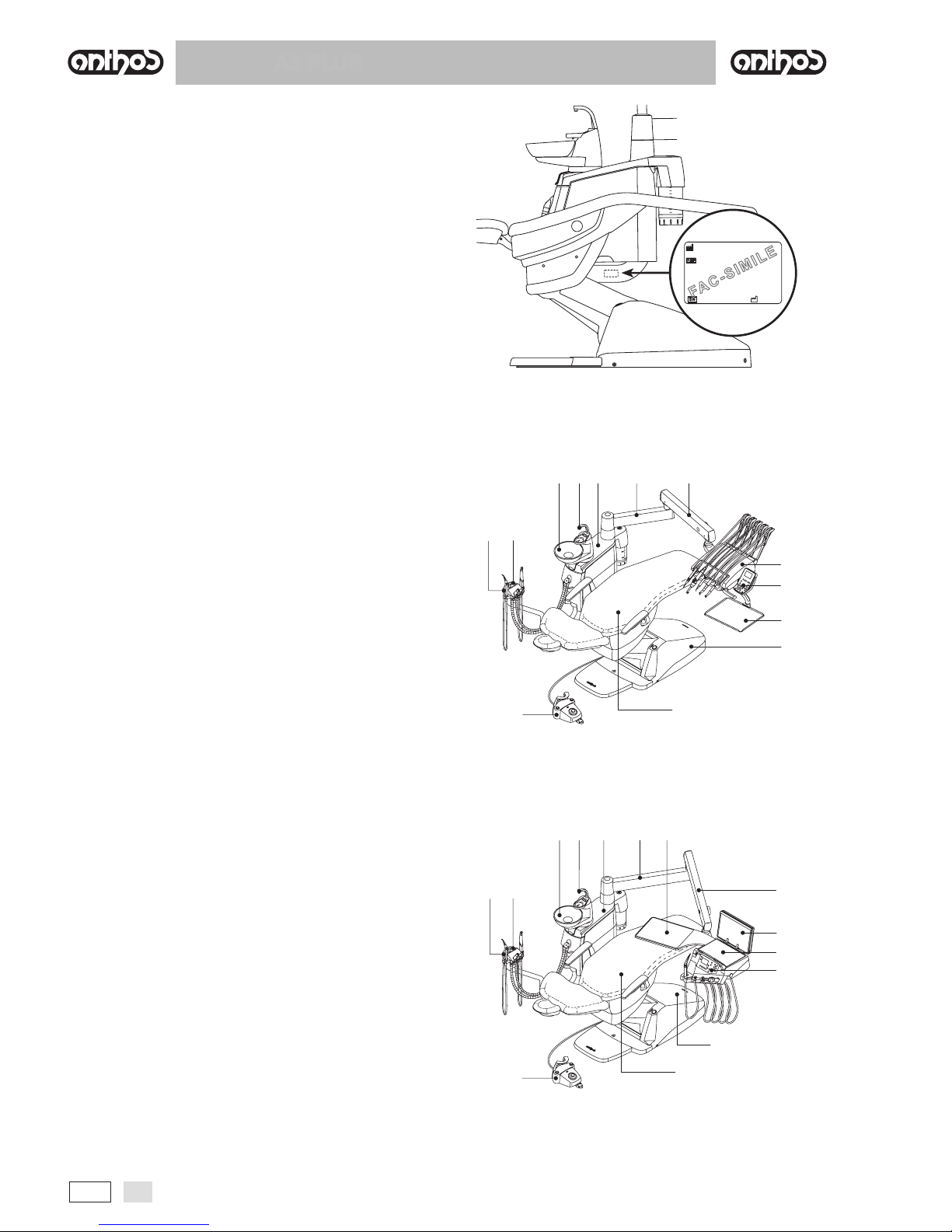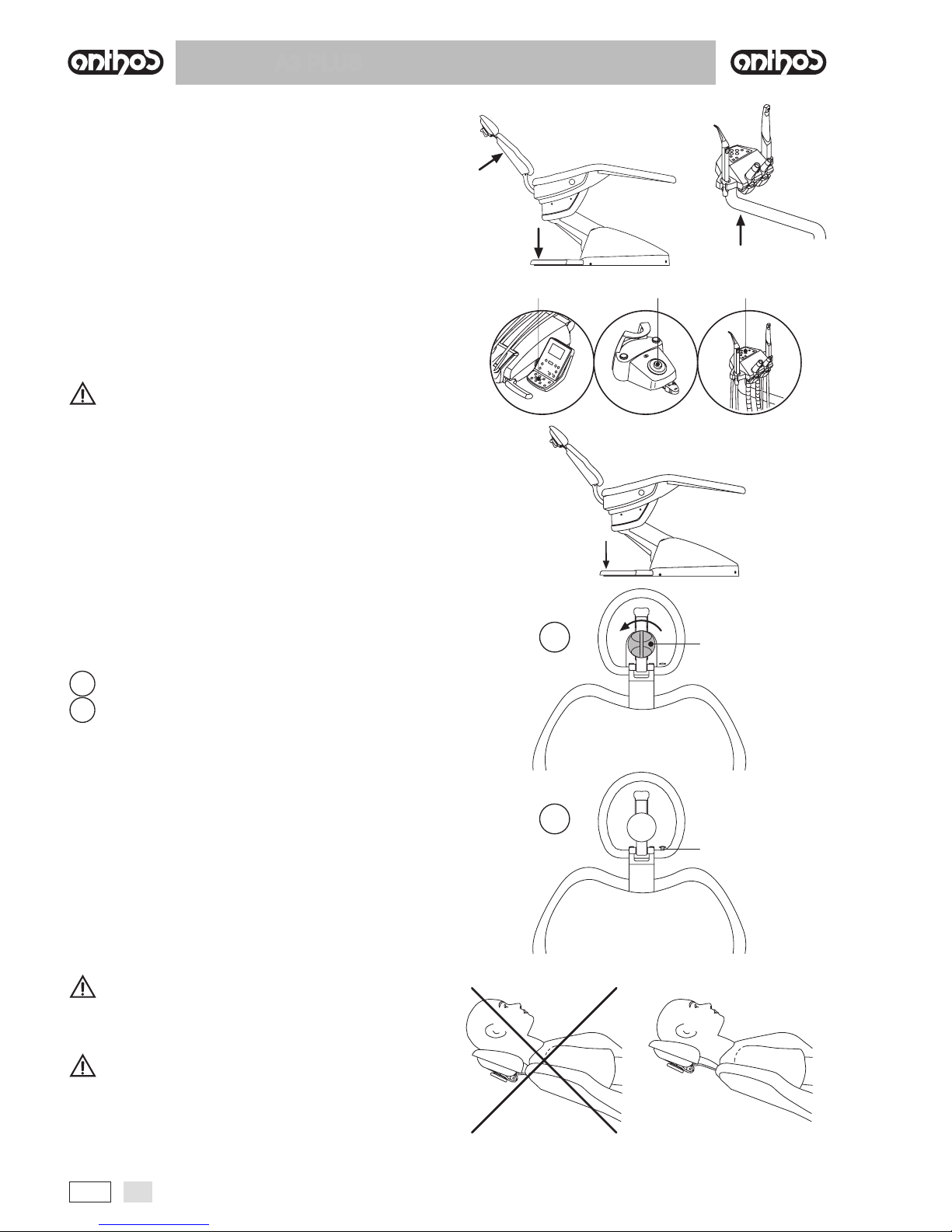CONTENTS
1. Safety guidelines ...............................................................4
.................................................................4
........................................................................4
1.2.1. ........................................................................4
.....................................................5
....................................5
..............................................................................5
1.2.4. .................... 5
..........................................................................5
.....................................................7
2. Description of the equipment ...........................................8
...........................................................................8
..........................................................................8
..........................................................................9
3. Turning on the dental operatory.......................................9
4. Dental chair operation ......................................................9
...................................................................10
...........................................................10
...........................................................10
..............................................11
5. Instrument board operation............................................11
....................................................13
..............................................14
.............................................................................14
....................14
......................................................14
........................................................................15
5.2.1. .................................................15
5.2.2. ...................................................16
5.2.3. .................................................18
..........................................................19
5.3. S..............................................................................21
...............................................................................22
.........................................................................23
.................................................................................24
..............................................................25
...........................................................28
5.9. .................................................31
6. Assistant’s board operation ...........................................31
..........................................................32
.............................................32
......................................32
6.4. ..................32
.....................................................................33
6.6. ......................................................34
7. Hydrogroup operation.....................................................34
................................................................34
7.2. S.H.S. ..........36
...............37
.................................................................38
......................39
......................40
8. Accessories......................................................................41
8.1. ................................................................41
.........................................................41
.............................................41
.............................41
9. Maintenance ....................................................................42
....................................................42
..........................................................42
.....................................42
.................................................................43
..............................................44
................................44
...................................45
..........................................45
................................................45
........................................................................45
..................................................................46
....................................................................47
....................................................................48
11. Dental operatory maintenance plan...............................49