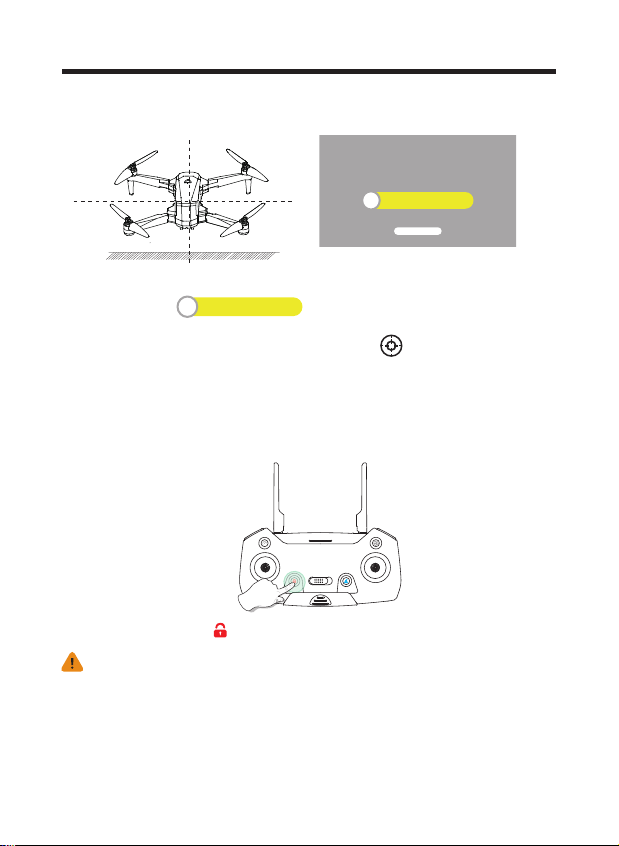-04-
HEAD
Gyroscope calibration
Slide right to confirm
Now, the APP interface displays the diagram (Pic 3). Place the drone on the
level surface and . The LED lights of the drone will flash
rapidly for about 3 seconds. When completed, the front and rear lights turn
solid. Or press the Gyroscope calibration switch “ ” on the remote control.
The LED lights of the drone will flash rapidly for about 3 seconds. When
completed, the front and rear lights turn solid.
+
-
Unlocking the Motor
Pic 4
Pic 3
Please unlock the motor before take-off.
Press the red button “ ” (Pic 4) , the motors rotate.
①Unlock the motor function will be activated,base the GPS receives a
signal from 7 or more satellites OR Indoor mode.
②If you do not any operation approx 10 seconds after unlock the drone,
the motors will stop rotating.
Slide right to confirm
Please confirm whether horizontal
calibration is carried out
Cancel