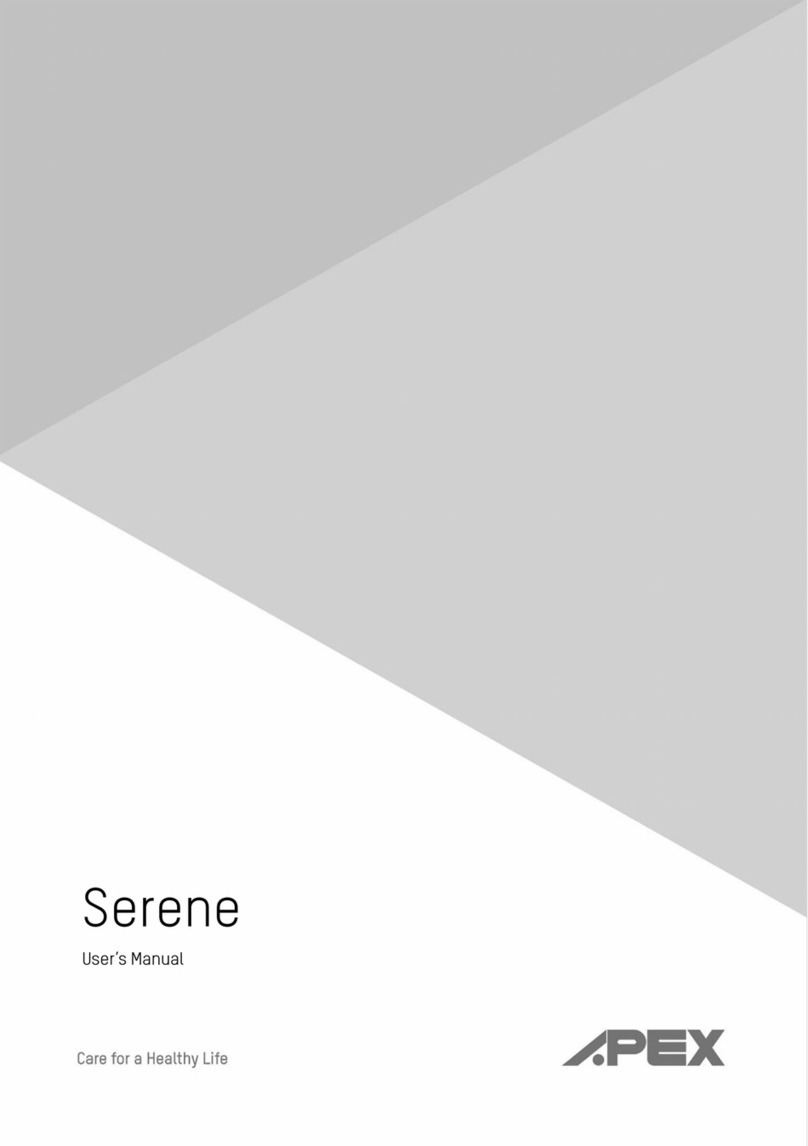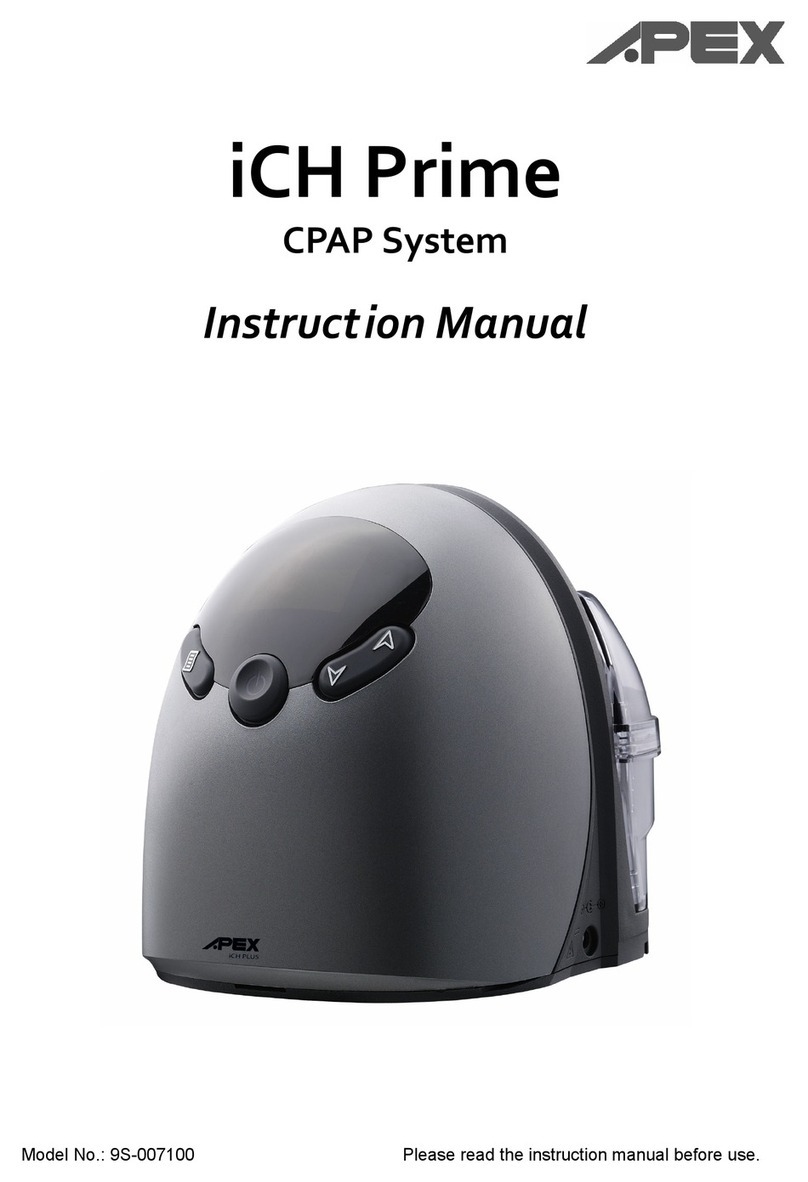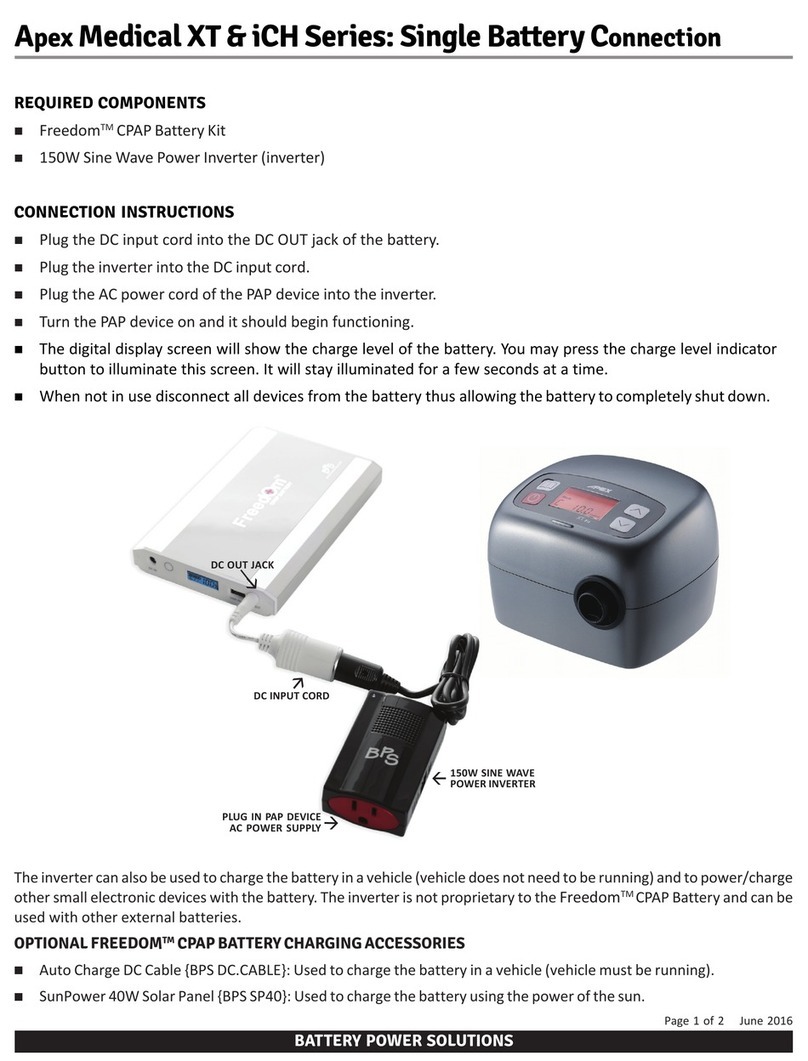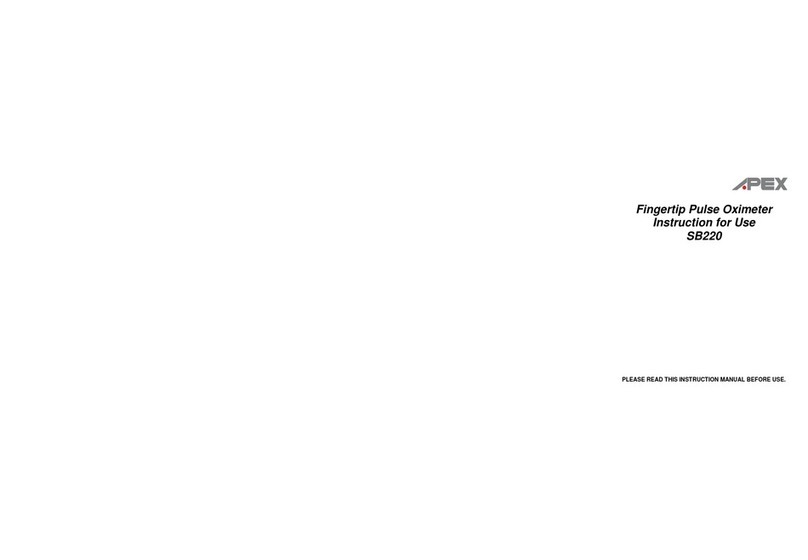176
devono essere inferiori al livello
di conformità per ciascun
intervallo di frequenza.
Si possono verificare
interferenze nei pressi di
dispositivi contrassegnati dal
seguente simbolo:
NOTE 1 A 80 MHz e 800 MHz, viene applicato l'intervallo di frequenza maggiore.
NOTE 2 Queste regole non vengono applicate in tutte le situazioni. Sulla propagazione
elettromagnetica influisce l'assorbimento e la riflessione di strutture, oggetti e persone.
a) Le bande ISM (industriale, scientifica e medica) tra 150 kHz e 80 MHz vanno da 6.765 MHz a
6.795 MHz; da 13,553MHz a 13,567MHz da 26.957 MHz a 27.283 MHz; e da 40,66 MHz a
40,70 MHz.
b) I livelli di conformità nelle bande di frequenza ISM tra 150 kHz e 80 MHz e nella gamma di
frequenza da 80 MHz a 2,5 GHz sono stati studiati per diminuire la possibilità che i dispositivi di
comunicazione mobili/portatili possano generare delle interferenze se vengono portati
inavvertitamente in zone dove sono presenti dei pazienti. Per questo motivo viene utilizzato un
fattore aggiuntivo di 10/3 nel calcolo della distanza di separazione consigliata per i trasmettitori
in questi intervalli di frequenza.
c) Le intensità di campo di trasmettitori fissi, quali le stazioni fisse di radiotelefoni
(cellulari/cordless) e radio mobili terrestri, radioamatori, trasmissioni radio AM e FM e
trasmissioni TV, non possono essere previste teoricamente con precisione. Per valutare
l'ambiente elettromagnetico causato da trasmettitori RF fissi, è necessario prendere in
considerazione un'indagine sul sito elettromagnetico. Se l'intensità di campo misurata nel luogo
in cui viene utilizzato il dispositivo eccede il livello di conformità RF applicabile illustrato in
precedenza, il dispositivo dovrà essere sottoposto a osservazione per verificarne il
funzionamento normale. Se vengono osservate prestazioni anomale, potrebbero essere
necessarie misure aggiuntive, ad esempio la modifica dell'orientamento o lo spostamento del
dispositivo.
d) Oltre all'intervallo di frequenza da 150 kHz a 80 MHz, le intensità di campo devono essere
inferiori a 3 V/m.
1
IMPORTANT SAFEGUARDS
SAVE THESE INSTRUCTIONS
READ ALL INSTRUCTIONS BEFORE USING
WARNING –
1. THIS DEVICE IS NOT INTENDED FOR LIFE SUPPORT. It may stop operating due to power
interruption without hazard to patient.
2. If oxygen is used with the device, the oxygen flow must be turned off when the device is not in use.
Explanation of the Warning: When the device is not in operation and the oxygen flow is left on,
oxygen delivered into the tubing may accumulate within the device and create a risk of fire.
3. Oxygen is inflammable. Oxygen should not be used while smoking or in the presence of an open
flame.
4. Always ensure the device is generating airflow before the oxygen supply is turned on. Always turn
off the oxygen supply before stopping the airflow from the device.
5. This device should not be used in the vicinity of a flammable anaesthetic mixture in combination
with oxygen or air and nitrous oxide.
6. The airflow for breathing generated by this device may be as much as 7°C (12.6°F) higher than the
room temperature. This device should not be used if the room temperature is warmer than 35°C
(95°F) to prevent the airflow temperature from exceeding 40°C (104°F) and causing irritation to
your airway.
7. If this device overheats, it will stop operating and show message “Error 002” on the display. After
cooling down to the proper temperature, the device can be restarted.
8. This machine should be used only with masks (and connectors) recommended by the
manufacturer, or by your doctor or respiratory therapist. A mask should not be used unless the
CPAP machine is turned on and operating properly. The vent holes for the mask should never be
blocked, to allow for proper exhaling. If the vent hole is blocked, the CPAP machine will stop and
show message “Error 002”. After the machine cools down, please re-connect the power cord to
reset the machine.
9. At low CPAP pressure, some exhaled gas may remain in the mask and bebreathed in again.
CAUTION –
1. Make sure the area around the machine is dry and clean. Dust and foreign particles may affect the
treatment. Keep the air inlet on the back of the machine clear to prevent overheating and damage
of the device. Do not place the machine near a source of hot or cold air. An extremely cold or hot
environment may damage the user's respiratory airway.
2. If there is a possibility of electro-magnetic interference with mobile phones, please increase the
distance between devices or turn off the mobile phone.
3. Do not connect the device to the personal computer for data downloading during the treatment.
This may cause a failure in the CPAP system.
4. U.S. Federal law restricts this device to sale by or on the order of a licensed doctor.