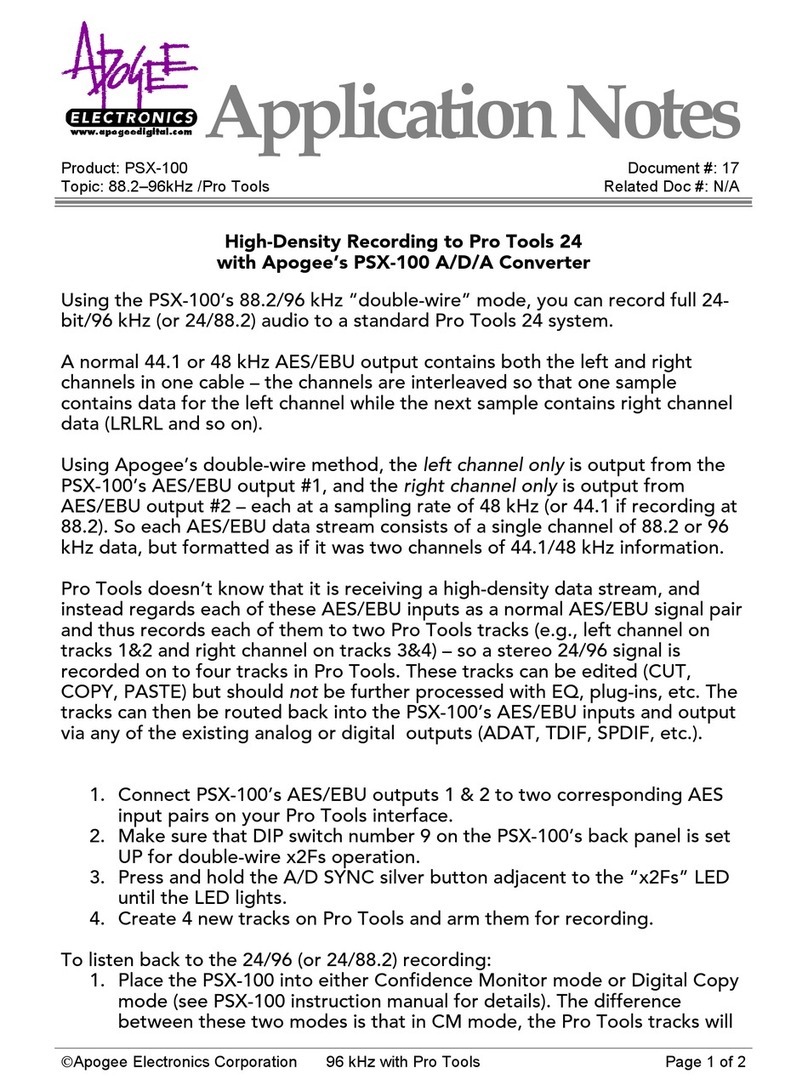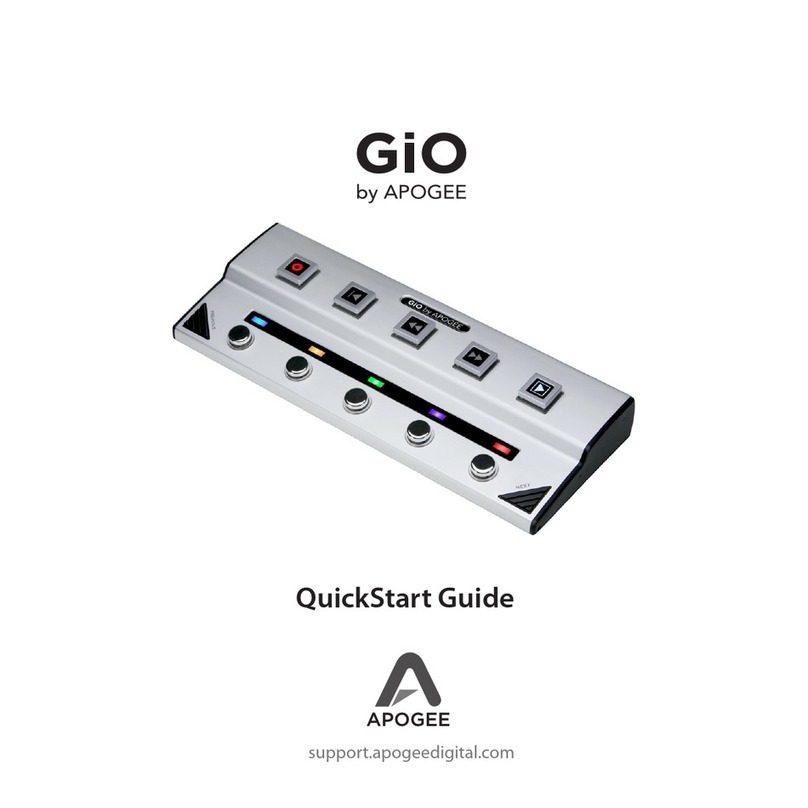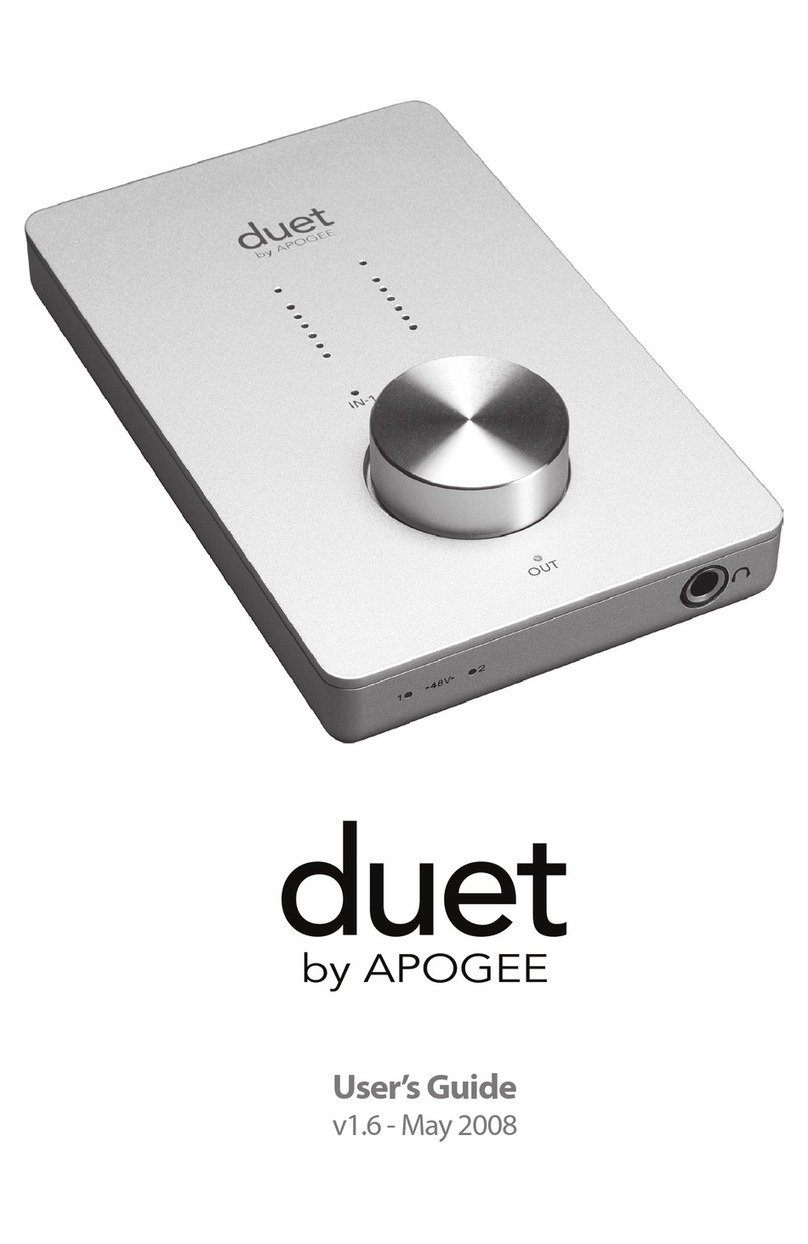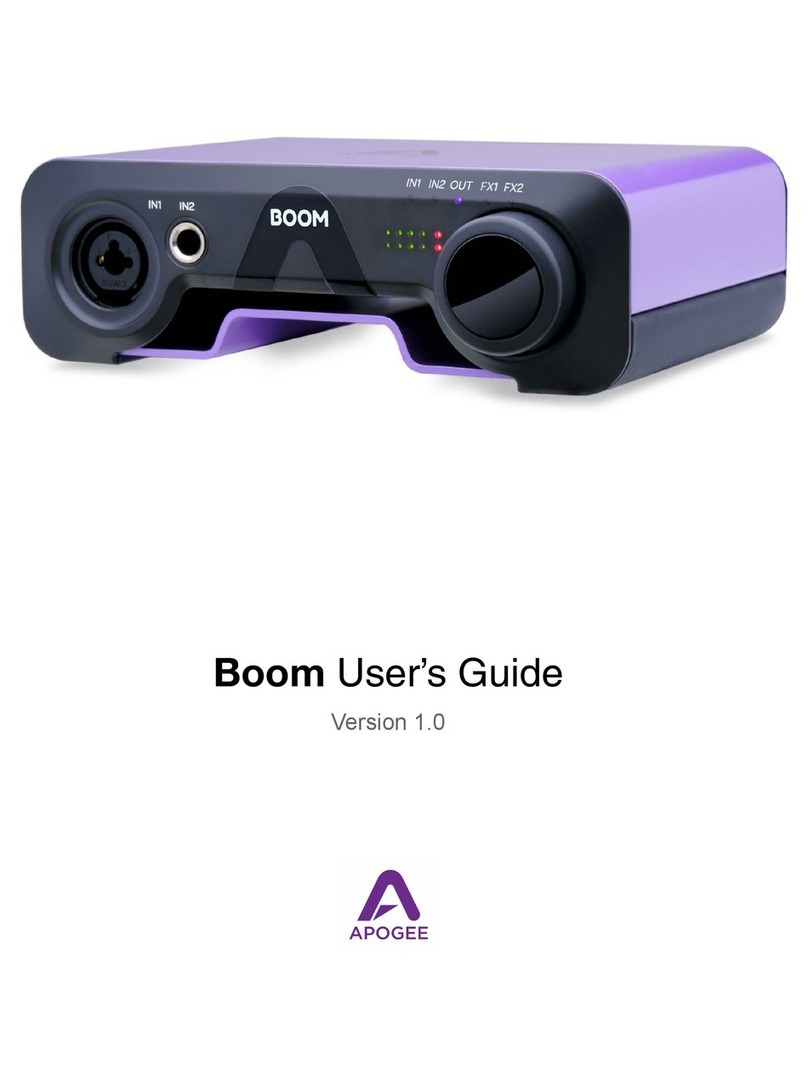DA-16 Preliminary Specifications
INPUTS: 16 channels of AES/EBU,
TDIF and ADAT (regular and S/MUX)
OUTPUTS: 16 analog outputs, balanced,
simulated Class A, –10 dBV to +28dBu
RESOLUTION: 24-bit, Delta-Sigma conversion
SAMPLE RATES: 32–106 KHz
RELATIVE THD+N (S/(N+D): –104 dB @ 1kHz, –0.5 dBFS input
DYNAMIC RANGE, –60 dB: –116dB A-weighted
PASSBAND RIPPLE: 0.0002 dB
STOPBAND ATTENUATION: 115 dB
INTERCHANNEL CROSSTALK: ≤–125 dB
FREQUENCY RESPONSE, 10 Hz–20 kHz:
Gain: ±0.15 dB
Phase: << 1.0 degrees
FUNCTIONALITY: Wide and Narrow Lock indicators,
sample rate indicators.
Signal present indicator per channel
Clock source selection,
WC, Bank 1 or Bank 2
Input selector (2x)
Power switch & indicator
Digital gain control
CONNECTORS: 1 IEC power connector chassis male
1 DB25-B for AES-EBU input.
2 DB25-B for TDIF input
4 Toslink receivers for ADAT-S/MUX input
1 BNC for Wordclock input
2 DB25-B for analog output,
Tascam standard pinout
CASE: 1U high
POWER SUPPLY: Linear power supply,
Toroidal transformer
INPUT VOLTAGES: 100/240 Volt AC 50/60 Hz
POWER CONSUMPTION: TBD
PRELIMINARY DATA SHEET
16-channel 96 kHz D/A with AES, ADAT,
S/MUX and TDIF, Intelligent Reclocking
Designed for the latest hard-disk recording systems, the DA-16
“IntelliDAC”offers 16 channels of Apogee quality at an excep-
tionally affordable price, handling 24-bit D/A conversion at
sample rates up to 96 kHz. The converters can source their dig-
ital input from either AES/EBU, ADAT optical or TDIF sources,
and the unit can sync to word clock or a specified input. ADAT
and TDIF inputs are organized into two groups of eight, and
channels 1-8 and 9–16 can have different sources. In addition,
the light-pipe inputs accept the Sonorus S/MUX protocol for
sample-splitting high-resolution signals into optical interfaces,
allowing access to all 16 channels –the first time this protocol
has been included on an Apogee converter.
The input sample rate is detected automatically, and a two-level
“Lock”indicator shows “wide”(up to ±150 degrees) and “nar-
row”(5 degrees) lock. LEDs indicate signal status on each chan-
nel, with the LED intensity modulated by the signal level to give
an “analog-like”display. The balanced analog outputs are sup-
plied in groups of eight channels on 25-pin D connectors, in
keeping with other Apogee D/A conversion systems using
these connectors (the pinout is the same as on Tascam sys-
tems).
The subtitle “IntelliDAC”relates to the converter’s unique
“intelligent”two-stage re-clocking system, a first for Apogee.
Apogee converters have traditionally excelled at removing jit-
ter from the incoming clock signal, but for extremely jittery input
sources, more control is needed. The DA-16 solves this problem
by utilizing two clocks. A fast-responding ‘read’clock, with a wide
locking range, fills a dedicated FIFO buffer, while an ultra-low-jit-
ter ‘write’clock writes the data out of the buffer, and is used to
clock the converters.
The advantage of this configuration is that both incoming clock
and data are de-jittered. In addition, the system is less sensitive to
phase errors between synchronous digital sources. Errors up to
plus or minus 150 degrees can be corrected, substantially reduc-
ing the chances of glitching, and enabling the DAC to offer supe-
rior performance even when the input signal is extremely unsta-
ble.
APOGEE ELECTRONICS CORPORATION, 3145 Donald Douglas Loop South, Santa Monica, CA 90405-3210, USA.
T
el:
+1
310/915-1000
Fax:
+1
310/391-6262.
Email:
[email protected].
W
eb:
www
.apogeedigital.com
v3–04/01
sound amazing
The features and specifications above, and other information provided in this preliminary data sheet, are subject to change
without notice. Apogee Electronics Corporation reserves the right to make design changes without prior warning, and the
appearance or mention of any feature, future enhancement, capability or performance parameter given in this document is not
a guarantee of its availability in or in conjunction with an actual unit. Apogee and Clocked by Apogee are trademarks or regis-
tered trademarks of Apogee Electronics Corporation. Other trademarks are the property of their respective owners.
Apogee Quality –Multi-channel functionality