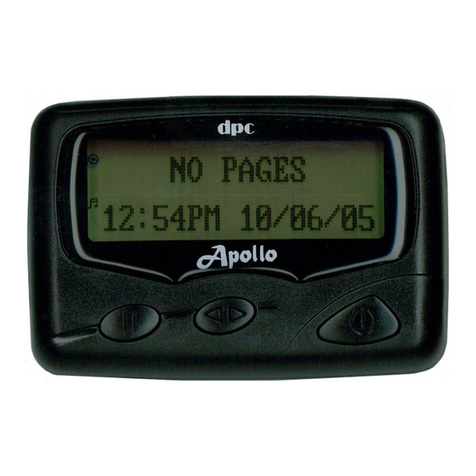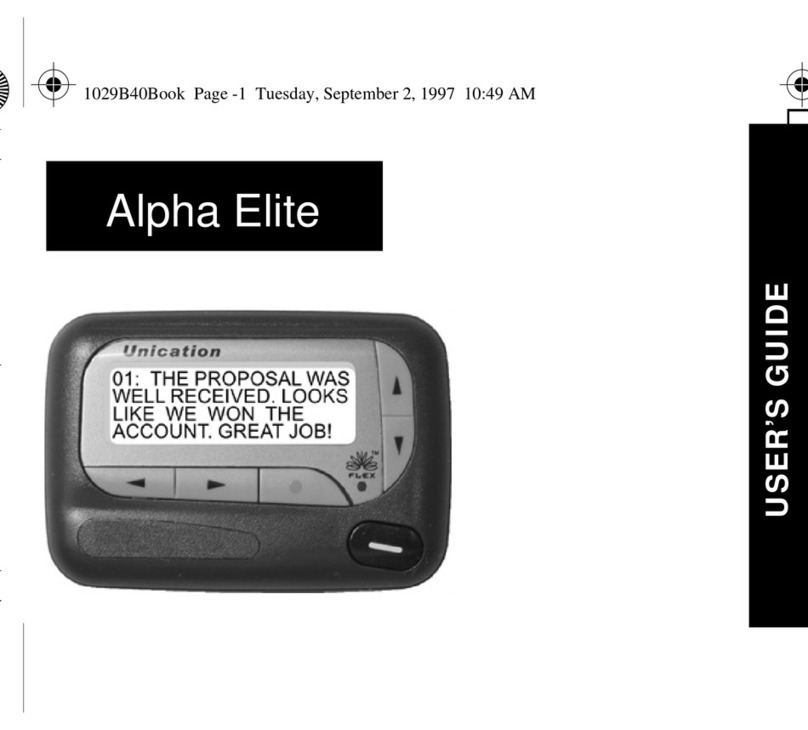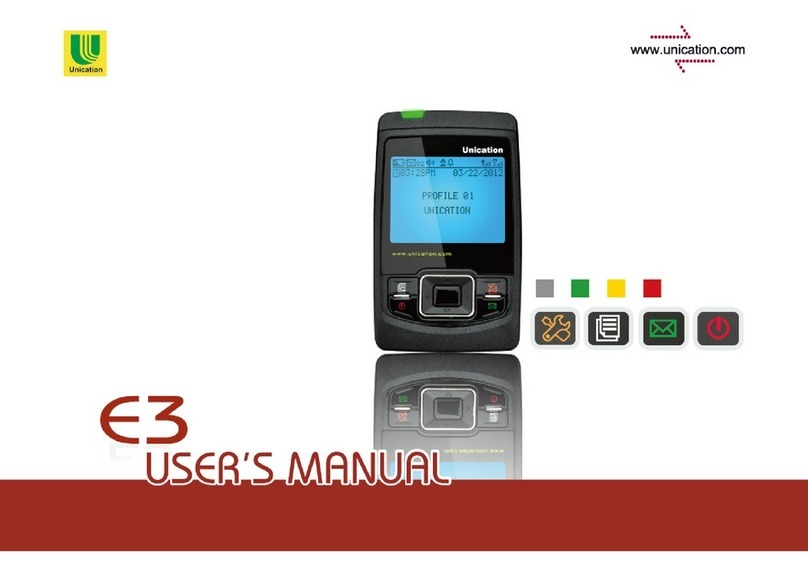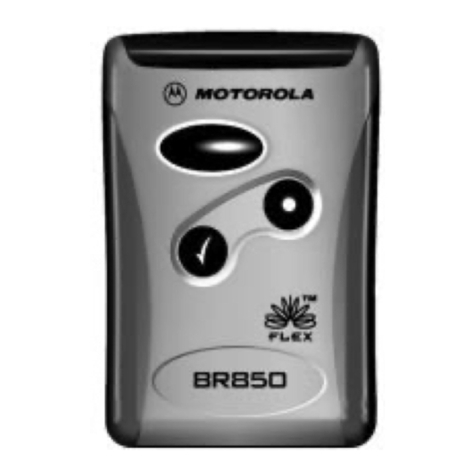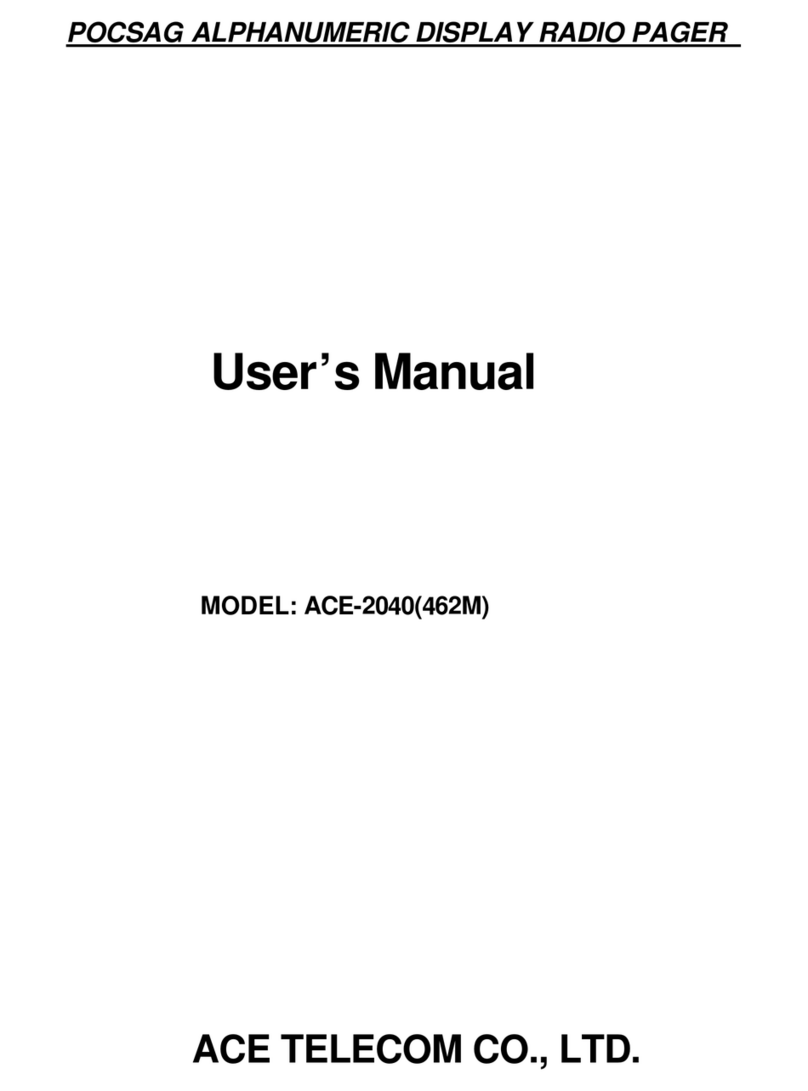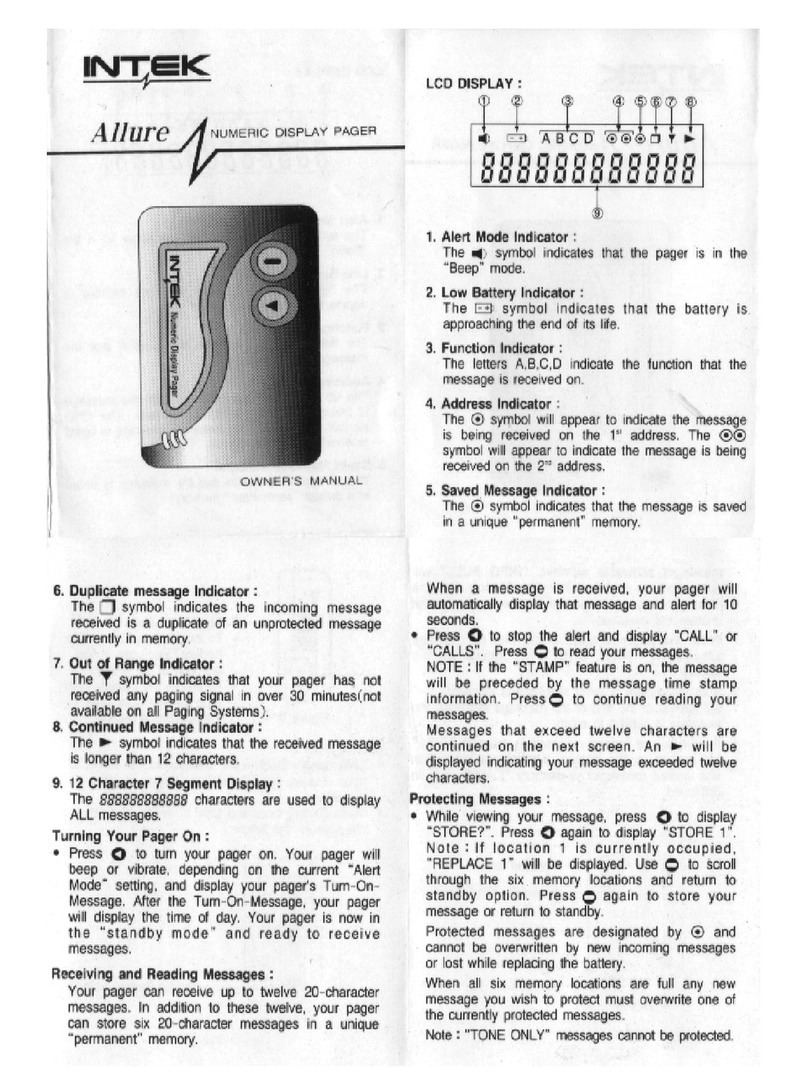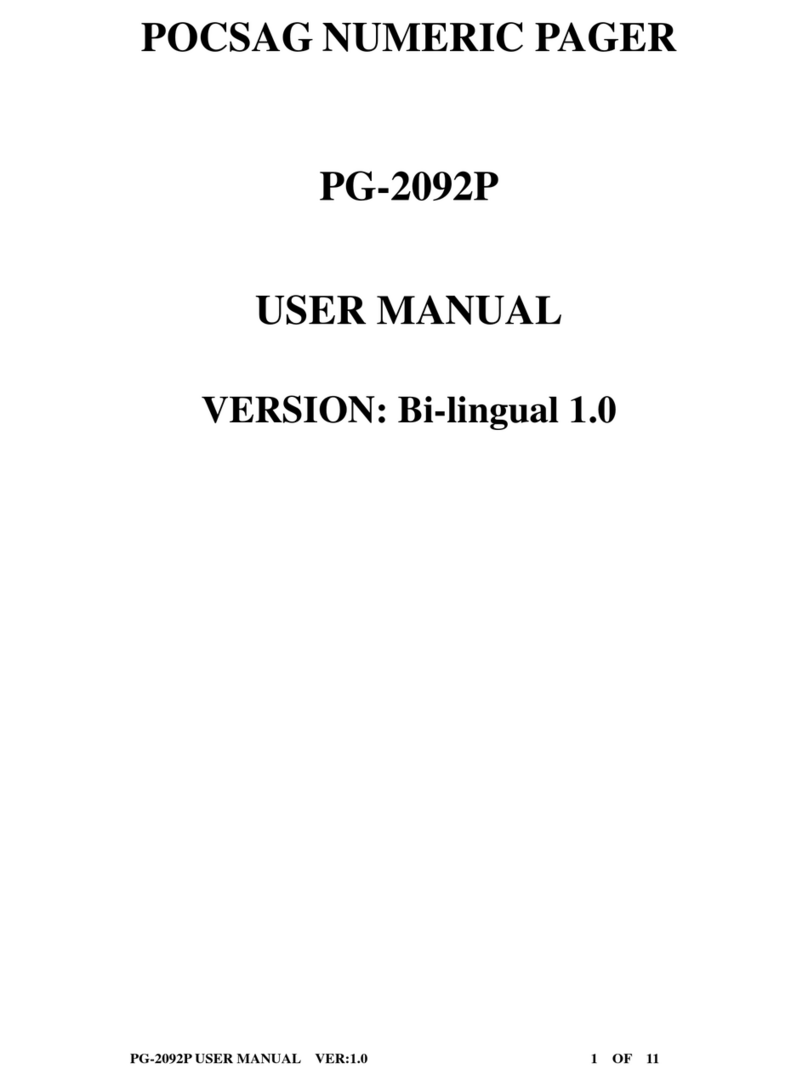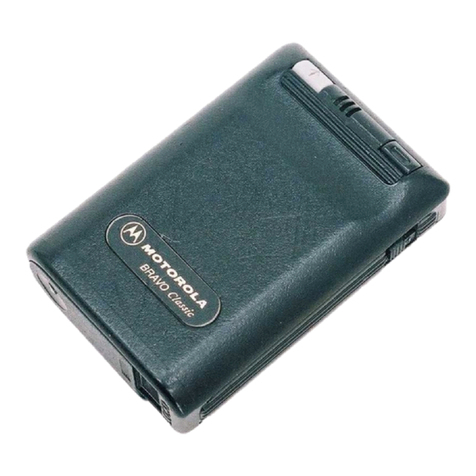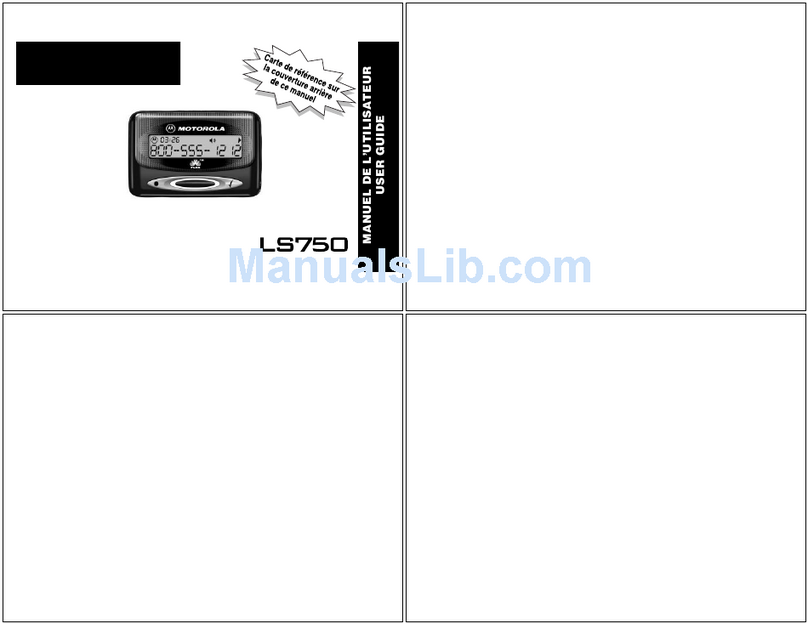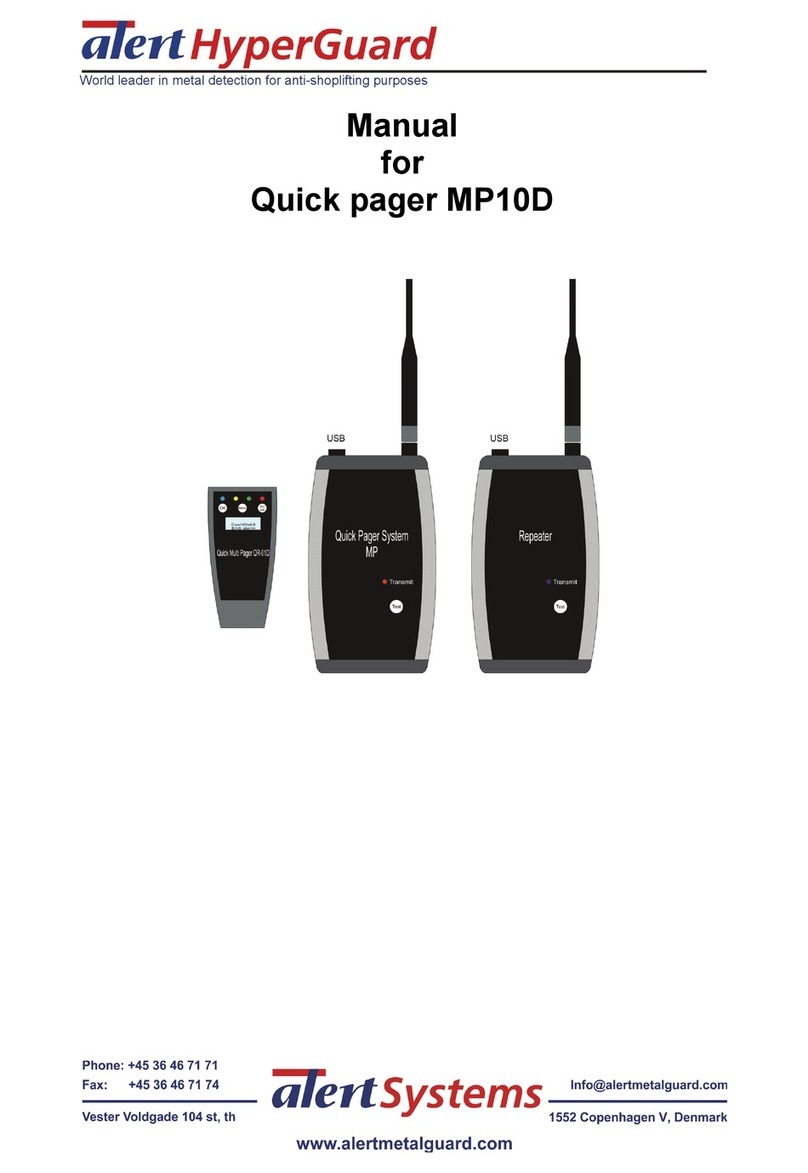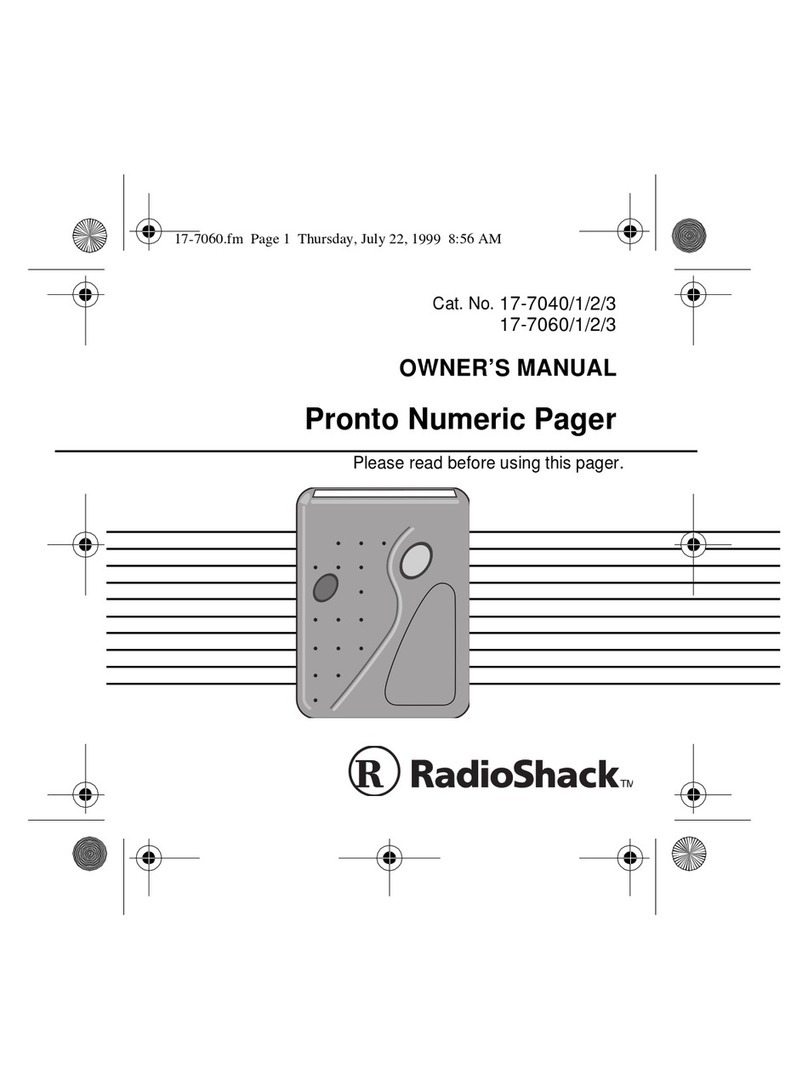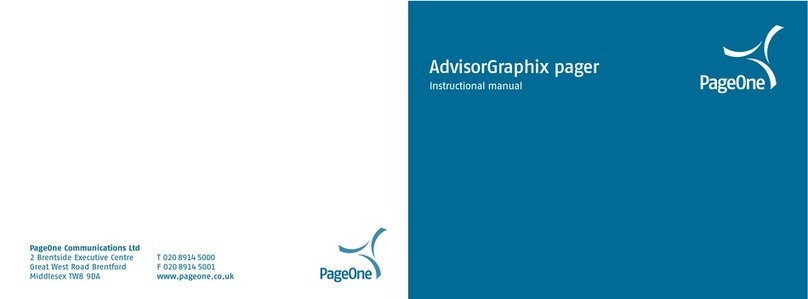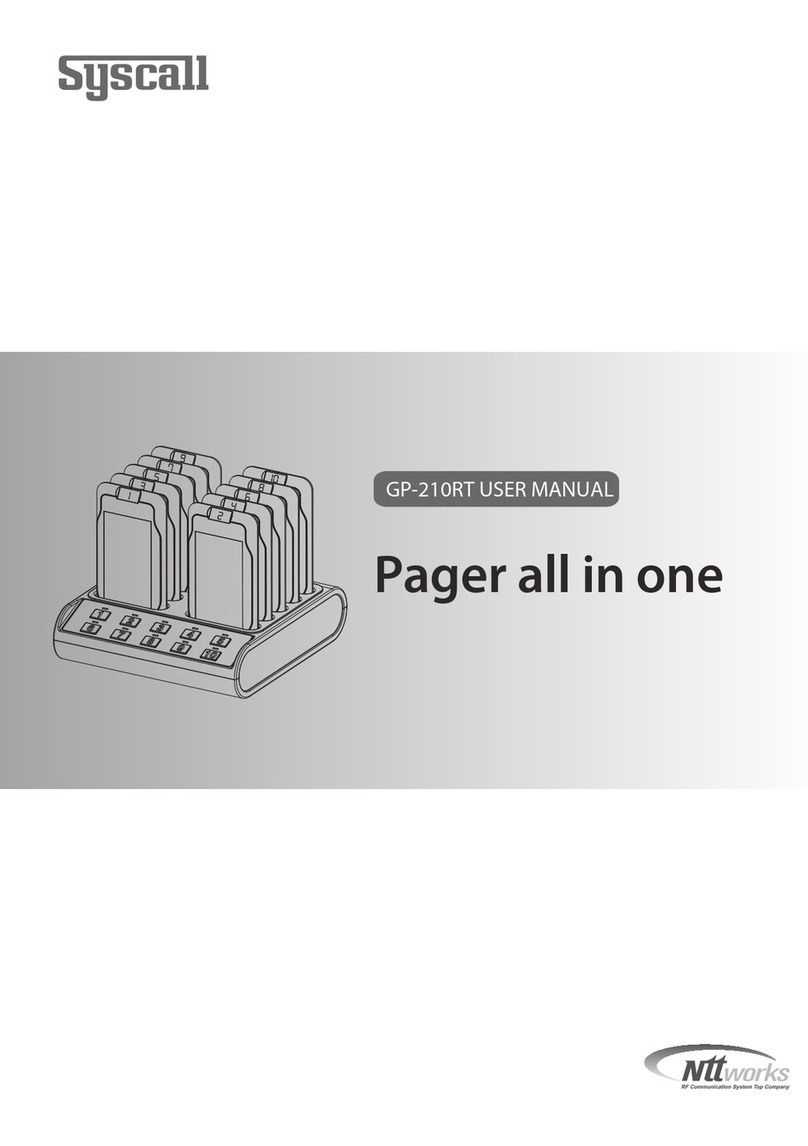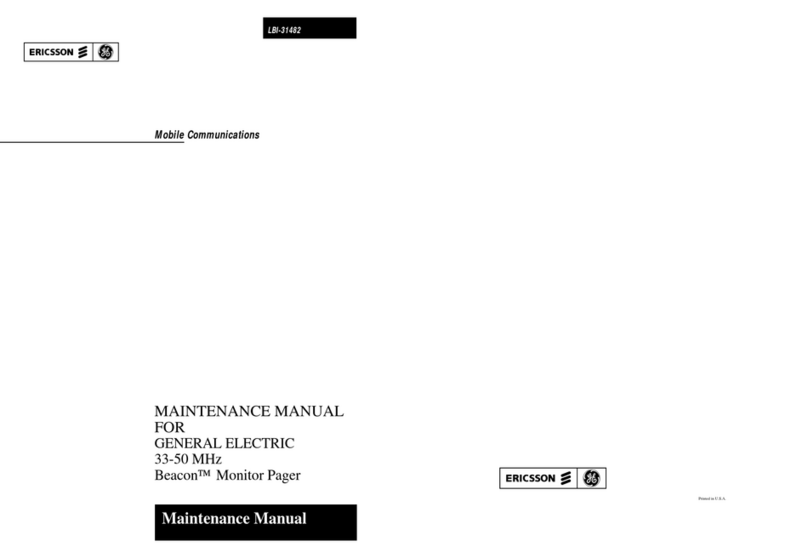Apollo AP-824 User manual
Other Apollo Pager manuals

Apollo
Apollo Apollo 924 User manual
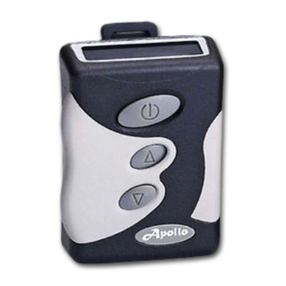
Apollo
Apollo 901 Installation manual
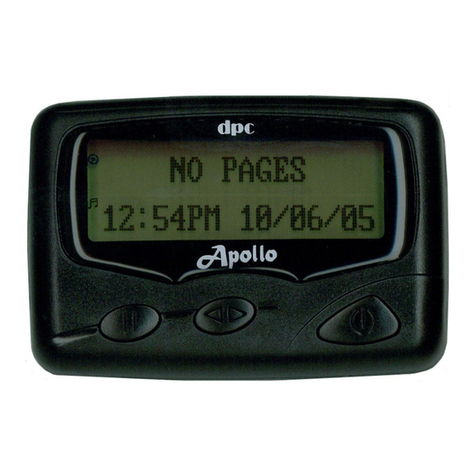
Apollo
Apollo AL-924e User manual

Apollo
Apollo AL315 User manual

Apollo
Apollo VP101 User manual

Apollo
Apollo A01/XL2000 User manual

Apollo
Apollo VP100 User manual
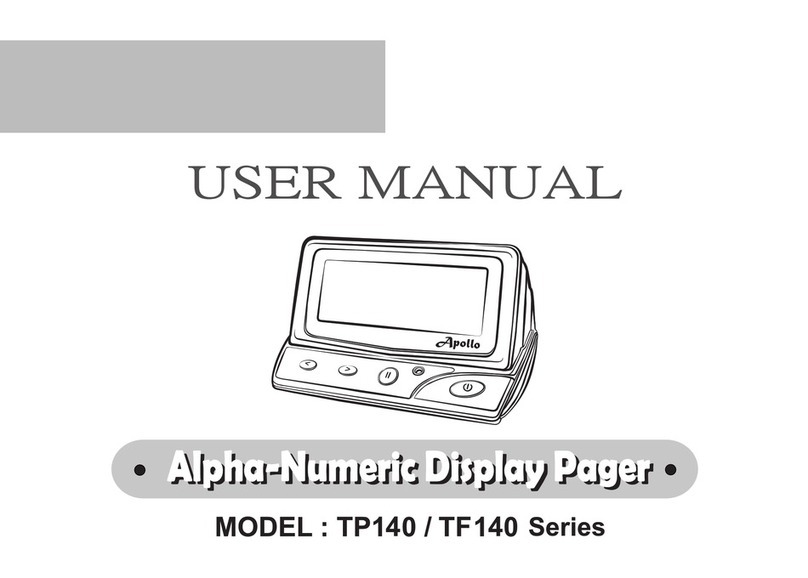
Apollo
Apollo TP140 Series User manual

Apollo
Apollo AL-A25e User manual

Apollo
Apollo VP200 User manual
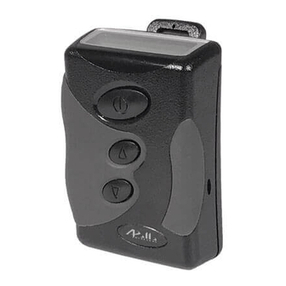
Apollo
Apollo Pager 901 Installation manual

Apollo
Apollo AL-A25e User manual
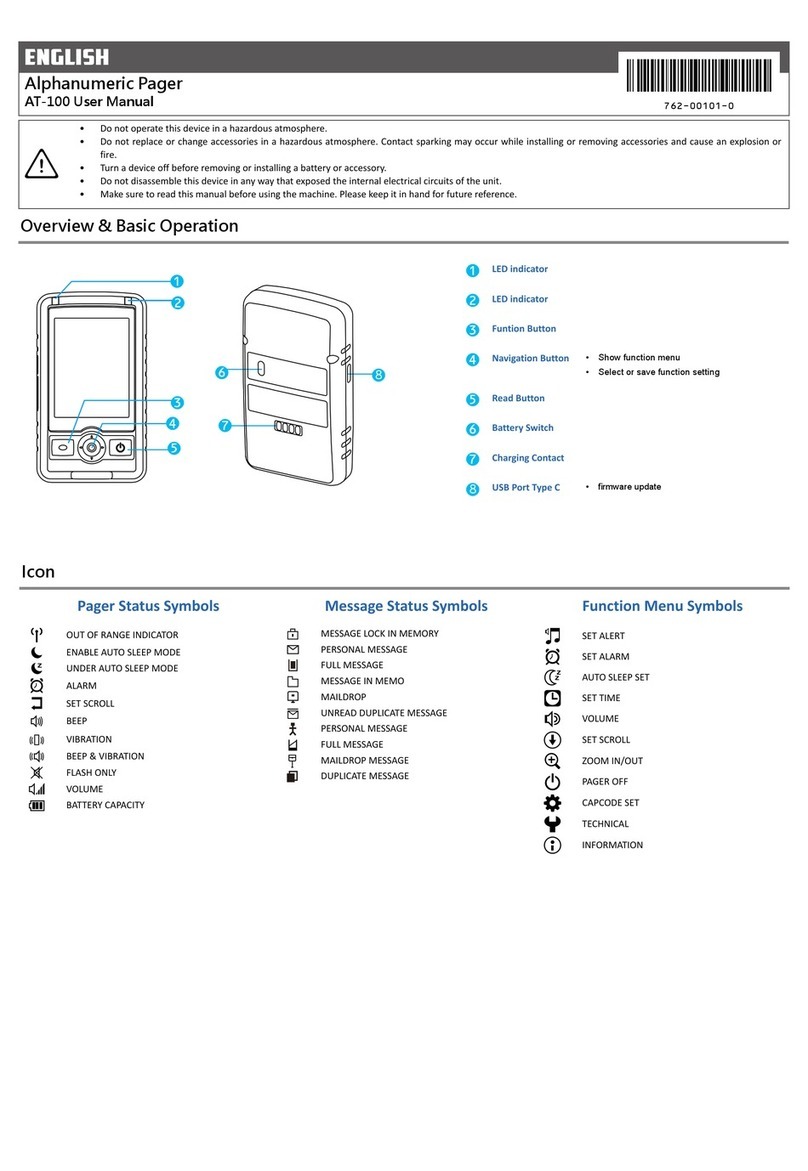
Apollo
Apollo AT-100 User manual
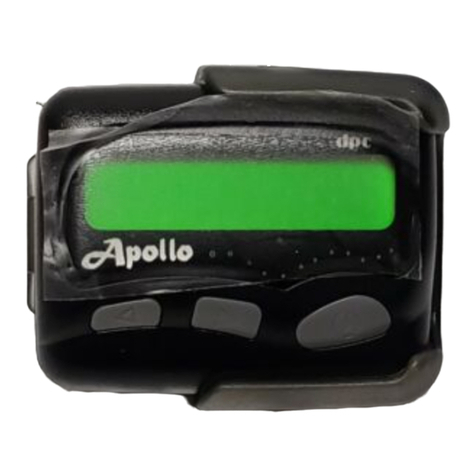
Apollo
Apollo 777 User manual
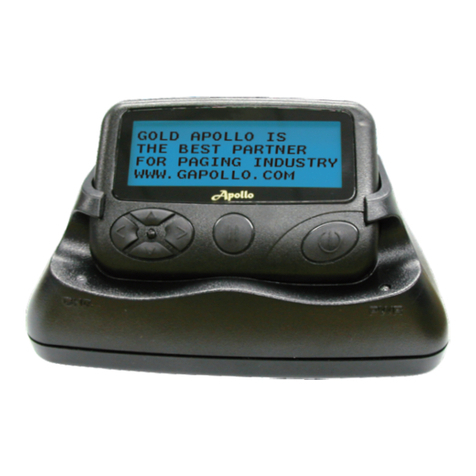
Apollo
Apollo AL-A28 Operating instructions

Apollo
Apollo AL-A29 Operating instructions

Apollo
Apollo AP-812 User manual
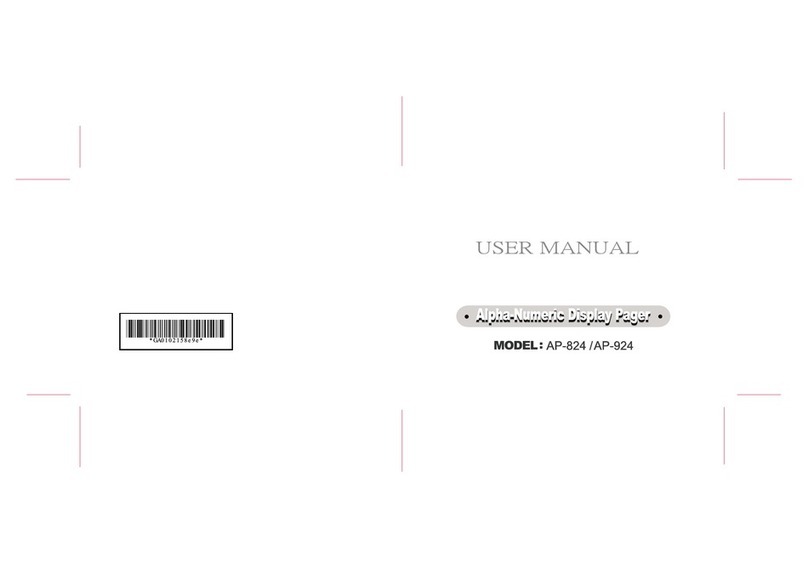
Apollo
Apollo AP-824 User manual

Apollo
Apollo AL-A25e User manual
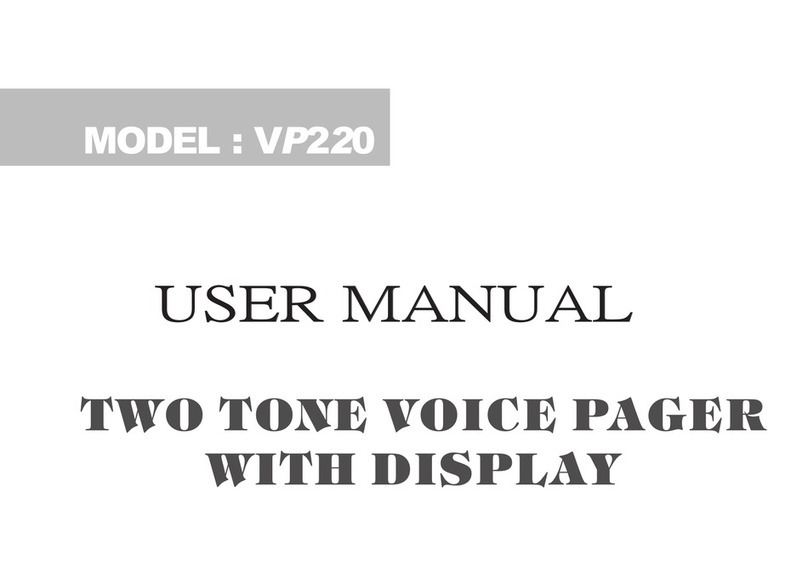
Apollo
Apollo VP220 User manual