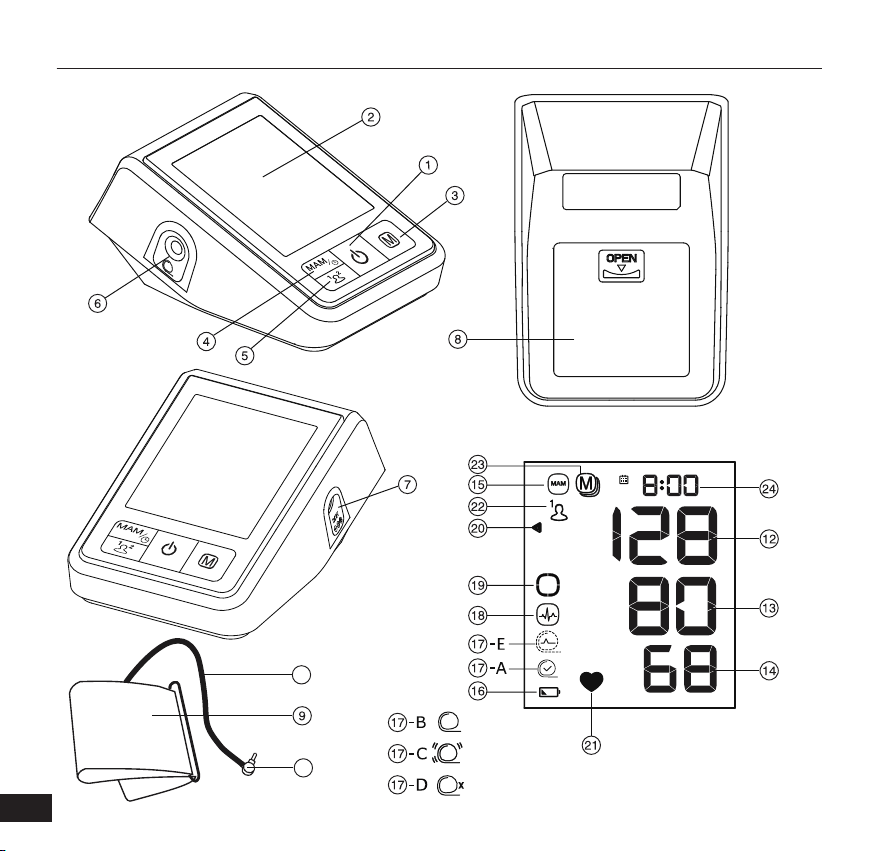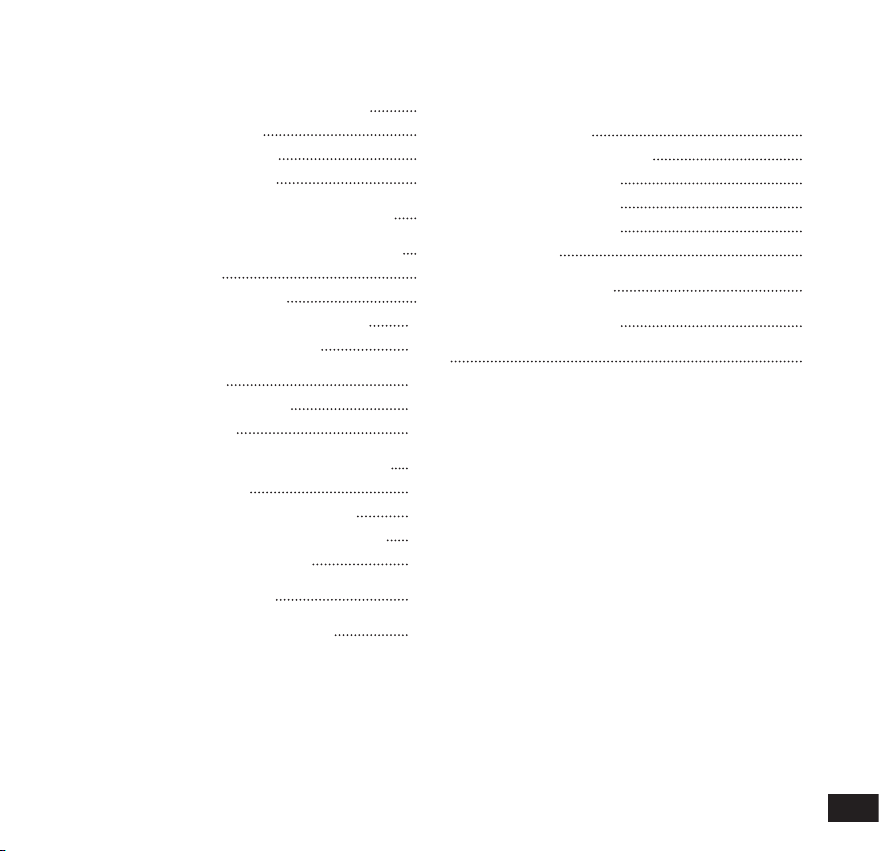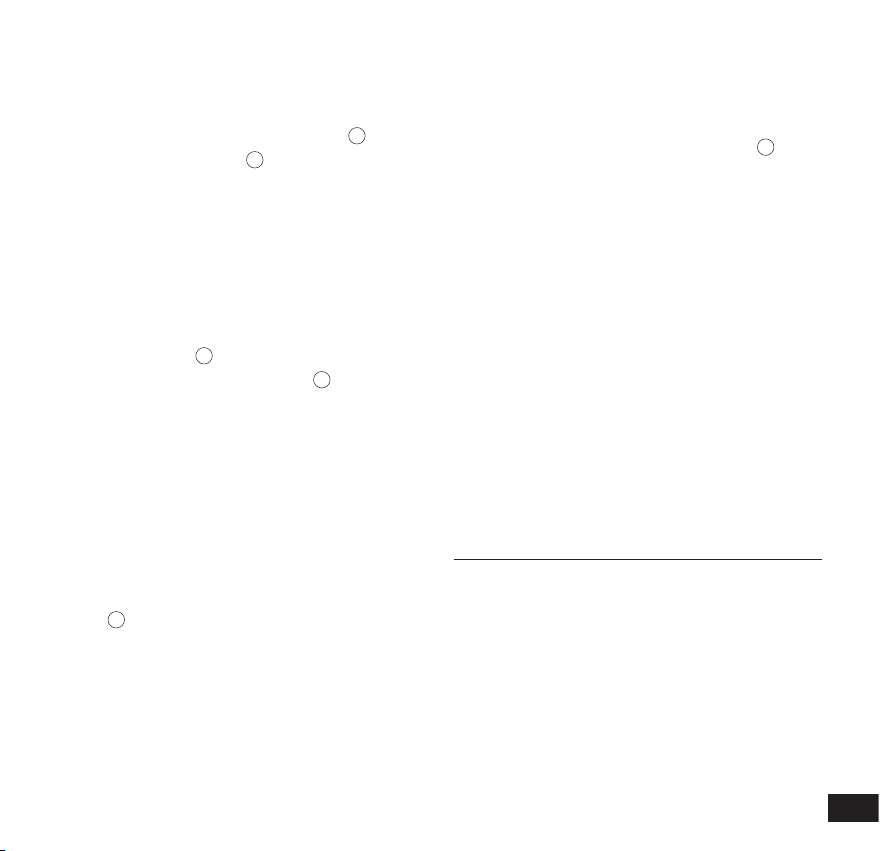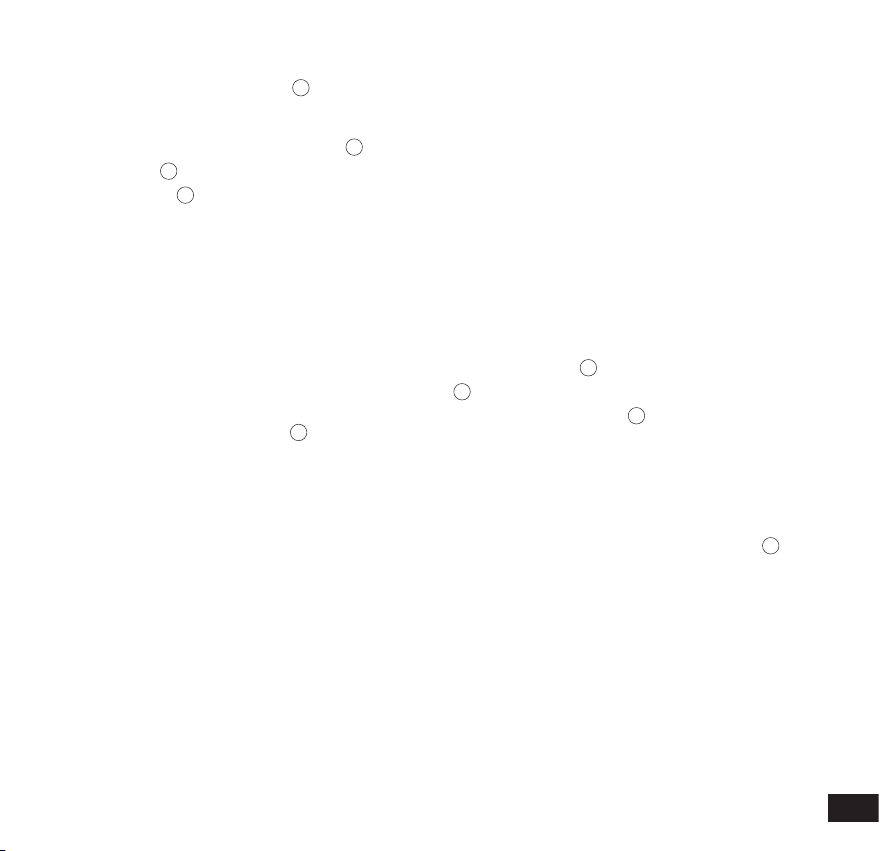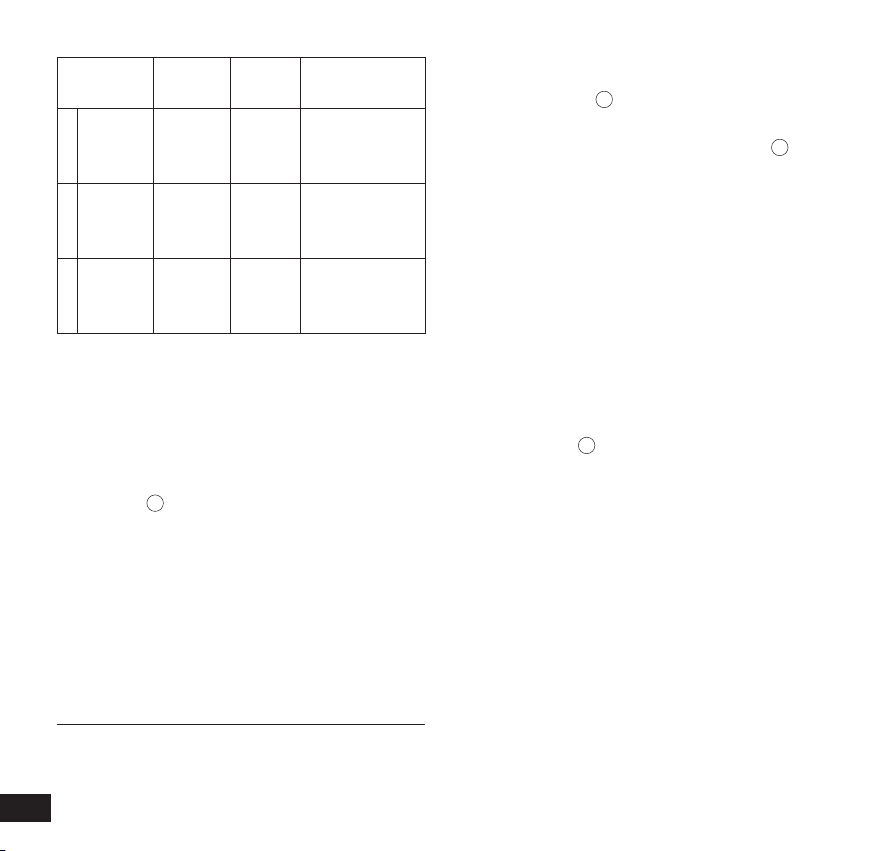8
Always take your blood pressure on the
same arm (normally the left one). It is
recommended that doctors perform double
arm measurements on a patient’s first visit in
order to determine which arm to measure in
the future. Select the arm where the higher
blood pressure was determined.
Remove close-fitting garments from the upper
arm. To avoid constriction, shirt sleeves should
not be rolled up - they do not interfere with
the cuff if they are laid flat (please take off any
heavy clothing, as it interferes with the signal).
Always ensure that the correct cuff size is
used (see on the cuff for size information).
· Fit the cuff closely, but not too tight.
· Make sure that the cuff is positioned 2.5 cm
above the crook of the arm.
· The artery mark on the cuff (approx. 3 cm
long bar) must lie over the artery which runs
down the inner side of the arm.
· Support your arm so it is relaxed.
· Ensure that the cuff is at the same height as
your heart.
3. Taking the blood pressure
1.Press the On/off button to start the measure-
ment 1.
2.The cuff will now inflate automatically. Relax,
do not move and do not tense your arm musc-
les until the measurement result is displayed.
Breathe normally and do not talk.
3.If after a short while a cuff symbol appears
with a check mark ( 17 -A), the cuff signal and
pressure are optimal for measurement. If
there is no mark inside the cuff symbol ( 17 -B),
signal and/or pressure are less than optimal,
but still sufficient for proper measurement.
If, however, the cuff signal and pressure are
absolutely too low for measuring or if there
are excessive interferences (e. g. due to the
patient moving, tensing their muscles or
talking, etc.), an error message «ERR» (Error)
will be displayed together with one of the
cuff symbols 17 -C, 17 -D or 17 -E. In this
case re-position the cuff and repeat the mea-
surement. For other error messages, please
read chapter 7 on page 12
.
4.Once the correct pressure is reached, the in-
flating stops and the pressure gradually falls.
If the required pressure was not reached, the
monitor will automatically pump some more
air into the cuff until the blood pressure can
be taken.