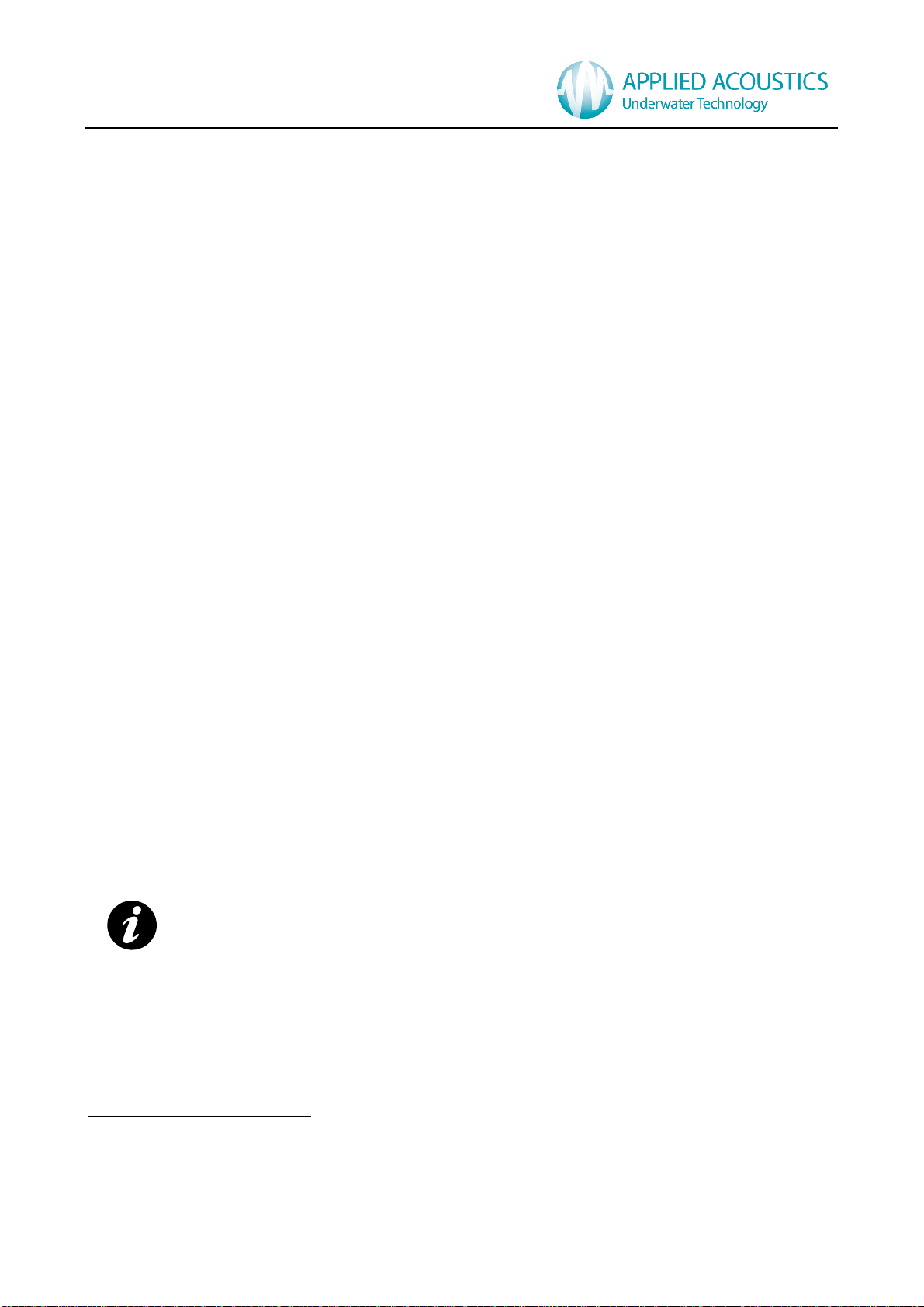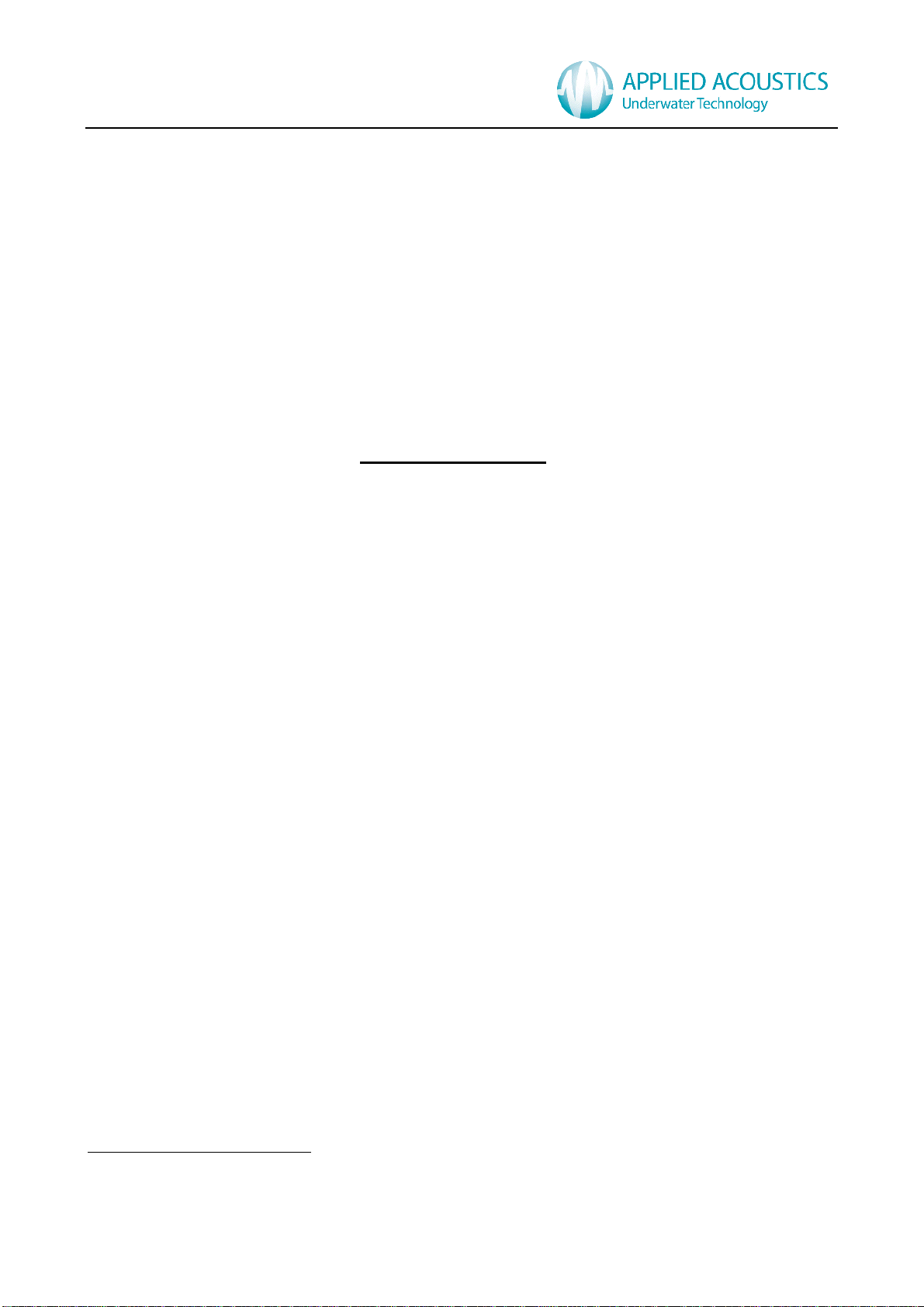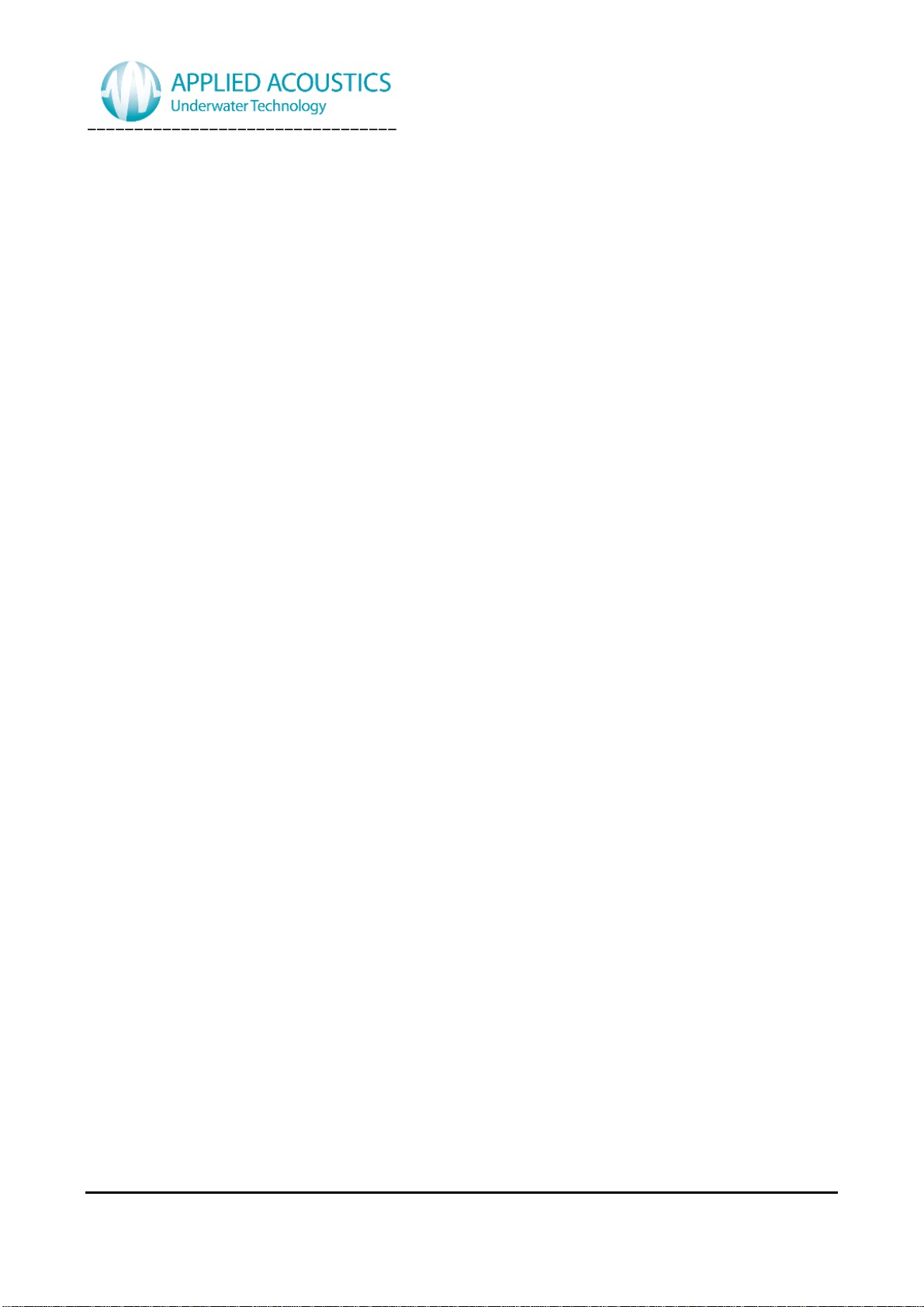2665 SeriesOperationManual
EZT-2665-8000/6
__________________________________________________________________________________________________________
Page 3of 64
Tableof Contents
1. INTRODUCTION.........................................................................................................................................................5
2. BASIC THEORY..........................................................................................................................................................7
3. SYSTEMDESCRIPTION........................................................................................................................................... 8
3.1 EASYTRAK ALPHA COMMAND CONSOLE................................................................................................................. 8
3.2 TRANSDUCERAND DECK CABLE..............................................................................................................................8
3.3 GPS ANTENNA......................................................................................................................................................... 8
3.4 POWER SUPPLY....................................................................................................................................................... 8
3.5 COMPUTER...............................................................................................................................................................8
3.6 BEACON/S................................................................................................................................................................8
4. INSTALLATION........................................................................................................................................................... 9
4.1 COMPUTER...............................................................................................................................................................9
4.2 EASYTRAK ALPHA COMMAND CONSOLE................................................................................................................. 9
4.3 GPS ANTENNA......................................................................................................................................................... 9
4.4 TRANSDUCER........................................................................................................................................................... 9
4.4.1 SUSPENDED DEPLOYMENT............................................................................................................................. 9
4.4.2 POLE DEPLOYMENT ........................................................................................................................................9
4.5 DECK CABLE .......................................................................................................................................................... 10
4.6 SYSTEM CABLING................................................................................................................................................... 10
4.7 POWER SUPPLY..................................................................................................................................................... 10
4.8 SOFTWARE INSTALLATION ..................................................................................................................................... 11
4.8.1 USB DRIVER SOFTWARE INSTALLATION...................................................................................................... 11
4.8.1.1WINDOWS XP DEVICEDRIVERSET-UP................................................................................................. 12
4.8.1.2WINDOWS 7DEVICE DRIVERSET-UP .................................................................................................... 16
4.8.2 USER INTERFACE SOFTWARE INSTALLATION............................................................................................... 19
5. PLANNINGAN OPERATION.................................................................................................................................. 20
5.1WHATNEEDSSETTINGUP...................................................................................................................................... 20
5.2WHATEQUIPMENTISREQUIRED............................................................................................................................ 20
5.3 BEACONPOSITIONING............................................................................................................................................ 20
5.4WHATLOCALPOWERISAVAILABLE ....................................................................................................................... 20
5.5 TRANSDUCERMOUNTING....................................................................................................................................... 20
5.6 ABSOLUTE ORARELATIVEPOSITIONING ............................................................................................................... 21
5.7WHATRANGE ......................................................................................................................................................... 21
5.8WHATACCURACYISREQUIRED............................................................................................................................. 21
6. EASYTRAK ALPHADISPLAY................................................................................................................................ 22
7. SPECIAL MOUSEOPERATIONS.......................................................................................................................... 23
8. EASYTRAK ALPHAMENUS................................................................................................................................... 24
8.1 SET UP................................................................................................................................................................... 24
8.1.1 BEACON CONFIGURATION............................................................................................................................. 25
8.1.2 FIX INTERVAL................................................................................................................................................. 26
8.1.3 VELOCITY OF SOUND.................................................................................................................................... 26
8.1.4Offsets.......................................................................................................................................................... 27
8.1.5 COMPASS...................................................................................................................................................... 29
8.1.6 DATA OUTPUT............................................................................................................................................... 30
8.1.7 SMOOTHED POSITION................................................................................................................................... 31
8.1.8 DISPLAY......................................................................................................................................................... 31
8.1.9 COMMUNICATIONS ........................................................................................................................................ 31